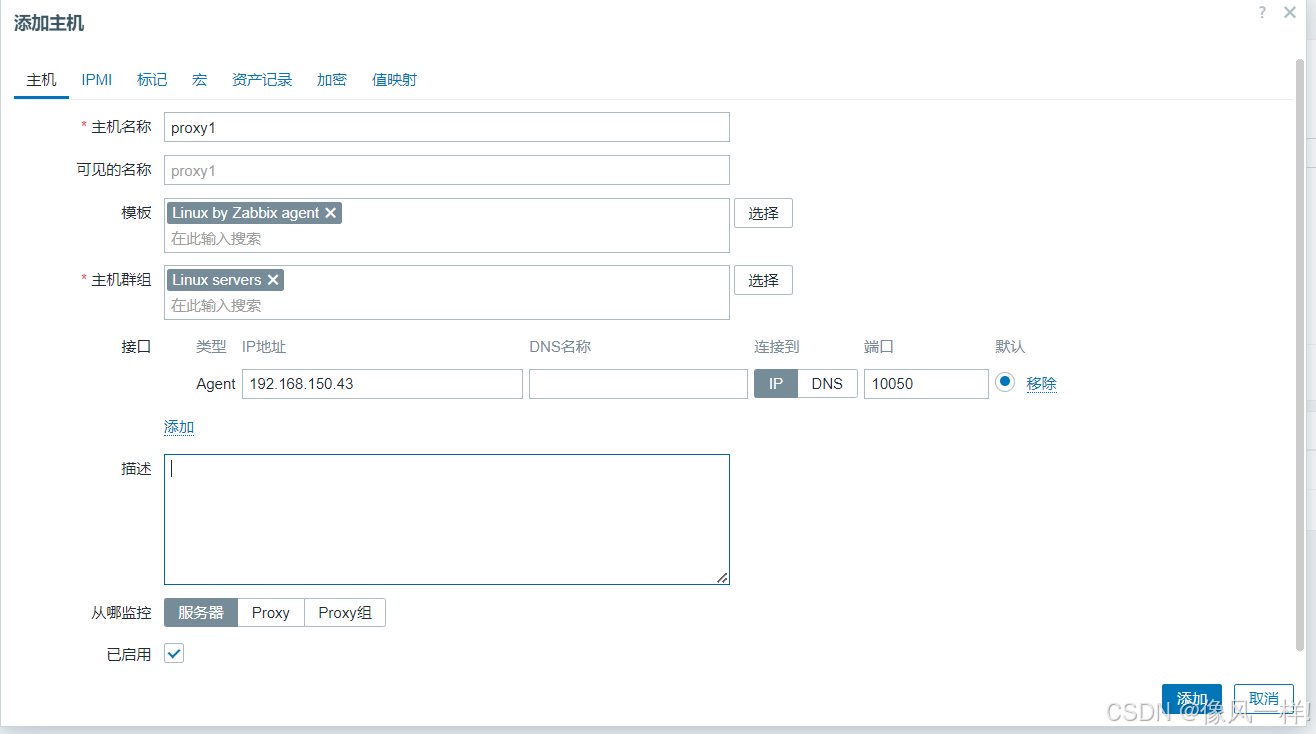Rocky9操作系统基于MySQL安装Zabbix7详解
目录
一、配置安装源
二、安装Zabbix server,Web前端,agent
三、安装与配置mysql数据库
四、为Zabbix server配置数据库
五、为Zabbix前端配置PHP
六、启动对应服务
七、登录配置zabbix
八、中文乱码问题
九、添加检测主机
一、配置安装源
[root@localhost ~]# rpm -Uvh https://repo.zabbix.com/zabbix/7.0/rocky/9/x86_64/zabbix-release-7.0-5.el9.noarch.rpm
获取https://repo.zabbix.com/zabbix/7.0/rocky/9/x86_64/zabbix-release-7.0-5.el9.noarch.rpm
警告:/var/tmp/rpm-tmp.OlGnNi: 头V4 RSA/SHA512 Signature, 密钥 ID b5333005: NOKEY
Verifying... ################################# [100%]
准备中... ################################# [100%]
正在升级/安装...1:zabbix-release-7.0-5.el9 ################################# [100%]二、安装Zabbix server,Web前端,agent
[root@localhost ~]# yum install zabbix-server-mysql zabbix-web-mysql zabbix-nginx-conf zabbix-sql-scripts zabbix-selinux-policy zabbix-agent
已安装:OpenIPMI-libs-2.0.36-1.el9.x86_64 fping-5.1-1.el9.x86_64 httpd-filesystem-2.4.62-4.el9_6.4.noarch mariadb-connector-c-3.2.6-1.el9_0.x86_64 mariadb-connector-c-config-3.2.6-1.el9_0.noarch nginx-2:1.20.1-22.el9_6.3.x86_64 nginx-core-2:1.20.1-22.el9_6.3.x86_64 nginx-filesystem-2:1.20.1-22.el9_6.3.noarch php-bcmath-8.0.30-3.el9_6.x86_64 php-common-8.0.30-3.el9_6.x86_64 php-fpm-8.0.30-3.el9_6.x86_64 php-gd-8.0.30-3.el9_6.x86_64 php-ldap-8.0.30-3.el9_6.x86_64 php-mbstring-8.0.30-3.el9_6.x86_64 php-mysqlnd-8.0.30-3.el9_6.x86_64 php-pdo-8.0.30-3.el9_6.x86_64 php-xml-8.0.30-3.el9_6.x86_64 rocky-logos-httpd-90.16-1.el9.noarch unixODBC-2.3.9-4.el9.x86_64 zabbix-agent-7.0.21-release2.el9.x86_64 zabbix-nginx-conf-7.0.21-release2.el9.noarch zabbix-selinux-policy-7.0.21-release2.el9.x86_64 zabbix-server-mysql-7.0.21-release2.el9.x86_64 zabbix-sql-scripts-7.0.21-release2.el9.noarch zabbix-web-7.0.21-release2.el9.noarch zabbix-web-deps-7.0.21-release2.el9.noarch zabbix-web-mysql-7.0.21-release2.el9.noarch 完毕!
三、安装与配置mysql数据库
[root@localhost ~]# yum install -y mysql-server
[root@localhost ~]# systemctl start mysqld.service
mysql> create database zabbix character set utf8mb4 collate utf8mb4_bin;
Query OK, 1 row affected (0.00 sec)mysql> create user zabbix@localhost identified by 'zabbix';
Query OK, 0 rows affected (0.00 sec)mysql> grant all privileges on zabbix.* to zabbix@localhost;
Query OK, 0 rows affected (0.01 sec)mysql> set global log_bin_trust_function_creators = 1;
Query OK, 0 rows affected, 1 warning (0.00 sec)导入初始架构和数据,系统将提示您输入新创建的密码。
[root@localhost ~]# zcat /usr/share/zabbix-sql-scripts/mysql/server.sql.gz | mysql -uzabbix -p zabbix 验证
mysql> show databases;
+--------------------+
| Database |
+--------------------+
| information_schema |
| mysql |
| performance_schema |
| sys |
| zabbix |
+--------------------+
mysql> use zabbix;
Reading table information for completion of table and column names
You can turn off this feature to get a quicker startup with -ADatabase changed
mysql> show tables;
+----------------------------+
| Tables_in_zabbix |
+----------------------------+
| acknowledges |
| actions |
| alerts |
| auditlog |
| autoreg_host |
| changelog |
| conditions |
| config |
| config_autoreg_tls |四、为Zabbix server配置数据库
[root@localhost ~]# cd /etc/zabbix/
[root@localhost zabbix]# ls
web zabbix_agentd.conf zabbix_agentd.d zabbix_server.conf zabbix_server.d
[root@localhost zabbix]# vim zabbix_server.conf DBPassword=zabbix五、为Zabbix前端配置PHP
[root@localhost ~]# cd /etc/nginx/
[root@localhost nginx]# ls
conf.d fastcgi.conf.default koi-utf mime.types.default scgi_params uwsgi_params.default
default.d fastcgi_params koi-win nginx.conf scgi_params.default win-utf
fastcgi.conf fastcgi_params.default mime.types nginx.conf.default uwsgi_params
[root@localhost nginx]# cd conf.d/
[root@localhost conf.d]# ls
php-fpm.conf zabbix.conf
[root@localhost conf.d]# vim zabbix.conf listen 8080;server_name example.com;
六、启动对应服务
[root@localhost ~]# systemctl enable --now zabbix-server zabbix-agent nginx php-fpm
Created symlink /etc/systemd/system/multi-user.target.wants/zabbix-server.service → /usr/lib/systemd/system/zabbix-server.service.
Created symlink /etc/systemd/system/multi-user.target.wants/zabbix-agent.service → /usr/lib/systemd/system/zabbix-agent.service.
Created symlink /etc/systemd/system/multi-user.target.wants/nginx.service → /usr/lib/systemd/system/nginx.service.
Created symlink /etc/systemd/system/multi-user.target.wants/php-fpm.service → /usr/lib/systemd/system/php-fpm.service.七、登录配置zabbix
http://192.168.150.44:8080

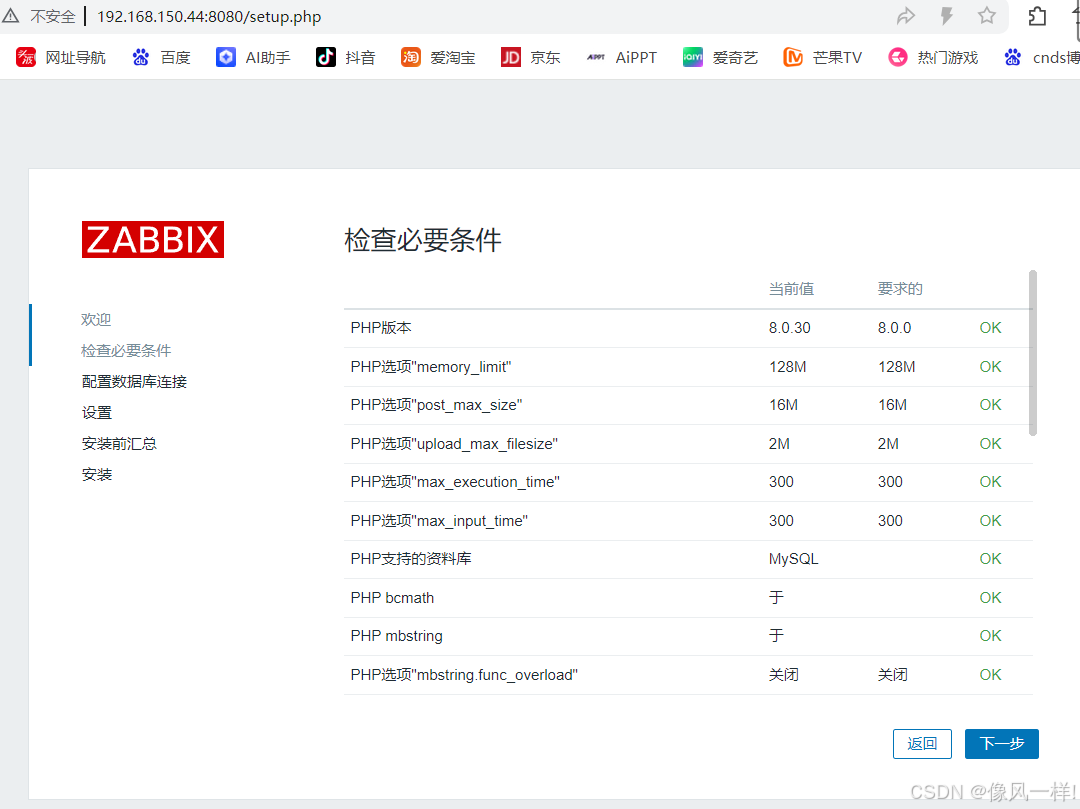

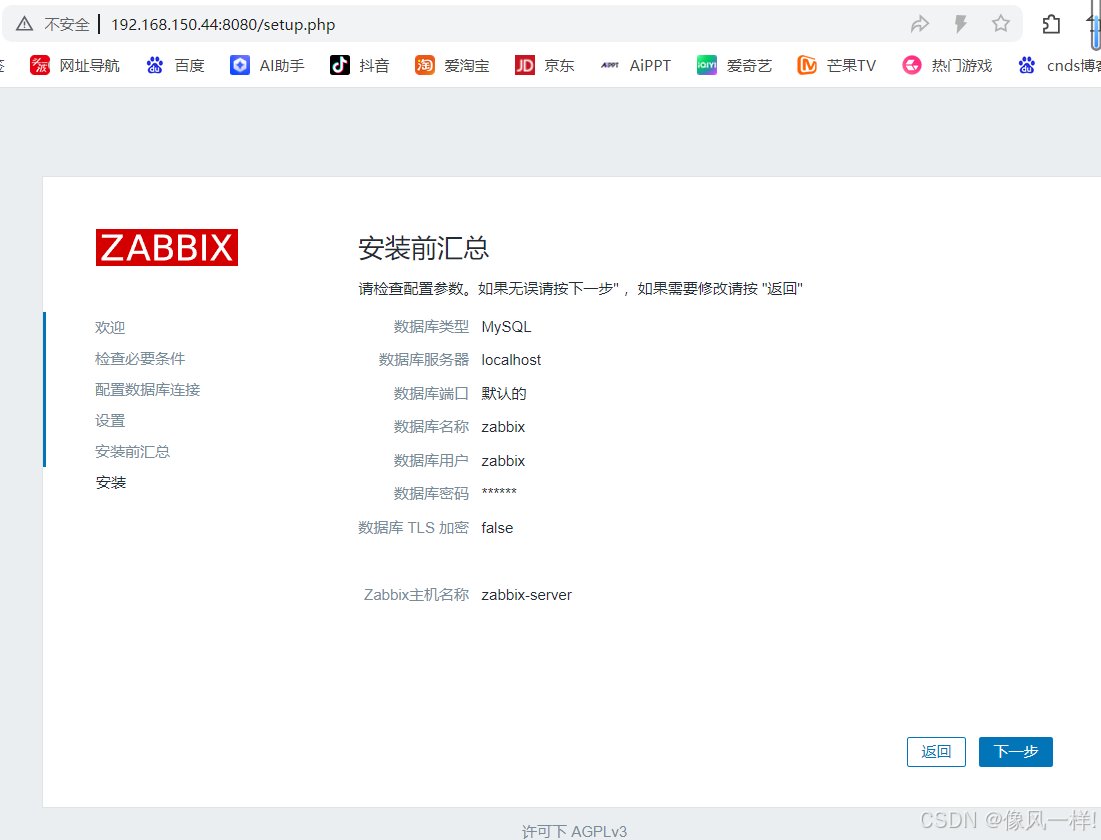


八、中文乱码问题
将windows系统中:C:\Windows\Fonts路径下“SIMKAI.TTF”字体(楷体 常规)拷贝到zabbix server中,放到/usr/share/zabbix/assets/fonts,并创建链接。
[root@localhost ~]# cd /usr/share/zabbix/assets/fonts/
[root@localhost fonts]# ls
graphfont.ttf SIMKAI.TTF zabbix-icons.svg zabbix-icons.ttf zabbix-icons.woff zabbix-icons.woff2[root@localhost fonts]# unlink graphfont.ttf
[root@localhost fonts]# ln -s /usr/share/zabbix/assets/fonts/SIMKAI.TTF /usr/share/zabbix/assets/fonts/graphfont.ttf
[root@localhost fonts]# ls -l
总用量 11712
lrwxrwxrwx. 1 root root 41 11月 6 19:29 graphfont.ttf -> /usr/share/zabbix/assets/fonts/SIMKAI.TTF
九、添加检测主机
[root@proxy1 ~]# yum install -y zabbix-agent[root@proxy1 ~]# cd /etc/zabbix/
[root@proxy1 zabbix]# ls
zabbix_agentd.conf zabbix_agentd.d
[root@proxy1 zabbix]# vim zabbix_agentd.conf Server=192.168.150.44[root@proxy1 zabbix]# systemctl start zabbix-agent.service