文件上传(vue3+element-plus+php)
文章指导来源:https://www.jb51.net/article/267315.html
一、概要:实现文件自定义上传(主要使用axios请求)
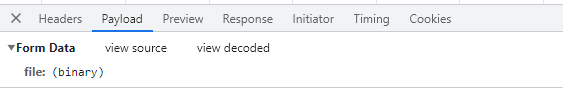
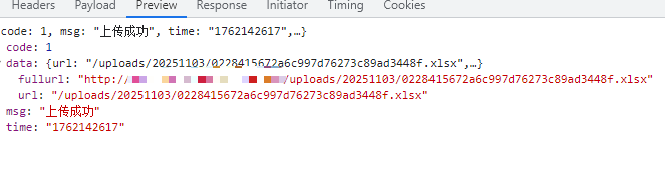
二、介绍upload上传组件常用属性
auto-upload:自动上传,单独上传文件时,这个属性才有用,因为单独文件直接上传到后台服务器。
action:这个属性是上传文件的地址,当我们指定了 auto-upload 属性,组件就会自动按 action 的地址提交。自定义上传时,可设置属性值为"#"。
accept:限制上传类型的,当然仅限选择时的类型。
file-list:默认上传文件。:file-list="fileList",渲染后fileList[index]是Object类型,而不是后台所需的File类型,而这个组件已经把对应的File类型存储到了fileList[index].raw这个属性里,直接拿来用就好。
三、前端代码
<el-upload:file-list="fileList":auto-upload="false":on-change="handleChange"
><el-button type="primary">选择文件</el-button><template #tip><div class="el-upload__tip">上传提示</div></template></el-upload>
<el-button type="primary" @click="handleUpload">确认上传</el-button>
// 上传的文件列表
const fileList = ref([]);//文件选择后执行的方法
const handleChange = (file, uploadFiles) => {fileList.value = uploadFiles;
};// 发给后端
const handleUpload = async () => {let formData = new FormData();formData.append("file", fileList.value[0].raw);//封装axios后,调用后端的API方法const res = await uploadAttachments(formData, {"Content-Type": "multipart/form-data;"});
};四、后端代码
/*** 上传文件* @ApiMethod (POST)* @param File $file 文件流*/public function upload(){Config::set('default_return_type', 'json');//必须设定cdnurl为空,否则cdnurl函数计算错误Config::set('upload.cdnurl', '');$attachment = null;//默认普通上传文件$file = $this->request->file('file');// $post = $this->request->post();// dump($file);exit;try {$upload = new Upload($file);$attachment = $upload->upload();} catch (UploadException $e) {$this->error($e->getMessage());}$this->success(__('Uploaded successful'), ['url' => $attachment->url, 'fullurl' => cdnurl($attachment->url, true)]);}五、遇到的问题
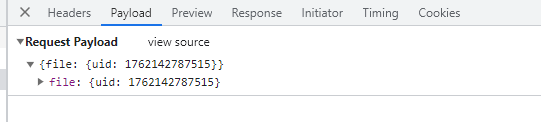
上传请求参数的格式不对。使用FormData提交文件只能使用post请求,在post请求体中需要设置 “Content-Type”:“multipart/form-data;charset=utf-8”,提醒后台数据是FormData类型。
