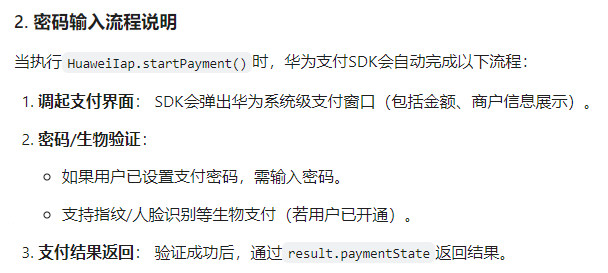鸿蒙实现滴滴出行项目之乘客支付订单功能
目录:
- 一、支付流程设计
- 二、鸿蒙乘客端实现
- 1. 支付页面UI (PaymentPage.ets)
- 2. 支付请求封装 (PaymentService.ets)
- 三、服务端实现 (Spring Boot)
- 1. 支付准备接口
- 2. 支付回调处理
- 四、华为支付集成关键步骤
- 1. 配置module.json5
- 2. 调用华为IAP SDK
- 五、支付问题总结
一、支付流程设计
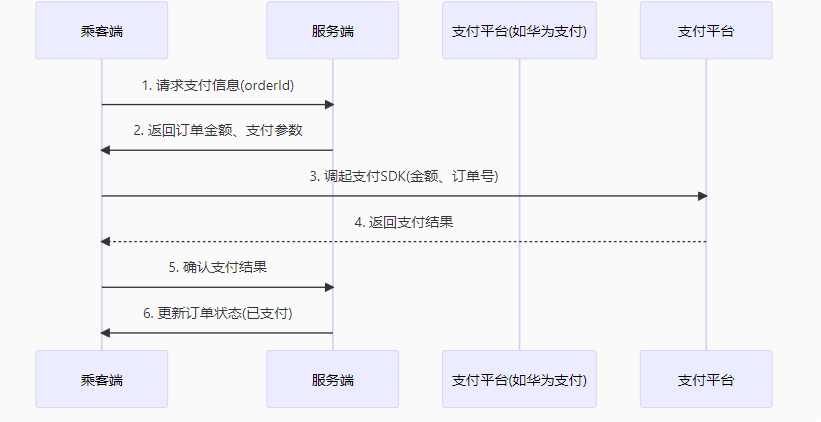
二、鸿蒙乘客端实现
1. 支付页面UI (PaymentPage.ets)
// src/ets/pages/PaymentPage.ets
@Entry
@Component
struct PaymentPage {@State orderInfo: Order = {id: '123456',amount: 38.5,start: '北京西站',end: '中关村'}@State payMethods: string[] = ['华为支付', '微信支付', '支付宝']@State selectedMethod: string = '华为支付'// 发起支付请求async function requestPayment() {try {const result = await httpRequestPayment(this.orderInfo.id, this.selectedMethod);if (result.code === 200) {router.replaceUrl({ url: 'pages/PaymentSuccessPage' });}} catch (err) {prompt.showToast({ message: '支付失败: ' + err.message });}}build() {Column() {// 订单信息展示Text(`订单号: ${this.orderInfo.id}`).fontSize(16)Text(`金额: ¥${this.orderInfo.amount.toFixed(2)}`).fontSize(20).margin(10)// 支付方式选择RadioGroup({ initialRadio: this.selectedMethod }) {ForEach(this.payMethods, (method: string) => {Radio({ value: method }).checked(method === this.selectedMethod).onChange((isChecked: boolean) => {if (isChecked) this.selectedMethod = method;})Text(method).margin({ left: 10 })})}.margin(20)// 支付按钮Button('立即支付').onClick(() => this.requestPayment()).width('90%').height(50).margin(20)}}
}
2. 支付请求封装 (PaymentService.ets)
// src/ets/services/PaymentService.ets
import http from '@ohos.net.http';
import { HuaweiIap } from '@ohos/huaweiIap';export async function httpRequestPayment(orderId: string, method: string) {// 1. 从服务端获取支付参数const httpReq = http.createHttp();const response = await httpReq.request('https://your-api.com/payment/prepare',{method: 'POST',header: { 'Content-Type': 'application/json' },extraData: JSON.stringify({ orderId, method })});const params = JSON.parse(response.result);// 2. 调用支付SDKswitch (method) {case '华为支付':return HuaweiIap.startPayment({orderId: params.hwOrderId,amount: params.amount,currency: 'CNY'});case '微信支付':// 调用微信SDK...break;default:throw new Error('不支持的支付方式');}
}
三、服务端实现 (Spring Boot)
1. 支付准备接口
// PaymentController.java
@RestController
@RequestMapping("/payment")
public class PaymentController {@Autowiredprivate PaymentService paymentService;@PostMapping("/prepare")public ResponseEntity<PaymentPrepareResponse> preparePayment(@RequestBody PaymentPrepareRequest request) {// 校验订单状态Order order = orderService.validateOrder(request.getOrderId());// 生成支付参数(不同支付平台)PaymentPrepareResponse response;switch (request.getMethod()) {case "华为支付":response = huaweiPayService.generateParams(order);break;case "支付宝":response = alipayService.generateParams(order);break;default:throw new IllegalArgumentException("不支持的支付方式");}return ResponseEntity.ok(response);}
}
2. 支付回调处理
// PaymentCallbackController.java
@RestController
@RequestMapping("/payment/callback")
public class PaymentCallbackController {@PostMapping("/huawei")public String huaweiCallback(@RequestBody HuaweiPayNotify notify) {// 1. 验证签名if (!huaweiPayService.verifySignature(notify)) {return "FAIL";}// 2. 更新订单状态orderService.updateOrderStatus(notify.getOrderId(), OrderStatus.PAID,notify.getTransactionId());// 3. 通知司机端(通过WebSocket)websocketHandler.notifyDriverPaymentCompleted(notify.getOrderId());return "SUCCESS";}
}
四、华为支付集成关键步骤
1. 配置module.json5
{"module": {"requestPermissions": [{"name": "ohos.permission.PAYMENT","reason": "使用华为支付功能"}],"abilities": [{"skills": [{"actions": ["hwpay.action.PAY"]}]}]}
}
2. 调用华为IAP SDK
// 华为支付封装
import { HuaweiIap } from '@ohos/huaweiIap';export async function huaweiPay(orderId: string, amount: number) {try {const result = await HuaweiIap.startPayment({orderId: orderId,amount: amount,currency: 'CNY',productName: '网约车订单',serviceCatalog: 'CAR_HAILING' // 业务类型});if (result.paymentState === 0) { // 0表示成功return { code: 200, msg: '支付成功' };} else {throw new Error(`支付失败: ${result.errorMsg}`);}} catch (err) {throw new Error('支付异常: ' + err.message);}
}
五、支付问题总结
在鸿蒙(HarmonyOS)应用中,乘客输入密码支付的流程通常由华为支付(HUAWEI IAP)SDK内部处理,开发者无需直接编写密码输入界面。