swift不同的语言环境使用不同的AppName,CFBundleDisplayName
当手机设置切换语言地区,从而根据不同的语言地区更改App名称
第一步:在左下角点击"+"添加需要本地化的语言地区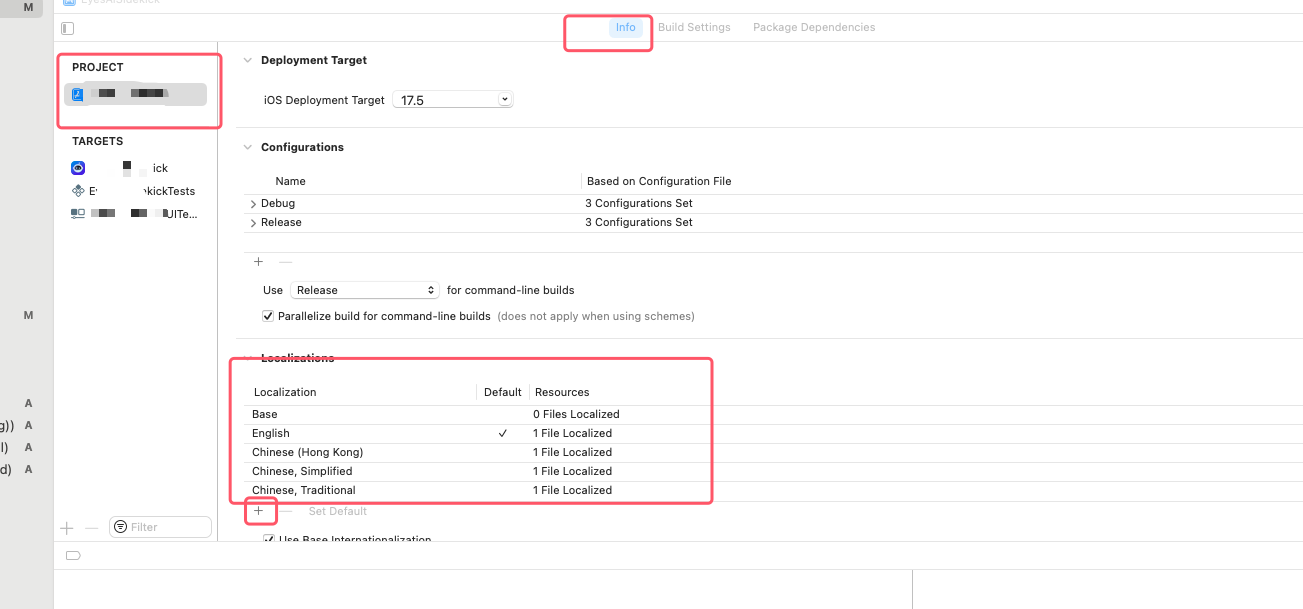
第二步:确保info.plist中添加 Bundle display name
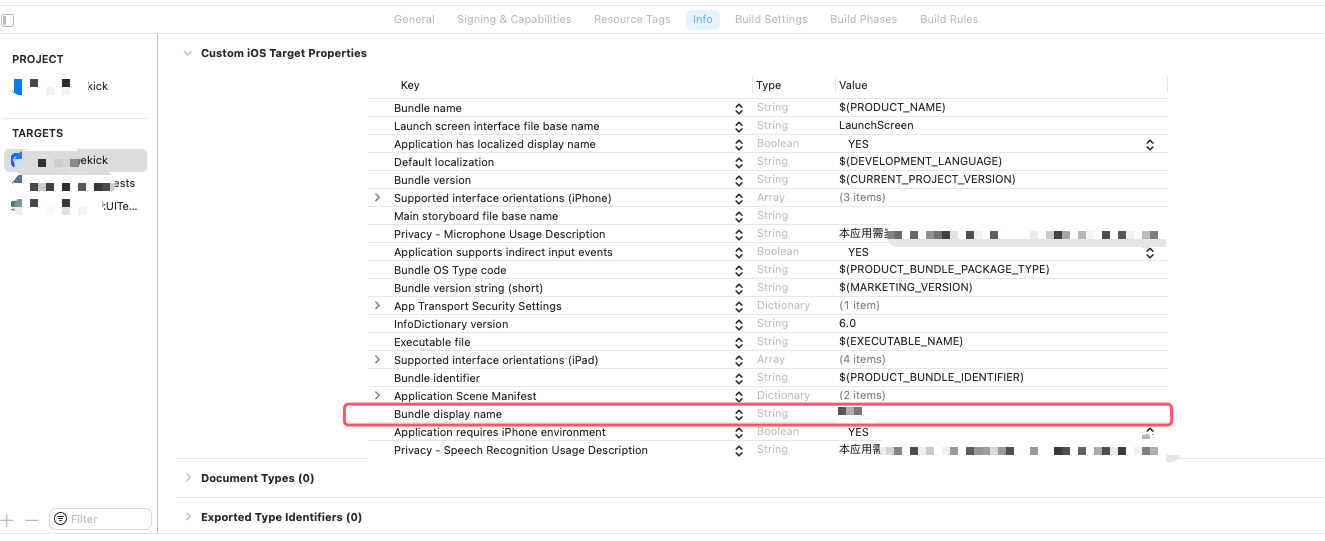
第三步:添加 “InfoPlist.strings”文件,并勾选本地化语言
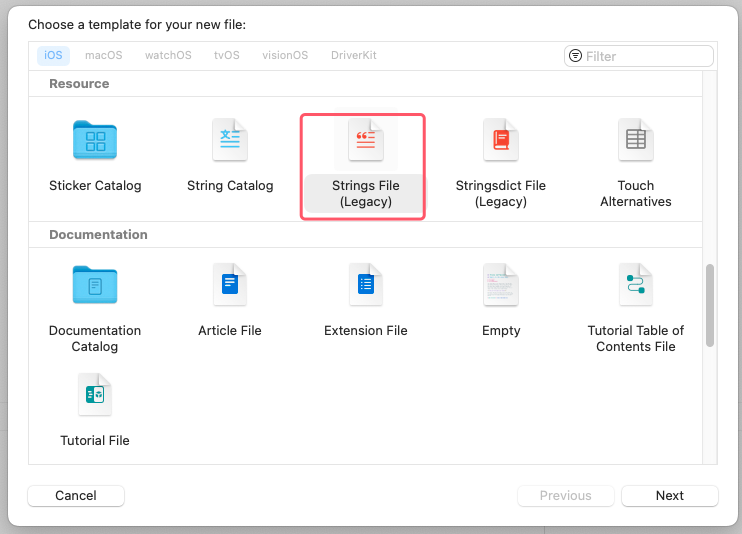
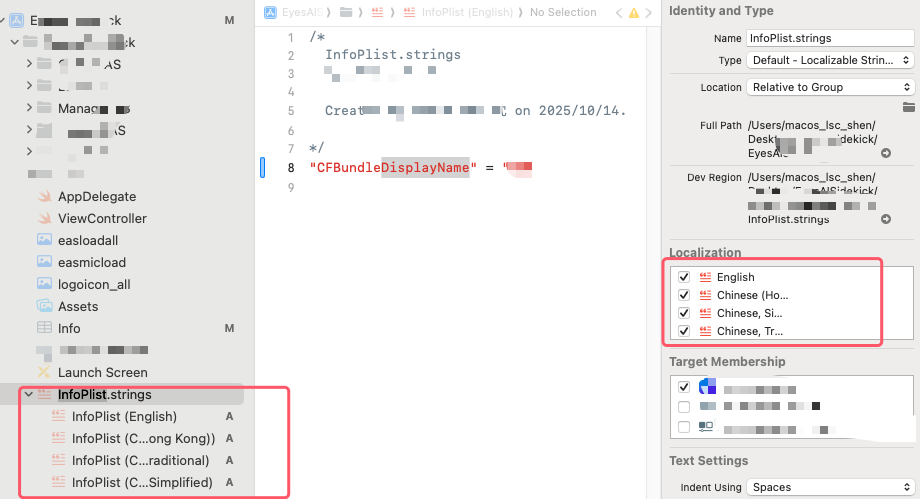
第四步:直接在Infoplist(English) 或 Infoplist(Chinese, Simplified)等更改名称
"CFBundleDisplayName" = "测试";
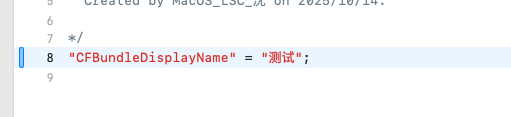
end
如有需要,或不懂的可以留言!
