kubuntu24.04 换国内ustc源
1, 备份自带的源(虽然没有必要),
sudo cp /etc/apt/sources.list.d/ubuntu.sources /etc/apt/sources.list.d/ubuntu.sources.bak2, 用kubuntu自带地kate编辑ubuntu.sources(保存的时候会需要权限,输入密码就可以了)
把原来地ubuntu的地址改为ustc的,最终未注释部分如下,
Types: deb
URIs: https://mirrors.ustc.edu.cn/ubuntu/
Suites: noble noble-updates noble-backports
Components: main universe restricted multiverse
Signed-By: /usr/share/keyrings/ubuntu-archive-keyring.gpg## Ubuntu security updates. Aside from URIs and Suites,
## this should mirror your choices in the previous section.
Types: deb
URIs: https://mirrors.ustc.edu.cn/ubuntu/
Suites: noble-security
Components: main universe restricted multiverse
Signed-By: /usr/share/keyrings/ubuntu-archive-keyring.gpg然后,就可以
sudo apt update
sudo apt upgrade安装edge浏览器、chrome浏览器、vscode后,还会添加更新源,这个可以在如下图应用商店的设置里更改,
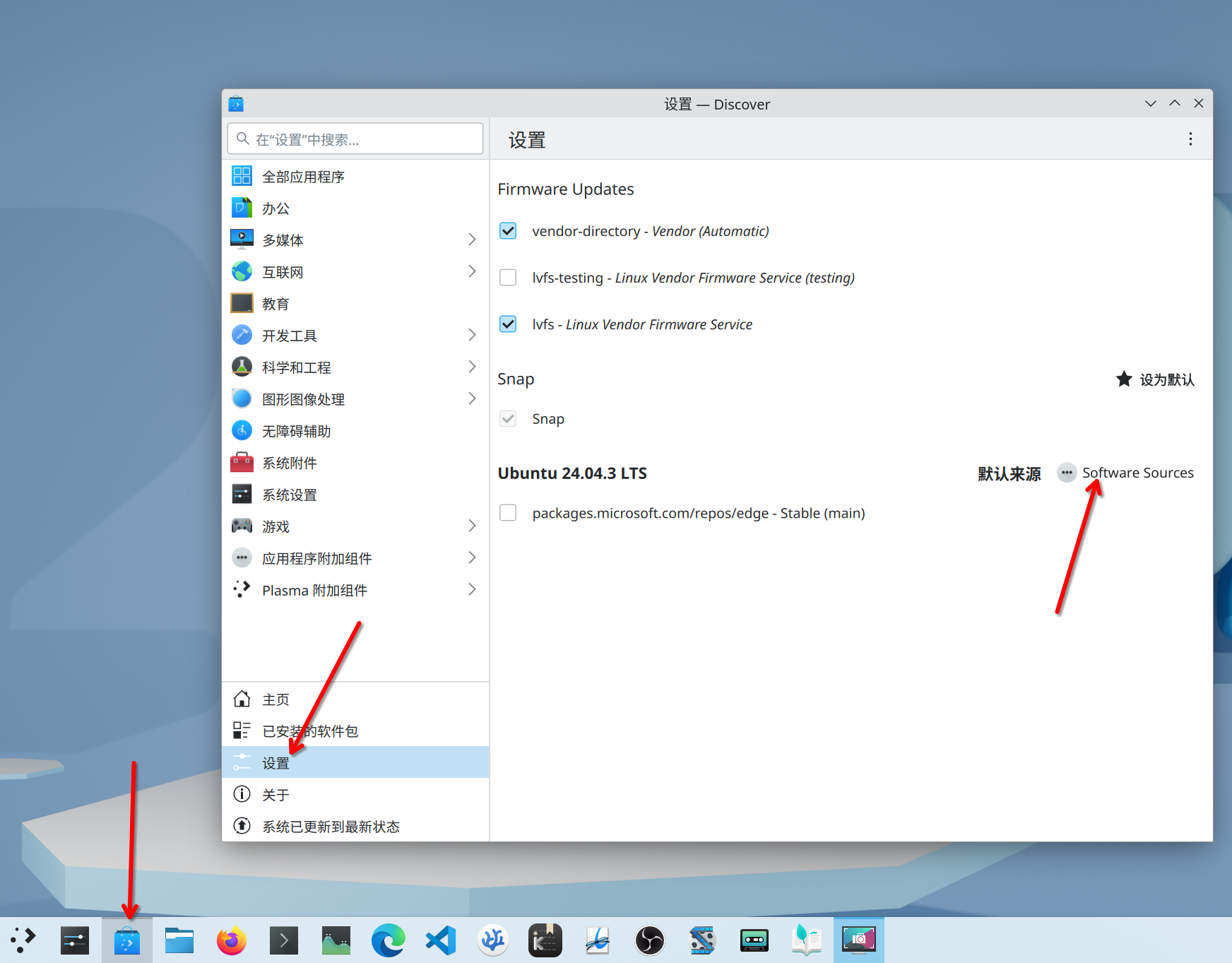
这个位置本来也是可以改源地,但是刚装完系统后,这个软件连不上网,导致 software sources按钮不显示。只能用上面说的手动改sources方法先把源改好。
