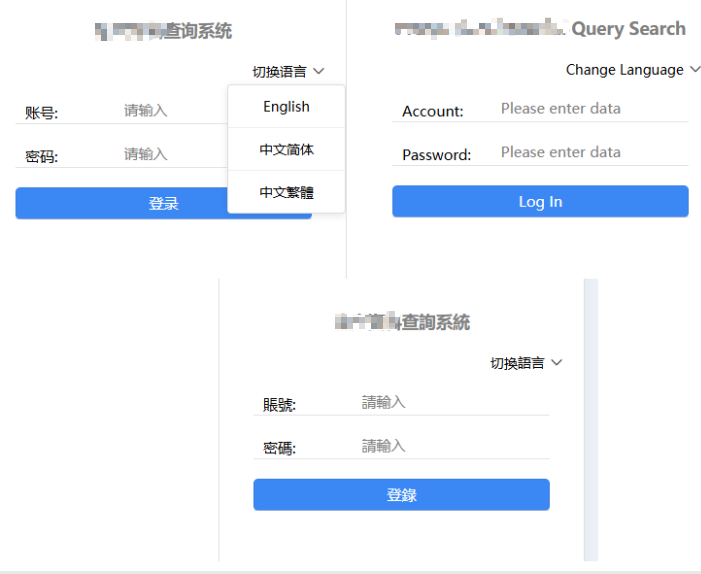UniApp 实现双语功能
文章目录
- 一. 安装依赖
- 二. 创建语言文件
- 三. 配置 i18n 实例
- 1、VUE2配置I18N
- 2、VUE3配置I18N
- 四. 页面中使用双语
- 动态切换语言
- 五、 实例
- 效果
在 UniApp 中实现双语功能(国际化)主要通过 vue-i18n 库实现,以下是详细步骤:
一. 安装依赖
npm install vue-i18n --save
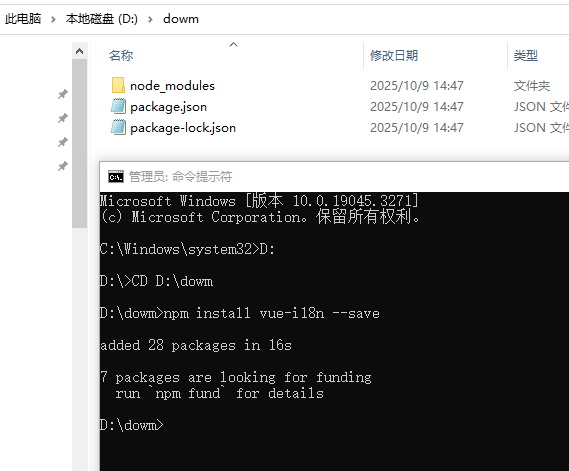
管理员运行cmd,cd到项目路径,然后下载
二. 创建语言文件
在项目中创建语言资源目录:
/src/localeen.json # 英文资源zh-Hans.json # 中文资源zh-Hant.json # 繁体资源index.js # 主配置文件
语言文件示例
en.json:
{"login": {"title": "Query Search","ChangeLang":"Change Language","prompt": "If there is no administrator account, please create an administrator first...","username": "Account","password": "Password","captcha": "Captcha","login": "Log In","holder":"Please enter data"}
}
zh-Hans.json:
{"login": {"title": "查询系统","ChangeLang":"切换语言","prompt": "如无账号,请联系管理员","username": "账号","password": "密码","captcha": "验证码","login": "登录","holder":"请输入"}
}
zh-Hant.json:
{"login": {"title": "查詢系統","ChangeLang":"切換語言","prompt": "如無賬號,請先聯繫管理員...","username": "賬號","password": "密碼","captcha": "驗證碼","login": "登錄","holder":"請輸入"},
}
index.js:
import en from './en.json'
import zhHans from './zh-Hans.json'
import zhHant from './zh-Hant.json'
export default {en,'zh-Hans': zhHans,'zh-Hant': zhHant
}三. 配置 i18n 实例
main.js:
1、VUE2配置I18N
//I18N本地配置
import messages from './locale/index.js'
const lang = uni.getLocale()
// #ifndef VUE3
import VueI18n from 'vue-i18n'
import Vue from 'vue'
// 创建 VueI18n 实例
const i18n = new VueI18n({locale: lang, // 设置地区messages, // 设置地区信息
})
Vue.use(plugin)
App.mpType = 'app'
const app = new Vue({i18n,...App})
app.$mount()
// #endif
2、VUE3配置I18N
// #ifdef VUE3
//I18N本地配置
import messages from './locale/index.js'
const lang = uni.getLocale()
import {createSSRApp
} from 'vue'
import {createI18n
} from 'vue-i18n'
// #endif
export function createApp() {const app = createSSRApp(App)//--VUE3配置I18Nconst i18n = createI18n({locale: lang,messages})app.use(i18n)//-i18nreturn {app}
}
// #endif
四. 页面中使用双语
<template><view><text>{{ $t('welcome') }}</text><button>{{ $t('button.confirm') }}</button></view>
</template>
动态切换语言
methods: {switchLanguage(lang) {// 实际切换语言逻辑uni.setLocale(lang)//刷新this.$i18n.locale = lang}
}
五、 实例
<template><view class="page"> <view class="title"><text class="titxt">{{$t("login.title")}}</text></view><view class="language"><view class="language-switcher"><!-- 语言切换按钮 --><view class="language-btn" @click="toggleMenu">{{$t("login.ChangeLang")}}<uni-icons type="arrowdown" size="16"></uni-icons></view><!-- 下拉菜单 --><view v-if="showMenu" class="dropdown-menu"><view v-for="lang in languages" :key="lang.value" class="menu-item"@click="switchLanguage(lang.value)">{{ lang.label }}</view></view></view></view><view class="content"><view class="row border"><text class="ctttit">{{$t("login.username")}}:</text> <input type="text" clearable v-model="username":placeholder='$t("login.holder")'></input></view><view class="row border"><text class="ctttit">{{$t("login.password")}}:</text> <input type="password" displayable v-model="password":placeholder='$t("login.holder")'></input></view><view class="btn-row"><button type="primary" class="primary" >{{$t("login.login")}}</button></view></view></view>
</template>
<script>export default {//初始化数据data() {return {showMenu: false,currentLanguage: '中文',languages: [{label: 'English',value: 'en'}, {label: '中文简体',value: 'zh-Hans'},{label: '中文繁體',value: 'zh-Hant'}],username: '',password: '',}},//加载执行onLoad() {},methods: {toggleMenu() {this.showMenu = !this.showMenu},switchLanguage(lang) {this.currentLanguage = this.languages.find(l => l.value === lang).labelthis.showMenu = false// 实际切换语言逻辑uni.setLocale(lang)//刷新this.$i18n.locale = lang}}}
</script>
<style lang="scss" scoped>.page {display: flex;flex: 1;flex-direction: column;background: white;width: 100%;// overflow-x: hidden;}/*logo*/.header {width: 100%;margin: 0 auto;display: flex;justify-self: center;align-items: center;margin: 90rpx 0;}.logo-img {width: 440rpx;height: 90rpx;display: inline-block;border-radius: 10px;margin: 0 auto;}/*标题*/.title {position: relative;width: 100%;margin: 40rpx 0;height: 50rpx;}.title .titxt {width: 100%;display: flex;justify-self: center;align-items: center;text-align: center;display: inline-block;font-size: $font-tt;}/*内容*/.content {background-color: #ffffff;position: relative;width: 610rpx;margin: 0 auto;}.content::before {position: absolute;right: 0;top: 0;left: 0;height: 1px;content: '';-webkit-transform: scaleY(.5);transform: scaleY(.5);background-color: #FFFFFF;}.content::after {position: absolute;right: 0;bottom: 0;left: 0;height: 1px;content: '';-webkit-transform: scaleY(.5);transform: scaleY(.5);background-color: #c8c7cc;}.row {padding-top: 40rpx;margin: 0 auto;display: flex;flex-direction: row;position: relative;width: 100%;max-width: 460px;height: 50rpx;//line-height: 50rpx;}.row.border::after {position: absolute;right: 0;bottom: 0;left: 0px;height: 1px;content: '';-webkit-transform: scaleY(.5);transform: scaleY(.5);background-color: #c8c7cc;}.btn-row {margin-top: 0px;border-radius: 4px;}button.primary {margin-top: 40rpx;max-width: 460px;background: #3B88F5;width: 610rpx;color: #FFFFFF;font-family: PingFang SC;font-weight: 500;font-size: 30rpx;line-height: 66rpx;max-height: 66rpx;letter-spacing: 0px;text-align: center;}uni-input {font-size: $font-sm !important;}.ctttit {padding: 6rpx 10px;font-size: $font-sm;width: 30%;}.eicon {font-size: $font-icon !important;}.language {width: 100%;text-align: right;}.language-switcher {position: relative;display: inline-block;width: 180px;padding-right: 20px;}.language-btn {text-align: right;font-size: 14px;background-color: #fff;width: 180px; }.dropdown-menu {position: absolute;top: 100%;right: 0;width: 120px;background-color: #fff;border: 1px solid #ddd;border-radius: 4px;box-shadow: 0 2px 8px rgba(0, 0, 0, 0.1);z-index: 100;margin-top: 4px;}.menu-item {padding: 12px 16px;text-align: center;border-bottom: 1px solid #eee;}.menu-item:last-child {border-bottom: none;}.menu-item:active {background-color: #f5f5f5;}
</style>
效果