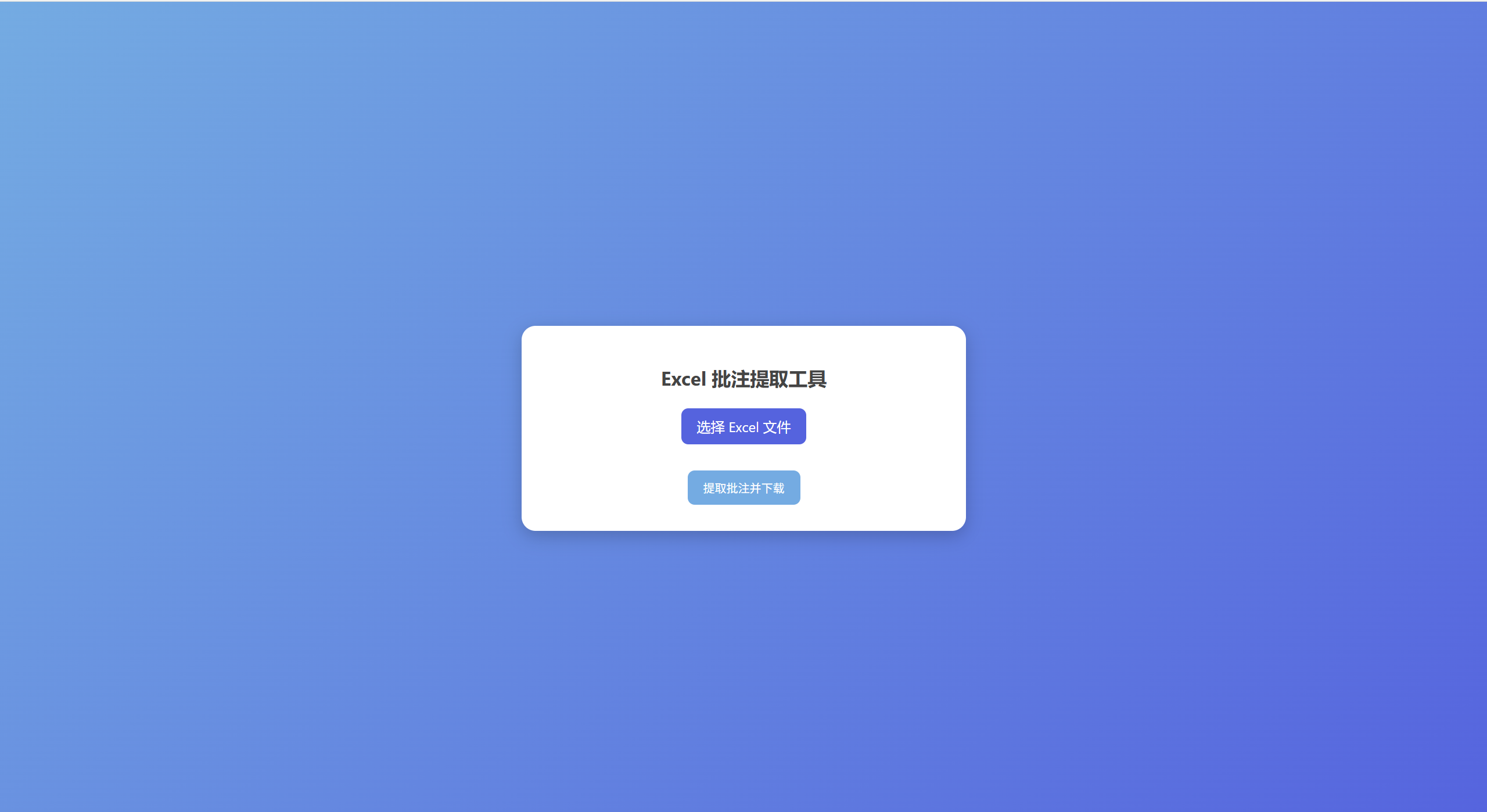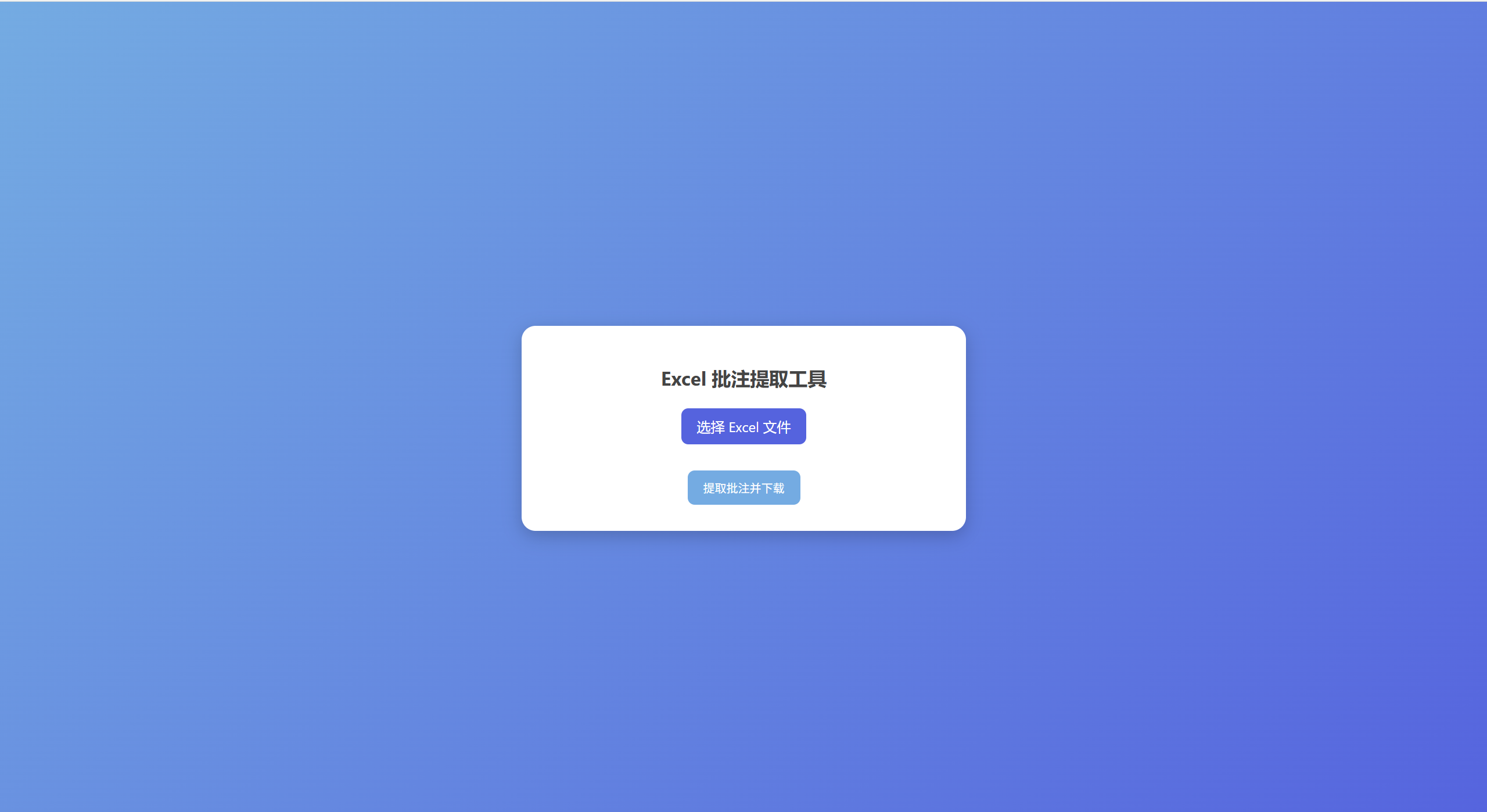<!DOCTYPE html>
<html lang="zh">
<head><meta charset="UTF-8"><title>Excel 批注提取工具</title><script src="https://cdn.jsdelivr.net/npm/xlsx/dist/xlsx.full.min.js"></script><style>body {font-family: "Segoe UI", "Microsoft Yahei", sans-serif;background: linear-gradient(135deg, #74ABE2, #5563DE);color: #333;display: flex;justify-content: center;align-items: center;height: 100vh;margin: 0;}.container {background: #fff;padding: 30px;border-radius: 16px;box-shadow: 0 6px 20px rgba(0,0,0,0.2);text-align: center;width: 450px;animation: fadeIn 0.8s ease-in-out;}h1 {font-size: 22px;margin-bottom: 20px;color: #444;}input[type="file"] {display: none;}label {display: inline-block;background: #5563DE;color: #fff;padding: 10px 18px;border-radius: 8px;cursor: pointer;transition: 0.3s;}label:hover {background: #3f4bb3;}button {margin-top: 20px;background: #74ABE2;color: #fff;border: none;padding: 10px 18px;border-radius: 8px;cursor: pointer;transition: 0.3s;}button:hover {background: #4e8bd1;}.filename {margin-top: 10px;font-size: 14px;color: #666;}@keyframes fadeIn {from { opacity: 0; transform: translateY(20px); }to { opacity: 1; transform: translateY(0); }}</style>
</head>
<body><div class="container"><h1>Excel 批注提取工具</h1><form id="uploadForm"><input type="file" id="fileInput" accept=".xlsx" /><label for="fileInput">选择 Excel 文件</label><div class="filename" id="filename"></div><button type="button" onclick="extractComments()">提取批注并下载</button></form></div><script>let selectedFile;document.getElementById("fileInput").addEventListener("change", (e) => {selectedFile = e.target.files[0];document.getElementById("filename").innerText = selectedFile ? `已选择: ${selectedFile.name}` : "";});function extractComments() {if (!selectedFile) {alert("请先选择一个 Excel 文件!");return;}const reader = new FileReader();reader.onload = function(e) {const data = new Uint8Array(e.target.result);const workbook = XLSX.read(data, { type: "array", cellComments: true });// 创建新工作簿保存结果const outWB = XLSX.utils.book_new();const rows = [["工作表", "行", "列", "单元格内容", "批注内容"]];workbook.SheetNames.forEach(sheetName => {const ws = workbook.Sheets[sheetName];const range = XLSX.utils.decode_range(ws["!ref"]);for (let R = range.s.r; R <= range.e.r; ++R) {for (let C = range.s.c; C <= range.e.c; ++C) {const cellAddress = XLSX.utils.encode_cell({ r: R, c: C });const cell = ws[cellAddress];if (cell && cell.c) {cell.c.forEach(comment => {let text = comment.t || "";let author = comment.a || "";// 去掉批注人(如果文本以 "作者:" 开头)if (text.startsWith(author)) {text = text.slice(author.length).replace(/^[::]/, "").trim();}rows.push([sheetName,R + 1,C + 1,cell.v || "",text]);});}}}});// 转换为 sheet 并导出const outWS = XLSX.utils.aoa_to_sheet(rows);XLSX.utils.book_append_sheet(outWB, outWS, "批注汇总");XLSX.writeFile(outWB, "批注提取结果.xlsx");};reader.readAsArrayBuffer(selectedFile);}</script>
</body>
</html>