关于 java+gradle的弹窗多选应用app
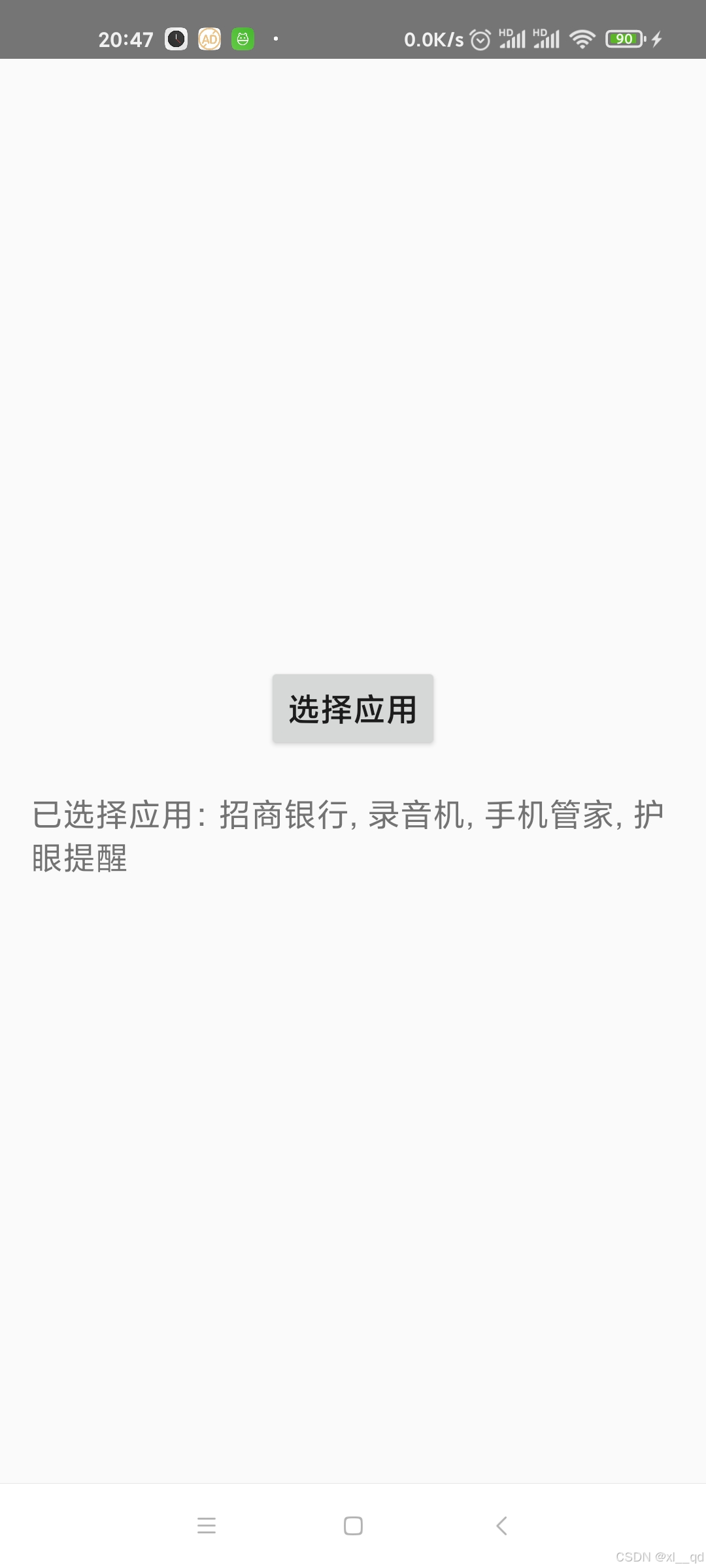
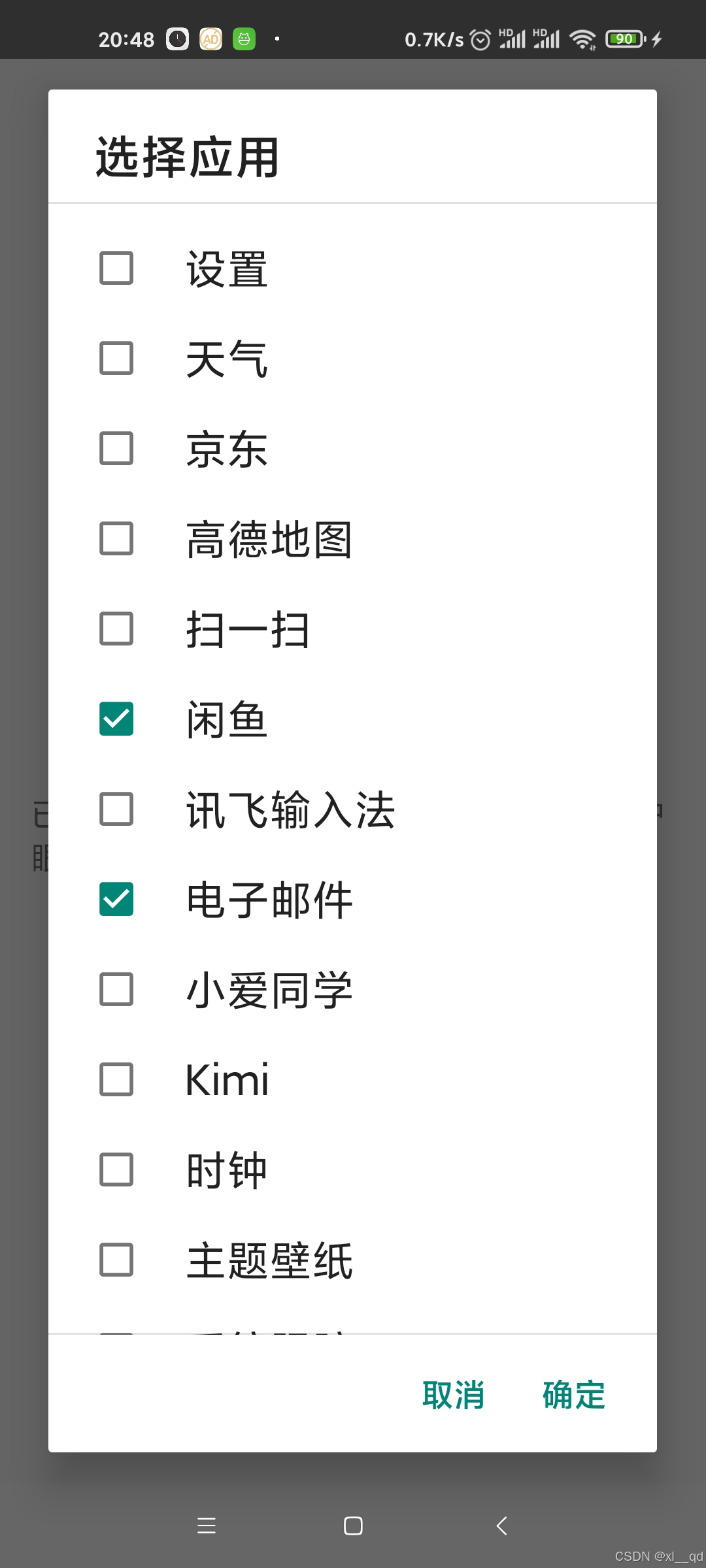
已过滤系统应用
package com.example.skipAd;import android.content.Context;
import android.content.SharedPreferences;
import android.content.pm.ApplicationInfo;
import android.content.pm.PackageManager;import androidx.appcompat.app.AlertDialog;import java.util.ArrayList;
import java.util.HashSet;
import java.util.List;
import java.util.Set;/*** App 选择器工具类(支持多选 + 本地保存 + 回显)*/
public class AppChooserHelper {private final Context context;private final SharedPreferences prefs;private final String prefsKey;private List<String> appNames;private List<String> packageNames;public interface OnAppsSelectedListener {void onAppsSelected(Set<String> selectedApps);}/*** @param context Activity 或 Application Context* @param prefsName SharedPreferences 名称* @param prefsKey 保存选择的 key*/public AppChooserHelper(Context context, String prefsName, String prefsKey) {this.context = context;this.prefs = context.getSharedPreferences(prefsName, Context.MODE_PRIVATE);this.prefsKey = prefsKey;}/*** 显示多选 App 弹窗*/public void showAppChooserDialog(final OnAppsSelectedListener listener) {final PackageManager pm = context.getPackageManager();List<ApplicationInfo> apps = pm.getInstalledApplications(PackageManager.GET_META_DATA);final Set<String> savedApps = prefs.getStringSet(prefsKey, new HashSet<>());final Set<String> selectedApps = new HashSet<>(savedApps);List<String> selectedAppNames = new ArrayList<>();List<String> otherAppNames = new ArrayList<>();List<String> selectedPackageNames = new ArrayList<>();List<String> otherPackageNames = new ArrayList<>();for (ApplicationInfo app : apps) {// 只显示可启动的第三方应用if (pm.getLaunchIntentForPackage(app.packageName) != null&& (app.flags & ApplicationInfo.FLAG_SYSTEM) == 0) {String name = app.loadLabel(pm).toString();String pkg = app.packageName;if (savedApps.contains(name)) {selectedAppNames.add(name);selectedPackageNames.add(pkg);} else {otherAppNames.add(name);otherPackageNames.add(pkg);}}}// 合并:已选择应用在前appNames = new ArrayList<>();appNames.addAll(selectedAppNames);appNames.addAll(otherAppNames);packageNames = new ArrayList<>();packageNames.addAll(selectedPackageNames);packageNames.addAll(otherPackageNames);// checkedItems 逻辑保持不变boolean[] checkedItems = new boolean[appNames.size()];for (int i = 0; i < appNames.size(); i++) {checkedItems[i] = savedApps.contains(appNames.get(i));}AlertDialog.Builder builder = new AlertDialog.Builder(context);builder.setTitle("选择应用").setMultiChoiceItems(appNames.toArray(new String[0]), checkedItems,(dialog, which, isChecked) -> {if (isChecked) {selectedApps.add(appNames.get(which));} else {selectedApps.remove(appNames.get(which));}}).setPositiveButton("确定", (dialog, which) -> {prefs.edit().putStringSet(prefsKey, selectedApps).apply();if (listener != null) {listener.onAppsSelected(selectedApps);}}).setNegativeButton("取消", null).show();}/*** 获取已选择的应用(回显用)*/public Set<String> getSelectedApps() {return prefs.getStringSet(prefsKey, new HashSet<>());}
}