将windows 的路径挂载到Ubuntu上进行直接访问
1、下载hane NFS Server安装
2、安装后打开
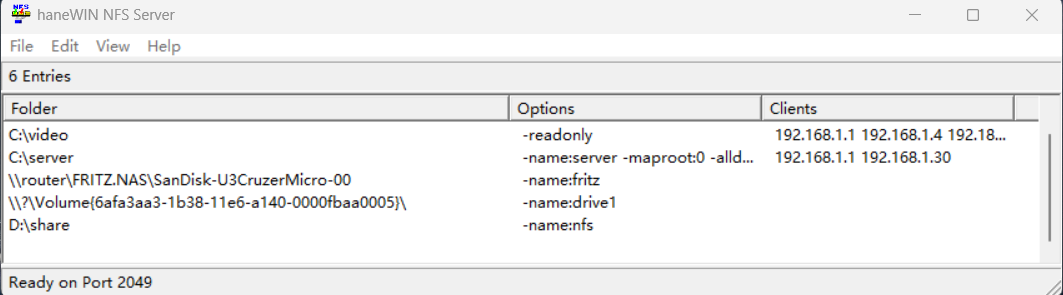
3、在电脑上创建个共享文件夹,我这里选择D:\share
4、在hane win nfs server 软件上选择Edit\preferences
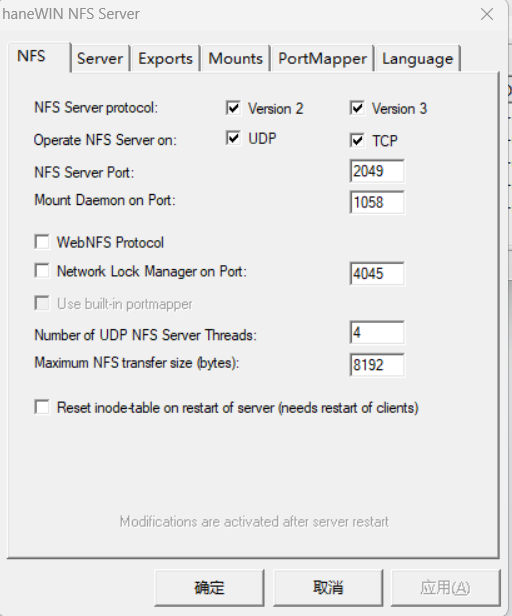
5、选择exports
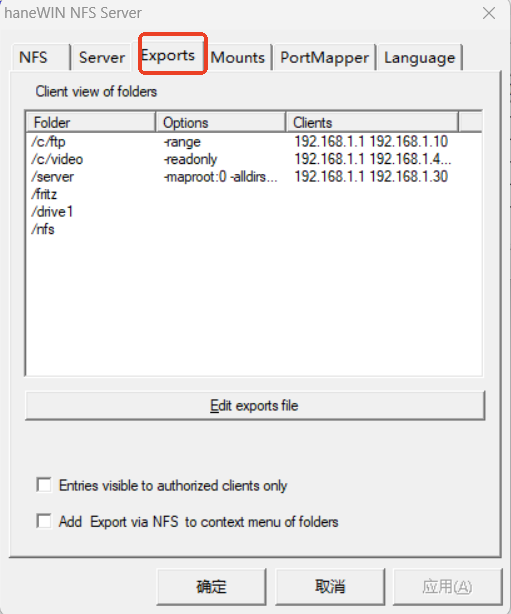
6、选择Edit exports file, 在最后添加D:\share -name:nfs,然后点击Save
如果添加root权限使用这个D:\share -name:nfs -alldirs -maproot:0
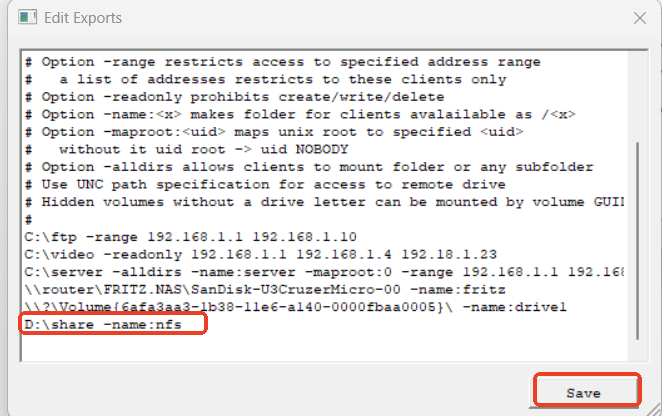
7、ubuntu中安装nfs-common
sudo apt install nfs-common
8、使用sudo mount -t nfs -o rw,nolock windos ip:/nfs ./test/ 将刚才配置的文件路径挂载到Ubuntu的test目录
