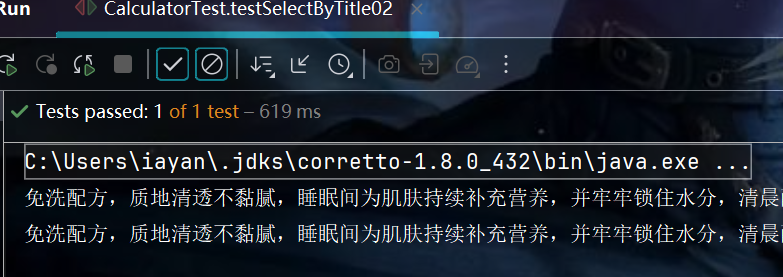(2-10-1)MyBatis的基础与基本使用
目录
0.前置小节
1. MyBatis 框架介绍
1.1 软件开发中的框架
1.2 使用框架的好处
1.3 SSM 开发框架
1.4 什么是 MyBatis
1.5 MyBatis 的开发流程
2. MyBatis 的开发流程
2.0 MyBatis的工作流程
2.1 引入 MyBatis 依赖
00.base(目录、pom、单元测试、Junit4)
01.Calculator
02. CalculatorTest
2.2 创建核心配置文件
00. mybatis-config.xml
01. 引入myBatis 与Mysql-jdbc 依赖
02. 添加 Mysql 数据源
03. 测试连接
04. 导入sql脚本
05. 编写 mybatis-config.xml
06.单元测试(sqlSession)
07. 创建工具类 MyBatisUtils
2.3 Mybatis 数据查询步骤
01. 编写Goods实体类
02. 创建 Mapper 文件
03. 编写select SQL 标签
04. 开启驼峰命名映射
05. 新增mapper
06. SqlSession执行select语句
07. SQL 传单参
08. SQL 传多参
3. 结果集映射查询
3.1 利用 LinkedHashMap 保存多表关联结果
00.base
01. goods.xml
02. testSelectGoodsMap()
03. 实现效果
3.2 ResultMap 结果映射
01. 新建dto 数据传输对象
02. 编写测试类
03. 运行效果
3.3 ResultMap 进一步的封装
01. Category
02. 完善GoodsDTO
03. goods.xml
04. 运行效果
4. 数据插入
4.1数据库事务 与 insertDemo
4.2 goods.xml
4.3.testInsertGoods()
4.4 新增Id无法获取
4.5 selectKey完善good.xml
4.5 useGeneratedKeys完善good.xml
4.6 selectKey与useGeneratedKeys的区别
5. 更新数据
5.1 baseDemo
5.2 goods.xml
5.3 testUpdateGoods()
6. 删除数据
6.1 baseDemo
6.2 goods.xml
6.3 deleteUpdateGoods()
7. Mybatis 预防SQL注入攻击
7.1 baseDemo
7.2 MyBatis 的两种传值方式
7.3 goods.xml
7.4 testSelectByTitle01(#{})
7.5 testSelectByTitle02()
官方文档网站:
MyBatis 中文网 官网
0.前置小节


1. MyBatis 框架介绍
1.1 软件开发中的框架
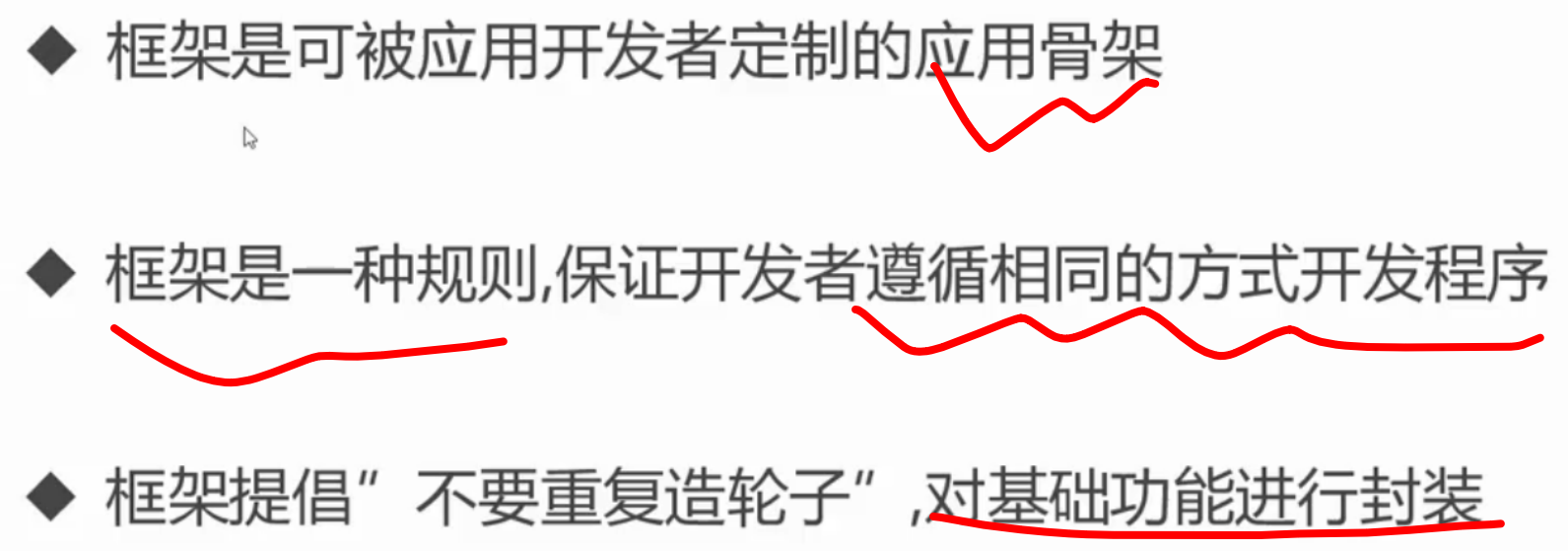
1.2 使用框架的好处
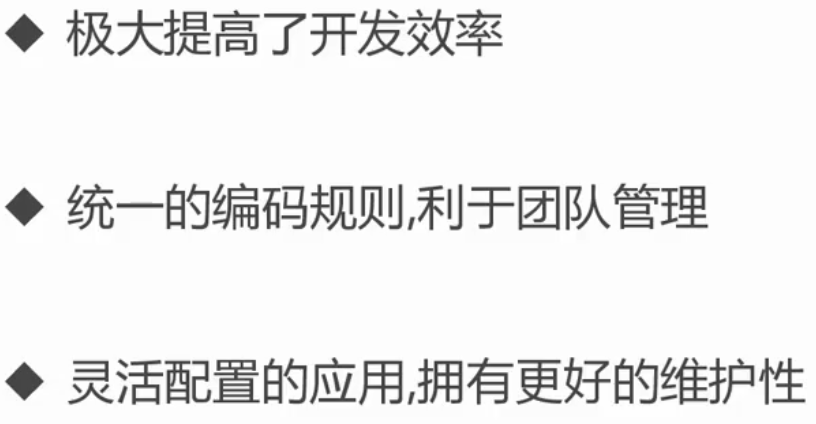
1.3 SSM 开发框架

1.4 什么是 MyBatis

1.5 MyBatis 的开发流程
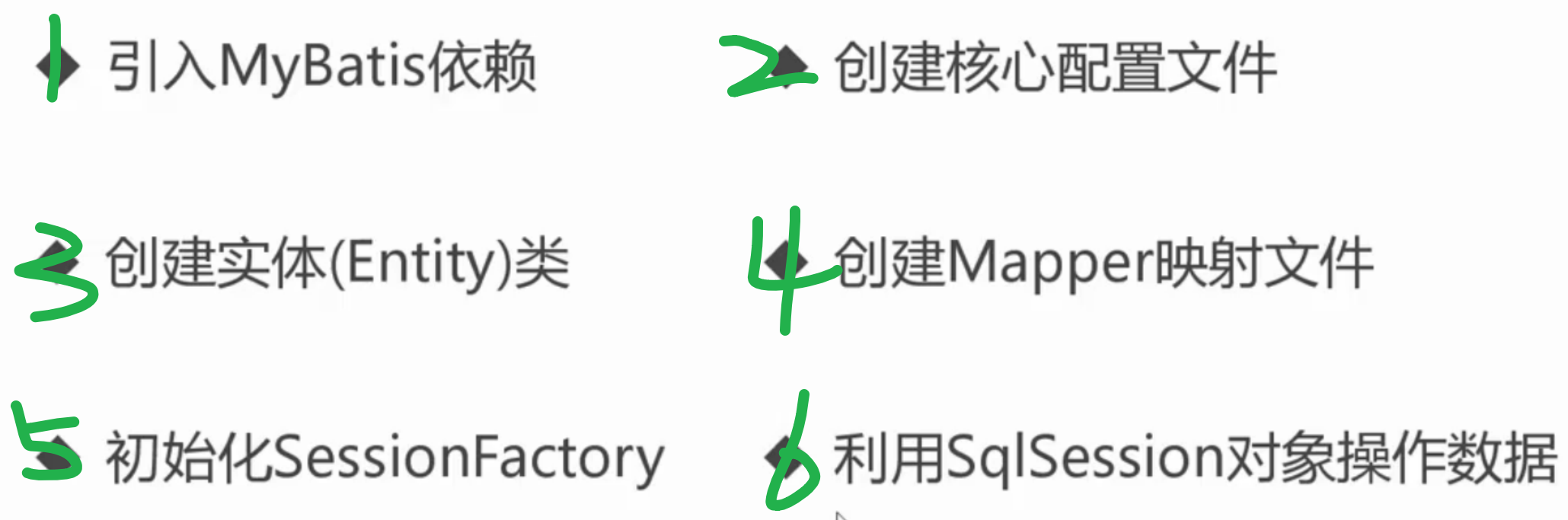
2. MyBatis 的开发流程
2.0 MyBatis的工作流程
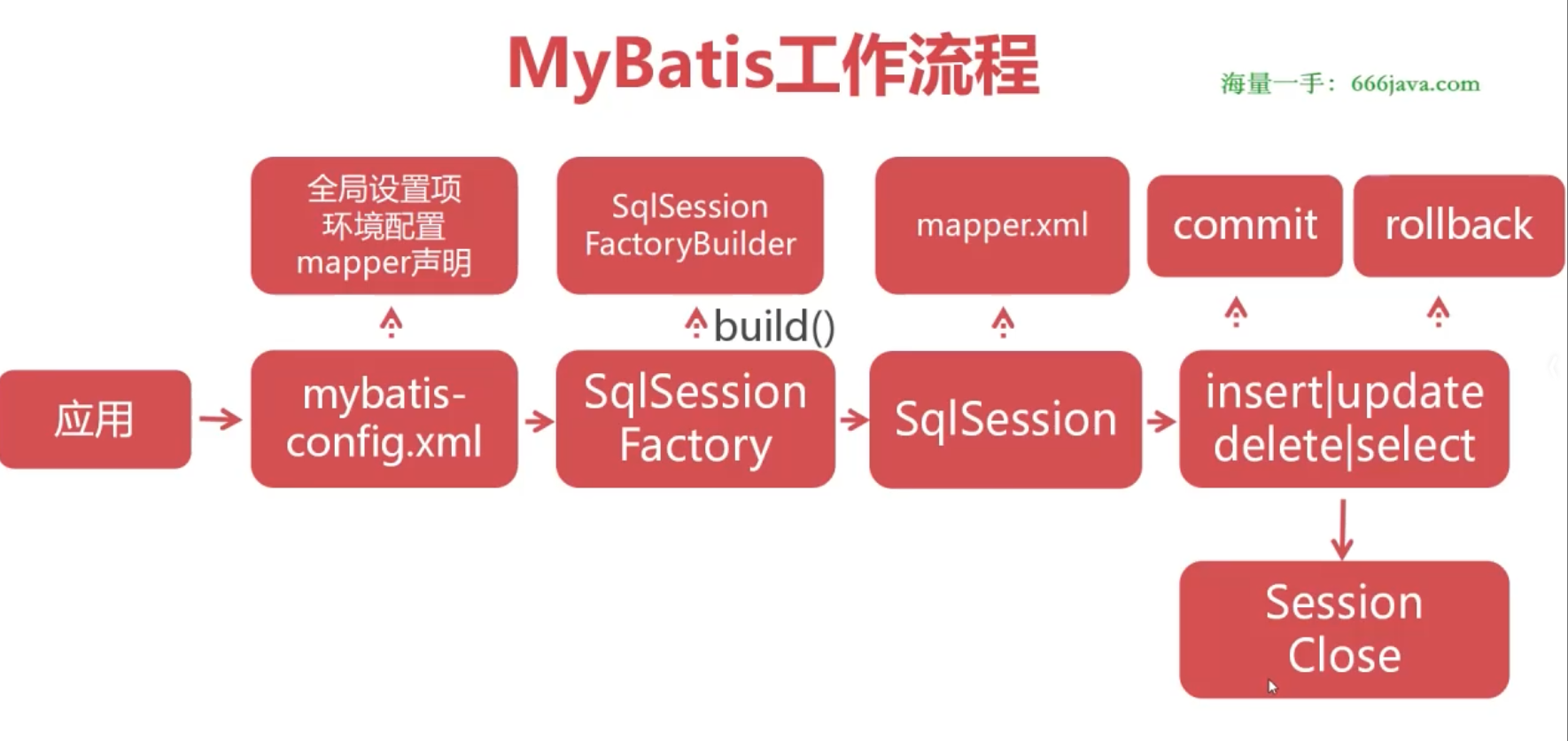
2.1 引入 MyBatis 依赖
00.base(目录、pom、单元测试、Junit4)
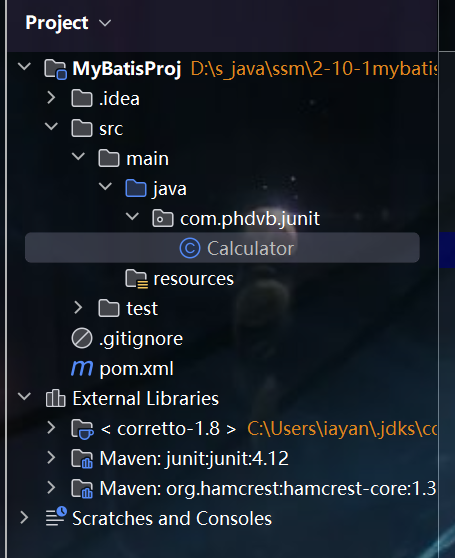
<?xml version="1.0" encoding="UTF-8"?>
<project xmlns="http://maven.apache.org/POM/4.0.0"xmlns:xsi="http://www.w3.org/2001/XMLSchema-instance"xsi:schemaLocation="http://maven.apache.org/POM/4.0.0 http://maven.apache.org/xsd/maven-4.0.0.xsd"><modelVersion>4.0.0</modelVersion><groupId>com.phdvb</groupId><artifactId>MyBatisProj</artifactId><version>1.0-SNAPSHOT</version><properties><maven.compiler.source>8</maven.compiler.source><maven.compiler.target>8</maven.compiler.target><project.build.sourceEncoding>UTF-8</project.build.sourceEncoding></properties><!--配置阿里云私服远程仓库, 当阿里云的私服没有的时候才回去官网下载--><repositories><repository><id>aliyun</id><name>aliyun</name><url>https://maven.aliyun.com/repository/public</url></repository></repositories><dependencies><dependency><groupId>junit</groupId><artifactId>junit</artifactId><version>4.12</version></dependency></dependencies></project>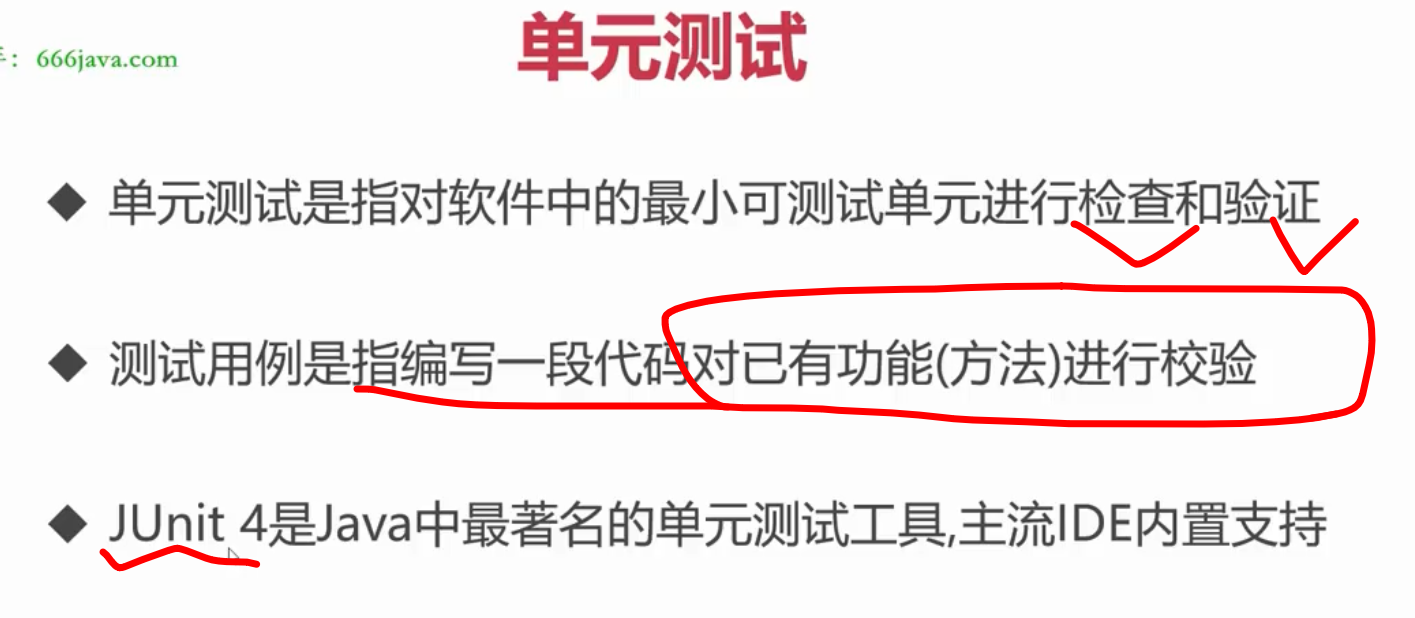
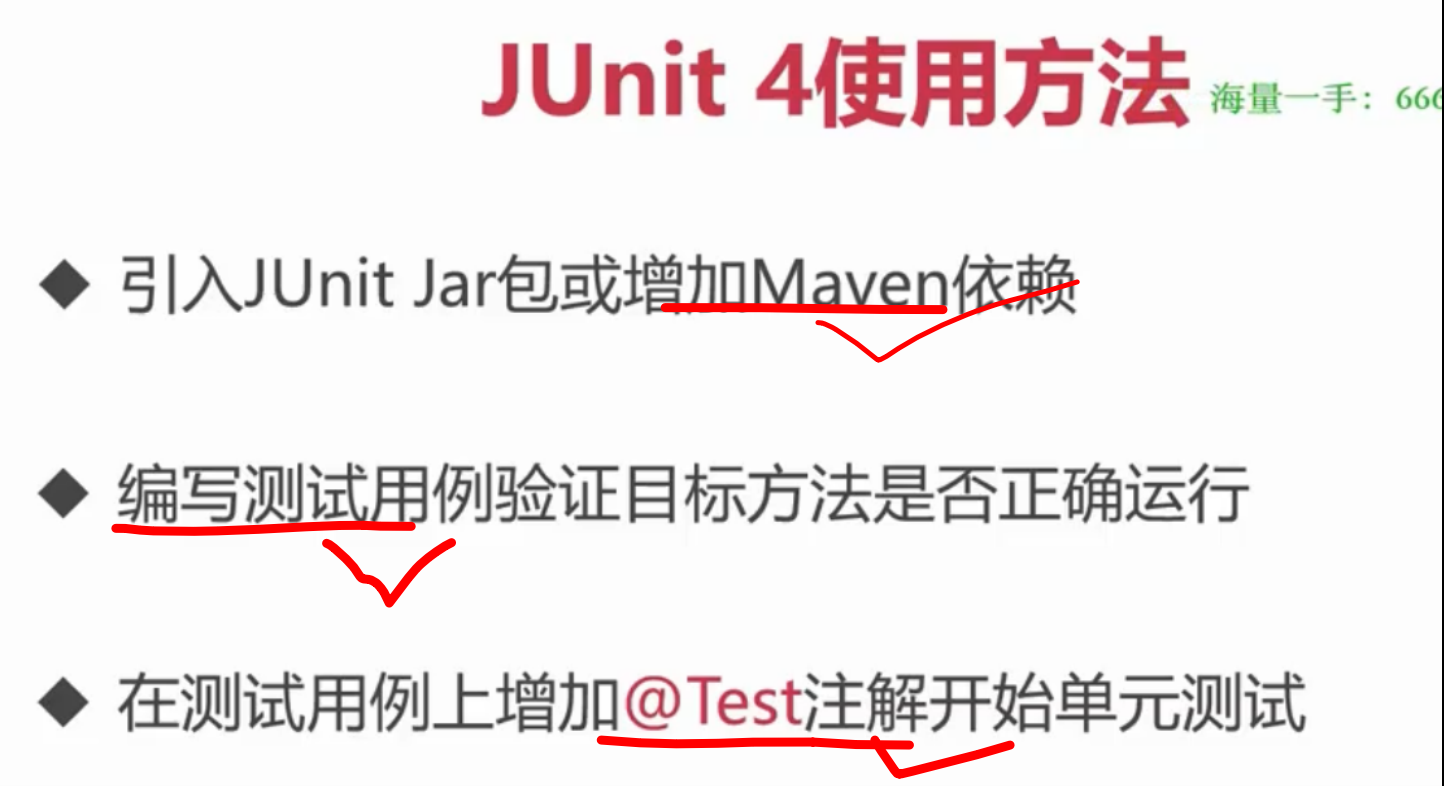
01.Calculator
package com.phdvb.junit;public class Calculator {//加法运算public int add(int a, int b) {return a + b;}//减法运算public int substruct(int a, int b) {return a - b;}//乘法运算public int multiply(int a, int b) {return a * b;}//除法运算public int divide(int a, int b) {return a / b;}
}
02. CalculatorTest
import com.phdvb.junit.Calculator;
import org.junit.Test;public class CalculatorTest {private Calculator calculator = new Calculator();@Testpublic void test(){System.out.println(calculator.add(1, 2));System.out.println(calculator.substruct(1,2));System.out.println(calculator.multiply(1,2));System.out.println(calculator.divide(1,2));}
}
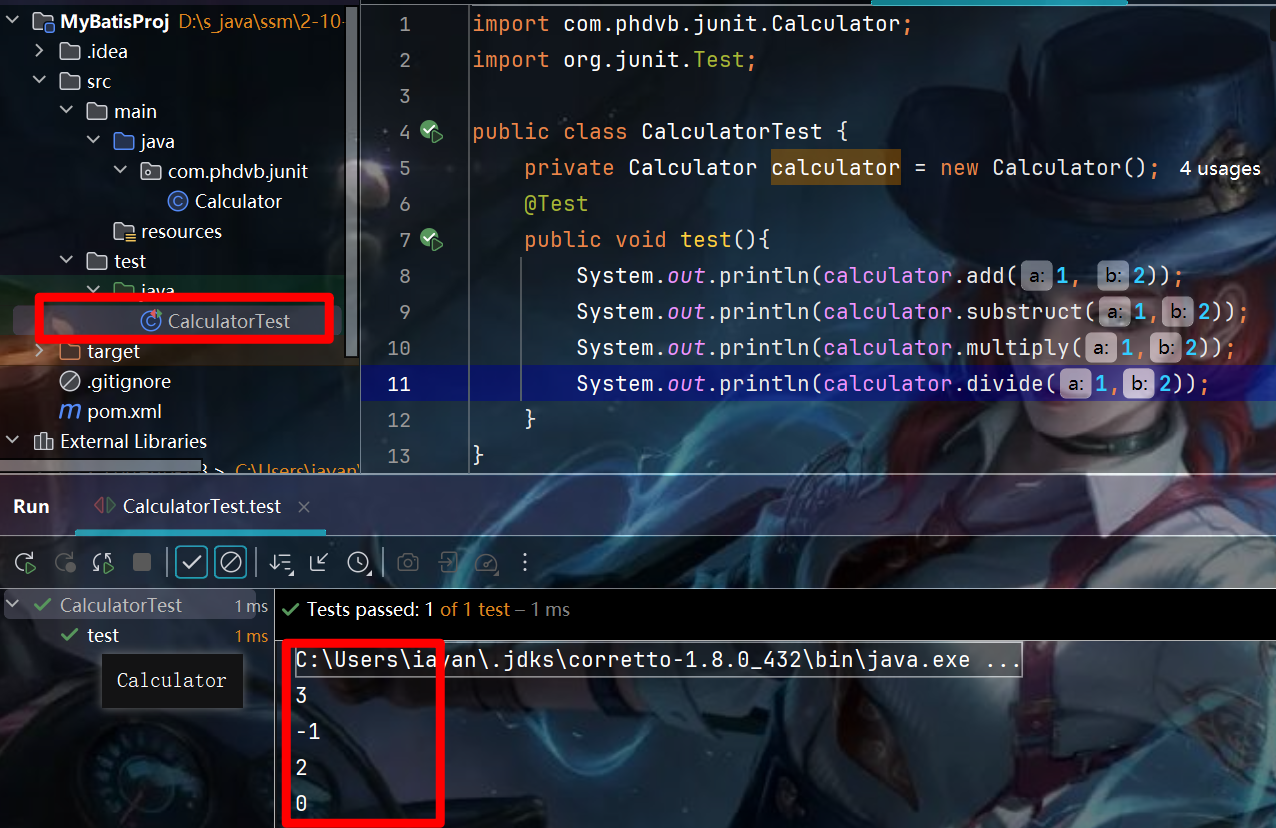
2.2 创建核心配置文件
00. mybatis-config.xml
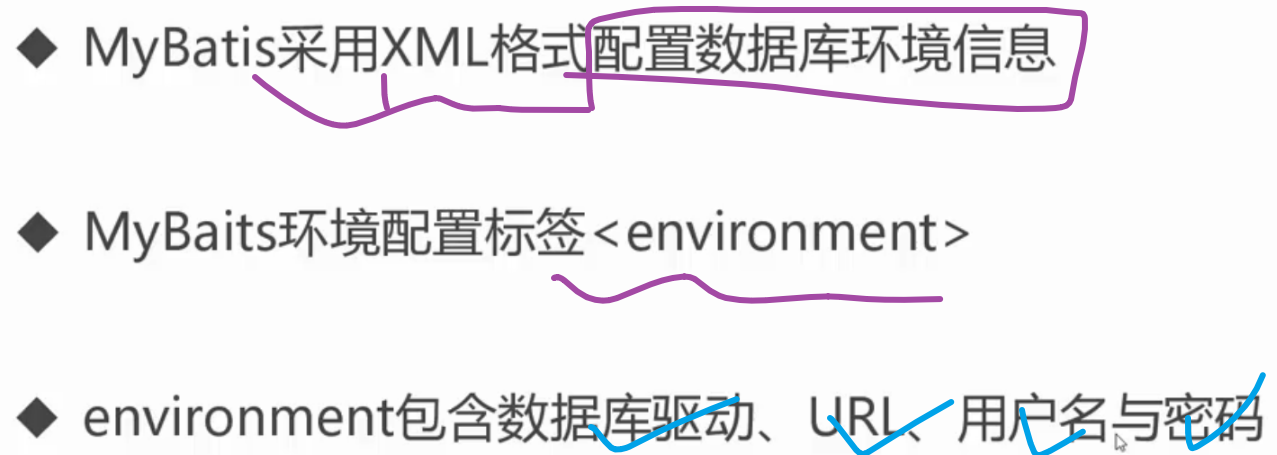
参考demo:
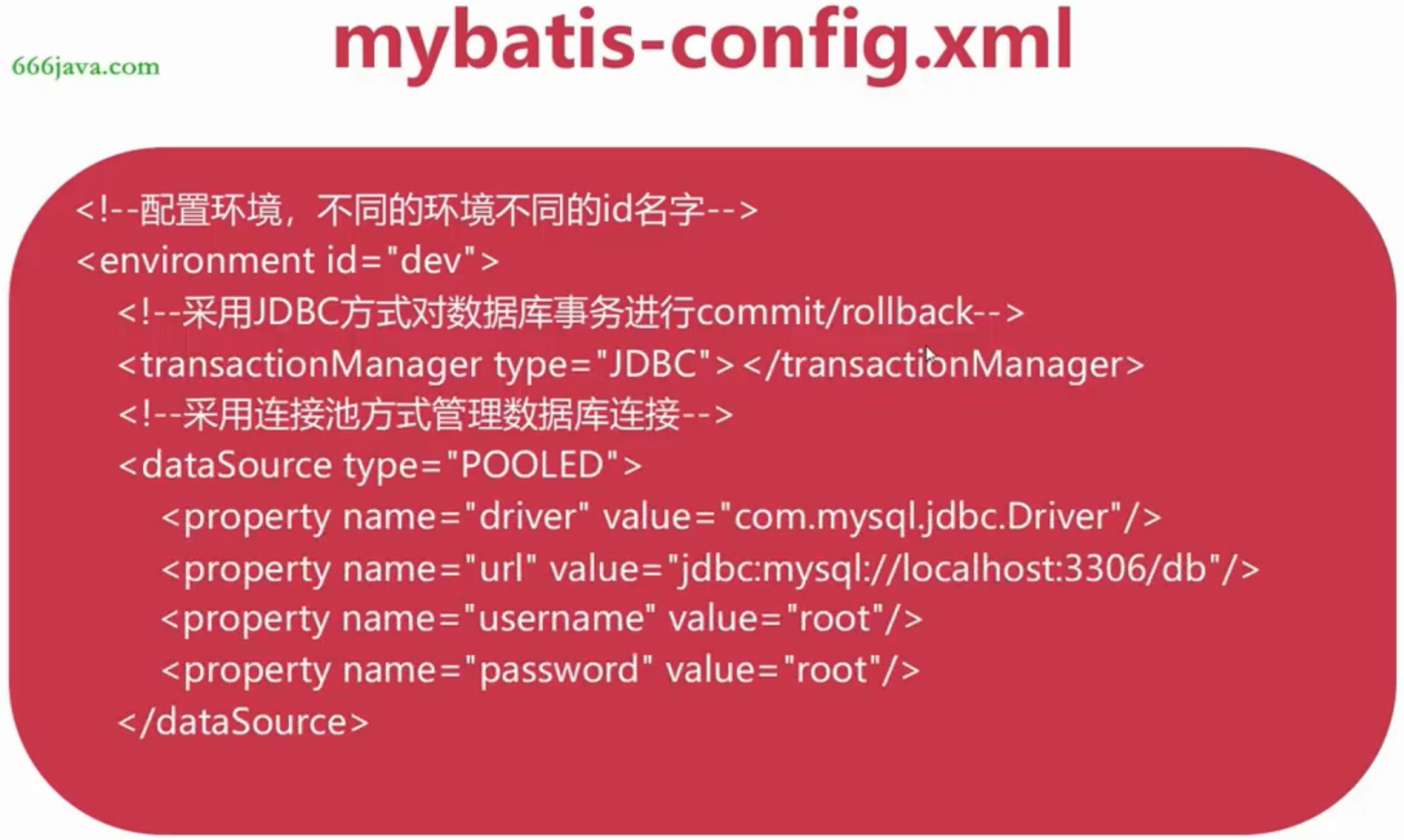
01. 引入myBatis 与Mysql-jdbc 依赖
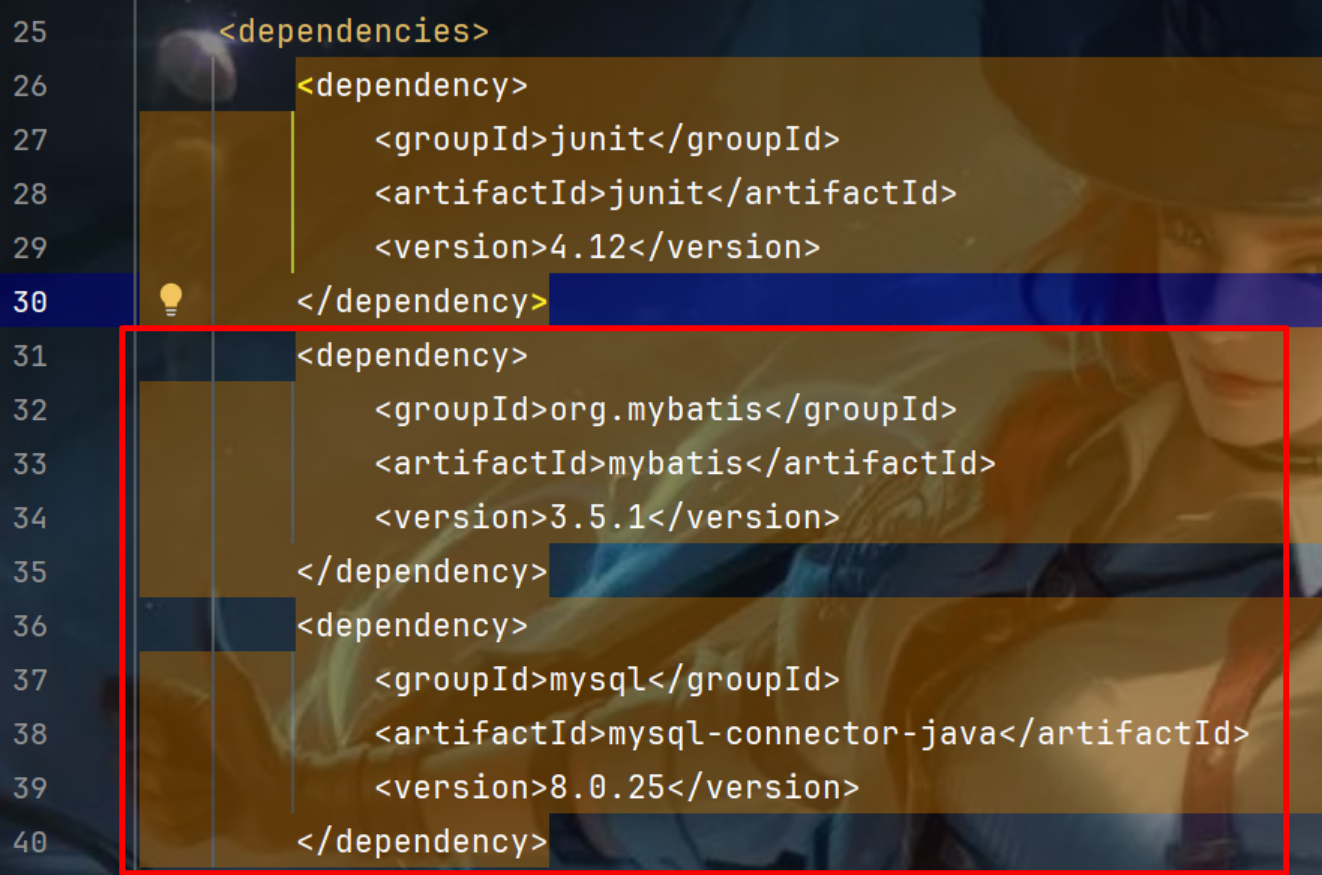
02. 添加 Mysql 数据源
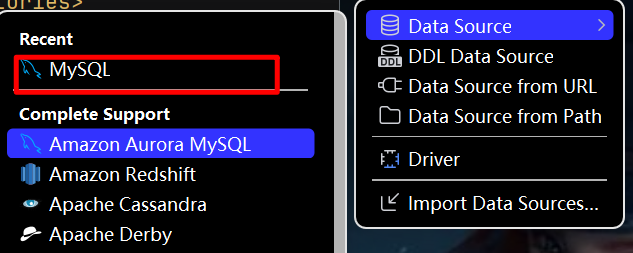
03. 测试连接
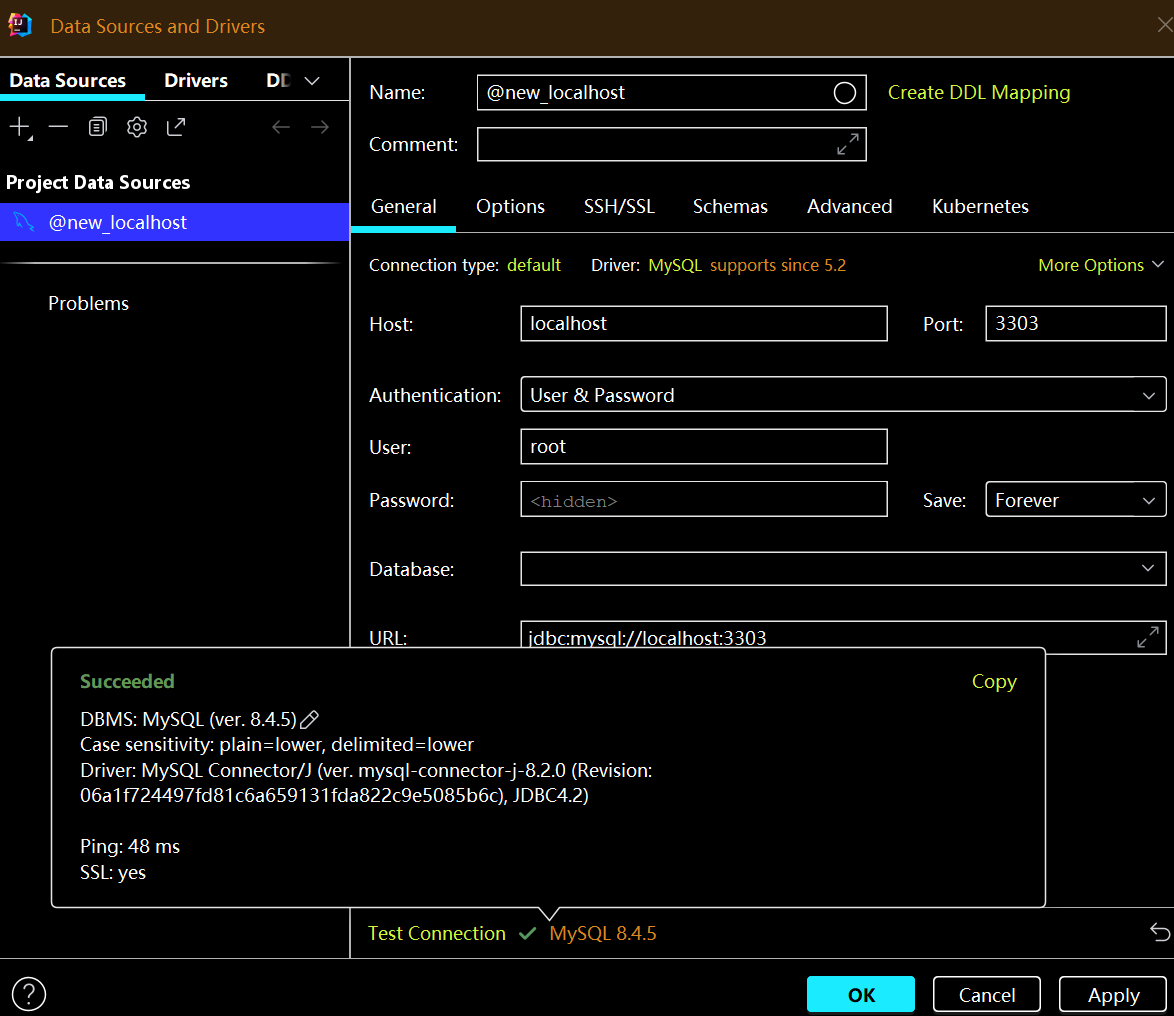
04. 导入sql脚本
通过网盘分享的文件:(10.1.3)--MyBatis源代码【 全网最全it资源v:it1646】.zip
链接: https://pan.baidu.com/s/1bSao39sgwziDwHtic91bsA 提取码: 7cqp 复制这段内容后打开百度网盘手机App,操作更方便哦
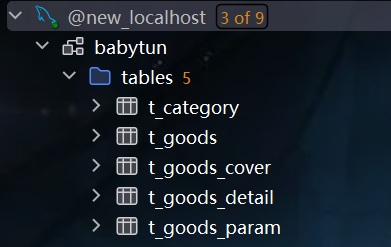
05. 编写 mybatis-config.xml
<?xml version="1.0" encoding="UTF-8"?>
<!DOCTYPE configurationPUBLIC "-//mybatis.org//DTD Config 3.0//EN""http://mybatis.org/dtd/mybatis-3-config.dtd">
<configuration><!-- 设置默认指向的数据库--><environments default="dev"><!-- 配置环境, 不同的环境对应不同的id名字--><environment id="dev"><!-- 采用JDBC的方式对 数据库事务进行 commit/ rollback--><transactionManager type="JDBC"></transactionManager><!-- 采用连接池的方式管理数据库连接--><dataSource type="POOLED"><property name="driver" value="com.mysql.jdbc.Driver"/><property name="url" value="jdbc:mysql://127.0.0.1:3303/phdvb?useSSL=false&useUnicode=true&characterEncoding=UTF-8&serverTimezone=Asia/Shanghai"/><property name="username" value="root"/><property name="password" value="123456"/></dataSource></environment><environment id="prod"><!-- 采用JDBC的方式对 数据库事务进行 commit/ rollback--><transactionManager type="JDBC"></transactionManager><!-- 采用连接池的方式管理数据库连接--><dataSource type="POOLED"><property name="driver" value="com.mysql.jdbc.Driver"/><property name="url" value="jdbc:mysql://114.114.114.114:3303/phdvb?useSSL=false&useUnicode=true&characterEncoding=UTF-8&serverTimezone=Asia/Shanghai"/><property name="username" value="root"/><property name="password" value="123456"/></dataSource></environment></environments>
</configuration>06.单元测试(sqlSession)

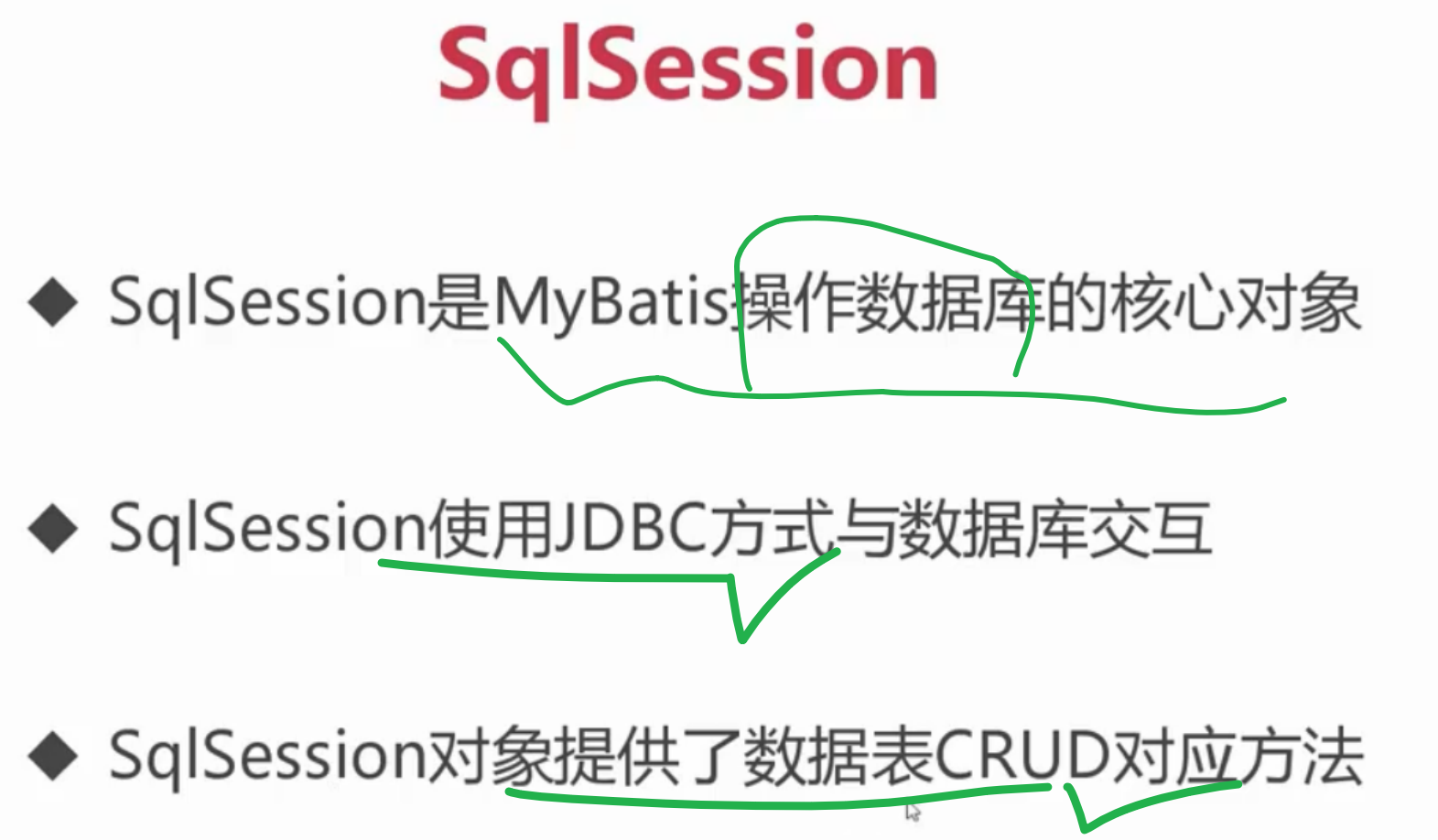
package com.phdvb.mybatis;import org.apache.ibatis.io.Resources;
import org.apache.ibatis.session.SqlSession;
import org.apache.ibatis.session.SqlSessionFactory;
import org.apache.ibatis.session.SqlSessionFactoryBuilder;
import org.junit.Test;import java.io.IOException;
import java.io.Reader;
import java.sql.Connection;/*** Junit 单元测试 MyBatis*/
public class MyBatisTestor {@Testpublic void testSqlSessionFactory() throws IOException {// 通过 Reader 加载classPath 下的 mybatis-config.xml 核心配置文件Reader reader = Resources.getResourceAsReader("mybatis-config.xml");// 初始化sqlSessionFactory对象, 同时解析下的 mybatis-config.xml 核心配置文件SqlSessionFactory sqlSessionFactory =new SqlSessionFactoryBuilder().build(reader);System.out.println("sqlSessionFactory加载成功!");SqlSession sqlSession = null;try{// 创建 SqlSession 对象,SqlSession 是JDBC 的扩展类, 用于与数据库交互sqlSession = sqlSessionFactory.openSession();// 创建数据库连接(测试使用,正常情况下不需要手动创建)Connection connection = sqlSession.getConnection();System.out.println(connection); //com.mysql.cj.jdbc.ConnectionImpl@2d127a61}catch (Exception e){e.printStackTrace();}finally{if(sqlSession != null){// 如果 type = "POOLED", 代表使用的是连接池,close()则是将连接回收到连接池中// 如果 type = "UNPOOLED", 代表的是直连, close()则会条用Connection.close()关闭连接sqlSession.close();}}}
}
07. 创建工具类 MyBatisUtils
package com.phdvb.mybatis.utils;import org.apache.ibatis.io.Resources;
import org.apache.ibatis.session.SqlSession;
import org.apache.ibatis.session.SqlSessionFactory;
import org.apache.ibatis.session.SqlSessionFactoryBuilder;import java.io.IOException;
import java.io.Reader;/*** 将 MyBatisTestor 的i相关 方法 ,封装为工具类*/
public class MyBatisUtils {// 利用 static(静态) 属于类不属于对象, 且全局唯一private static SqlSessionFactory sqlSessionFactory = null;// 利用静态块 在初始化时 实例化sqkSessionFactorystatic{Reader reader = null;try {// 通过 Reader 加载classPath 下的 mybatis-config.xml 核心配置文件reader = Resources.getResourceAsReader("mybatis-config.xml");// 对sqlSessionFactory对象赋值, 同时解析下的 mybatis-config.xml 核心配置文件sqlSessionFactory = new SqlSessionFactoryBuilder().build(reader);} catch (IOException e) {e.printStackTrace();// 初始化错误时, 通过抛出异常 ExceptionInInitializerError 通知调用者throw new ExceptionInInitializerError(e);}}/*** 创建一个 新的SqlSession 对象* @return*/public static SqlSession openSession(){return sqlSessionFactory.openSession();}/*** 释放一个有效的 SqlSession 对象* @param session*/public static void closeSession(SqlSession session){if(session != null){session.close();}}
}
单元测试方法:
// 测试封装的MyBatisUtils工具类@Testpublic void testMybatisUtils(){SqlSession sqlSession = null;try{sqlSession = MyBatisUtils.openSession();Connection connection = sqlSession.getConnection();System.out.println(connection);}catch (Exception e){throw e;}finally{MyBatisUtils.closeSession(sqlSession);}}2.3 Mybatis 数据查询步骤

01. 编写Goods实体类
package com.phdvb.mybatis.entity;public class Goods {private Integer goodsId; // 商品编号private String title; // 商品标题private String subTitle; // 子标题private Float originalCost; // 原始价格private Float currentPrice; // 当前价格private Float discount; // 折扣率private Integer isFreeDelivery; // 是否包邮(1-包邮, 0- 不包邮)private Integer categoryId; // 分类编号public Integer getGoodsId() {return goodsId;}public void setGoodsId(Integer goodsId) {this.goodsId = goodsId;}public String getTitle() {return title;}public void setTitle(String title) {this.title = title;}public String getSubTitle() {return subTitle;}public void setSubTitle(String subTitle) {this.subTitle = subTitle;}public Float getOriginalCost() {return originalCost;}public void setOriginalCost(Float originalCost) {this.originalCost = originalCost;}public Float getCurrentPrice() {return currentPrice;}public void setCurrentPrice(Float currentPrice) {this.currentPrice = currentPrice;}public Float getDiscount() {return discount;}public void setDiscount(Float discount) {this.discount = discount;}public Integer getIsFreeDelivery() {return isFreeDelivery;}public void setIsFreeDelivery(Integer isFreeDelivery) {this.isFreeDelivery = isFreeDelivery;}public Integer getCategoryId() {return categoryId;}public void setCategoryId(Integer categoryId) {this.categoryId = categoryId;}
}02. 创建 Mapper 文件
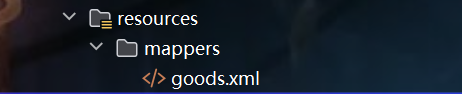
03. 编写select SQL 标签
<?xml version="1.0" encoding="UTF-8"?>
<!DOCTYPE mapperPUBLIC "-//mybatis.org//DTD Mapper 3.0//EN""http://mybatis.org/dtd/mybatis-3-mapper.dtd">
<mapper namespace="goods"><select id="selectAll" resultType="com.phdvb.mybatis.entity.Goods">select * from t_goods order by goods_id desc limit 7;</select>
</mapper>04. 开启驼峰命名映射
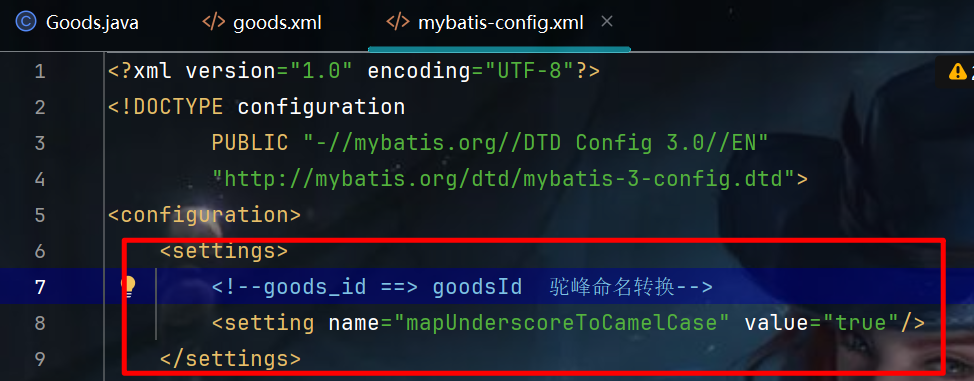
05. 新增mapper
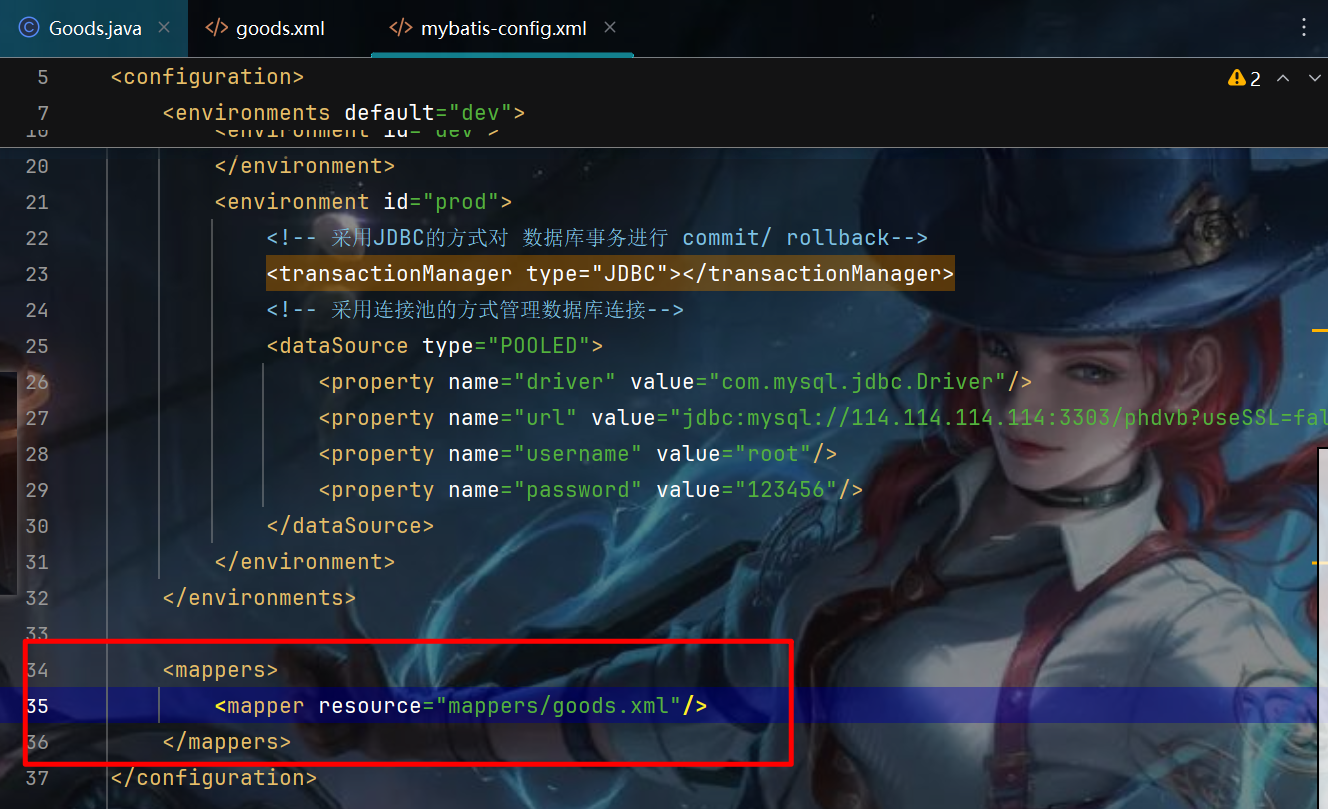
06. SqlSession执行select语句
@Testpublic void testSelectAll() throws Exception{SqlSession sqlSession = null;try{sqlSession = MyBatisUtils.openSession();List<Goods> list = sqlSession.selectList("goods.selectAll");for(Goods goods : list){System.out.println(goods.getGoodsId() + "-"+ goods.getTitle());}}catch (Exception e){throw e;}finally{MyBatisUtils.closeSession(sqlSession);}}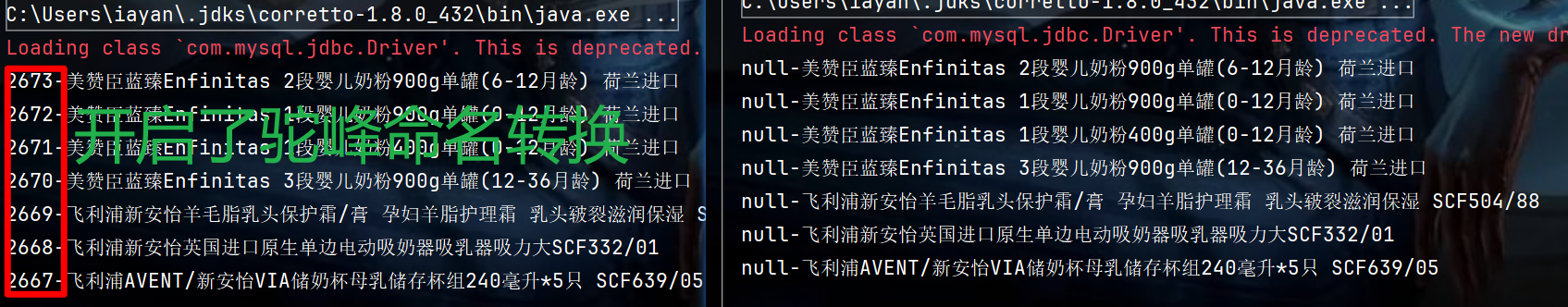
07. SQL 传单参
base:
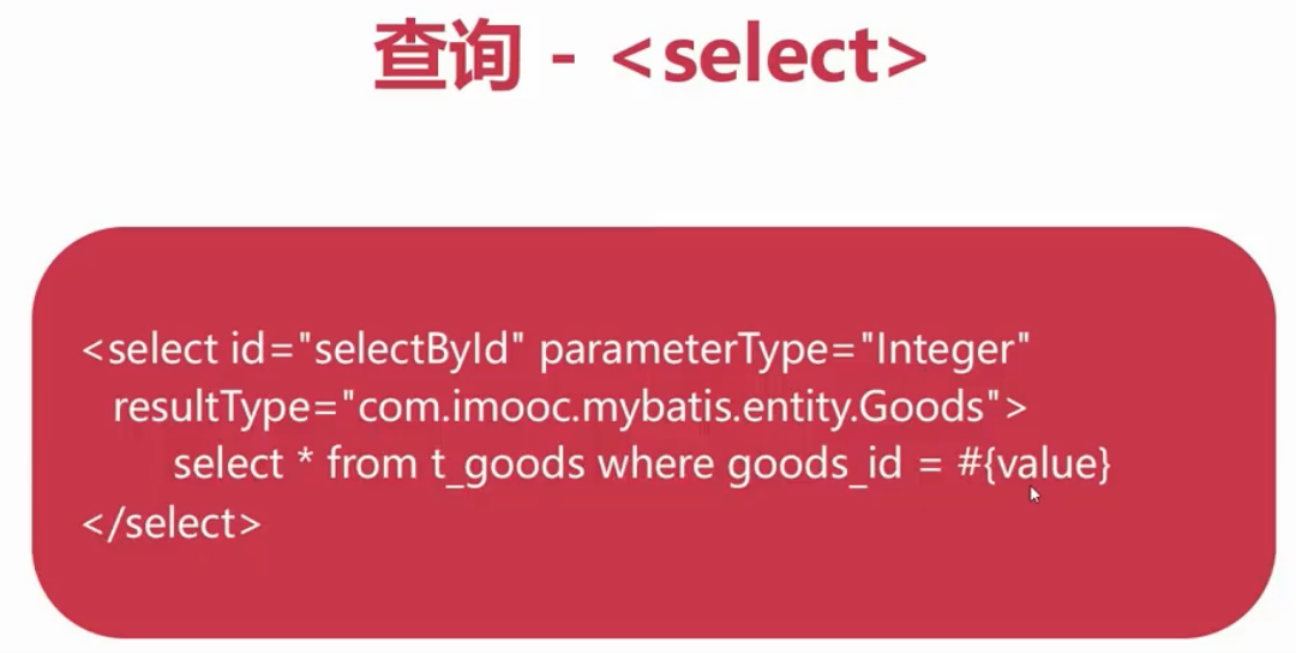
goods.xml
<!--SQL 传参 id--><select id = "selectById" parameterType="Integer" resultType="com.phdvb.mybatis.entity.Goods">select * from t_goods where goods_id = #{value};</select>测试方法
@Testpublic void testSelectById() throws Exception{SqlSession sqlSession = null;try{sqlSession = MyBatisUtils.openSession();Goods goods = sqlSession.selectOne("goods.selectById", 831);System.out.println(goods.getTitle());}catch (Exception e){throw e;}finally{MyBatisUtils.closeSession(sqlSession);}}实现效果:
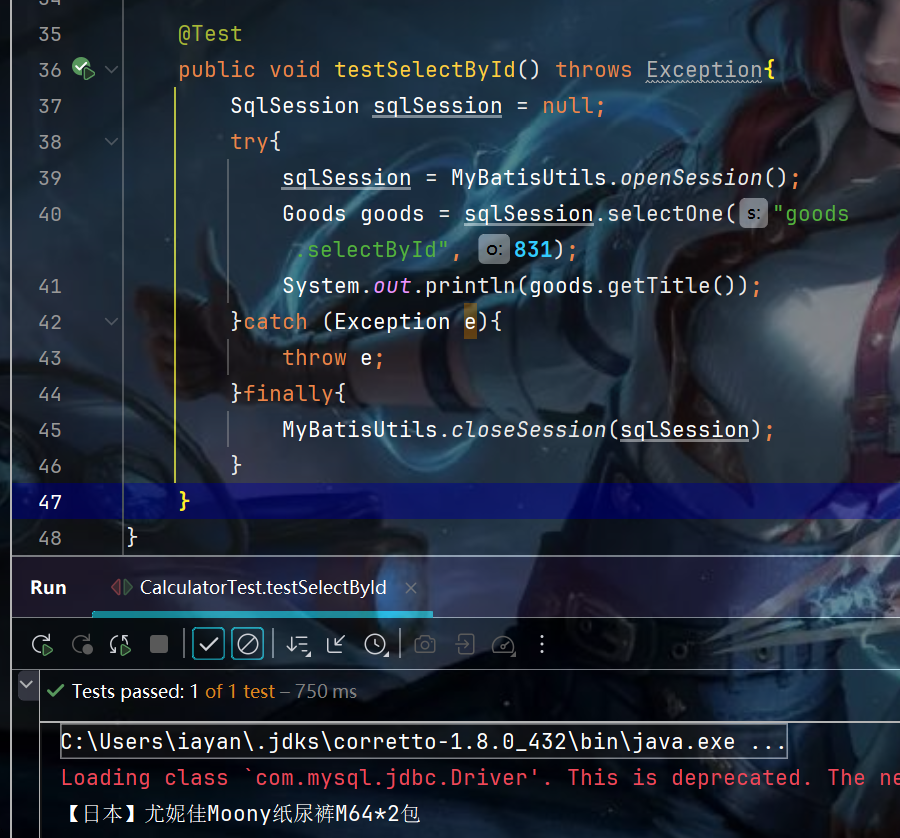
08. SQL 传多参
goods.xml
<!--多参数传递--><select id="selectByPriceRange" parameterType="java.util.Map" resultType="com.phdvb.mybatis.entity.Goods">select * from t_goodswherecurrent_price between #{minPrice} and #{maxPrice}limit 0, #{limitNum}</select>testSelectById
@Testpublic void selectByPriceRange() throws Exception{SqlSession sqlSession = null;try{sqlSession = MyBatisUtils.openSession();Map param = new HashMap();param.put("minPrice", 240);param.put("maxPrice", 740);param.put("limitNum", 5);List<Goods> list = sqlSession.selectList("goods.selectByPriceRange", param);for(Goods g: list){System.out.println(g.getGoodsId() + "-"+ g.getTitle()+'-'+g.getCurrentPrice());}}catch (Exception e){throw e;}finally{MyBatisUtils.closeSession(sqlSession);}}实现效果:

3. 结果集映射查询
3.1 利用 LinkedHashMap 保存多表关联结果
00.base
<!--利用 LinkedHashMap 保存多表关联结果--> <!--1. Mybatis 会将每一条记录 包装为 LinkedHashMap对象2. 其中字段类型根据表结构自动判断3. 优点: 易于扩展,易用使用4. 缺点: 过于灵活, 无法进行编译时检查 -->
01. goods.xml
<!--利用 LinkedHashMap 保存多表关联结果--><!--1.Mybatis 会将每一条记录 包装为 LinkedHashMap对象2.其中字段类型根据表结构自动判断3. 优点: 易于扩展,易用使用4. 缺点: 过于灵活, 无法进行编译时检查--><select id="selectGoodsMap" resultType="java.util.LinkedHashMap">select gs.*, ca.category_name, '1' as test from t_goods gs, t_category ca where gs.category_id = ca.category_id;</select>02. testSelectGoodsMap()
@Testpublic void testSelectGoodsMap() throws Exception{SqlSession sqlSession = null;try{sqlSession = MyBatisUtils.openSession();List<Map> list = sqlSession.selectList("goods.selectGoodsMap");for(Map map: list){System.out.println(map);}}catch (Exception e){throw e;}finally{MyBatisUtils.closeSession(sqlSession);}}03. 实现效果
Loading class `com.mysql.jdbc.Driver'. This is deprecated. The new driver class is `com.mysql.cj.jdbc.Driver'. The driver is automatically registered via the SPI and manual loading of the driver class is generally unnecessary.
{goods_id=739, title=亲润 孕妇护肤品豆乳大米盈润保湿胶原蚕丝面膜(18片装), sub_title=卓效对抗孕期干燥,15分钟快速补水,补充胶原蛋白,幼滑肌肤。天然豆乳配方,温和低敏,孕产期、所有肤质适用。, original_cost=198.0, current_price=88.0, discount=0.444444, is_free_delivery=1, category_id=43, category_name=米粉, test=1}
{goods_id=740, title=爱恩幼 孕妇护肤品润养颜睡眠面膜 100g, sub_title=免洗配方,质地清透不黏腻,睡眠间为肌肤持续补充营养,并牢牢锁住水分,清晨醒来后,肌肤水润柔嫩,洋溢青春活力。, original_cost=96.0, current_price=49.0, discount=0.510417, is_free_delivery=1, category_id=44, category_name=牙胶/咬咬乐, test=1}...
3.2 ResultMap 结果映射
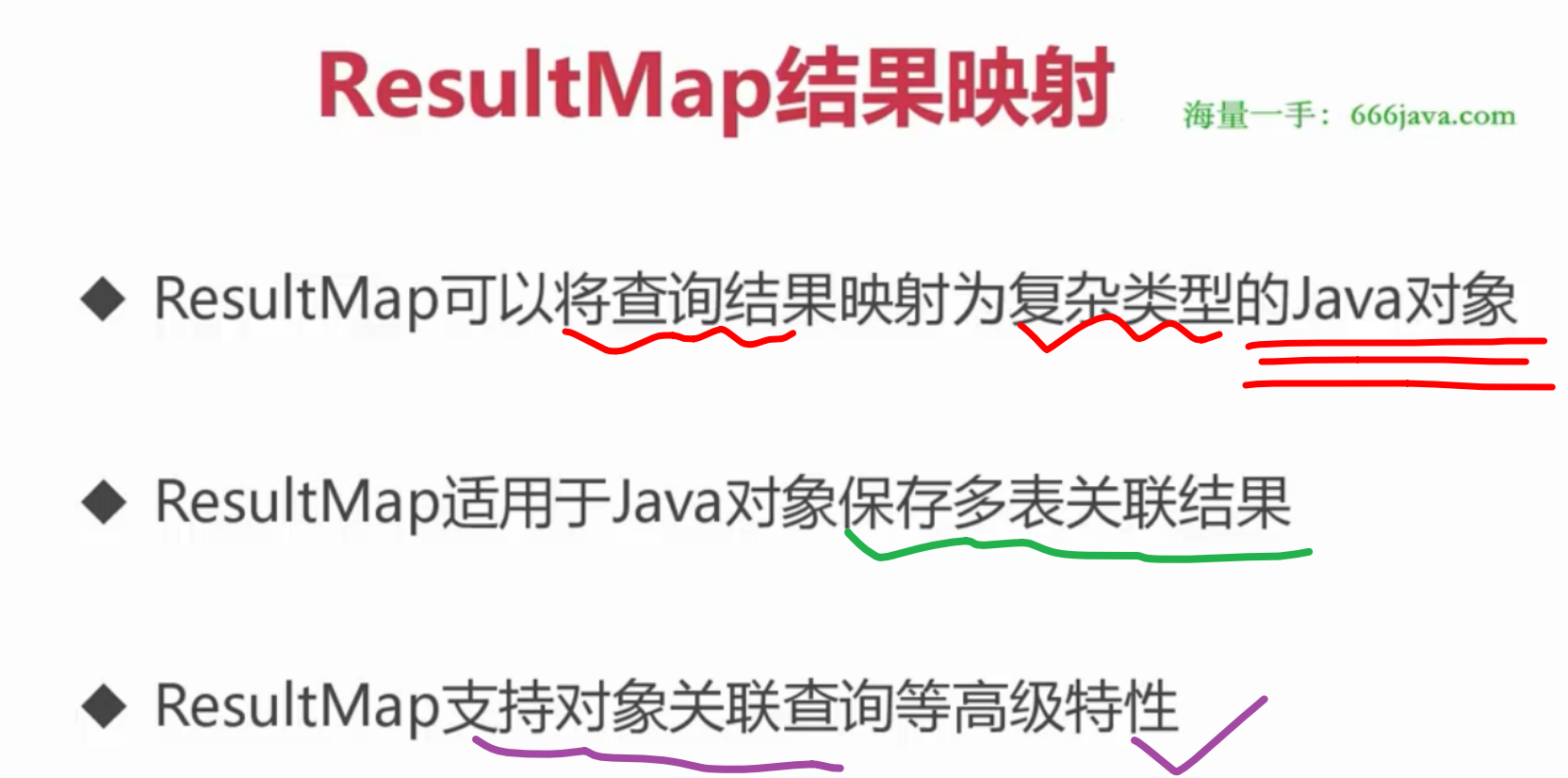
01. 新建dto 数据传输对象
package com.phdvb.mybatis.dto;import com.phdvb.mybatis.entity.Goods;// dto --> 数据传输对象
public class GoodsDTO {private Goods goods = new Goods();private String categoryName;private String test;public Goods getGoods() {return goods;}public void setGoods(Goods goods) {this.goods = goods;}public String getCategoryName() {return categoryName;}public void setCategoryName(String categoryName) {this.categoryName = categoryName;}public String getTest() {return test;}public void setTest(String test) {this.test = test;}
}02. 编写测试类
@Testpublic void testSelectGoodsDTO() throws Exception{SqlSession sqlSession = null;try{sqlSession = MyBatisUtils.openSession();List<GoodsDTO> list = sqlSession.selectList("goods.selectGoodsDTO");for(GoodsDTO goods: list){System.out.println(goods.getGoods().getSubTitle());}}catch (Exception e){throw e;}finally{MyBatisUtils.closeSession(sqlSession);}}03. 运行效果
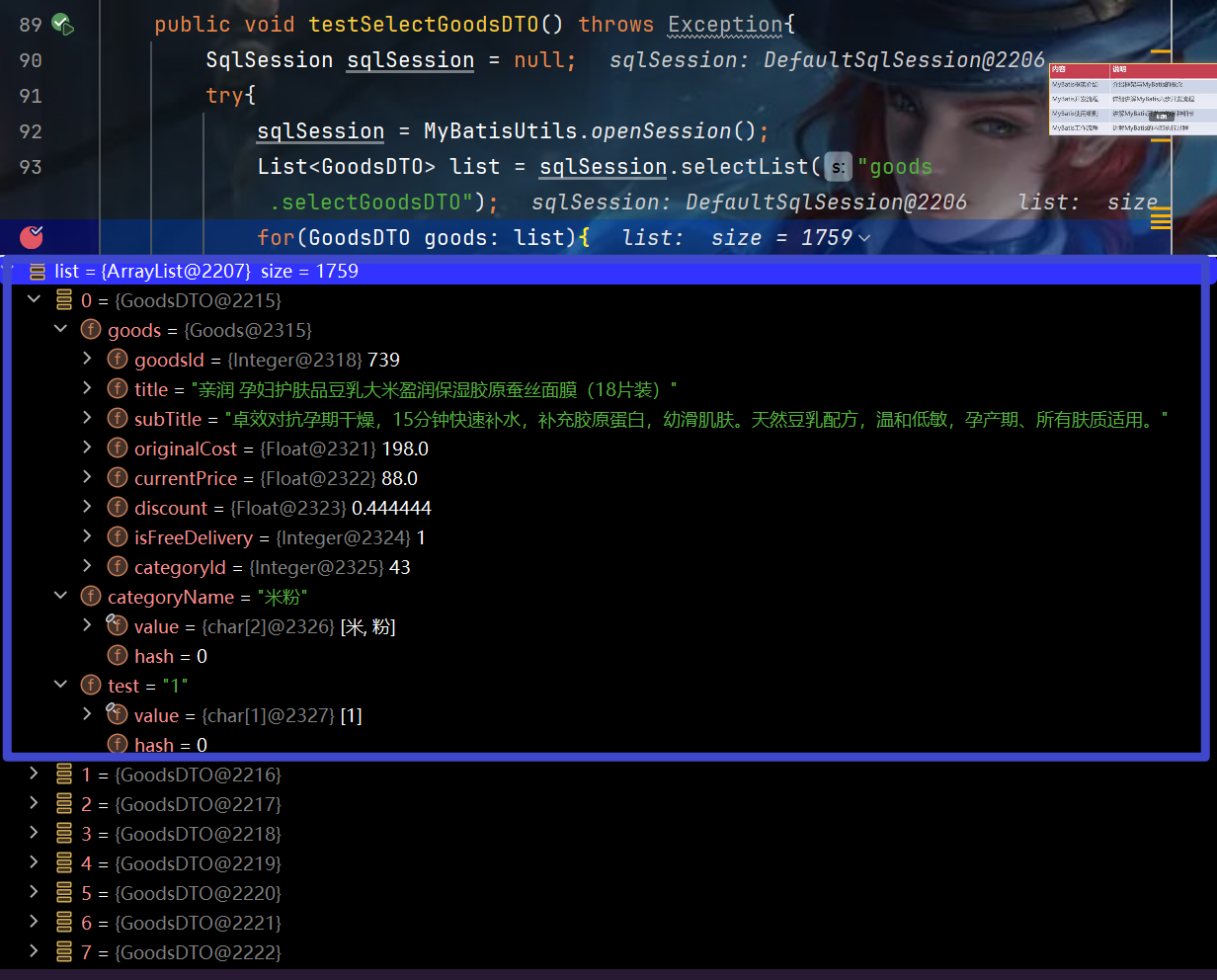
3.3 ResultMap 进一步的封装
01. Category
package com.phdvb.mybatis.entity;public class Category {private Integer categoryId;private String categoryName;private Integer parentId;private Integer categoryLevel;private Integer categroyOrder;public Integer getCategoryId() {return categoryId;}public void setCategoryId(Integer categoryId) {this.categoryId = categoryId;}public String getCategoryName() {return categoryName;}public void setCategoryName(String categoryName) {this.categoryName = categoryName;}public Integer getParentId() {return parentId;}public void setParentId(Integer parentId) {this.parentId = parentId;}public Integer getCategoryLevel() {return categoryLevel;}public void setCategoryLevel(Integer categoryLevel) {this.categoryLevel = categoryLevel;}public Integer getCategroyOrder() {return categroyOrder;}public void setCategroyOrder(Integer categroyOrder) {this.categroyOrder = categroyOrder;}
}
02. 完善GoodsDTO
package com.phdvb.mybatis.dto;import com.phdvb.mybatis.entity.Category;
import com.phdvb.mybatis.entity.Goods;// dto --> 数据传输对象
public class GoodsDTO {private Goods goods = new Goods();
// private String categoryName;private Category category = new Category();private String test;public Goods getGoods() {return goods;}public void setGoods(Goods goods) {this.goods = goods;}public Category getCategory() {return category;}public void setCategory(Category category) {this.category = category;}
// public String getCategoryName() {
// return categoryName;
// }
//
// public void setCategoryName(String categoryName) {
// this.categoryName = categoryName;
// }public String getTest() {return test;}public void setTest(String test) {this.test = test;}
}
03. goods.xml
<!--结果映射--><resultMap id="rmGoods" type="com.phdvb.mybatis.dto.GoodsDTO"><!--设置主键字段与属性映射--><id property = "goods.goodsId" column="goods_id"></id><!--设置非主键字段与属性映射--><result property="goods.title" column="title"></result><result property="goods.subTitle" column="sub_title"></result><result property="goods.originalCost" column="original_cost"></result><result property="goods.currentPrice" column="current_price"></result><result property="goods.discount" column="discount"></result><result property="goods.isFreeDelivery" column="is_free_delivery"></result>
<!-- <result property="goods.categoryId" column="category_id"></result>-->
<!-- <result property="categoryName" column="category_name"></result>--><result property="category.categoryId" column="category_id"></result><result property="category.categoryName" column="category_name"></result><result property="category.parentId" column="parent_Id"></result><result property="category.categoryLevel" column="category_level"></result><result property="category.categoryOrder" column="category_order"></result><result property="test" column="test"></result></resultMap><select id="selectGoodsDTO" resultMap="rmGoods">select gs.*, ca.*, '1' as test from t_goods gs, t_category ca where gs.category_id = ca.category_id;</select>04. 运行效果
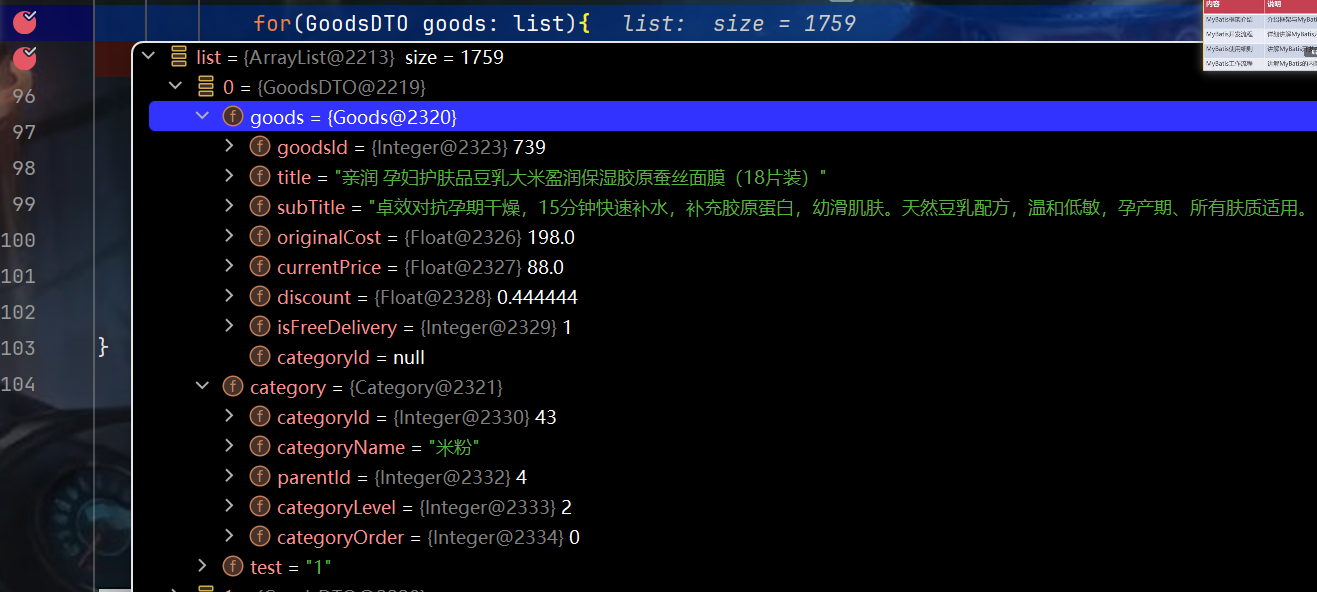
4. 数据插入
4.1数据库事务 与 insertDemo

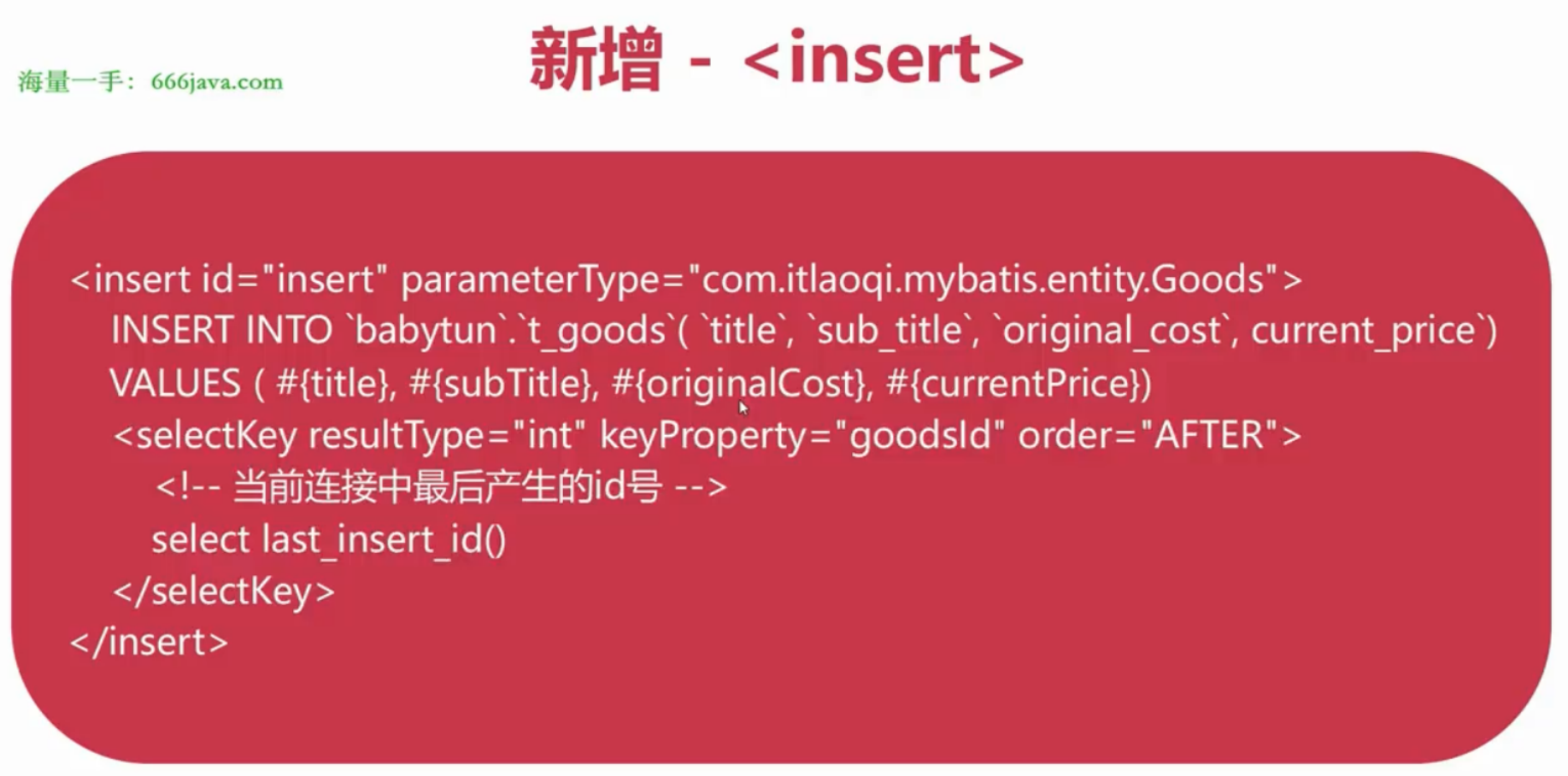
4.2 goods.xml
<!--插入数据--><insert id="insertGoods" parameterType="com.phdvb.mybatis.entity.Goods">insert into t_goods(title, sub_title, original_cost, current_price, discount, is_free_delivery, category_id)values (#{title}, #{subTitle}, #{originalCost}, #{currentPrice}, #{discount}, #{isFreeDelivery}, #{categoryId})</insert>4.3.testInsertGoods()
@Testpublic void testInsertGoods() throws Exception{SqlSession sqlSession = null;try{sqlSession = MyBatisUtils.openSession();Goods goods = new Goods();goods.setTitle("华为蓝牙耳机");goods.setSubTitle("feel good!");goods.setOriginalCost(109f);goods.setCurrentPrice(99f);goods.setDiscount(0.6f);goods.setIsFreeDelivery(1);goods.setCategoryId(43);int rows = sqlSession.insert("goods.insertGoods", goods);// 提交事务 数据sqlSession.commit();System.out.println(goods.getGoodsId() + "-"+ goods.getTitle());}catch (Exception e){if(sqlSession != null){// 回滚事务sqlSession.rollback();}throw e;}finally{MyBatisUtils.closeSession(sqlSession);}}4.4 新增Id无法获取
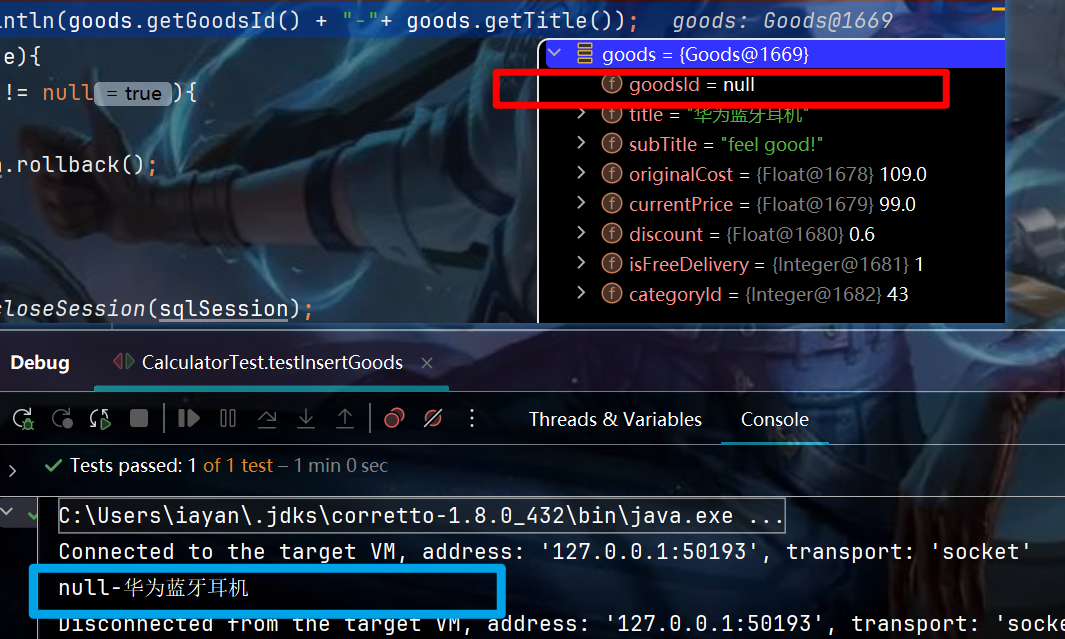
4.5 selectKey完善good.xml
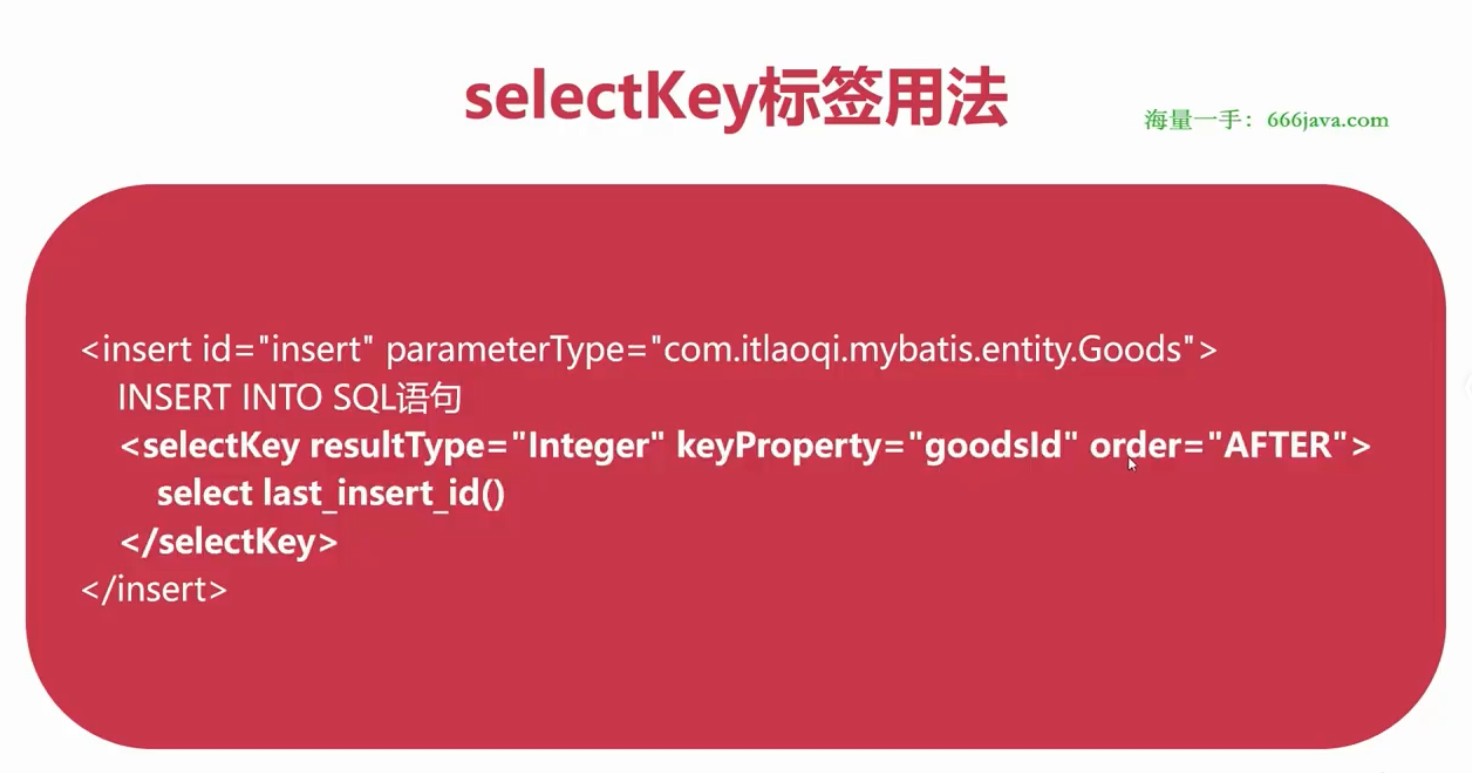
<!--插入数据--><insert id="insertGoods" parameterType="com.phdvb.mybatis.entity.Goods">insert into t_goods(title, sub_title, original_cost, current_price, discount, is_free_delivery, category_id)values (#{title}, #{subTitle}, #{originalCost}, #{currentPrice}, #{discount}, #{isFreeDelivery}, #{categoryId})<selectKey resultType="Integer" keyProperty="goodsId" order="AFTER">select last_insert_id();</selectKey></insert>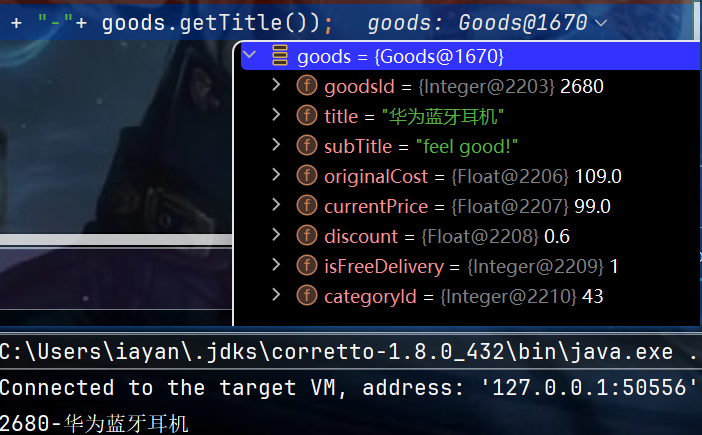
4.5 useGeneratedKeys完善good.xml
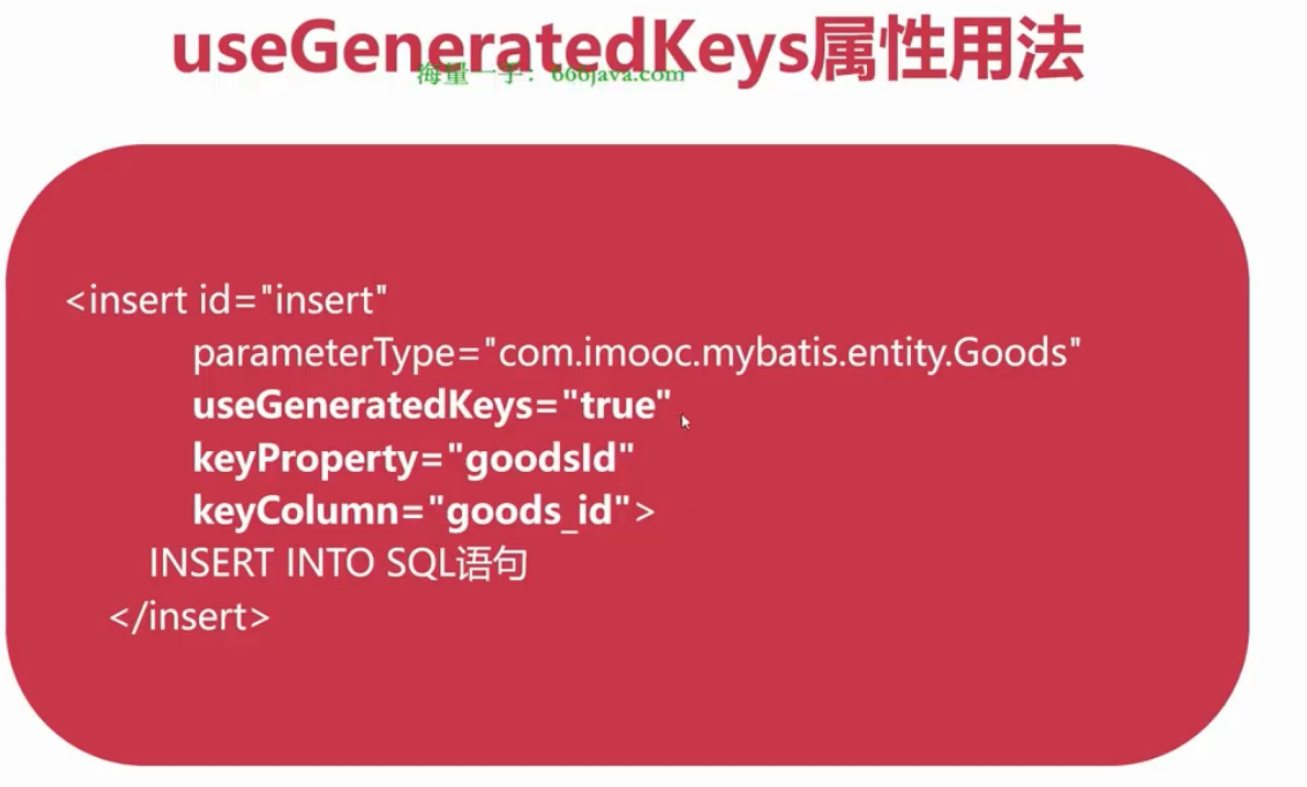
<!--useGeneratedKeys完善插入数据--><insert id="insertGoods"parameterType="com.phdvb.mybatis.entity.Goods"useGeneratedKeys="true"keyProperty="goodsId"keyColumn="goods_id">insert into t_goods(title, sub_title, original_cost, current_price, discount, is_free_delivery, category_id)values (#{title}, #{subTitle}, #{originalCost}, #{currentPrice}, #{discount}, #{isFreeDelivery}, #{categoryId})</insert>4.6 selectKey与useGeneratedKeys的区别
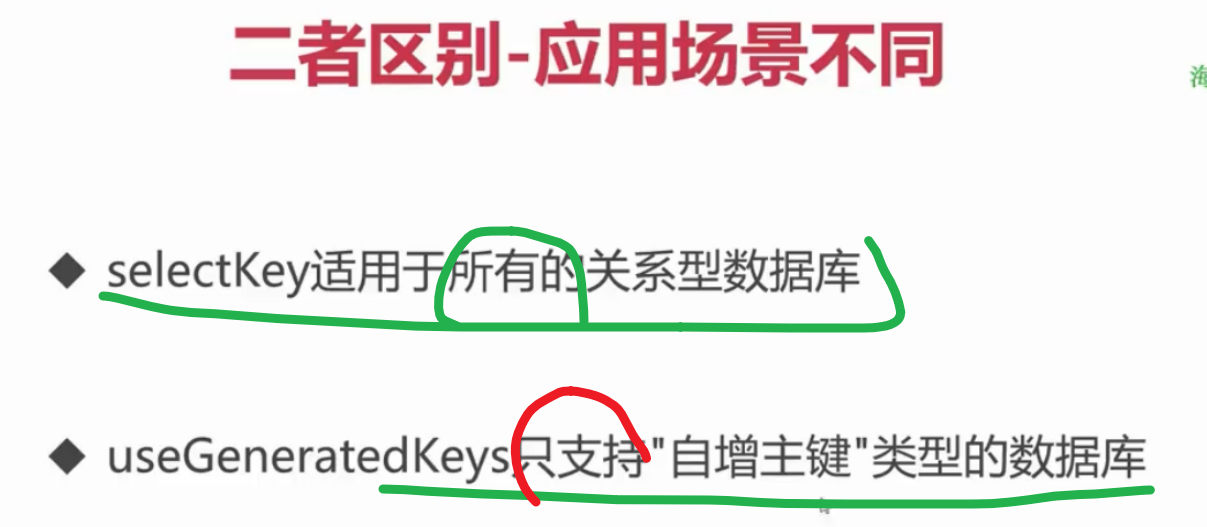
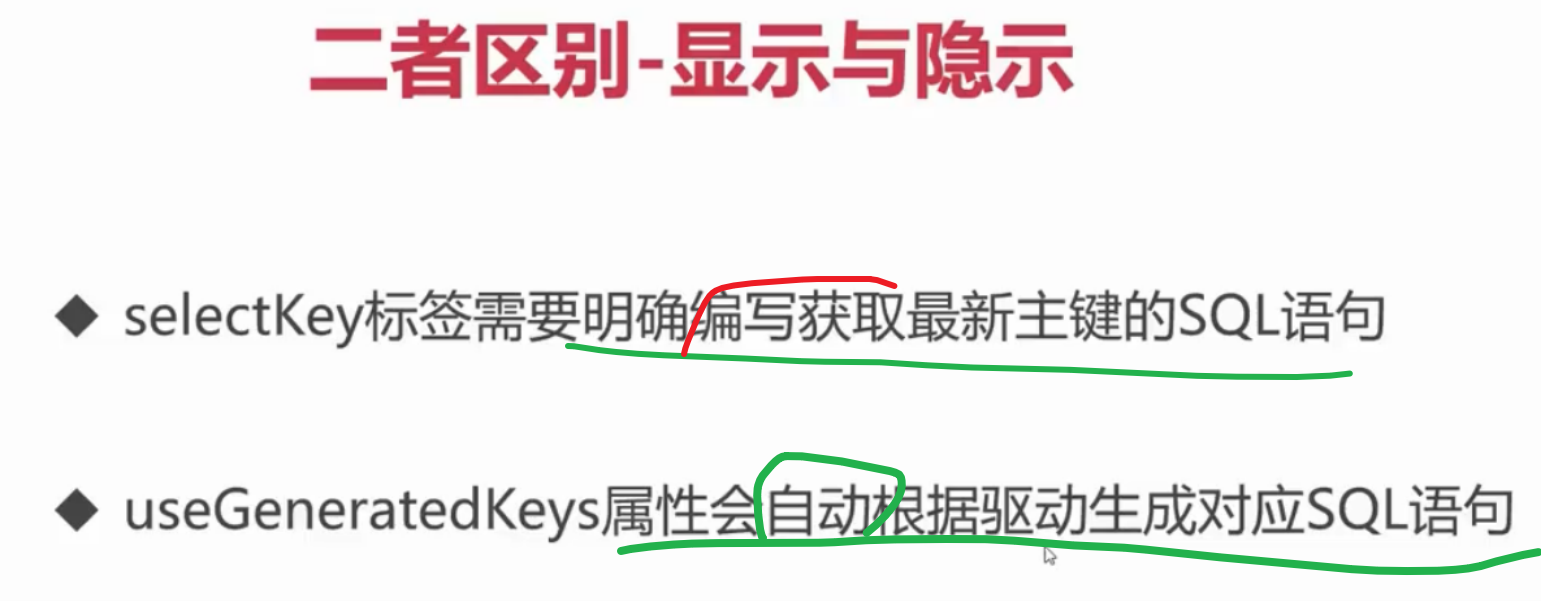
5. 更新数据
5.1 baseDemo
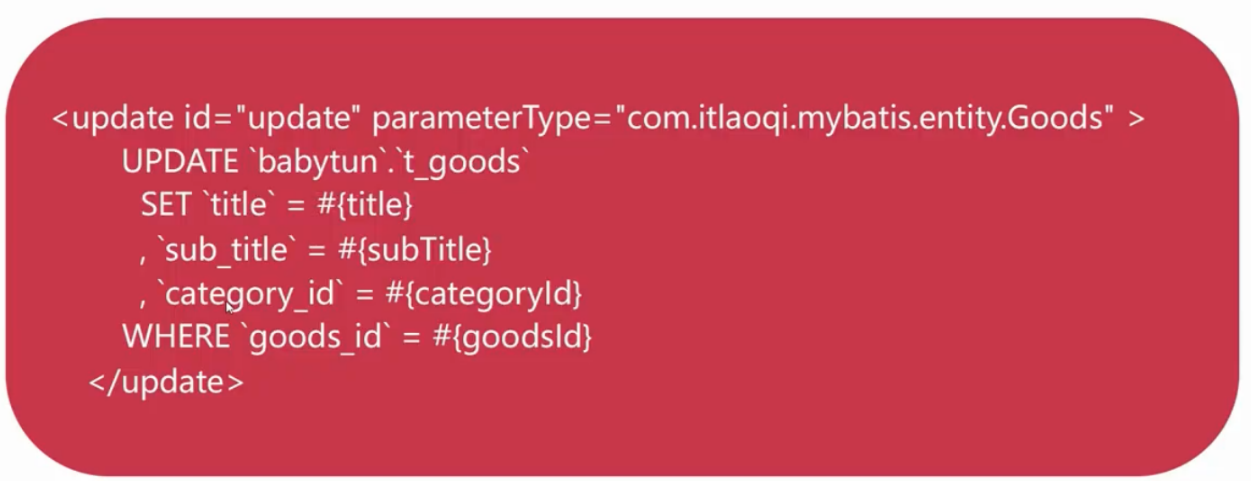
5.2 goods.xml
<!--更新操作--><update id="updateGoods" parameterType="com.phdvb.mybatis.entity.Goods">update t_goodssettitle = #{title},sub_title = #{subTitle},original_cost = #{originalCost},current_price = #{currentPrice},discount = #{discount},is_free_delivery = #{isFreeDelivery},category_id = #{categoryId}wheregoods_id = #{goodsId}</update>5.3 testUpdateGoods()
@Testpublic void testUpdateGoods() throws Exception{SqlSession sqlSession = null;try{sqlSession = MyBatisUtils.openSession();Goods goods = sqlSession.selectOne("goods.selectById", 739);goods.setTitle("更新为华为蓝牙耳机");sqlSession.update("goods.updateGoods", goods);// 提交事务 数据sqlSession.commit();System.out.println(goods.getGoodsId() + "-"+ goods.getTitle());}catch (Exception e){if(sqlSession != null){// 回滚事务sqlSession.rollback();}throw e;}finally{MyBatisUtils.closeSession(sqlSession);}}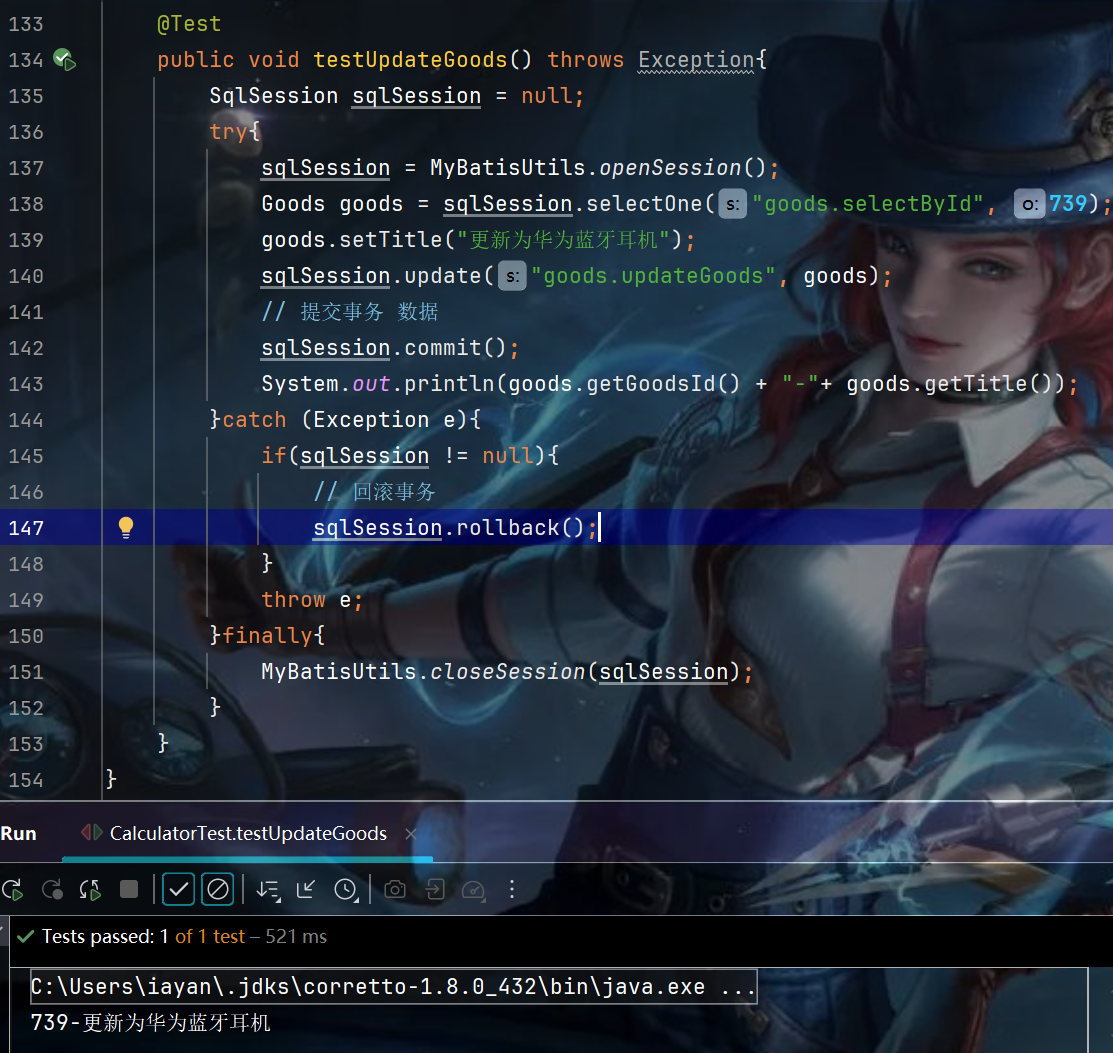
6. 删除数据
6.1 baseDemo
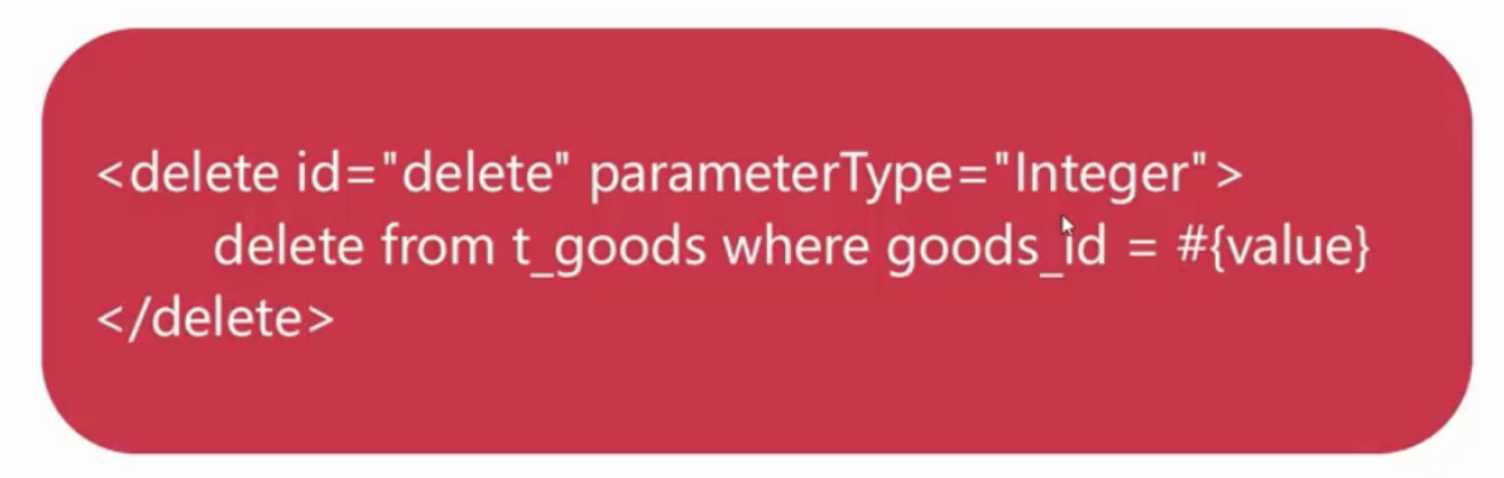
6.2 goods.xml
<!--删除数据--><delete id="deleteGoods" parameterType="Integer">delete from t_goods where goods_id = #{value}</delete>6.3 deleteUpdateGoods()
@Testpublic void deleteUpdateGoods() throws Exception{SqlSession sqlSession = null;try{sqlSession = MyBatisUtils.openSession();int num = sqlSession.delete("goods.deleteGoods", 739);// 提交事务 数据sqlSession.commit();}catch (Exception e){if(sqlSession != null){// 回滚事务sqlSession.rollback();}throw e;}finally{MyBatisUtils.closeSession(sqlSession);}}7. Mybatis 预防SQL注入攻击
7.1 baseDemo
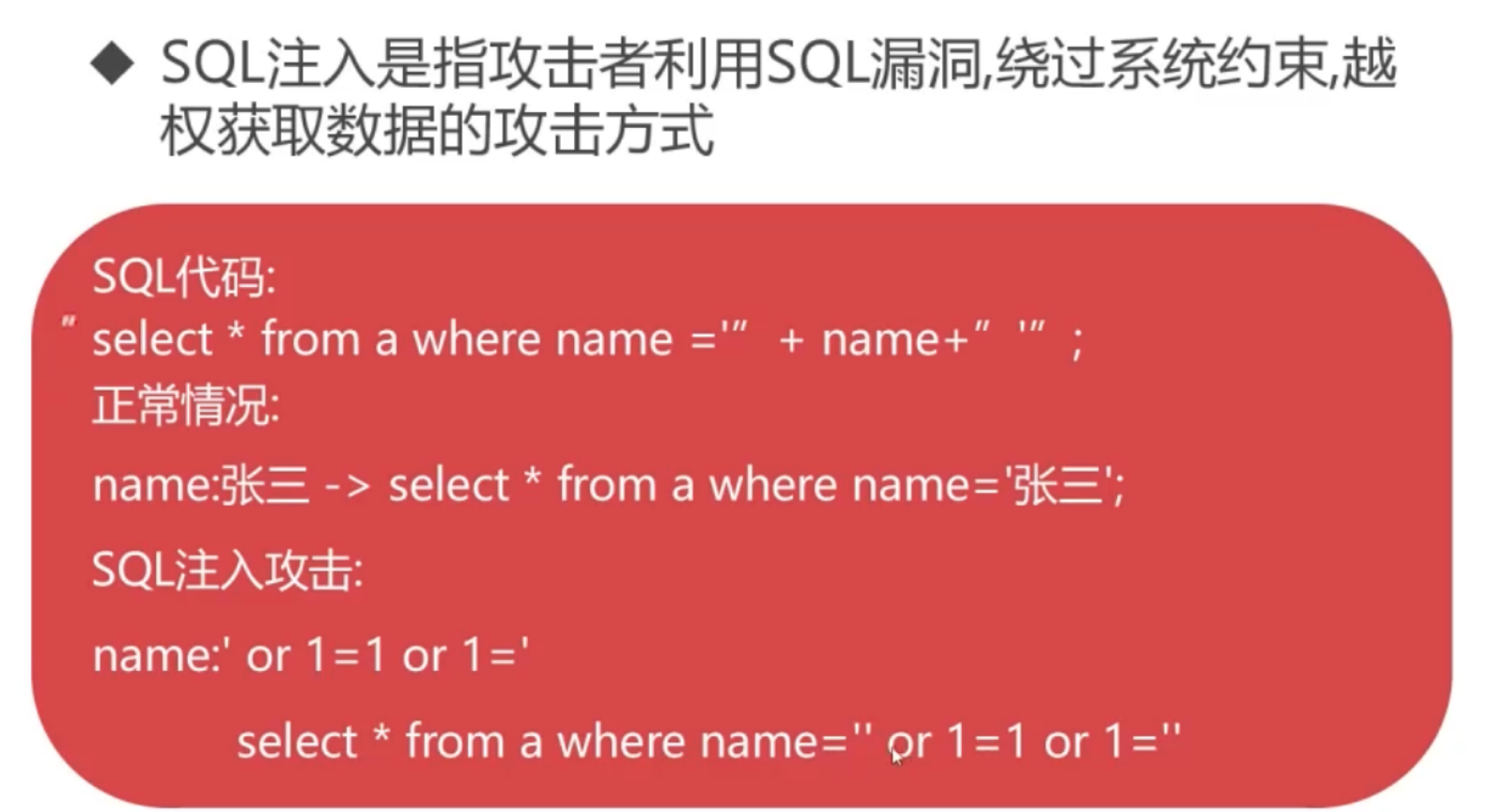
7.2 MyBatis 的两种传值方式
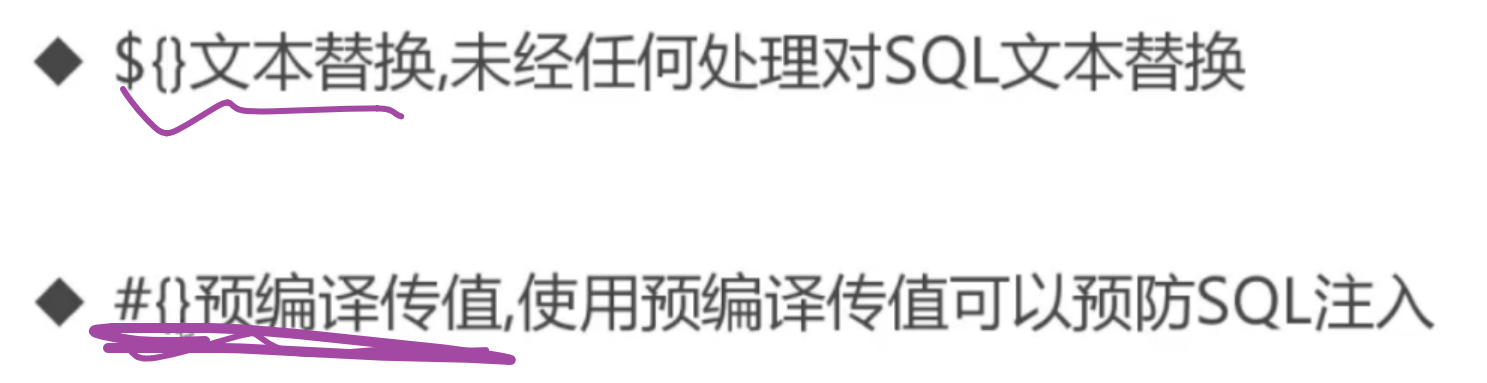
7.3 goods.xml
<!--测试SQL注入--><select id="selectByTitle" parameterType="java.util.Map" resultType="com.phdvb.mybatis.entity.Goods">select * from t_goods where title = #{title}</select><select id="selectByTitleAndOrder" parameterType="java.util.Map" resultType="com.phdvb.mybatis.entity.Goods">select * from t_goods where title = ${title}</select>7.4 testSelectByTitle01(#{})
@Testpublic void testSelectByTitle01() throws Exception{SqlSession sqlSession = null;try{sqlSession = MyBatisUtils.openSession();Map param = new HashMap();param.put("title","'爱恩幼 孕妇护肤品润养颜睡眠面膜 100g'");List<Goods> list = sqlSession.selectList("goods.selectByTitle", param);for(Goods goods: list){System.out.println(goods.getSubTitle() + ":" + goods.getDiscount());}}catch (Exception e){throw e;}finally{MyBatisUtils.closeSession(sqlSession);}}没有输出
7.5 testSelectByTitle02()
@Testpublic void testSelectByTitle02() throws Exception{SqlSession sqlSession = null;try{sqlSession = MyBatisUtils.openSession();Map param = new HashMap();param.put("title","'爱恩幼 孕妇护肤品润养颜睡眠面膜 100g'");List<Goods> list = sqlSession.selectList("goods.selectByTitleAndOrder", param);for(Goods goods: list){System.out.println(goods.getSubTitle() + ":" + goods.getDiscount());}}catch (Exception e){throw e;}finally{MyBatisUtils.closeSession(sqlSession);}}