【Unity输入系统】自定义与双击不冲突的单击Interaction
一、背景
unity自带的两种默认interaction——单击(tap)、多击(multip tap)在实际使用时可以发现,假设有多个action,action A绑定了按键A单击,action B绑定了按键A双击,则双击按键A时会导致action A也触发。为了规避这种情况,自定义了一个与双击不冲突的单击Interaction
二、思路及代码
-
在检测到点击后延迟一小段时间(
clickDelay)再判断(确认是否有第二次点击)是否进入perform状态。 -
如果在
clickDelay期间没有再次点击,并且按住的时间不超过holdThreshold,就判定为 单击。 -
如果超过
holdThreshold就是 长按(取消单击逻辑)。 -
如果在
clickDelay时间内再次按下,则判断为 双击,取消单击逻辑。
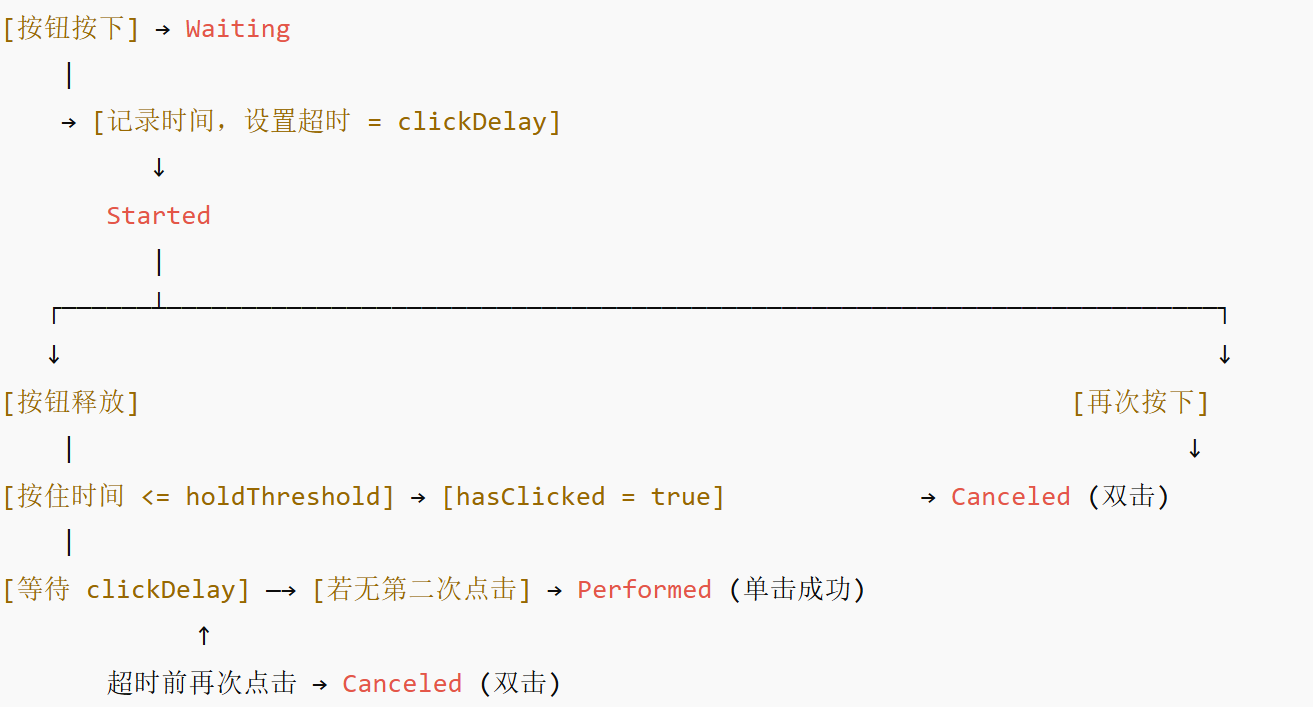
using System.Diagnostics;
using UnityEngine.InputSystem;
using UnityEngine.InputSystem.Controls;
using UnityEngine.InputSystem.Layouts;
using UnityEngine.InputSystem.Utilities;
using System.Collections;
using System.Collections.Generic;
using UnityEngine;public class SingleClickOnlyIfNotDouble : IInputInteraction
{public float clickDelay = 0.3f; // 点击后的等待时间,用于检测是否为双击(单位:秒)public float holdThreshold = 0.3f; // 判定为长按的最小时间(单位:秒)private double m_TapStartTime; // 记录第一次按下的时间点bool hasClicked = false; // 标记是否已经处理过一次点击#if UNITY_EDITOR[UnityEditor.InitializeOnLoadMethod]
#else[RuntimeInitializeOnLoadMethod(RuntimeInitializeLoadType.SubsystemRegistration)]
#endifpublic static void Initialize(){InputSystem.RegisterInteraction<SingleClickOnlyIfNotDouble>();}public void Process(ref InputInteractionContext context){switch (context.phase){case InputActionPhase.Waiting:if (context.control is ButtonControl button && button.wasPressedThisFrame){m_TapStartTime = context.time;context.Started();context.SetTimeout(clickDelay);}break;case InputActionPhase.Started:if (context.control is ButtonControl button2){if (button2.wasReleasedThisFrame && !hasClicked){// UnityEngine.Debug.Log("按住时间" + (context.time - m_TapStartTime) + hasClicked);if (context.time - m_TapStartTime <= holdThreshold)//松手且未超时才判定为单击{// UnityEngine.Debug.Log("按住时间" + (context.time - m_TapStartTime) + hasClicked);hasClicked = true;// UnityEngine.Debug.Log("单击检测");}else{context.Canceled();// UnityEngine.Debug.Log("Hold detected → canceled");}}if (hasClicked){if (context.time - m_TapStartTime >= clickDelay){context.Performed();// UnityEngine.Debug.Log("Single click performed");}else if (button2.wasPressedThisFrame){context.Canceled();// UnityEngine.Debug.Log("Double click detected → canceled");}}}break;}}public void Reset(){hasClicked = false;}
}需要注意的是,
- m_TapStartTime不能被context.startTime替代,context.startTime和context.time并不会在每次触发该interaction时重置,startTime是一个固定值,time是一个累计值,这会导致算出的时间差越来越长
- clickDelay和holdThreshold的时间设置无关,因为一个是针对第一次按住检测,一个是针对第一次按下后检测。
- holdThreshold设置应短于Hold的HoldTime,否则会导致其单击操作无法与Hold区分
- clickDelay设置应长于MultiTap的Max Tap Spacing,否则会导致其单击操作无法与双击区分
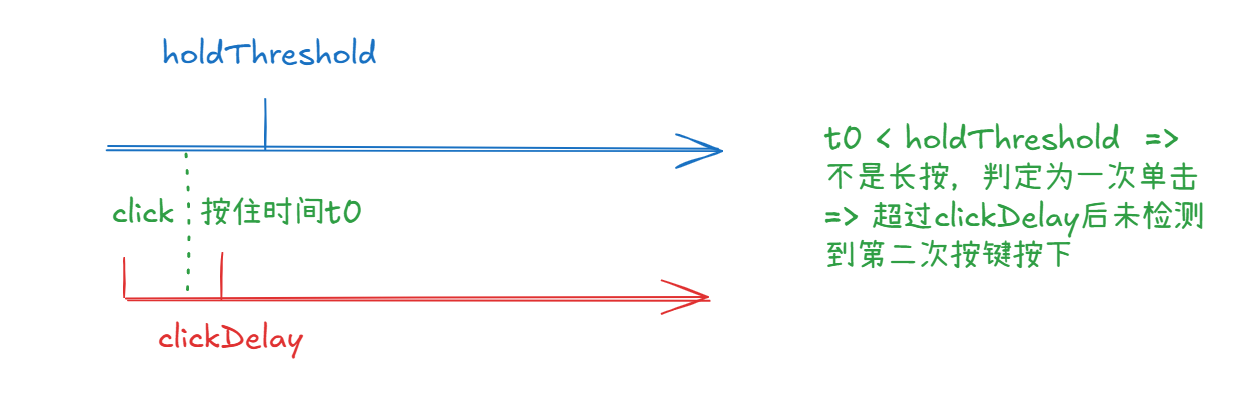
三、参考
【Unity】Input Systemでシングルタップとマルチタップを判別する | ねこじゃらシティ
【Unity】Input SystemのInteractionの仕組みと使い方 | ねこじゃらシティ
https://docs.unity3d.com/Packages/com.unity.inputsystem@1.7/manual/Interactions.html#default-interaction
