C++ 多线程(三)
C++ 多线程(三)
- 一、Windows创建线程
- 二、Windows互斥锁
- 三、windows挂起和唤醒线程
- 四、简单架构Runnable
- 五、线程命名修改
一、Windows创建线程
我们先来看一下创建windows线程的API
WINBASEAPI
_Ret_maybenull_
HANDLE
WINAPI
CreateThread(_In_opt_ LPSECURITY_ATTRIBUTES lpThreadAttributes,_In_ SIZE_T dwStackSize,_In_ LPTHREAD_START_ROUTINE lpStartAddress,_In_opt_ __drv_aliasesMem LPVOID lpParameter,_In_ DWORD dwCreationFlags,_Out_opt_ LPDWORD lpThreadId);
以下是形参的具体用途
lpThreadAttributes 线程安全有关,一般传入null
dwStackSize 分配的空间大小,0为自动分配
lpStartAddress 需要在线程中执行的函数
lpParameter 传入的参数
dwCreationFlags 控制线程的标准,0为一开始就执行,#define CREATE_SUSPENDED 0x00000004 为开始挂起
lpThreadId 线程的id
定义在window线程中执行的函数
DWORD WINAPI FuncThread(LPVOID lpParam)
{Sleep(1000);std::cout << "Hello World" << std::endl;return 0l;
}
创建windows线程,注意使用完毕后要CloseHandle。
windows的一些操作都要使用CloseHandle
HANDLE h = CreateThread(nullptr, 0, FuncThread, nullptr, 0, nullptr);Sleep(2000);CloseHandle(h);
二、Windows互斥锁
WINBASEAPI
_Ret_maybenull_
HANDLE
WINAPI
CreateMutexW(_In_opt_ LPSECURITY_ATTRIBUTES lpMutexAttributes,_In_ BOOL bInitialOwner,_In_opt_ LPCWSTR lpName);
lpMutexAttributes 线程安全有关,一般传入null
bInitialOwner 有没有该锁的控制权
lpName 锁的名称
WaitForSingleObject 是类似lock一样的上锁,后面的参数为等待的时间
ReleaseMutex(WindowMu) 是类似unlock的功能,释放这个锁
DWORD WINAPI Func01(LPVOID Params)
{WaitForSingleObject(WindowMu, INFINITE);std::cout << "Hello World" << std::endl;ReleaseMutex(WindowMu);return 0;
}
下面是使用案例
WindowMu = CreateMutex(nullptr, false, L"TestLock");WaitForSingleObject(WindowMu, INFINITE);HANDLE h = CreateThread(nullptr, 0, Func01, nullptr, 0, nullptr);Sleep(5000);ReleaseMutex(WindowMu);Sleep(2000);
三、windows挂起和唤醒线程
和之前的std的线程一样都是使用一样的api
这个是挂起线程
SuspendThread(h);
这个是唤醒线程
ResumeThread(h);
四、简单架构Runnable
为了更方便的使用多线程,UE中有Runnable,仿造UE的实现,实现一个简易版本的
主要文件有三个Runnable、RunnableThread、Platform
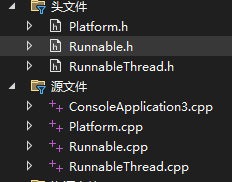
Runnable.h
#pragma onceclass RunnableThread;
class Runnable
{
public:Runnable();virtual bool Init();virtual int Run();virtual int Stop();virtual bool Exit();
protected:virtual int Run_Func() = 0;bool bStop = false;RunnableThread* Thread;
};
Runnable.cpp
#include "Runnable.h"
#include "Platform.h"Runnable::Runnable()
{Thread = Platform::Create(this);
}bool Runnable::Init()
{return true;
}int Runnable::Run()
{for(;;){while (!bStop){Run_Func();Platform::Sleep(100);}Exit();break;}return 0;
}int Runnable::Stop()
{if (!bStop) {bStop = true;}return 0;
}bool Runnable::Exit()
{return true;
}
RunnableThread.h
#pragma once
#include "Runnable.h"
class RunnableThread
{
public:RunnableThread();virtual bool Create(Runnable* Runnable) = 0;
};
RunnableThread.cpp
#include "RunnableThread.h"RunnableThread::RunnableThread()
{
}
Platform.h
#pragma onceclass Runnable;
class RunnableThread;typedef unsigned long SLEEP_TIME;class Platform
{
public:static RunnableThread* Create(Runnable* Runnable);static void Sleep(SLEEP_TIME SpTime);
};
Platform.cpp
class WindowsRunnableThread : public RunnableThread
{
protected:HANDLE ThreadHandle;
public:bool Create(Runnable* InRunnable) override{auto ThreadFunc = [](LPVOID Params) -> DWORD{Runnable* runnable = (Runnable*)Params;if (runnable){DWORD ReturnValue = runnable->Run();return ReturnValue;}return 0;};ThreadHandle = CreateThread(nullptr, 0, ThreadFunc, InRunnable, 0, nullptr);return true;}~WindowsRunnableThread(){CloseHandle(ThreadHandle);delete ThreadHandle;}
};class LinuxRunnableThread : public RunnableThread
{bool Create(Runnable* Runnable) override{return false;}
};RunnableThread* Platform::Create(Runnable* Runnable)
{RunnableThread* Thread = nullptr;if (Runnable){if (Runnable->Init()){
#if _WIN32Thread = new WindowsRunnableThread();
#elif __linux__Thread = new LinuxRunnableThread();
#endifif (Thread->Create(Runnable)) {return Thread;}else {delete Thread;return nullptr;}}}return Thread;
}void Platform::Sleep(SLEEP_TIME SpTime)
{
#if _WIN32::Sleep(SpTime);
#elif __linux__
#endif
}- RunnableThread:对线程进行封装的接口,具体平台的线程需要继承此接口进行具体的线程创建。
- Runnable:有关具体需要在线程中执行的函数的声明周期。
- Platform:创建具体平台对应的线程,类似工厂。
五、线程命名修改
我们创建的子线程名称是系统自动生成的,如果我们需要自己修改创建的名称该如何处理?
一种老式的固定写法(调试器可见)
struct FThreadInfo
{DWORD dwType;LPCSTR szName;DWORD dwThreadID;DWORD dwFlags;
};FThreadInfo ThreadInfo;
ThreadInfo.dwType = 0x1000;
ThreadInfo.szName = runnable->GetThread()->GetThreadName();
ThreadInfo.dwThreadID = GetCurrentThreadId();
ThreadInfo.dwFlags = 0;__try
{RaiseException(0x406D1388, 0, sizeof(ThreadInfo) / sizeof(DWORD), (ULONG_PTR*)(&ThreadInfo));
}
__except(EXCEPTION_EXECUTE_HANDLER)
{
}
