Qt windows 全屏弹幕工具
Qt 5 开发,windows 全屏弹幕工具,内置自己实现的输入法,截屏工具,自定义菜单等。
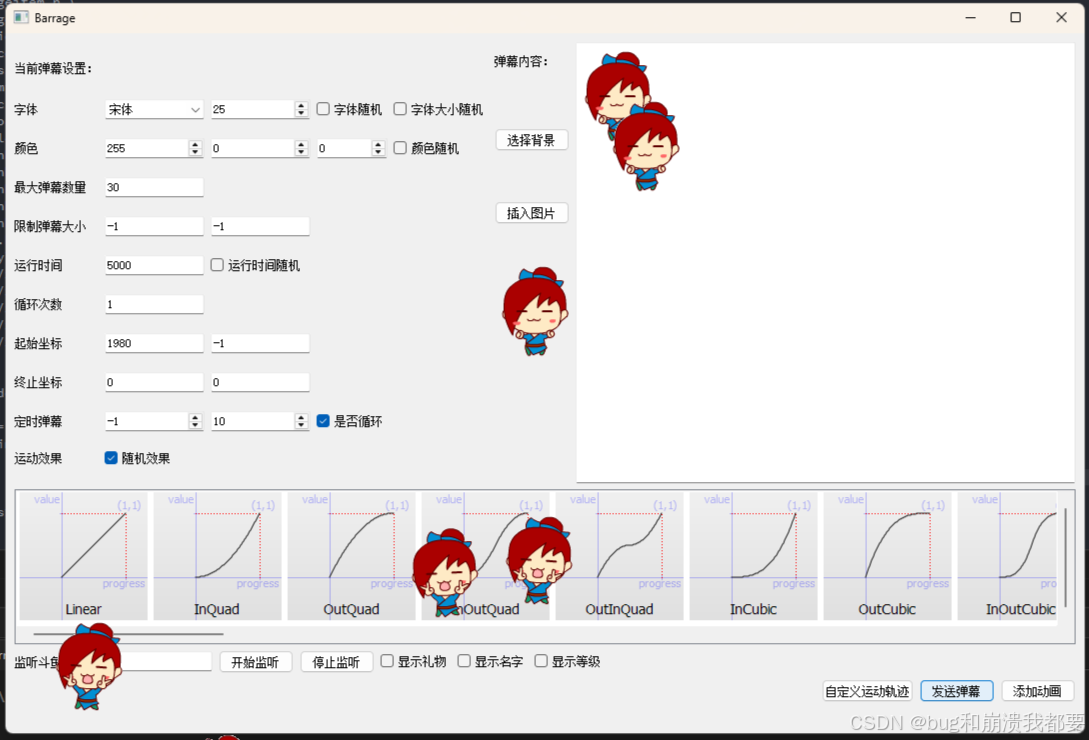
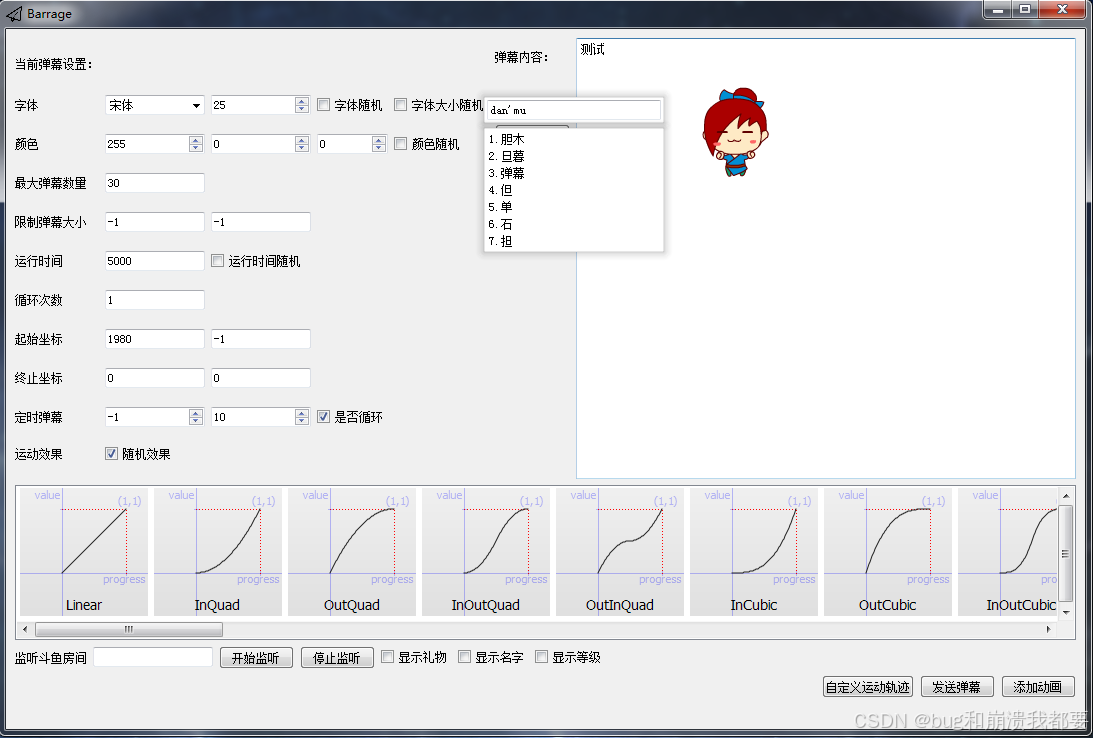
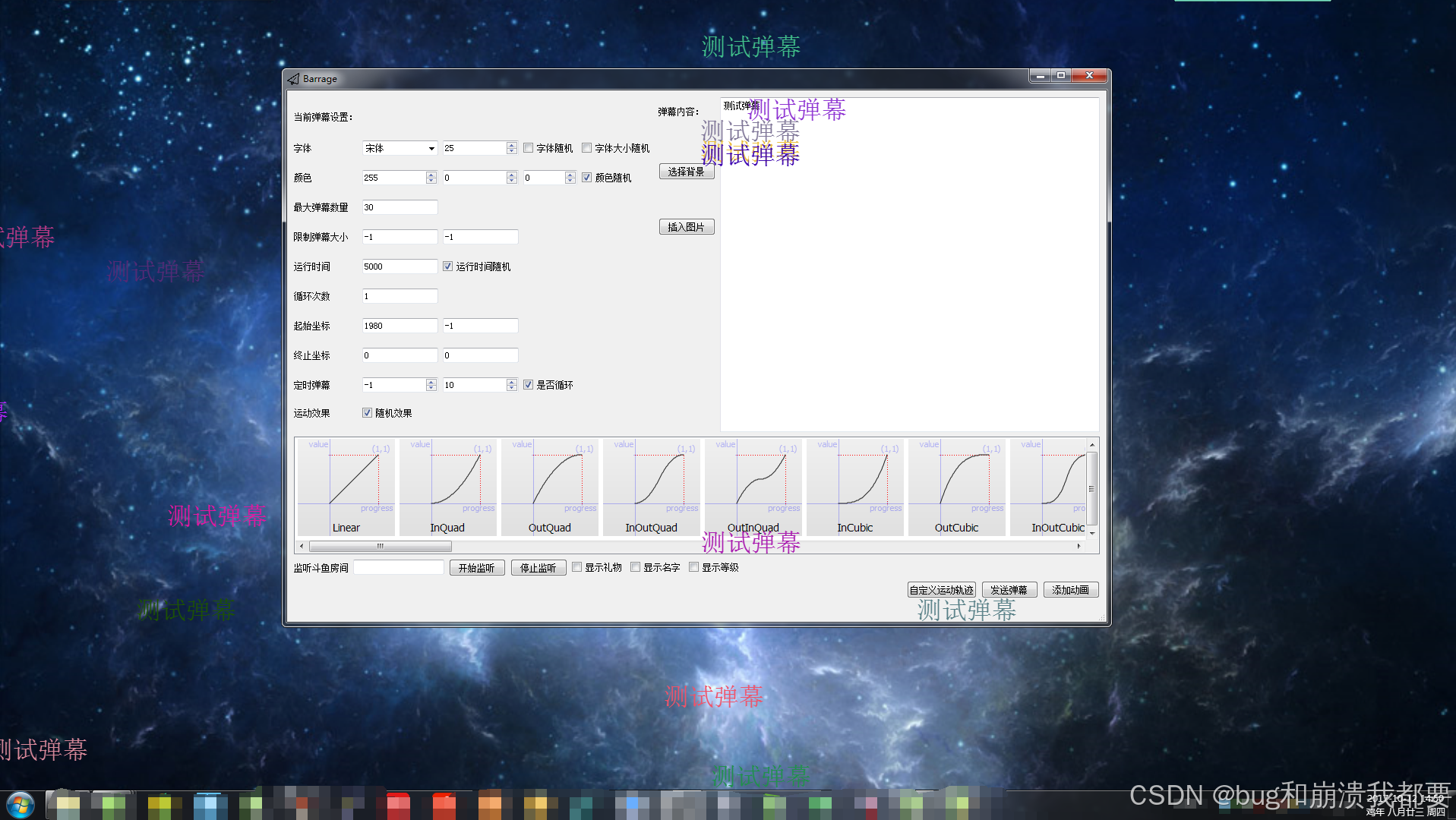
部分代码
#include "xyemoticonwidget.h"
#include "xyexpressionlabel.h"
#include <QGridLayout>
#include <QVBoxLayout>
#include <QMovie>
#include <QScrollArea>
#include <QDialogButtonBox>
#include <QPushButton>
#include <QFileDialog>XYEmoticonWidget::XYEmoticonWidget(QWidget *parent): QDialog(parent)
{ QGridLayout *layout = new QGridLayout;for (int i = 0; i < 88; ++i){XYExpressionLabel *label = new XYExpressionLabel;connect(label, SIGNAL(clicked(QString)), this, SIGNAL(clicked(QString)));QMovie *move = new QMovie;move->setFileName(QString(":/Gif/%1").arg(i));move->start();label->setMovie(move);layout->addWidget(label, i % 10, i / 10, Qt::AlignCenter);}for (int i = 0; i < 66; ++i){XYExpressionLabel *label = new XYExpressionLabel;connect(label, SIGNAL(clicked(QString)), this, SIGNAL(clicked(QString)));QMovie *move = new QMovie;move->setFileName(QString(":/Gif1/%1").arg(i));move->start();label->setMovie(move);layout->addWidget(label, (i + 88) % 10, (i + 88) / 10, Qt::AlignCenter);}for (int i = 0; i < 104; ++i){XYExpressionLabel *label = new XYExpressionLabel;connect(label, SIGNAL(clicked(QString)), this, SIGNAL(clicked(QString)));QMovie *move = new QMovie;move->setFileName(QString(":/Gif2/%1").arg(i));move->start();label->setMovie(move);layout->addWidget(label, (i + 154) % 10, (i +154) / 10, Qt::AlignCenter);}QWidget *emo = new QWidget;emo->setLayout(layout);QScrollArea *area = new QScrollArea;area->setWidget(emo);QDialogButtonBox *box = new QDialogButtonBox;QPushButton *open = new QPushButton("Open other");connect(open, SIGNAL(clicked()), this, SLOT(openImage()));QPushButton *ok = new QPushButton("Close");connect(ok, SIGNAL(clicked()), this, SLOT(close()));box->addButton(open, QDialogButtonBox::ResetRole);box->addButton(ok, QDialogButtonBox::YesRole);QVBoxLayout *layout_main = new QVBoxLayout;layout_main->addWidget(area);layout_main->addWidget(box, Qt::AlignRight);setLayout(layout_main);resize(900, 600);
}void XYEmoticonWidget::openImage()
{QString imageFile = QFileDialog::getOpenFileName(this, tr("Open File"),QString(),tr("Images (*.png *.xpm *.jpg *.ico);;All (*.*)"));emit clicked(imageFile);
}
