MySQL ROUTER安装部署
MySQL ROUTER安装部署
在前一篇文章,测试安装了MySQL MGR集群,在磁盘文章中通过测试MySQL router实现VIP的功能和读写分离。
总体设计架构如下图
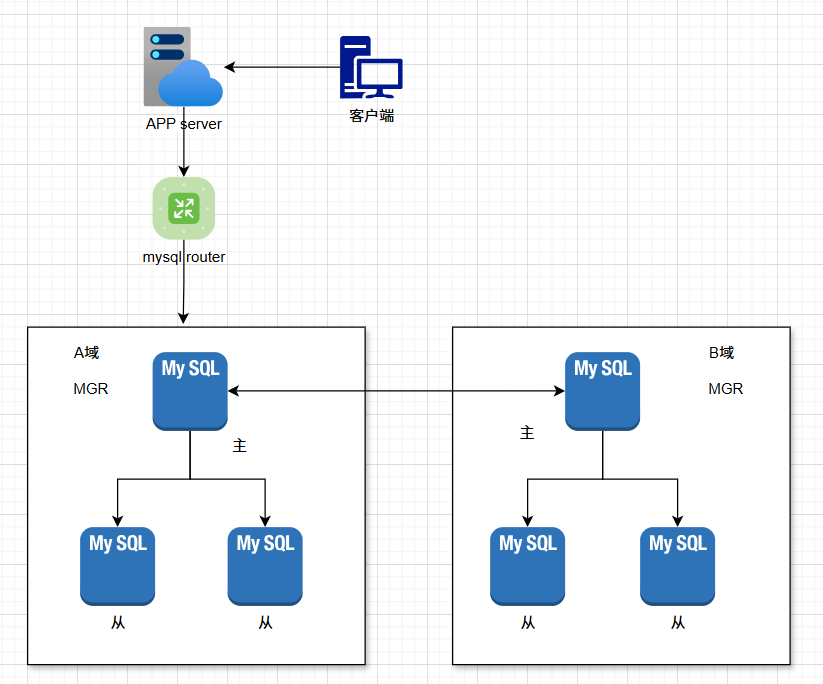
[root@mgrouter bin]# adduser mgrrouter
[root@mgrouter bin]# ./mysqlrouter --bootstrap root@192.168.56.104:3309 --directory /opt/mysql_router/mgrrouter/data --name='gsprouter' --user=mgrrouter --force-password-validation
Please enter MySQL password for root:
Error: Unable to connect to the metadata server: Error connecting to MySQL server at 192.168.56.104:3309: Access denied for user 'root'@'192.168.56.107' (using password: YES) (1045)
[root@mgrouter bin]# ./mysqlrouter --bootstrap mgrouter@192.168.56.104:3309 --directory /opt/mysql_router/mgrrouter/data --name='gsprouter' --user=mgrrouter --force-password-validation
Please enter MySQL password for mgrouter:
Error: Expected MySQL Server '192.168.56.104:3309' to contain the metadata of MySQL InnoDB Cluster, but the schema does not exist.
Checking version of the metadata schema failed with: Error executing MySQL query "SELECT * FROM mysql_innodb_cluster_metadata.schema_version": Unknown database 'mysql_innodb_cluster_metadata' (1049)See https://dev.mysql.com/doc/mysql-shell/en/deploying-production-innodb-cluster.html for instructions on setting up a MySQL Server to act as an InnoDB Cluster Metadata server[root@mgrouter bin]#
#########################
mysql router安装配置##下载安装##解压
mv mysql-router-8.0.27-linux-glibc2.12-x86_64 /usr/local/
ln -s mysql-router-8.0.27-linux-glibc2.12-x86_64/ mysql-router##安装目录:
mkdir -p /opt/mysqlrouter/data
mkdir -p /opt/mysqlrouter/log
mkdir -p /opt/mysqlrouter/run
mkdir -p /opt/mysqlrouter/configcp /usr/local/mysql-router/share/doc/mysqlrouter/sample_mysqlrouter.conf /opt/mysqlrouter/config/mysqlrouter.conf##添加环境变量
vi /etc/profile export PATH=/usr/local/mysql-router/bin:$PATHsource /etc/profile ##读写分离配置vi /opt/mysqlrouter/config/mysqlrouter.confchown mysql.mysql /opt/mysqlrouter/config/mysqlrouter.conf[DEFAULT]
logging_folder = /opt/mysql_router/mgrrouter/log
plugin_folder = /opt/mysql_router/mgrrouter/lib/mysqlrouter
config_folder = /opt/mysql_router/mgrrouter/config
runtime_folder = /opt/mysql_router/mgrrouter/run
data_folder = /opt/mysql_router/mgrrouter/dataclient_connect_timeout = 2
connect_timeout = 2
read_timeout = 30
max_connections = 512[logger]
level = INFO
timestamp_precision = second[routing:primary]
bind_address = 192.168.56.107
bind_port = 7001
destinations = 192.168.56.104:3309,192.168.56.105:3309,192.168.56.106:3309
routing_strategy = first-available
mode = read-write[routing:secondary]
bind_address = 192.168.56.107
bind_port = 7002
destinations = 192.168.56.105:3309,192.168.56.106:3309
routing_strategy = round-robin
mode = read-only##启动 router
/opt/mysql_router/mgrrouter/bin/mysqlrouter -c /opt/mysql_router/mgrrouter/config/mysqlrouter.conf &##创建远程测试访问用户
CREATE USER root@'%' IDENTIFIED WITH sha256_password BY 'root';
GRANT REPLICATION SLAVE ON *.* TO root@'%';
GRANT all ON *.* TO root@'%';FLUSH PRIVILEGES;###登录测试验证
mysql -h 192.168.56.70 -uroot -proot -P 7002 -e "select @@hostname, @@read_only, @@super_read_only"