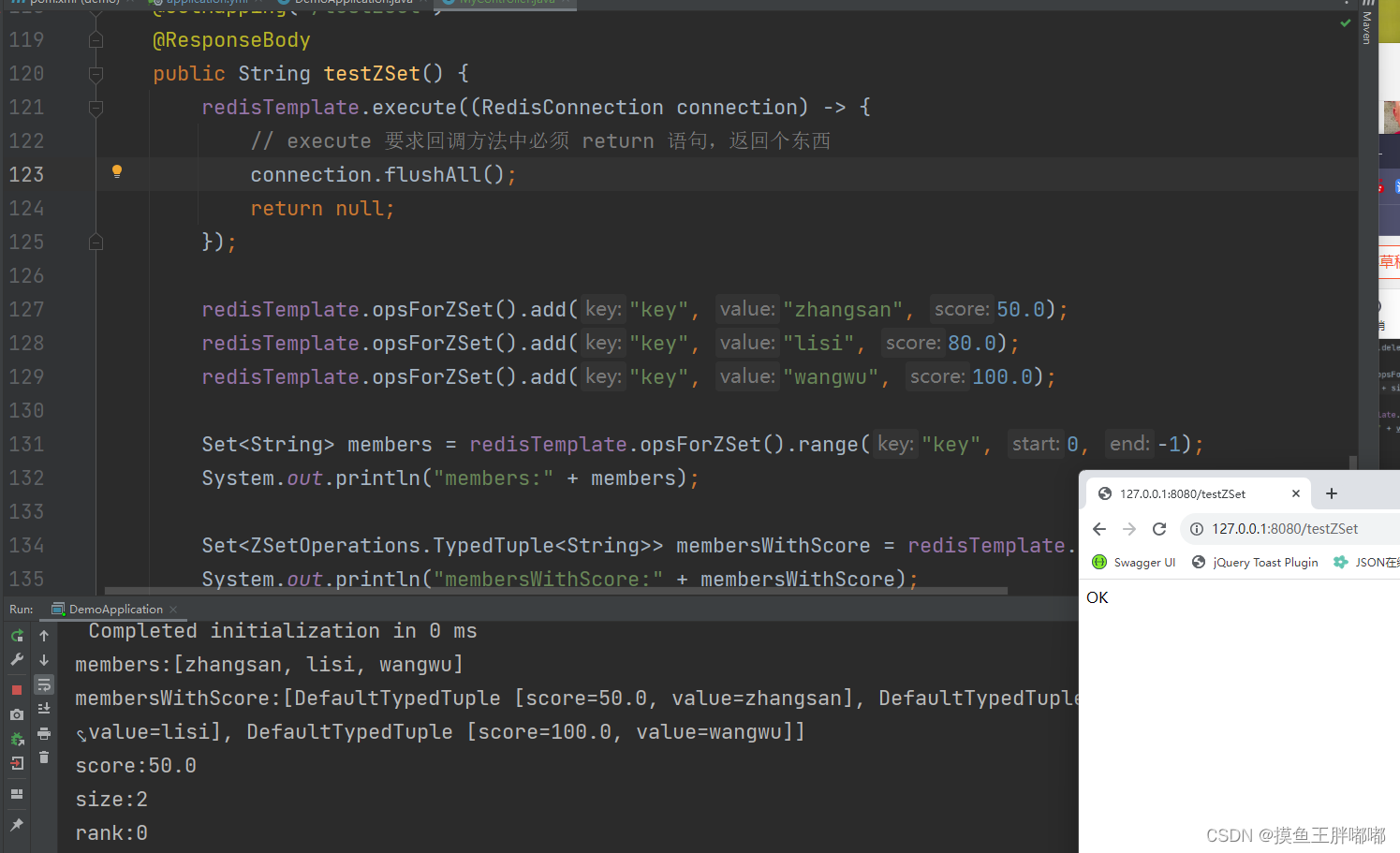【Redis】Java Spring操作redis
目录
- 引入Redis依赖
- StringRedisTemplate
- 使用String
- 使用List
- 使用Set
- 使用hash
- 使用zset
引入Redis依赖

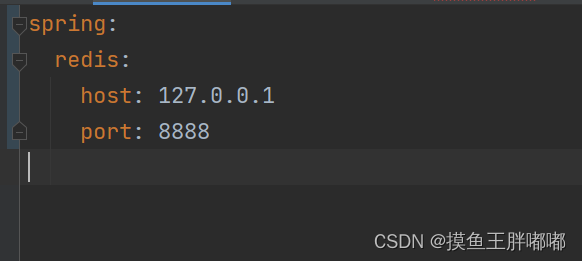
StringRedisTemplate
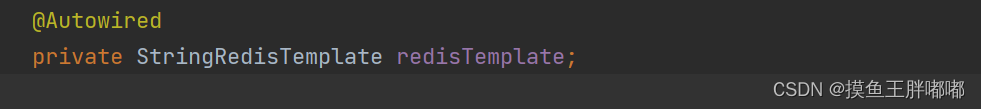

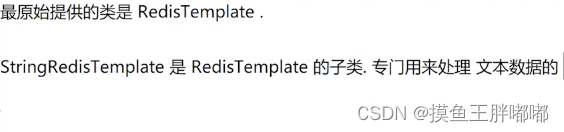
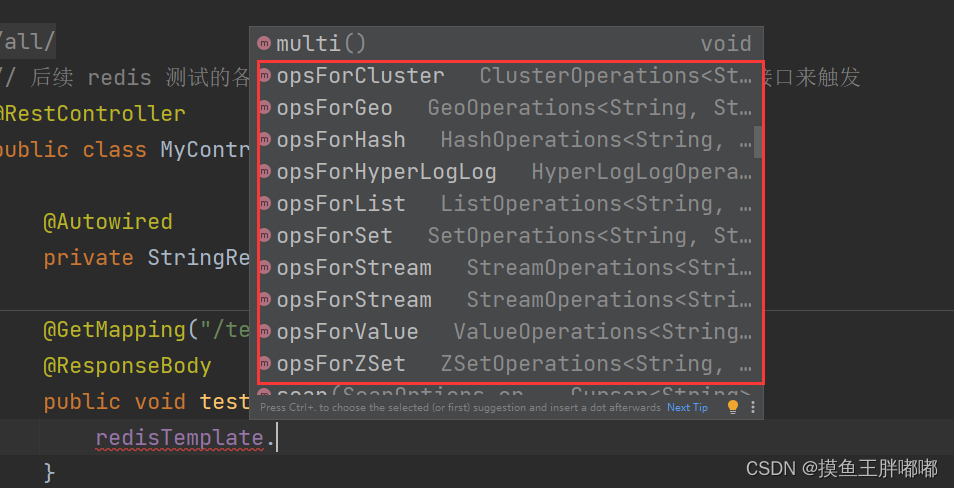
此处RedisTemplate是把这些操作Redis的方法,分成了几个类别,分门别类的来组织的。
此处提供的一些接口风格,和原生的Redis命令就有一定的差异。
使用String
@GetMapping("/testString")
@ResponseBody
public String testString() {
redisTemplate.execute((RedisConnection connection) -> {
// execute 要求回调方法中必须 return 语句,返回个东西
connection.flushAll();
return null;
});
redisTemplate.opsForValue().set("key", "111");
redisTemplate.opsForValue().set("key2", "222");
redisTemplate.opsForValue().set("key3", "333");
String value = redisTemplate.opsForValue().get("key");
System.out.println("value:" + value);
return "OK";
}
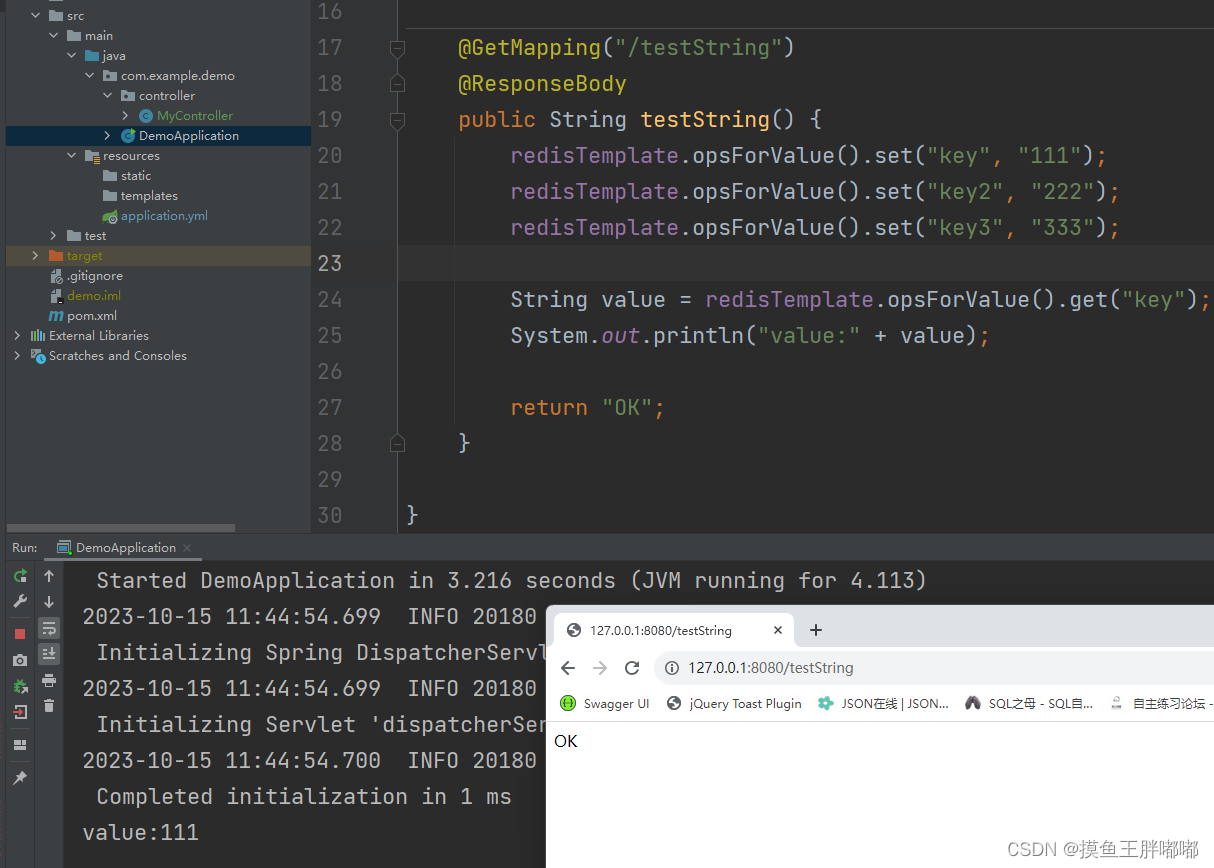
使用List
@GetMapping("/testList")
@ResponseBody
public String testList() {
// 先清除之前的数据.
redisTemplate.execute((RedisConnection connection) -> {
// execute 要求回调方法中必须 return 语句,返回个东西
connection.flushAll();
return null;
});
redisTemplate.opsForList().leftPush("key", "111");
redisTemplate.opsForList().leftPush("key", "222");
redisTemplate.opsForList().leftPush("key", "333");
String value = redisTemplate.opsForList().rightPop("key");
System.out.println("value:" + value);
value = redisTemplate.opsForList().rightPop("key");
System.out.println("value:" + value);
value = redisTemplate.opsForList().rightPop("key");
System.out.println("value:" + value);
return "OK";
}
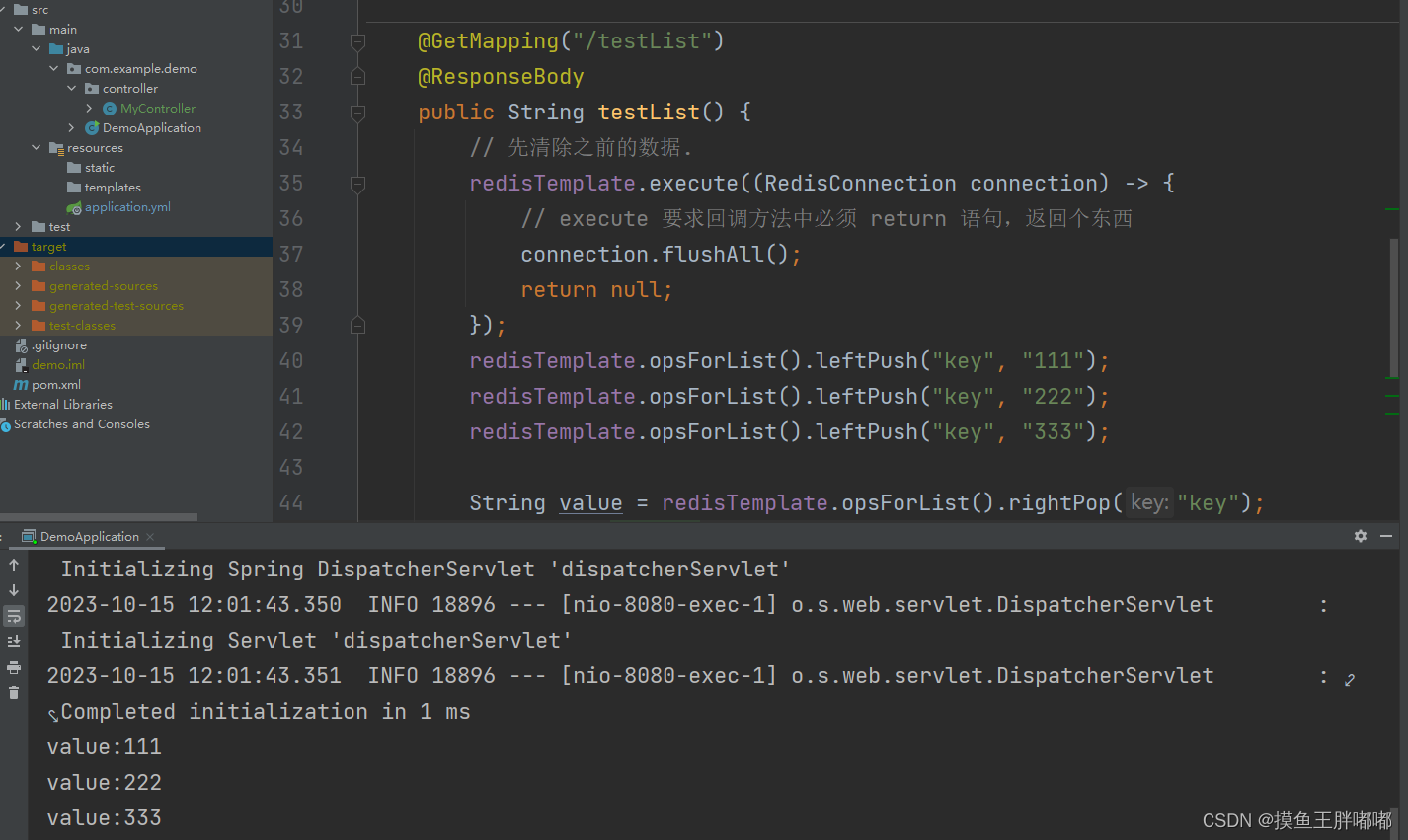
使用Set
@GetMapping("/testSet")
@ResponseBody
public String testSet() {
redisTemplate.execute((RedisConnection connection) -> {
// execute 要求回调方法中必须 return 语句,返回个东西
connection.flushAll();
return null;
});
redisTemplate.opsForSet().add("key", "111", "222", "333");
Set<String> result = redisTemplate.opsForSet().members("key");
System.out.println("result:" + result);
Boolean exists = redisTemplate.opsForSet().isMember("key", "111");
System.out.println("exists:" + exists);
Long count = redisTemplate.opsForSet().size("key");
System.out.println("count:" + count);
redisTemplate.opsForSet().remove("key", "111", "222");
result = redisTemplate.opsForSet().members("key");
System.out.println("result:" + result);
return "OK";
}
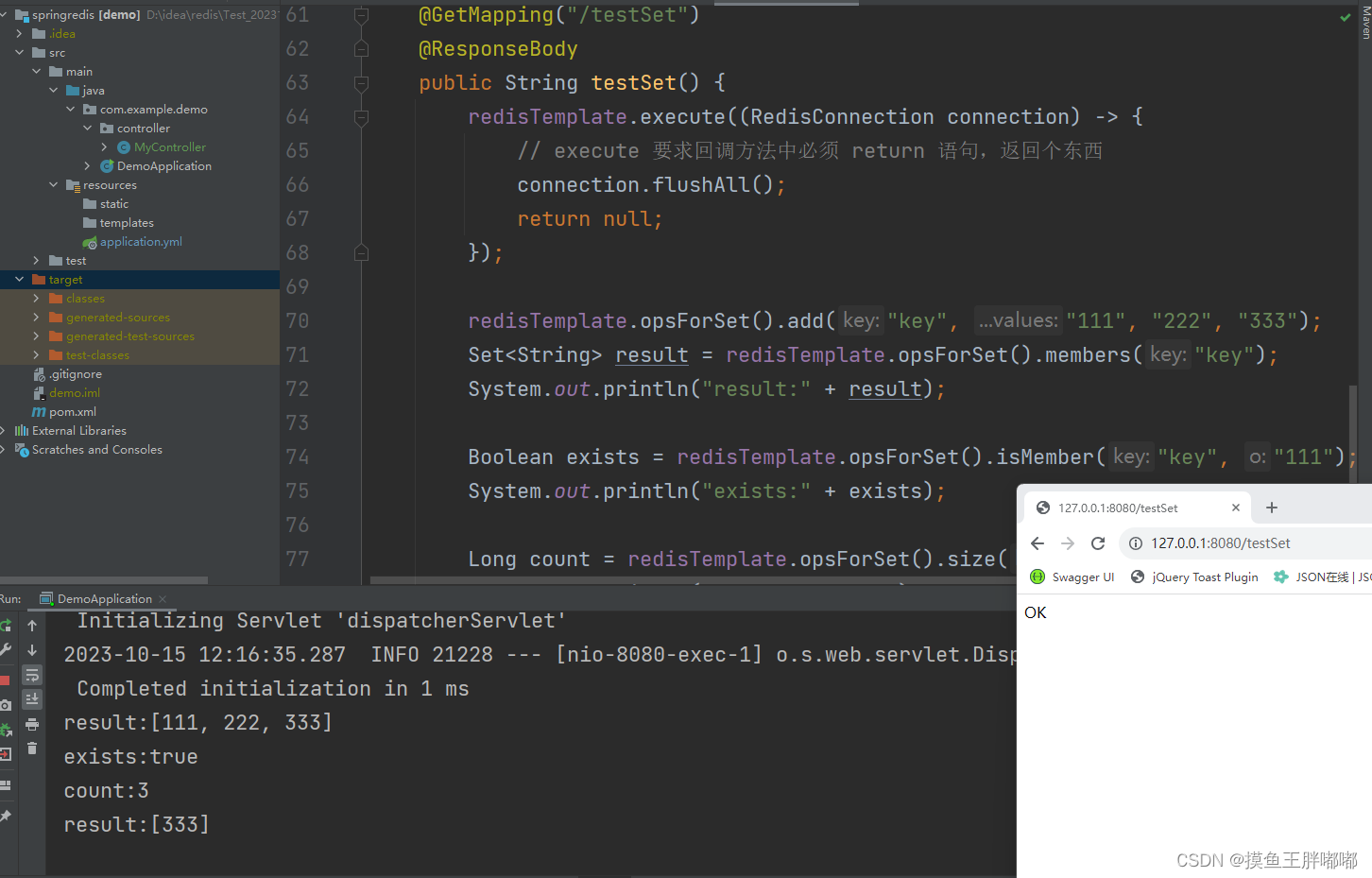
使用hash
@GetMapping("/testHash")
@ResponseBody
public String testHash() {
redisTemplate.execute((RedisConnection connection) -> {
// execute 要求回调方法中必须 return 语句,返回个东西
connection.flushAll();
return null;
});
redisTemplate.opsForHash().put("key", "f1", "111");
redisTemplate.opsForHash().put("key", "f2", "222");
redisTemplate.opsForHash().put("key", "f3", "333");
String value = (String) redisTemplate.opsForHash().get("key", "f1");
System.out.println("value:" + value);
Boolean exists = redisTemplate.opsForHash().hasKey("key", "f1");
System.out.println("exists:" + exists);
redisTemplate.opsForHash().delete("key", "f1", "f2");
Long size = redisTemplate.opsForHash().size("key");
System.out.println("size:" + size);
value = (String) redisTemplate.opsForHash().get("key", "f1");
System.out.println("value:" + value);
return "OK";
}
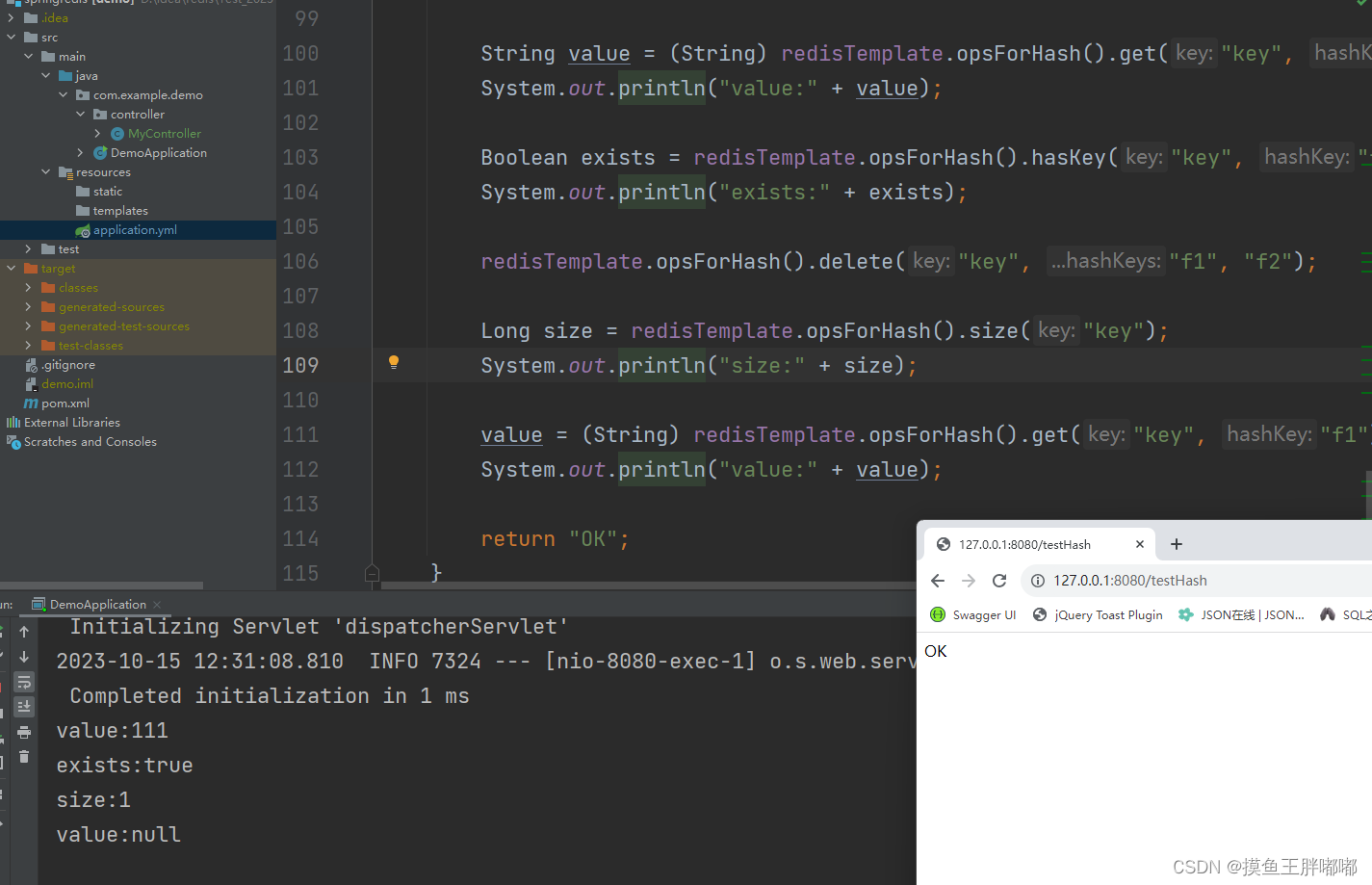
使用zset
@GetMapping("/testZSet")
@ResponseBody
public String testZSet() {
redisTemplate.execute((RedisConnection connection) -> {
// execute 要求回调方法中必须 return 语句,返回个东西
connection.flushAll();
return null;
});
redisTemplate.opsForZSet().add("key", "zhangsan", 50.0);
redisTemplate.opsForZSet().add("key", "lisi", 80.0);
redisTemplate.opsForZSet().add("key", "wangwu", 100.0);
Set<String> members = redisTemplate.opsForZSet().range("key", 0, -1);
System.out.println("members:" + members);
Set<ZSetOperations.TypedTuple<String>> membersWithScore = redisTemplate.opsForZSet().rangeWithScores("key", 0, -1);
System.out.println("membersWithScore:" + membersWithScore);
Double score = redisTemplate.opsForZSet().score("key", "zhangsan");
System.out.println("score:" + score);
redisTemplate.opsForZSet().remove("key", "zhangsan");
Long size = redisTemplate.opsForZSet().size("key");
System.out.println("size:" + size);
Long rank = redisTemplate.opsForZSet().rank("key", "lisi");
System.out.println("rank:" + rank);
return "OK";
}