从零实现本地语音识别(FunASR)
FunASR 是达摩院开源的综合性语音处理工具包,提供语音识别(ASR)、语音活动检测(VAD)、标点恢复(PUNC)等全流程功能,支持多种主流模型(如 Paraformer、Whisper、SenseVoice)的推理、微调和部署。
1. funasr安装
pip install funasr


2. 模型下载
pip install modelscope
modelscope download --model iic/speech_paraformer-large_asr_nat-zh-cn-16k-common-vocab8404-pytorch

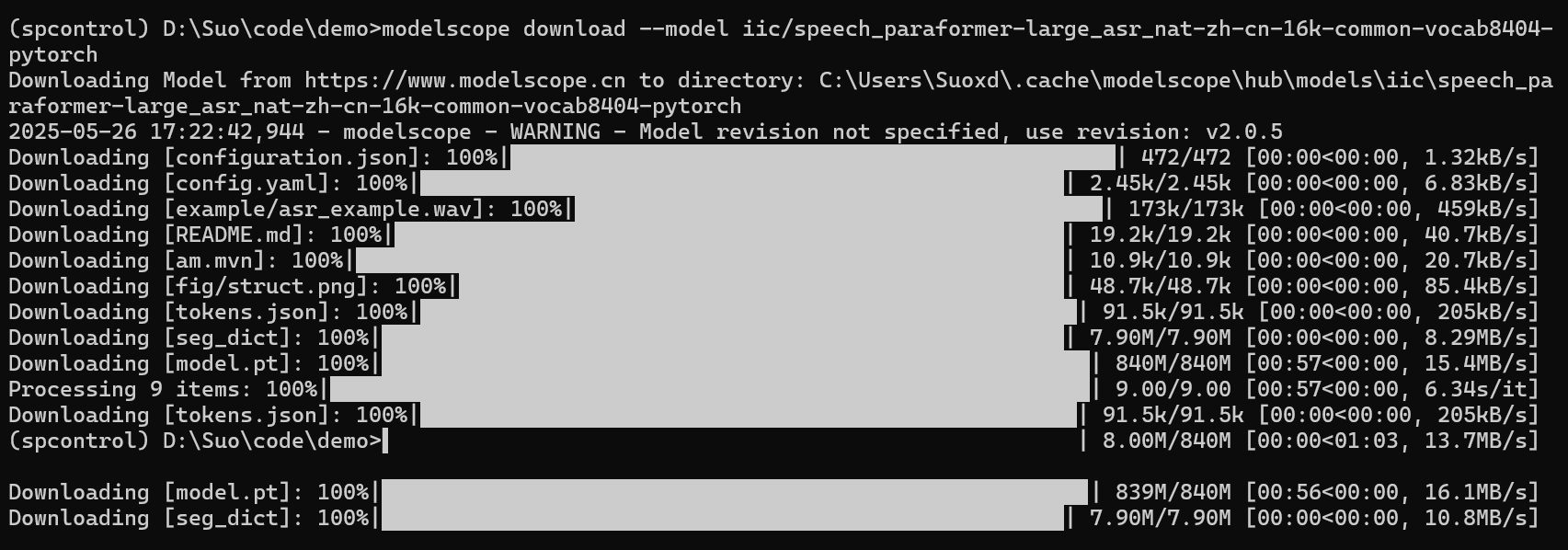
3. 依赖库安装
pip install torch torchaudio -i https://pypi.tuna.tsinghua.edu.cn/simple
pip install addict, datasets -i https://pypi.tuna.tsinghua.edu.cn/simple



4. 模式一:使用本地模型
4.1 程序编码(本地模型)
from funasr import AutoModelmodel = AutoModel(model="./speech_paraformer-large_asr_nat-zh-cn-16k-common-vocab8404-pytorch",disable_update=True,device="cpu" # 或 "cuda" 如果有GPU
)
res = model.inference(input="asr_example.wav")
print("识别结果:", res[0]["text"])
4.2. 运行测试(本地模型)

5. 模式二:运行时自动下载模型
5.1 程序编码(运行时下载模型)
from funasr import AutoModelmodel = AutoModel(model="paraformer-zh",disable_update=True,device="cpu" # 或 "cuda" 如果有GPU
)
res = model.inference(input="asr_example.wav")
print("识别结果:", res[0]["text"])
5.2 运行测试(运行时下载模型)
下载后,第二次执行则不再下载,但程序启动会检查。

6. 模式三:指定vad等子模型
6.1 程序编码(指定子模型)
from funasr import AutoModelmodel = AutoModel(model="paraformer-zh",model_revision="v2.0.4",vad_model="fsmn-vad",punc_model="ct-punc",disable_update=True,device="cpu" # 或 "cuda" 如果有GPU
)
res = model.inference(input="asr_example.wav")
print("识别结果:", res[0]["text"])
6.2 运行测试(指定子模型)

7. 模式四:使用generate
7.1 程序编码(使用generate)
from funasr import AutoModel
import soundfile as sfmodel = AutoModel(model="paraformer-zh",model_revision="v2.0.4",vad_model="fsmn-vad",punc_model="ct-punc",disable_update=True,device="cpu" # 或 "cuda" 如果有GPU
)
waveform, _ = sf.read("asr_example.wav")result = model.generate(input=waveform)
print("识别结果:", result[0]["text"])
7.2 运行测试(使用generate)

第二次运行不会下载模型。

# 创建虚拟环境
python -m venv sensevoice_env
source sensevoice_env/bin/activate # Linux/macOS
sensevoice_env\Scripts\activate # Windows# 安装 SenseVoice 依赖
pip install torch torchaudio numpy

