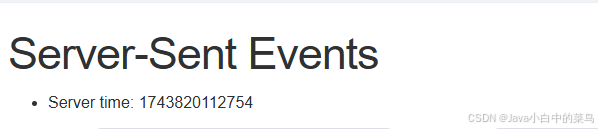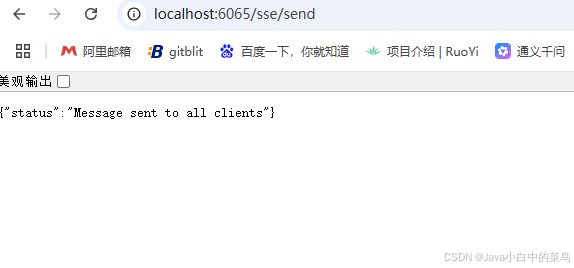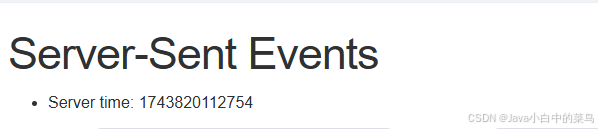1、确保你的 pom.xml 包含 Spring Web 依赖
<dependency>
<groupId>org.springframework.boot</groupId>
<artifactId>spring-boot-starter-web</artifactId>
</dependency>
2、创建 SSE 控制器
package com.keran.wms.controller;
import cn.hutool.json.JSONObject;
import org.springframework.http.MediaType;
import org.springframework.scheduling.annotation.Scheduled;
import org.springframework.web.bind.annotation.GetMapping;
import org.springframework.web.bind.annotation.RequestMapping;
import org.springframework.web.bind.annotation.RestController;
import org.springframework.web.servlet.mvc.method.annotation.SseEmitter;
import java.io.IOException;
import java.util.concurrent.*;
@RestController
@RequestMapping("/sse")
public class SseController {
private final CopyOnWriteArrayList<SseEmitter> emitters = new CopyOnWriteArrayList<>();
// 客户端连接端点
@GetMapping(path = "/connect")
public SseEmitter connect() {
SseEmitter emitter = new SseEmitter(60_000L); // 超时时间60秒
emitter.onCompletion(() -> emitters.remove(emitter));
emitter.onTimeout(() -> emitters.remove(emitter));
emitters.add(emitter);
return emitter;
}
// 向所有客户端发送消息
public void sendEventToAll(String data) {
for (SseEmitter emitter : emitters) {
try {
emitter.send(SseEmitter.event()
.data(data)
.name("message")); // 事件名称
} catch (IOException e) {
emitter.complete();
emitters.remove(emitter);
}
}
}
// 测试发送消息的端点
@GetMapping("/send")
public JSONObject sendMessage() {
sendEventToAll("Server time: " + System.currentTimeMillis());
return new JSONObject().set("status", "Message sent to all clients");
}
// 每20秒发送一次心跳
@Scheduled(fixedRate = 20000)
public void sendHeartbeat() {
emitters.forEach(emitter -> {
try {
emitter.send(SseEmitter.event()
.data("heartbeat")
.reconnectTime(5000L)); // 建议的重连时间
} catch (IOException e) {
emitter.completeWithError(e);
emitters.remove(emitter);
}
});
}
}
3、前端Vue实现
<template>
<div>
<h1>SSE Demo</h1>
<div v-for="(message, index) in messages" :key="index">
{{ message }}
</div>
</div>
</template>
<script>
export default {
data() {
return {
messages: [],
eventSource: null,
reconnectDelay: 5000,
};
},
mounted() {
this.connectSSE();
},
beforeDestroy() {
if (this.eventSource) {
this.eventSource.close();
}
},
methods: {
connectSSE() {
// 替换为你的Spring Boot后端地址
this.eventSource = new EventSource('http://localhost:8080/sse/connect');
// 通用消息处理器
this.eventSource.onmessage = (event) => {
this.messages.push(event.data);
};
// 特定事件处理器(对应后端.name()设置的事件名)
this.eventSource.addEventListener('message', (event) => {
this.messages.push(event.data);
});
// 错误处理
this.eventSource.onerror = (error) => {
this.eventSource.close();
if (this.reconnectAttempts < this.maxReconnectAttempts) {
setTimeout(() => {
this.reconnectAttempts++;
this.connectSSE();
}, this.reconnectDelay);
}
};
}
}
};
</script>
4、访问 http://localhost:6065/sse/send测试
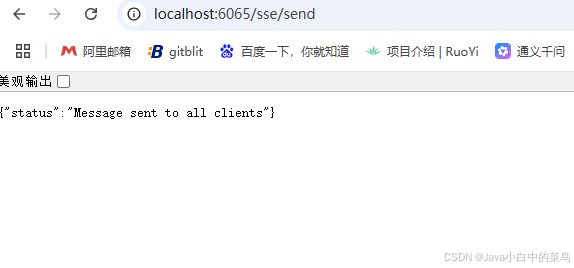
5、测试成功