CentOS Stream 8 通过 Packstack 安装开源OpenStack(V版本)
文章目录
- 第一章:环境准备
- 1.1 系统要求
- 1.2 网络配置
- 1.3 安全配置
- 第二章:Packstack 安装前准备
- 2.1 软件仓库配置
- 2.2 主机名解析配置
- 2.3 时间同步配置
- 第三章:Packstack 安装配置
- 3.1 安装 Packstack 工具
- 3.2 生成应答文件
- 3.3 编辑应答文件
- 3.4 执行安装
- 第四章:安装验证与后续配置
- 4.1 登录验证
- 4.2 启用 network 服务
CentOS Stream 8 通过 Packstack 安装开源 OpenStack(Victoria版本)
第一章:环境准备
1.1 系统要求
| 主机名 | IP | 网关/DNS | CPU/内存 | 磁盘 | 角色 | 备注 |
|---|---|---|---|---|---|---|
| controller01 | 192.168.100.101 | 192.168.100.2 | 4C/8G | 100G | 控制/网络/计算节点 | 必须开启虚拟化引擎 |
| compute02 | 192.168.100.102 | 192.168.100.2 | 4C/8G | 100G | 计算节点 | 必须开启虚拟化引擎 |
1.2 网络配置
控制节点网络配置
[root@controller01 ~]# cat /etc/sysconfig/network-scripts/ifcfg-ens160
TYPE=Ethernet
BOOTPROTO=none
NAME=ens160
DEVICE=ens160
ONBOOT=yes
IPADDR=192.168.100.101
NETMASK=255.255.255.0
GATEWAY=192.168.100.2
DNS1=192.168.100.2
计算节点网络配置
[root@compute02 ~]# cat /etc/sysconfig/network-scripts/ifcfg-ens160
TYPE=Ethernet
BOOTPROTO=none
NAME=ens160
DEVICE=ens160
ONBOOT=yes
IPADDR=192.168.100.102
NETMASK=255.255.255.0
GATEWAY=192.168.100.2
DNS1=192.168.100.2
1.3 安全配置
控制节点安全配置
# 关闭防火墙
[root@controller01 ~]# systemctl stop firewalld
[root@controller01 ~]# systemctl disable firewalld# 关闭 Selinux
[root@controller01 ~]# setenforce 0
[root@controller01 ~]# sed -i 's/SELINUX=enforcing/SELINUX=disabled/g' /etc/selinux/config# 关闭 NetworkManager
[root@controller01 ~]# systemctl stop NetworkManager
[root@controller01 ~]# systemctl disable NetworkManager
计算节点安全配置
# 关闭防火墙
[root@compute02 ~]# systemctl stop firewalld
[root@compute02 ~]# systemctl disable firewalld# 关闭 Selinux
[root@compute02 ~]# setenforce 0
[root@compute02 ~]# sed -i 's/SELINUX=enforcing/SELINUX=disabled/g' /etc/selinux/config# 关闭 NetworkManager
[root@compute02 ~]# systemctl stop NetworkManager
[root@compute02 ~]# systemctl disable NetworkManager
注意:CentOS 8 版本默认使用 NetworkManager 管理网络,NetworkManager 会和 OpenStack 网络组件产生冲突,从而导致告警或错误:
- Warning: NetworkManager is active on 192.168.100.101, 192.168.100.102. OpenStack networking currently does not work on systems that have the Network Manager service enabled.
- 翻译:警告:NetworkManager在192.168.100.101,192.168.100.102上处于活动状态。OpenStack组网目前不支持启用Network Manager服务的系统。
第二章:Packstack 安装前准备
2.1 软件仓库配置
控制节点仓库配置
[root@controller01 ~]# mkdir /etc/yum.repos.d/bak
[root@controller01 ~]# mv /etc/yum.repos.d/*.repo /etc/yum.repos.d/bak/# 配置 yum 源
cat <<EOF > /etc/yum.repos.d/cloudcs.repo[highavailability]
name=CentOS Stream 8 - HighAvailability
baseurl=https://mirrors.aliyun.com/centos-vault/8-stream/HighAvailability/x86_64/os/
gpgcheck=0[nfv]
name=CentOS Stream 8 - NFV
baseurl=https://mirrors.aliyun.com/centos-vault/8-stream/NFV/x86_64/os/
gpgcheck=0[rt]
name=CentOS Stream 8 - RT
baseurl=https://mirrors.aliyun.com/centos-vault/8-stream/RT/x86_64/os/
gpgcheck=0[resilientstorage]
name=CentOS Stream 8 - ResilientStorage
baseurl=https://mirrors.aliyun.com/centos-vault/8-stream/ResilientStorage/x86_64/os/
gpgcheck=0[extras-common]
name=CentOS Stream 8 - Extras packages
baseurl=https://mirrors.aliyun.com/centos-vault/8-stream/extras/x86_64/extras-common/
gpgcheck=0[extras]
name=CentOS Stream - Extras
baseurl=https://mirrors.aliyun.com/centos-vault/8-stream/extras/x86_64/os/
gpgcheck=0[centos-ceph-pacific]
name=CentOS - Ceph Pacific
baseurl=https://mirrors.aliyun.com/centos-vault/8-stream/storage/x86_64/ceph-pacific/
gpgcheck=0[centos-rabbitmq-38]
name=CentOS-8 - RabbitMQ 38
baseurl=https://mirrors.aliyun.com/centos-vault/8-stream/messaging/x86_64/rabbitmq-38/
gpgcheck=0[centos-nfv-openvswitch]
name=CentOS Stream 8 - NFV OpenvSwitch
baseurl=https://mirrors.aliyun.com/centos-vault/8-stream/nfv/x86_64/openvswitch-2/
gpgcheck=0[centos-openstack-victoria]
name=CentOS 8 - OpenStack victoria
baseurl=https://mirrors.aliyun.com/centos-vault/8-stream/cloud/x86_64/openstack-victoria/
gpgcheck=0[powertools]
name=CentOS Stream 8 - PowerTools
baseurl=https://mirrors.aliyun.com/centos-vault/8-stream/PowerTools/x86_64/os/
gpgcheck=0[baseos]
name=CentOS Stream $releasever - BaseOS
baseurl=https://mirrors.aliyun.com/centos/8-stream/BaseOS/$basearch/os/
gpgcheck=1
gpgkey=file:///etc/pki/rpm-gpg/RPM-GPG-KEY-centosofficial
enabled=1[appstream]
name=CentOS Stream $releasever - AppStream
baseurl=https://mirrors.aliyun.com/centos/8-stream/AppStream/$basearch/os/
gpgcheck=1
gpgkey=file:///etc/pki/rpm-gpg/RPM-GPG-KEY-centosofficial
enabled=1[extras-common]
name=CentOS Stream $releasever - Extras
baseurl=https://mirrors.aliyun.com/centos/8-stream/extras/$basearch/os/
gpgcheck=1
gpgkey=file:///etc/pki/rpm-gpg/RPM-GPG-KEY-centosofficial
enabled=1[centosplus]
name=CentOS Stream $releasever - Plus
baseurl=https://mirrors.aliyun.com/centos/8-stream/centosplus/$basearch/os/
gpgcheck=1
gpgkey=file:///etc/pki/rpm-gpg/RPM-GPG-KEY-centosofficial
enabled=0
EOF# 验证仓库配置
[root@controller01 ~]# ls /etc/yum.repos.d/
bak cloudcs.repo[root@controller01 ~]# dnf clean all
[root@controller01 ~]# dnf makecache
[root@controller01 ~]# dnf repolist
计算节点仓库配置
[root@compute02 ~]# mkdir /etc/yum.repos.d/bak
[root@compute02 ~]# mv /etc/yum.repos.d/*.repo /etc/yum.repos.d/bak/# 从控制节点复制仓库配置
[root@compute02 ~]# scp controller01:/etc/yum.repos.d/cloudcs.repo /etc/yum.repos.d/# 验证仓库配置
[root@compute02 ~]# dnf clean all
[root@compute02 ~]# dnf makecache
2.2 主机名解析配置
控制节点配置
[root@controller01 ~]# echo '192.168.100.101 controller01' >> /etc/hosts
[root@controller01 ~]# echo '192.168.100.102 compute02' >> /etc/hosts
[root@controller01 ~]# cat /etc/hosts# 安装基础包
[root@controller01 ~]# yum install -y vim net-tools bash-completion chrony.x86_64 centos-release-openstack-victoria.noarch
计算节点配置
[root@compute02 ~]# echo '192.168.100.101 controller01' >> /etc/hosts
[root@compute02 ~]# echo '192.168.100.102 compute02' >> /etc/hosts
[root@compute02 ~]# cat /etc/hosts# 安装基础包
[root@compute02 ~]# yum install -y vim net-tools bash-completion chrony.x86_64 centos-release-openstack-victoria.noarch
2.3 时间同步配置
注意:Linux 8 版本开始默认不再支持 ntpdate 工具,换用 chronyd 进行同步
控制节点时间同步配置
[root@controller01 ~]# vim /etc/chrony.conf# 修改内容如下:
#pool 2.centos.pool.ntp.org iburst # 注释掉
pool ntp.aliyun.com iburst # 添加
allow 192.168.100.0/24 # 用于允许指定网络段的设备通过NTP协议与本机时间服务器同步时间
计算节点时间同步配置
[root@compute02 ~]# vim /etc/chrony.conf# 修改内容如下:
#pool 2.centos.pool.ntp.org iburst # 注释此行
pool controller01 iburst # 添加此行
第三章:Packstack 安装配置
3.1 安装 Packstack 工具
[root@controller01 ~]# yum install -y openstack-packstack
3.2 生成应答文件
[root@controller01 ~]# packstack -h |grep ans--gen-answer-file=GEN_ANSWER_FILEGenerate a template of an answer file.--validate-answer-file=VALIDATE_ANSWER_FILECheck if answerfile contains unexpected options.--answer-file=ANSWER_FILEanswerfile will also be generated and should be used-o, --options Print details on options available in answer file(rstPackstack a second time with the same answer file andattribute where "y" means an account is disabled.--manila-netapp-transport-type=MANILA_NETAPP_TRANSPORT_TYPEThe transport protocol used when communicating with[root@controller01 ~]# packstack --gen-answer-file=response.txt
Packstack changed given value to required value /root/.ssh/id_rsa.pub
Additional information:* Parameter CONFIG_NEUTRON_L2_AGENT: You have chosen OVN Neutron backend. Note that this backend does not support the VPNaaS plugin. Geneve will be used as the encapsulation methodor tenant networks
[root@controller01 ~]# ll
total 56
-rw-------. 1 root root 1333 Nov 15 09:32 anaconda-ks.cfg
-rw------- 1 root root 51370 Nov 16 01:44 response.txt
3.3 编辑应答文件
重要提示:注意设置参数
CONFIG_NEUTRON_OVN_BRIDGE_IFACES,OVN 会自动创建 br-ex 虚拟交换机并使 ens160 桥接到 br-ex 虚拟交换机上,未来云主机通过 br-ex 可以连通外部网络。
[root@controller01 ~]# vim response.txt# 修改以下参数内容:
CONFIG_COMPUTE_HOSTS=192.168.100.101,192.168.100.102
CONFIG_KEYSTONE_ADMIN_PW=redhat # 此处是登录openstack网页后密码,用户是admin
CONFIG_PROVISION_DEMO=n
CONFIG_HEAT_INSTALL=y
CONFIG_NEUTRON_OVN_BRIDGE_IFACES=br-ex:ens160
3.4 执行安装
[root@controller01 ~]# packstack --answer-file=response.txt
Welcome to the Packstack setup utilityThe installation log file is available at: /var/tmp/packstack/20251116-022910-zp8yiya3/openstack-setup.logInstalling:
Clean Up [ DONE ]
Discovering ip protocol version [ DONE ]
Setting up ssh keys [ DONE ]
Preparing servers [ DONE ]
Pre installing Puppet and discovering hosts' details [ DONE ]
Preparing pre-install entries [ DONE ]
Setting up CACERT [ DONE ]
Preparing AMQP entries [ DONE ]
Preparing MariaDB entries [ DONE ]
Fixing Keystone LDAP config parameters to be undef if empty[ DONE ]
Preparing Keystone entries [ DONE ]
Preparing Glance entries [ DONE ]
Checking if the Cinder server has a cinder-volumes vg[ DONE ]
Preparing Cinder entries [ DONE ]
Preparing Nova API entries [ DONE ]
Creating ssh keys for Nova migration [ DONE ]
Gathering ssh host keys for Nova migration [ DONE ]
Preparing Nova Compute entries [ DONE ]
Preparing Nova Scheduler entries [ DONE ]
Preparing Nova VNC Proxy entries [ DONE ]
Preparing OpenStack Network-related Nova entries [ DONE ]
Preparing Nova Common entries [ DONE ]
Preparing Neutron API entries [ DONE ]
Preparing Neutron L3 entries [ DONE ]
Preparing Neutron L2 Agent entries [ DONE ]
Preparing Neutron DHCP Agent entries [ DONE ]
Preparing Neutron Metering Agent entries [ DONE ]
Checking if NetworkManager is enabled and running [ DONE ]
Preparing OpenStack Client entries [ DONE ]
Preparing Horizon entries [ DONE ]
Preparing Swift builder entries [ DONE ]
Preparing Swift proxy entries [ DONE ]
Preparing Swift storage entries [ DONE ]
Preparing Heat entries [ DONE ]
Preparing Heat CloudFormation API entries [ DONE ]
Preparing Gnocchi entries [ DONE ]
Preparing Redis entries [ DONE ]
Preparing Ceilometer entries [ DONE ]
Preparing Aodh entries [ DONE ]
Preparing Puppet manifests [ DONE ]
Copying Puppet modules and manifests [ DONE ]
Applying 192.168.100.101_controller.pp
192.168.100.101_controller.pp: [ DONE ]
Applying 192.168.100.101_network.pp
192.168.100.101_network.pp: [ DONE ]
Applying 192.168.100.101_compute.pp
Applying 192.168.100.102_compute.pp
192.168.100.102_compute.pp: [ DONE ]
192.168.100.101_compute.pp: [ DONE ]
Applying Puppet manifests [ DONE ]
Finalizing [ DONE ]**** Installation completed successfully ******Additional information:* Parameter CONFIG_NEUTRON_L2_AGENT: You have chosen OVN Neutron backend. Note that this backend does not support the VPNaaS plugin. Geneve will be used as the encapsulation methodor tenant networks* Time synchronization installation was skipped. Please note that unsynchronized time on server instances might be problem for some OpenStack components.* Warning: NetworkManager is active on 192.168.100.101, 192.168.100.102. OpenStack networking currently does not work on systems that have the Network Manager service enabled.* File /root/keystonerc_admin has been created on OpenStack client host 192.168.100.101. To use the command line tools you need to source the file.* To access the OpenStack Dashboard browse to http://192.168.100.101/dashboard .
Please, find your login credentials stored in the keystonerc_admin in your home directory.* The installation log file is available at: /var/tmp/packstack/20251116-022910-zp8yiya3/openstack-setup.log* The generated manifests are available at: /var/tmp/packstack/20251116-022910-zp8yiya3/manifests
[root@controller01 ~]#
第四章:安装验证与后续配置
4.1 登录验证

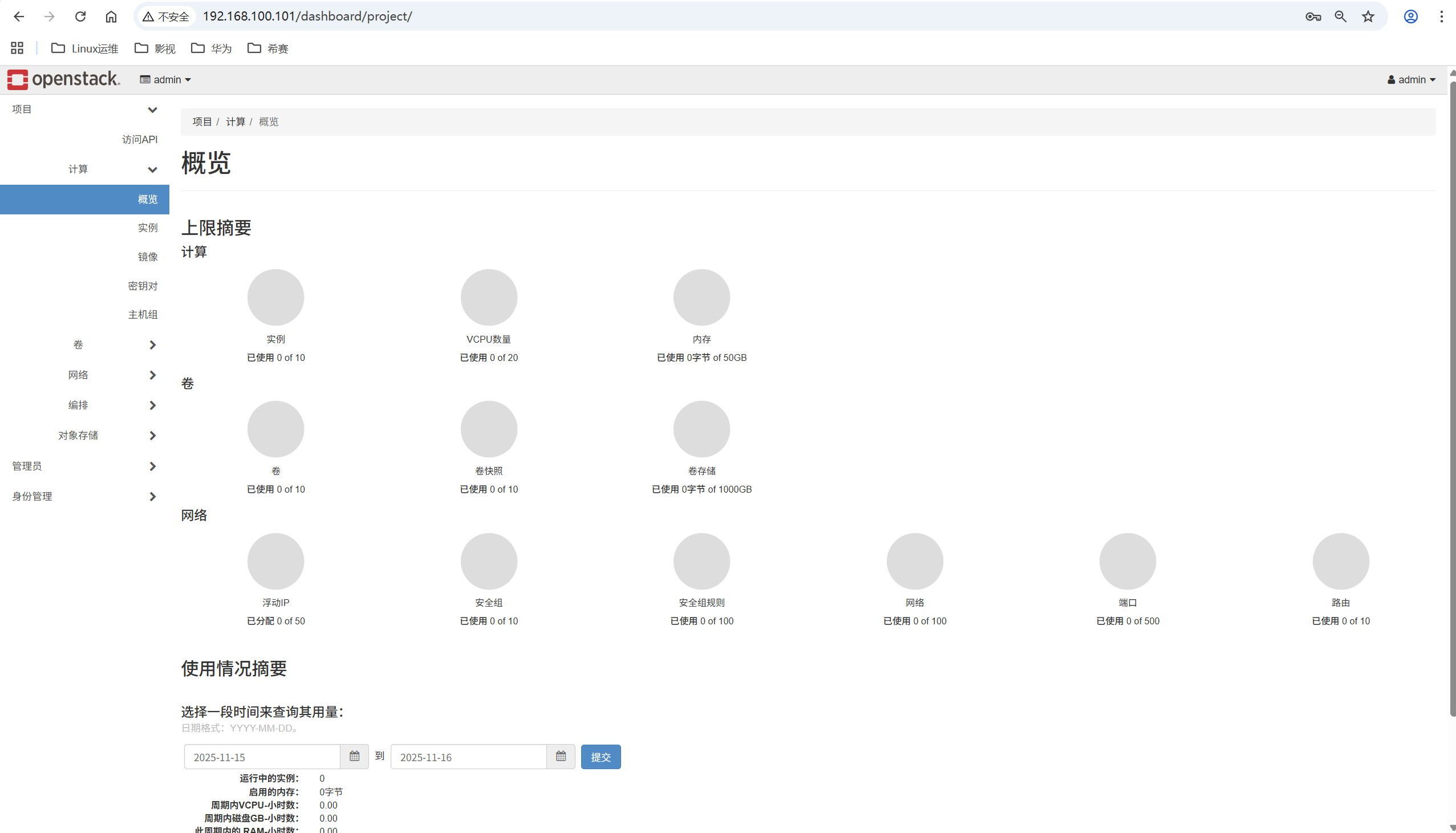
4.2 启用 network 服务
说明:因关闭 NetworkManager 服务,会导致节点重启后网络无法自动启用,也会导致 OpenStack 组件异常,所以启用 network 来替代 NetworkManager 服务。
控制节点启用 network
[root@controller01 ~]# systemctl start network
[root@controller01 ~]# systemctl enable network
计算节点启用 network
[root@compute02 ~]# systemctl start network
[root@compute02 ~]# systemctl enable network[root@compute02 ~]# systemctl status network
● network.service - LSB: Bring up/down networkingLoaded: loaded (/etc/rc.d/init.d/network; generated)Active: active (exited) since Sun 2025-11-16 02:44:42 EST; 14s agoDocs: man:systemd-sysv-generator(8)Tasks: 0 (limit: 49262)Memory: 0BCGroup: /system.slice/network.service
