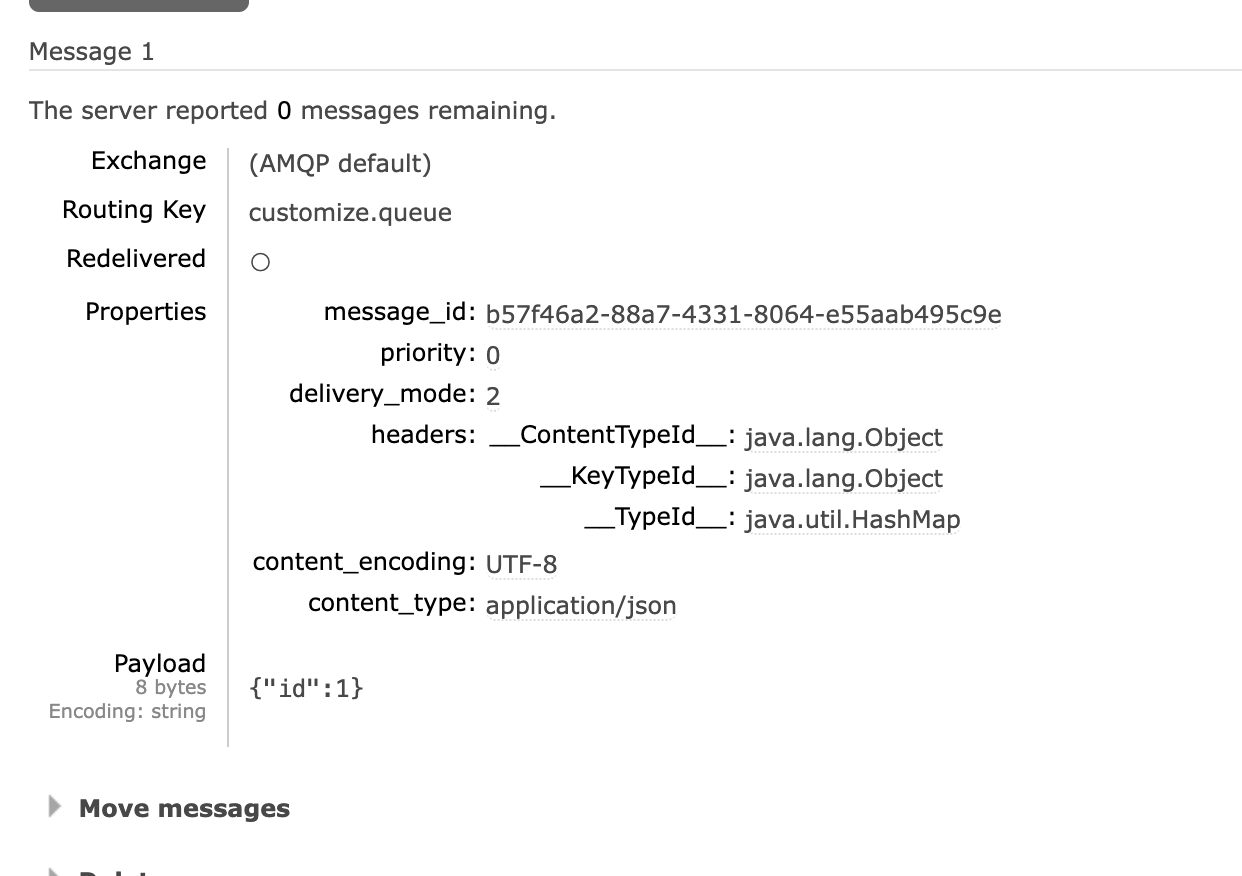【微服务中间件】RabbitMQ 全方位解析:同步异步对比、SpringAMQT基础入门、实战、交换机类型及消息处理详解
文章目录
- 一、同步异步调用介绍
- (1) 同步
- (2) 异步
- 二、RabbitMQ基本介绍
- 三、快速入门
- 四、虚拟主机(数据隔离)
- 五、java客户端实战
- (1)名词解释:AMQT
- (2)快速入门:通过队列直接发送接收消息
- 六、WorkQueues模型
- 1. 测试一:一个队列多个消费者同时消费(Work模式)
- 2. 测试二:一个队列多个消费者同时消费(Work模式prefetch版本)
- 3. 总结
- 七、交换机类型(Exchange)
- 八、Fanout类型交换机
- 1. Fanout交换机案例实现
- 2. 总结
- 九、Direct类型交换机
- 1. Direct交换机案例实现
- 2. 总结
- 十、Topic交换机
- 1. Topic交换机案例实现
- 2. 总结
- 十一、声明队列和交换机
- 编码方式声明
- (1)fanout示例
- (2)direct示例
- 基于注解声明
- (1)Fanout交换机
- (2)Direct交换机
- (3) Topic交换机
- 十二、消息转换器
- ( 1 )默认转换器测试
- ( 2 )配置JSON转换器
一、同步异步调用介绍
(1) 同步
解读:案例:支付服务》〉》〉》扣余额(需要等待结果)扩展功能:支付成功发短信增加积分优点:可以立即得到结果的响应缺点:拓展性差(每增加一个功能都要修改之前的代码)性能下降(同步需要等待结果,没有得到结果就需要一直等待,占用线程)级联失败问题(在同步中的一个环节出现问题,可能后续的服务都出现问题)
(2) 异步
消息代理可以将消息同时发送给交易、通知、积分服务
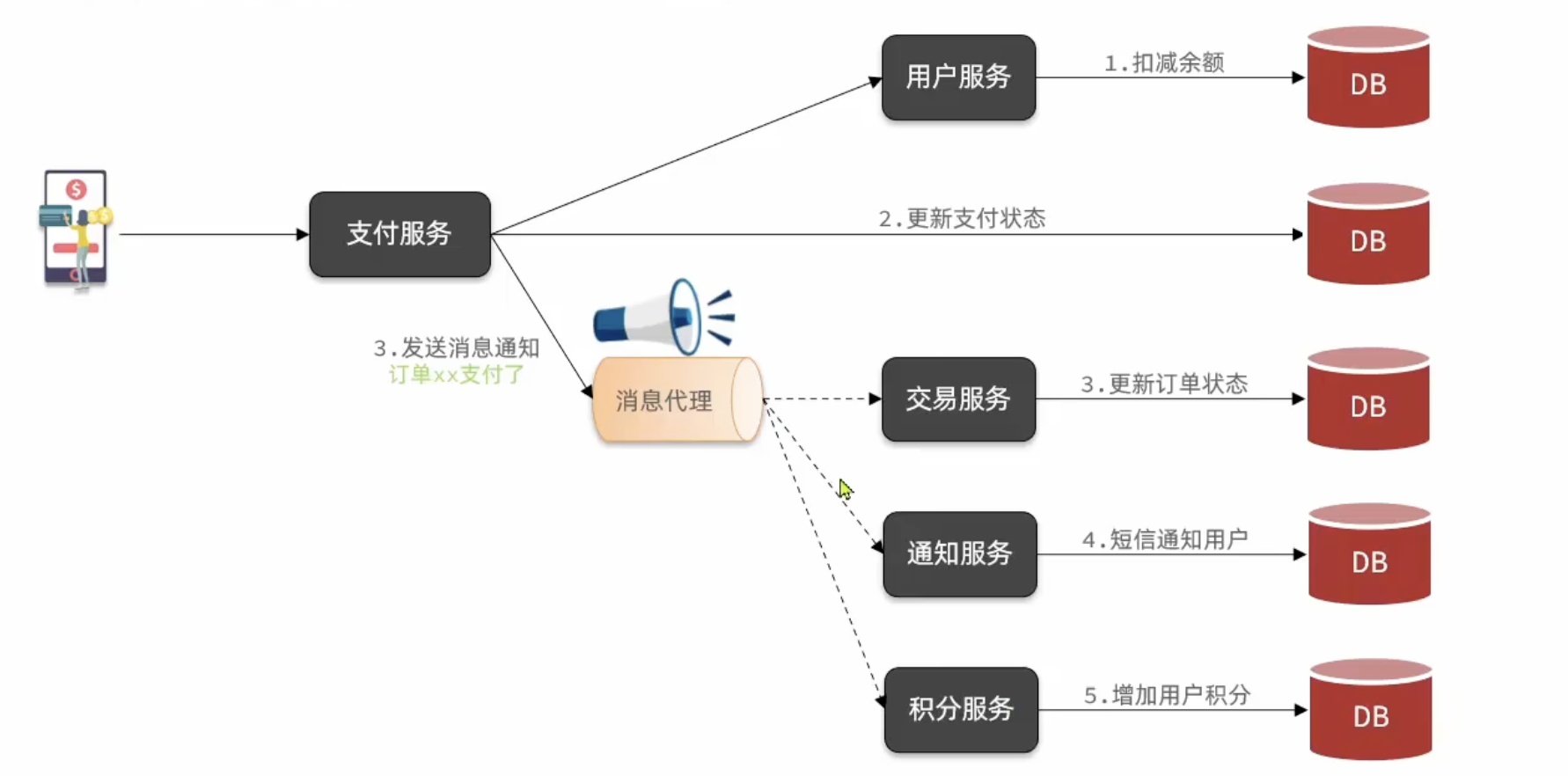
综上,异步调用的优势包括:
● 耦合度更低
● 性能更好
● 业务拓展性强
● 故障隔离,避免级联失败
当然,异步通信也并非完美无缺,它存在下列缺点:
● 完全依赖于Broker的可靠性、安全性和性能
● 架构复杂,后期维护和调试麻烦
二、RabbitMQ基本介绍
RabbitMQ是基于Erlang语言开发的开源消息通信中间件,官网地址:
Messaging that just works — RabbitMQ
接下来,我们就学习它的基本概念和基础用法。
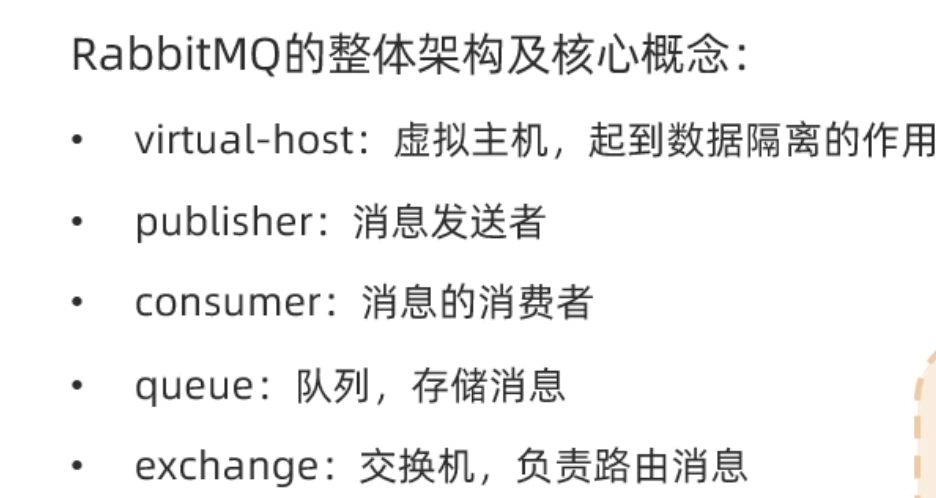
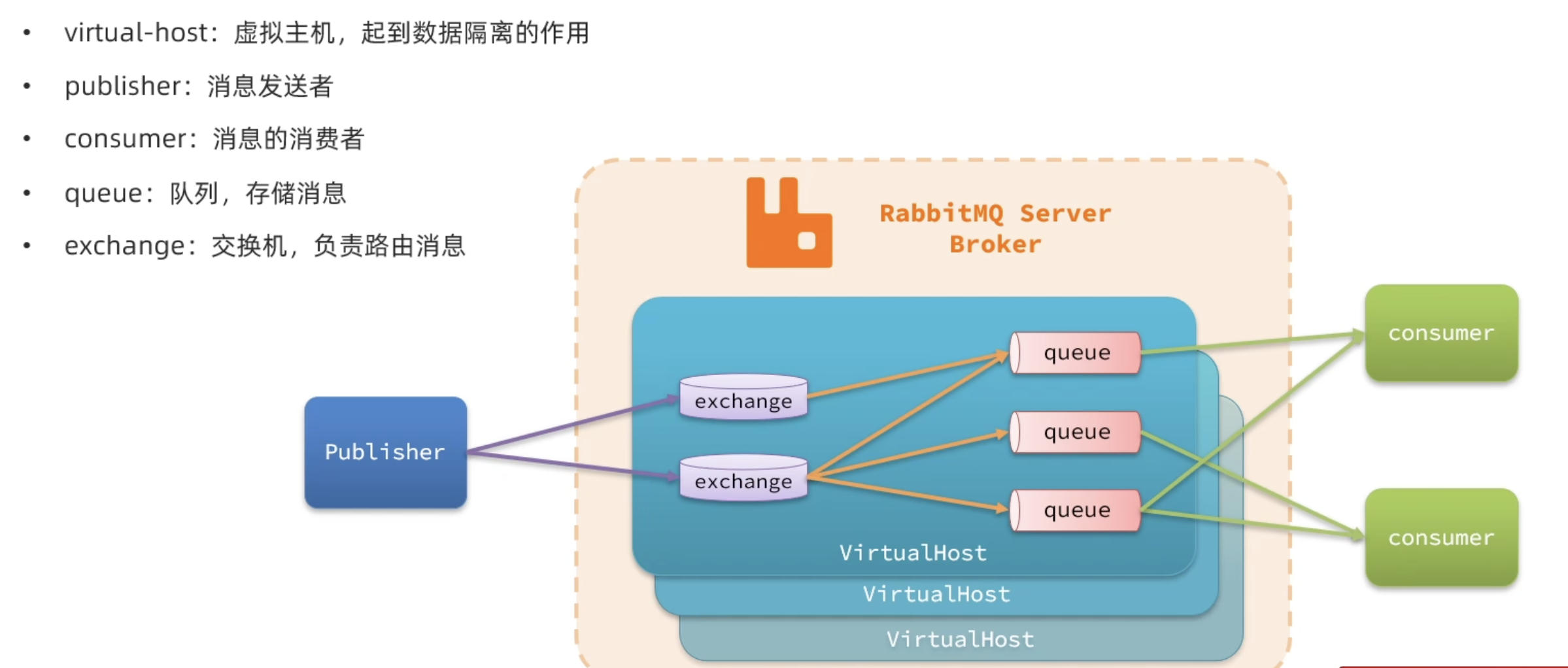
三、快速入门
快速入门
需求:在rabbitmq的控制台完成下列操作:
- 新建队列hello.queue1和hello.queue2 - 向默认的amp.fanout交换机发送一条消息 - 查看消息是否到达hello.queue1和hello.queue2
- 新建队列hello.queue1和hello.queue2
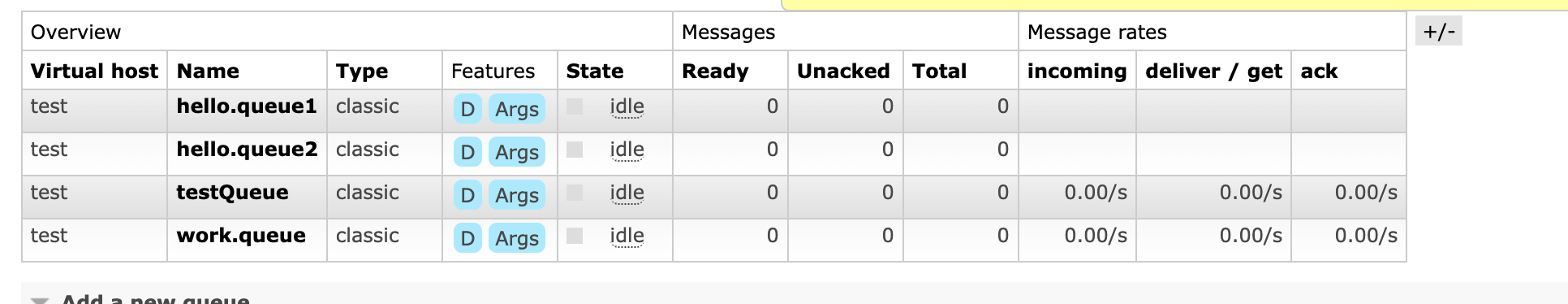
- 向默认的amp.fanout交换机发送一条消息
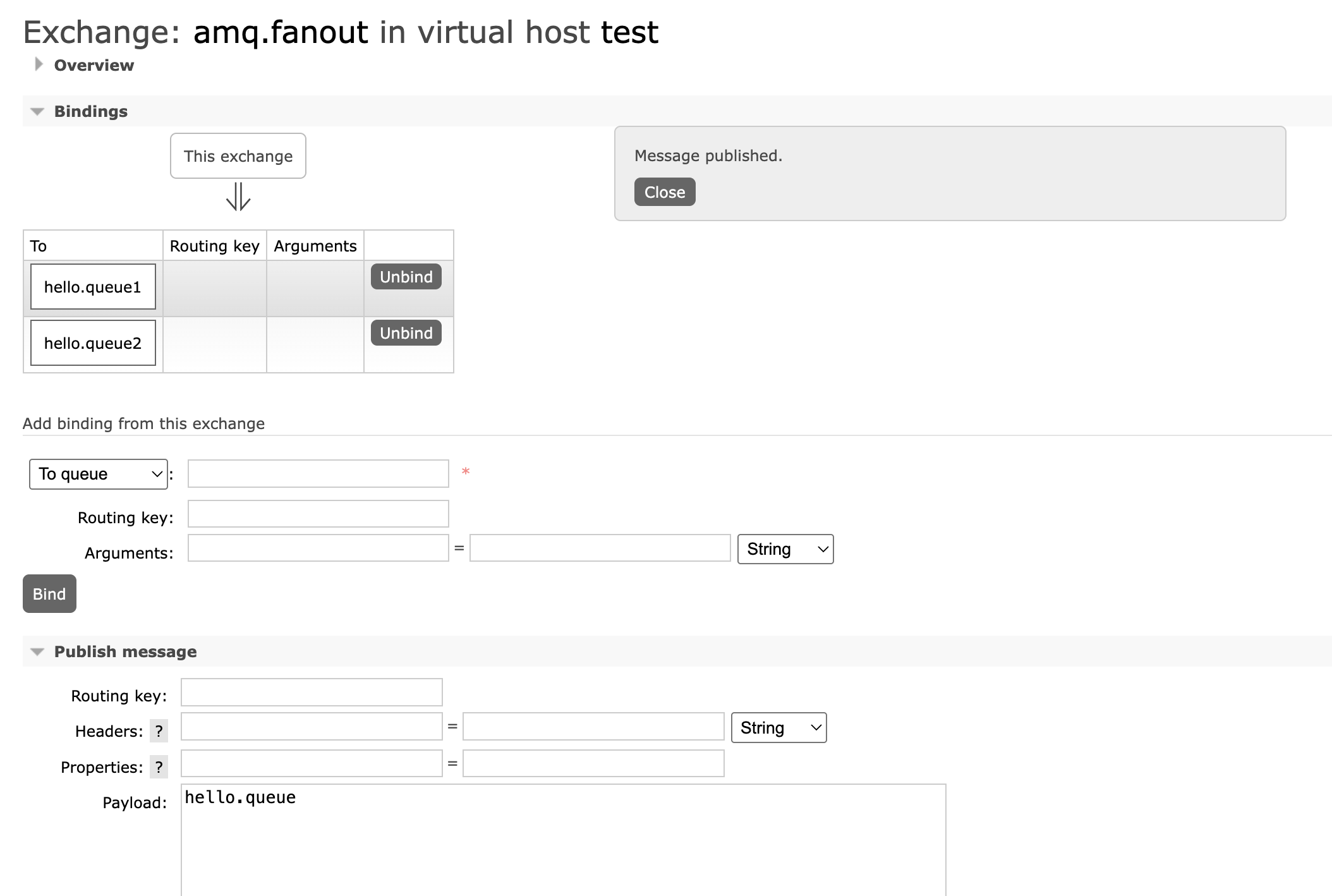
- 查看消息是否到达hello.queue1和hello.queue2
- 已经接收到了消息
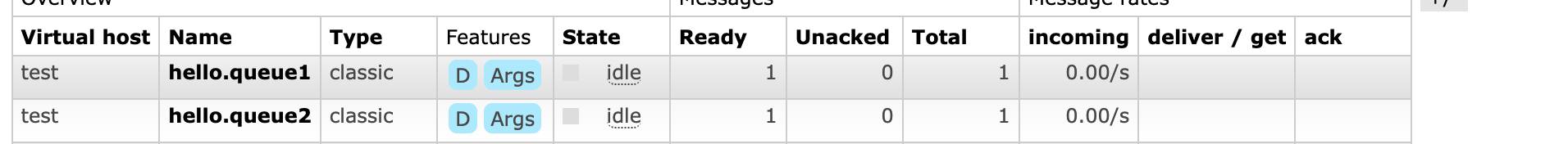
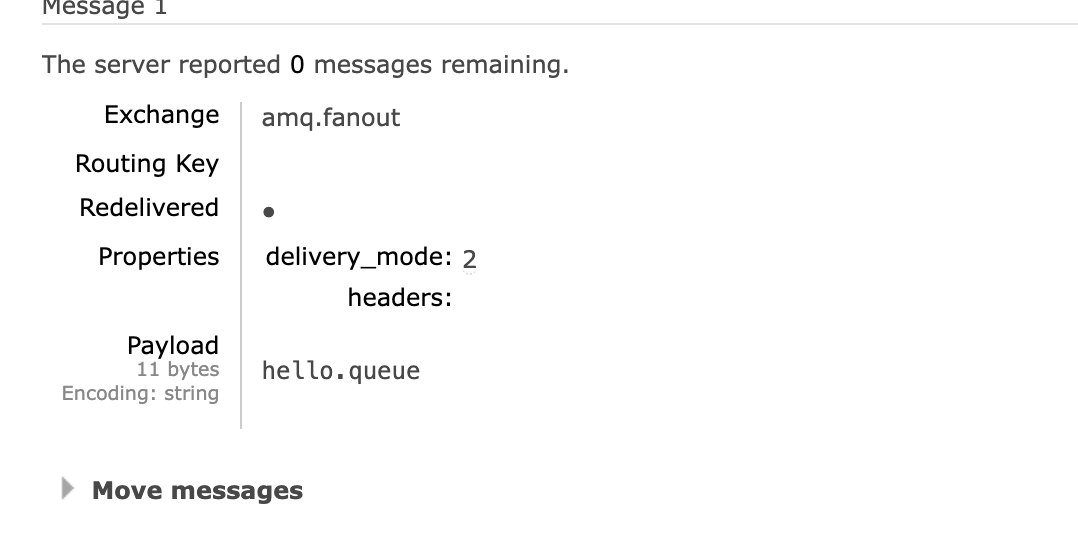
四、虚拟主机(数据隔离)
virtual host的隔离特性,将不同项目隔离
五、java客户端实战
(1)名词解释:AMQT
由于
RabbitMQ采用了AMQP协议,因此它具备跨语言的特性。任何语言只要遵循AMQP协议收发消息,都可以与RabbitMQ交互。并且RabbitMQ官方也提供了各种不同语言的客户端。
但是,RabbitMQ官方提供的Java客户端编码相对复杂,一般生产环境下我们更多会结合Spring来使用。而Spring的官方刚好基于RabbitMQ提供了这样一套消息收发的模板工具:SpringAMQP。并且还基于SpringBoot对其实现了自动装配,使用起来非常方便。
SpringAmqp的官方地址:
Spring AMQP
SpringAMQP提供了三个功能:
- 自动声明队列、交换机及其绑定关系
- 基于注解的监听器模式,异步接收消息
- 封装了RabbitTemplate工具,用于发送消息
(2)快速入门:通过队列直接发送接收消息
流程图:

springamqp如何收发消息?
实现流程:
- 引入spring-boot-starter-amgp依赖
- 创建publish模块和consumer模块
- 配置rabbitmg服务端信息
- 利用rabbittemplate发送消息
- 利用@rabbitlistener注解声明要监听的队列,监听消息
- 引入spring-boot-starter-amgp依赖
<!-- rabbitmq核心依赖--><dependency><groupId>org.springframework.boot</groupId><artifactId>spring-boot-starter-amqp</artifactId></dependency>
- 配置rabbitmg服务端信息
# bpulish 和consumer模块的配置一致
spring:rabbitmq:host: localhost # 主机port: 5672 # 主机端口username: test # 用户password: test # 密码virtual-host: test # 虚拟主机- 利用rabbittemplate发送消息(publish模块)
package cn.varin.rabbitmq.publish;import org.junit.jupiter.api.Test;
import org.springframework.amqp.rabbit.core.RabbitTemplate;
import org.springframework.boot.test.context.SpringBootTest;import javax.annotation.Resource;import java.time.LocalDateTime;import static org.junit.jupiter.api.Assertions.*;@SpringBootTest
class PublishTestTest {@Resourceprivate RabbitTemplate rabbitTemplate;/*** 直接向队列中发送消息testQueue为队列名称 */@Testvoid send() {rabbitTemplate.convertAndSend("testQueue", "hello");}}
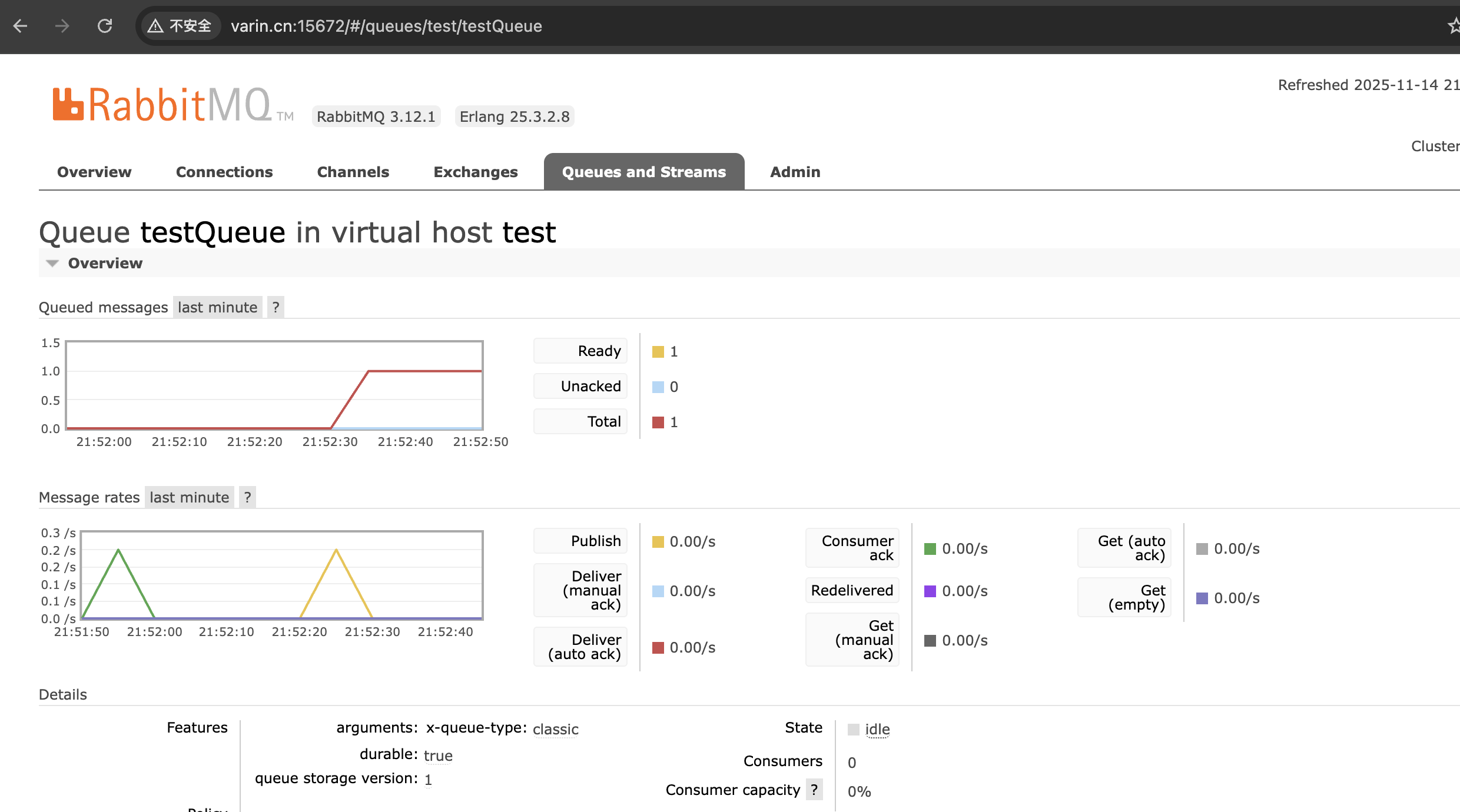
- 利用@rabbitlistener注解声明要监听的队列,监听消息(consumer模块)
package cn.varin.rabbitmq.consumer;import lombok.extern.slf4j.Slf4j;
import org.springframework.amqp.rabbit.annotation.RabbitListener;
import org.springframework.stereotype.Component;@Slf4j
@Component
public class QueueConsumer {/*** 直接接收队列的消息* @param message*/@RabbitListener(queues = {"testQueue"})public void getMessage(String message) {log.info("message:{}", message);}}

六、WorkQueues模型
解释:WorkQueues模型就是在一个队列绑定了多个消费者
解决问题:当生产者生产过多的消息,导致消息堆积的时候,多个消费者可以摊消息,从而提供消息的处理速度。
缺点:在默认情况下每个consumer消费消息时,是进行轮询等待的(你一个,我一个,平均分),这样的话如果某一consumer性能比较差的话,就会增加处理消息的时间。
优化:添加prefetch配置,将他设置为1
解释:表示每次只能获取一条消息,处理完成才能获取下一个消息
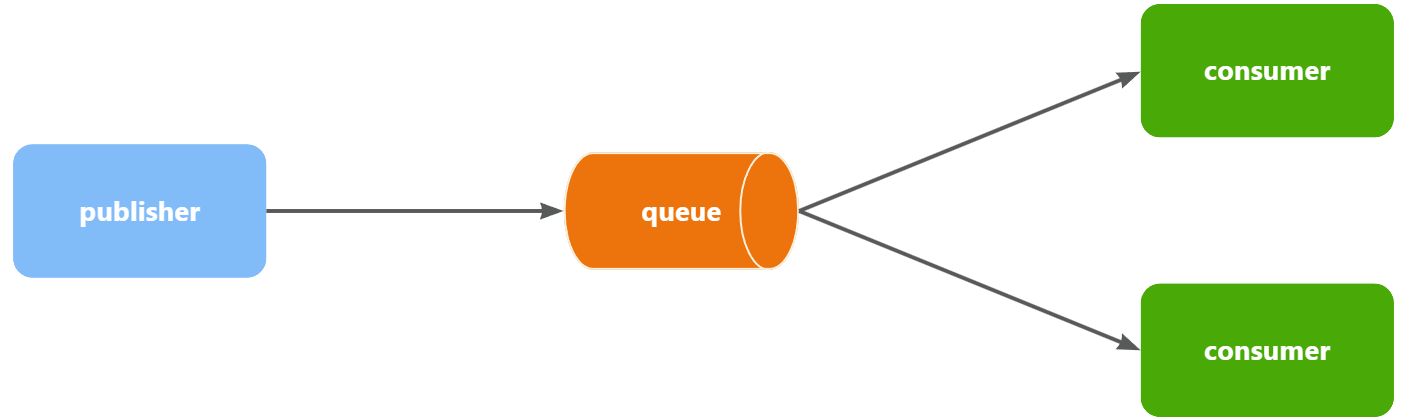
1. 测试一:一个队列多个消费者同时消费(Work模式)
- 建立simple.work队列
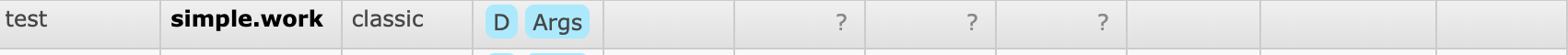
- 发送消息
@Test
void workQueueTest() throws InterruptedException {
for (int i = 1; i <= 10; i++) {rabbitTemplate.convertAndSend("simple.work", "消息条数"+i);
}
}
- 接收消息(三个consumer)
/*** 模拟work模型*/@RabbitListener(queues = "simple.work")public void getWorkMessage(String message) throws InterruptedException {log.info("message1:{}", message);}@RabbitListener(queues = "simple.work")public void getWorkMessage2(String message) throws InterruptedException {log.info("message2:{}", message);}
- 效果
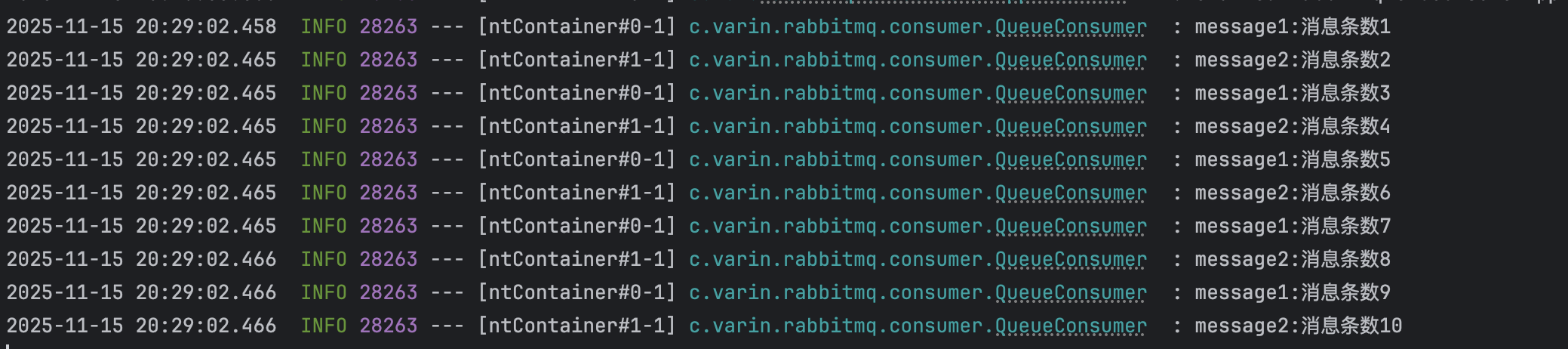
2. 测试二:一个队列多个消费者同时消费(Work模式prefetch版本)
- consumer模块添加配置
server:port: 9999
spring:rabbitmq:host: varin.cn # 主机port: 5672 # 主机端口username: test # 用户password: test # 密码virtual-host: test # 虚拟主机listener:simple:prefetch: 1 #每次只能获取一条消息,处理完成才能获取下一个消息
- 添加consumer延时时间(模拟性能不同)
@RabbitListener(queues = "simple.work")public void getWorkMessage(String message) throws InterruptedException {log.info("message1:{}", message);Thread.sleep(1000);}@RabbitListener(queues = "simple.work")public void getWorkMessage2(String message) throws InterruptedException {log.info("message2:{}", message);Thread.sleep(3000);
- 测试效果
结果中可以看出:
message1消费了7条消息
message2消费了3条消息
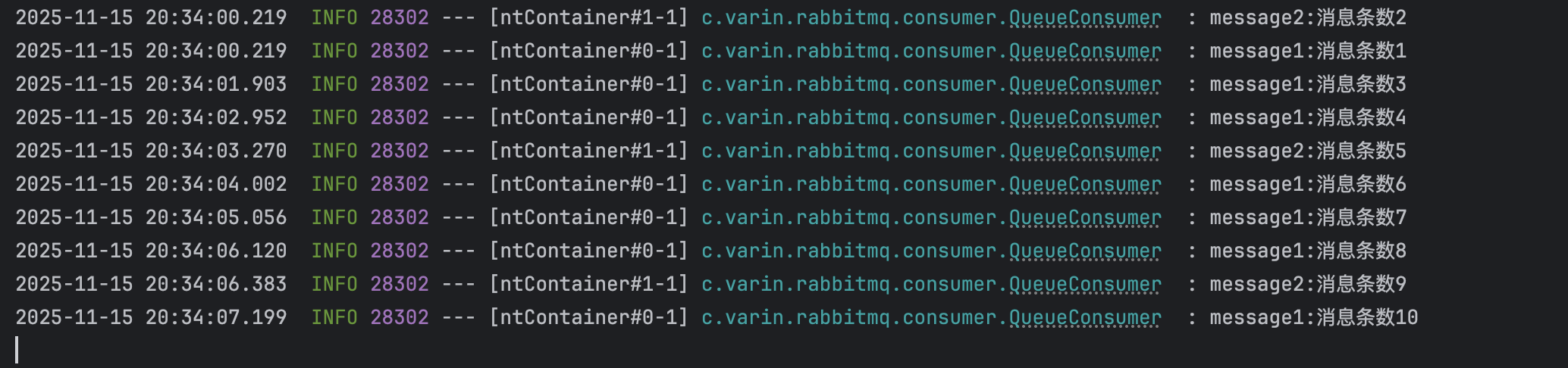
3. 总结
Work模型的使用:
- 多个消费者绑定到一个队列,同一条消息只会被一个消费者处理
- 通过设置prefetch来控制消费者预取的消息数量
七、交换机类型(Exchange)
Exchange(交换机)只负责转发消息,不具备存储消息的能力,因此如果没有任何队列与Exchange绑定,或者没有符合路由规则的队列,那么消息会丢失!
交换机的类型有四种:
- Fanout:广播,将消息交给所有绑定到交换机的队列。我们最早在控制台使用的正是Fanout交换机
- Direct:订阅,基于RoutingKey(路由key)发送给订阅了消息的队列
- Topic:通配符订阅,与Direct类似,只不过RoutingKey可以使用通配符
- Headers:头匹配,基于MQ的消息头匹配,用的较少。
八、Fanout类型交换机
- 作用:消息发送到该类型的交换机,它会将消息通过广播的方式转发的它绑定的队列
1. Fanout交换机案例实现
- 实现流程图
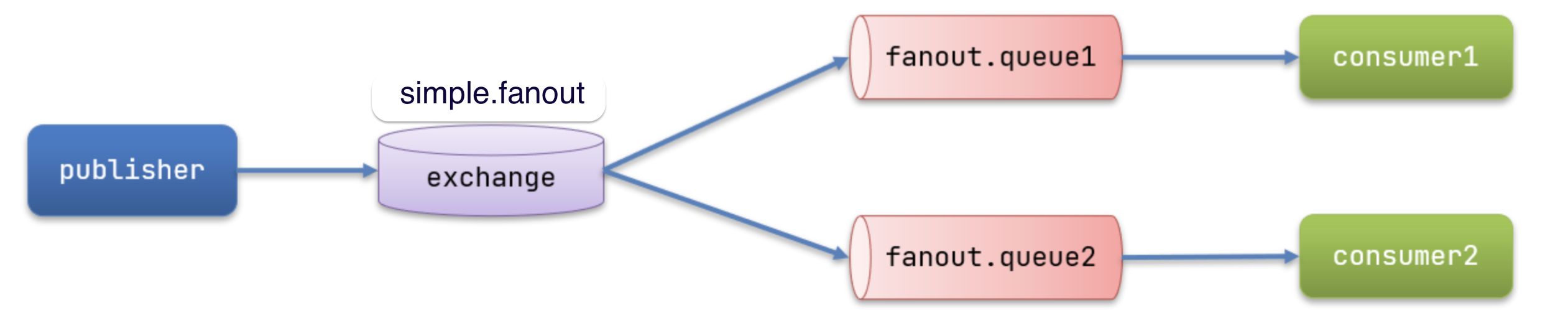
- 创建一个名为
simple.fanout的交换机,类型是Fanout
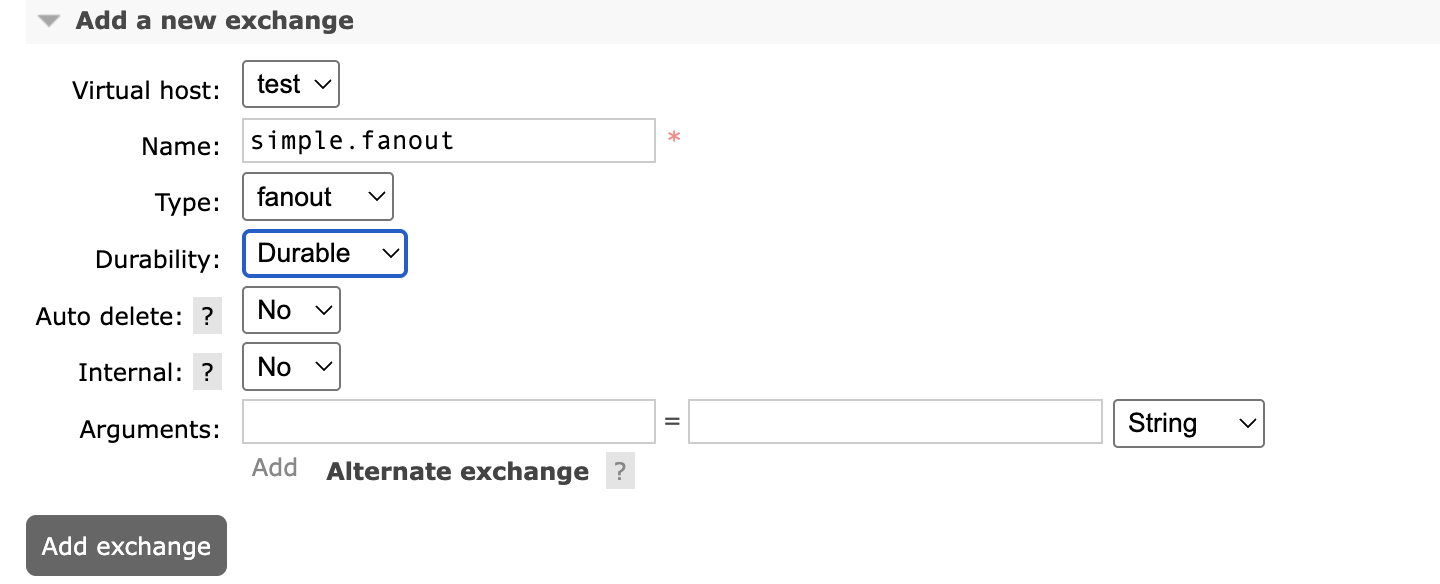
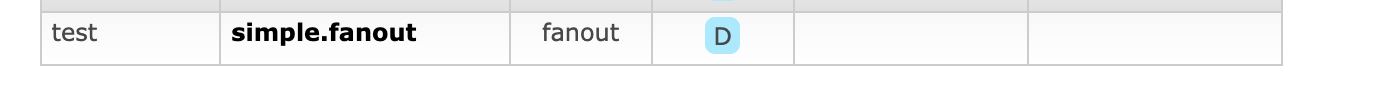
- 创建两个队列
fanout.queue1和fanout.queue2,绑定到交换机simple.fanout- 创建

- 绑定
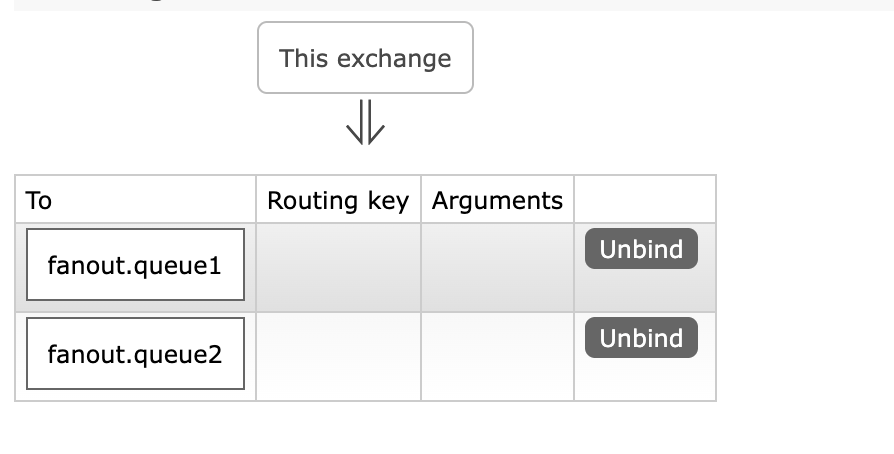
- publish发送
@Testvoid fanoutExchangeToQueueTest() throws InterruptedException {/*** 参数一:交换机名称* 参数三:消息内容*/rabbitTemplate.convertAndSend("simple.fanout","","fanoutExchangeToQueueTest");}
- consumer接收
@RabbitListener(queues = "fanout.queue1")
public void getFanoutMessage1(String message) throws InterruptedException {log.info("fanout.queue1,message:{}", message);
}
@RabbitListener(queues = "fanout.queue2")
public void getFanoutMessage2(String message) throws InterruptedException {log.info("fanout.queue2,message:{}", message);
}
- 结果
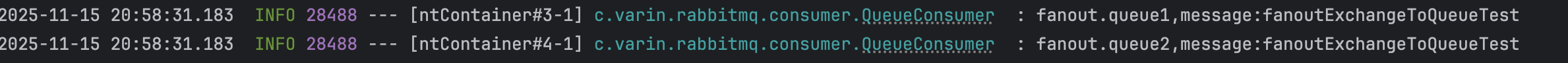
2. 总结
交换机的作用是什么?
- 接收publisher发送的消息
- 将消息按照规则路由到与之绑定的队列
- 不能缓存消息,路由失败,消息丢失
- FanoutExchange的会将消息路由到每个绑定的队列
九、Direct类型交换机
作用:通过
RoutingKey与队列进行绑定,根据消息的Routing Key进行判断,只有队列的Routingkey与消息的Routing key完全一致,才会接收到消息
1. Direct交换机案例实现
- 需求流程图:
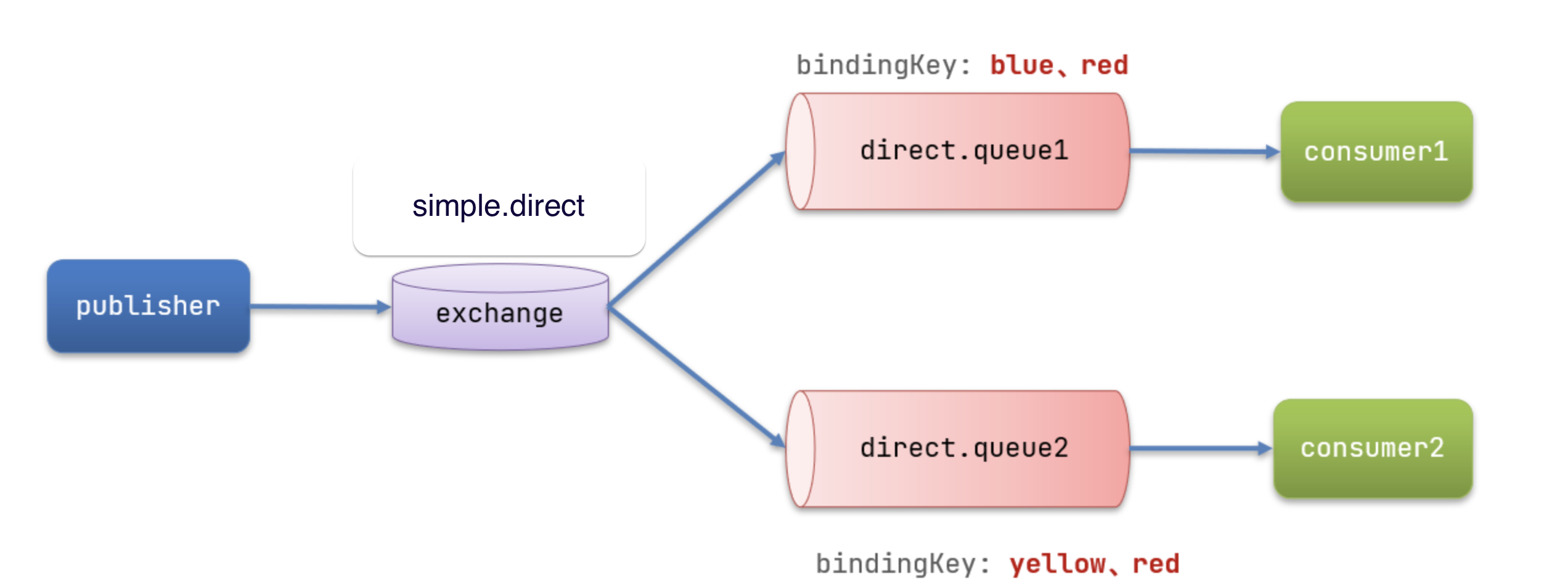
- 声明一个名为
simple.direct的交换机
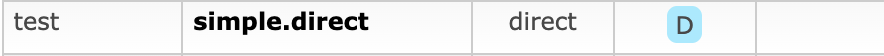
- 声明队列
direct.queue1,绑定simple.direct,bindingKey为blud和red
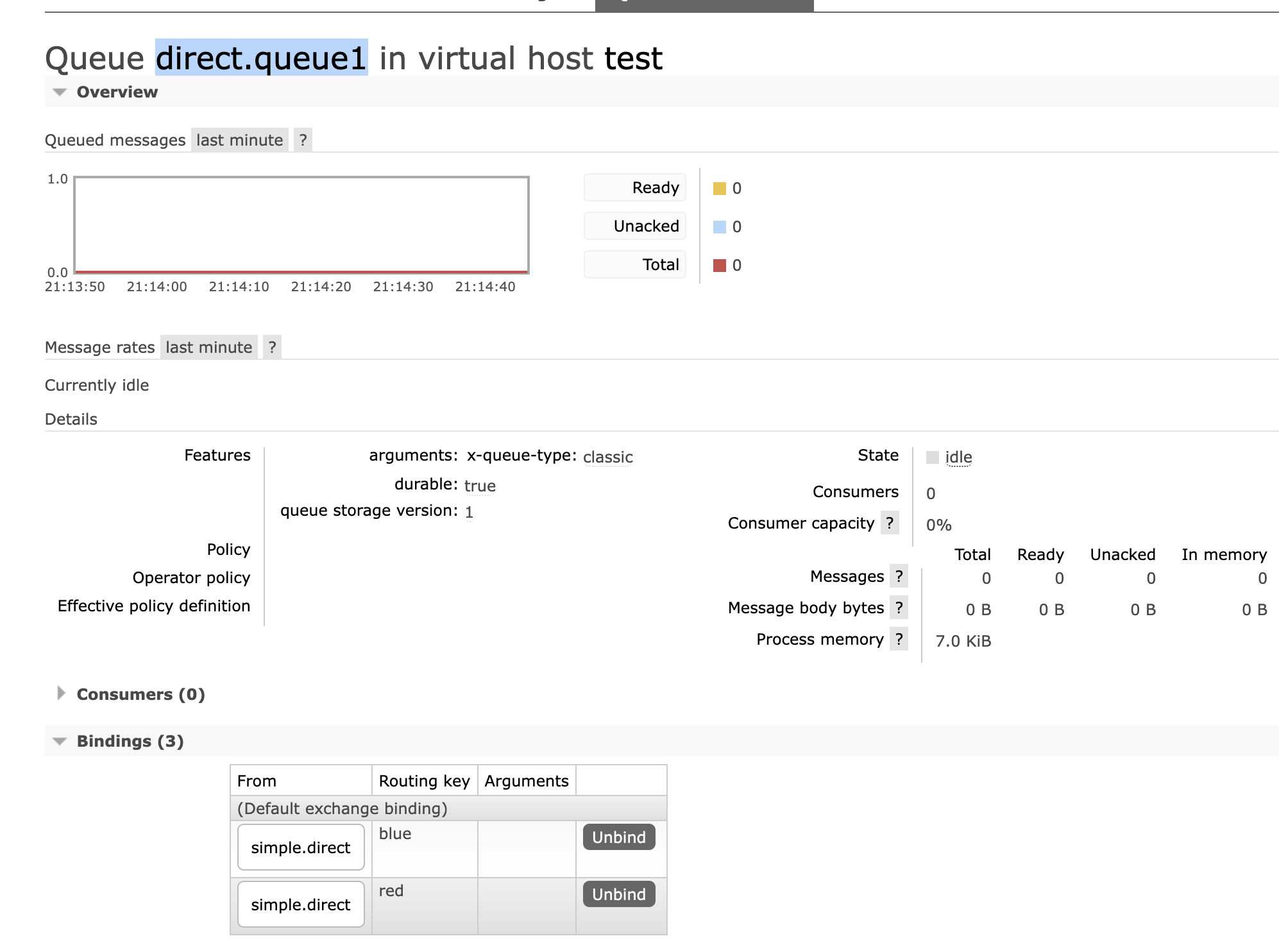
- 声明队列
direct.queue2,绑定simple.direct,bindingKey为yellow和red
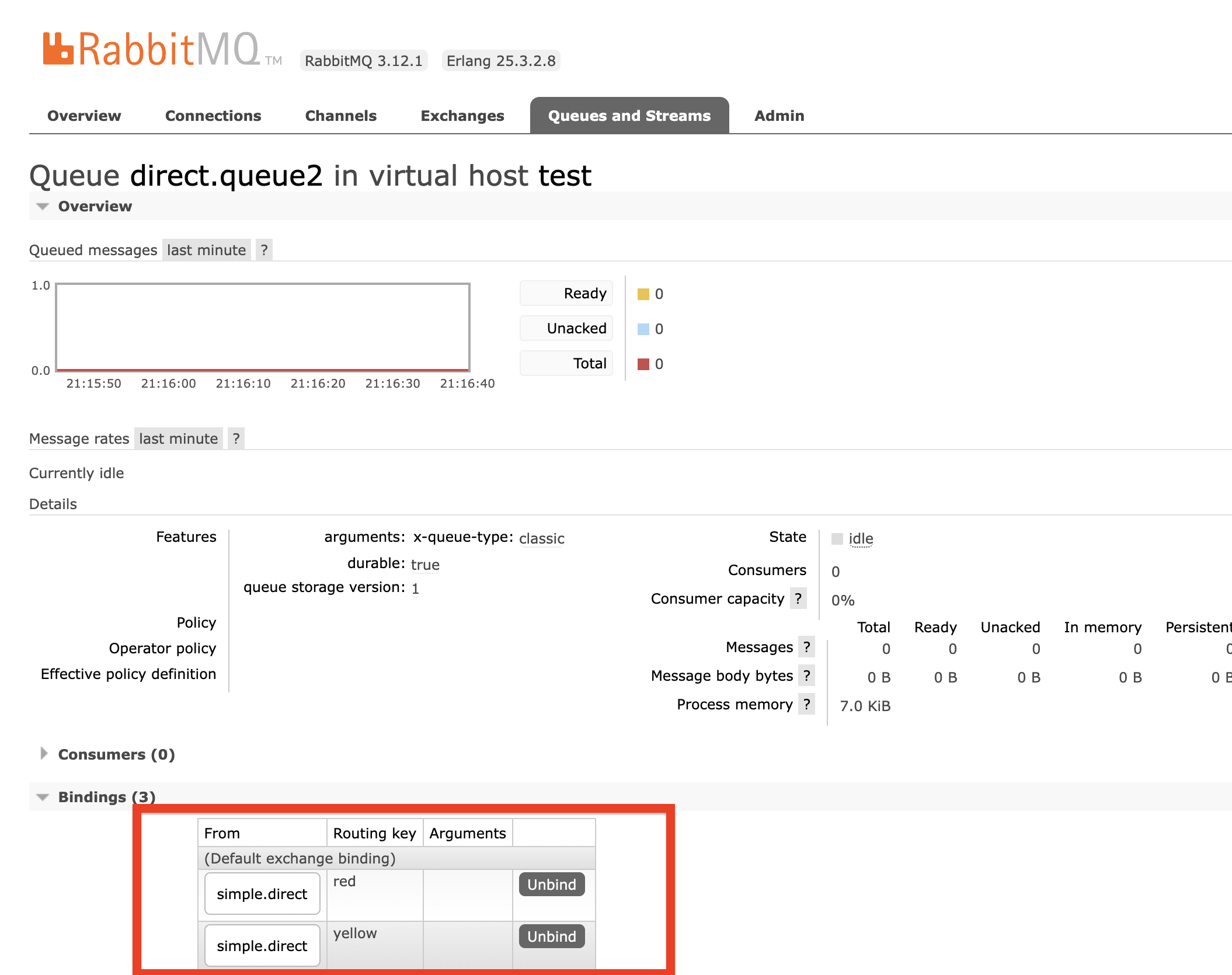
- 在publisher中编写测试方法,向
simple.direct发送消息
@Testvoid directExchangeToQueueTest() throws InterruptedException {rabbitTemplate.convertAndSend("simple.direct","red","red");rabbitTemplate.convertAndSend("simple.direct","yellow","yellow");rabbitTemplate.convertAndSend("simple.direct","blue","blue");}
- 在
consumer服务中,编写两个消费者方法,分别监听direct.queue1和direct.queue2
/*** direct交换机*/@RabbitListener(queues = "direct.queue1")public void getDirectMessage1(String message) throws InterruptedException {log.info("direct.queue1,message:{}", message);}@RabbitListener(queues = "direct.queue2")public void getDirectMessage2(String message) throws InterruptedException {log.info("direct.queue2,message:{}", message);}- 效果图
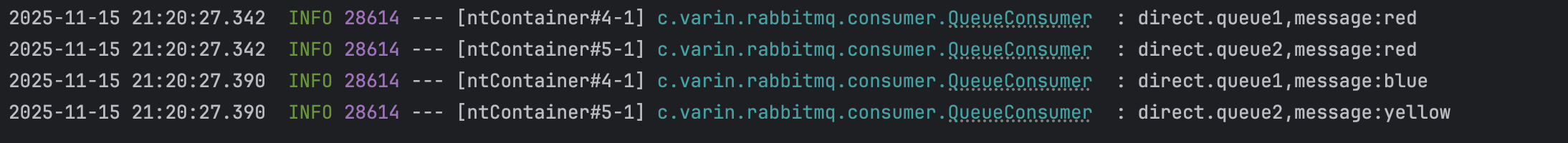
2. 总结
描述下Direct交换机与Fanout交换机的差异?
- Fanout交换机将消息路由给每一个与之绑定的队列
- Direct交换机根据RoutingKey判断路由给哪个队列
- 如果多个队列具有相同的RoutingKey,则与Fanout功能类似
十、Topic交换机
作用:topic交换机和direct交换机使用方法一致,不同点就是topic交换机在设置路由名称时,可以使用通配符代替。
通配符:
#:匹配一个或多个词*:匹配不多不少恰好1个词
1. Topic交换机案例实现
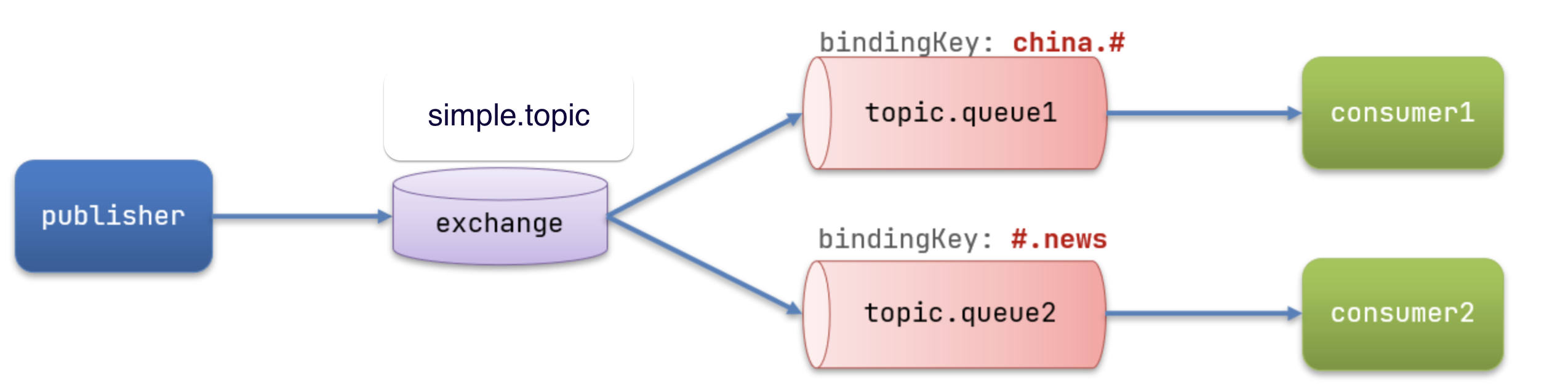
解释:
topic.queue1:绑定的是china.#,凡是以china.开头的routing key都会被匹配到,包括:china.newschina.weather
topic.queue2:绑定的是#.news,凡是以.news结尾的routing key都会被匹配。包括:china.newsjapan.news
- 声明一个名为
simple.topic的交换机
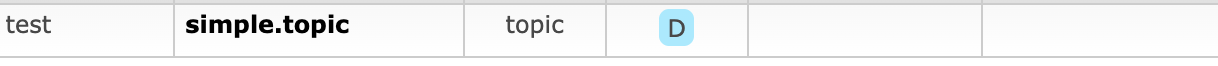
- 声明队列
topic.queue1,绑定china.#
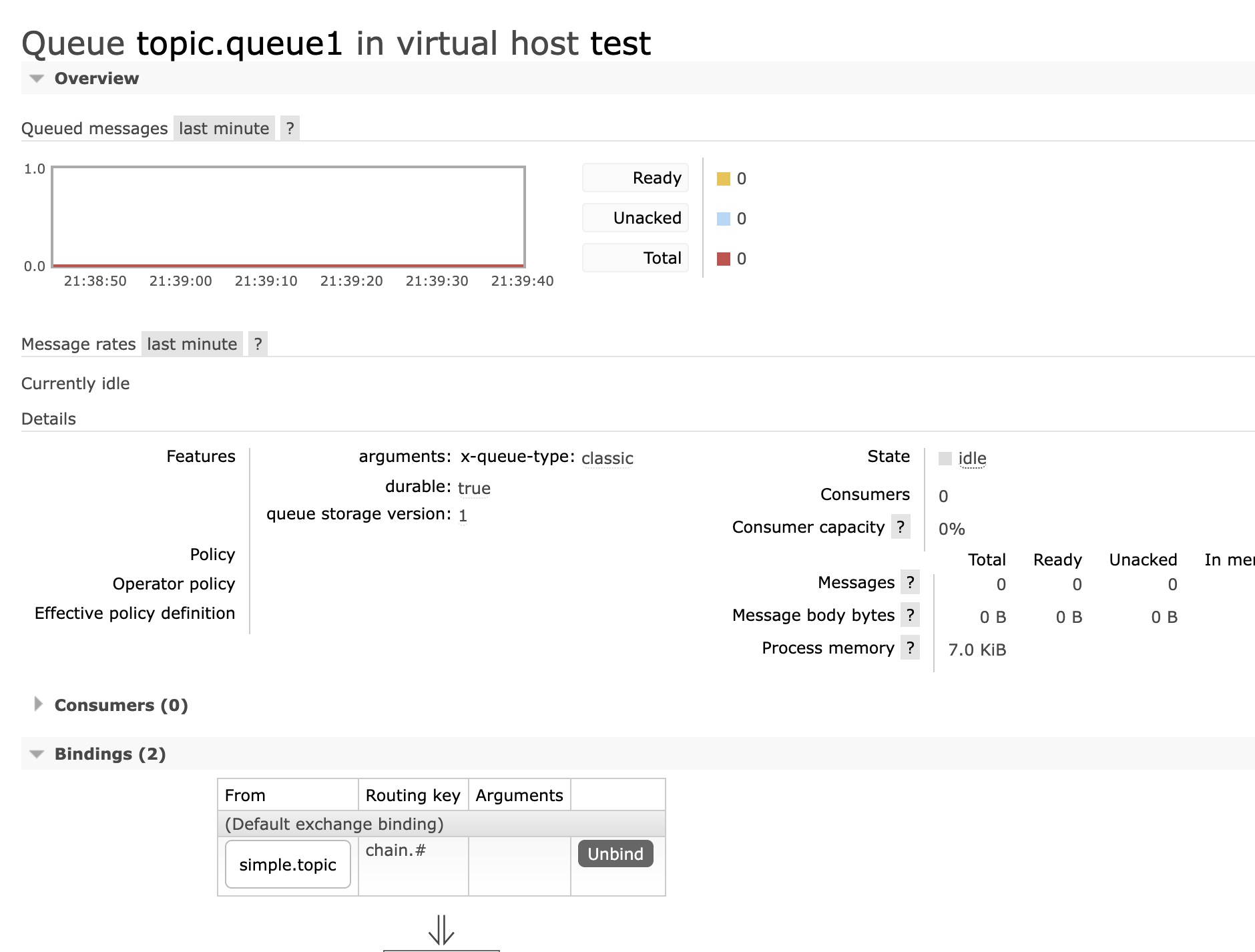
- 声明队列
topic.queue2,绑定#.news
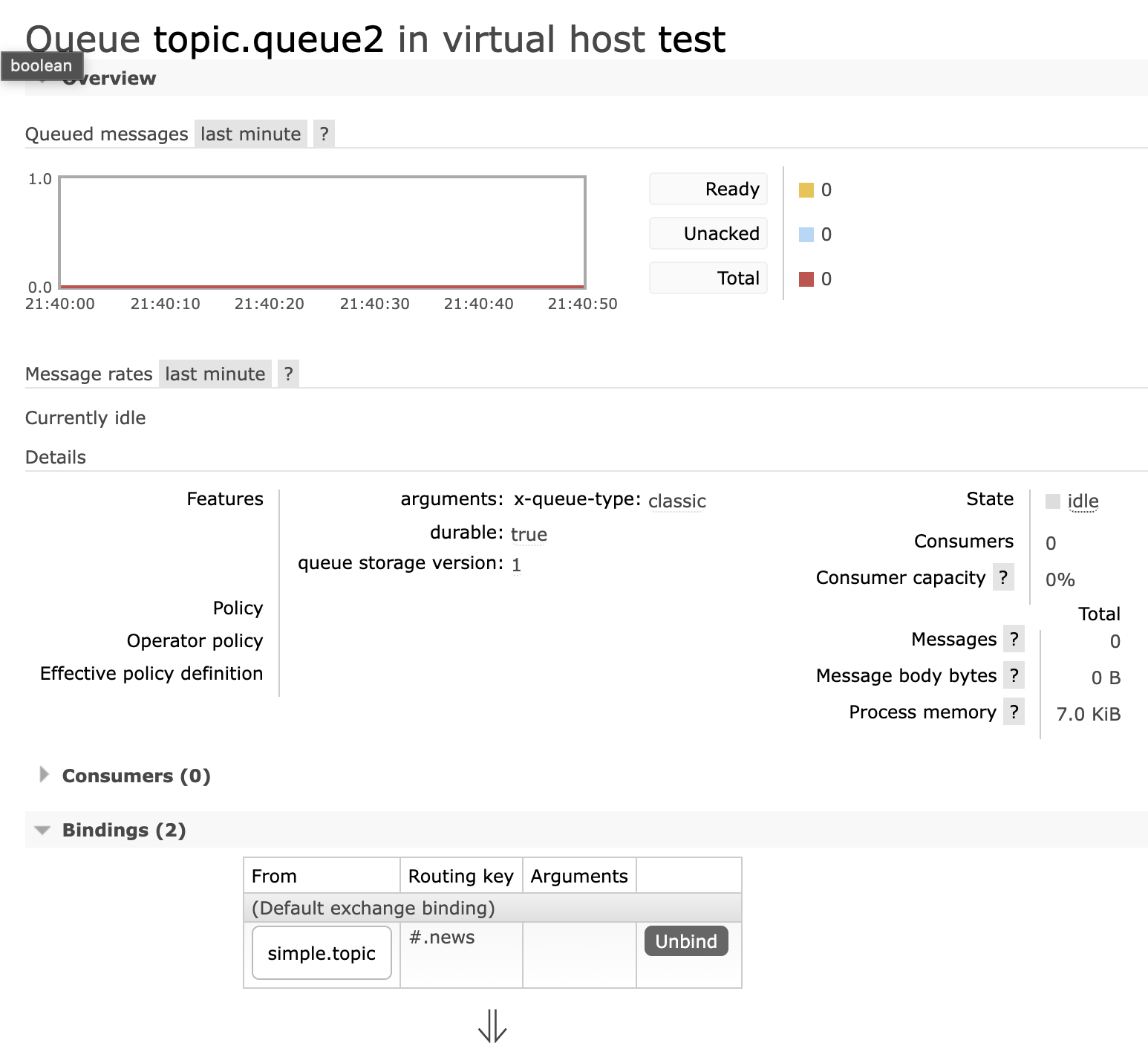
- 在publisher中编写测试方法,向
simple.topic发送消息
@Testvoid topicExchangeToQueueTest() throws InterruptedException {rabbitTemplate.convertAndSend("simple.topic","chain.abc","chain.abc");rabbitTemplate.convertAndSend("simple.topic","chain.news","chain.news");rabbitTemplate.convertAndSend("simple.topic","fujian.news","fujian.news");rabbitTemplate.convertAndSend("simple.topic","chain.fujian","chain.fujian");}
- 在
consumer服务中,编写两个消费者方法,分别监听topic.queue1和topic.queue2
/*** topic交换机*/
@RabbitListener(queues = "topic.queue1")
public void gettopicMessage1(String message) throws InterruptedException {log.info("topic.queue1,message:{}", message);
}
@RabbitListener(queues = "topic.queue2")
public void gettopicMessage2(String message) throws InterruptedException {log.info("topic.queue2,message:{}", message);
- 效果
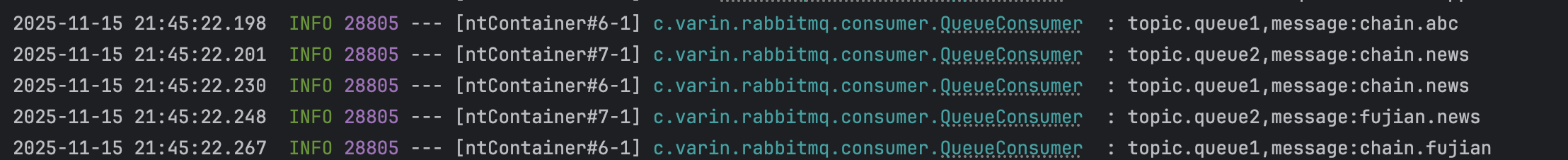
2. 总结
描述下Direct交换机与Topic交换机的差异?
- Topic交换机接收的消息RoutingKey必须是多个单词,以
**.**分割 - Topic交换机与队列绑定时的bindingKey可以指定通配符
#:代表0个或多个词*:代表1个词
十一、声明队列和交换机
由于之前都是使用web控制台的方式创建队列和交换机的,SpirngAMQT其实提供了代码自定义的方式。
编码方式声明
(1)fanout示例
package cn.varin.rabbitmq.config;import org.springframework.amqp.core.*;
import org.springframework.context.annotation.Bean;
import org.springframework.context.annotation.Configuration;@Configuration
public class FanoutConfig {/*** 创建fanout交换机*/@Beanpublic FanoutExchange fanoutExchange() {return ExchangeBuilder.fanoutExchange("customize.fanout").build();}@Beanpublic Queue queue1() {return new Queue("customize.queue1");}// 绑定@Beanpublic Binding binding1() {return BindingBuilder.bind(queue1()).to(fanoutExchange());}
}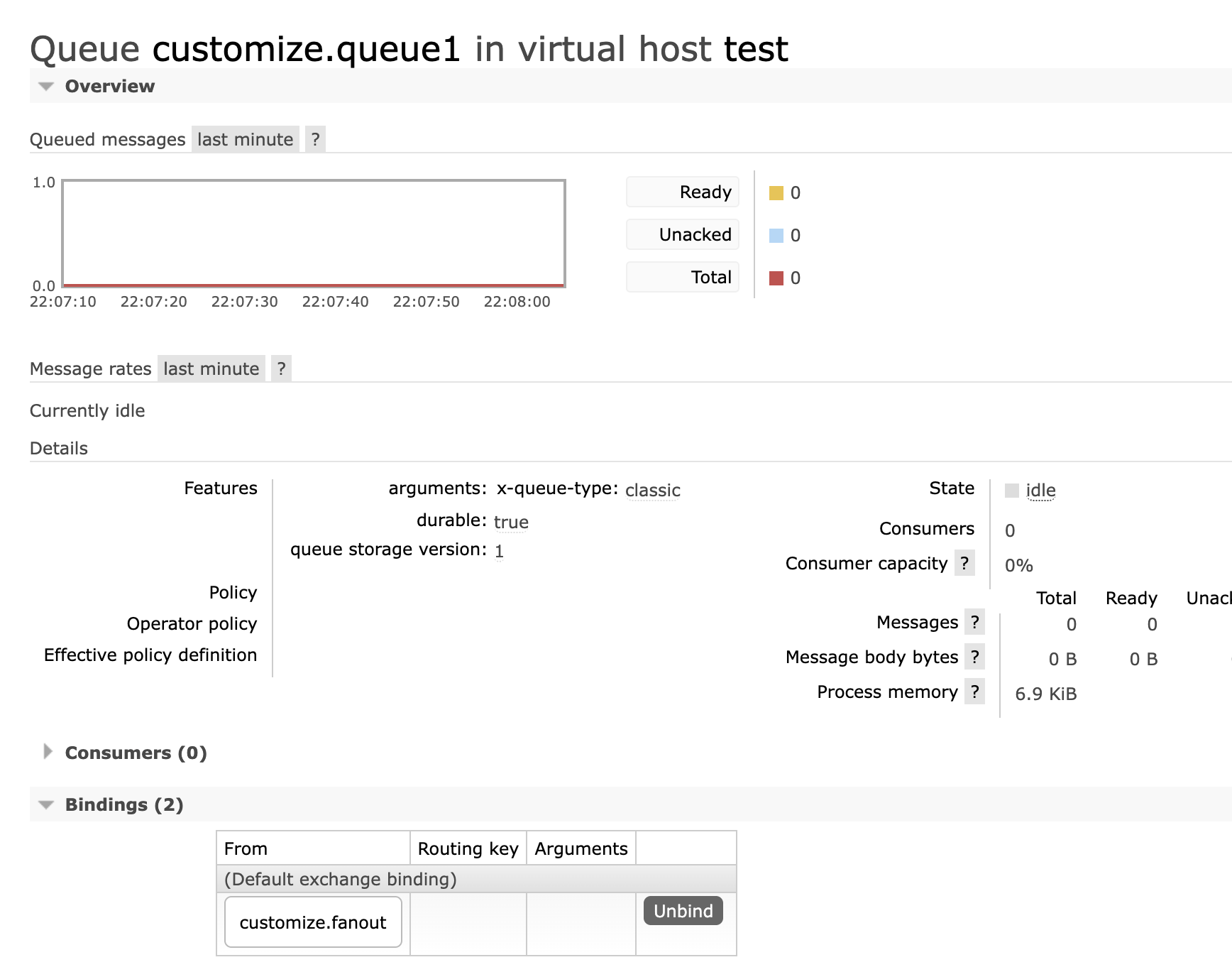
(2)direct示例
注意:如果有多个routingKey需要绑定的话,就需要创建多个Binding
package cn.varin.rabbitmq.config;import org.springframework.amqp.core.*;
import org.springframework.context.annotation.Bean;
import org.springframework.context.annotation.Configuration;@Configuration
public class DirectConfig {/*** 创建Direct交换机*/@Beanpublic DirectExchange directExchange() {return ExchangeBuilder.directExchange("customize.direct").build();}@Beanpublic Queue directQueue1() {return new Queue("customize.direct.queue1");}// 绑定@Beanpublic Binding directBinding1() {/*** 目的地* 类型* 交换机* routingkey*/return new Binding("customize.direct.queue1", Binding.DestinationType.QUEUE,"customize.direct", "red", null);}
}
基于注解声明
(1)Fanout交换机
/***基于注解声明fanout*/@RabbitListener(bindings = @QueueBinding(value =@Queue(name = "test.queue1"),// 创建队列// 创建交换机并且指定类型exchange = @Exchange(name = "test.fanout",type = ExchangeTypes.FANOUT)))public void getFanoutMessage(String message){System.out.println(message);}(2)Direct交换机
/***基于注解声明dirext*/@RabbitListener(bindings = @QueueBinding(value =@Queue(name = "test.direct.queue1"),exchange = @Exchange(name = "test.direct.exchange",type = ExchangeTypes.DIRECT),key = {"routing1,routing2"}))public void getDirectMessage(String message){System.out.println(message);}(3) Topic交换机
/***基于注解声明topic*/@RabbitListener(bindings = @QueueBinding(value =@Queue(name = "test.topic.queue1"),exchange = @Exchange(name = "test.topic.exchange",type = ExchangeTypes.TOPIC),key = {"#.topic"}))public void getTopicMessage(String message){System.out.println(message);}十二、消息转换器
( 1 )默认转换器测试
- 默认情况下Spring采用的序列化方式是JDK序列化
- 存在问题:可能存在安全漏洞,以及序列化话后占用空间大
示例
- 建立一个队列:customize.queue
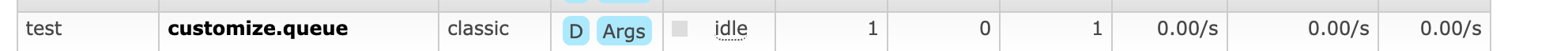
- 发送消息
@Testvoid ToQueueTest() throws InterruptedException {HashMap<String, Object> map = new HashMap<>();map.put("id",1);rabbitTemplate.convertAndSend("customize.queue",map);}
- 查看效果
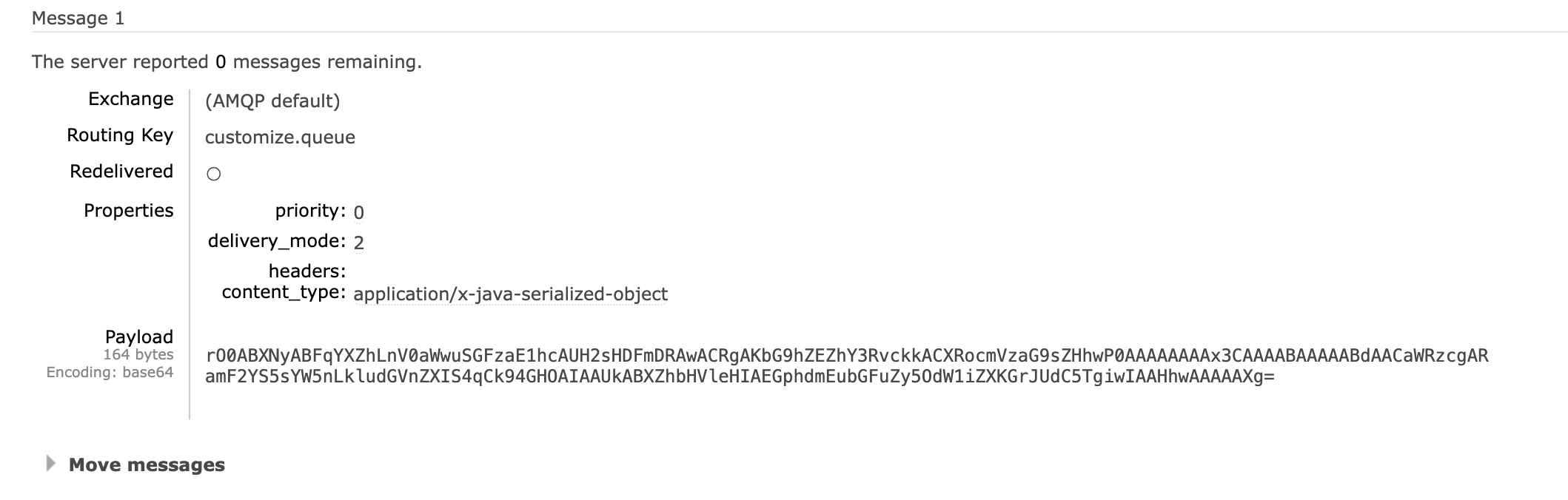
( 2 )配置JSON转换器
注意,如果项目中引入了
spring-boot-starter-web依赖,则无需再次引入Jackson依赖。
- 引入依赖
<dependency><groupId>com.fasterxml.jackson.core</groupId><artifactId>jackson-databind</artifactId></dependency>- 编写json配置Bean
package cn.varin.rabbitmq.config;import org.springframework.amqp.support.converter.Jackson2JsonMessageConverter;
import org.springframework.amqp.support.converter.MessageConverter;
import org.springframework.context.annotation.Bean;
import org.springframework.context.annotation.Configuration;@Configuration
public class JsonConfig {@Beanpublic MessageConverter messageConverter() {// 创建Jackson2JsonMessageConverter实例Jackson2JsonMessageConverter jackson2JsonMessageConverter = new Jackson2JsonMessageConverter();// 2.配置自动创建消息id,用于识别不同消息,也可以在业务中基于ID判断是否是重复消息jackson2JsonMessageConverter.setCreateMessageIds(true);return jackson2JsonMessageConverter;}
}- 效果