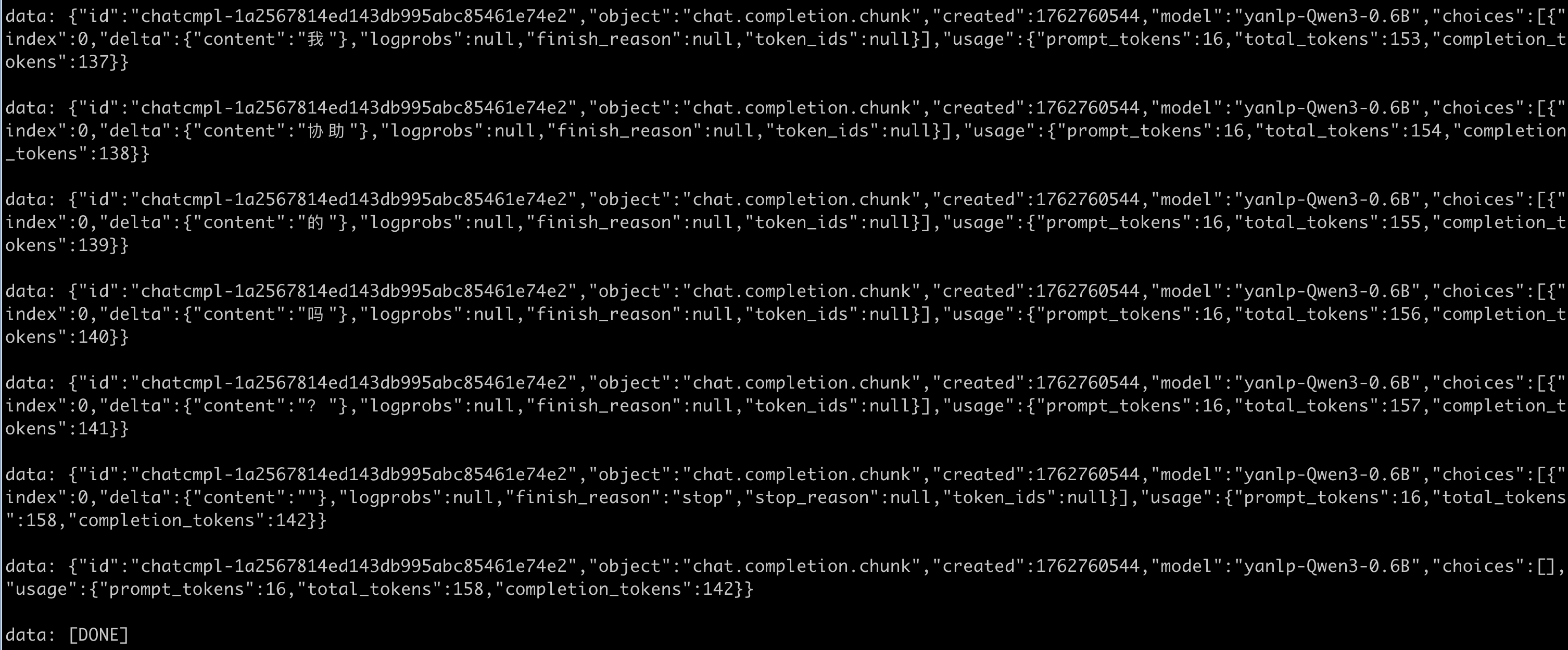M3部署vllm
本地环境
- macbookpro M3
- vllm main分支最新commit_id
315068eb4a4b87a54ea201898b2fb6267f147eb3
安装vllm
conda create -n vllm python=3.12 -y
conda activate vllm
git clone https://github.com/vllm-project/vllm.git
cd vllm
uv pip install -r requirements/cpu.txt
uv pip install -e .
vllm --version
不兼容报错
vllm --version
INFO 11-03 14:39:58 [importing.py:68] Triton not installed or not compatible; certain GPU-related functions will not be available.
[1] 41487 segmentation fault vllm --version
更新torch版本到2.9.0 vim requirements/cpu.txt
diff --git a/requirements/cpu.txt b/requirements/cpu.txt
index ac0c4d20c..96440fe80 100644
--- a/requirements/cpu.txt
+++ b/requirements/cpu.txt
@@ -7,9 +7,9 @@ numba == 0.61.2; platform_machine != "s390x" # Required for N-gram speculative dpackaging>=24.2setuptools>=77.0.3,<80.0.0--extra-index-url https://download.pytorch.org/whl/cpu
-torch==2.8.0+cpu; platform_machine == "x86_64" or platform_machine == "s390x"
-torch==2.8.0; platform_system == "Darwin"
-torch==2.8.0; platform_machine == "ppc64le" or platform_machine == "aarch64"
+torch==2.9.0+cpu; platform_machine == "x86_64" or platform_machine == "s390x"
+torch==2.9.0; platform_system == "Darwin"
+torch==2.9.0; platform_machine == "ppc64le" or platform_machine == "aarch64"# required for the image processor of minicpm-o-2_6, this must be updated alongside torchtorchaudio; platform_machine != "ppc64le" and platform_machine != "s390x"
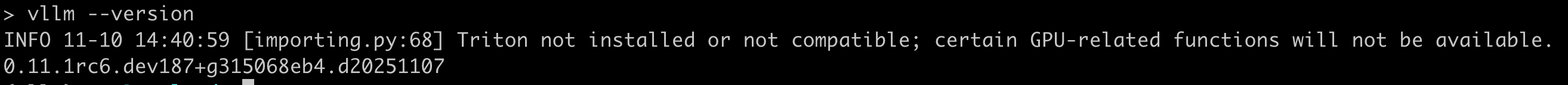
vllm chat
- 下载模型
git clone git@gitcode.com:hf_mirrors/Qwen/Qwen3-0.6B.git - vllm chat
要禁用编译,否则会报错 EngineCore failed to start.from vllm import LLM, SamplingParamsllm = LLM(model="/Users/yanlp/downloads/Qwen3-0.6B",trust_remote_code=True,quantization=None,max_model_len=2048,max_num_batched_tokens=2048,dtype="float32",enforce_eager=True, # ✅ 禁用编译,关键 )sampling_params = SamplingParams(temperature=0.5, top_p=0.95, max_tokens=1024) messages = [{"role": "user", "content": "你好,你是谁,简单自我介绍一下"} ] output = llm.chat(messages, sampling_params=sampling_params) generated_text = output[0].outputs[0].text request_output = output[0] prompt_token_count = len(request_output.prompt_token_ids) generated_token_count = len(request_output.outputs[0].token_ids) total_token_count = prompt_token_count + generated_token_count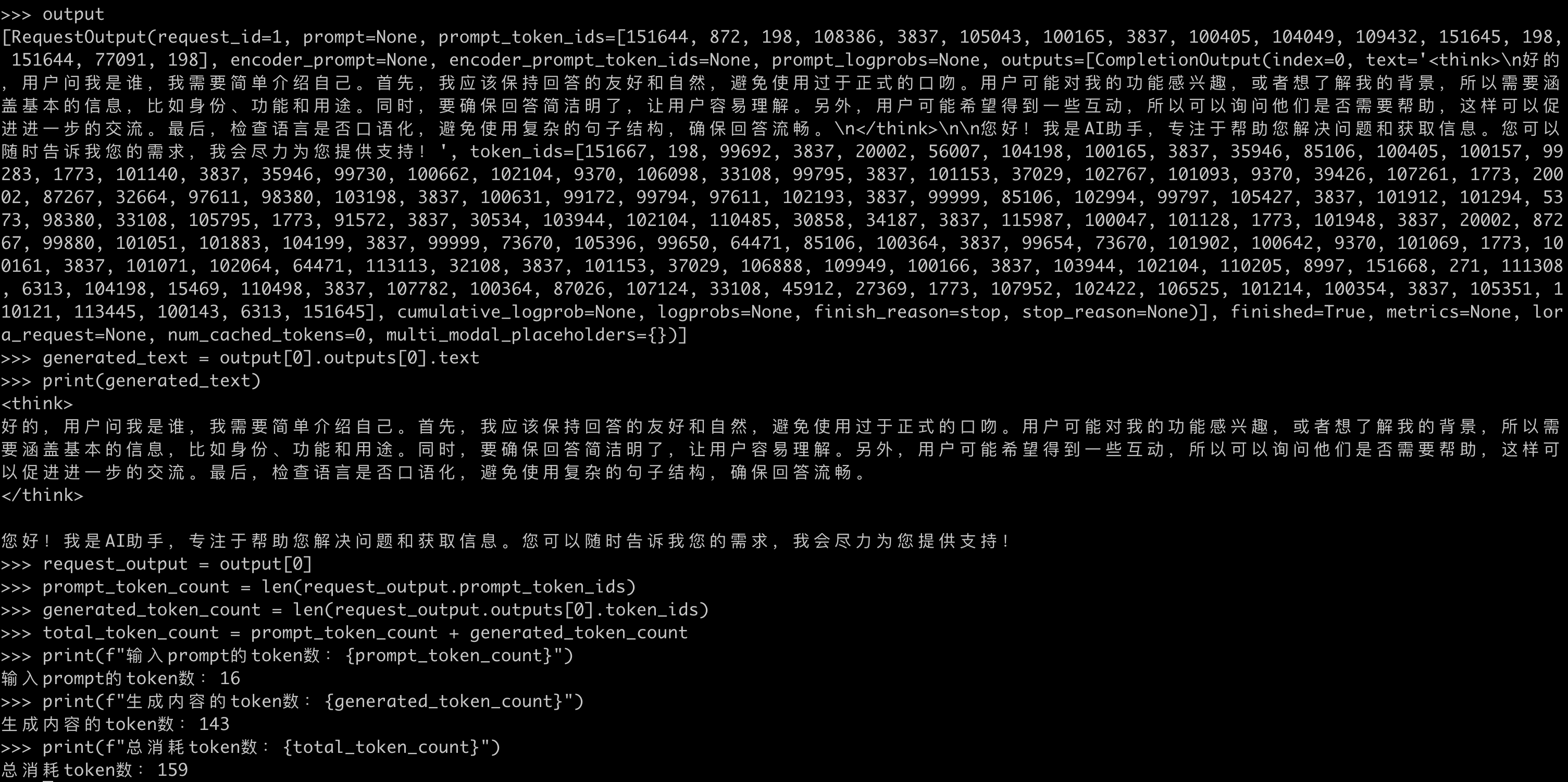
vllm serve
- serve
vllm serve --help=allvllm serve /Users/yanlp/downloads/Qwen3-0.6B \--max-model-len 2048 \--max-num-batched-tokens 2048 \--dtype float32 \--port 8001 \--served-model-name yanlp-Qwen3-0.6B \--enforce-eager - 查看模型列表
http://localhost:8001/v1/models
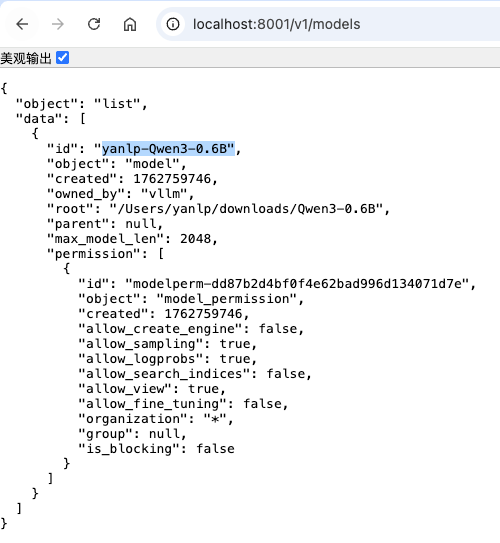
- 流式请求持续返回token使用情况
stream_options[continuous_usage_stats]=truecurl --location 'http://localhost:8001/v1/chat/completions' \ --header 'Content-Type: application/json' \ --data '{"model": "yanlp-Qwen3-0.6B","messages": [{"role": "user","content": "你好,你是谁,简单自我介绍一下"}],"top_p": 0.95,"stream": true,"stream_options": {"include_usage": true,"continuous_usage_stats": true} }'