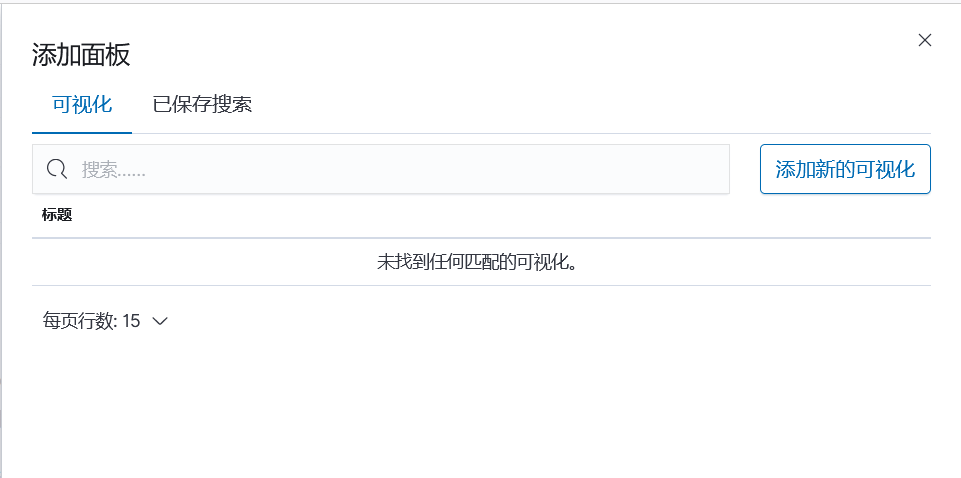Elasticsearch单机部署全指南
软件说明:
所有软件包下载地址:https://www.elastic.co/cn/downloads/past-releases
打开页面后选择对应的组件及版本即可!
所有软件包名称如下: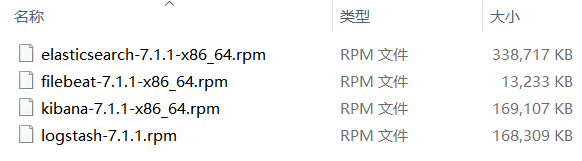
架构拓扑:
-
集群模式:
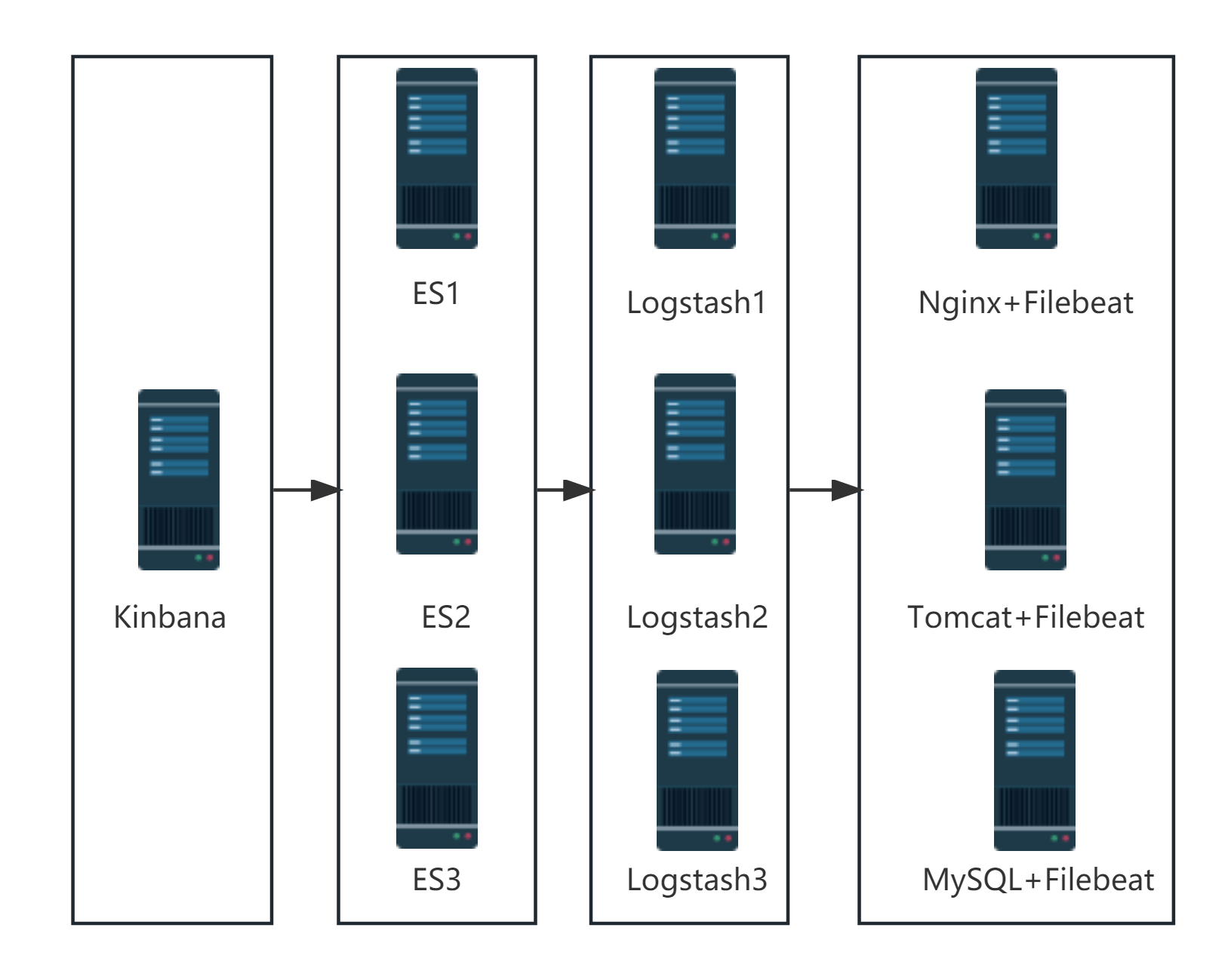
-
单机模式
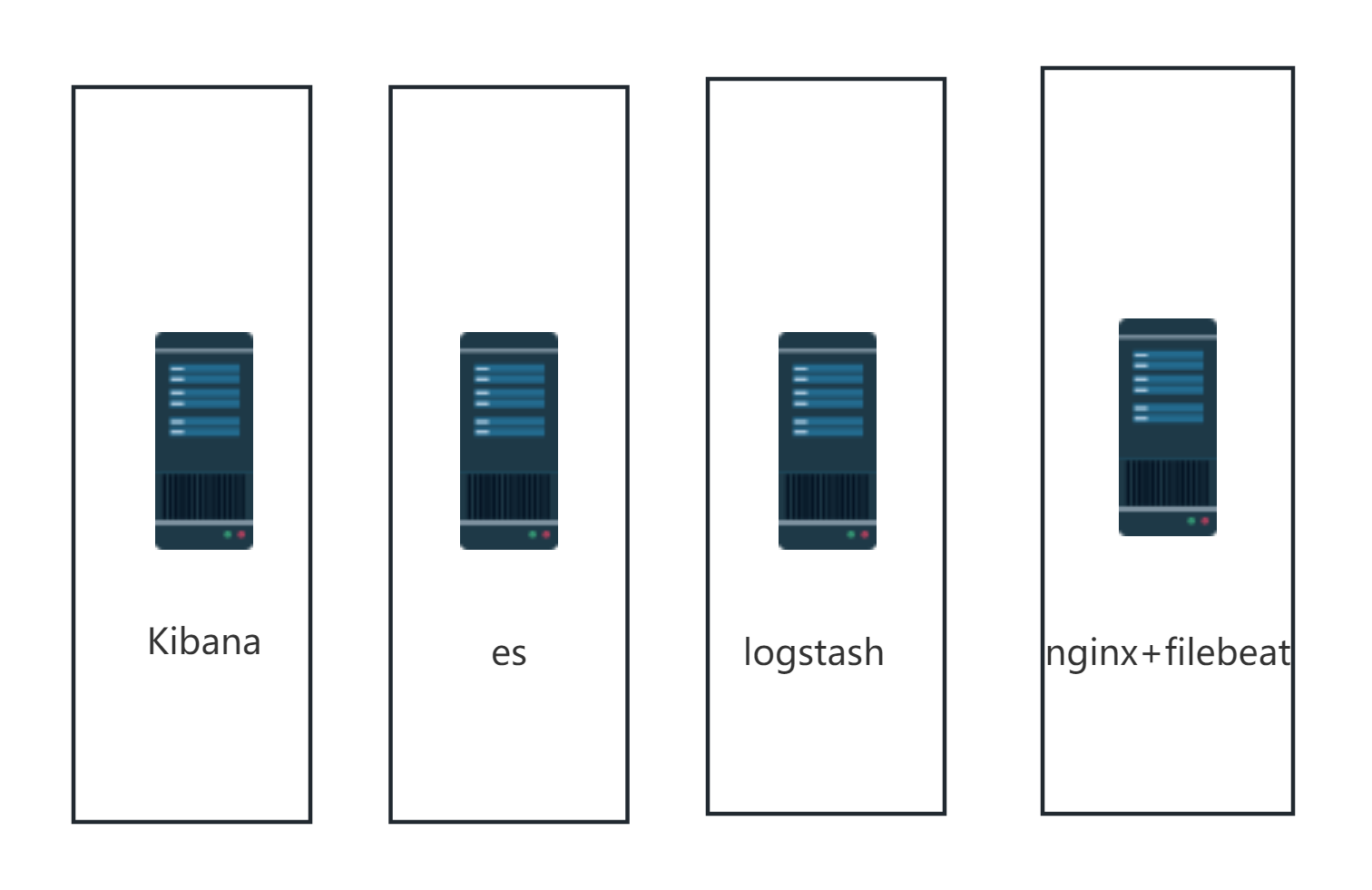
架构规划:
-
集群模式
| 角色 | 主机名 | IP地址 |
|---|---|---|
| 图形展示 | kibana | 192.168.166.111 |
| 日志存储 | es1 | 192.168.158.6 |
| es2 | 192.168.166.113 | |
| es3 | 192.168.166.114 | |
| 日志收集分析 | lostash1 | 192.168.166.166 |
| lostash2 | 192.168.166.116 | |
| lostash3 | 192.168.166.117 | |
| 日志采集 | access、error | 192.168.166.118 |
-
单机模式
角色 主机名 IP地址 图形展示 kibana 192.168.166.111 日志存储 es 192.168.158.6 日志收集分析 lostash 192.168.166.113 日志采集 access、error 192.168.166.114 说明:以下部署过程为单机模式部署,集群模式请自行修改部署!!!
一、 Elasticsearch安装与配置
修改主机名
[root@localhost ~]# hostnamecl set-hostname es [root@localhost ~]# bash [root@es ~]#配置主机名解析
[root@es ~]# cat /etc/hosts 192.168.166.111 kibana 192.168.158.6 es 192.168.166.113 logstash 192.168.166.114 nginx安装JAVA8
[root@es ~]# yum install -y java将elasticsearch软件包拷贝至elk主机执行安装
[root@es ~]# yum localinstall -y elasticsearch-7.1.1-x86_64.rpm配置elasticsearch
[root@es ~]# cd /etc/elasticsearch/ [root@es elasticsearch]# cat elasticsearch.yml | grep -Ev "^#" cluster.name: my-application #集群名称 node.name: es #节点主机名 path.data: /var/lib/elasticsearch #数据存放目录 path.logs: /var/log/elasticsearch #日志存放目录 network.host: 192.168.158.6 #监听IP地址 http.port: 9200 #监听端口号 cluster.initial_master_nodes: ["es"] #主节点 http.cors.enabled: true http.cors.allow-origin: "*" #####集群模式下修改为如下配置: cluster.name: my-application #集群名称 node.name: es #节点主机名 path.data: /var/lib/elasticsearch #数据存放目录 path.logs: /var/log/elasticsearch #日志存放目录 network.host: 192.168.158.6 #监听IP地址 http.port: 9200 #监听端口号 http.cors.enabled: true #跨域访问 http.cors.allow-origin: "*" #跨域访问 cluster.initial_master_nodes: ["192.168.158.6","192.168.166.113","192.168.166.114"] #主节点 discovery.zen.ping.unicast.hosts: ["192.168.158.6", "192.168.166.113", "192.168.166.114"] # 配置自动发现 discovery.zen.minimum_master_nodes: 2 #防止集群“脑裂”,需要配置集群最少主节点数目,通常为 (主节点数目/2) + 1启动elasticsearch服务并设置开机自启动
[root@es ~]# systemctl start elasticsearch.service [root@es ~]# systemctl enable elasticsearch.service验证启动结果
[root@es ~]# systemctl status elasticsearch.service [root@es ~]# ss -antl|grep 9200es续期
curl -XPOST 'http://192.168.158.31:9200/_license/start_trial?acknowledge=true'
二、 logstash安装与配置
修改主机名
[root@localhost ~]# hostnamecl set-hostname logstash [root@localhost ~]# bash [root@logstash ~]#配置主机名解析
[root@logstash ~]# cat /etc/hosts 192.168.166.111 kibana 192.168.158.6 es 192.168.166.113 logstash 192.168.166.114 nginx安装JAVA8(系统自带)
[root@logstash ~]# yum install -y java将logstash软件包拷贝至elk主机执行安装
[root@logstash ~]# yum localinstall -y logstash-7.1.1.rpm优化logstash命令
[root@logstash ~]# ln -s /usr/share/logstash/bin/logstash /usr/local/bin/配置logstash
[root@logstash ~]# cd /etc/logstash/ [root@logstash logstash]# cat logstash.yml path.data: /var/lib/logstash #数据存储路径 http.host: "192.168.166.113" #监听地址 http.port: 9600-9700 #监听端口范围 path.logs: /var/log/logstash #日志存储路径测试logstash服务的数据传输
##标准输入与输出 [root@logstash ~]# logstash -e 'input{ stdin{} }output { stdout{} }' ##使用rubydebug解码 [root@logstash ~]# logstash -e 'input { stdin{} } output { stdout{ codec=>rubydebug }}' ##输出到elasticsearch [root@logstash ~]# logstash -e 'input { stdin{} } output { elasticsearch{ hosts=>["192.168.158.6:9200"]} }'创建配置文件
1、使用tags标签
[root@logstash ~]# cd /etc/logstash/conf.d/logstash/conf.d [root@logstash ~]# cat pipline.conf input {beats {port => 5044} } output {if "access" in [tags] {elasticsearch {hosts => ["192.168.158.6:9200"]index => "access-%{+YYYY.MM.dd}"}}if "error" in [tags] {elasticsearch {hosts => ["192.168.158.6:9200"]index => "error-%{+YYYY.MM.dd}"}} ###日志进行标准输出,观察日志获取的过程###stdout {codec => rubydebug} }#####集群模式下修改问如下配置: input {beats {port => 5044} } output {if "access" in [tags] {elasticsearch {hosts => ["192.168.158.6:9200"]index => "access-%{+YYYY.MM.dd}"}}if "error" in [tags] {elasticsearch {hosts => ["192.168.158.6:9200"]index => "error-%{+YYYY.MM.dd}"}} ###日志进行标准输出,观察日志获取的过程###stdout {codec => rubydebug} }2、使用filter过滤器
input {file {path => "/var/log/messages"start_position => "beginning"}beats {port => 5044} } filter {if [host][name] {mutate { add_field => { "hostname" => "%{[host][name]}" } }}else if [agent][hostname] {mutate { add_field => { "hostname" => "%{[agent][hostname]}" } }}else {mutate { add_field => { "hostname" => "%{host}" } }} } output {if [hostname] == "logstash" {elasticsearch {hosts => ["192.168.158.79:9200"]index => "system-log-%{+YYYY.MM.dd}"}}else if [hostname] == "web1" {elasticsearch {hosts => ["192.168.158.79:9200"]index => "web1-log-%{+YYYY.MM.dd}"}}stdout {codec => rubydebug} }收集不同主机及对应应用的不同日志
input {file {path => "/var/log/messages"start_position => "beginning"}beats {port => 5044} } filter {if [host][name] {mutate { add_field => { "hostname" => "%{[host][name]}" } }}else if [agent][hostname] {mutate { add_field => { "hostname" => "%{[agent][hostname]}" } }}else {mutate { add_field => { "hostname" => "%{host}" } }} } output {if [hostname] == "logstash" {elasticsearch {hosts => ["192.168.158.79:9200"]index => "system-log-%{+YYYY.MM.dd}"}}else if [hostname] == "web1" {if "system" in [tags] {elasticsearch {hosts => ["192.168.158.79:9200"]index => "web1-log-%{+YYYY.MM.dd}"}}if "nginx-access" in [tags] {elasticsearch {hosts => ["192.168.158.79:9200"]index => "web1-nginx-access-log-%{+YYYY.MM.dd}"}}if "nginx-error" in [tags] {elasticsearch {hosts => ["192.168.158.79:9200"]index => "web1-nginx-error-log-%{+YYYY.MM.dd}"}}}stdout {codec => rubydebug} }启动logstash服务
[root@logstash ~]# logstash -f /etc/logstash/conf.d/pipline.conf &
三、 nginx、filebeat安装与配置
修改主机名
[root@localhost ~]# hostnamecl set-hostname nginx [root@localhost ~]# bash [root@nginx ~]#配置主机名解析
[root@logstash ~]# cat /etc/hosts 192.168.166.111 kibana 192.168.158.6 es 192.168.166.113 logstash 192.168.166.114 nginxnginx安装与启动
[root@nginx ~]# yum install -y epel-release [root@nginx ~]# yum install -y nginx [root@nginx ~]# systemctl start nginxfilebeat安装
[root@nginx ~]# yum localinstall -y filebeat-7.1.1-x86_64.rpmfilebeat配置项
[root@nginx ~]# cd /etc/filebeat [root@nginx ~]# cat filebeat.yml
| 配置项 | 作用 |
|---|---|
| filebeat.inputs | 输入配置块,用于指定 Filebeat 应该监听哪些文件并将其作为输入。你可以指定文件路径、文件类型、文件格式等。 |
| filebeat.prospectors | 这是一种更灵活的输入方式,它允许你同时监听多个目录或文件系统中的多个文件。它结合了输入和输出配置项,使得配置更加灵活。 |
| filebeat.config | 用于加载和执行自定义的配置文件。你可以使用此选项加载其他 YAML 文件,以便在 Filebeat 中使用自定义规则和插件。 |
| output.elasticsearch | 输出配置块,用于将日志数据发送到 Elasticsearch。你可以指定 Elasticsearch 的地址、端口、索引名称等。 |
| output.logstash | 输出配置块,用于将日志数据发送到 Logstash。你可以指定 Logstash 的地址、端口、输入格式等。 |
| filebeat.harvester | Harvester 是 Filebeat 的核心组件之一,负责监听文件并将其拆分为事件。你可以通过配置项来调整 Harvester 的行为,例如事件级别、分隔符等。 |
| filebeat.scanner | Scanner 负责定期扫描指定路径中的新文件并触发事件收集。你可以通过配置项来调整 Scanner 的行为,例如扫描频率、延迟等。 |
| filebeat.processor | 处理器用于对收集到的日志事件进行处理和解析。你可以使用内置的处理器类型(如过滤器、映射器等)来对事件进行过滤、转换和编码。 |
| filebeat.registry | 注册表用于存储 Filebeat 的配置信息、事件数据和资源状态。你可以通过配置项来调整注册表的行为和存储方式。 |
日志收集
filebeat 7.1以上支持模版收集日志和传统方式收集日志,具体每个方式的配置如下:
1、 采用filebeat的nginx模块收集nginx日志
##filebeat模块操作命令: #查看支持的模块 [root@nginx ~]# filebeat modules list #启用nginx模块 [root@nginx ~]# filebeat modules enable nginx #配置nginx模块 [root@nginx ~]# cd /etc/filebeat/modules.d [root@nginx ~]# cat nginx.yml - module: nginx# Access logsaccess:enabled: truevar.paths: ["/var/log/nginx/access.log"]# Error logserror:enabled: truevar.paths: ["/var/log/nginx/error.log"] #################测试配置文件 [root@localhost ~]# filebeat test config -e2、传统方式收集
【输出给logstash】
[root@localhost ~]# cat /etc/filebeat/filebeat.yml filebeat.inputs: - type: logenabled: truepaths:- /var/log/access/*.logtags: "nignx1" - type: logenabled: truepaths:- /var/log/error/*.logtags: "nignx2" output.logstash:hosts: ["192.168.166.113:5044"] #################测试配置文件 [root@localhost ~]# filebeat test config -e【输出给elasticsearch】
[root@localhost ~]# cat /etc/filebeat/filebeat.yml filebeat.inputs: - type: logenabled: truepaths:- /var/log/nginx/access.log- /var/log/nginx/error.log output.elasticsearch:# Array of hosts to connect to.hosts: ["192.168.166.129:9200"]index: "nginx-access-%{[host.name]}-%{+yyyy.MM.dd}"# 自定义索引名称 setup.ilm.enabled: false # 索引生命周期 ilm 功能默认开启,开启情况下索引名称只能为 filebeat-* setup.template.name: "nginx1" # 定义模板名称 setup.template.pattern: "nginx1-*" # 定义模板的匹配索引名称#####产生不同索引的方法##### output.elasticsearch:# Array of hosts to connect to.hosts: ["192.168.166.22:9200"]indices:- index: "nginx1-access-logs"when:contains:{ "message": "GET"}- index: "nginx1-error-logs"when:contains:{ "message": "error" } setup.ilm.enabled: false setup.template.name: "nginx1" setup.template.pattern: "nginx1-*"#################测试配置文件 [root@localhost ~]# filebeat test config -e启动filebeat
[root@nginx ~]# systemctl start filebeat [root@nginx ~]# systemctl enabled filebeat四、 Kibana安装与配置
修改主机名
[root@localhost ~]# hostnamecl set-hostname logstash [root@localhost ~]# bash [root@logstash ~]#配置主机名解析
[root@logstash ~]# cat /etc/hosts 192.168.166.111 kibana 192.168.158.6 elk 192.168.166.113 logstash 192.168.166.114 nginx 192.168.166.166 tomcat 192.168.166.116 mysql安装JAVA8
[root@logstash ~]# yum install -y java将logstash软件包拷贝至elk主机执行安装
[root@logstash ~]# yum localinstall -y kibana-7.1.1-x86_64.rpm配置kibana
[root@kibana]# cd /etc/kibana/ [root@kibana kibana]# cat kibana.yml server.port: 5601 #监听端口 server.host: "192.168.166.111" #监听地址 server.name: "kibana" #主机名 elasticsearch.hosts: ["http://192.168.158.6:9200"] #连接的elasticsearch服务器 kibana.index: ".kibana" #kibana的索引 i18n.locale: "zh-CN" #汉化##集群模式下配置: server.port: 5601 #监听端口 server.host: "192.168.166.111" #监听地址 server.name: "kibana" #主机名 elasticsearch.hosts: ["http://192.168.158.6:9200","http://192.168.166.113:9200","http://192.168.166.114:9200"] #连接的elasticsearch服务器 kibana.index: ".kibana" #kibana的索引 i18n.locale: "zh-CN" #汉化访问kibana
#在浏览器中输入: http://192.168.166.111:5601
创建索引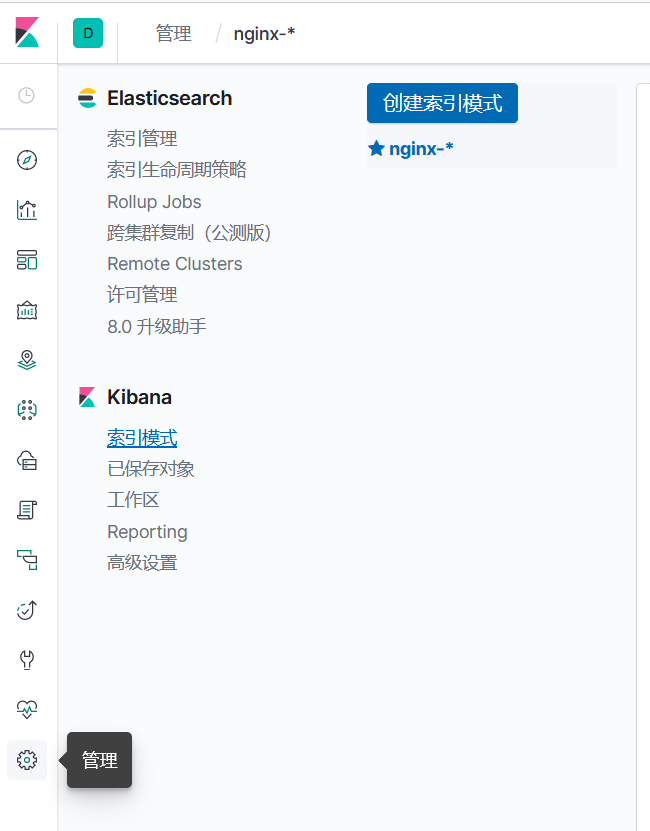
创建筛选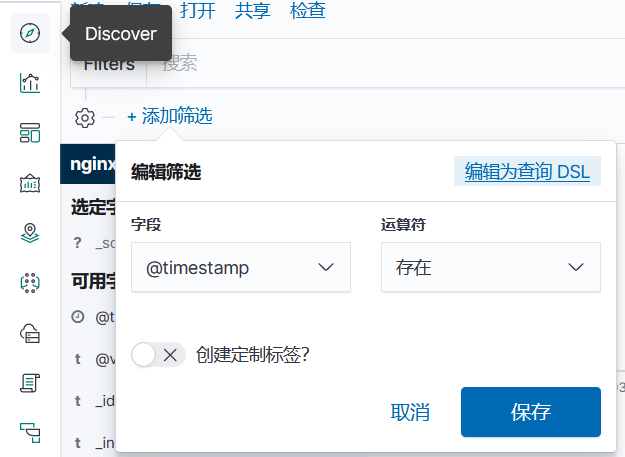
添加仪表盘