Download from your IP address is not allowed(qt下载教程)
下载qt时显示Download from your IP address is not allowed
官网无法下载,可以使用迅雷
https://download.qt.io/archive/qt/5.14/5.14.2/qt-opensource-windows-x86-5.14.2.exe
https://download.qt.io/archive/qt/5.14/5.14.2/qt-opensource-mac-x64-5.14.2.dmg
https://download.qt.io/archive/qt/5.14/5.14.2/qt-opensource-linux-x64-5.14.2.run
https://download.qt.io/new_archive/qt/5.9/5.9.9/qt-opensource-windows-x86-5.9.9.exe
https://download.qt.io/new_archive/qt/5.9/5.9.9/qt-opensource-linux-x64-5.9.9.run
# 源码地址
https://download.qt.io/archive/qt/5.14/5.14.2/submodules/qtbase-everywhere-src-5.14.2.tar.xz
https://download.qt.io/archive/qt/5.14/5.14.2/single/qt-everywhere-src-5.14.2.tar.xz
可以更换对应版本

打开下载好的安装包
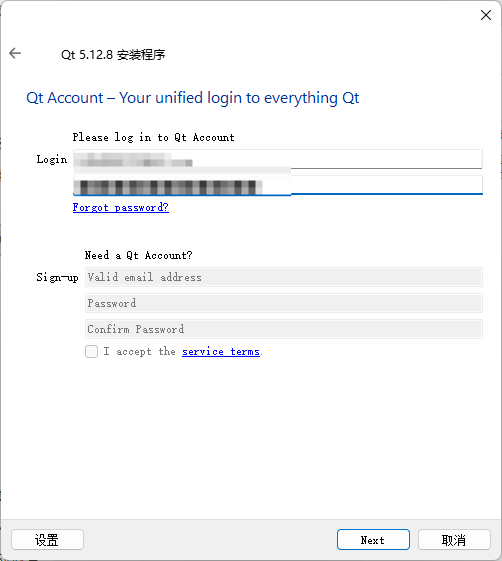
注册或者登录qt账号
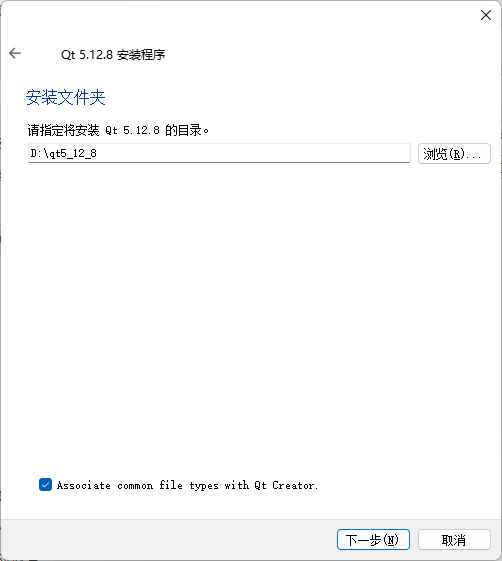
勾选这些

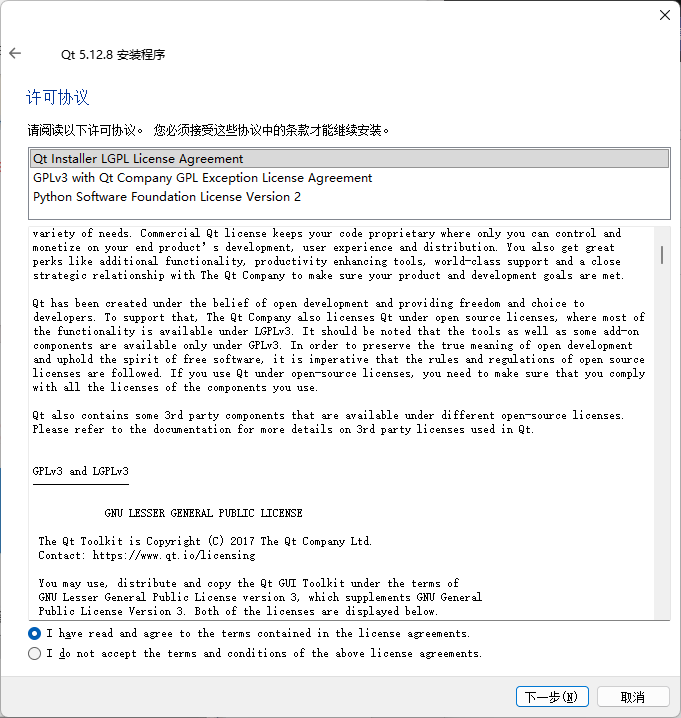
确定好快捷方式的名字后点开始安装即可
