微前端架构深度解析:从概念到落地的完整指南
一、微前端核心概念与价值
1.1 什么是微前端?
微前端是一种将前端应用分解为独立、可独立开发、独立部署的小型应用的架构风格。它借鉴了微服务的理念,将其应用到前端领域。
1.2 核心价值矩阵
| 维度 | 传统单体架构 | 微前端架构 | 收益 |
|---|---|---|---|
| 团队协作 | 技术栈强耦合 | 技术栈独立 | 团队自治度↑80% |
| 开发效率 | 统一发布周期 | 独立发布 | 发布频率↑300% |
| 技术演进 | 全量升级困难 | 渐进式升级 | 技术风险↓70% |
| 维护成本 | 复杂度集中 | 复杂度分散 | 新人上手时间↓60% |
二、主流微前端方案对比
2.1 方案技术对比
// 方案对比配置表
const MICRO_FRONTEND_SOLUTIONS = {moduleFederation: {type: '编译时',framework: 'Webpack 5',isolation: '模块级',communication: '直接引用',complexity: '中等',maturity: '高'},singleSpa: {type: '运行时',framework: '框架无关',isolation: '应用级', communication: '自定义事件',complexity: '高',maturity: '高'},qiankun: {type: '运行时',framework: '基于single-spa',isolation: '沙箱级',communication: '全局状态',complexity: '低',maturity: '高'},wujie: {type: '运行时',framework: 'Web Components',isolation: 'iframe级',communication: 'props传递',complexity: '低',maturity: '中等'}
};2.2 选型建议
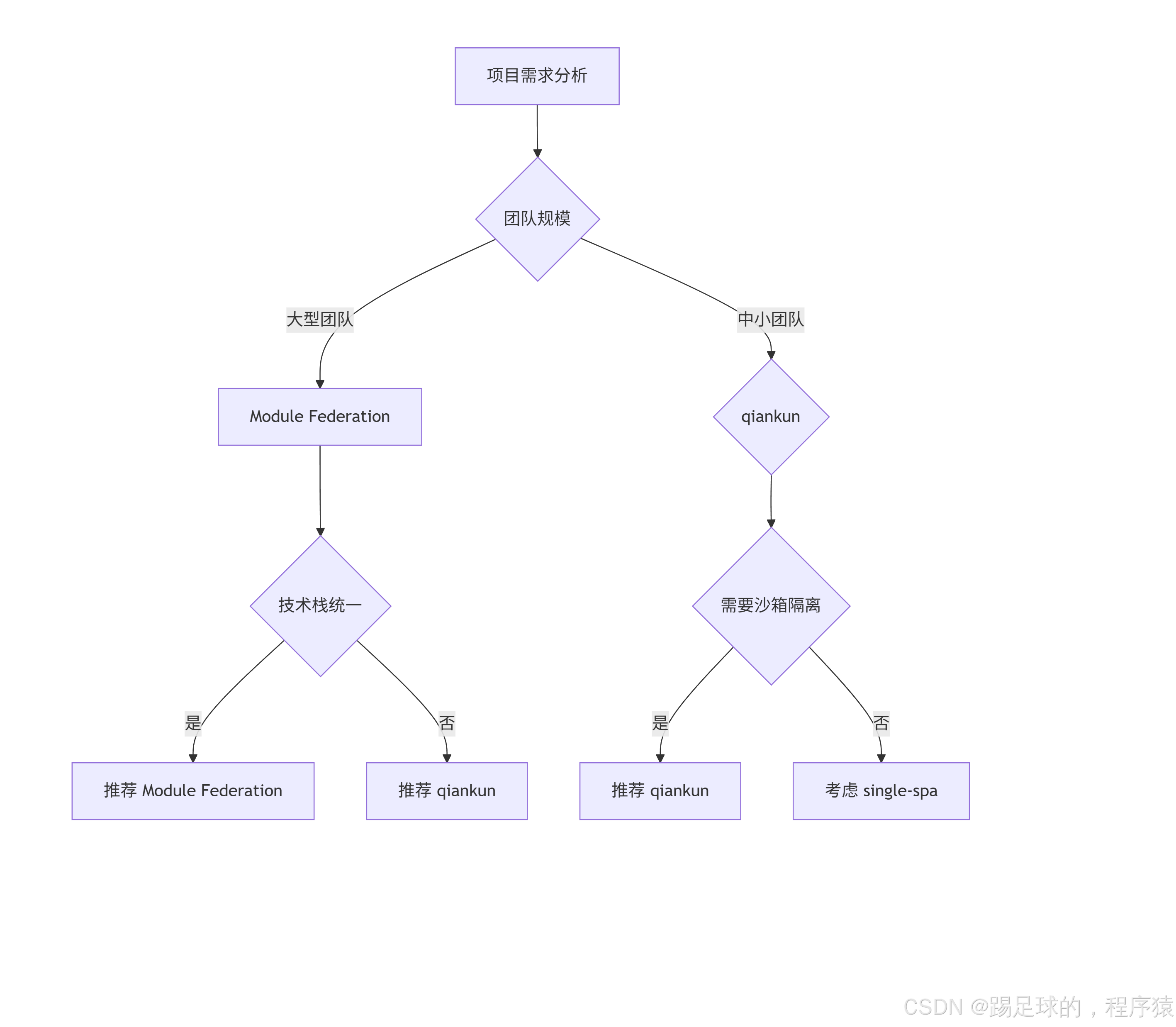
三、基于 Module Federation 的实战
3.1 架构设计
micro-frontend-app/
├── shell/ # 主应用(壳)
├── header-app/ # 头部微应用
├── product-app/ # 商品微应用
├── user-app/ # 用户微应用
└── shared-deps/ # 共享依赖3.2 主应用配置 (shell)
// webpack.config.js
const ModuleFederationPlugin = require('webpack/lib/container/ModuleFederationPlugin');module.exports = {mode: 'development',devServer: { port: 3000 },plugins: [new ModuleFederationPlugin({name: 'shell',remotes: {header: 'header@http://localhost:3001/remoteEntry.js',products: 'products@http://localhost:3002/remoteEntry.js',user: 'user@http://localhost:3003/remoteEntry.js'},shared: {react: { singleton: true, eager: true },'react-dom': { singleton: true, eager: true },'react-router-dom': { singleton: true }}})]
};// shell/src/App.jsx
import React from 'react';
import { BrowserRouter as Router, Routes, Route } from 'react-router-dom';// 远程组件懒加载
const Header = React.lazy(() => import('header/Header'));
const ProductList = React.lazy(() => import('products/ProductList'));
const UserProfile = React.lazy(() => import('user/UserProfile'));function App() {return (<Router><React.Suspense fallback="Loading..."><Header /><Routes><Route path="/products" element={<ProductList />} /><Route path="/profile" element={<UserProfile />} /></Routes></React.Suspense></Router>);
}export default App;3.3 微应用配置 (header-app)
// webpack.config.js
const ModuleFederationPlugin = require('webpack/lib/container/ModuleFederationPlugin');module.exports = {mode: 'development',devServer: { port: 3001 },plugins: [new ModuleFederationPlugin({name: 'header',filename: 'remoteEntry.js',exposes: {'./Header': './src/Header'},shared: {react: { singleton: true },'react-dom': { singleton: true }}})]
};// header-app/src/Header.jsx
import React, { useState } from 'react';
import { useNavigate } from 'react-router-dom';const Header = () => {const [searchTerm, setSearchTerm] = useState('');const navigate = useNavigate();const handleSearch = (e) => {e.preventDefault();// 发布搜索事件,其他微应用可以监听window.dispatchEvent(new CustomEvent('global-search', {detail: { searchTerm }}));};return (<header style={{ padding: '1rem', backgroundColor: '#f8f9fa',borderBottom: '1px solid #dee2e6'}}><div style={{ display: 'flex', justifyContent: 'space-between', alignItems: 'center' }}><h1 style={{ cursor: 'pointer', margin: 0 }}onClick={() => navigate('/')}>电商平台</h1><form onSubmit={handleSearch} style={{ display: 'flex', gap: '0.5rem' }}><inputtype="text"value={searchTerm}onChange={(e) => setSearchTerm(e.target.value)}placeholder="搜索商品..."style={{ padding: '0.5rem', borderRadius: '4px', border: '1px solid #ccc' }}/><button type="submit" style={{ padding: '0.5rem 1rem' }}>搜索</button></form><nav><button onClick={() => navigate('/products')}>商品</button><button onClick={() => navigate('/profile')}>个人中心</button></nav></div></header>);
};export default Header;四、基于 qiankun 的微前端实战
4.1 主应用配置
// main-app/src/micro-frontend.js
import { registerMicroApps, start, setDefaultMountApp } from 'qiankun';// 注册微应用
registerMicroApps([{name: 'react-app',entry: '//localhost:7100',container: '#subapp-container',activeRule: '/react',props: {routerBase: '/react'}},{name: 'vue-app', entry: '//localhost:7101',container: '#subapp-container',activeRule: '/vue',props: {routerBase: '/vue'}},{name: 'angular-app',entry: '//localhost:7102',container: '#subapp-container',activeRule: '/angular',props: {routerBase: '/angular'}}
]);// 设置默认应用
setDefaultMountApp('/react');// 启动 qiankun
start({sandbox: {strictStyleIsolation: true, // 严格的样式隔离experimentalStyleIsolation: true},prefetch: true // 预加载
});// main-app/src/App.jsx
import React from 'react';
import { BrowserRouter as Router, Link, Routes, Route } from 'react-router-dom';function App() {return (<Router><nav style={{ padding: '1rem', backgroundColor: '#f0f0f0' }}><Link to="/react" style={{ marginRight: '1rem' }}>React应用</Link><Link to="/vue" style={{ marginRight: '1rem' }}>Vue应用</Link><Link to="/angular">Angular应用</Link></nav><main>{/* 主应用自有路由 */}<Routes><Route path="/" element={<div>欢迎页</div>} /></Routes>{/* 微应用容器 */}<div id="subapp-container"></div></main></Router>);
}4.2 微应用适配器 (React)
// react-app/src/public-path.js
if (window.__POWERED_BY_QIANKUN__) {// 动态设置 webpack publicPath,防止资源加载错误__webpack_public_path__ = window.__INJECTED_PUBLIC_PATH_BY_QIANKUN__;
}// react-app/src/index.js
import './public-path';
import React from 'react';
import ReactDOM from 'react-dom';
import App from './App';function render(props = {}) {const { container, routerBase } = props;ReactDOM.render(<App routerBase={routerBase} />,container ? container.querySelector('#root') : document.querySelector('#root'));
}// 独立运行时
if (!window.__POWERED_BY_QIANKUN__) {render();
}// 生命周期函数
export async function bootstrap() {console.log('React微应用启动');
}export async function mount(props) {console.log('React微应用挂载', props);render(props);
}export async function unmount(props) {const { container } = props;ReactDOM.unmountComponentAtNode(container ? container.querySelector('#root') : document.querySelector('#root'));
}五、微前端通信方案
5.1 事件总线通信
// shared/event-bus.js
class MicroFrontendEventBus {constructor() {this.events = {};}on(event, callback) {if (!this.events[event]) {this.events[event] = [];}this.events[event].push(callback);}off(event, callback) {if (!this.events[event]) return;this.events[event] = this.events[event].filter(cb => cb !== callback);}emit(event, data) {if (!this.events[event]) return;this.events[event].forEach(callback => {try {callback(data);} catch (error) {console.error(`Event ${event} handler error:`, error);}});}
}// 创建全局事件总线实例
window.microFrontendEventBus = new MicroFrontendEventBus();// 使用示例 - 发布用户登录事件
export const publishUserLogin = (userData) => {window.microFrontendEventBus.emit('user-login', userData);
};// 使用示例 - 订阅用户登录事件
export const subscribeUserLogin = (callback) => {window.microFrontendEventBus.on('user-login', callback);// 返回取消订阅函数return () => window.microFrontendEventBus.off('user-login', callback);
};5.2 状态共享方案
// shared/global-store.js
import { create } from 'zustand';// 创建全局状态 store
const useGlobalStore = create((set, get) => ({// 全局状态user: null,cart: [],theme: 'light',// ActionssetUser: (user) => set({ user }),addToCart: (product) => set((state) => ({cart: [...state.cart, product]})),setTheme: (theme) => set({ theme }),// 计算属性getCartTotal: () => get().cart.reduce((total, item) => total + item.price, 0),getCartItemCount: () => get().cart.length
}));// 在微应用中使用
// header-app/src/components/UserInfo.jsx
import React from 'react';
import useGlobalStore from '../../shared/global-store';const UserInfo = () => {const { user, cart, getCartItemCount } = useGlobalStore();return (<div style={{ display: 'flex', alignItems: 'center', gap: '1rem' }}>{user ? (<><span>欢迎, {user.name}</span><div>购物车 ({getCartItemCount()})</div></>) : (<button onClick={() => window.microFrontendEventBus.emit('show-login')}>登录</button>)}</div>);
};六、样式隔离解决方案
6.1 CSS Modules
/* header-app/src/Header.module.css */
.header {composes: base-header from global; /* 继承全局样式 */background: var(--primary-color);padding: 1rem;
}.navigation {display: flex;gap: 1rem;
}.navItem {color: white;text-decoration: none;padding: 0.5rem 1rem;border-radius: 4px;transition: background-color 0.2s;
}.navItem:hover {background-color: rgba(255, 255, 255, 0.1);
}
// header-app/src/Header.jsx
import React from 'react';
import styles from './Header.module.css';const Header = () => {return (<header className={styles.header}><nav className={styles.navigation}><a href="/products" className={styles.navItem}>商品</a><a href="/profile" className={styles.navItem}>个人中心</a></nav></header>);
};6.2 Shadow DOM 隔离
// 使用 Web Components 实现样式隔离
class MicroFrontendElement extends HTMLElement {constructor() {super();this.attachShadow({ mode: 'open' });}connectedCallback() {this.render();}render() {this.shadowRoot.innerHTML = `<style>/* 样式只在该 Shadow DOM 内生效 */.container {padding: 1rem;background: white;border-radius: 8px;}button {background: #007bff;color: white;border: none;padding: 0.5rem 1rem;border-radius: 4px;}</style><div class="container"><slot></slot></div>`;}
}customElements.define('micro-frontend-element', MicroFrontendElement);七、部署与运维策略
7.1 独立部署架构
# docker-compose.yml 示例
version: '3.8'
services:# 主应用shell:build: ./shellports:- "3000:80"environment:- NODE_ENV=production# 微应用header-app:build: ./header-appports:- "3001:80"product-app:build: ./product-app ports:- "3002:80"user-app:build: ./user-appports:- "3003:80"# 反向代理nginx:image: nginx:alpineports:- "80:80"volumes:- ./nginx.conf:/etc/nginx/nginx.confdepends_on:- shell- header-app- product-app- user-app7.2 Nginx 配置
# nginx.conf
upstream shell {server shell:80;
}upstream header {server header-app:80;
}upstream products {server product-app:80;
}upstream user {server user-app:80;
}server {listen 80;# 主应用location / {proxy_pass http://shell;}# 微应用资源location /header/ {proxy_pass http://header/;}location /products/ {proxy_pass http://products/;}location /user/ {proxy_pass http://user/;}# 健康检查location /health {access_log off;return 200 "healthy\n";}
}八、监控与错误处理
8.1 统一错误边界
// shared/error-boundary.jsx
import React from 'react';class MicroFrontendErrorBoundary extends React.Component {constructor(props) {super(props);this.state = { hasError: false, error: null };}static getDerivedStateFromError(error) {return { hasError: true, error };}componentDidCatch(error, errorInfo) {// 上报错误到监控系统this.reportError(error, errorInfo);}reportError = (error, errorInfo) => {// 发送错误信息到监控服务fetch('/api/monitoring/error', {method: 'POST',headers: { 'Content-Type': 'application/json' },body: JSON.stringify({error: error.toString(),stack: error.stack,componentStack: errorInfo.componentStack,timestamp: new Date().toISOString(),app: this.props.appName || 'unknown'})}).catch(console.error);};render() {if (this.state.hasError) {return (<div style={{ padding: '2rem', textAlign: 'center',border: '1px solid #ffcccc',backgroundColor: '#fff5f5'}}><h3>微应用加载失败</h3><p>抱歉,{this.props.appName} 应用暂时不可用</p><button onClick={() => this.setState({ hasError: false, error: null })}style={{ marginTop: '1rem' }}>重试</button>{this.props.fallback || null}</div>);}return this.props.children;}
}export default MicroFrontendErrorBoundary;九、性能优化策略
9.1 资源预加载
// shell/src/prefetch-strategy.js
class PrefetchStrategy {constructor() {this.prefetched = new Set();}// 预加载微应用资源prefetchMicroApp(appName, entry) {if (this.prefetched.has(appName)) return;const link = document.createElement('link');link.rel = 'prefetch';link.href = entry;link.as = 'script';document.head.appendChild(link);this.prefetched.add(appName);}// 基于用户行为预测预加载predictivePrefetch() {// 监听用户鼠标移动,预测可能点击的链接document.addEventListener('mousemove', (e) => {const target = e.target.closest('a');if (target && target.href) {const url = new URL(target.href);if (url.pathname.startsWith('/react')) {this.prefetchMicroApp('react-app', 'http://localhost:3001/remoteEntry.js');}}});}
}// 初始化预加载策略
window.prefetchStrategy = new PrefetchStrategy();十、迁移策略与最佳实践
10.1 渐进式迁移路径
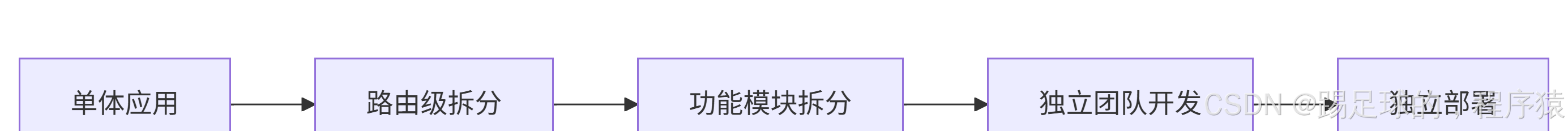
10.2 迁移检查清单
架构设计:明确应用边界和通信方式
团队准备:建立独立团队和开发流程
技术选型:选择合适的微前端方案
基础设施:准备独立的CI/CD流水线
监控体系:建立统一的监控和日志系统
测试策略:制定跨应用集成测试方案
总结
微前端架构为大型前端应用提供了可行的解耦方案,但同时也带来了新的复杂性。成功实施微前端需要:
明确业务边界 - 避免过度拆分
统一技术规范 - 保证一致性
完善基础设施 - 支撑独立部署
建立监控体系 - 保障稳定性
渐进式迁移 - 控制风险
选择合适的方案,结合团队实际情况,微前端能够显著提升大型项目的可维护性和开发效率。
