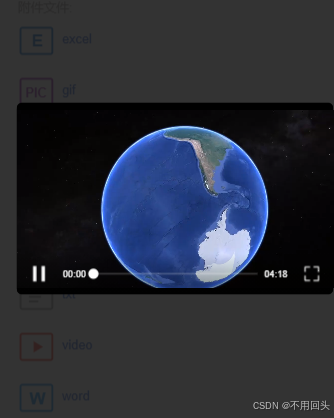小程序文件在线显示(支持word,图片,视频等)
小程序文件在线显示(支持word,图片,视频等)
- 一、介绍
- 二、代码
- vue代码
- word图标
- video图标
- txt图标
- ppt图标
- pdf图标
- image图标
- file图标
- excel图标
一、介绍
又是一天敲代码,今天公司要求一个文件上传,可以传多个类型的文件,而且在小程序还都要在线给他显示出来(之前明明就要求显示一个pdf就可以了)现在给我整这出,我真的XXX。
下班点到了,就先凑合一写,后续在进行优化。
二、代码
这里的代码不是俺写的,实在原来显示pdf的基础上加入了word,excel,图片视频等。
具体文件,我这边使用图标进行区分了一下(图片我上传到服务器了,这里使用的是svg代码也会贴在下面,方便使用),点击去具体的文件都可以进行显示,点击word之类的就会跳转打开,图片视频文本会弹窗显示。
vue代码
<template><view style="background-color: #FFF;padding-bottom: 200rpx;"><cu-custom bgColor="bg-gradual-blue" :isBack="true"><block slot="backText">返回</block><block slot="content">文件明细</block></cu-custom><!-- 加载组件 --><view class="loading-container" v-if="loading"><u-loading-icon color="red" size="40"></u-loading-icon></view><!-- 视频组件 --><view v-if="showVideo" class="video-modal"><view class="modal-mask" @click="closeVideo"></view><view class="video-container"><view class="close-btn" @click="closeVideo">×</view><video id="videoPlayer" :src="videoUrl" :controls="true" :autoplay="true" class="video-player"@error="handleVideoError"></video></view></view><!-- 文本组件 --><view v-if="showTxt" class="txt-modal"><view class="modal-mask" @click="closeTxt"></view><view class="txt-container"><view class="close-btn" @click="closeTxt">×</view><view class="txt-title">{{currentTxtName}}</view><view class="txt-content"><view class="txt-content-text">{{txtContent}}</view></view></view></view><view class="file-info-item"style="margin-top: 30rpx;border-bottom: 1rpx solid #cac7c7;padding-top: 15rpx;padding: 0rpx 40rpx 0rpx 40rpx;"><view class="" style="color: #9e9898;">标题:</view><view style="padding-top: 15rpx;font-size: 30rpx; font-weight: bold;margin-bottom: 25rpx;">{{dataInfo.title}}</view></view><view class="file-info-item"style="margin-top: 30rpx;border-bottom: 1rpx solid #cac7c7; padding: 0rpx 40rpx 0rpx 40rpx;"><view class="" style="color: #9e9898;">发送人:</view><view style="padding-top: 15rpx;font-size: 30rpx; margin-bottom: 25rpx;">{{dataInfo.createByName}}</view></view><view class="file-info-item"style="margin-top: 30rpx;border-bottom: 1rpx solid #cac7c7;padding: 0rpx 40rpx 0rpx 40rpx;"><view class="" style="color: #9e9898;">发送时间:</view><view style="padding-top: 15rpx;font-size: 30rpx;margin-bottom: 25rpx;">{{dataInfo.createTime}}</view></view><view class="file-info-item"style="margin-top: 30rpx;border-bottom: 1rpx solid #cac7c7; padding: 0rpx 40rpx 0rpx 40rpx;"><view class="" style="color: #9e9898;">附件文件:</view><view v-for="(item, index) in fileList" :key="index"><view @click="openFile(item.url)"><view style="margin-top:15rpx;margin-bottom: 25rpx;display: flex;" class="fileClass"><view><img :src="getFileIcon(item.url)" alt="" style="width: 80rpx;height: 80rpx;"></view><view style="margin-top: 20rpx;margin-left: 15rpx;"><text style="color: #2e61d7;">{{ item.fileName }}</text></view></view></view></view></view><view class="file-info-item" style="margin-top: 30rpx; padding: 0rpx 40rpx 0rpx 40rpx;"><view class="" style="color: #9e9898;">内容:</view><view style="margin-top: 20rpx;width: 90%;margin-left: 5%;"><!-- <rich-text :nodes="dataInfo.content"></rich-text> --><u-parse :content="dataInfo.content"></u-parse></view></view></view>
</template><script>import configService from '@/common/service/config.service.js';import {ACCESS_TOKEN} from "@/common/util/constants"export default {data() {return {fileType: '', // 文件类型basUrl: configService.apiUrl + '/',loading: false,fileList: [],id: '',dataInfo: {title: '',createByName: '',createTime: '',content: '',},showVideo: false,videoUrl: '',videoContext: null, // 视频上下文对象showTxt: false, // TXT弹窗显示开关currentTxtName: '', // 当前预览的TXT文件名txtContent: '', // TXT文件内容};},onReady() {this.videoContext = uni.createVideoContext('videoPlayer', this);},mounted() {},onLoad(e) {this.id = e.idthis.getFileById()},onShow() {// 在这里进行页面重新显示到屏幕上时的操作this.loading = false},methods: {// 打开文件openFile(fileUrl) {this.loading = true;// 文件地址const fullUrl = this.basUrl + fileUrl;// 获取文件类型信息const {fileName,fileExt,isImage,isVideo,isDoc} = this.checkFileType(fileUrl);uni.downloadFile({url: fullUrl, // 文件下载地址header: {'X-Access-Token': uni.getStorageSync(ACCESS_TOKEN)},success: response => {if (response.statusCode !== 200) {uni.showToast({title: '文件下载失败',icon: 'none'});return;}const tempFilePath = response.tempFilePath;// 图片文件if (isImage) {this.previewImage(tempFilePath)}// 视频文件else if (isVideo) {this.playVideo(tempFilePath);}// 文档文件else if (isDoc) {fileExt === '.txt' ?this.previewTxt(tempFilePath, fileName) :this.openDocument(tempFilePath, fileExt);} else {uni.showToast({title: `不支持${fileExt}格式`,icon: 'none'});}},fail: downloadError => {this.loading = falseuni.showToast({title: '下载失败,请检查网络',icon: 'none'});}})},// 图片previewImage(tempFilePath) {uni.previewImage({current: tempFilePath,urls: [tempFilePath],fail: imgError => {console.log('图片预览失败:', imgError);uni.showToast({title: '图片预览失败',icon: 'none'});}});},// 视频playVideo(tempFilePath) {this.showVideo = true;this.videoUrl = tempFilePath;// 用$nextTick替代setTimeout,确保DOM渲染完成后再初始化上下文this.$nextTick(() => {this.videoContext = uni.createVideoContext('videoPlayer', this);});},// TXTpreviewTxt(tempFilePath, fileName) {this.loading = false; // 关闭全局加载this.showTxt = true; // 显示TXT弹窗this.currentTxtName = fileName; // 显示文件名// 微信小程序API:读取本地临时文件内容(TXT为文本格式,用utf-8编码)const fs = uni.getFileSystemManager();try {const content = fs.readFileSync(tempFilePath, 'utf-8');// 读取成功:赋值内容,关闭加载this.txtContent = content;this.txtLoading = false;} catch (err) {// 3. 完整捕获错误:提示用户,关闭加载console.error('TXT读取失败:', err);this.txtContent = '文本读取失败,请重试';this.txtLoading = false;// 额外提示用户错误原因uni.showToast({title: '文本读取失败',icon: 'none'});}},// 文档openDocument(tempFilePath, fileExt) {uni.saveFile({tempFilePath: tempFilePath,success: (resData) => {uni.openDocument({filePath: resData.savedFilePath,fileType: this.getFileType(fileExt),showMenu: true, // 允许出现分享功能success: r => {this.loading = false;uni.showToast({title: '正在打开文件',icon: 'none',duration: 1500});},fail: (openError) => {this.loading = falseconsole.error('文档打开失败:', openError);const errorMsg = openError.errMsg.includes('not support') ?'不支持该文件格式' : openError.errMsg.includes('not found') ?'文件不存在或已损坏' :'文件打开失败,请重试';uni.showToast({title: errorMsg,icon: 'none'});}})},fail: (error) => {this.loading = false;console.error('文件保存失败:', error);uni.showToast({title: '文件保存失败,请重试',icon: 'none'});}})},// 判断文件图标getFileIcon(fileUrl) {// 提取文件后缀(兼容URL带参数的情况)const fileName = decodeURIComponent(fileUrl.split('/').pop().split('?')[0]);const lastDotIndex = fileName.lastIndexOf('.');const fileExt = lastDotIndex > -1 ? fileName.substring(lastDotIndex).toLowerCase() : '';// 定义文件类型与图标映射const iconMap = {// 图片类型'.png': this.basUrl + '/svg/image.svg','.jpg': this.basUrl + '/svg/image.svg','.jpeg': this.basUrl + '/svg/image.svg','.gif': this.basUrl + '/svg/image.svg',// 视频类型'.mp4': this.basUrl + '/svg/video.svg','.mov': this.basUrl + '/svg/video.svg','.avi': this.basUrl + '/svg/video.svg',// 文档类型'.doc': this.basUrl + '/svg/word.svg','.docx': this.basUrl + '/svg/word.svg','.xls': this.basUrl + '/svg/excel.svg','.xlsx': this.basUrl + '/svg/excel.svg','.csv': this.basUrl + '/svg/excel.svg','.pdf': this.basUrl + '/svg/pdf.svg','.txt': this.basUrl + '/svg/txt.svg','.ppt': this.basUrl + '/svg/ppt.svg','.pptx': this.basUrl + '/svg/ppt.svg'};// 返回对应图标,默认用通用文件图标return iconMap[fileExt] || this.basUrl + '/svg/file.svg';},// 判断文档类型getFileType(fileType) {const extMap = {'.doc': 'doc','.docx': 'doc','.ppt': 'ppt','.pptx': 'ppt','.xls': 'xls','.xlsx': 'xls','.csv': 'xls','.pdf': 'pdf','.txt': 'txt'};return extMap[fileType] || '';},// 检查文件类型checkFileType(fileUrl) {// 提取文件名和后缀(兼容URL中含参数的场景,如 "file.pdf?id=123")const fileName = decodeURIComponent(fileUrl.split('/').pop().split('?')[0]);const lastDotIndex = fileName.lastIndexOf('.');const fileExt = lastDotIndex > -1 ? fileName.substring(lastDotIndex).toLowerCase() : '';// 定义支持的文件类型集合const imageExts = ['.png', '.jpg', '.jpeg', '.gif', '.bmp'];const videoExts = ['.mp4', '.webm', '.mov', '.avi', '.mkv'];const docExts = ['.doc', '.docx', '.ppt', '.pptx', '.xls', '.xlsx', '.csv', '.pdf', '.txt'];return {fileName: fileName, // 纯净文件名(不含URL参数)fileExt: fileExt, // 小写文件后缀isImage: imageExts.includes(fileExt),isVideo: videoExts.includes(fileExt),isDoc: docExts.includes(fileExt)};},// 根据id查询数据getFileById() {this.$http.get('/hisonline/basUploadFile/list', {params: {mainId: this.id}}).then(data => {this.fileList = data.data.result.records})this.$http.get('/safety/homeAnnouncement/queryById', {params: {id: this.id}}).then(res => {this.dataInfo = res.data.resultconsole.log(this.dataInfo, "渲染进本信息");});},// 关闭视频closeVideo() {this.loading = falsethis.showVideo = false;this.videoUrl = '';// 停止播放并释放资源if (this.videoContext) {this.videoContext.stop();this.videoContext = null;}},// 视频播放错误处理handleVideoError(err) {console.error('视频播放错误:', err);uni.showToast({title: '视频加载失败,请重试',icon: 'none',duration: 2000});this.closeVideo(); // 错误时关闭弹窗},// 关闭TXT弹窗closeTxt() {this.showTxt = false;this.txtContent = ''; // 清空内容,避免下次复用},},}
</script><style lang="scss" scoped>.fileClass {overflow: hidden;white-space: nowrap;text-overflow: ellipsis;}// 视频弹窗遮罩.video-modal {position: fixed;top: 0;left: 0;right: 0;bottom: 0;z-index: 9999; // 确保在最上层display: flex;justify-content: center;align-items: center;}// 半透明背景.modal-mask {position: absolute;top: 0;left: 0;right: 0;bottom: 0;background-color: rgba(0, 0, 0, 0.8); // 深色半透明,突出视频}// 视频容器.video-container {width: 90%;max-width: 800rpx;min-height: 400rpx;}// 视频播放器.video-player {width: 100%;background-color: #000; // 黑色背景更适合视频border-radius: 12rpx; // 圆角更美观object-fit: contain;}// 关闭按钮.close-btn {position: absolute;top: -60rpx;right: 0;width: 50rpx;height: 50rpx;color: #fff;font-size: 50rpx;text-align: center;background-color: rgba(0, 0, 0, 0.5);border-radius: 50%;line-height: 45rpx;}// 全局加载组件样式.loading-container {position: fixed;top: 0;left: 0;right: 0;bottom: 0;display: flex;justify-content: center;align-items: center;z-index: 999; // 确保覆盖其他内容background-color: rgba(255, 255, 255, 0.5); // 半透明背景,提示正在加载}// 视频弹窗样式.txt-modal {position: fixed;top: 0;left: 0;right: 0;bottom: 0;z-index: 9999;display: flex;justify-content: center;align-items: center;}.txt-container {width: 90%;max-width: 700rpx;max-height: 70vh; // 限制弹窗最大高度为屏幕70%,避免超出屏幕background-color: #FFFFFF;border-radius: 12rpx;padding: 30rpx;position: relative;z-index: 2;overflow: hidden; // 防止内部内容溢出弹窗}.txt-title {font-size: 28rpx;font-weight: bold;color: #333333;margin-bottom: 20rpx;padding-bottom: 15rpx;border-bottom: 1rpx solid #EEEEEE;white-space: nowrap;overflow: hidden;text-overflow: ellipsis;}.txt-content {width: 100%;height: calc(100% - 60rpx); // 减去标题高度,确保内容区不被挤压max-height: 60vh; // 限制内容区最大高度overflow-y: auto; // 内容超出时显示垂直滚动条font-size: 24rpx;color: #666666;line-height: 40rpx;padding-right: 10rpx; // 避免文字与滚动条重叠}.txt-content-text {white-space: pre-wrap; // 保留换行(\n)和空格word-break: break-all; // 长单词/长数字强制换行,避免横向溢出line-height: 48rpx; // 适当增加行高,提升可读性}
</style>
word图标
<svg width="40" height="40" viewBox="0 0 40 40" fill="none" xmlns="http://www.w3.org/2000/svg"><rect x="3" y="6" width="34" height="28" rx="2" stroke="#2196F3" stroke-width="2" fill="white"/><text x="12.5" y="27" font-family="Arial, sans-serif" font-size="18" font-weight="bold" fill="#2196F3">W</text>
</svg>
video图标
<svg width="40" height="40" viewBox="0 0 40 40" fill="none" xmlns="http://www.w3.org/2000/svg"><rect x="3" y="6" width="34" height="28" rx="2" stroke="#F44336" stroke-width="2" fill="white"/><polygon points="17,14 27,20 17,26" fill="#F44336"/>
</svg>
txt图标
<svg width="40" height="40" viewBox="0 0 40 40" fill="none" xmlns="http://www.w3.org/2000/svg"><rect x="3" y="6" width="34" height="28" rx="2" stroke="#9E9E9E" stroke-width="2" fill="white"/><line x1="12" y1="16" x2="28" y2="16" stroke="#9E9E9E" stroke-width="2"/><line x1="12" y1="21" x2="25" y2="21" stroke="#9E9E9E" stroke-width="2"/><line x1="12" y1="26" x2="22" y2="26" stroke="#9E9E9E" stroke-width="2"/>
</svg>
ppt图标
<svg width="40" height="40" viewBox="0 0 40 40" fill="none" xmlns="http://www.w3.org/2000/svg"><rect x="3" y="6" width="34" height="28" rx="2" stroke="#FF9800" stroke-width="2" fill="white"/><text x="6.5" y="26" font-family="Arial, sans-serif" font-size="14" font-weight="bold" fill="#FF9800">PPT</text>
</svg>
pdf图标
<svg width="40" height="40" viewBox="0 0 40 40" fill="none" xmlns="http://www.w3.org/2000/svg"><rect x="3" y="6" width="34" height="28" rx="2" stroke="#F44336" stroke-width="2" fill="white"/><text x="8" y="26" font-family="Arial, sans-serif" font-size="14" font-weight="bold" fill="#F44336">PDF</text>
</svg>
image图标
<svg width="40" height="40" viewBox="0 0 40 40" fill="none" xmlns="http://www.w3.org/2000/svg"><rect x="3" y="6" width="34" height="28" rx="2" stroke="#9C27B0" stroke-width="2" fill="white"/><text x="8" y="26" font-family="Arial, sans-serif" font-size="14" font-weight="bold" fill="#9C27B0">PIC</text>
</svg>
file图标
<svg width="40" height="40" viewBox="0 0 40 40" fill="none" xmlns="http://www.w3.org/2000/svg"><rect x="3" y="6" width="34" height="28" rx="2" stroke="#3F51B5" stroke-width="2" fill="white"/><text x="9" y="26" font-family="Arial, sans-serif" font-size="14" font-weight="bold" fill="#3F51B5">File</text>
</svg>
excel图标
<svg width="40" height="40" viewBox="0 0 40 40" fill="none" xmlns="http://www.w3.org/2000/svg"><rect x="3" y="6" width="34" height="28" rx="2" stroke="#1976D2" stroke-width="2" fill="white"/><text x="15" y="26" font-family="Arial, sans-serif" font-size="18" font-weight="bold" fill="#1976D2">E</text>
</svg>