SpringBoot-数据访问之MyBatis与Redis
MyBatis导入
- GitHub:https://github.com/mybatis
<dependency><groupId>org.mybatis.spring.boot</groupId><artifactId>mybatis-spring-boot-starter</artifactId><version>2.1.4</version>
</dependency>MyBatis的自动配置
1. 绑定配置文件 prefix = "mybatis"
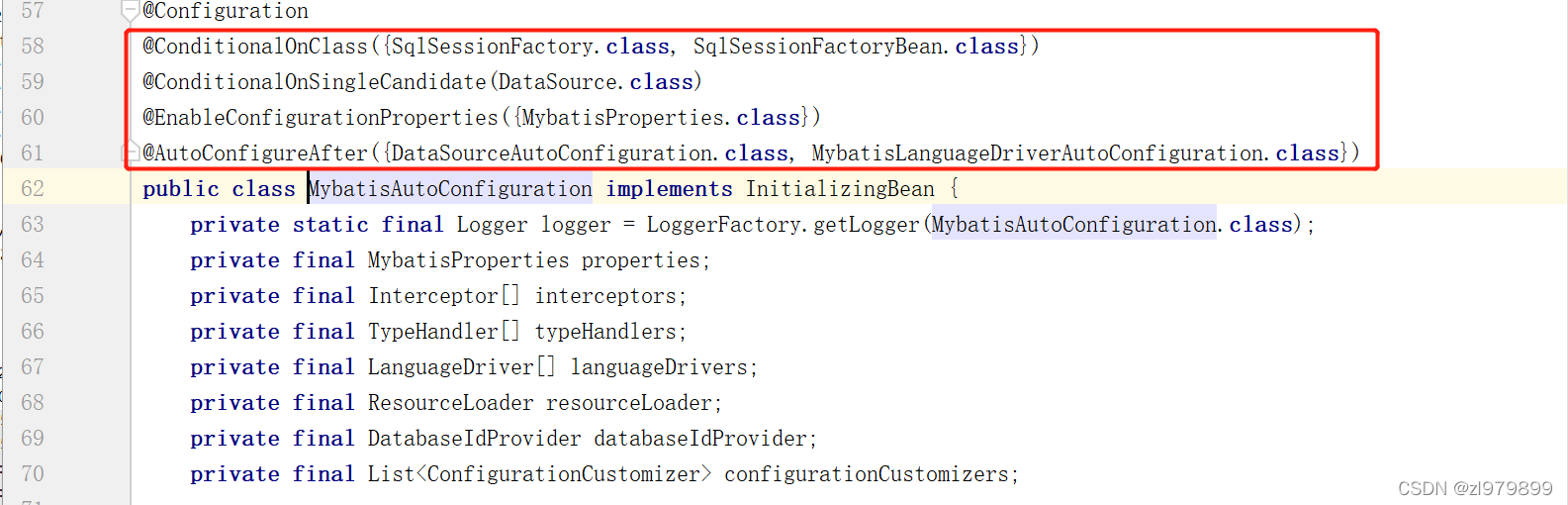
2. SqlSessionFactory
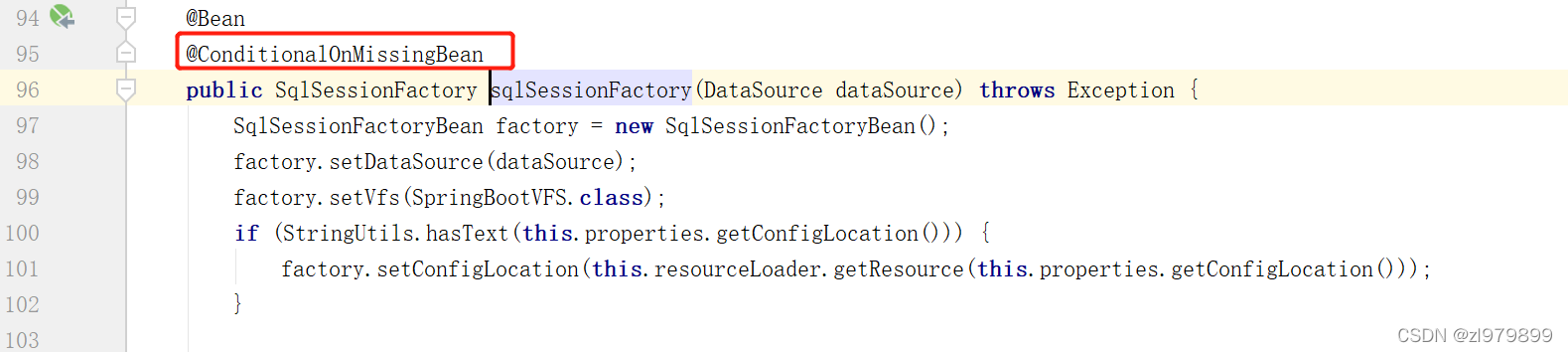
3. SqlSession
- 自动配置了 SqlSessionTemplate 组合了SqlSession
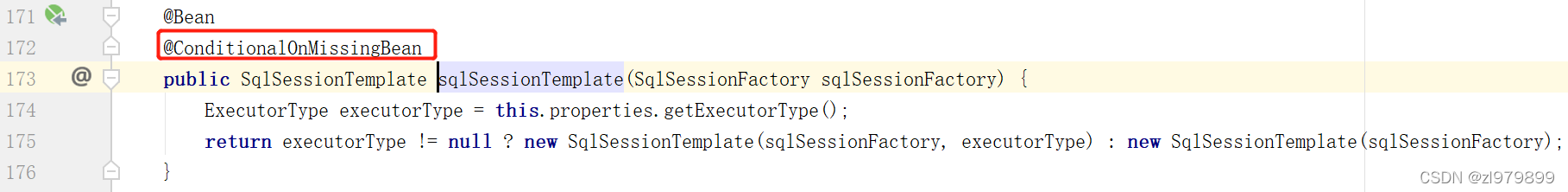
4. AutoConfiguredMapperScannerRegistrar
- @Import(AutoConfiguredMapperScannerRegistrar.class)
- Mapper: 只要操作MyBatis的接口使用了 @Mapper 就会被自动扫描进来
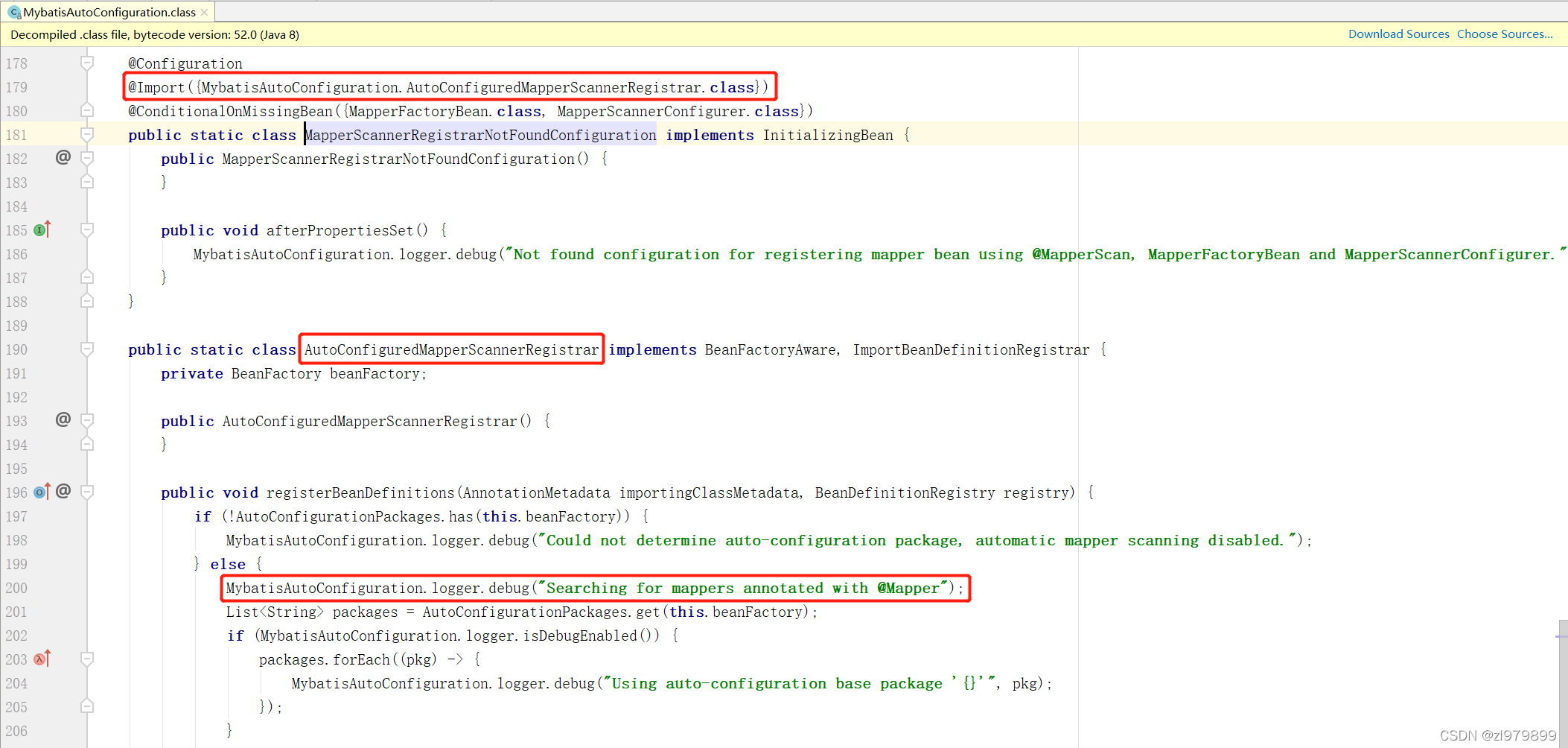
MyBatis配置文件
- config-location的所有全局配置文件 和 configuration配置 只可选其一
# 配置mybatis规则
mybatis:# 配置mybatis的config.xml路径
# config-location: classpath:mybatis/mybatis-config.xml# 配置mybatis的mapper.xml路径mapper-locations: classpath:mybatis/mapper/*.xml# 使用配置文件代替config.xmlconfiguration:map-underscore-to-camel-case: true #开启驼峰命名法注解模式
1. 只需要写mapper接口,不要写mapper.xml,使用注解写SQL语句
- 省略@Mapper注解,启动类上标注@MapperScan("mapper包路径")
@Mapper
public interface CityMapper {@Select("select * from city where id=#{id}")public City getById(Long id);public void insert(City city);}
2. 自增主键例子
- xml写法
<!-- useGeneratedKeys: 是否使用自增主键, keyProperty:插入后自增主键返回时绑定的实体类属性名
-->
<insert id="addUser" useGeneratedKeys="true" keyProperty="id">insert into `user`(...)values(...)
</insert>- 注解写法
@Insert(" insert ...")
@Options(useGeneratedKeys = true, keyProperty = "id")
int addUser();MyBatis-Plus自动配置
1. 导入依赖
- 官网地址:https://baomidou.com
<dependency><groupId>com.baomidou</groupId><artifactId>mybatis-plus-boot-starter</artifactId><version>3.4.1</version>
</dependency>2. MybatisPlusAutoConfiguration 自动配置类
- 配置文件绑定:mybatis-plus: xxx
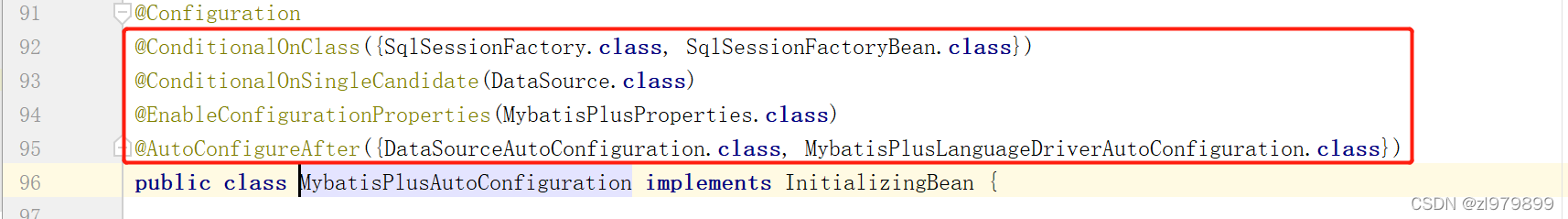
3. SqlSessionFactory 自动配置好。底层是容器中默认的数据源
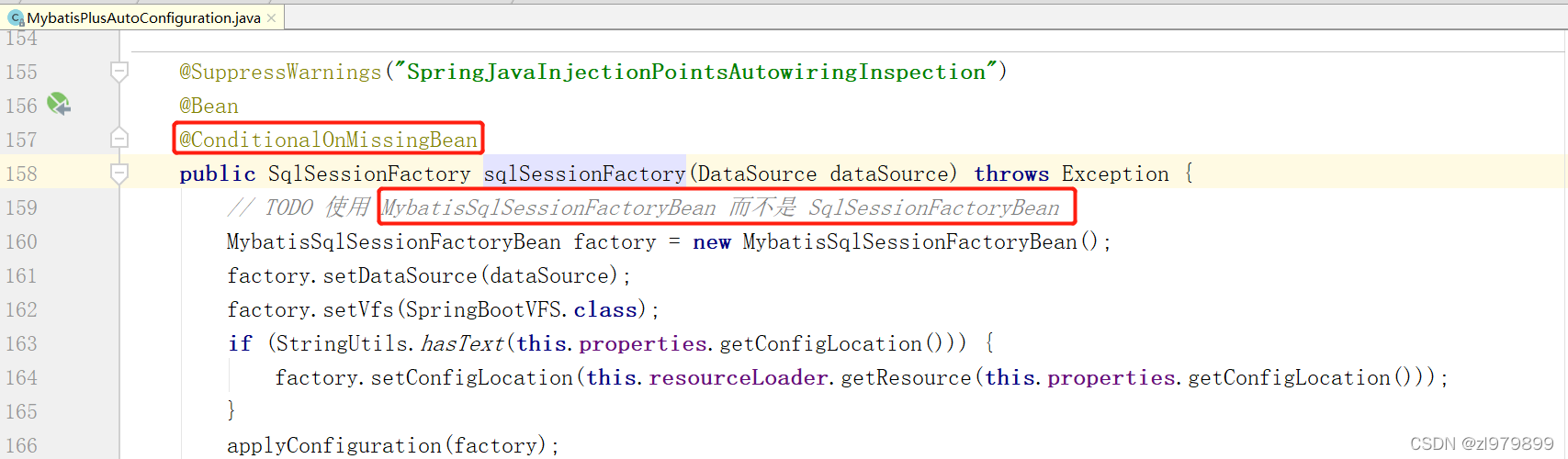
4. mapperLocations 自动配置好的
- 默认值:classpath*:/mapper/**/*.xml
- 类路径的mapper文件夹下,任意路径的所有xml都是sql映射文件
- 建议以后sql映射文件,放在此路径下
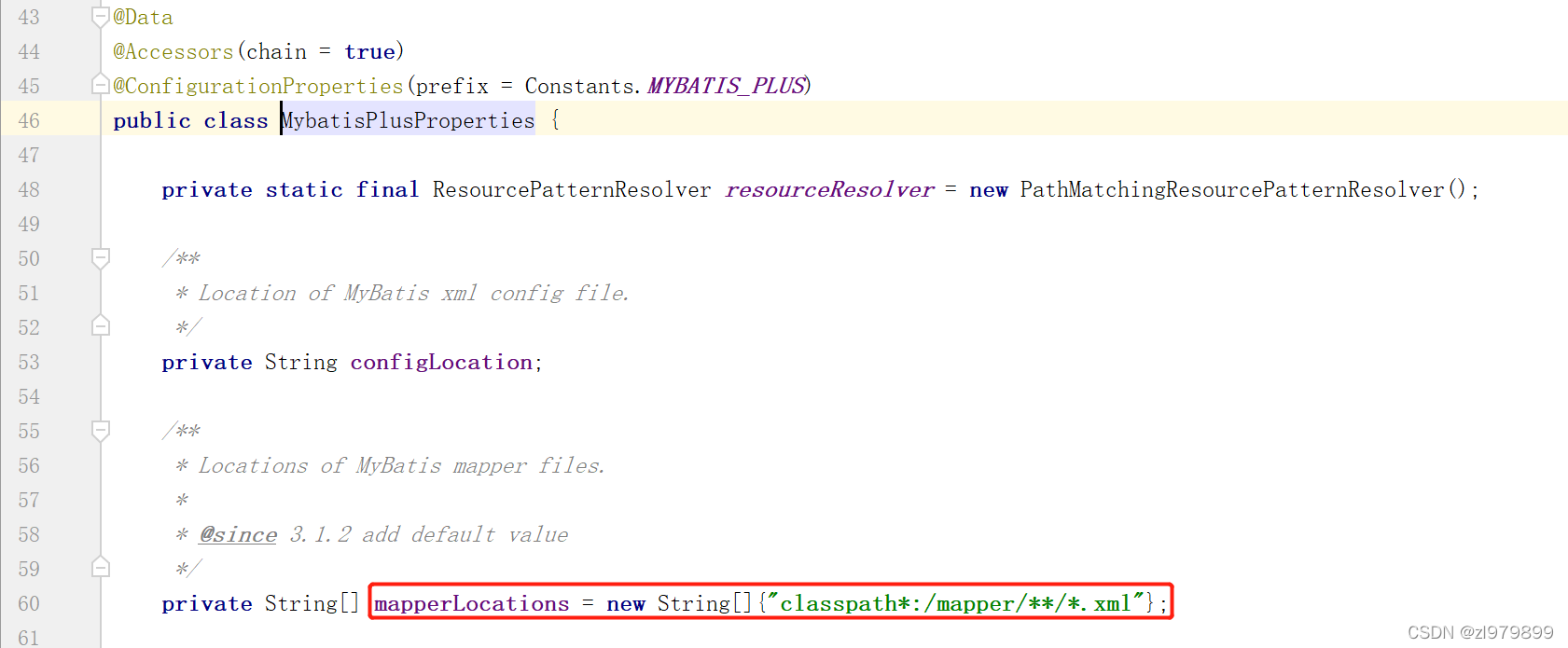
5. SqlSessionTemplate 自动配置好了
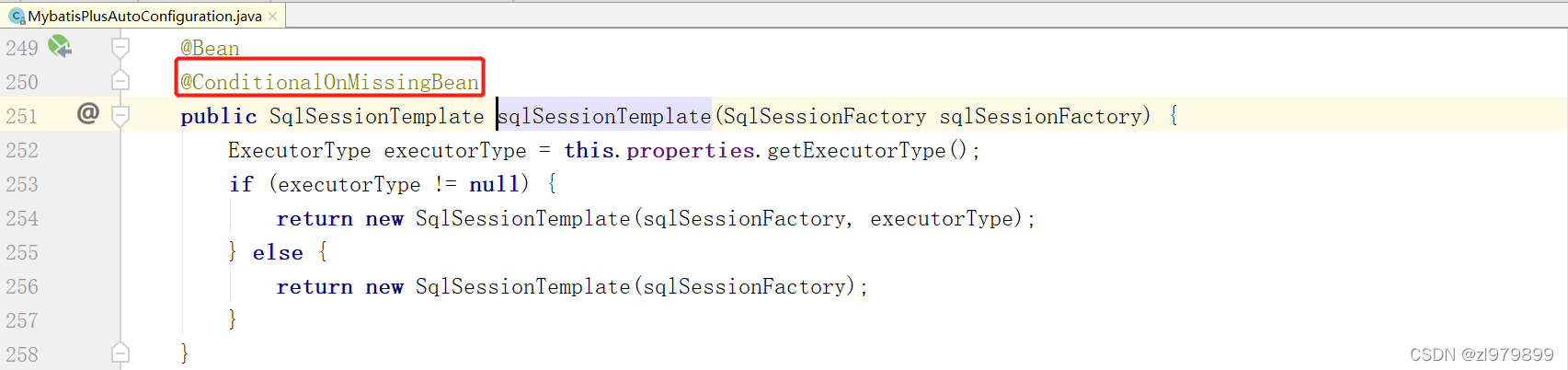
6. @Mapper 标注的接口也会被自动扫描
- 建议直接 @MapperScan("mapper包路径") 批量扫描就行
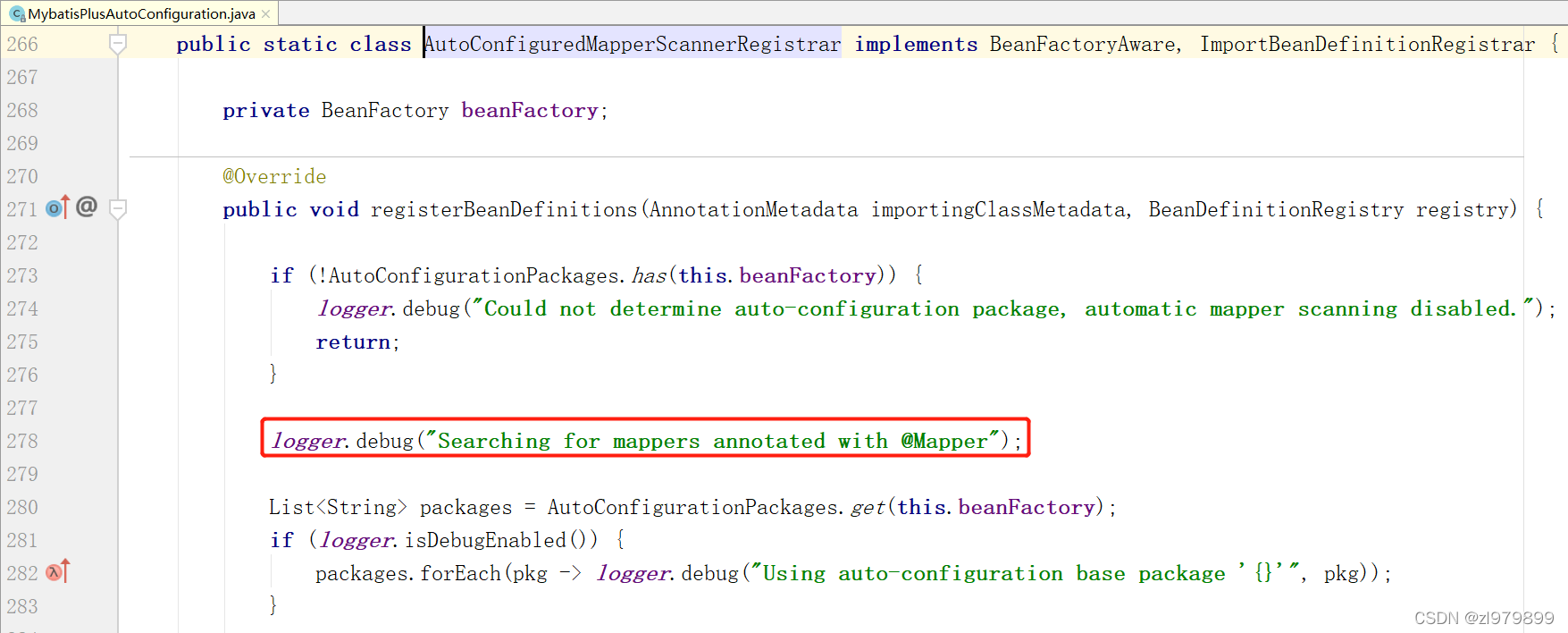
Redis自动配置
1. 导入依赖
<dependency><groupId>org.springframework.boot</groupId><artifactId>spring-boot-starter-data-redis</artifactId>
</dependency>2. RedisAutoConfiguration 自动配置类
- 配置文件配置 spring.redis.xxx
- 默认连接工厂是LettuceConnectionConfiguration,也可以切换JedisConnectionConfiguration
3. template操作redis
- 自动注入了RedisTemplate<Object, Object>:k:v都是Object
- 自动注入了StringRedisTemplate:k:v都是String
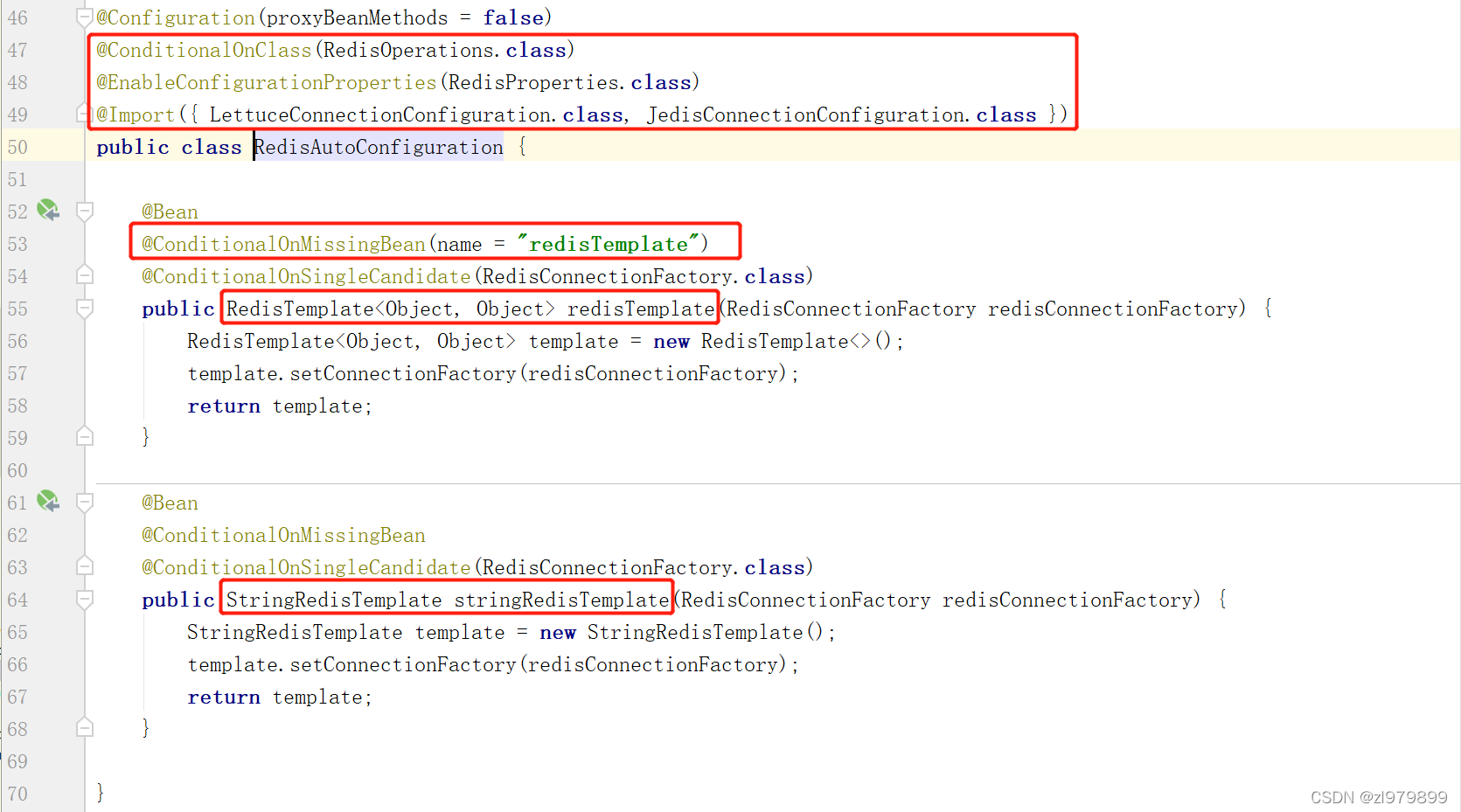
4. 测试连接
- 配置文件
spring:redis:host: 主机名port: 6379password: user:password- 测试代码
@Test
void testRedis(){ValueOperations<String, String> operations = redisTemplate.opsForValue();operations.set("hello","world");String hello = operations.get("hello");System.out.println(hello);
}5. 切换至jedis连接
- 导入jedis
<dependency><groupId>redis.clients</groupId><artifactId>jedis</artifactId>
</dependency>- 配置文件 client-type
spring:redis:host: port: 6379password: client-type: jedis