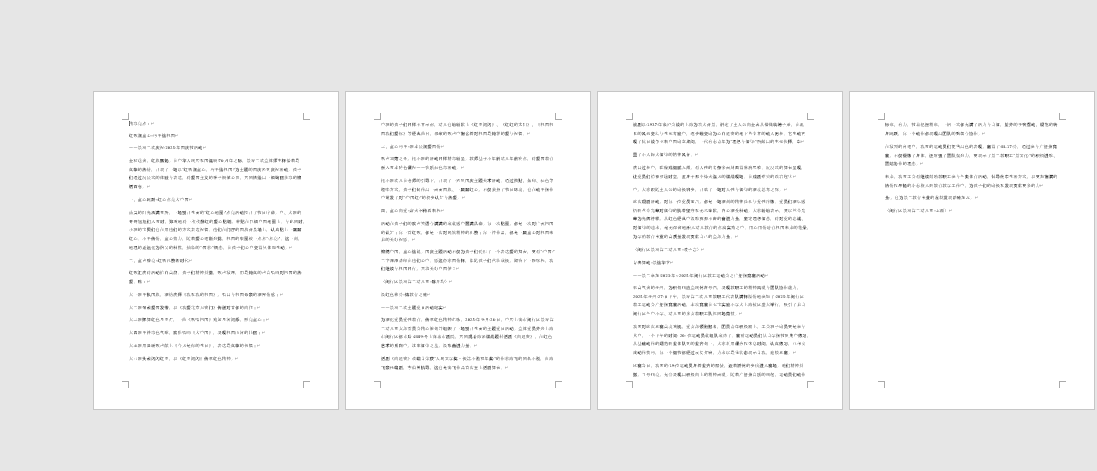【办公类-115-02】20251018信息员每周通讯上传之文字稿整理(PDF转docx没有成功)
背景需求:
之前做了每周通讯上传的Python文字稿整理代码,事半功倍
https://blog.csdn.net/reasonsummer/article/details/151897670?spm=1011.2415.3001.5331![]() https://blog.csdn.net/reasonsummer/article/details/151897670?spm=1011.2415.3001.5331
https://blog.csdn.net/reasonsummer/article/details/151897670?spm=1011.2415.3001.5331
本次我下载第7周周计划,发现过期了

只要去总群里下载拉周计划PDF版本
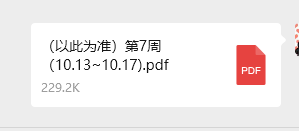
PDF转docx,可以用付过费的WPS转,但是我没有,所以需要用Python代码将PDF转docx
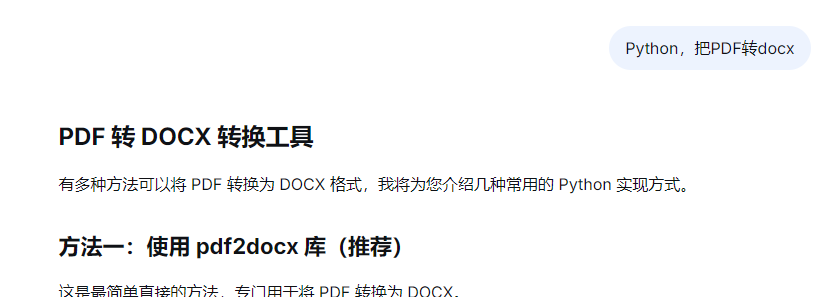
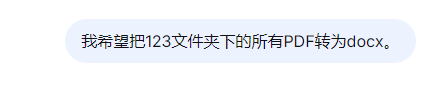
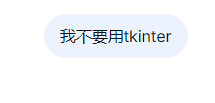
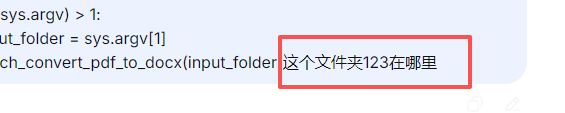
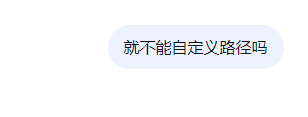
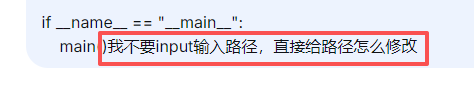
代码展示
'''
周计划PDF转docx
Deepseek,阿夏
20251018
'''import os
from pdf2docx import Converter
import argparse
import sysdef batch_convert_pdf_to_docx(input_folder, output_folder=None):"""批量将文件夹中的 PDF 文件转换为 DOCX"""# 检查输入文件夹是否存在if not os.path.exists(input_folder):print(f"错误: 文件夹 '{input_folder}' 不存在")return False# 设置输出文件夹if output_folder is None:output_folder = os.path.join(input_folder)# 创建输出文件夹os.makedirs(output_folder, exist_ok=True)# 获取所有 PDF 文件pdf_files = [f for f in os.listdir(input_folder) if f.lower().endswith('.pdf')]if not pdf_files:print(f"在文件夹 '{input_folder}' 中未找到 PDF 文件")return Falseprint(f"找到 {len(pdf_files)} 个 PDF 文件")print(f"输入文件夹: {input_folder}")print(f"输出文件夹: {output_folder}")print("=" * 50)success_count = 0failed_files = []for i, pdf_file in enumerate(pdf_files, 1):pdf_path = os.path.join(input_folder, pdf_file)docx_filename = pdf_file.replace('.pdf', '.docx').replace('.PDF', '.docx')docx_path = os.path.join(output_folder, docx_filename)print(f"[{i}/{len(pdf_files)}] 正在转换: {pdf_file}")try:# 执行转换cv = Converter(pdf_path)cv.convert(docx_path)cv.close()success_count += 1print(f" ✓ 成功: {docx_filename}")except Exception as e:failed_files.append((pdf_file, str(e)))print(f" ✗ 失败: {str(e)}")# 输出总结print("=" * 50)print(f"转换完成!")print(f"成功: {success_count}/{len(pdf_files)}")print(f"失败: {len(failed_files)}/{len(pdf_files)}")if failed_files:print("\n失败的文件:")for file, error in failed_files:print(f" - {file}: {error}")return Truedef main():"""主函数"""# 直接在这里设置路径input_folder = r'C:\Users\jg2yXRZ\OneDrive\桌面\20250901每周计划\第07周通讯'# 可选:设置输出文件夹# output_folder = r'C:\Users\jg2yXRZ\OneDrive\桌面\转换结果'output_folder = None # 使用默认输出位置batch_convert_pdf_to_docx(input_folder, output_folder)if __name__ == "__main__":main()
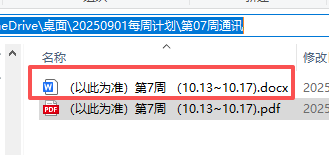
后续的修改都和之前一样
'''
复制第01周.docx,只要其中“精彩亮点”单元格的文字。同时把“信息提供|撰稿”部分改成学校名字+作者名
Deepseek,阿夏
20250920
'''import os
import re
from docx import Documentdef process_weekly_highlight_direct():"""直接处理:提取精彩亮点内容并处理供稿信息,直接生成修改3文件"""# 设置文件夹路径folder_path = r"C:\Users\jg2yXRZ\OneDrive\桌面\20250901每周计划\第07周通讯"# 检查文件夹是否存在if not os.path.exists(folder_path):print(f"文件夹不存在: {folder_path}")return None# 查找文件夹中的原始docx文件docx_files = [f for f in os.listdir(folder_path) if f.endswith('.docx') and not f.endswith('(修改).docx')]if not docx_files:print("文件夹中没有找到原始docx文件")return None# 处理第一个找到的docx文件original_file = docx_files[0]original_path = os.path.join(folder_path, original_file)# 创建直接输出的文件(修改3)base_name = os.path.splitext(original_file)[0]final_file = f"{base_name}(修改).docx"final_path = os.path.join(folder_path, final_file)try:# 打开原始文档doc = Document(original_path)# 创建新文档new_doc = Document()# 查找包含"精彩亮点"的表格或段落found_highlight = Falsecollecting = False# 先检查表格for table in doc.tables:for row in table.rows:for cell in row.cells:cell_text = cell.text.strip()if "精彩亮点" in cell_text:found_highlight = True# 提取这个单元格的所有文本并处理供稿信息for paragraph in cell.paragraphs:text = paragraph.textif text.strip():# 处理供稿信息processed_text = process_contribution_info(text)new_doc.add_paragraph(processed_text)breakif found_highlight:breakif found_highlight:break# 如果没有在表格中找到,在段落中查找if not found_highlight:for paragraph in doc.paragraphs:text = paragraph.text.strip()if "精彩亮点" in text and not collecting:collecting = True# 处理供稿信息processed_text = process_contribution_info(paragraph.text)new_doc.add_paragraph(processed_text)continueif collecting:if (text.startswith("第") and "周" in text) or text.startswith("====="):breakif text:# 处理供稿信息processed_text = process_contribution_info(paragraph.text)new_doc.add_paragraph(processed_text)# 保存最终文档new_doc.save(final_path)print(f"✅ 已直接创建修改文件: {final_file}")print("✅ 已提取精彩亮点内容并处理供稿信息")# 显示处理结果预览print("\n📋 处理结果预览(包含供稿信息的行):")final_doc = Document(final_path)for i, paragraph in enumerate(final_doc.paragraphs):if paragraph.text.strip() and re.search(r'闵行区景谷第二幼儿园', paragraph.text):print(f"{i+1}. {paragraph.text.strip()}")return final_pathexcept Exception as e:print(f"❌ 处理文件时出错: {e}")return Nonedef process_contribution_info(text):"""处理供稿信息,替换为指定格式"""# 检查是否包含供稿信息if re.search(r'信息提供|撰稿', text):# 提取名字部分并保留info_match = re.search(r'信息提供[::]\s*([^)]*)', text)author_match = re.search(r'撰稿[::]\s*([^)]*)', text)if info_match and author_match:author_name = author_match.group(1).strip()# 替换为:闵行区景谷第二幼儿园 名字text = re.sub(r'信息提供[^)]*撰稿[^)]*', f'闵行区景谷第二幼儿园 {author_name}', text)elif info_match:info_name = info_match.group(1).strip()text = re.sub(r'信息提供[^)]*', f'闵行区景谷第二幼儿园 {info_name}', text)elif author_match:author_name = author_match.group(1).strip()text = re.sub(r'撰稿[^)]*', f'闵行区景谷第二幼儿园 {author_name}', text)# 处理括号格式if re.search(r'(信息提供[^)]*撰稿[^)]*)', text):author_name = author_match.group(1).strip() if author_match else ""text = re.sub(r'(信息提供[^)]*撰稿[^)]*)', f'(闵行区景谷第二幼儿园 {author_name})', text)elif re.search(r'(信息提供[^)]*)', text):info_name = info_match.group(1).strip() if info_match else ""text = re.sub(r'(信息提供[^)]*)', f'(闵行区景谷第二幼儿园 {info_name})', text)elif re.search(r'(撰稿[^)]*)', text):author_name = author_match.group(1).strip() if author_match else ""text = re.sub(r'(撰稿[^)]*)', f'(闵行区景谷第二幼儿园 {author_name})', text)# 检查是否包含供稿信息if re.search(r'组室|撰稿', text):# 提取名字部分并保留info_match = re.search(r'组室[::]\s*([^)]*)', text)author_match = re.search(r'撰稿[::]\s*([^)]*)', text)if info_match and author_match:author_name = author_match.group(1).strip()# 替换为:闵行区景谷第二幼儿园 名字text = re.sub(r'组室[^)]*撰稿[^)]*', f'闵行区景谷第二幼儿园 {author_name}', text)elif info_match:info_name = info_match.group(1).strip()text = re.sub(r'组室[^)]*', f'闵行区景谷第二幼儿园 {info_name}', text)elif author_match:author_name = author_match.group(1).strip()text = re.sub(r'撰稿[^)]*', f'闵行区景谷第二幼儿园 {author_name}', text)# 处理括号格式if re.search(r'(组室[^)]*撰稿[^)]*)', text):author_name = author_match.group(1).strip() if author_match else ""text = re.sub(r'(组室[^)]*撰稿[^)]*)', f'(闵行区景谷第二幼儿园 {author_name})', text)elif re.search(r'(组室[^)]*)', text):info_name = info_match.group(1).strip() if info_match else ""text = re.sub(r'(组室[^)]*)', f'(闵行区景谷第二幼儿园 {info_name})', text)elif re.search(r'(撰稿[^)]*)', text):author_name = author_match.group(1).strip() if author_match else ""text = re.sub(r'(撰稿[^)]*)', f'(闵行区景谷第二幼儿园 {author_name})', text)return textdef main():"""主函数:执行完整的处理流程"""print("=" * 50)print("📝 开始处理周通讯文档(直接生成修改)")print("=" * 50)# 直接处理:提取精彩亮点内容并处理供稿信息print("\n🎯 直接处理:提取精彩亮点内容并处理供稿信息")final_path = process_weekly_highlight_direct()if final_path:print("\n" + "=" * 50)print("✅ 处理完成!")print(f"📁 最终文件: {os.path.basename(final_path)}")print("=" * 50)# 显示完整的内容预览print("\n📋 完整内容预览(前15行):")final_doc = Document(final_path)for i, paragraph in enumerate(final_doc.paragraphs[:15]):if paragraph.text.strip():print(f"{i+1}. {paragraph.text.strip()}")else:print("❌ 处理失败")# 执行主函数
if __name__ == "__main__":main()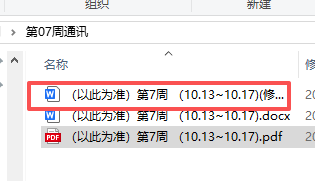
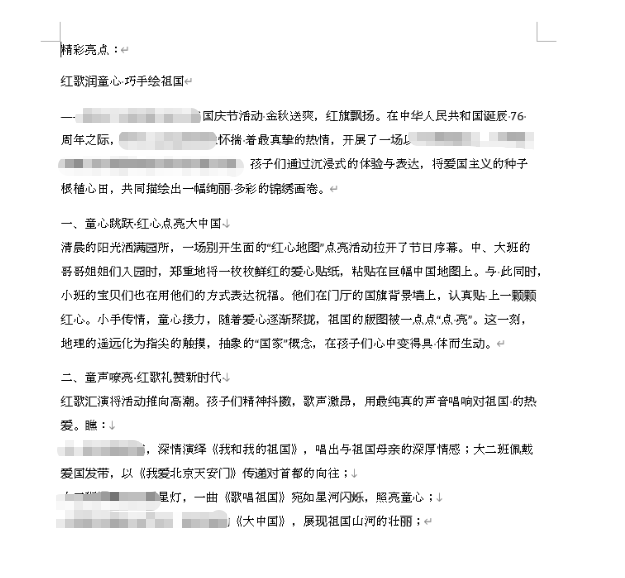
只有一页内容。因为PDF转docx后,拆分成单独的表了
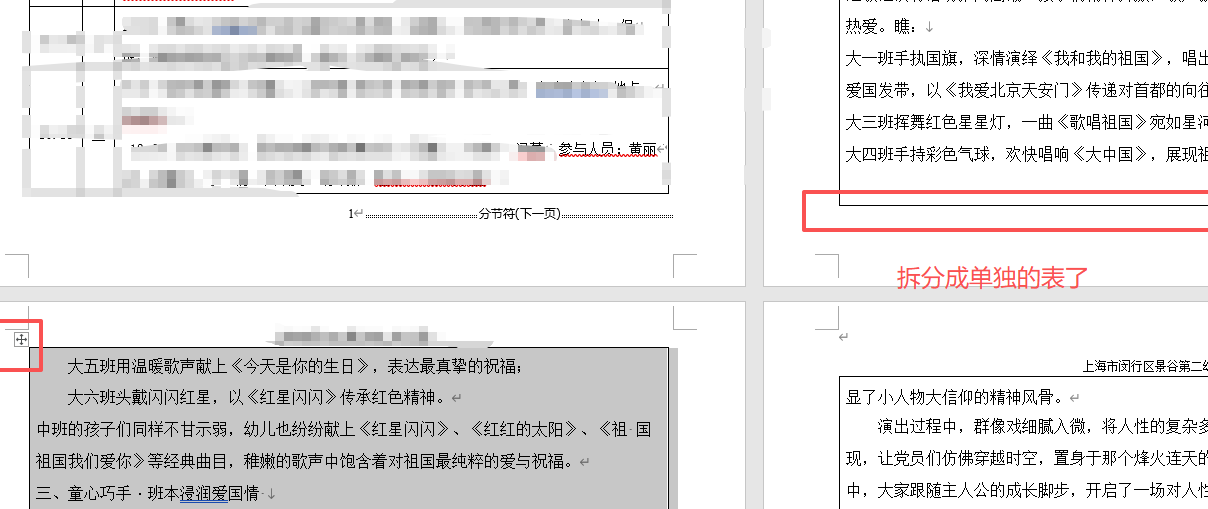
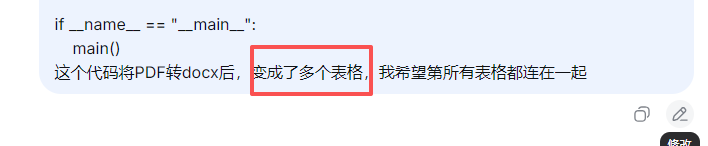
搞了半天还是解决不了这个。
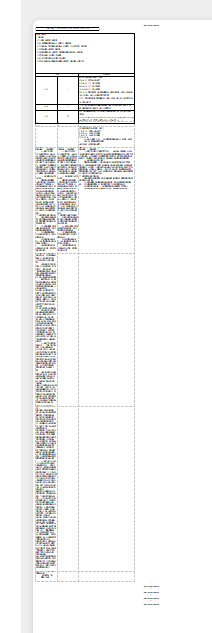
最后我还是用WPS打开,然后另存了一个docx
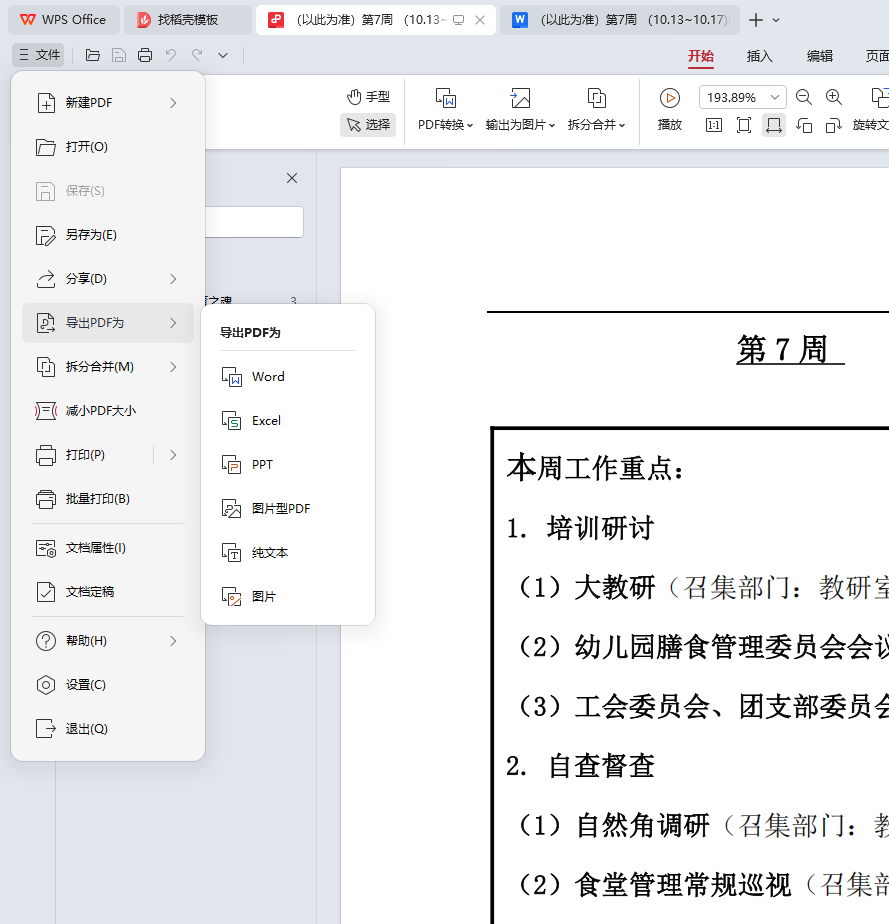
它转出的是连在一起的表格

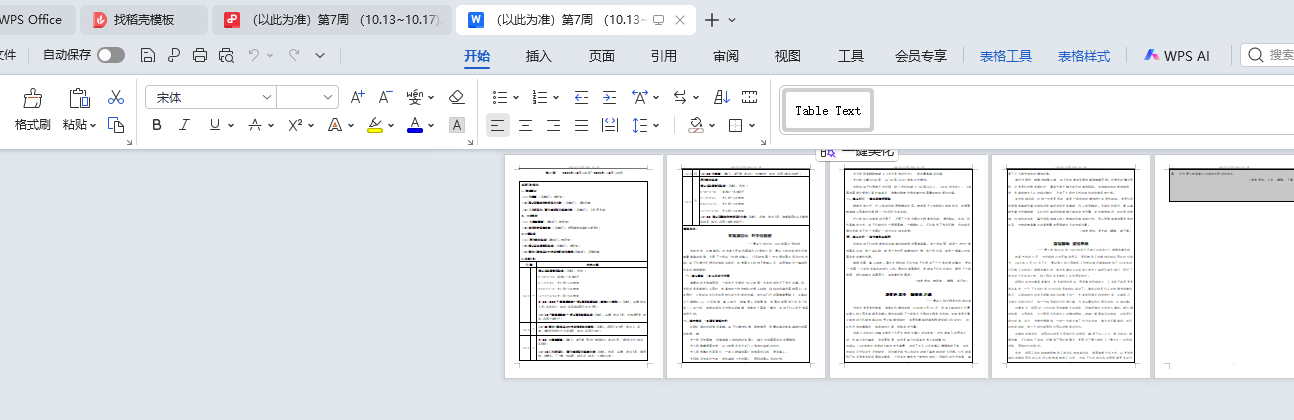
但是表格还是拆开的
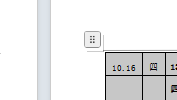
解决不了,最后我把最后的三个表格剪切,黏贴为文本,然后再第一个表后面插入一行,把这些文字贴进去
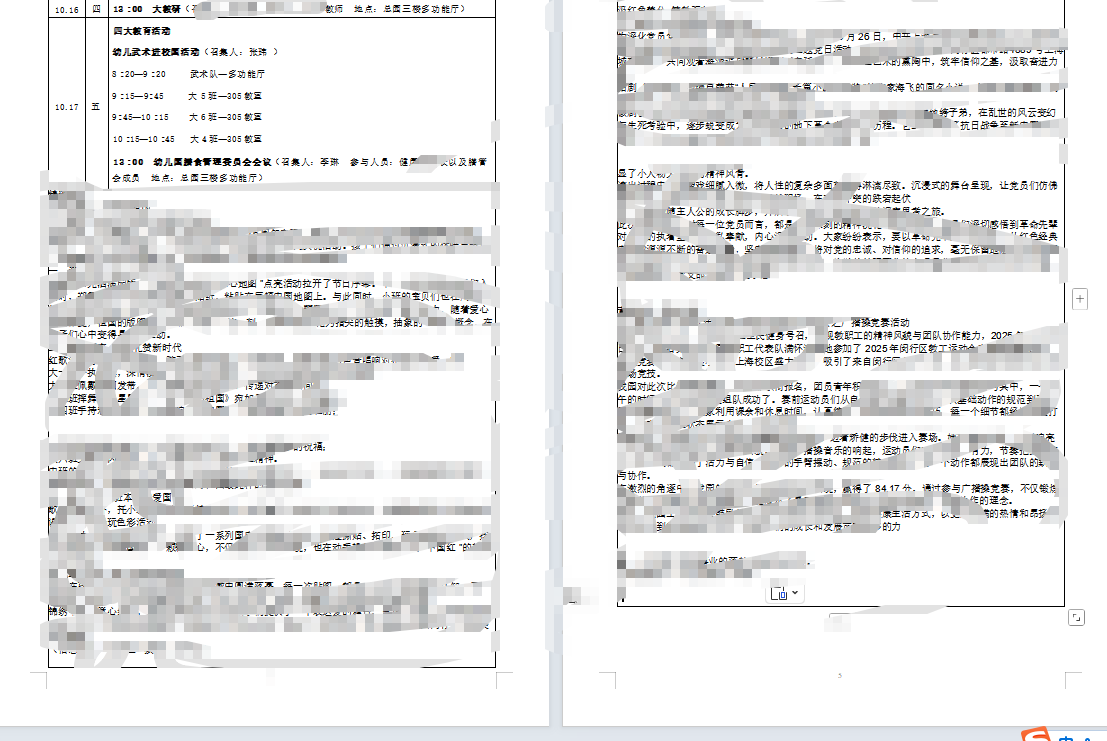
'''
复制第01周.docx,只要其中“精彩亮点”单元格的文字。同时把“信息提供|撰稿”部分改成学校名字+作者名
Deepseek,阿夏
20250920
'''import os
import re
from docx import Documentdef process_weekly_highlight_direct():"""直接处理:提取精彩亮点内容并处理供稿信息,直接生成修改3文件"""# 设置文件夹路径folder_path = r"C:\Users\jg2yXRZ\OneDrive\桌面\20250901每周计划\第07周通讯"# 检查文件夹是否存在if not os.path.exists(folder_path):print(f"文件夹不存在: {folder_path}")return None# 查找文件夹中的原始docx文件docx_files = [f for f in os.listdir(folder_path) if f.endswith('.docx') and not f.endswith('(修改).docx')]if not docx_files:print("文件夹中没有找到原始docx文件")return None# 处理第一个找到的docx文件original_file = docx_files[0]original_path = os.path.join(folder_path, original_file)# 创建直接输出的文件(修改3)base_name = os.path.splitext(original_file)[0]final_file = f"{base_name}(修改).docx"final_path = os.path.join(folder_path, final_file)try:# 打开原始文档doc = Document(original_path)# 创建新文档new_doc = Document()# 查找包含"精彩亮点"的表格或段落found_highlight = Falsecollecting = False# 先检查表格for table in doc.tables:for row in table.rows:for cell in row.cells:cell_text = cell.text.strip()if "精彩亮点" in cell_text:found_highlight = True# 提取这个单元格的所有文本并处理供稿信息for paragraph in cell.paragraphs:text = paragraph.textif text.strip():# 处理供稿信息processed_text = process_contribution_info(text)new_doc.add_paragraph(processed_text)breakif found_highlight:breakif found_highlight:break# 如果没有在表格中找到,在段落中查找if not found_highlight:for paragraph in doc.paragraphs:text = paragraph.text.strip()if "精彩亮点" in text and not collecting:collecting = True# 处理供稿信息processed_text = process_contribution_info(paragraph.text)new_doc.add_paragraph(processed_text)continueif collecting:if (text.startswith("第") and "周" in text) or text.startswith("====="):breakif text:# 处理供稿信息processed_text = process_contribution_info(paragraph.text)new_doc.add_paragraph(processed_text)# 保存最终文档new_doc.save(final_path)print(f"✅ 已直接创建修改文件: {final_file}")print("✅ 已提取精彩亮点内容并处理供稿信息")# 显示处理结果预览print("\n📋 处理结果预览(包含供稿信息的行):")final_doc = Document(final_path)for i, paragraph in enumerate(final_doc.paragraphs):if paragraph.text.strip() and re.search(r'闵行区景谷第二幼儿园', paragraph.text):print(f"{i+1}. {paragraph.text.strip()}")return final_pathexcept Exception as e:print(f"❌ 处理文件时出错: {e}")return Nonedef process_contribution_info(text):"""处理供稿信息,替换为指定格式"""# 检查是否包含供稿信息if re.search(r'信息提供|撰稿', text):# 提取名字部分并保留info_match = re.search(r'信息提供[::]\s*([^)]*)', text)author_match = re.search(r'撰稿[::]\s*([^)]*)', text)if info_match and author_match:author_name = author_match.group(1).strip()# 替换为:闵行区景谷第二幼儿园 名字text = re.sub(r'信息提供[^)]*撰稿[^)]*', f'闵行区景谷第二幼儿园 {author_name}', text)elif info_match:info_name = info_match.group(1).strip()text = re.sub(r'信息提供[^)]*', f'闵行区景谷第二幼儿园 {info_name}', text)elif author_match:author_name = author_match.group(1).strip()text = re.sub(r'撰稿[^)]*', f'闵行区景谷第二幼儿园 {author_name}', text)# 处理括号格式if re.search(r'(信息提供[^)]*撰稿[^)]*)', text):author_name = author_match.group(1).strip() if author_match else ""text = re.sub(r'(信息提供[^)]*撰稿[^)]*)', f'(闵行区景谷第二幼儿园 {author_name})', text)elif re.search(r'(信息提供[^)]*)', text):info_name = info_match.group(1).strip() if info_match else ""text = re.sub(r'(信息提供[^)]*)', f'(闵行区景谷第二幼儿园 {info_name})', text)elif re.search(r'(撰稿[^)]*)', text):author_name = author_match.group(1).strip() if author_match else ""text = re.sub(r'(撰稿[^)]*)', f'(闵行区景谷第二幼儿园 {author_name})', text)# 检查是否包含供稿信息if re.search(r'组室|撰稿', text):# 提取名字部分并保留info_match = re.search(r'组室[::]\s*([^)]*)', text)author_match = re.search(r'撰稿[::]\s*([^)]*)', text)if info_match and author_match:author_name = author_match.group(1).strip()# 替换为:闵行区景谷第二幼儿园 名字text = re.sub(r'组室[^)]*撰稿[^)]*', f'闵行区景谷第二幼儿园 {author_name}', text)elif info_match:info_name = info_match.group(1).strip()text = re.sub(r'组室[^)]*', f'闵行区景谷第二幼儿园 {info_name}', text)elif author_match:author_name = author_match.group(1).strip()text = re.sub(r'撰稿[^)]*', f'闵行区景谷第二幼儿园 {author_name}', text)# 处理括号格式if re.search(r'(组室[^)]*撰稿[^)]*)', text):author_name = author_match.group(1).strip() if author_match else ""text = re.sub(r'(组室[^)]*撰稿[^)]*)', f'(闵行区景谷第二幼儿园 {author_name})', text)elif re.search(r'(组室[^)]*)', text):info_name = info_match.group(1).strip() if info_match else ""text = re.sub(r'(组室[^)]*)', f'(闵行区景谷第二幼儿园 {info_name})', text)elif re.search(r'(撰稿[^)]*)', text):author_name = author_match.group(1).strip() if author_match else ""text = re.sub(r'(撰稿[^)]*)', f'(闵行区景谷第二幼儿园 {author_name})', text)return textdef main():"""主函数:执行完整的处理流程"""print("=" * 50)print("📝 开始处理周通讯文档(直接生成修改)")print("=" * 50)# 直接处理:提取精彩亮点内容并处理供稿信息print("\n🎯 直接处理:提取精彩亮点内容并处理供稿信息")final_path = process_weekly_highlight_direct()if final_path:print("\n" + "=" * 50)print("✅ 处理完成!")print(f"📁 最终文件: {os.path.basename(final_path)}")print("=" * 50)# 显示完整的内容预览print("\n📋 完整内容预览(前15行):")final_doc = Document(final_path)for i, paragraph in enumerate(final_doc.paragraphs[:15]):if paragraph.text.strip():print(f"{i+1}. {paragraph.text.strip()}")else:print("❌ 处理失败")# 执行主函数
if __name__ == "__main__":main()最后是多篇通讯的效果