Aosp14桌面壁纸和锁屏壁纸的设置和加载分析
Aosp14桌面壁纸和锁屏壁纸的设置和加载分析
- 系统壁纸过程分析
系统壁纸过程分析
前面UI部分不做分析,直接找到了setting中设置壁纸的位置,DefaultWallpaperPersister
setWallPaper区别主要是设置三个不同的whichWallPaper,
WallpaperManager.FLAG_SYSTEM
WallpaperManager.FLAG_LOCK
WallpaperManager.FLAG_SYSTEM | WallpaperManager.FLAG_LOCK
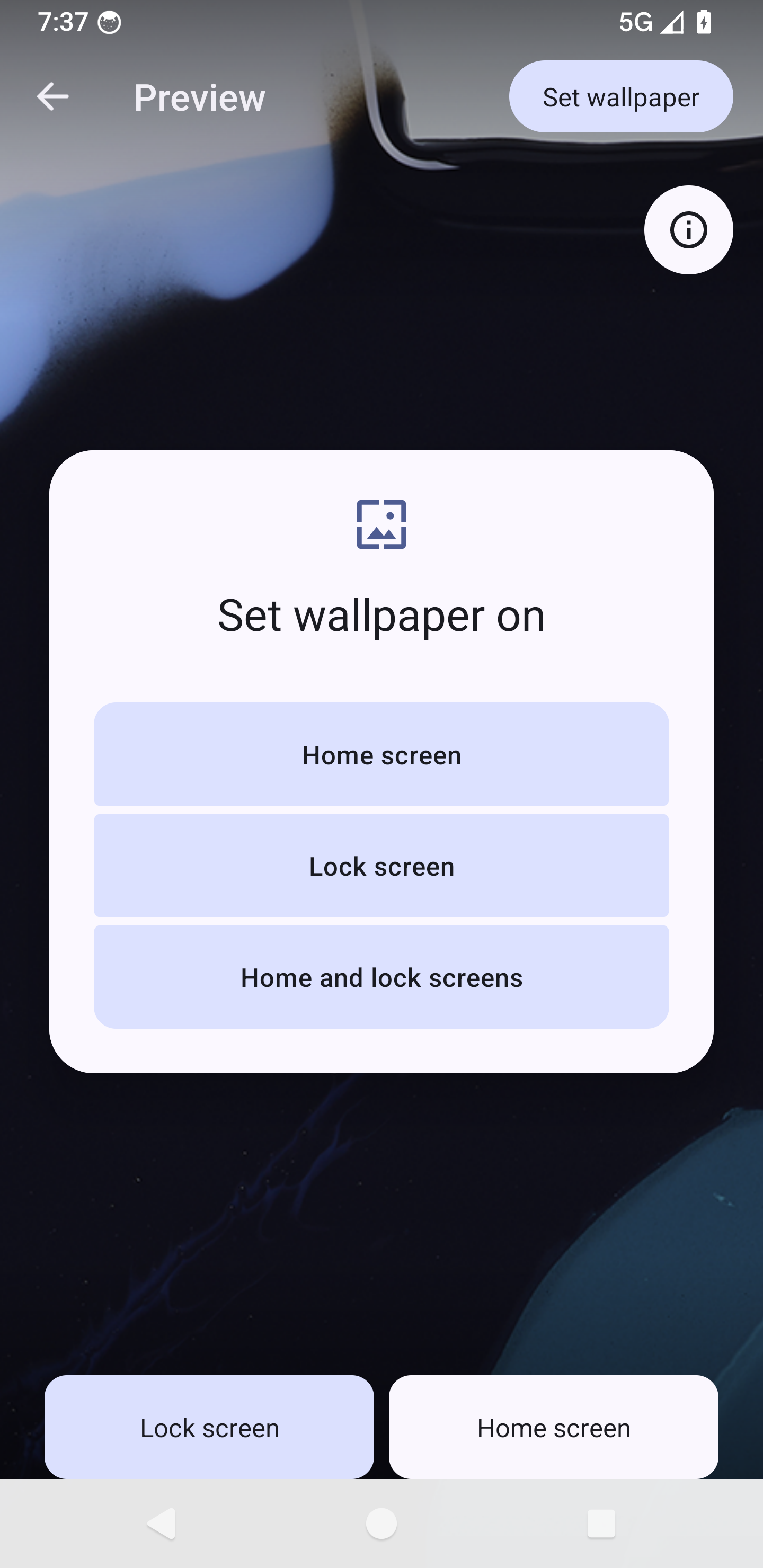
这里直接找到了设置壁纸的地方
DefaultWallpaperPersister中SetWallPaperTask中private class SetWallpaperTask extends AsyncTask<Void, Void, Boolean> {
@Override
protected Boolean doInBackground(Void... unused) {int whichWallpaper;if (mDestination == DEST_HOME_SCREEN) {whichWallpaper = WallpaperManager.FLAG_SYSTEM;} else if (mDestination == DEST_LOCK_SCREEN) {whichWallpaper = WallpaperManager.FLAG_LOCK;} else { // DEST_BOTHwhichWallpaper = WallpaperManager.FLAG_SYSTEM| WallpaperManager.FLAG_LOCK;}boolean wasLockWallpaperSet = mWallpaperStatusChecker.isLockWallpaperSet();boolean allowBackup = mWallpaper.getBackupPermission() == WallpaperInfo.BACKUP_ALLOWED;final int wallpaperId;if (mBitmap != null) {//调用setwallpaperManagerwallpaperId = setBitmapToWallpaperManager(mBitmap, mCropHint, allowBackup,whichWallpaper);} else if (mInputStream != null) {wallpaperId = setStreamToWallpaperManager(mInputStream, mCropHint,allowBackup, whichWallpaper);} ...
}
再看看setBitmapToWallpaperManager里面
public int setBitmapToWallpaperManager(Bitmap wallpaperBitmap, Rect cropHint,boolean allowBackup, int whichWallpaper) {ByteArrayOutputStream tmpOut = new ByteArrayOutputStream();if (wallpaperBitmap.compress(CompressFormat.PNG, DEFAULT_COMPRESS_QUALITY, tmpOut)) {try {byte[] outByteArray = tmpOut.toByteArray();return mWallpaperManager.setStream(new ByteArrayInputStream(outByteArray),cropHint /* visibleCropHint */,allowBackup,whichWallpaper);} catch (IOException e) {Log.e(TAG, "unable to write stream to wallpaper manager");return 0;}} else {Log.e(TAG, "unable to compress wallpaper");try {return mWallpaperManager.setBitmap(wallpaperBitmap,cropHint /* visibleCropHint */,allowBackup,whichWallpaper);} catch (IOException e) {Log.e(TAG, "unable to set wallpaper");return 0;}}
}
从这里就调用到了WallpaperManager中,看看setBitmap,通过binder调用WallpaperManagerService的setWallPaper()
获取到文件的fd,将当前的bitmap复制到这个fd中,在后面的WallpaperManagerService中的WallpaperData中有一个WallpaperObserver extends FileObserver,会对文件变化进行监听
@RequiresPermission(android.Manifest.permission.SET_WALLPAPER)
public int setStream(InputStream bitmapData, Rect visibleCropHint,boolean allowBackup, @SetWallpaperFlags int which)throws IOException {.....try {//通过binder调用WallpaperManagerService的setWallPaper()ParcelFileDescriptor fd = sGlobals.mService.setWallpaper(null,mContext.getOpPackageName(), visibleCropHint, allowBackup,result, which, completion, mContext.getUserId());if (fd != null) {FileOutputStream fos = null;try {fos = new ParcelFileDescriptor.AutoCloseOutputStream(fd);copyStreamToWallpaperFile(bitmapData, fos);fos.close();completion.waitForCompletion();} finally {IoUtils.closeQuietly(fos);}}} catch (RemoteException e) {throw e.rethrowFromSystemServer();}return result.getInt(EXTRA_NEW_WALLPAPER_ID, 0);
}
下面去WallpaperManagerService里面看看
@Override
public ParcelFileDescriptor setWallpaper(String name, String callingPackage,Rect cropHint, boolean allowBackup, Bundle extras, int which,IWallpaperManagerCallback completion, int userId) {//......检查权限的不关注这里//通过&运算,如果设置的不是FLAG_LOCK|FLAG_SYSTEM其中的一个或者一起直接throwif ((which & (FLAG_LOCK|FLAG_SYSTEM)) == 0) {final String msg = "Must specify a valid wallpaper category to set";Slog.e(TAG, msg);throw new IllegalArgumentException(msg);}if (!isWallpaperSupported(callingPackage) || !isSetWallpaperAllowed(callingPackage)) {return null;}......synchronized (mLock) {if (DEBUG) Slog.v(TAG, "setWallpaper which=0x" + Integer.toHexString(which));WallpaperData wallpaper;final WallpaperData originalSystemWallpaper = mWallpaperMap.get(userId);final boolean systemIsStatic =originalSystemWallpaper != null && mImageWallpaper.equals(originalSystemWallpaper.wallpaperComponent);//获取不到锁屏壁纸,说明是跟system是一个壁纸final boolean systemIsBoth = mLockWallpaperMap.get(userId) == null;/* 这里判断如果是FLAG_SYSTEM,并且是静态壁纸,并且一个壁纸,把系统壁纸合并给锁屏壁纸*/if (which == FLAG_SYSTEM && systemIsStatic && systemIsBoth) {Slog.i(TAG, "Migrating current wallpaper to be lock-only before"+ " updating system wallpaper");migrateStaticSystemToLockWallpaperLocked(userId);}//主要是这个方法。wallpaper = getWallpaperSafeLocked(userId, which);if (mPendingMigrationViaStatic != null) {Slog.w(TAG, "Starting new static wp migration before previous migration finished");}mPendingMigrationViaStatic = new WallpaperDestinationChangeHandler(wallpaper);final long ident = Binder.clearCallingIdentity();try {ParcelFileDescriptor pfd = updateWallpaperBitmapLocked(name, wallpaper, extras);if (pfd != null) {wallpaper.imageWallpaperPending = true;wallpaper.mSystemWasBoth = systemIsBoth;wallpaper.mWhich = which;wallpaper.setComplete = completion;wallpaper.fromForegroundApp = isFromForegroundApp(callingPackage);wallpaper.cropHint.set(cropHint);wallpaper.allowBackup = allowBackup;wallpaper.mWallpaperDimAmount = getWallpaperDimAmount();}return pfd;} finally {Binder.restoreCallingIdentity(ident);}}
}
看看migrateStaticSystemToLockWallpaperLocked()
private void migrateStaticSystemToLockWallpaperLocked(int userId) {WallpaperData sysWP = mWallpaperMap.get(userId);if (sysWP == null) {if (DEBUG) {Slog.i(TAG, "No system wallpaper? Not tracking for lock-only");}return;}// We know a-priori that there is no lock-only wallpaper currentlyWallpaperData lockWP = new WallpaperData(userId, FLAG_LOCK);lockWP.wallpaperId = sysWP.wallpaperId;lockWP.cropHint.set(sysWP.cropHint);lockWP.allowBackup = sysWP.allowBackup;lockWP.primaryColors = sysWP.primaryColors;lockWP.mWallpaperDimAmount = sysWP.mWallpaperDimAmount;lockWP.mWhich = FLAG_LOCK;// Migrate the bitmap files outright; no need to copytry {if (sysWP.getWallpaperFile().exists()) {Os.rename(sysWP.getWallpaperFile().getAbsolutePath(),lockWP.getWallpaperFile().getAbsolutePath());}if (sysWP.getCropFile().exists()) {Os.rename(sysWP.getCropFile().getAbsolutePath(),lockWP.getCropFile().getAbsolutePath());}mLockWallpaperMap.put(userId, lockWP);SELinux.restorecon(lockWP.getWallpaperFile());mLastLockWallpaper = lockWP;} catch (ErrnoException e) {// can happen when migrating default wallpaper (which is not stored in wallpaperFile)Slog.w(TAG, "Couldn't migrate system wallpaper: " + e.getMessage());clearWallpaperBitmaps(lockWP);}}
主要的getWallpaperSafeLocked,
如果设置的FLAG_LOCK,就会从mLockWallpaperMap中获取出当前的wallpaperdata进行修改,
如果设置的FLAG_LOCK|FLAG_SYSTEM或者FLAG_SYSTEM,就从mWallpaperMap中取出当前的WallpaperData数据。
在这里通过userid获取,一般是不为空的。因为在系统启动时候已经有默认设置了一个wallpaperdata
//userid 和系统壁纸WallpaperData
private final SparseArray mWallpaperMap = new SparseArray();
//userid 和锁屏壁纸WallpaperData
private final SparseArray mLockWallpaperMap = new SparseArray();
WallpaperData getWallpaperSafeLocked(int userId, int which) {// We're setting either just system (work with the system wallpaper),// both (also work with the system wallpaper), or just the lock// wallpaper (update against the existing lock wallpaper if any).// Combined or just-system operations use the 'system' WallpaperData// for this use; lock-only operations use the dedicated one.final SparseArray<WallpaperData> whichSet =(which == FLAG_LOCK) ? mLockWallpaperMap : mWallpaperMap;WallpaperData wallpaper = whichSet.get(userId);if (wallpaper == null) {// common case, this is the first lookup post-boot of the system or// unified lock, so we bring up the saved state lazily now and recheck.// if we're loading the system wallpaper for the first time, also load the lock// wallpaper to determine if the system wallpaper is system+lock or system only.int whichLoad = (which == FLAG_LOCK) ? FLAG_LOCK : FLAG_SYSTEM | FLAG_LOCK;loadSettingsLocked(userId, false, whichLoad);wallpaper = whichSet.get(userId);if (wallpaper == null) {// if it's still null here, this is likely a lock-only operation and there is not// currently a lock-only wallpaper set for this user, so we need to establish// it now.if (which == FLAG_LOCK) {wallpaper = new WallpaperData(userId, FLAG_LOCK);mLockWallpaperMap.put(userId, wallpaper);} else {// rationality fallback: we're in bad shape, but establishing a known// valid system+lock WallpaperData will keep us from dying.Slog.wtf(TAG, "Didn't find wallpaper in non-lock case!");wallpaper = new WallpaperData(userId, FLAG_SYSTEM);mWallpaperMap.put(userId, wallpaper);}}}return wallpaper;}
这里获取到WallpaperData后,通过updateWallpaperBitmapLocked拿到对应的ParcelFileDescriptor,返回给WallPaperManager,在WallpaperManager中把bitmap数据复制到当前文件。
ParcelFileDescriptor updateWallpaperBitmapLocked(String name, WallpaperData wallpaper,Bundle extras) {if (name == null) name = "";try {File dir = getWallpaperDir(wallpaper.userId);if (!dir.exists()) {dir.mkdir();FileUtils.setPermissions(dir.getPath(),FileUtils.S_IRWXU|FileUtils.S_IRWXG|FileUtils.S_IXOTH,-1, -1);}ParcelFileDescriptor fd = ParcelFileDescriptor.open(wallpaper.getWallpaperFile(),MODE_CREATE|MODE_READ_WRITE|MODE_TRUNCATE);if (!SELinux.restorecon(wallpaper.getWallpaperFile())) {Slog.w(TAG, "restorecon failed for wallpaper file: " +wallpaper.getWallpaperFile().getPath());return null;}wallpaper.name = name;wallpaper.wallpaperId = makeWallpaperIdLocked();if (extras != null) {extras.putInt(WallpaperManager.EXTRA_NEW_WALLPAPER_ID, wallpaper.wallpaperId);}// Nullify field to require new computationwallpaper.primaryColors = null;Slog.v(TAG, "updateWallpaperBitmapLocked() : id=" + wallpaper.wallpaperId+ " name=" + name + " file=" + wallpaper.getWallpaperFile().getName());return fd;} catch (FileNotFoundException e) {Slog.w(TAG, "Error setting wallpaper", e);}return null;}
已经把bitmap存到对应的文件了,那如何生效呢,这里就用到了之前说的WallpaperObserver。
在WallpaperManagerService启动以后会调用switchUser(),在这里能看出来如果设置了FLAG_LOCK | FLAG_SYSTEM,会把systemWallPaper直接给lockwallpaper。
重点这里设置了systemWallpaper.wallpaperObserver = new WallpaperObserver(systemWallpaper);那就看看这里做了什么
void switchUser(int userId, IRemoteCallback reply) {TimingsTraceAndSlog t = new TimingsTraceAndSlog(TAG);t.traceBegin("Wallpaper_switch-user-" + userId);try {final WallpaperData systemWallpaper;final WallpaperData lockWallpaper;synchronized (mLock) {if (mCurrentUserId == userId) {return;}mCurrentUserId = userId;systemWallpaper = getWallpaperSafeLocked(userId, FLAG_SYSTEM);lockWallpaper = systemWallpaper.mWhich == (FLAG_LOCK | FLAG_SYSTEM)? systemWallpaper : getWallpaperSafeLocked(userId, FLAG_LOCK);// Not started watching yet, in case wallpaper data was loaded for other reasons.if (systemWallpaper.wallpaperObserver == null) {systemWallpaper.wallpaperObserver = new WallpaperObserver(systemWallpaper);systemWallpaper.wallpaperObserver.startWatching();}if (lockWallpaper != systemWallpaper) {switchWallpaper(lockWallpaper, null);}switchWallpaper(systemWallpaper, reply);}// Offload color extraction to another thread since switchUser will be called// from the main thread.FgThread.getHandler().post(() -> {notifyWallpaperColorsChanged(systemWallpaper);if (lockWallpaper != systemWallpaper) notifyWallpaperColorsChanged(lockWallpaper);notifyWallpaperColorsChanged(mFallbackWallpaper);});} finally {t.traceEnd();}}
WallpaperObserver其实FileObserver,当文件发生变化会执行OnEvent()
class WallpaperObserver extends FileObserver {final int mUserId;final WallpaperData mWallpaper;final File mWallpaperDir;final File mWallpaperFile;final File mWallpaperLockFile;public WallpaperObserver(WallpaperData wallpaper) {super(getWallpaperDir(wallpaper.userId).getAbsolutePath(),CLOSE_WRITE | MOVED_TO | DELETE | DELETE_SELF);mUserId = wallpaper.userId;mWallpaperDir = getWallpaperDir(wallpaper.userId);mWallpaper = wallpaper;mWallpaperFile = new File(mWallpaperDir, WALLPAPER);mWallpaperLockFile = new File(mWallpaperDir, WALLPAPER_LOCK_ORIG);}// Handles static wallpaper changes generated by WallpaperObserver events when// enableSeparateLockScreenEngine() is true.private void updateWallpapers(int event, String path) {// System and system+lock changes happen on the system wallpaper input file;// lock-only changes happen on the dedicated lock wallpaper input filefinal File changedFile = new File(mWallpaperDir, path);final boolean sysWallpaperChanged = (mWallpaperFile.equals(changedFile));final boolean lockWallpaperChanged = (mWallpaperLockFile.equals(changedFile));final WallpaperData wallpaper = dataForEvent(lockWallpaperChanged);......synchronized (mLock) {....if (sysWallpaperChanged) {if (DEBUG) {Slog.v(TAG, "Home screen wallpaper changed");}IRemoteCallback.Stub callback = new IRemoteCallback.Stub() {@Overridepublic void sendResult(Bundle data) throws RemoteException {if (DEBUG) {Slog.d(TAG, "publish system wallpaper changed!");}notifyWallpaperChanged(wallpaper);}};// If this was the system wallpaper, rebind...bindWallpaperComponentLocked(mImageWallpaper, true, false, wallpaper,callback);}if (lockWallpaperChanged) {// This is lock-only, so (re)bind to the static engine.if (DEBUG) {Slog.v(TAG, "Lock screen wallpaper changed");}IRemoteCallback.Stub callback = new IRemoteCallback.Stub() {@Overridepublic void sendResult(Bundle data) throws RemoteException {notifyWallpaperChanged(wallpaper);}};bindWallpaperComponentLocked(mImageWallpaper, true /* force */,false /* fromUser */, wallpaper, callback);} else if (isAppliedToLock) {final WallpaperData lockedWallpaper = mLockWallpaperMap.get(mWallpaper.userId);if (lockedWallpaper != null) {detachWallpaperLocked(lockedWallpaper);}clearWallpaperBitmaps(mWallpaper.userId, FLAG_LOCK);mLockWallpaperMap.remove(wallpaper.userId);}saveSettingsLocked(wallpaper.userId);if (localSync != null) {localSync.complete();}}......}@Overridepublic void onEvent(int event, String path) {if (path != null) updateWallpapers(event, path);}}
在这里通过bindWallpaperComponentLocked进行bingservice修改和显示到当前屏幕
