Gecko SDK从入门到提高(5)
接前一篇文章:Gecko SDK从入门到提高(4)
二、Gecko SDK详述
2. SDK详细说明
- 手动安装GSDK和工具
A GSDK development environment may also be installed and set up manually.
GSDK
GSDK releases are packaged as an archive that may be downloaded from the Releases page on GitHub. You may also clone this repo using a git client. Note that an installation of git lfs is also required. If you are installing git lfs only to use with the GSDK, you do not need to specify file types.
Toolchain
This release of GSDK supports the Arm Embedded Toolchain version 12.2.1 and IAR Embedded Workbench version 9.40.1. One of these toolchains must be installed.
- GNU Arm Embedded Toolchain - Download and install v12.2.1 for your host operating system.
- IAR Embedded Workbench for Arm - Only the latest version is available in Downloads; for older versions you must log-in to your "My Pages".
Silicon Labs Configurator (SLC) Command-line Interface (CLI)
GSDK contains software that follows the SLC specification. Software is grouped into components (defined by .slcc files) that may provide features and/or require features provided by other components. Example projects (.slcp) describe a single software application (usually made up of multiple components plus application code) that can be used to generate an IDE project.
Simplicity Studio 5 includes a pre-integrated version of SLC tooling. The SLC-CLI tool provides a command-line alternative that, among other things, will resolve project and component dependencies and generate a project for a specified embedded target and build system (for example, IAR Embedded Workbench or GNU tools via a Makefile).
See the SLC specification for details about SLC. For information on installing and using the SLC-CLI, see UG520: Software Project Generation and Configuration with SLC-CLI.
GSDK开发环境也可以手动安装并设置。
GSDK
GSDK版本打包为存档,可以从GitHub上的发布页面(https://github.com/SiliconLabs/gecko_sdk/releases)下载。
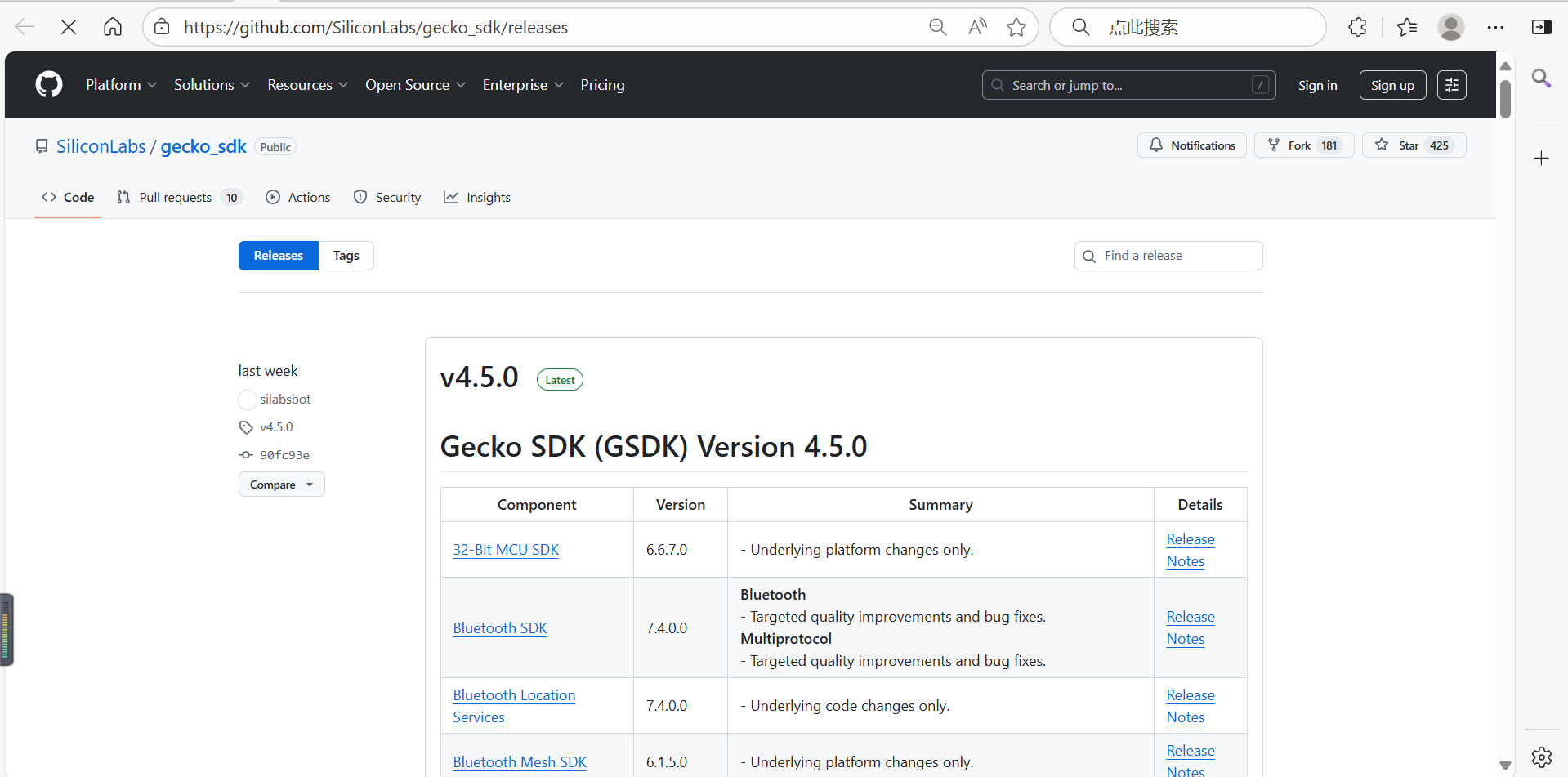
您还可以使用git客户端克隆此仓库。请注意,还需要安装git lfs。如果安装git lfs只是为了和GSDK一起使用,则不需要指定文件类型。
工具链
此版本的GSDK支持Arm嵌入式工具链版本12.2.1和IAR嵌入式工作台版本9.40.1。必须安装其中一个工具链。
- GNU Arm Embedded Toolchain
地址:https://developer.arm.com/downloads/-/gnu-rm
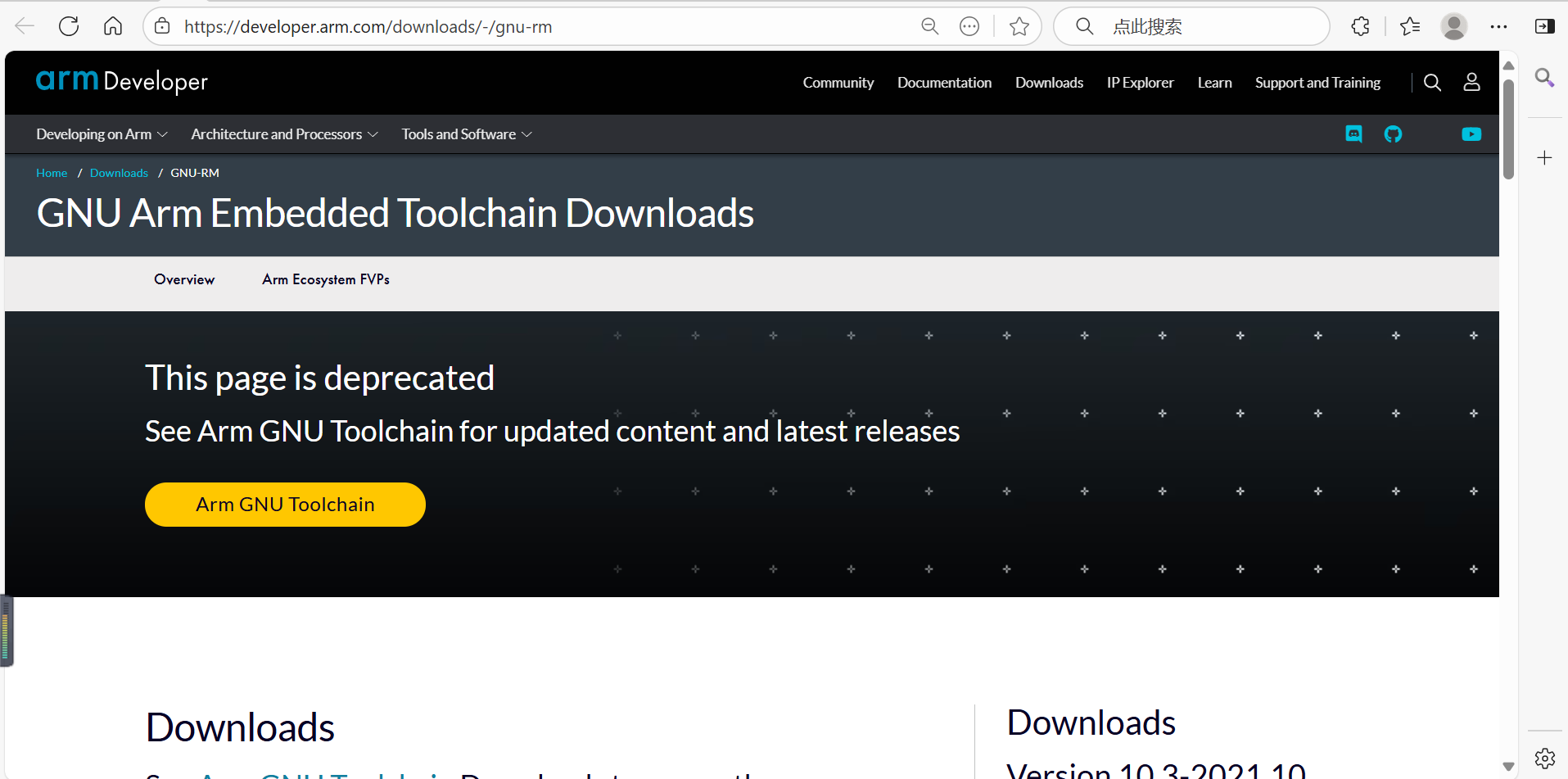
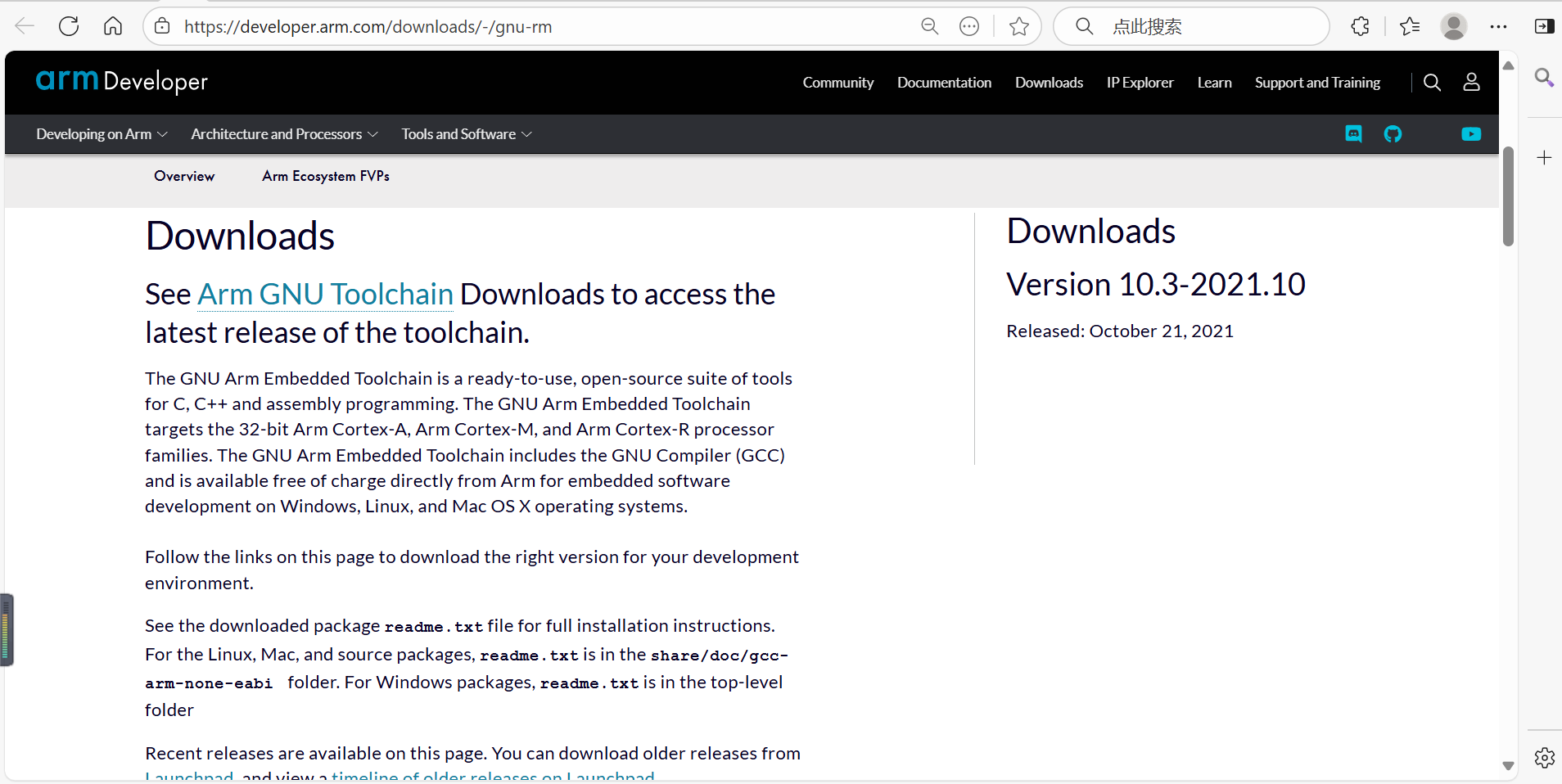
为你的主机操作系统下载并安装v12.2.1。
- IAR Embedded Workbench for Arm
地址:https://www.iar.com/embedded-development-tools/free-trials
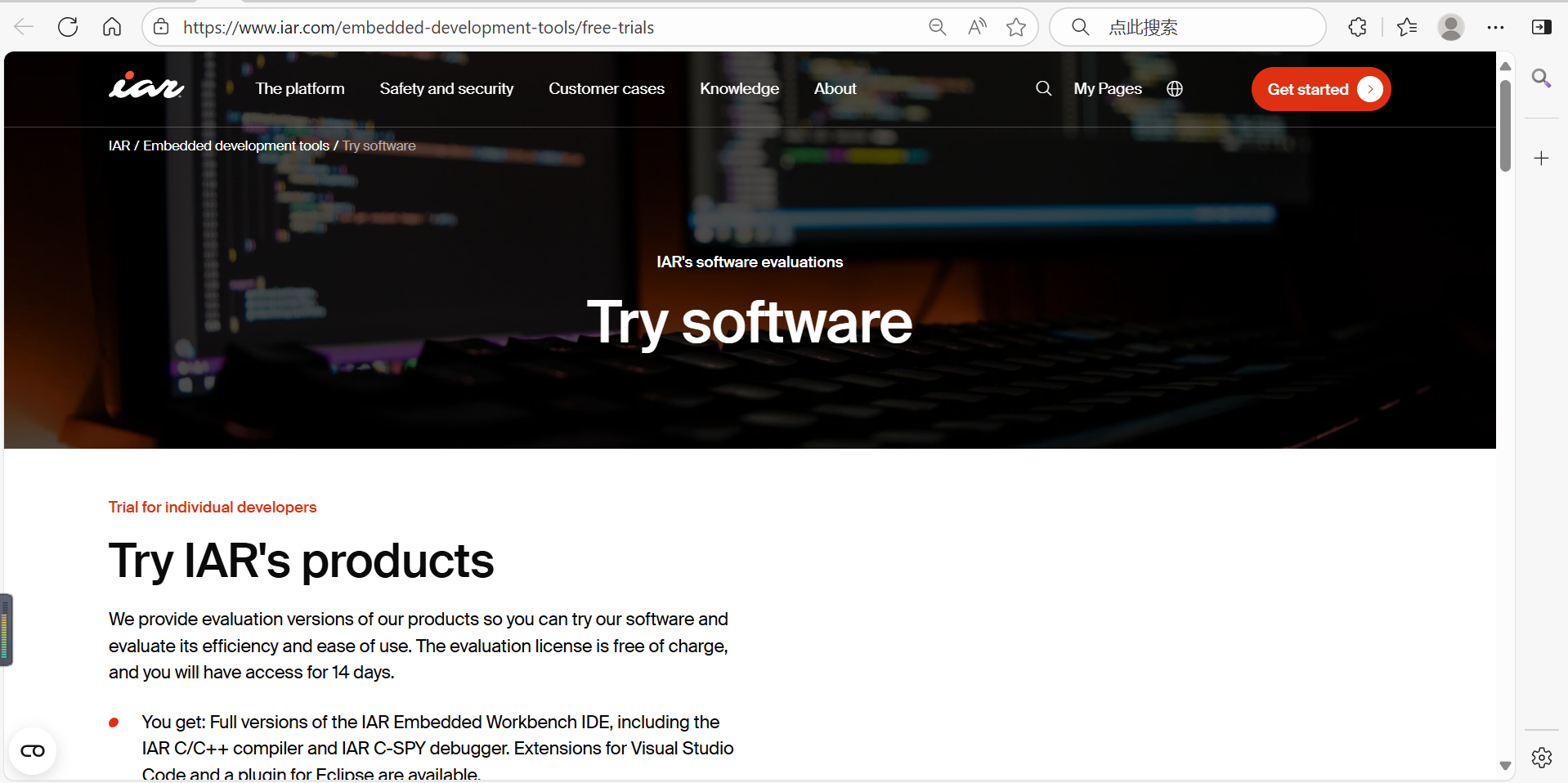
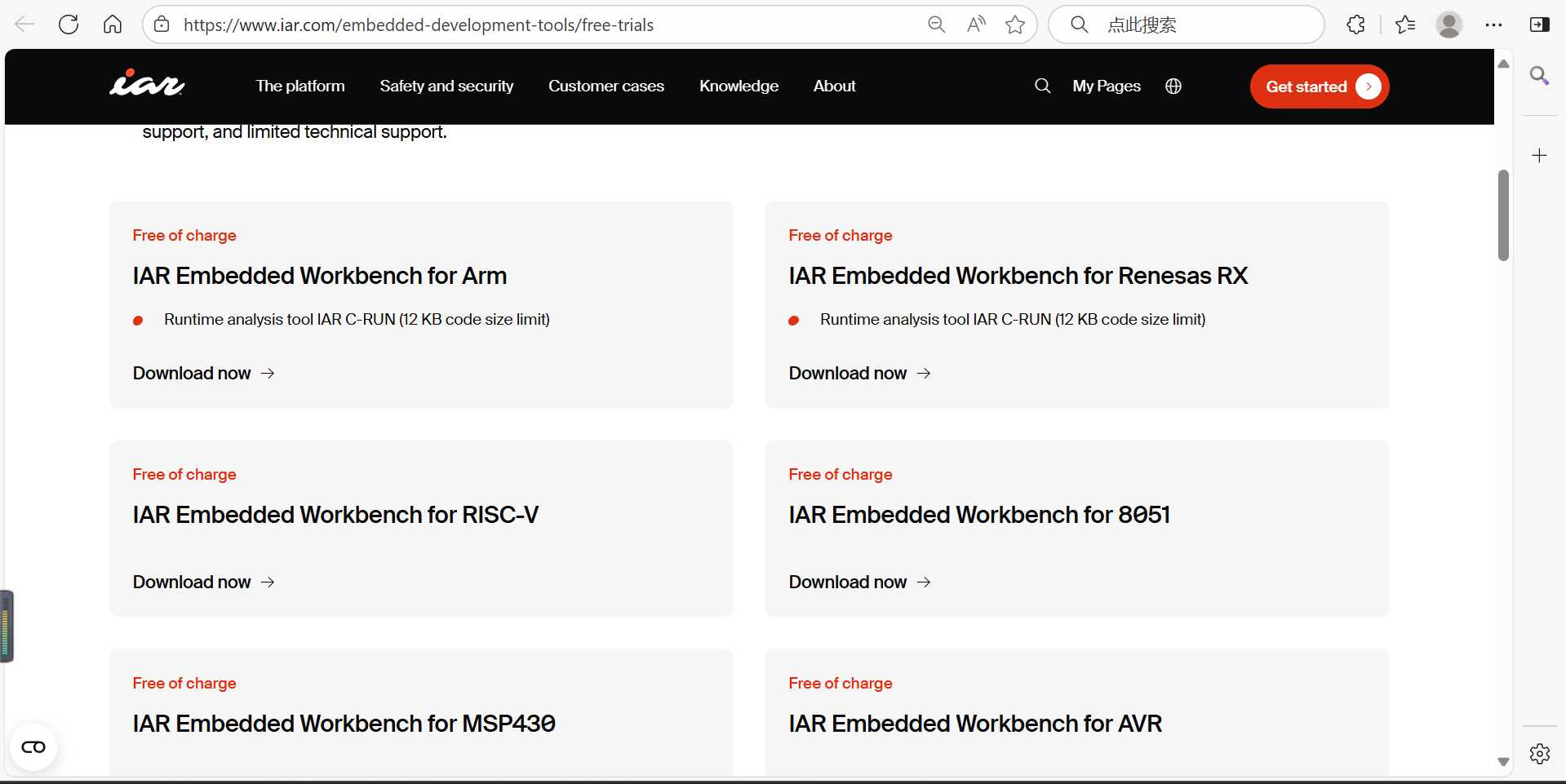
下载中仅提供最新版本;对于旧版本,必须登录到“My Pages”(https://mypages.iar.com/s/?language=en_US&_gl=1*1eccpko*_gcl_au*MTQ5ODM1MjQ0LjE3NjA0MzM1NDA.*_ga*Mjc3NzI4NjcxLjE3NjA0MzM1NDE.*_ga_188RPRDB6V*czE3NjA0MzM1NDEkbzEkZzAkdDE3NjA0MzM1NDEkajYwJGwwJGgw)。
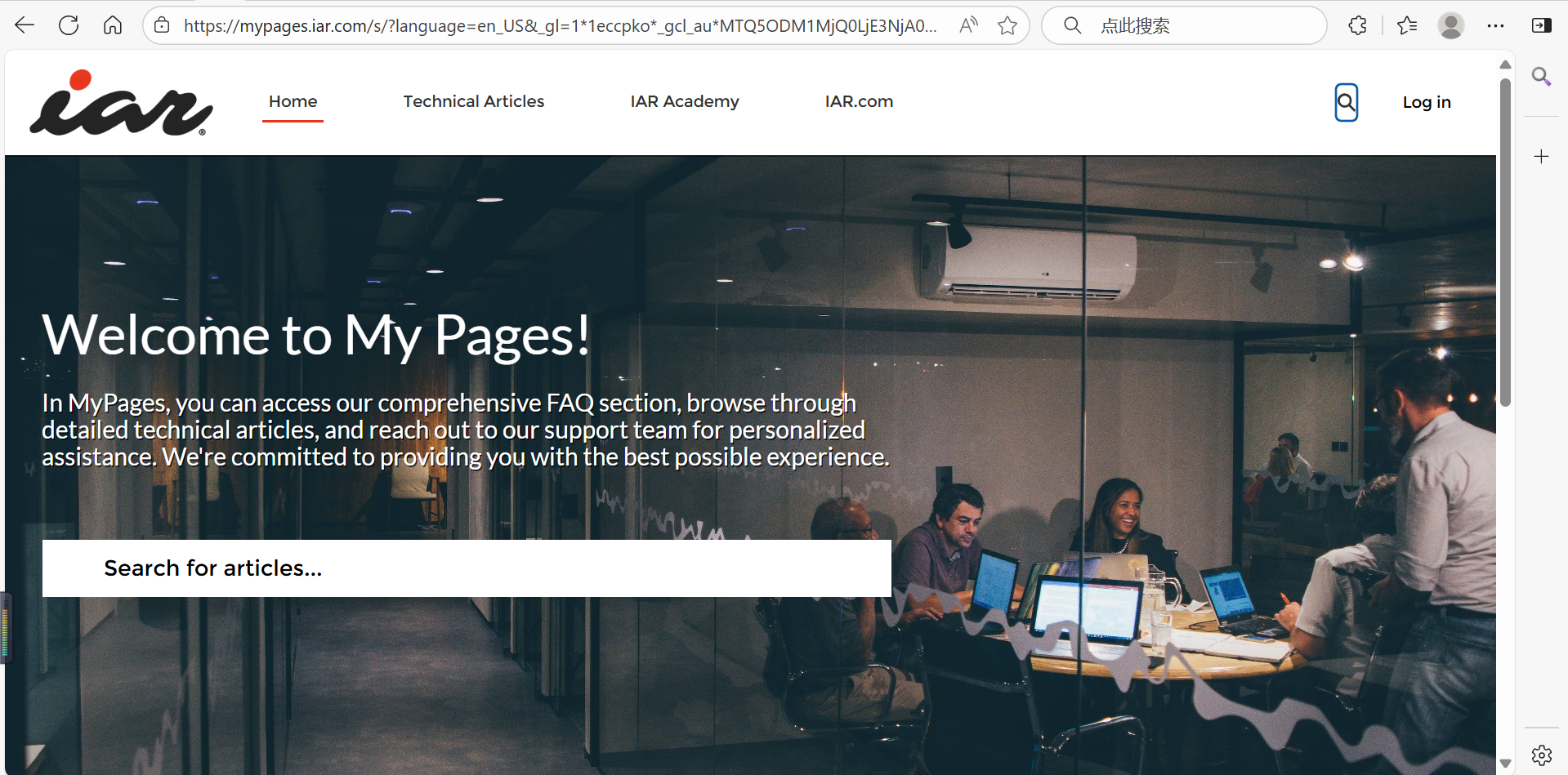
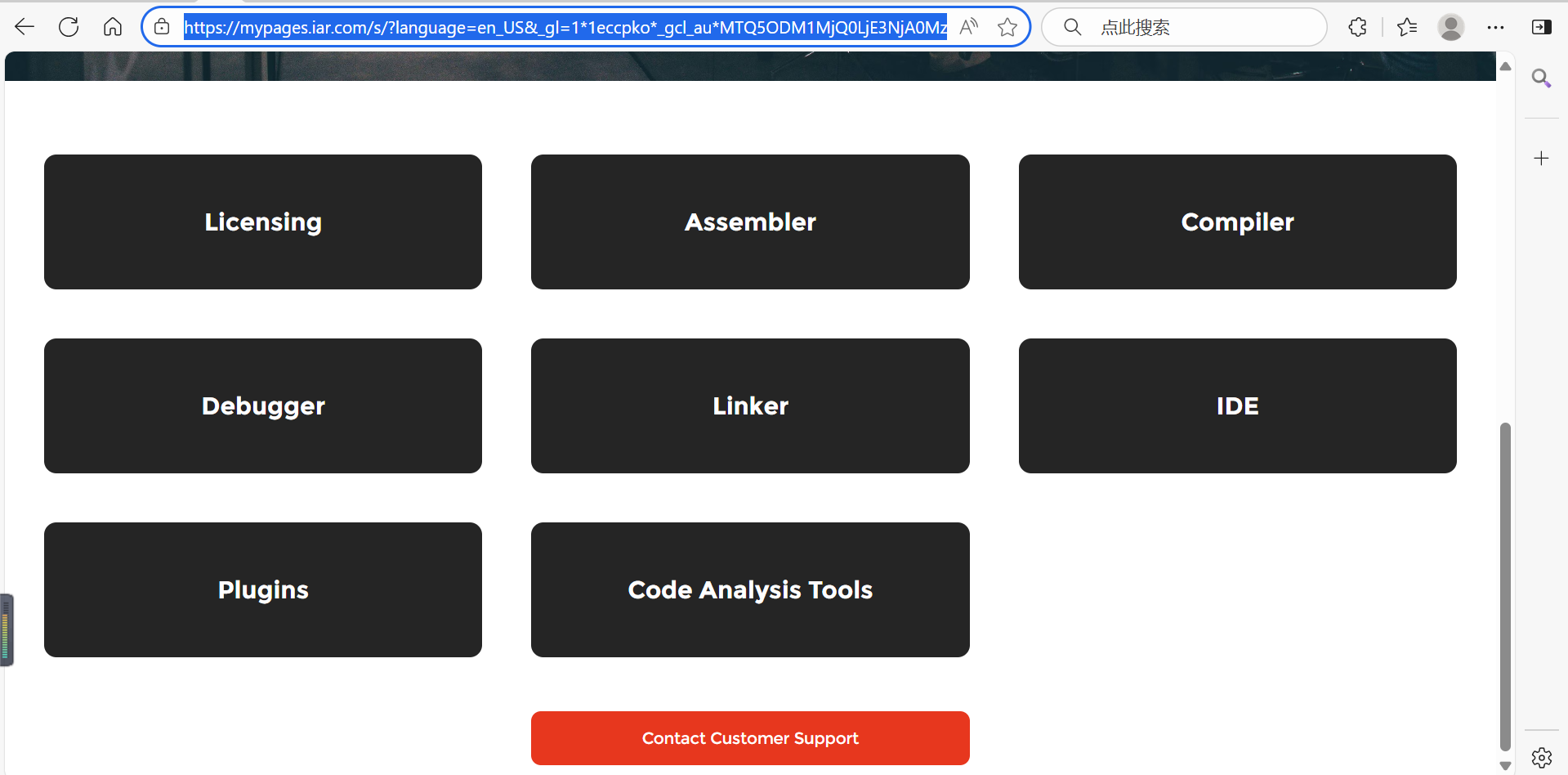
Silicon Labs配置器(SLC)命令行界面(CLI)
GSDK包含遵循SLC规范(https://siliconlabs.github.io/slc-specification/1.2/)的软件。软件被分为组件(由.slcc文件定义),这些组件可能提供功能和/或需要其它组件提供的功能。
示例项目(.slcp)描述了一个可用于生成IDE项目的单个软件应用程序(通常由多个组件和应用程序代码组成)。
Simplicity Studio 5包括SLC工具的预集成版本。SLC-CLI工具提供了一种命令行替代方案,除其他外,它将解决项目和组件依赖关系,并为指定的嵌入式目标和构建系统生成项目(例如,IAR embedded Workbench或GNU工具通过Makefile)。
关于SLC的详情参见SLC规范(https://siliconlabs.github.io/slc-specification/1.2/)。有关安装和使用SLC-CLI的信息,参见https://docs.silabs.com/simplicity-studio-5-users-guide/latest/ss-5-users-guide-tools-slc-cli/。
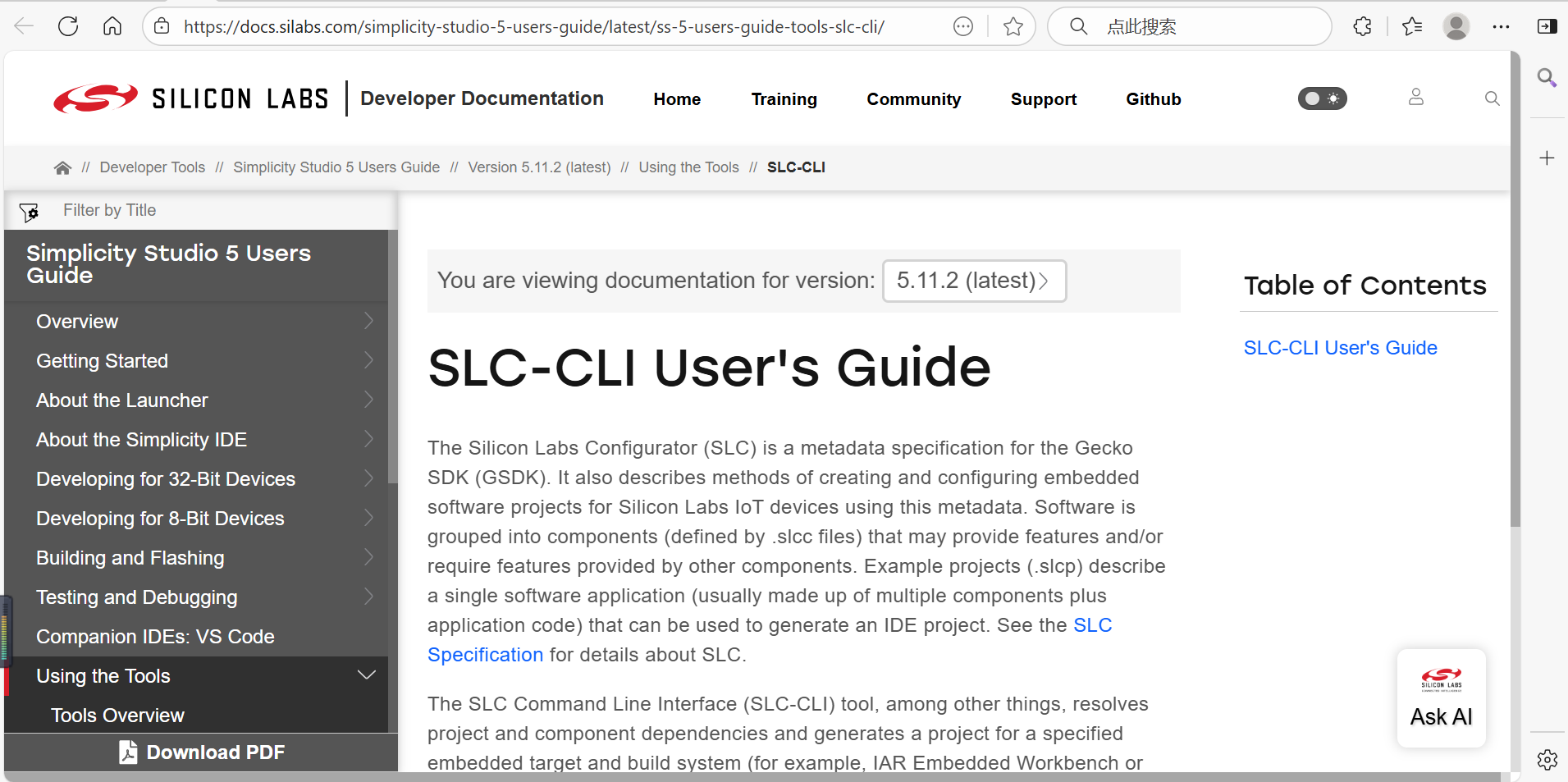
更多内容请看下回。
