第2章:项目框架搭建
Vetur和volar插件说明
Vetur是Vue自带的插件,但是随着ts在项目开发中占比更大,我们发现Vetur在规范ts代码是并不严格。而volar则是检测更加严格的代码插件。、
这个项目我们选用的是代码检测宽松的Vetur插件,首先我们需要配置相对路径路径path
更改vite.config.ts,取一个别名
import { defineConfig } from 'vite'
import vue from '@vitejs/plugin-vue'// https://vite.dev/config/
export default defineConfig({plugins: [vue()],resolve:{alias:{'@':'/src'}}
})再到tsconfig.json添加以下内容
// tsconfig.json
{"files": [],"references": [{ "path": "./tsconfig.app.json" },{ "path": "./tsconfig.node.json" }],"compilerOptions": {"baseUrl": ".","paths": {"@/*": ["src/*"],}}
}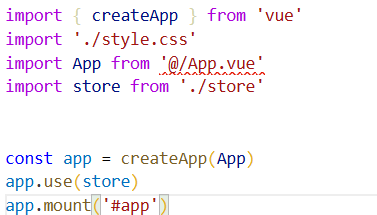
发现上面取了别名之后还是这样的,ts语法还是没有生效。
我们有检查以下代码,发现tsconfig.app.json的compilerOptions项,发现原来的配置被覆盖。解决方法如下:
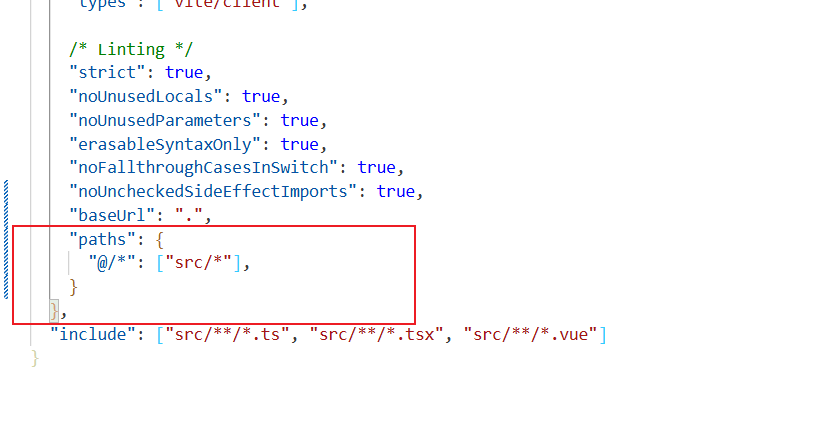
页面结构梳理
viewsloginindex.vue // 登录页serviceAgree.vue // 服务协议privacyPolicy.vue // 隐私政策taskindex.vue // 任务主页search.vue // 任务搜索details.vue // 任务详情companySource.vue // 公司任务主页contractindex.vue // 合约主页details.vue // 合约详情progress.vue // 合约进度messageindex.vue // 消息主页systemList.vue // 系统消息列表systemDetails.vue // 系统消息详情talk.vue // 对话消息myindex.vue // 我的主页user // 用户中心index.vue // 个人信息主页authReal.vue // 实名认证certified.vue // 已完成实名认证identitySwitch.vue // 切换身份set // 我的设置index.vue // 设置主页feedback // 意见反馈index.vue // 反馈主页account // 我的账户index.vue // 账户主页advance.vue // 账户提现coinExplain.vue // 无忧币说明depositExplain.vue // 押金说明resume // 我的简历index.vue // 简历主页preview.vue // 简历预览collect // 我的收藏index.vue // 收藏主页talentindex.vue // 人才主页details.vue // 人才详情页面间的路由跳转设置
首先需要安装path
npm install --save-dev @types/node然后配置vite.config.ts
import { defineConfig } from 'vite'
import vue from '@vitejs/plugin-vue'
import path from 'path'// https://vite.dev/config/
export default defineConfig({plugins: [vue()],resolve:{alias:{'@': path.resolve(__dirname, './src')}}
})
然后安装vue-router插件
npm install vue-router@4 -D创建src/router/index.ts文件
import { createRouter, createWebHistory,type RouteRecordRaw } from "vue-router"const routes:Array<RouteRecordRaw> = [{path: '/login',component: () => import('@/views/login/index.vue')},{path: '/login/privacyPolicy',component: () => import('@/views/login/privacyPolicy.vue')},.............
]
const router = createRouter({history: createWebHistory(),routes
})export default router;发现@报错,于是要创建src\shims-vue.d.ts,编写以下代码,才可以让ts识别.vue类型的文件
declare module '*.vue' {import type { DefineComponent } from 'vue'const component: DefineComponent<{}, {}, any>export default component
}在main.ts文件中引入router,<router-view/>
import router from './router'app.use(router)在App.vue里面引入 路由管理
<template><div><router-view/></div>
</template><script setup></script><style scoped lang=''></style>API接口调用设计
首先我们需要安装axios
npm install axios
//src\utils\request.tsimport axios from "axios"
import { Toast } from "vant"let baseURL = "/api"
const service = axios.create({baseURL,timeout: 10000
})/*** 请求拦截*/
service.interceptors.request.use(config => {const token = window.localStorage.getItem("token")if(token){config.params={'token':token}}return config},error => {return Promise.reject(error)}
)/*** 响应拦截*/
service.interceptors.response.use(response => {const res = response.dataif (res.code !== 200) {return Promise.reject(new Error(res.success || 'Error'))} else {if(res.code === 200){return res.result}else{Toast.fail(res.success) }}},error => {return Promise.reject(error)}
)export default service为了解决跨域问题,我们需要配置一下代理对象
//vite.config.tsimport { defineConfig } from 'vite'
import vue from '@vitejs/plugin-vue'
import path from 'path'// https://vite.dev/config/
export default defineConfig({plugins: [vue()],server:{port:8080,open:true,proxy:{'/api':'https://api.imooc.zcwytd.com'},cors:true},resolve:{alias:{'@': path.resolve(__dirname, './src')}}
})设计基础接口,进行api模块设计,以下是其中的一个案例
//src\api\user.tsimport request from '../utils/request'
// 获取验证码
export function getCode(data: any) {return request({url: '/login/code',method: 'post',data})
}
// 登录接口
export function login(data: any) {return request({url: '/login',method: 'post',data})
}
// 协议文件接口
export function getPolicy(data: any) {return request({url: 'policy_protocol/list',method: 'get',params: data})
}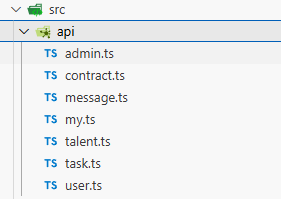
静态UI资源与适配设计
首先我们需要在main.ts注册基本需要的组件
import { Button,NavBar,TabbarItem,Tabbar,Checkbox,Toast,Icon } from 'vant'const app = createApp(App)
app.use(Button).use(NavBar).use(Tabbar).use(TabbarItem).use(Checkbox).use(Toast).use(Icon)
app.mount('#app')移动端开发设计适配
//基准大小
const baseSize = 37.5
function setRem() {// 当前页面宽度相对于 1920宽的缩放比例,可根据自己需要修改。const scale = document.documentElement.clientWidth / 750// 设置页面根节点字体大小document.documentElement.style.fontSize = (baseSize * Math.min(scale, 1)) + 'px'
}//初始化
setRem()
window.onresize = function () {setRem()
}
export default setRem重新配置
import { createApp } from 'vue'
import 'vant/lib/index.css'
import './assets/css/style.css'
import App from '@/App.vue'
import store from '@/store'
import router from './router'
import { Button,NavBar,TabbarItem,Tabbar,Checkbox,Toast,Icon } from 'vant'
import './utils/rem.ts'const app = createApp(App)
app.use(store)
app.use(router)
app.use(Button).use(NavBar).use(Tabbar).use(TabbarItem).use(Checkbox).use(Toast).use(Icon)
app.mount('#app')项目公共组件
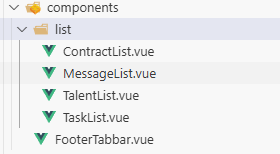
FooterTabbar底部导航组件
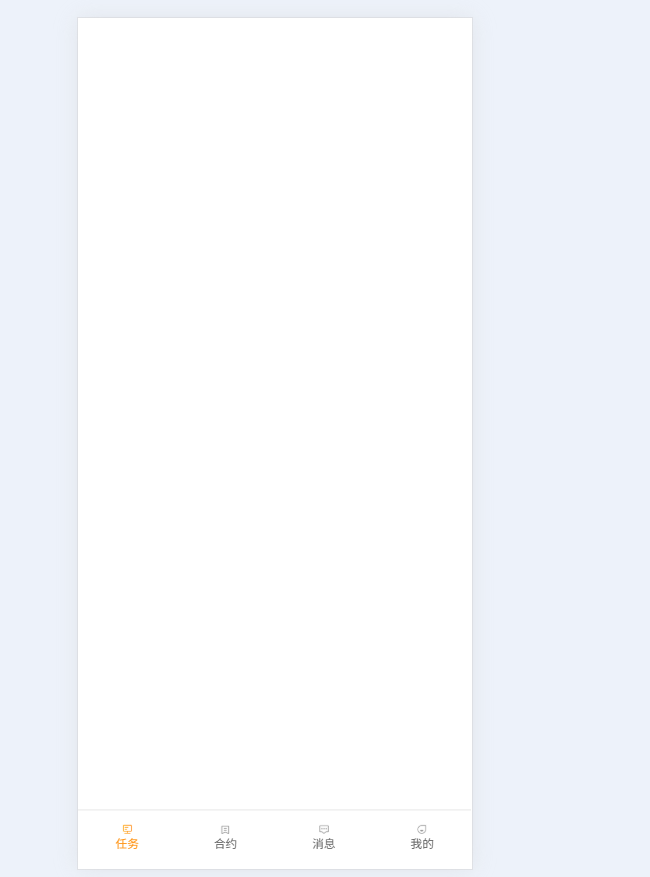
<template><dl><dt class="icon-task-bar" @click="gotoPage('/task')" :class="route.path === '/task' ? 'active' : ''"><i></i><p>任务</p></dt><dt class="icon-contract-bar" @click="gotoPage('/contract')" :class="route.path === '/contract' ? 'active' : ''"><i></i><p>合约</p></dt><dt class="icon-message-bar" @click="gotoPage('/message')" :class="route.path === '/message' ? 'active' : ''"><i></i><p>消息</p></dt><dt class="icon-my-bar" @click="gotoPage('/my')" :class="route.path === '/my' ? 'active' : ''"><i></i><p>我的</p></dt></dl>
</template><script setup>
import { useRoute, useRouter } from 'vue-router';// 获取当前路由信息(路径等)
const route = useRoute();
// 获取路由实例(用于跳转)
const router = useRouter();const gotoPage = (path) => {router.push(path);
};
</script><style scoped>
dl{display: flex;width: 100%;height: 3rem;position: fixed;bottom: 0;left: 0;border-top: 1px solid #dddddd;
}dl dt {flex: 1;padding: 0.69rem 0;justify-content: center;text-align: center;font-size: 0.59rem;font-family: PingFang SC;font-weight: 400;color: #666666;
}dl dt i {display: block;width: 0.59rem;height: 0.59rem;margin: 0 auto ;
}.icon-task-bar i{background: url('../assets/img/icon/bar-task-link.png') no-repeat;background-size: 100% ;
}
.icon-task-bar.active i{background: url('../assets/img/icon/bar-task-active.png') no-repeat;background-size: 100% ;
}
.icon-contract-bar i{background: url('../assets/img/icon/bar-contract-link.png') no-repeat;background-size: 100% ;
}
.icon-contract-bar.active i{background: url('../assets/img/icon/bar-contract-active.png') no-repeat;background-size: 100% ;
}
.icon-message-bar i{background: url('../assets/img/icon/bar-message-link.png') no-repeat;background-size: 100% ;
}
.icon-message-bar.active i{background: url('../assets/img/icon/bar-message-active.png') no-repeat;background-size: 100% ;
}
.icon-my-bar i{background: url('../assets/img/icon/bar-my-link.png') no-repeat;background-size: 100% ;
}
.icon-my-bar.active i{background: url('../assets/img/icon/bar-my-active.png') no-repeat;background-size: 100% ;
}
dl dt.active p{color: #ff9415;
}
</style>// 获取当前路由信息(路径等)
const route = useRoute();
// 获取路由实例(用于跳转)
const router = useRouter();
公共任务列表
<template><div class="task-item" v-for="(item, index) in taskList" :key="index" @click="gotoDetail(item.task_id)"><div class="task-item-top"><h3>前端小程序开发</h3><span v-if="item.is_emergency == 1">紧急</span></div><dl><dt><h5>任务预算</h5><strong>¥1000</strong></dt><dt><h5>任务周期</h5><strong>{{item.task_cycle}}天</strong></dt><dt><h5>服务方式</h5><strong>90天</strong></dt></dl><p>任务要求:无</p><div class="task-item-bottom"><label>开发前端小程序</label><span><van-icon name="location-o" />{{item.city}}</span></div></div>
</template><script setup >import {useRouter} from 'vue-router'const props = defineProps({taskList: {type: Array,default: () => []}})const router = useRouter()const gotoDetail = (id) =>{router.push('/task/details/'+id)}
</script><style scoped>
.task-item{background: #FFFFFF;border-radius: 0.53rem;margin:0 0 0.53rem;padding: 0.88rem 0.48rem 0.75rem;position: relative;font-size: 0.69rem;font-weight: 100;color: #666666;
}
.task-item-top{display: flex;
}
.task-item-top h3{font-size: 0.91rem;line-height: 0.91rem;font-weight: 400;color: #333333;margin-bottom: 1.01rem;
}
.task-item-top span{position: absolute;right: 0;width: 2.29rem;height: 1.08rem;line-height: 1.08rem;background: linear-gradient(90deg, #FEA829, #FE8F27);border-radius: 0.53rem 0 0 0.53rem;text-align: center;font-size: 0.59rem;color: #FFFFFF;
}
dl{display: flex;margin-bottom: 0.8rem;
}
dl dt{margin-right: 1.44rem;
}
dl dt h5{font-size: 0.69rem;line-height: 0.69rem;margin-bottom: 0.53rem;font-weight: 100;color: #999999;
}
dl dt strong{font-size: 0.64rem;line-height: 0.64rem;display: block;font-weight: 500;color: #333333;
}
.task-item p{color: #333333;overflow: hidden;text-overflow: ellipsis;display: -webkit-box;-webkit-line-clamp: 2;-webkit-box-orient: vertical;
}
.task-item-bottom{display: flex;border-top: 1px solid #f5f5f5;margin-top: 0.72rem;padding-top: 0.72rem;line-height: 0.69rem;
}
.task-item-bottom label{flex: 1;
}
.task-item-bottom span{text-align: right;
}
.task-item-bottom i{font-size: 0.8rem;font-weight: 600;margin-right: 0.1rem;
}
</style>
// src\views\task\index.vue
<template><FooterTabbar></FooterTabbar><TaskList :taskList="taskList"></TaskList>
</template><script setup>
import { reactive } from 'vue';
import FooterTabbar from '@/components/FooterTabbar.vue';
import TaskList from '@/components/list/TaskList.vue';const taskList = reactive([{id:1},{id:2}
])
</script><style scoped></style>合约列表
//src\views\contract\index.vue<template><dl v-for="(item,index) in contractList" :key="index" @click="gotoDetail(item.contract_id)"><dd><h3>移动端小程序前端开发工程师</h3><span>招聘中</span><van-icon name="arrow" /></dd><dt><label>公司名称</label><span>北京天下无敌公司</span></dt><dt><label>合约类型</label><span>技术服务</span></dt><dt><label>合约周期</label><span>{{item.start_cycle_time}}-{{item.end_cycle_time}}</span></dt><dt><label>签约时间</label><span>{{item.signing_time}}</span></dt><dt><label>合约进度</label><span></span></dt></dl>
</template>
<script setup >import {useRouter} from 'vue-router'const props = defineProps({contractList: {type: Array,default: () => []}})const router = useRouter()const gotoDetail = (id) =>{router.push('/contract/details/'+id)}
</script><style scoped>
dl{font-size: 0.64rem;color: #666666;padding: 1rem 0.7rem;border-bottom: 1px solid #eeeeee;
}
dl dd{display: flex;margin-bottom: 0.9rem;align-items: center;
}
dl dd h3{font-size: 0.8rem;font-weight: 500;color: #333333;flex: 1;
}
dl dd span{text-align: right;font-size: 0.75rem;color: #FF9415;
}
dl dd i{font-size: 0.75rem;
}
dl dt{display: flex;margin-bottom: 0.72rem;
}
dl dt:last-child{margin-bottom: 0;
}
dl dt label{flex: 1;
}
dl dt span{text-align: right;
}
</style>
<template><FooterTabbar></FooterTabbar><ContractList :contractList="contractList"></ContractList>
</template><script setup>
import { reactive } from 'vue';
import FooterTabbar from '@/components/FooterTabbar.vue';
import ContractList from '@/components/list/ContractList.vue';
const contractList = reactive([{id:1},{id:2}
])
</script><style scoped>
body {background-color: #f5f5f5;
} </style>消息列表
<template><dl v-for="(item,index) in messageList" :key="index" @click="gotoDetail(item)"><dd><img v-if="item.receive_is_read" :src="item.receive_is_read"><img v-else src="@/assets/img/icon/icon-message.png"><span v-if="item.is_show"></span></dd><dt><h3>小张张<span>今天</span></h3><p>小张说了一句爱我</p></dt></dl>
</template><script setup >import {useRouter} from 'vue-router'const props = defineProps({messageList: {type: Array,default: () => []},type: {type: String}})const router = useRouter()const gotoDetail = (item) =>{if(props.type === 'system'){router.push('/message/systemList')}if(props.type === 'talk' && item.things_type ===0){router.push('/message/talk/'+item.things_id +'/'+item.receive_id)}if(props.type === 'talk' && item.things_type ===1){router.push('/message/talent/'+item.things_id +'/'+item.send_id)}if(props.type === 'talent' && item.things_type ===0){router.push('/message/talk/'+item.things_id +'/'+item.send_id)}if(props.type === 'talent' && item.things_type ===1){router.push('/message/talent/'+item.things_id +'/'+item.receive_id)}}
</script>
<style scoped>
dl{font-size: 0.64rem;color: #666666;padding: 0.9rem 0;margin: 0 0.67rem;border-bottom: 1px solid #eeeeee;display: flex;align-items: center;
}
dl dd{position: relative;margin-right: 0.56rem;
}
dl dd img{width: 2.61rem;height: 2.61rem;border-radius: 50%;
}
dl dd span{position: absolute;top: 0;right:0;width: 0.32rem;height: 0.32rem;background: #FF0000;border-radius: 50%;
}
dl dt{flex: 1;
}
dl dt h3{font-size: 0.8rem;line-height: 0.8rem;font-weight: 500;color: #333333;margin-bottom: 0.43rem;
}
dl dt h3 span{float: right;color: #999999;font-size: 0.64rem;font-weight: 100;
}
dl dt p{font-size: 0.69rem;line-height: 0.69rem;overflow: hidden;text-overflow: ellipsis;display: -webkit-box;-webkit-line-clamp: 1;-webkit-box-orient: vertical;
}
</style>
// src\views\message\index.vue<template><FooterTabbar></FooterTabbar><MessageList :messageList="messageList"></MessageList>
</template><script setup>
import { reactive } from 'vue';
import FooterTabbar from '@/components/FooterTabbar.vue';
import MessageList from '@/components/list/MessageList.vue';const messageList = reactive([{id:1},{id:2}
])
</script><style scoped>
body {background-color: #f5f5f5;
} </style>人才公共列表
<template><div class="talent-item" v-for="(item, index) in talentList" :key="index" @click="gotoDetail(item.resume_id || item.id)"><div class="talent-item-top"><div class="talent-item-pic"><img :src="item.it_head" /></div><div class="talent-item-cont"><h3>{{item.user_name}}<span v-for="(child, index) in arrayList(item.service_mode)" :key="index">{{child}}</span></h3><p>{{item.position_name}} | {{item.work_year}} | {{item.highest_education}} | {{item.age}}</p><dl><dt v-for="(child, index) in arrayList(item.skill_ids)" :key="index">{{child}}</dt></dl></div></div><div class="talent-item-bottom"><label>已做{{item.project_count}}个项目</label><span><van-icon name="location-o" />{{item.city}}</span></div></div>
</template>
<script setup >
// 定义假数据
const talentList = [{it_head: 'https://example.com/avatar1.jpg',user_name: '张三',service_mode: '全职,兼职',position_name: '前端开发工程师',work_year: '3年',highest_education: '本科',age: '26岁',skill_ids: 'HTML,CSS,JavaScript,Vue',project_count: 5,city: '北京',id: 1,},{it_head: 'https://example.com/avatar2.jpg',user_name: '李四',service_mode: '全职',position_name: '后端开发工程师',work_year: '5年',highest_education: '硕士',age: '28岁',skill_ids: 'Java,SpringBoot,MySQL',project_count: 8,city: '上海',id: 2,},{it_head: 'https://example.com/avatar3.jpg',user_name: '王五',service_mode: '兼职,远程',position_name: 'UI设计师',work_year: '4年',highest_education: '本科',age: '27岁',skill_ids: 'Photoshop,Figma,AE',project_count: 6,city: '广州',id: 3,},
];import {useRouter} from 'vue-router'const props = defineProps({talentList: {type: Array,default: () => []}})const router = useRouter()const gotoDetail = (id) =>{router.push('/talent/details/'+id)}const arrayList = (str) => {if(str){return str.split(',')}else{return []}}
</script>
<style scoped>
.talent-item{margin: 0 0rem 0.53rem;padding: 0.77rem 0.64rem 0;background: #FFFFFF;border-radius: 0.53rem;font-size: 0.69rem;
}
.talent-item-top{display: flex;padding-bottom: 0.75rem;border-bottom: 1px solid #f5f5f5;
}
.talent-item-pic{width: 4rem;height: 4rem;border-radius: 0.27rem;overflow: hidden;margin-right: 0.85rem;
}
.talent-item-pic img{width: 100%;height: 100%;
}
.talent-item-cont{}
.talent-item-cont h3{font-size: 0.91rem;font-weight: 400;color: #333333;display: flex;align-items: center;margin-bottom: 0.64rem;
}
.talent-item-cont h3 span{width: 1.97rem;height: 0.85rem;line-height: 0.85rem;border-radius: 0.53rem;font-size: 0.59rem;font-weight: 300;color: #FFFFFF;margin-left: 0.2rem;text-align: center;padding: 0.1rem 0;
}
.talent-item-cont h3 span:nth-child(1){background: linear-gradient(90deg, #FEA829, #FE8F27);
}
.talent-item-cont h3 span:nth-child(2){background: linear-gradient(90deg, #55EDB9, #52DEA4);
}
.talent-item-cont h3 span:nth-child(3){background: linear-gradient(90deg, #42C3E8, #249AF6);
}
.talent-item-cont p{font-size: 0.69rem;line-height: 0.69rem;font-weight: 100;color: #666666;margin-bottom: 0.56rem;
}
dl{display: flex;flex-flow: wrap;
}
dl dt{padding: 0.3rem 0.5rem;font-size: 0.59rem;line-height: 0.59rem;font-weight: 300;color: #666666;margin-right: 0.27rem;background: #F6F7F8;border-radius: 0.16rem;margin-bottom: 0.3rem;
}
.talent-item-bottom{display: flex;padding: 0.72rem 0 0.72rem;
}
.talent-item-bottom label{flex: 1;
}
.talent-item-bottom span{text-align: right;
}
.talent-item-bottom i{font-size: 0.8rem;font-weight: 600;margin-right: 0.1rem;
}
</style>登录页面开发
<template><div><van-icon class="icon-left" name="arrow-left" @click-left="onClickLeft" /><div class="login-form"><h3>验证码登录</h3><div class="login-form-item"><i class="icon-phone"></i><input placeholder="请输入手机号" v-model="state.accounts" type="text" /></div><div class="login-form-item"><i class="icon-code"></i><input placeholder="请输入验证码" v-model="state.code" type="text" /><span @click="getCodeChange">{{state.codeText}}</span></div><van-button type="primary" block @click="loginSubmit">登录</van-button><div class="login-form-label"><van-checkbox v-model="state.checked">我已阅读</van-checkbox><router-link to="/login/serviceAgree">《IT企业平台服务协议》</router-link>和<router-link to="/login/privacyPolicy">《隐私政策》</router-link></div></div></div>
</template><script setup>
import { ref,reactive } from 'vue'
import { useRouter,useRoute } from 'vue-router'
import { getCode,login } from '@/api/user';
import { Toast } from 'vant';
import { userStore } from '@/store/user'const store = userStore()
const state = reactive({checked: true,accounts: '',code: '',codeText: '获取验证码',time: 60,interTimeCode: null
})
const onClickLeft = () => history.back()
const getCodeChange = async () => {if(state.interTimeCode) return;const res = await getCode({accounts: state.accounts})if(res){// 验证码倒计时state.interTimeCode = setInterval(()=>{state.time--if(state.time<=0){clearInterval(state.interTimeCode)state.time = 60state.codeText = '获取验证码'}else{state.codeText = '重新发送('+state.time+'s)'}},1000)// 手机接收码采用接口返回state.code = res.code}
}
const router = useRouter()
const loginSubmit = async () => {if(!state.code) {Toast('请输入验证码')return}if(!state.checked){Toast('请勾选我已阅读')return}const res = await login({accounts: state.accounts,code: state.code})if(res.errCode === 200){// 登录成功后需要把登录返回的数据存到storestore.setUserInfo(res.data)// 进入人才端if(store.role == 1){router.push('/task')}// 进入管理端if(store.role == 2){router.push('/admin/home')}// 进入企业端if(store.role == 3){router.push('/talent')}}else{Toast(res.msg)}
}
</script><style scoped>
.icon-left{font-size: 0.8rem;margin: 0.67rem 0 0 0.67rem;
}
.login-form{padding: 0 1.07rem;
}
.login-form h3{font-size: 1.39rem;line-height: 1.39rem;font-weight: 400;color: #333333;margin-top: 2.35rem;margin-bottom: 4rem;padding-left: 0.3rem;
}
.login-form-item{display: flex;font-size: 0.75rem;font-weight: 300;color: #9FA7AD;margin: 0 0.18rem 2rem;padding: 0.5rem 0;border-bottom: 1px solid #E7E7E7;align-items: center;
}
.icon-phone{background: url('@/assets/img/icon/icon-phone.png') no-repeat;background-size: 100%;width: 1.01rem;height: 1.01rem;
}
.icon-code{background: url('@/assets/img/icon/icon-code.png') no-repeat;background-size: 100%;width: 1.01rem;height: 1.01rem;
}
.login-form-item input{flex: 1;margin-left: 0.48rem;
}
.login-form-item span{font-size: 0.75rem;font-weight: 300;color: #FE9527;border-left: 1px solid #FE9527;line-height: 0.75rem;padding-left: 0.56rem;
}
.login-form-label{display: flex;justify-content: center;align-items: center;position: fixed;bottom: 1.5rem;left: 0;width: 100%;
}
</style>
import { defineStore } from 'pinia'export const userStore = defineStore('user', {state: () => {return {token: localStorage.getItem('token') || '',role: localStorage.getItem('role') || '3',userInfo: {}}},actions: {setRole(type: string){this.role = type},setUserInfo(data: any){this.userInfo = data.user_infothis.token = data.tokenthis.role = data.user_info.role || '1'localStorage.setItem('token',this.token)localStorage.setItem('role',this.role)},logout(){this.token = ''this.userInfo = {}localStorage.removeItem('token')localStorage.removeItem('role')}}
})登录测试数据
<script setup>
import { ref, reactive } from 'vue'
import { useRouter, useRoute } from 'vue-router'
import { userStore } from '@/store/user'
import { showToast } from 'vant';const store = userStore()
const state = reactive({checked: true,accounts: '15079186192',code: '',codeText: '获取验证码',time: 60,interTimeCode: null
})
const onClickLeft = () => history.back()// 定义三种角色的假数据
const talentData = {user_info: {id: 1001,name: "张三",role: 1,profession: "前端开发工程师",skillTags: ["Vue", "React", "JavaScript"],workExperience: "曾在某互联网公司担任前端开发,参与多个项目的前端页面开发与优化,有丰富的组件化开发经验。",education: "本科,计算机科学与技术专业"},token: "talent_token_123456789"
};const managerData = {user_info: {id: 2001,name: "李四",role: 2,position: "项目管理经理",department: "研发部",managedProjects: ["企业官网重构项目", "内部管理系统开发项目"],teamMembers: ["王五(前端)", "赵六(后端)", "孙七(测试)"],managementExperience: "拥有5年项目管理经验,擅长跨部门协调与项目进度把控,曾成功交付多个大型项目。"},token: "manager_token_987654321"
};const enterpriseData = {user_info: {id: 3001,name: "钱八",role: 3,companyName: "某科技有限公司",companyIndustry: "互联网",companySize: "100-500人",businessScope: "提供软件开发、技术咨询与技术服务",contactInfo: {phone: "13800138000",email: "contact@example.com"}},token: "enterprise_token_654321987"
};const getCodeChange = () => {if (state.interTimeCode) return;showToast('测试模式:已自动填充验证码');state.code = '111111';state.interTimeCode = setInterval(() => {state.time--;if (state.time <= 0) {clearInterval(state.interTimeCode);state.time = 60;state.codeText = '获取验证码';} else {state.codeText = `重新发送(${state.time}s)`;}}, 1000);
}const router = useRouter()
const loginSubmit = () => {if (!state.code) {showToast('请输入验证码')return}if (!state.checked) {showToast('请勾选我已阅读')return}showToast('登录成功');// 根据需要选择角色对应的假数据// 这里示例选择人才端(角色 1)的假数据,你可以根据测试需求切换store.setUserInfo(talentData)setTimeout(() => {if (store.role === 1) {router.push('/task')} else if (store.role === 2) {router.push('/admin/home')} else if (store.role === 3) {router.push('/talent')} else {router.push('/')}}, 1000);
}
</script>