【github】秘钥
问题22端口refused
(base) PS F:\0.模块\8.elrs\ExpressLRS-master\src> ssh -T git@github.com
ssh: connect to host github.com port 22: Connection refused通过GitHub支持的443端口进行SSH连接,绕过对22端口的封锁。
这是解决22端口被阻的最常见方法。GitHub允许通过443端口进行SSH连接。
# 确保 .ssh 目录存在
mkdir -p ~/.ssh# 创建或覆盖 config 文件并写入配置
Set-Content -Path ~/.ssh/config -Value @"
Host github.comHostname ssh.github.comPort 443User gitIdentityFile ~/.ssh/id_rsa
"@如果你使用了网络代理,需要为 Git 命令也配置代理:
# 设置全局代理(根据你的代理软件设置修改端口)
git config --global http.proxy http://127.0.0.1:7890
git config --global https.proxy http://127.0.0.1:7890# 完成后,可以检查配置
git config --global --get http.proxy如果某天代理关闭了,需要取消代理设置:
git config --global --unset http.proxy
git config --global --unset https.proxy问题
VCSBaseException: VCS: Could not process command ['git', 'clone', '--recursive', 'https://github.com/mavlink/c_library_v2.git', 'C:\\Users\\lenovo\\.platformio\\.cache\\tmp\\pkg-installing-2oegf3e_']强制 Git 对 GitHub 使用 SSH 协议:
你可以通过修改全局 Git 配置,强制所有与 GitHub 的交互都通过 SSH 进行:
git config --global url."git@github.com:".insteadOf "https://github.com/"子模块
当你克隆仓库时,如果没有使用--recursive参数,这些子模块目录就会是空的。
git submodule update --init --recursive这个命令会下载并初始化所有子模块
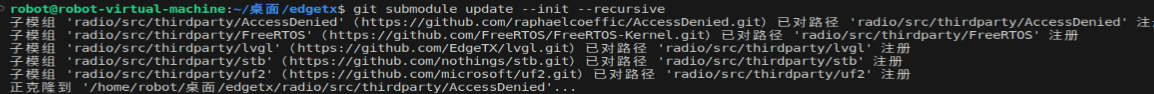
也可以git clone时加上--recursive(递归)
git clone --recursive https://github.com/EdgeTX/edgetx.git