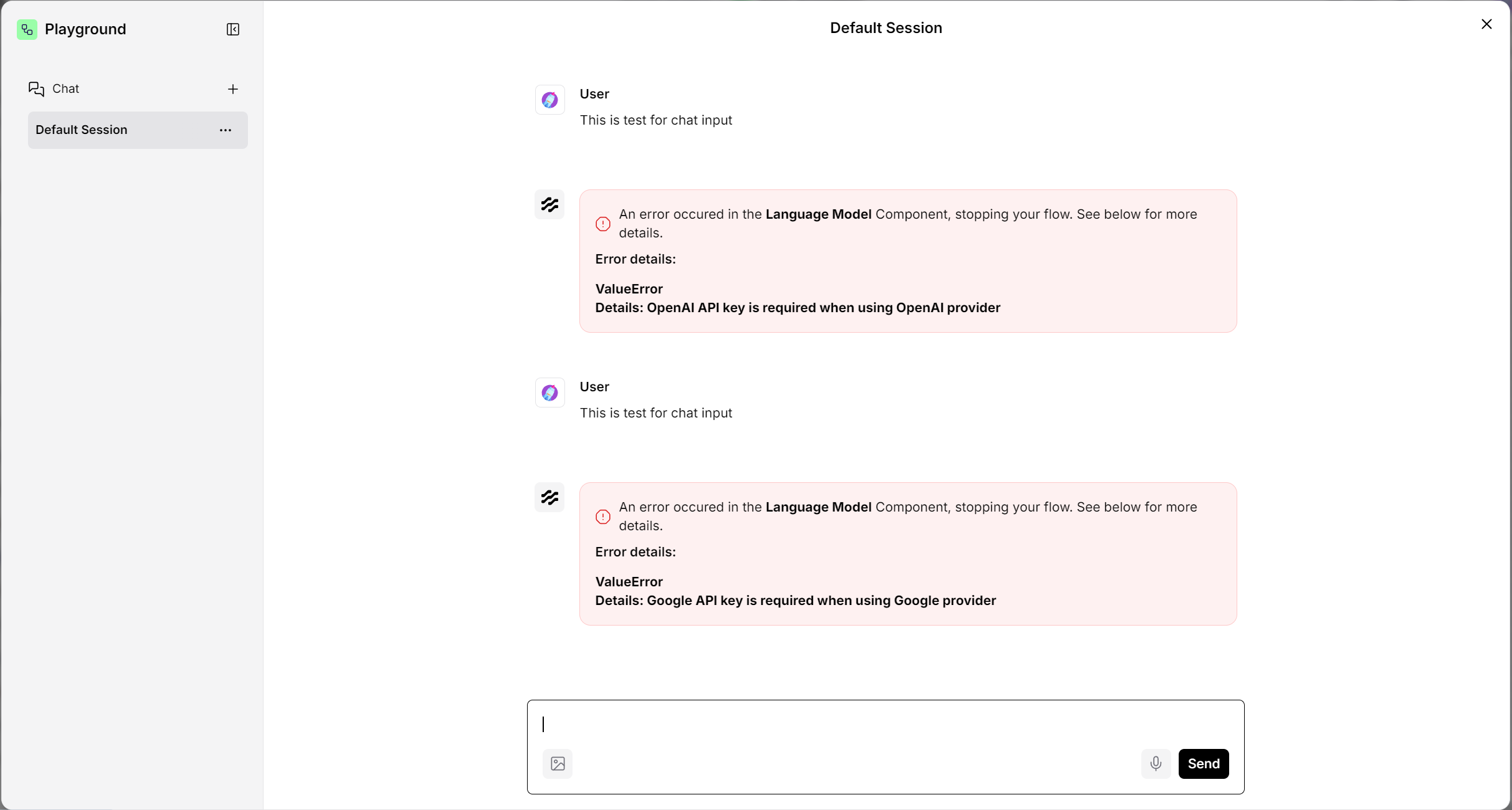AIGC(生成式AI)试用 35 -- AI Agent开发及工作流,LangFlow
- 文心一言: AI Agent开发及工作流 工具推荐,表格对比各工具优劣和推荐指数
| 工具名称 | 核心定位 | 优势 | 劣势 | 适用场景 | 推荐指数 |
|---|---|---|---|---|---|
| Langflow | 企业级AI Agent与工作流开发 | 全模型兼容、多Agent协作、企业级安全、可视化拖拽 | 学习曲线较陡(需理解工作流逻辑) | 企业级复杂AI应用(如智能客服、RAG系统) | ⭐⭐⭐⭐⭐ |
| AutoGen | 多Agent协作与复杂任务处理 | 支持多Agent交流、任务分配、人类协作,适合复杂项目 | 需技术背景,非技术用户不友好 | 技术团队构建多Agent协作系统 | ⭐⭐⭐⭐ |
| CrewAI | 多角色AI Agent团队管理 | 角色分配、目标导向、上下文管理,适合团队协作 | 定制化能力较弱,复杂任务扩展性有限 | 组建AI团队完成标准化任务 | ⭐⭐⭐⭐ |
| Flowise | 基于LangChain的可视化工具 | 实时调试、一键部署为API、支持LangChain链式调用 | 功能聚焦于工作流构建,缺乏多Agent协作和复杂逻辑支持 | 快速验证LangChain应用(如简单问答系统) | ⭐⭐⭐⭐ |
| Dify | LLM应用快速开发平台 | 预设模板丰富、多模型热切换、支持企业级合规(如GDPR) | 模型调用成本高、依赖第三方API密钥、非技术用户不友好 | 技术团队快速构建AI应用(如智能合同审查) | ⭐⭐⭐⭐ |
| Coze | 低代码AI Agent构建工具 | 100+预制模板、5分钟上线AI应用、极简操作 | 定制化不足、复杂任务扩展性弱、仅支持云端部署 | C端用户快速验证AI想法(如课程表查询机器人) | ⭐⭐⭐ |
| Relevance AI | 无代码业务流程自动化平台 | 无代码构建、主流AI模型集成、实时数据分析 | 功能聚焦于业务流程自动化,缺乏复杂AI逻辑支持 | 非技术团队快速构建自动化流程 | ⭐⭐⭐⭐ |
| Zapier Central | AI驱动的工作空间与任务自动化 | 支持6000+应用集成、无代码机器人、实时数据访问 | 聚焦于任务自动化,缺乏复杂AI决策能力 | 优化重复性工作流程(如邮件自动发送) | ⭐⭐⭐⭐ |
| Microsoft Copilot Studio | 低代码AI Agent开发平台 | 图形化界面、与Microsoft 365无缝集成、生成式AI能力 | 深度依赖Microsoft生态,其他系统集成能力弱 | 企业用户提升生产力(如自动化报告生成) | ⭐⭐⭐⭐ |
| Salesforce Agentforce | 低代码平台,Salesforce生态内AI Agent开发 | 低代码代理构建、实时数据访问、主动自动化、数据安全保障 | 仅适用于Salesforce生态,外部系统集成能力弱 | Salesforce用户自动化客户服务或销售流程 | ⭐⭐⭐⭐ |
-
Langflow
官方参考: Home | Langflow
Langflow empowers developers to rapidly prototype and build AI applications with a user-friendly visual interface and support for important AI functionality like agents and the MCP. Whether you're a seasoned AI developer or just starting out, Langflow provides the tools you need to bring your AI ideas to life.
Langflow 使开发人员能够通过用户友好的可视化界面快速原型设计和构建 AI 应用程序,并支持代理和 MCP 等重要 AI 功能。无论您是经验丰富的 AI 开发人员还是刚刚起步,Langflow 都能提供您将 AI 想法变为现实所需的工具。
What is Langflow?
Langflow is an open-source, Python-based, customizable framework for building AI applications. It supports important AI functionality like agents and the Model Context Protocol (MCP), and it doesn't require you to use specific large language models (LLMs) or vector stores.The visual editor simplifies prototyping of application workflows, enabling developers to quickly turn their ideas into powerful, real-world solutions.
什么是 Langflow?
Langflow 是一个开源的、基于 Python 的、可定制的框架,用于构建 AI 应用程序。它支持重要的 AI 功能,如代理和模型上下文协议 (MCP),并且不需要您使用特定的大型语言模型 (LLM) 或向量存储。可视化编辑器简化了应用程序工作流程的原型设计,使开发人员能够快速将他们的想法转化为强大的实际解决方案。
Application development and prototyping
Langflow can help you develop a wide variety of AI applications, such as chatbots, document analysis systems, content generators, and agentic applications. Langflow includes several pre-built templates that are ready to use or customize to your needs.
应用程序开发和原型设计
Langflow 可以帮助您开发各种 AI 应用程序,例如聊天机器人、文档分析系统、内容生成器和代理应用程序。Langflow 包含多个预构建模板,可随时使用或根据您的需求进行自定义。
Create flows in minutes
The primary purpose of Langflow is to create and serve flows, which are functional representations of application workflows. To build a flow, you connect and configure component nodes. Each component is a single step in the workflow. With Langflow's visual editor, you can drag and drop components to quickly build and test a functional AI application workflow. For example, you could build a chatbot flow for an e-commerce store that uses an LLM and a product data store to allow customers to ask questions about the store's products.
在几分钟内创建流
Langflow 的主要目的是创建和提供流,流是应用程序工作流的功能表示。要构建流您需要连接和配置组件节点。每个组件都是工作流程中的一个步骤。使用 Langflow 的可视化编辑器,您可以拖放组件以快速构建和测试功能性 AI 应用程序工作流程。 例如,您可以为使用 LLM 和产品数据存储的电子商务商店构建聊天机器人流程,以允许客户询问有关商店产品的问题。
Test flows in real-time
You can use the Playground to test flows without having to build your entire application stack. You can interact with your flows and get real-time feedback about flow logic and response generation. You can also run individual components to test dependencies in isolation.
实时测试流程
您可以使用 后台 来测试流,而无需构建整个应用程序堆栈。您可以与流交互并获取有关流逻辑和响应生成的实时反馈。您还可以运行单个组件来单独测试依赖关系。
Run and serve flows
You can use your flows as prototypes for more formal application development, or you can use the Langflow API to embed your flows into your application code. For more extensive development, you can build Langflow as a dependency or deploy a Langflow server to serve flows over the public internet.
运行和提供流
您可以将流用作更正式的应用程序开发的原型,也可以使用 Langflow API 将流嵌入到应用程序代码中。为了进行更广泛的开发,您可以将 Langflow 构建为依赖项,或部署 Langflow 服务器以通过公共互联网为流提供服务。
Endless modifications and integrations
Langflow provides components that support many services, tools, and functionality that are required for AI applications. Some components are generalized, such as inputs, outputs, and data stores. Others are specialized, such as agents, language models, and embedding providers. All components offer parameters that you can set to fixed or variable values. You can also use tweaks to temporarily override flow settings at runtime.
无尽的修改和集成
Langflow 提供的组件支持 AI 应用程序所需的许多服务、工具和功能。某些组件是通用的,例如输入、输出和数据存储。 其他的则是专门的,例如代理、语言模型和嵌入提供程序。所有组件都提供可以设置为固定值或可变值的参数。您还可以使用调整在运行时临时覆盖流设置。
Agent and MCP support
In addition to building agent flows with Langflow, you can leverage Langflow's built-in agent and MCP features
代理和 MCP 支持
除了使用 Langflow 构建代理流外,您还可以利用 Langflow 的内置代理和 MCP 功能
Extensibility
In addition to the core components, Langflow supports custom components. You can use custom components developed by others, and you can develop your own custom components for personal use or to share with other Langflow users.
扩展
除了核心组件外,Langflow 还支持自定义组件。您可以使用其他人开发的自定义组件,也可以开发自己的自定义组件供个人使用或与其他 Langflow 用户共享。
- Inatall langflow (Install and run the Langflow OSS Python package)
pip install langflow # 参考:Updating -- Python知识_from functiontool import reduce-CSDN博客,Python插件安装
- Issue 1: python install numpy-1.26.4, Preparing metadata (pyproject.toml) ... error , ..\meson.build:1:0: ERROR: Compiler cl cannot compile programs.
1)原因:安装 numpy==1.26.4报错,单独安装同样的错误
2)解决
- 安装 python 3.9 ~ 3.11,过高的版本对应的控件版本无法适应 -- 参考错误提示信息
- 安装 Visual Studio:
Visual Studio: IDE and Code Editor for Software Development (https://visualstudio.microsoft.com/)
- 确认 vcvarsall.bat 位置,设置环境变量path路么,并执行:
"C:\Program Files\Microsoft Visual Studio\2019\Community\VC\Auxiliary\Build\vcvarsall.bat" x64 - Start langflow
> langflow run+ Initializing Langflow... + Checking Environment... + Starting Core Services... + Connecting Database... + Loading Components... + Adding Starter Projects... \ Launching Langflow... ┌─────────────────────────────────────────────────────────────────────────┐ │ │ │ Welcome to Langflow │ │ │ │ * GitHub: Star for updates -> https://github.com/langflow-ai/langflow │ │ # Discord: Join for support -> https://discord.com/invite/EqksyE2EX9 │ │ │ │ We collect anonymous usage data to improve Langflow. │ │ To opt out, set: DO_NOT_TRACK=true in your environment. │ │ │ │ [OK] Open Langflow -> http://localhost:7860 │ │ │ └─────────────────────────────────────────────────────────────────────────┘ + Launching Langflow INFO: Started server process [3984] INFO: Waiting for application startup. [08/25/25 21:09:14] INFO 2025-08-25 21:09:14 - INFO - service - Initializing alembic service.py:309 - 创建flow ( 默认界面 )
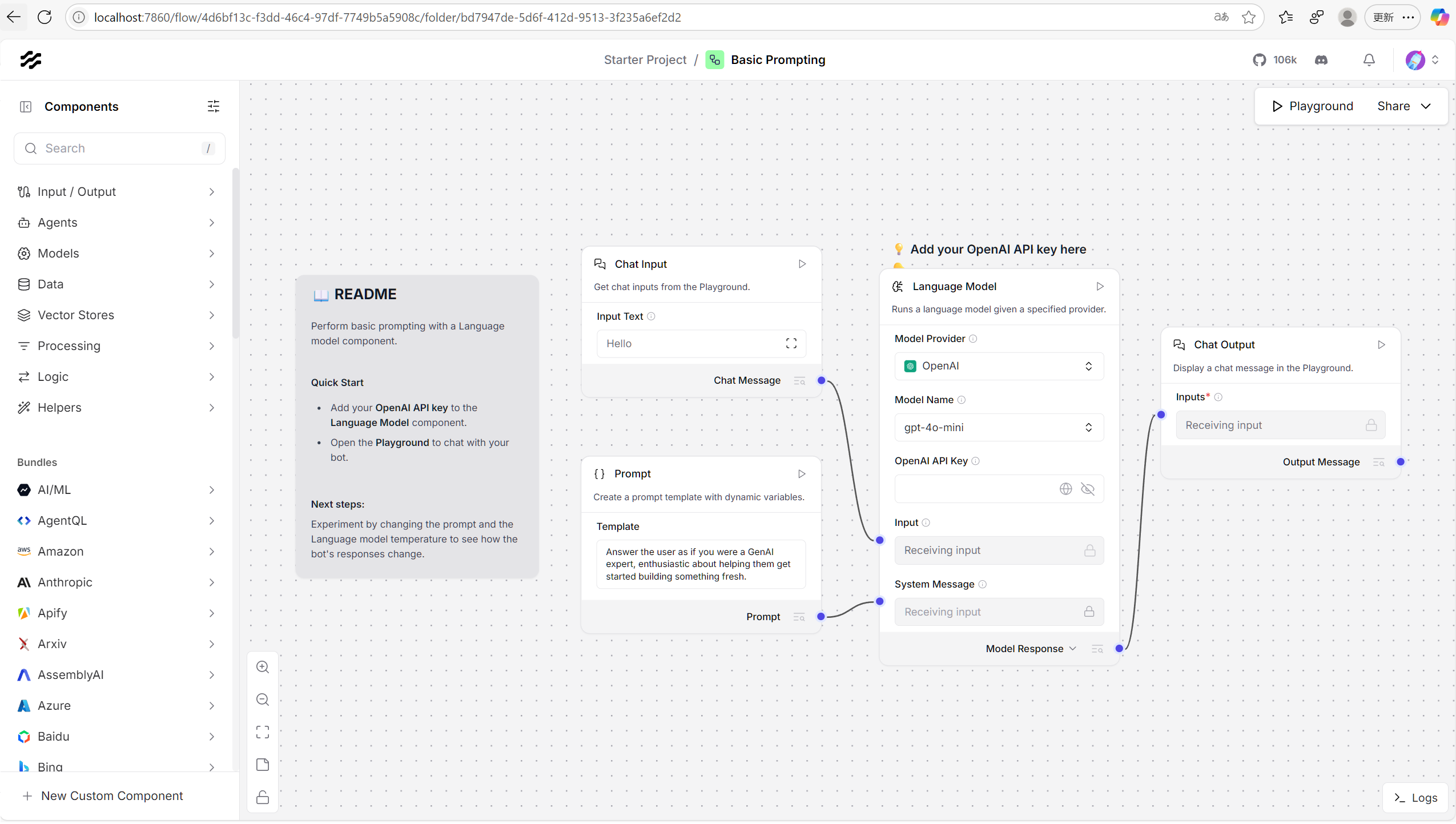
- 创建 API Key
创建 Langflow API 密钥,执行以下作:
- 在 Langflow 中,单击您的用户图标,然后选择设置 Settings。
- 单击 Langflow API Keys,然后单击 添加新 Add New。
- 为密钥命名,然后单击创建 API 密钥 Generate API Key。
- 复制 API 密钥并安全存储。
- 要在请求中使用 Langflow API 密钥,请在终端中设置环境变量,然后在请求中包含标头或查询参数。 例如:LANGFLOW_API_KEYx-api-key
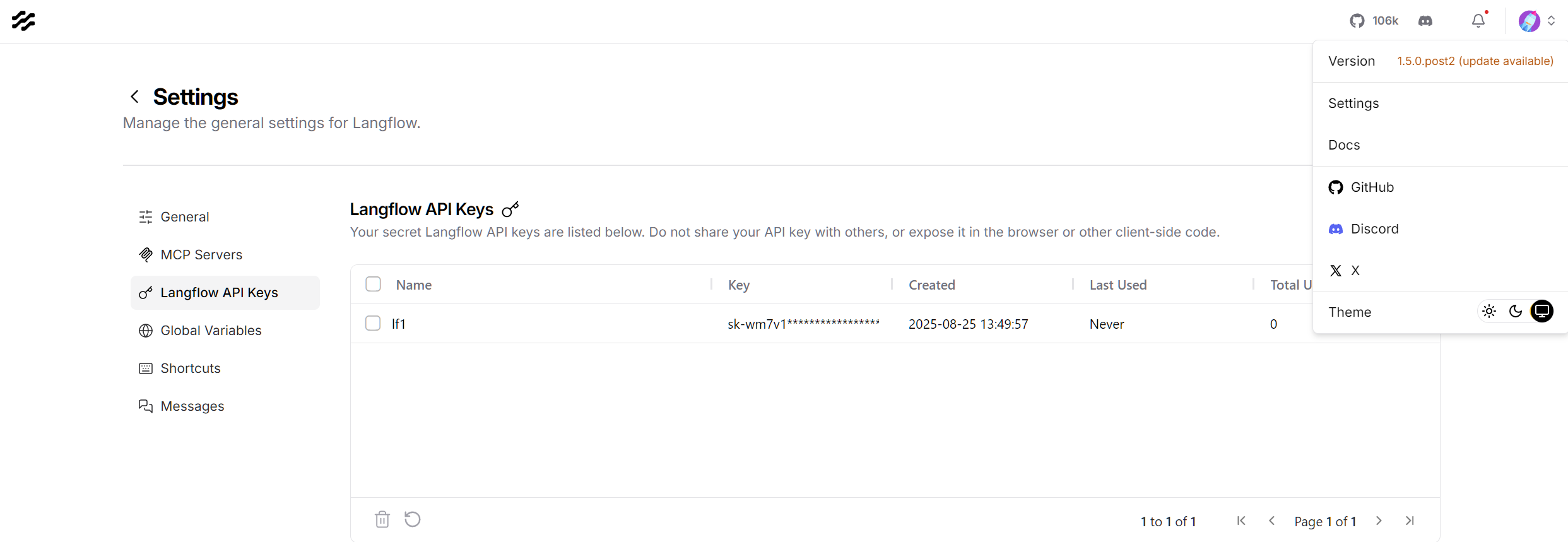
- 熟悉的界面。。。。。。除了缺少 API key