ArcGIS JSAPI 高级教程 - 创建渐变色材质的自定义几何体
ArcGIS JSAPI 高级教程 - 创建渐变色材质的自定义几何体
- 核心代码
- 完整代码
- 在线示例
工作中遇到一个比较复杂的功能,其中用到渐变色,于是研究了一下,发现虽然 JS API 不直接支持渐变色,但是也可以自定义创建渐变色,通过 Mesh 自定义顶点、索引来实现。
这里简单介绍一下原理,并且提供在线渐变色示例。
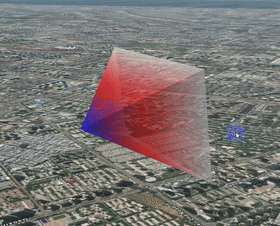
本文包括 核心代码、完整代码以及在线示例。
核心代码
介绍一下原理:首先通过 canvas 创建渐变色,可以选择两个颜色或者多个颜色。
根据想要创建的几何体,构建顶点和索引数据,简单图形的话,根据经验即可,如果是复杂几何体,
可以通过一些工具来获取,然后通过 Mesh 创建几何体对象即可,最终添加到地图中。
// 创建渐变色
function createLinearGradient() {const canvas = document.createElement("canvas");const width = 32 * 32;const height = 32 * 32;canvas.width = width;canvas.height = height;const ctx = canvas.getContext("2d");ctx.globalAlpha = globalAlpha;// Create the linear gradient with which to fill the canvasconst gradient = ctx.createLinearGradient(0, 0, width, 0);// 这里创建三个渐变色,可随意调整gradient.addColorStop(0, "#0000ff");gradient.addColorStop(0.5, "#ff0000");gradient.addColorStop(1, "#ffffff");// Fill the canvas with the gradient patternctx.fillStyle = gradient;ctx.fillRect(0, 0, width, height);return canvas;
}const uv = 1;// 材质
const material = {colorTexture: {data: createLinearGradient(),wrap: 'clamp'},
};// 创建 box
const mesh = new Mesh({// 顶点属性vertexAttributes: {position: cameraPositionGeographic,uv: [0, 0,uv, 0,uv, 0,uv, 0,uv, 0,]},// 三角面材质纹理components: [{faces: [0, 2, 1],material},{faces: [0, 2, 3],material},{faces: [0, 3, 4],material},{faces: [0, 4, 1],material},{faces: [1, 2, 4],material: {color: "transparent"}},{faces: [2, 3, 4],material: {color: "transparent"}}],spatialReference,
})完整代码
<!DOCTYPE html>
<html>
<head><meta charset="utf-8"><meta name="viewport" content="initial-scale=1, maximum-scale=1, user-scalable=no"><title>ArcGIS JS API mesh 自定义几何渐变色示例</title><style>html, body, #viewDiv {padding: 0;margin: 0;height: 100%;width: 100%;}</style><!-- 引入ArcGIS JS API样式和脚本 --><link rel="stylesheet" href="https://js.arcgis.com/4.28/esri/themes/light/main.css"><script src="https://js.arcgis.com/4.28/"></script><script>require(["esri/Map","esri/views/SceneView","esri/WebScene","esri/geometry/Mesh","esri/geometry/Point","esri/geometry/SpatialReference","esri/Graphic",], function (Map, SceneView, WebScene, Mesh, Point, SpatialReference, Graphic,) {const view = new SceneView({container: "viewDiv",map: new Map({basemap: "hybrid",}),});const spatialReference = SpatialReference.WebMercator;// 视椎体顶点const cameraPositionGeographic = [12121597.211481025, 4060392.3041098495, 673.0166350845248, 12121688.817691227, 4060067.135944337, 825.3678379664198, 12121265.251479909, 4060329.6045611626, 825.3678379654884, 12121245.121950569, 4060297.137362419, 571.5452030794695, 12121668.70426917, 4060034.659804911, 571.5452030794695]// 透明度const globalAlpha = 0.7;// 创建渐变色function createLinearGradient() {const canvas = document.createElement("canvas");const width = 32 * 32;const height = 32 * 32;canvas.width = width;canvas.height = height;const ctx = canvas.getContext("2d");ctx.globalAlpha = globalAlpha;// Create the linear gradient with which to fill the canvasconst gradient = ctx.createLinearGradient(0, 0, width, 0);// 这里创建三个渐变色,可随意调整gradient.addColorStop(0, "#0000ff");gradient.addColorStop(0.5, "#ff0000");gradient.addColorStop(1, "#ffffff");// Fill the canvas with the gradient patternctx.fillStyle = gradient;ctx.fillRect(0, 0, width, height);return canvas;}const uv = 1;// 材质const material = {colorTexture: {data: createLinearGradient(),wrap: 'clamp'},};// 创建 boxconst mesh = new Mesh({// 顶点属性vertexAttributes: {position: cameraPositionGeographic,uv: [0, 0,uv, 0,uv, 0,uv, 0,uv, 0,]},// 三角面材质纹理components: [{faces: [0, 2, 1],material},{faces: [0, 2, 3],material},{faces: [0, 3, 4],material},{faces: [0, 4, 1],material},{faces: [1, 2, 4],material: {color: "transparent"}},{faces: [2, 3, 4],material: {color: "transparent"}}],spatialReference,})const conusGraphic = new Graphic({// 缩放至矩阵范围geometry: mesh,symbol: {type: "mesh-3d",symbolLayers: [{type: "fill",},],},});// 将圆柱体添加到视图view.graphics.add(conusGraphic);// 当视图加载完成后执行view.when(() => {// 将视图缩放到圆柱体范围view.goTo({target: mesh,tilt: 90,heading: 150}, {duration: 1500});});});</script>
</head>
<body>
<div id="viewDiv"></div>
</body>
</html>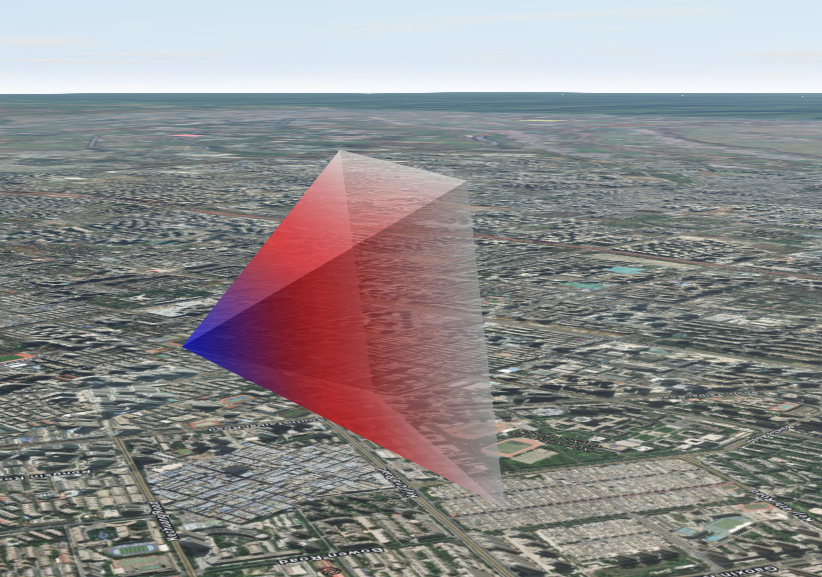
在线示例
ArcGIS Maps SDK for JavaScript 在线示例:创建渐变色材质的自定义几何体
