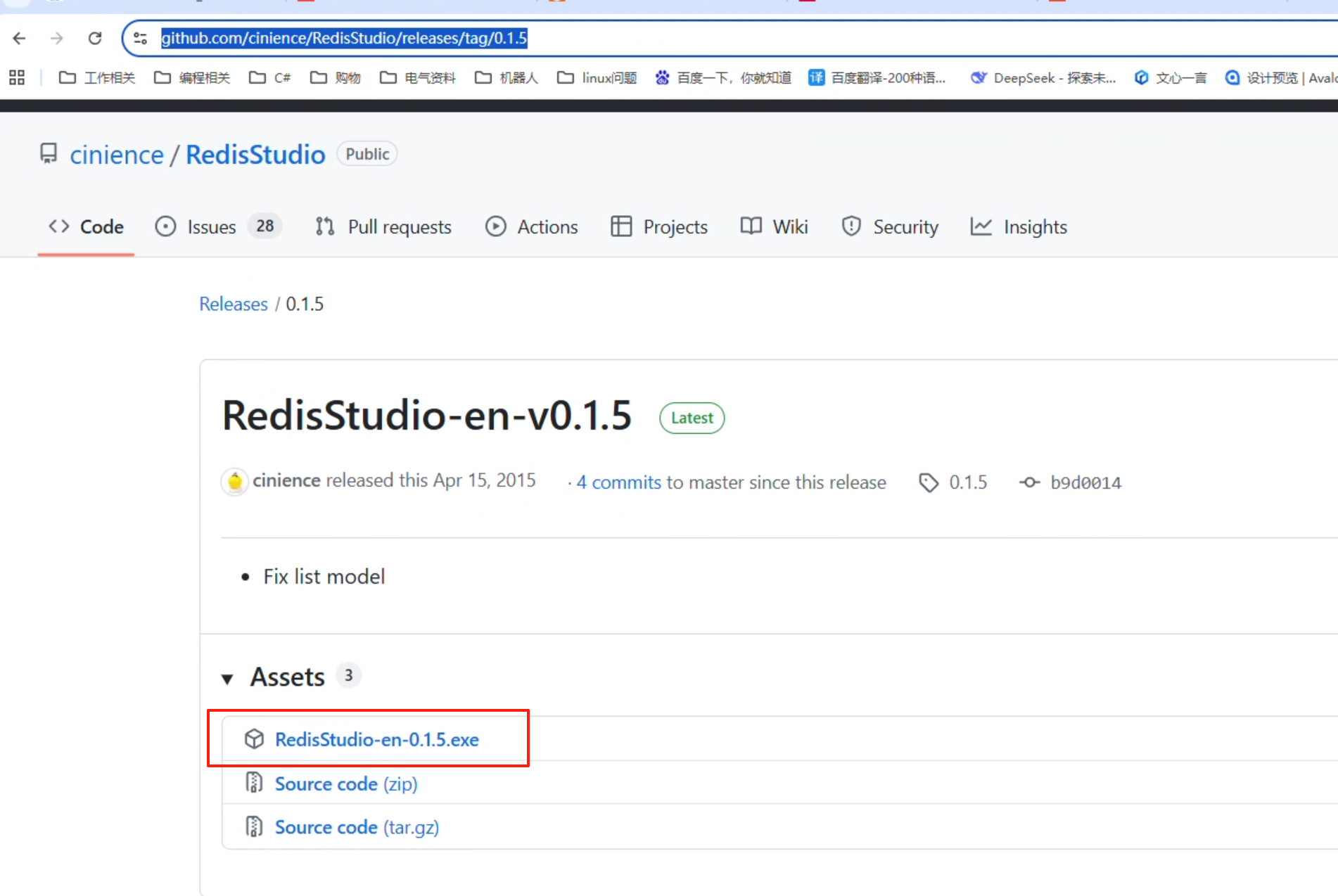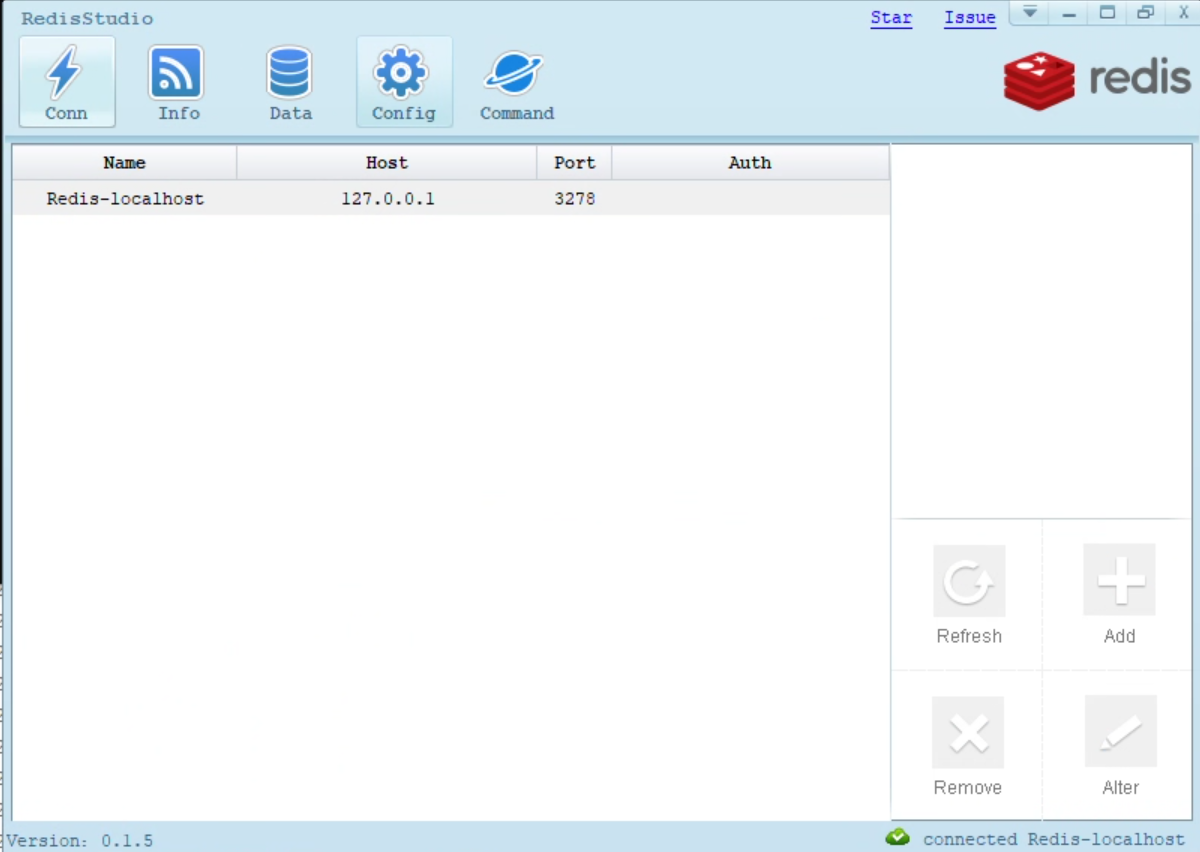.NET8下的Garnet使用
1.通过git来生成Granet的Server端:
#git clone https://github.com/microsoft/garnet.git
#cd garnet
#dotnet restore
#dotnet build -c Release
但是需要确定我们安装的.net版本是否支持当前下载的garnet,也可以指定某个版本下载
以我电脑中安装的.net8为例,支持v1.0.0版本,最新版需要.net9
garnet版本网站:
https://github.com/microsoft/garnet/tags?after=v1.0.63
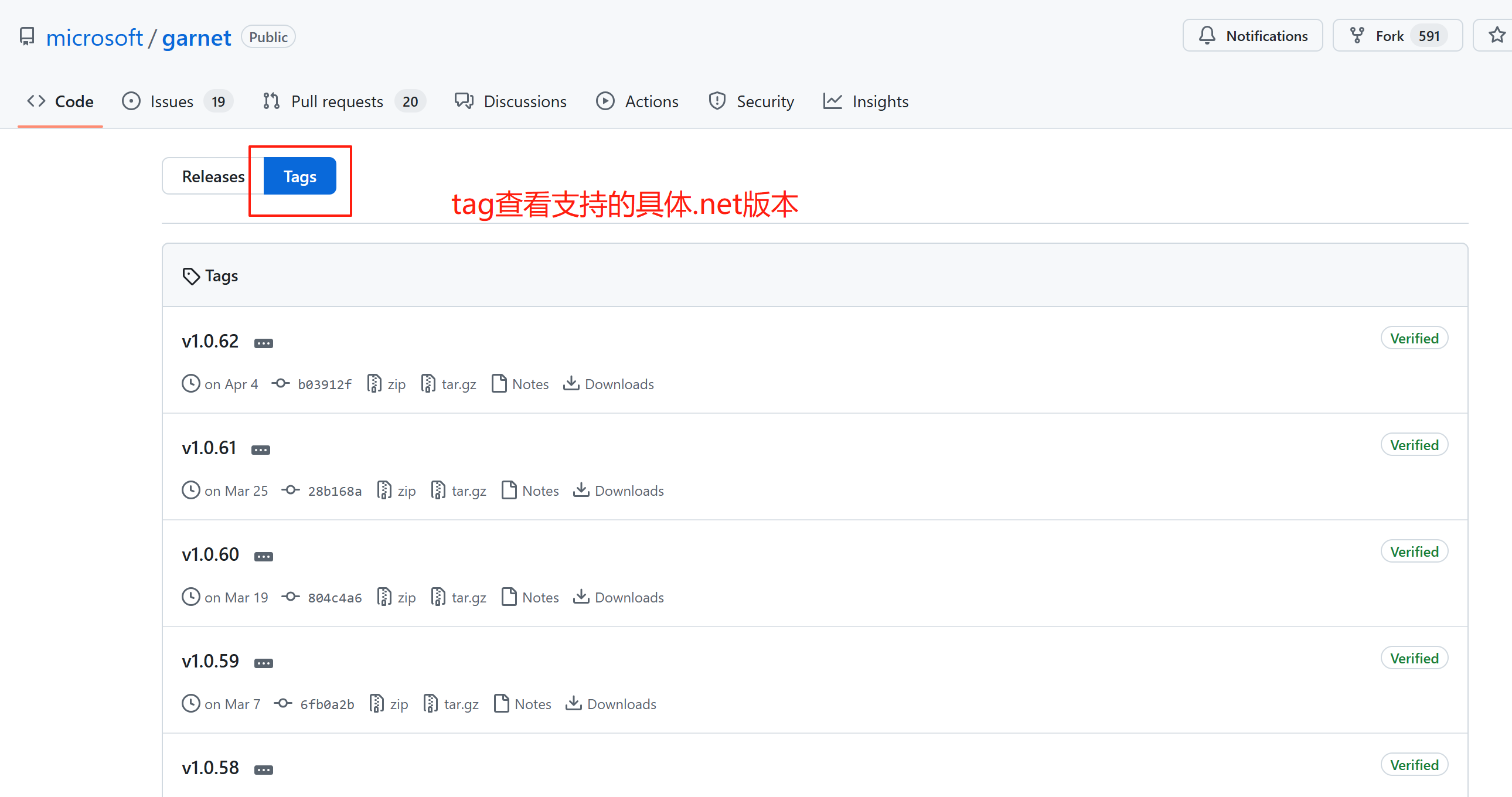
https://github.com/microsoft/garnet/compare/v1.0.0…v1.0.53
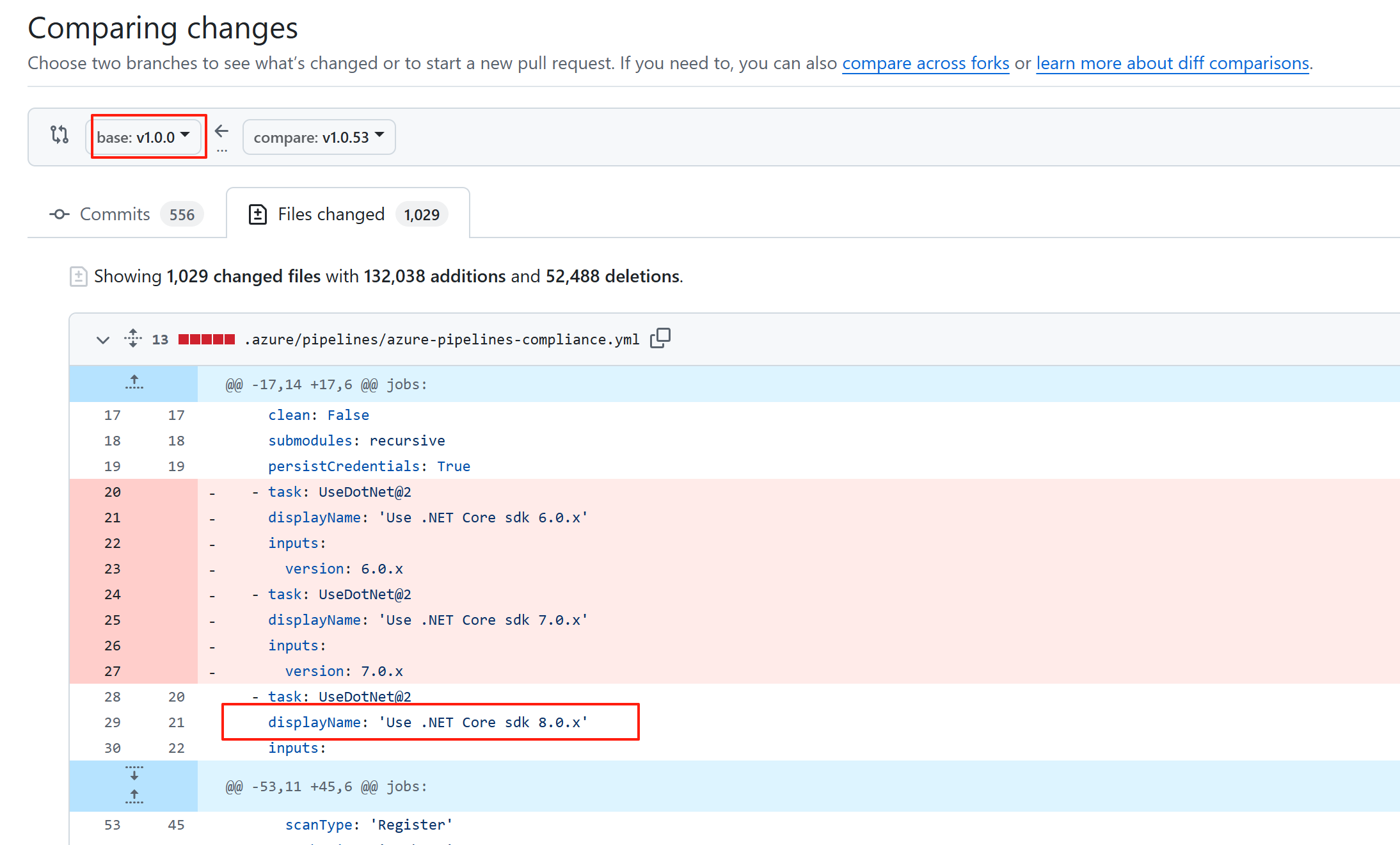
2.下载某个指定版本
命令:git clone --branch v1.0.0 --depth 1 https://github.com/microsoft/garnet.git
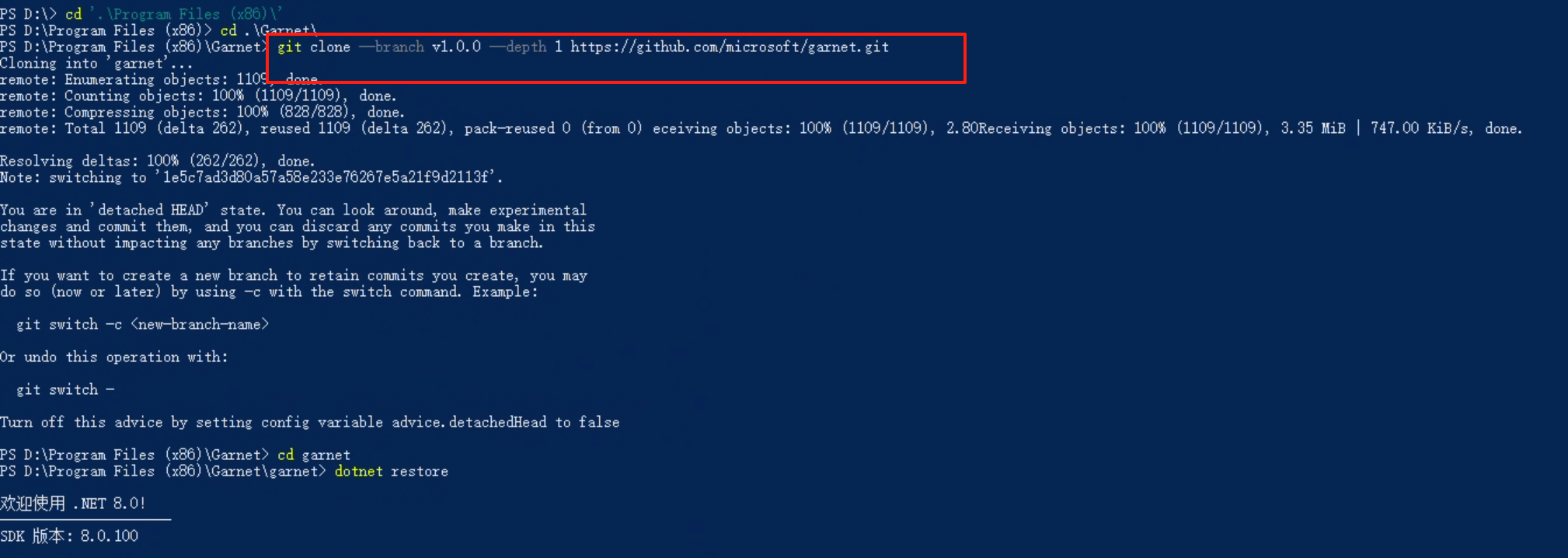
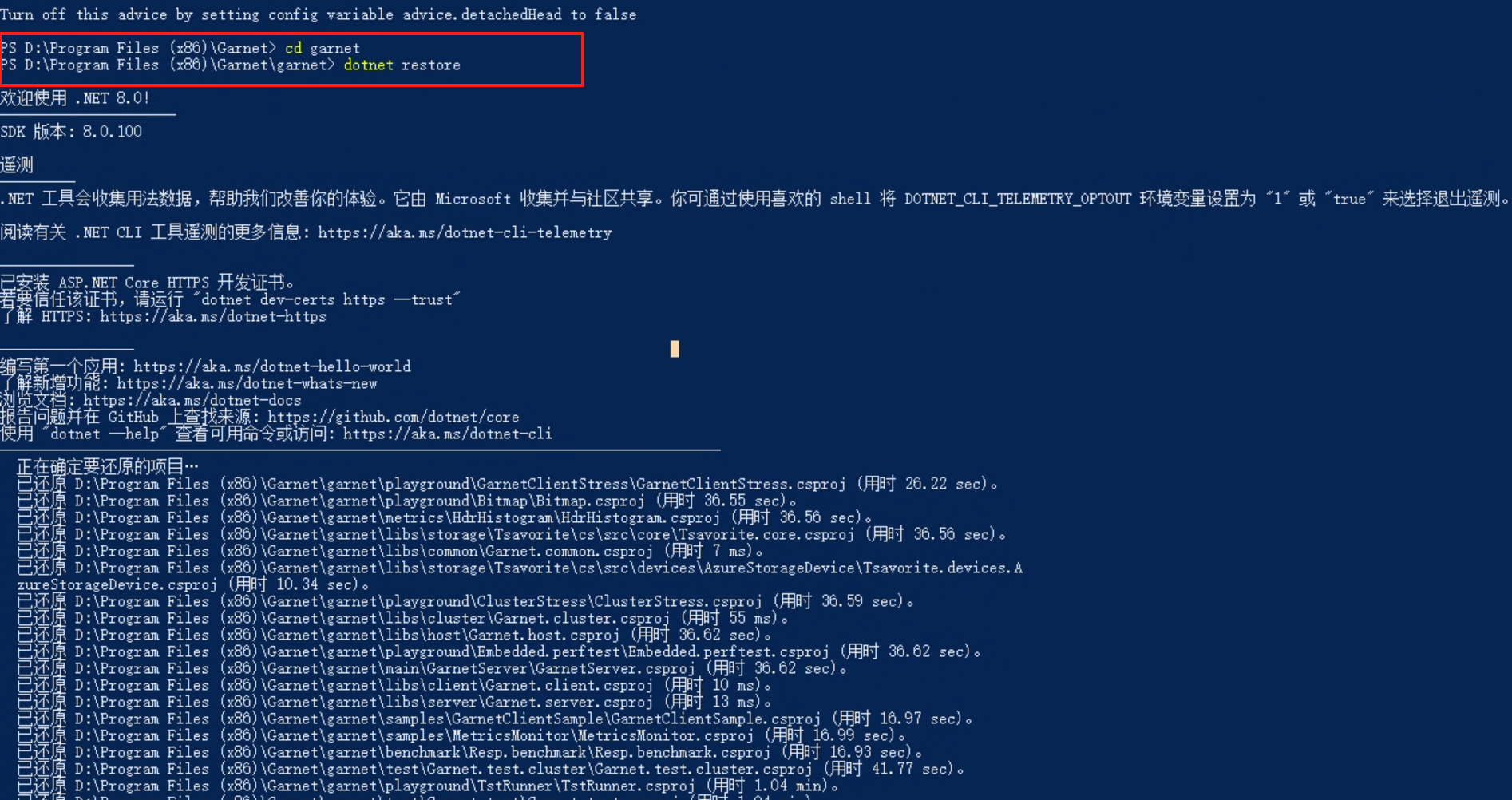
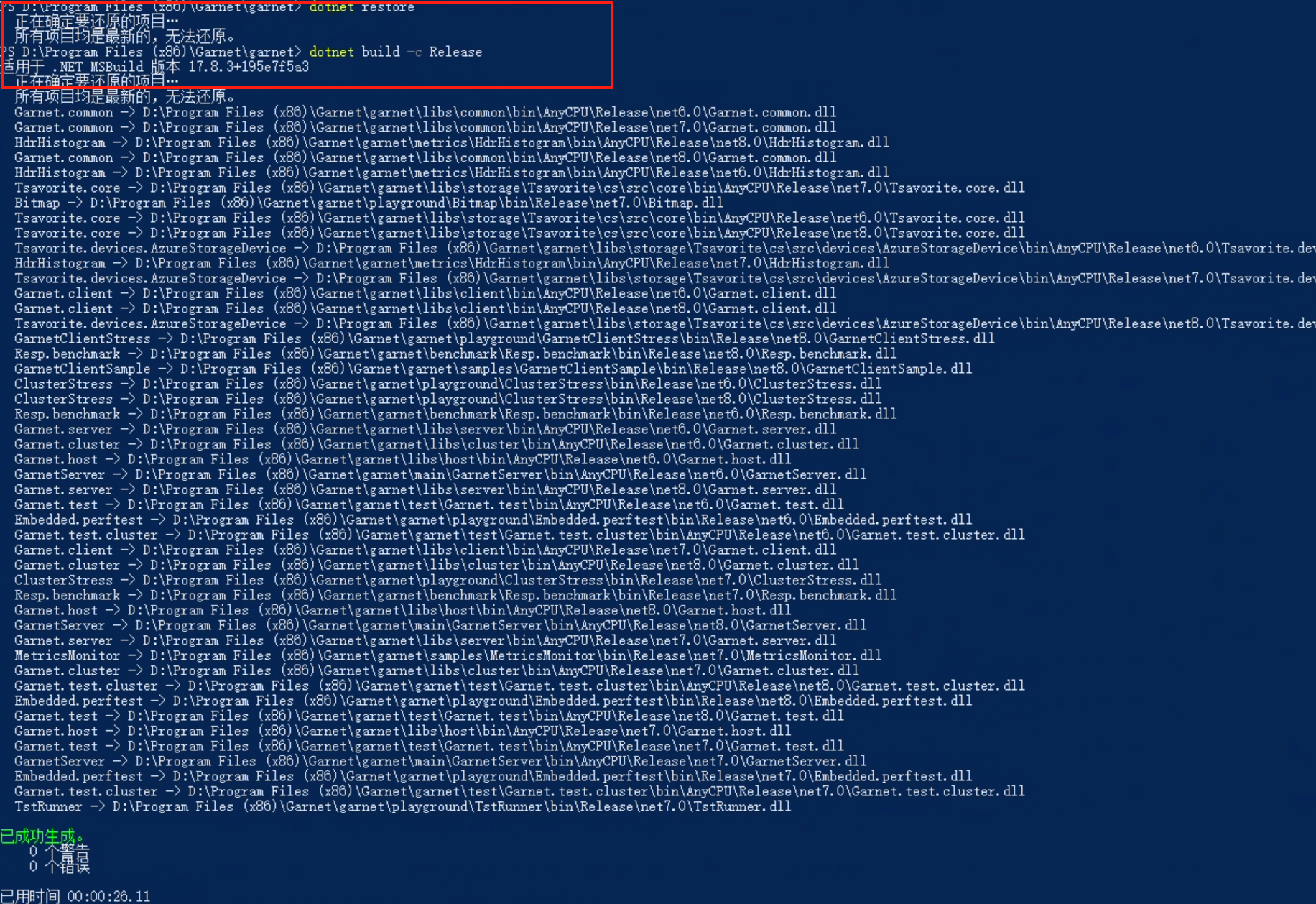
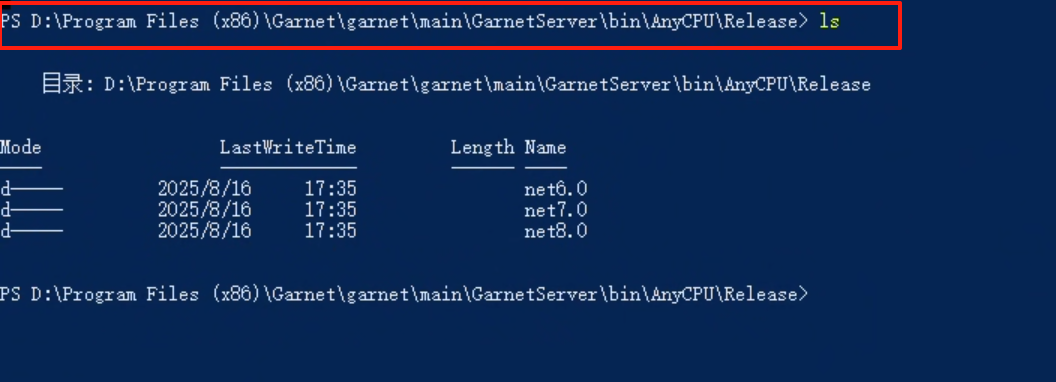
进入到目录 D:\Program Files (x86)\Garnet\garnet\main\GarnetServer\bin\AnyCPU\Release\net8.0
3.找到garnet服务器,双击可运行如下:
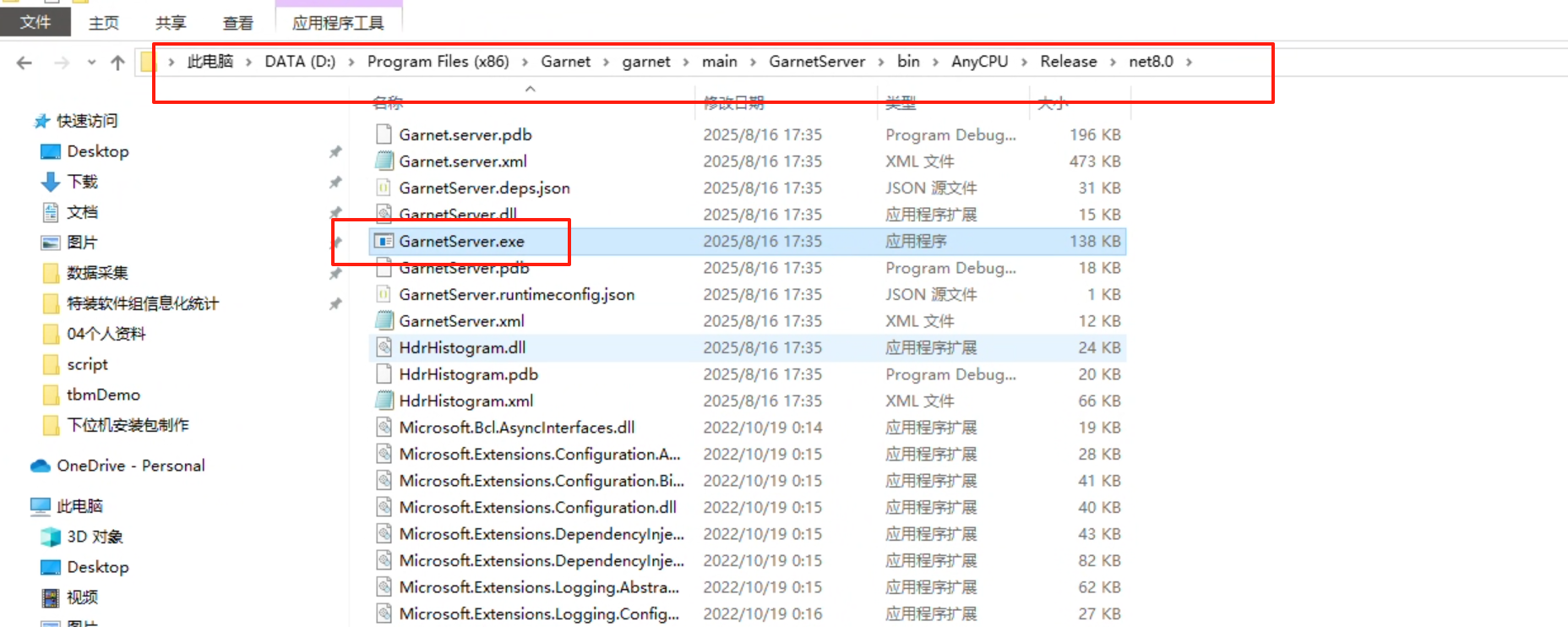
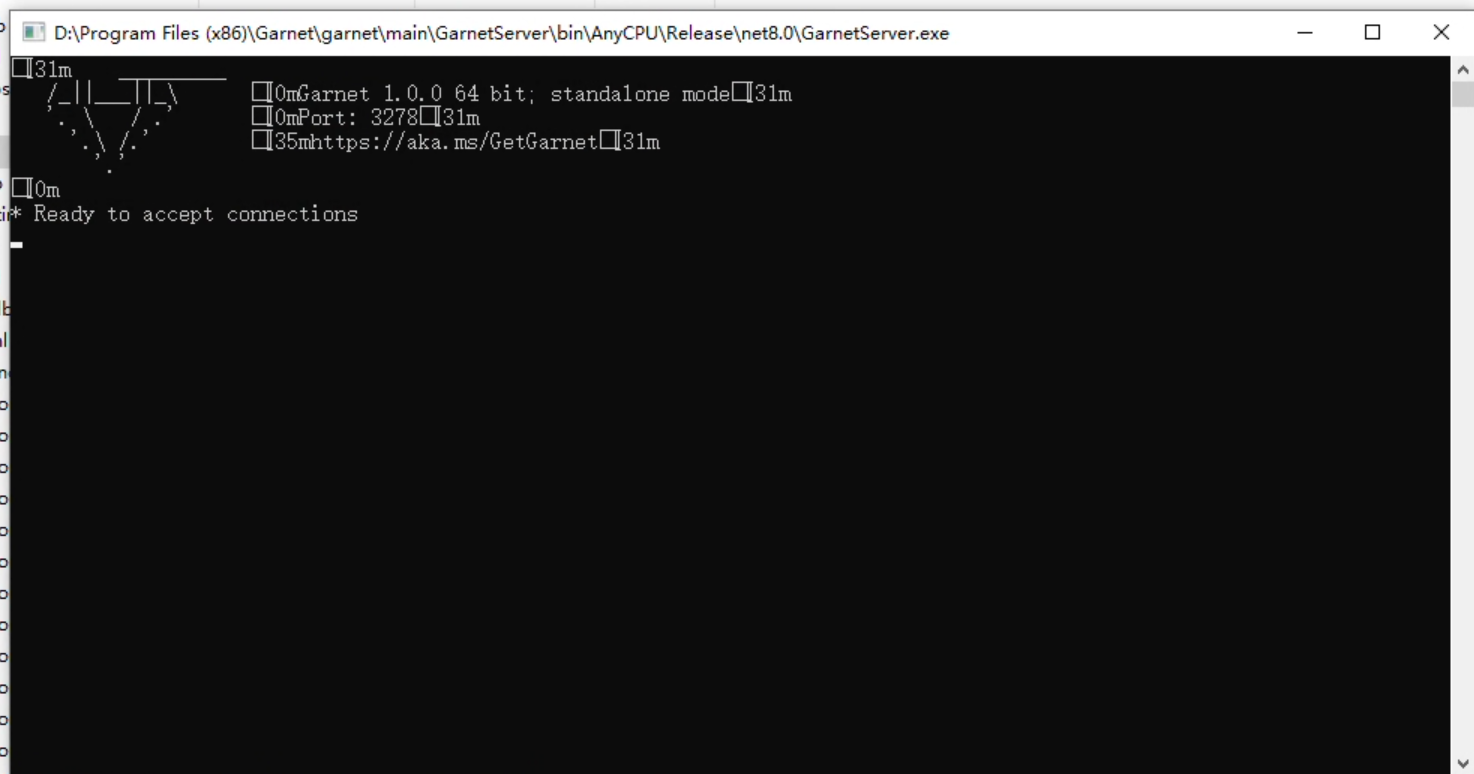
端口号:3278
使用Redis studio 连接到garnet服务器
下载地址:https://github.com/cinience/RedisStudio/releases/tag/0.1.5