Wireshark安装过程 Npcap Setup: Failed to create the npcap service: 0x8007007e.
一、WinPcap替换Npcap
异常位置:
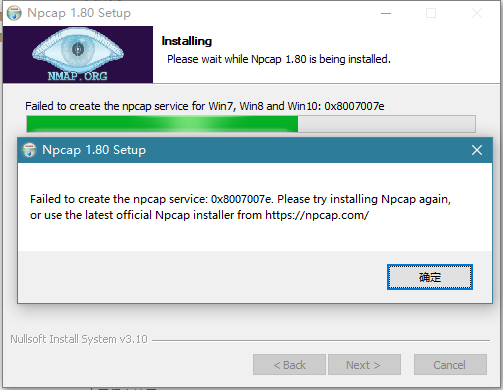
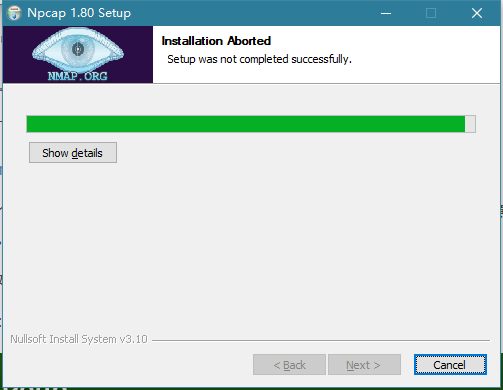
看网上说可以下载WinPcap替代Wireshark安装过程可选的Npcap:
WinPcap - Home
了解了下。这个WinPcap开发始于 1999 年,由 NetGroup 在 Politecnico di Torino(意大利都灵理工大学)开发。而Npcap是WinPcap一个更为现代化的替代品。
WinPcap安装好后Wireshark安装时就别选Npcap了:
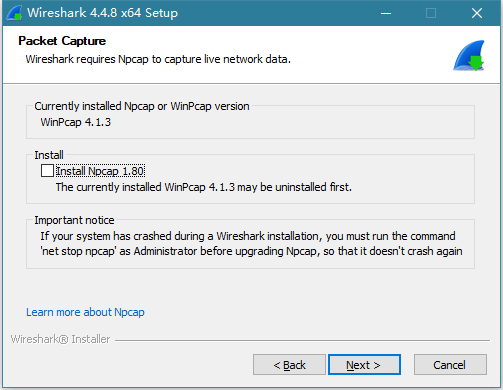
WinPcap官网:
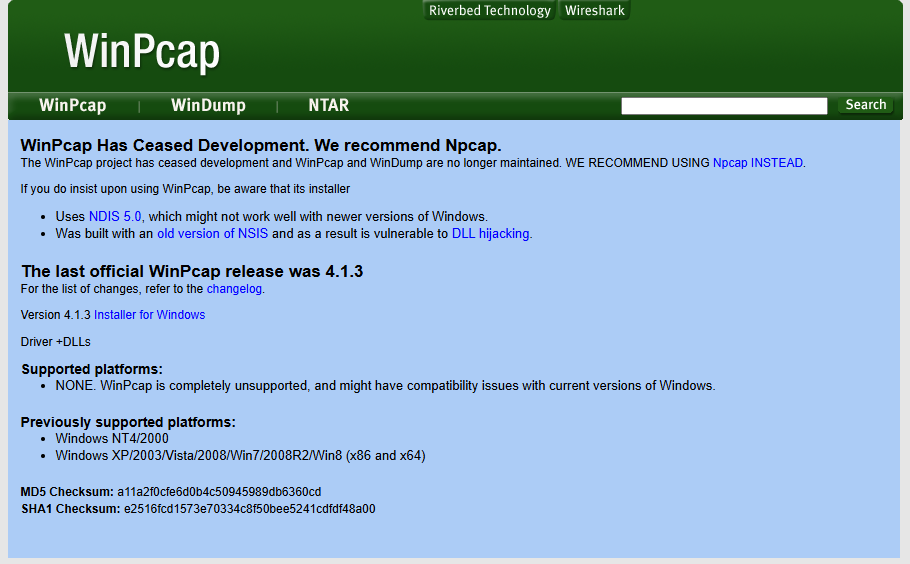
WinPcap安装过程:
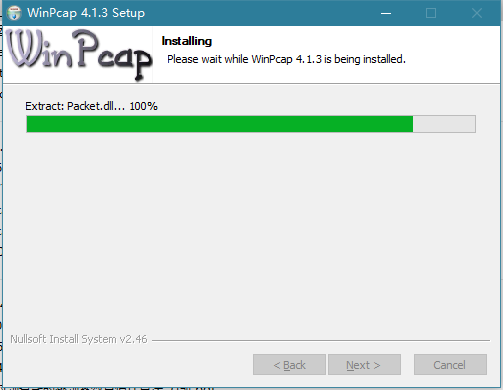
在没勾选Npcap的情况下完成Wireshark安装:
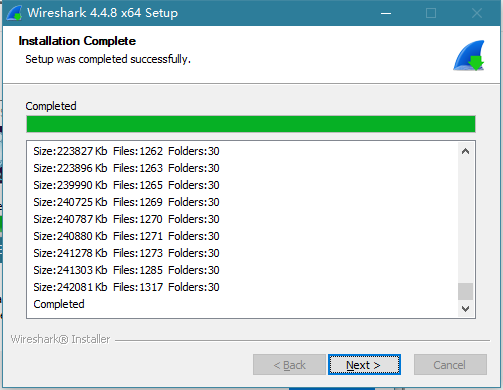
二、Wireshark提示Local interfaces are unavailable
Local interfaces are unavailable because the packet capture driver isn't loaded.
You can fix this by running
net start npcapif you have Npcap installed or
net start npfif you have WinPcap installed. Both commands must be run as Administrator.
不再显示此消息。
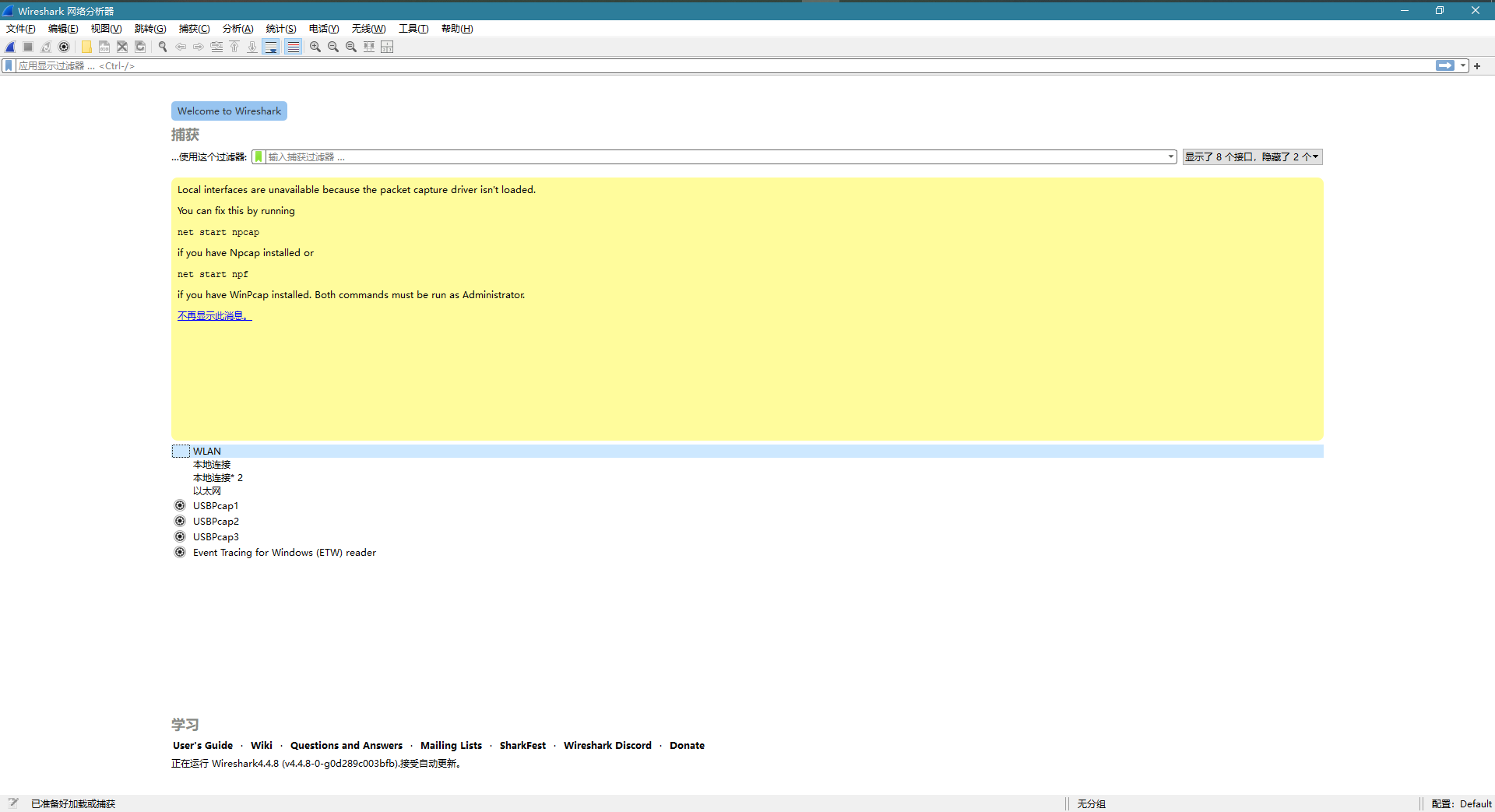 但是,如果点WLAN进去会发现:
但是,如果点WLAN进去会发现:
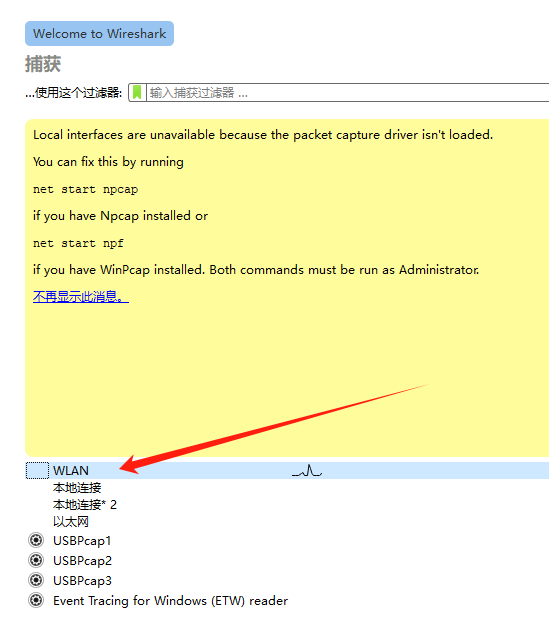
Wireshark在正常工作:
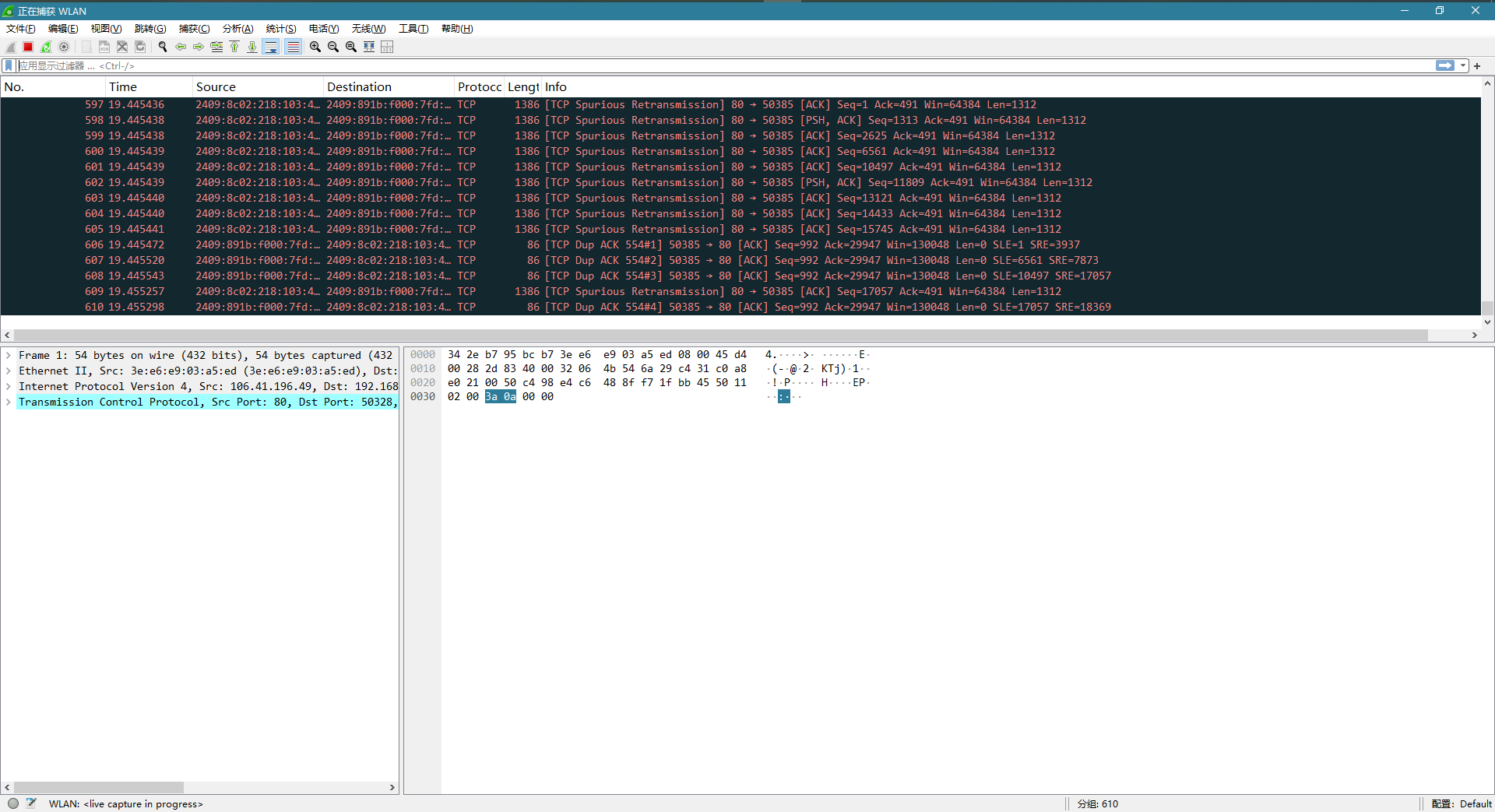
执行net start npf:
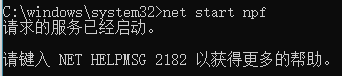
还是同样的现象:
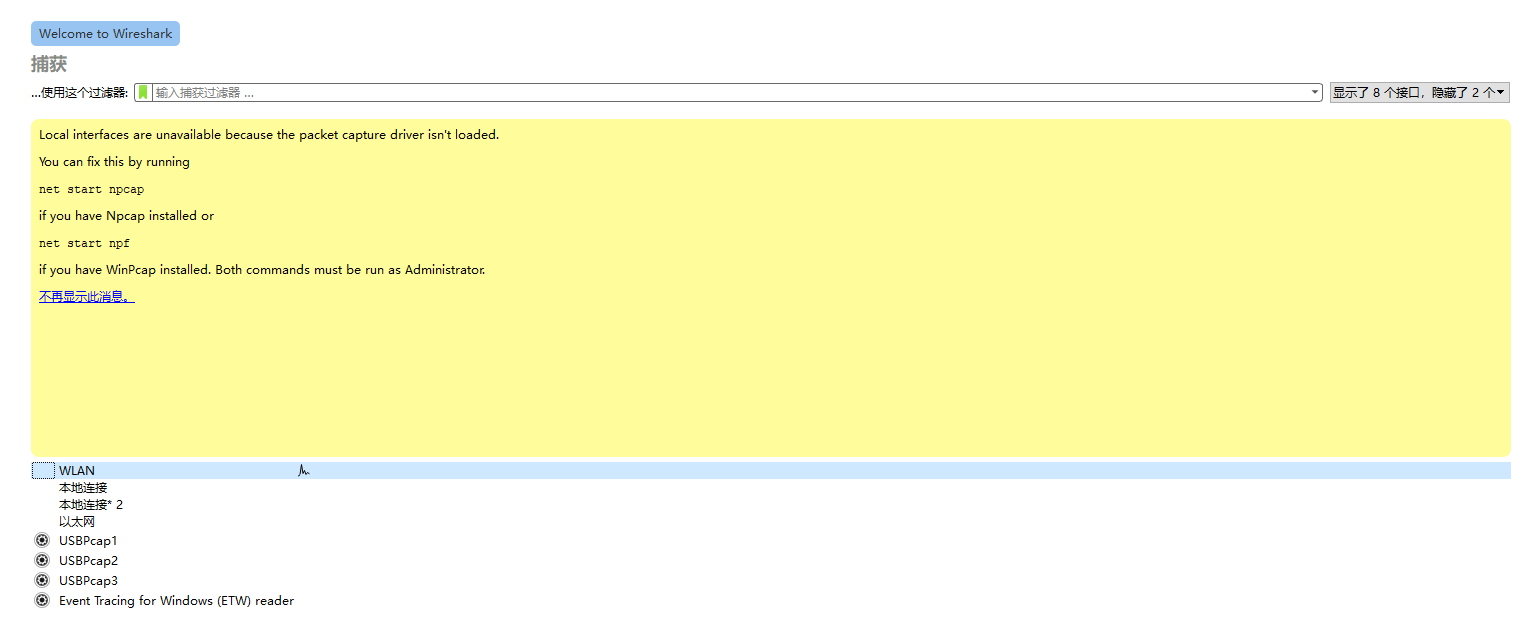
感觉WinPcap已经在工作了,只是Wireshark首页不能正常检测出来而已,进WLAN的话Wireshark还是能正常调用WinPcap抓包的。
