HCIP上HCIA复习静态综合实验
HCIA复习静态综合实验
一、实验拓扑
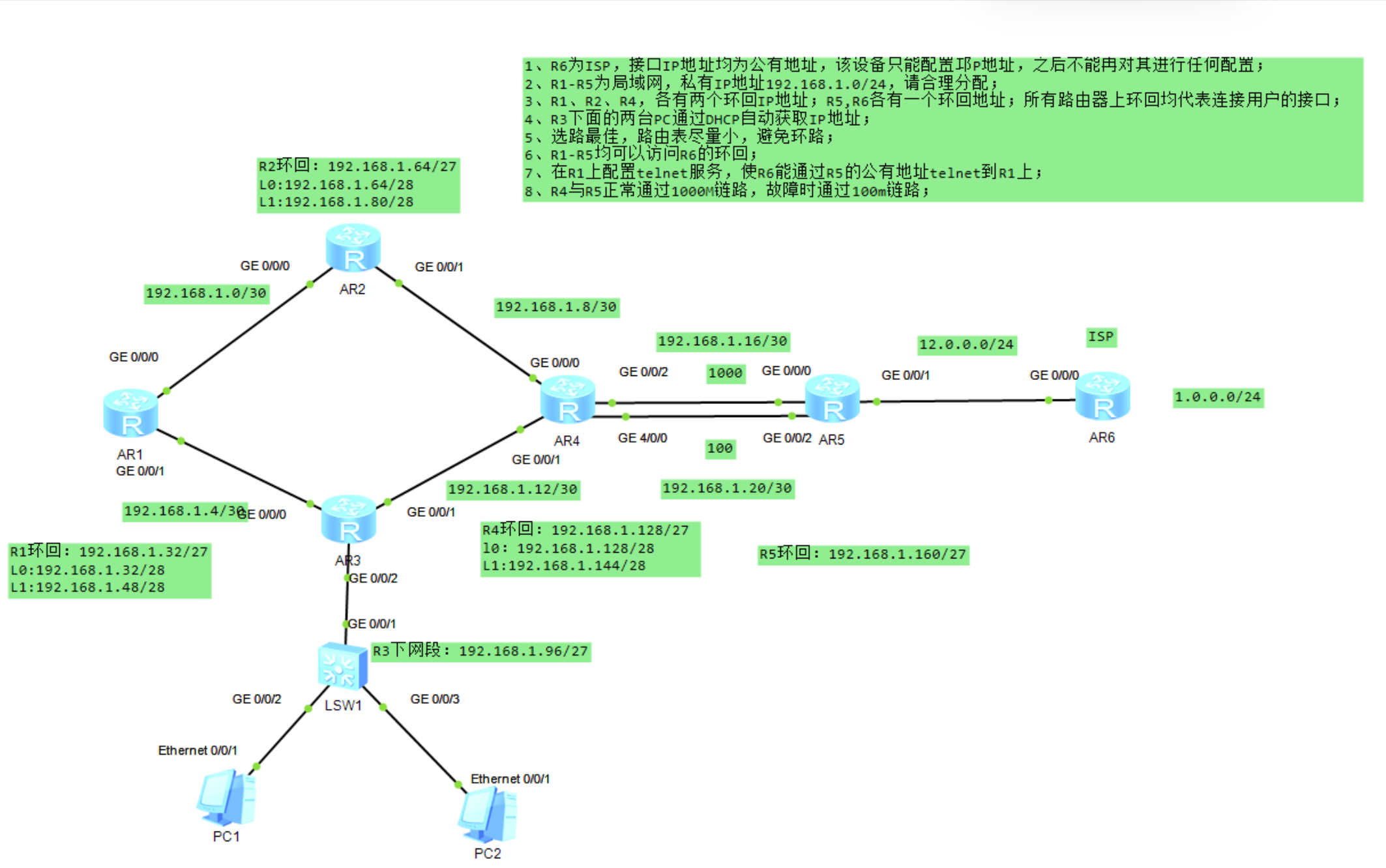
二、实验需求
1、R6为ISP,接口IP地址均为公有地址,该设备只能配置邛P地址,之后不能冉对其进行任何配置;
2、R1-R5为局域网,私有IP地址192.168.1.0/24,请合理分配;
3、R1、R2、R4,各有两个环回IP地址;R5,R6各有一个环回地址;所有路由器上环回均代表连接用户的接口;
4、R3下面的两台PC通过DHCP自动获取IP地址;
5、选路最佳,路由表尽量小,避免环路;
6、R1-R5均可以访问R6的环回;
7、在R1上配置telnet服务,使R6能通过R5的公有地址telnet到R1上;
8、R4与R5正常通过1000M链路,故障时通过100m链路;
三、实验思路
四、实验步骤
1.先根据划分的网段进行路由器接口IP地址的配置;
R1:
[R1]int g0/0/0
[R1-GigabitEthernet0/0/0]ip add 192.168.1.1 30
[R1-GigabitEthernet0/0/0]int g0/0/1
[R1-GigabitEthernet0/0/1]ip add 192.168.1.5 30[R1]int L0
[R1-LoopBack0]ip add 192.168.1.33 28
[R1-LoopBack0]int L1
[R1-LoopBack1]ip add 192.168.1.49 28
R2:
[R2]int g0/0/0
[R2-GigabitEthernet0/0/0]ip add 192.168.1.2 30
[R2-GigabitEthernet0/0/0]int g0/0/1
[R2-GigabitEthernet0/0/1]ip add 192.168.1.9 30[R2]int L0
[R2-LoopBack0]ip add 192.168.1.65 28
[R2-LoopBack0]int L1
[R2-LoopBack1]ip add 192.168.1.81 28
R3:
[R3]int g0/0/0
[R3-GigabitEthernet0/0/0]ip add 192.168.1.6 30
[R3-GigabitEthernet0/0/0]int g0/0/1
[R3-GigabitEthernet0/0/1]ip add 192.168.1.13 30
[R3-GigabitEthernet0/0/1]int g0/0/2
[R3-GigabitEthernet0/0/2]ip add 192.168.1.97 27
R4:
[R4]int g0/0/0
[R4-GigabitEthernet0/0/0]ip add 192.168.1.10 30
[R4-GigabitEthernet0/0/0]int g0/0/1
[R4-GigabitEthernet0/0/1]ip add 192.168.1.14 30
[R4-GigabitEthernet0/0/1]int g0/0/2
[R4-GigabitEthernet0/0/2]ip add 192.168.1.17 30
[R4-GigabitEthernet0/0/2]int g4/0/0
[R4-GigabitEthernet4/0/0]ip add 192.168.1.21 30[R4]int L0
[R4-LoopBack0]ip add 192.168.1.129 28
[R4-LoopBack0]int L1
[R4-LoopBack1]ip add 192.168.1.145 28
R5:
[R5]int g0/0/0
[R5-GigabitEthernet0/0/0]ip add 192.168.1.18 30
[R5-GigabitEthernet0/0/0]int g0/0/1
[R5-GigabitEthernet0/0/1]ip add 12.0.0.1 24
[R5-GigabitEthernet0/0/1]int g0/0/2
[R5-GigabitEthernet0/0/2]ip add 192.168.1.22 30[R5]int L0
[R5-LoopBack0]ip add 192.168.1.161 27
R6:
[R6]int g0/0/0
[R6-GigabitEthernet0/0/0]ip add 12.0.0.2 24
[R6]int L0
[R6-LoopBack0]ip add 1.0.0.1 24
2. 使用DHCP为两台PC机分配IP地址(注意在PC机上将IPV4获取方式改为动态DHCP获取)
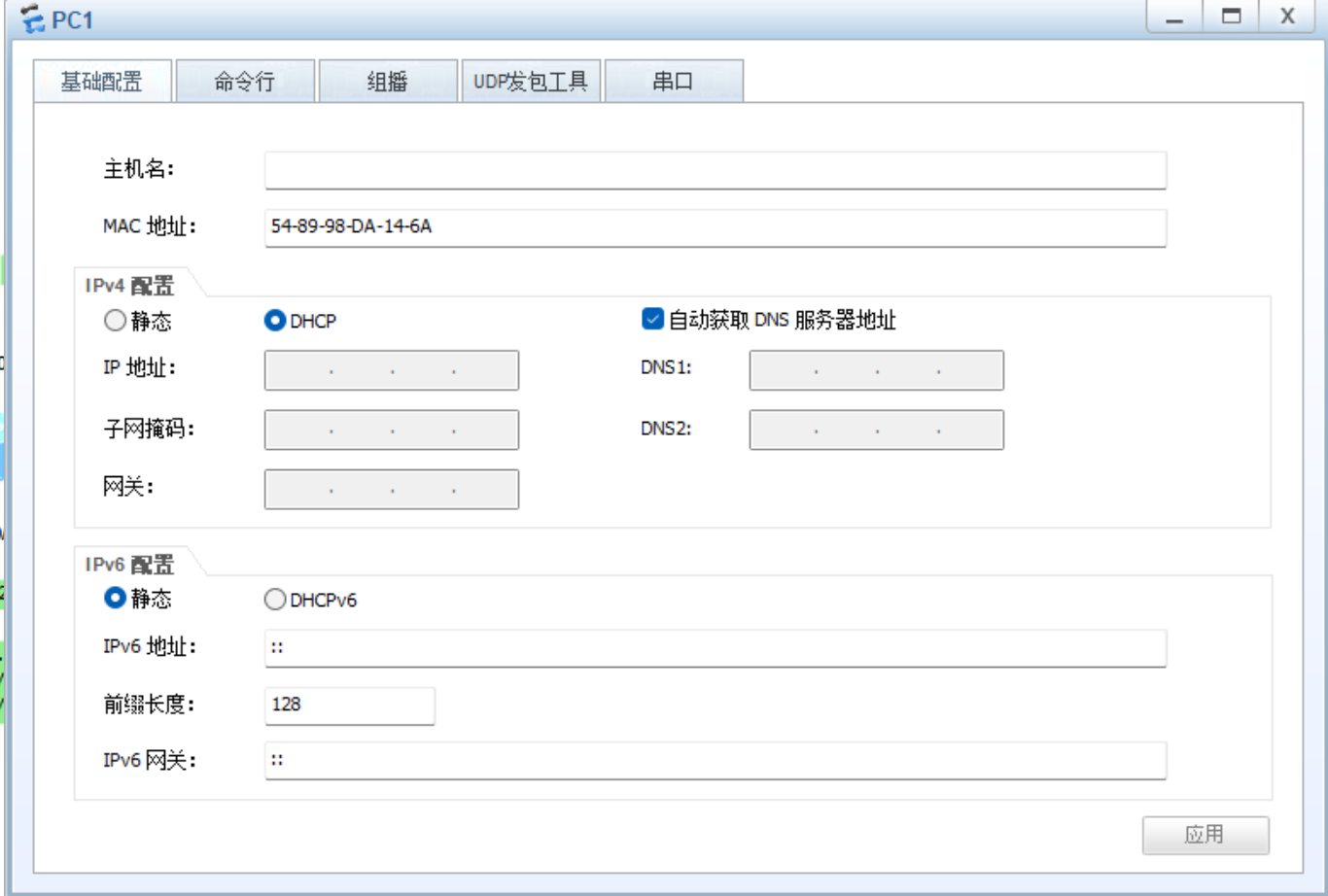
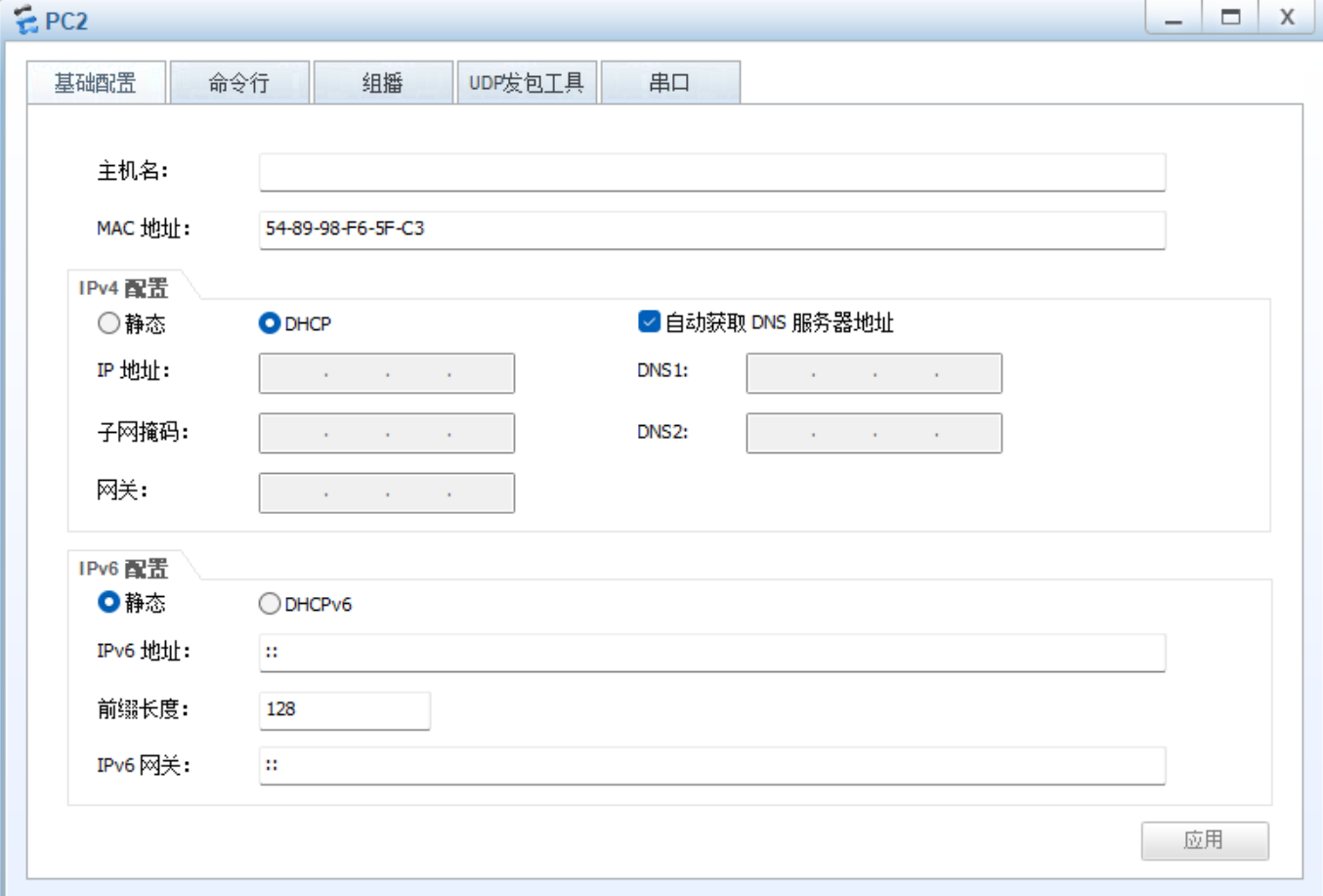
[R3]DHCP enable
Info: The operation may take a few seconds. Please wait for a moment.done.
[R3]ip pool aa
Info: It's successful to create an IP address pool.
[R3-ip-pool-aa]network 192.168.1.96 mask 27
[R3-ip-pool-aa]gateway-list 192.168.1.97
[R3-ip-pool-aa]dns-list 114.114.114.114 8.8.8.8
[R3-ip-pool-aa]q
[R3]int g0/0/2
[R3-GigabitEthernet0/0/2]dhcp select global
3.手工配置静态路由
R1:
[R1]ip route-static 192.168.1.64 27 192.168.1.2
[R1]ip route-static 192.168.1.8 30 192.168.1.2
[R1]ip route-static 192.168.1.16 30 192.168.1.2
[R1]ip route-static 192.168.1.16 30 192.168.1.6
[R1]ip route-static 192.168.1.20 30 192.168.1.2
[R1]ip route-static 192.168.1.20 30 192.168.1.6
[R1]ip route-static 192.168.1.128 30 192.168.1.6
[R1]ip route-static 192.168.1.128 30 192.168.1.2
[R1]ip route-static 192.168.1.12 30 192.168.1.6
[R1]ip route-static 192.168.1.96 27 192.168.1.6[R1]ip route-static 192.168.1.160 27 192.168.1.6
[R1]ip route-static 192.168.1.160 27 192.168.1.2
R2:
[R2]ip route-static 192.168.1.16 30 192.168.1.10
[R2]ip route-static 192.168.1.20 30 192.168.1.10
[R2]ip route-static 192.168.1.160 27 192.168.1.10
[R2]ip route-static 192.168.1.128 27 192.168.1.10
[R2]ip route-static 192.168.1.12 30 192.168.1.10
[R2]ip route-static 192.168.1.96 27 192.168.1.10
[R2]ip route-static 192.168.1.96 27 192.168.1.1
[R2]ip route-static 192.168.1.4 30 192.168.1.1
[R2]ip route-static 192.168.1.32 27 192.168.1.1
R3:
[R3]ip route-static 192.168.1.32 27 192.168.1.5
[R3]ip route-static 192.168.1.0 30 192.168.1.5
[R3]ip route-static 192.168.1.64 27 192.168.1.5
[R3]ip route-static 192.168.1.64 27 192.168.1.14
[R3]ip route-static 192.168.1.8 30 192.168.1.14
[R3]ip route-static 192.168.1.16 30 192.168.1.14
[R3]ip route-static 192.168.1.160 27 192.168.1.14
[R3]ip route-static 192.168.1.20 30 192.168.1.14
[R3]ip route-static 192.168.1.128 27 192.168.1.14
R4:
[R4]ip route-static 192.168.1.160 27 192.168.1.18
[R4]ip route-static 192.168.1.160 27 192.168.1.22
[R4]ip route-static 192.168.1.128 27 192.168.1.13
[R4]ip route-static 192.168.1.96 27 192.168.1.13
[R4]ip route-static 192.168.1.4 30 192.168.1.13
[R4]ip route-static 192.168.1.32 27 192.168.1.13
[R4]ip route-static 192.168.1.32 27 192.168.1.9
[R4]ip route-static 192.168.1.0 30 192.168.1.9
[R4]ip route-static 192.168.1.64 27 192.168.1.9
R5:
[R5]ip route-static 192.168.1.128 27 192.168.1.17
[R5]ip route-static 192.168.1.128 27 192.168.1.21
[R5]ip route-static 192.168.1.12 30 192.168.1.17
[R5]ip route-static 192.168.1.12 30 192.168.1.21
[R5]ip route-static 192.168.1.96 27 192.168.1.17
[R5]ip route-static 192.168.1.96 27 192.168.1.21
[R5]ip route-static 192.168.1.4 30 192.168.1.21
[R5]ip route-static 192.168.1.4 30 192.168.1.17
[R5]ip route-static 192.168.1.32 27 192.168.1.21
[R5]ip route-static 192.168.1.32 27 192.168.1.17
[R5]ip route-static 192.168.1.0 30 192.168.1.17
[R5]ip route-static 192.168.1.0 30 192.168.1.21
[R5]ip route-static 192.168.1.64 27 192.168.1.17
[R5]ip route-static 192.168.1.64 27 192.168.1.21
[R5]ip route-static 192.168.1.8 30 192.168.1.21
[R5]ip route-static 192.168.1.8 30 192.168.1.17
4.修改路由优先级, 达到R4与R5正常通过1000M链路,故障时通过100m链路;
R5:
[R5]ip route-static 192.168.1.128 27 192.168.1.21 pre 100
Info: Succeeded in modifying route.
[R5]ip route-static 192.168.1.12 30 192.168.1.21 pre 100
Info: Succeeded in modifying route.
[R5]ip route-static 192.168.1.96 27 192.168.1.21 pre 100
Info: Succeeded in modifying route.
[R5]ip route-static 192.168.1.4 30 192.168.1.21 pre 100
Info: Succeeded in modifying route.
[R5]ip route-static 192.168.1.32 27 192.168.1.21 pre 100
Info: Succeeded in modifying route.
[R5]ip route-static 192.168.1.0 30 192.168.1.21 pre 100
Info: Succeeded in modifying route.
[R5]ip route-static 192.168.1.64 27 192.168.1.21 pre 100
Info: Succeeded in modifying route.
[R5]ip route-static 192.168.1.8 30 192.168.1.21 pre 100
Info: Succeeded in modifying route.
5.为了避免环路,要在黑洞路由器上配置一条静态路由指向NULL0口;
R1:
[R1]ip route-static 192.168.1.32 27 NULL0
R2:
[R2]ip route-static 192.168.1.64 27 NULL0
R4:
[R4]ip route-static 192.168.1.128 27 NULL0
6.在R5上配置NAT
(1)先用acl捕捉流量
[R5]acl 2000
[R5-acl-basic-2000]rule permit source 192.168.1.0 0.0.0.255
(2)使用easy-IP
R5]int g0/0/1
[R5-GigabitEthernet0/0/1]nat outbound 2000
7.在R1-R5上没有公网的路由信息,分别配置一条缺省路由,使发出的信息可以到达公网;
R1:
[R1]ip route-static 0.0.0.0 0 192.168.1.2
[R1]ip route-static 0.0.0.0 0 192.168.1.6
R2:
[R2]ip route-static 0.0.0.0 0 192.168.1.10
R3:
[R3]ip route-static 0.0.0.0 0 192.168.1.14
R4:
[R4]ip route-static 0.0.0.0 0 192.168.1.18
[R4]ip route-static 0.0.0.0 0 192.168.1.22
R5:
[R5]ip route-static 0.0.0.0 0 GigabitEthernet 0/0/1
8.
