WPF 控制动画开关
记录一种实现方式:
第一步:
首先定义一个静态类,提供依赖属性,进而方便在xaml中实现绑定:
public static class AnimationBehavior{// 定义附加属性public static readonly DependencyProperty IsAnimatingProperty =DependencyProperty.RegisterAttached("IsAnimating",typeof(bool),typeof(AnimationBehavior),new PropertyMetadata(false, OnIsAnimatingChanged));public static bool GetIsAnimating(DependencyObject obj) =>(bool)obj.GetValue(IsAnimatingProperty);public static void SetIsAnimating(DependencyObject obj, bool value) =>obj.SetValue(IsAnimatingProperty, value);private static void OnIsAnimatingChanged(DependencyObject d, DependencyPropertyChangedEventArgs e){if (d is FrameworkElement element){// 通过 VisualTreeHelper 查找模板中的 Storyboardif (element.FindResource("ShadowAnimation") is Storyboard storyboard){if ((bool)e.NewValue)storyboard.Begin(element, true); // 启动动画elsestoryboard.Stop(element); // 停止动画}}}}其中实现了依赖属性IsAnimating。
第二步:
在前端中定义动画:
<Page.Resources><!-- 将 Storyboard 定义在全局资源中 --><Storyboard x:Key="ShadowAnimation"><DoubleAnimationAutoReverse="True"RepeatBehavior="Forever"Storyboard.TargetName="ShadowEffect"Storyboard.TargetProperty="Opacity"From="0.0"To="1"Duration="0:0:3" /><DoubleAnimationAutoReverse="True"RepeatBehavior="Forever"Storyboard.TargetName="myBorder"Storyboard.TargetProperty="Opacity"From="0.3"To="1"Duration="0:0:3" /><!--<ThicknessAnimationAutoReverse="True"RepeatBehavior="Forever"Storyboard.TargetName="myBorder"Storyboard.TargetProperty="Margin"From="15"To="12"Duration="0:0:1.5" />--></Storyboard></Page.Resources>其中每一个DoubleAnimation定义中的TargetName是当前界面的其他对象名称:
<Borderx:Name="myBorder"Grid.ColumnSpan="1"Margin="4"localVM:AnimationBehavior.IsAnimating="{Binding CurrentActionHandle.ExecutionState, Converter={StaticResource SingleFlowExecutionStateToBoolJustRunnimg}}"Background="{Binding CurrentActionHandle.ExecutionState, Converter={StaticResource SingleFlowExecutionStateToBrushColor}}"CornerRadius="10"><Border.Effect><DropShadowEffectx:Name="ShadowEffect"BlurRadius="10"Direction="12"Opacity="80"ShadowDepth="0"Color="{Binding CurrentActionHandle.ExecutionState, Converter={StaticResource SingleFlowExecutionStateToColor}}" /></Border.Effect></Border>比如myBorder 和 ShadowEffect;
第三步:
创建绑定关系:
比如上方代码中:
localVM:AnimationBehavior.IsAnimating="{Binding CurrentActionHandle.ExecutionState, Converter={StaticResource SingleFlowExecutionStateToBoolJustRunnimg}}"给新手解释一下,其中localVM是自己定义的命名空间:
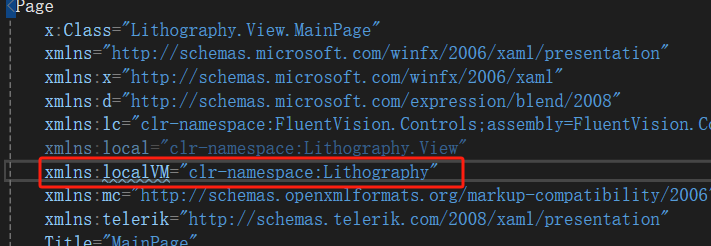
可我这里使用了转换器,可以理解为就是把执行动画的开关绑定到了我后端ViewModel的属性上。
