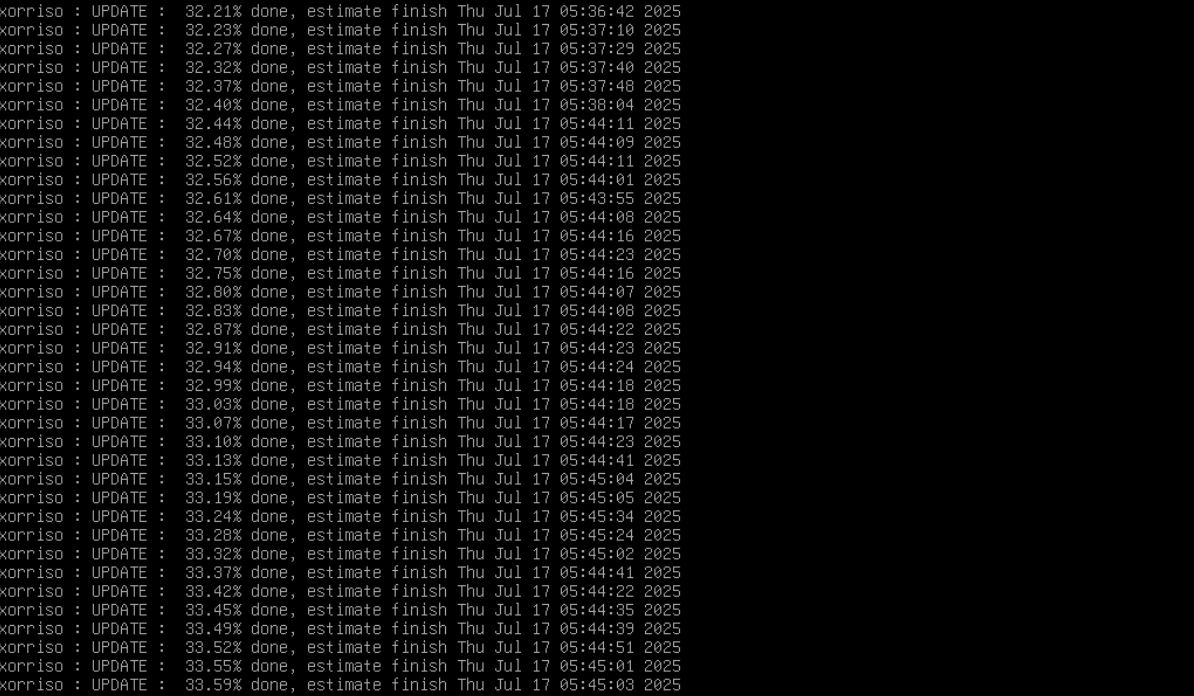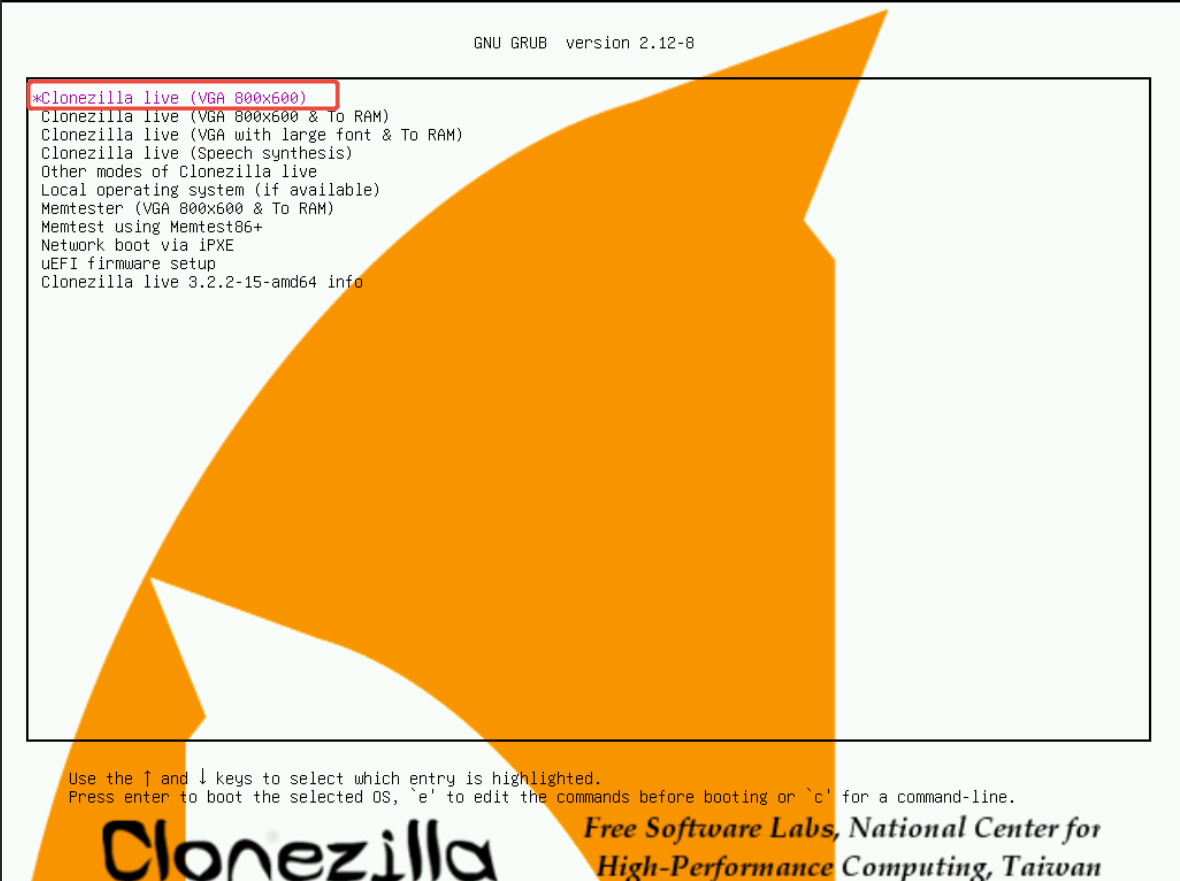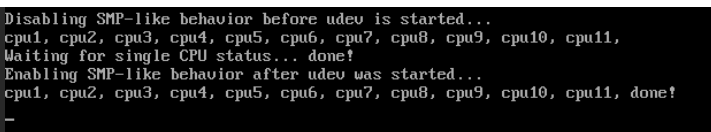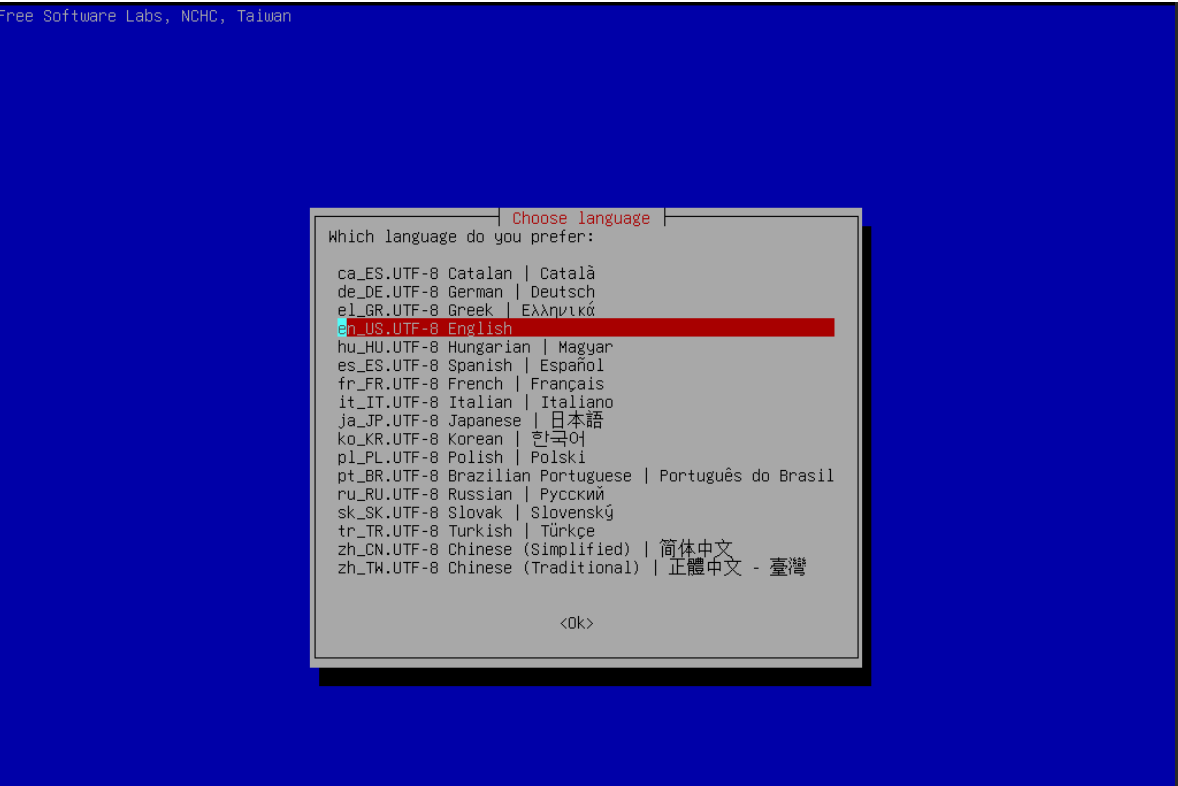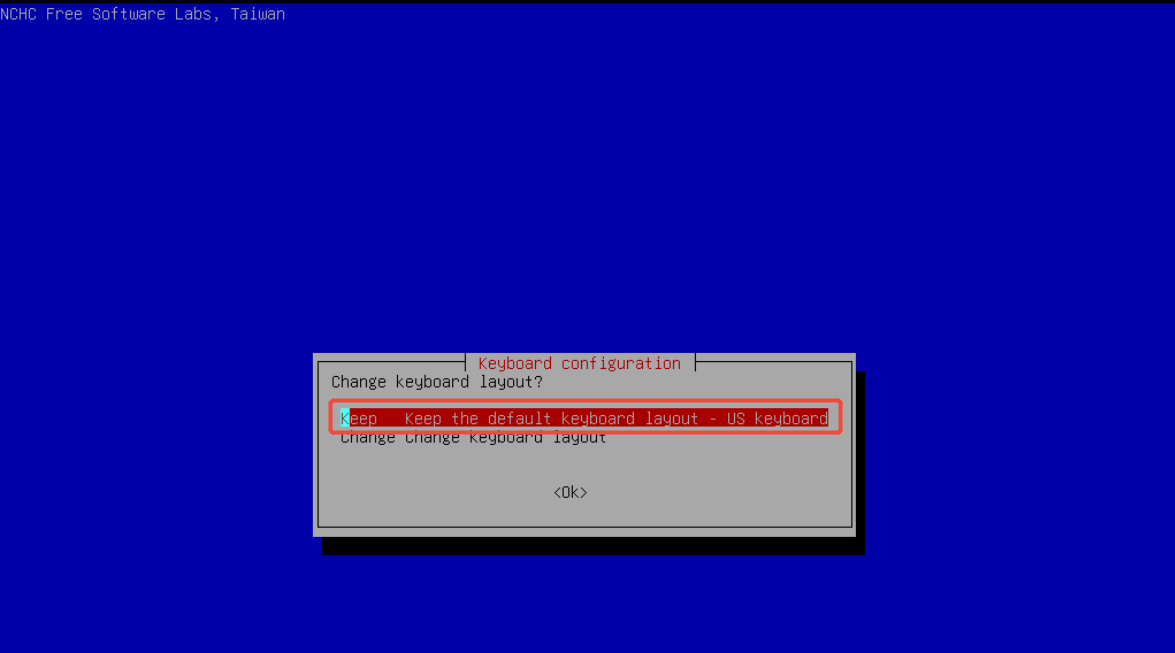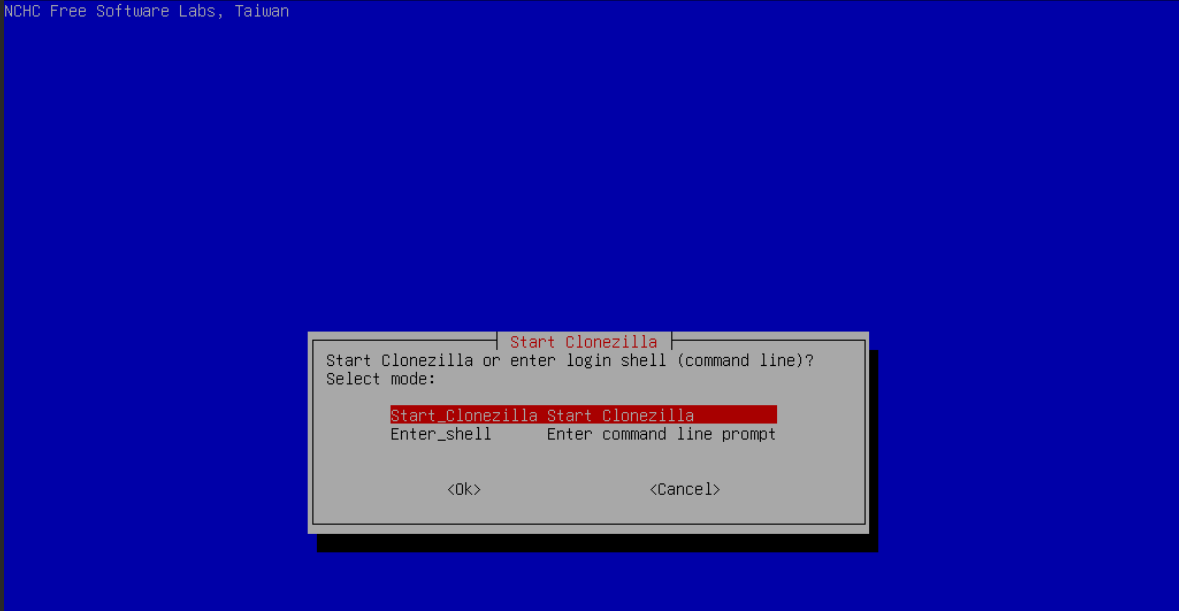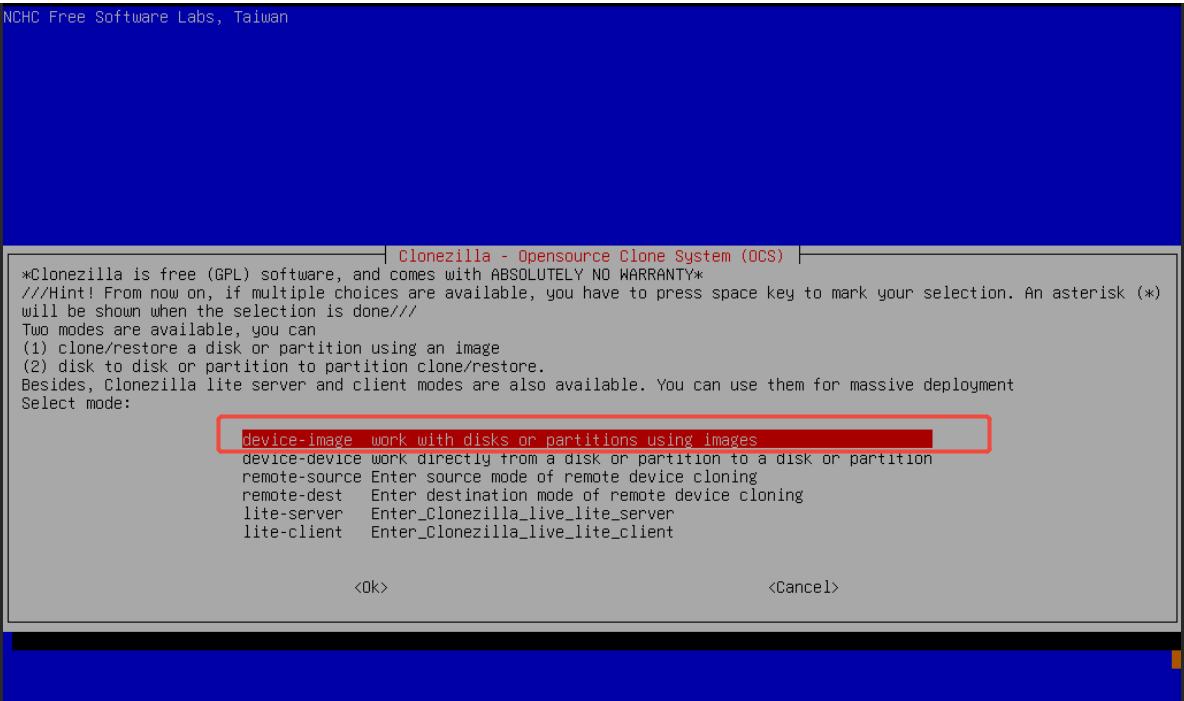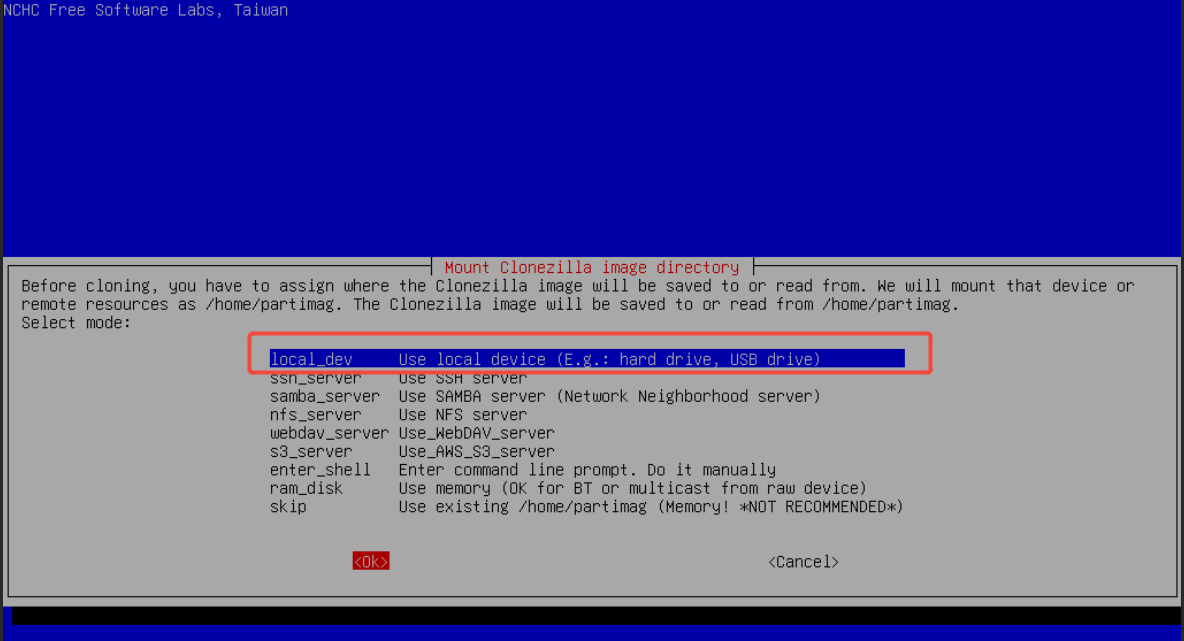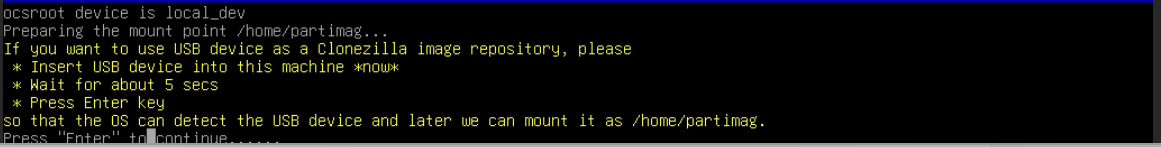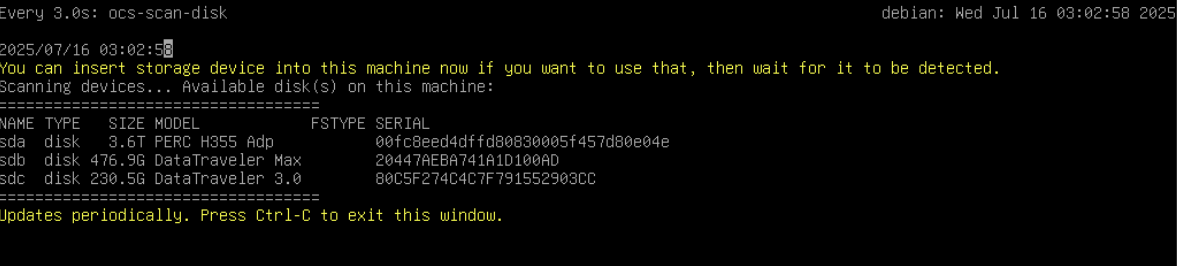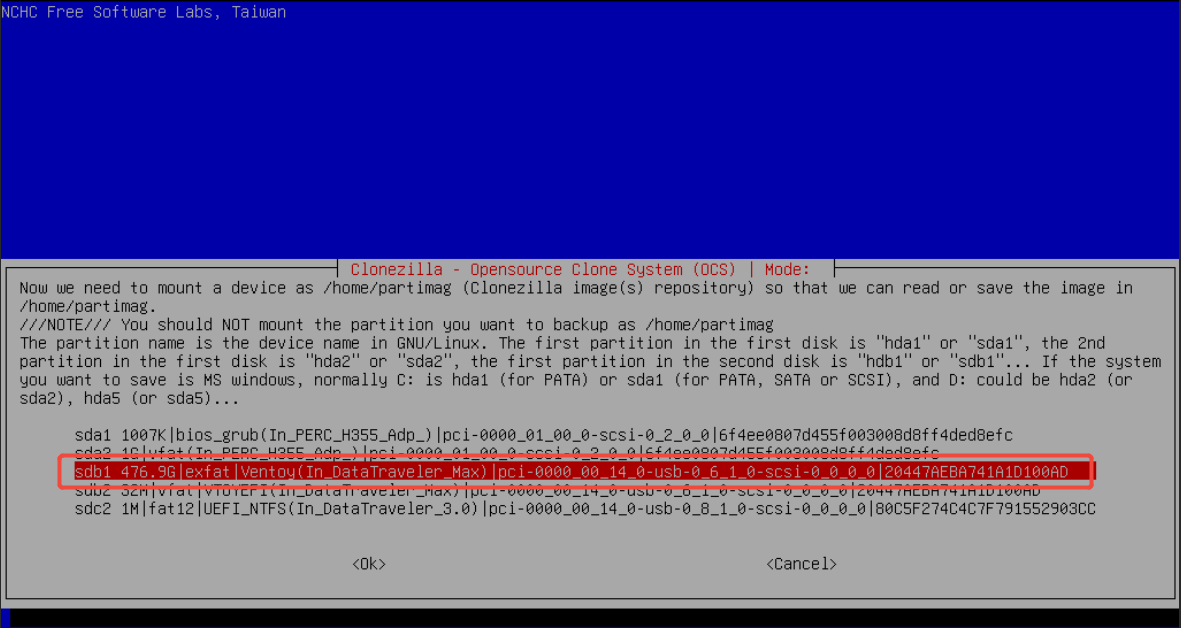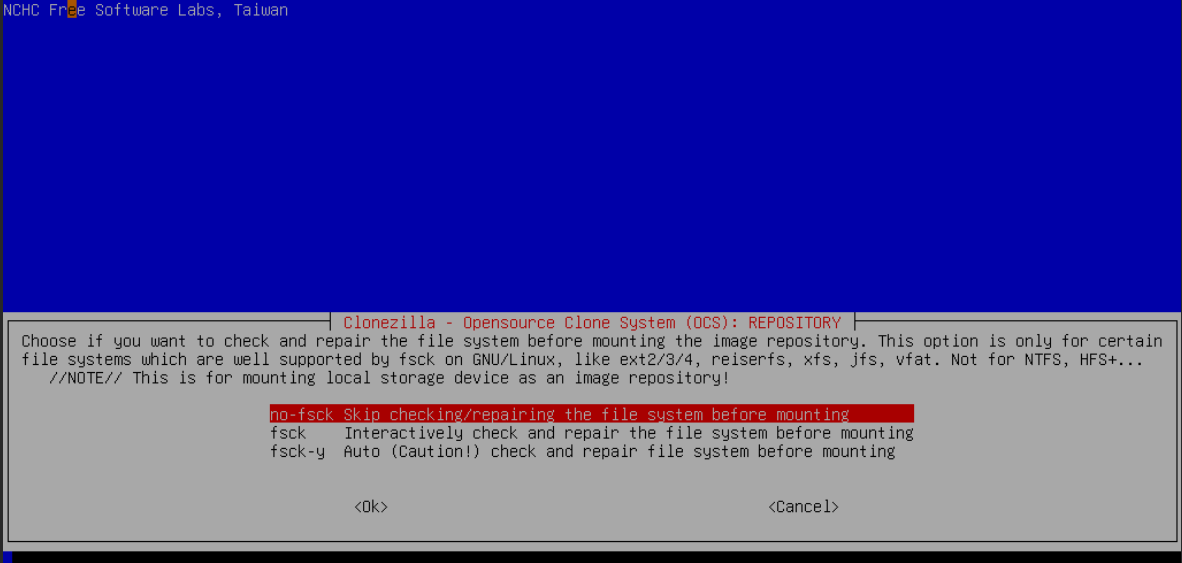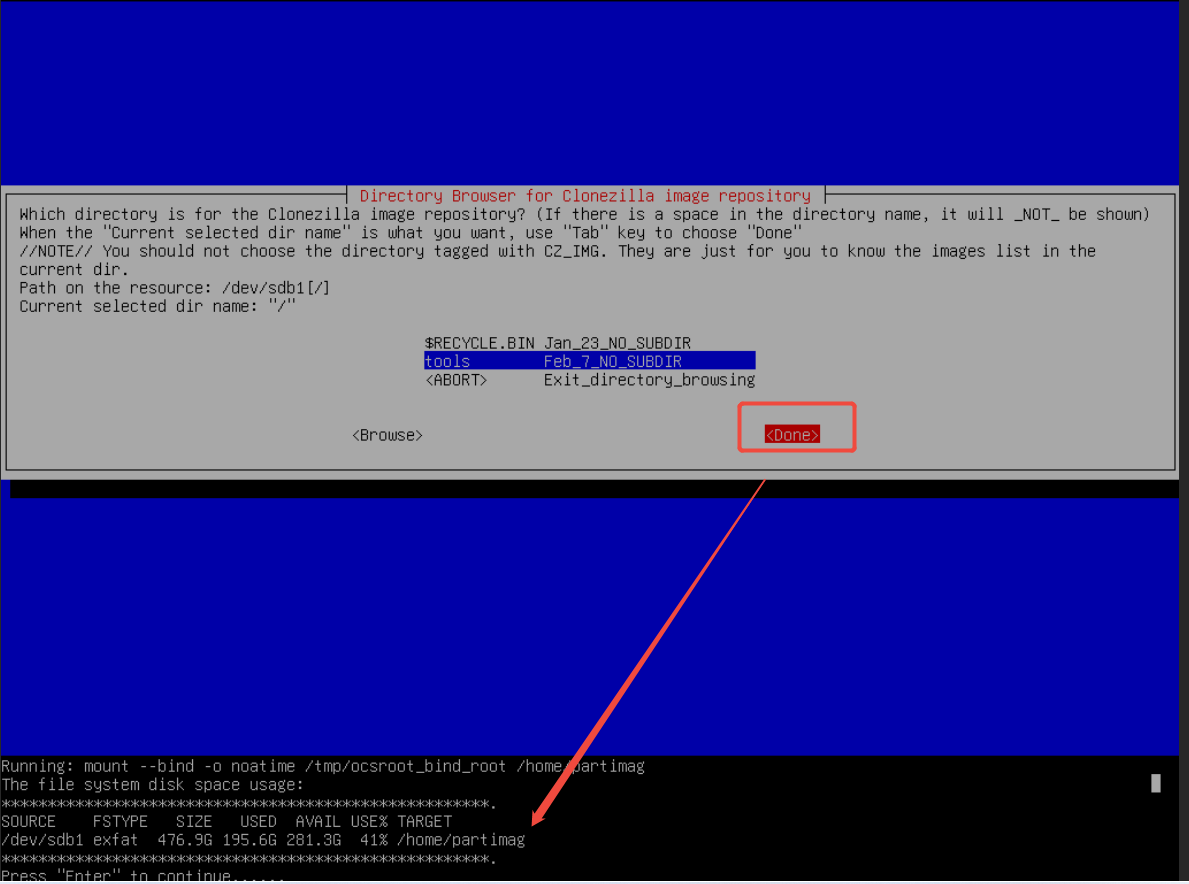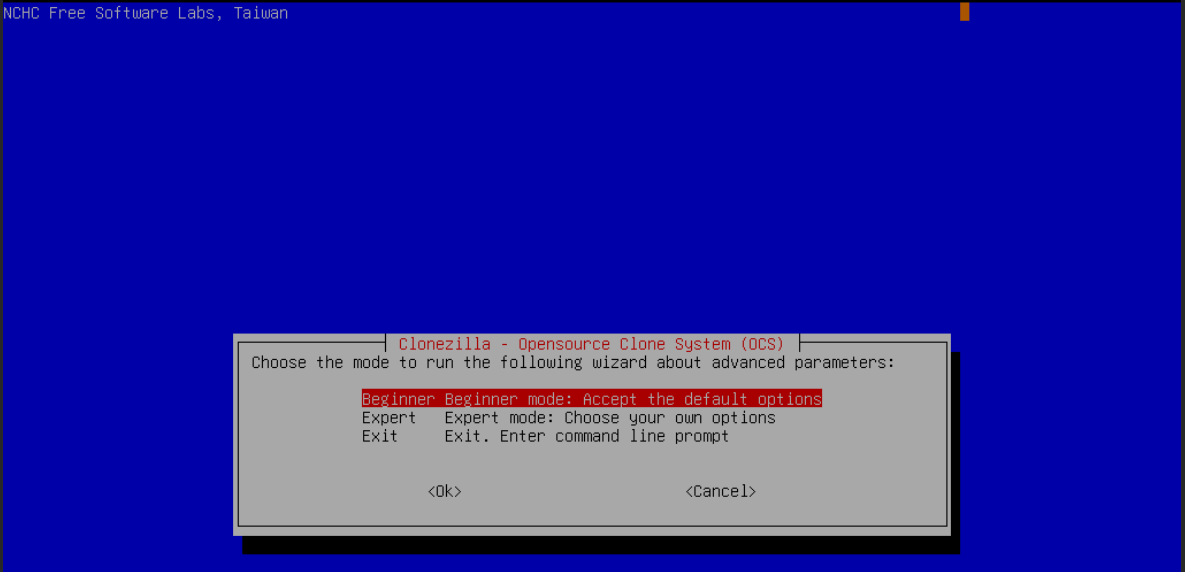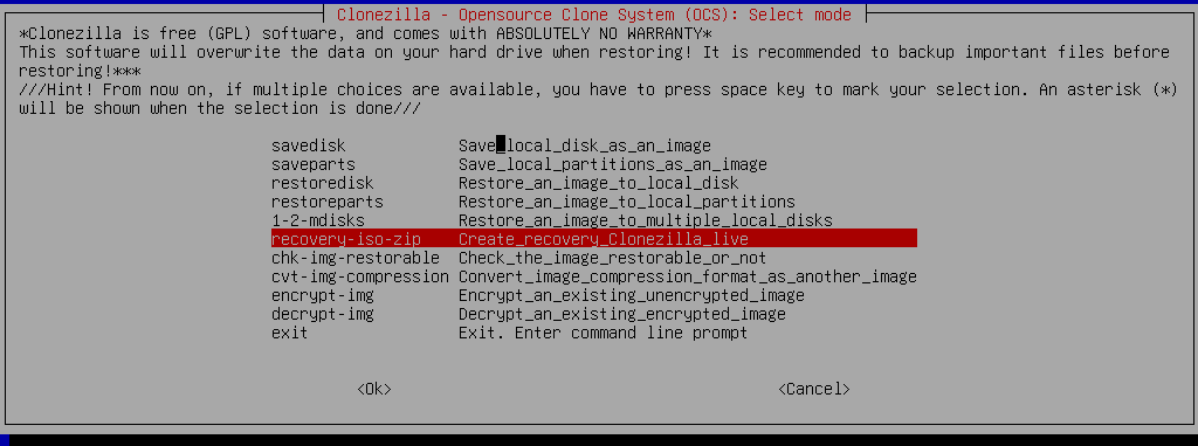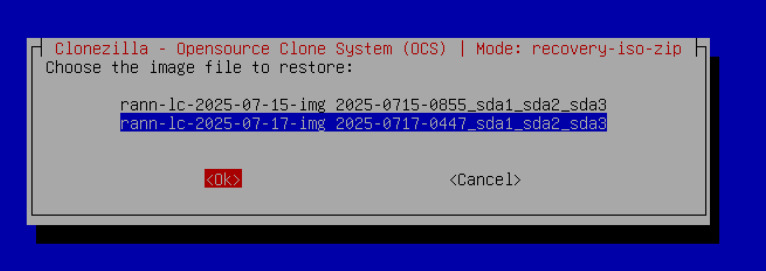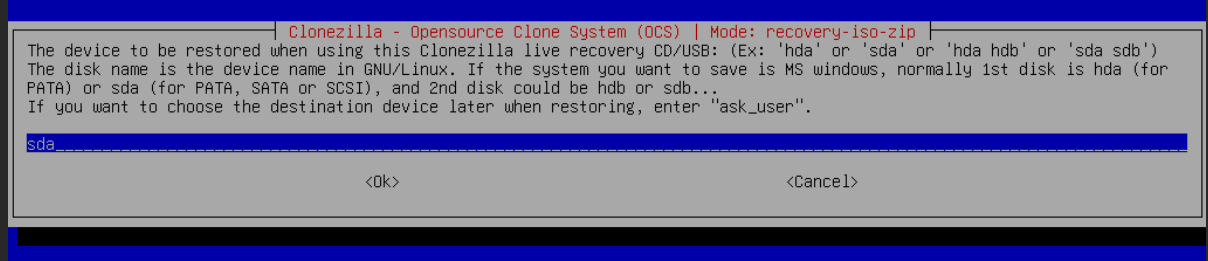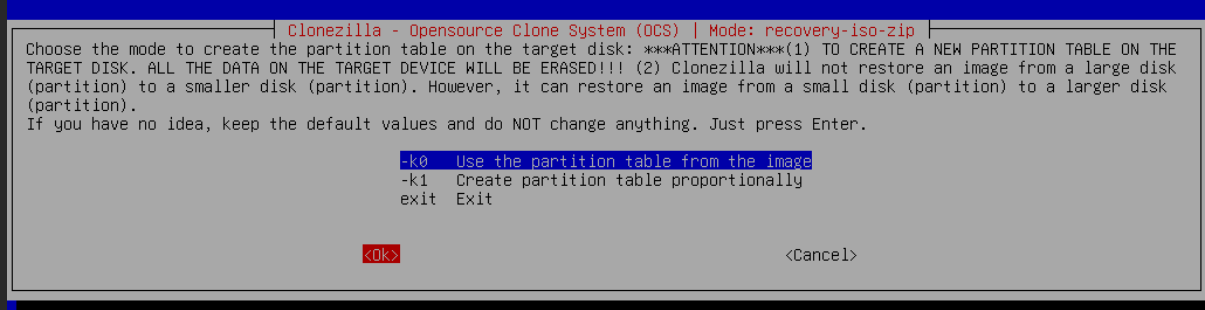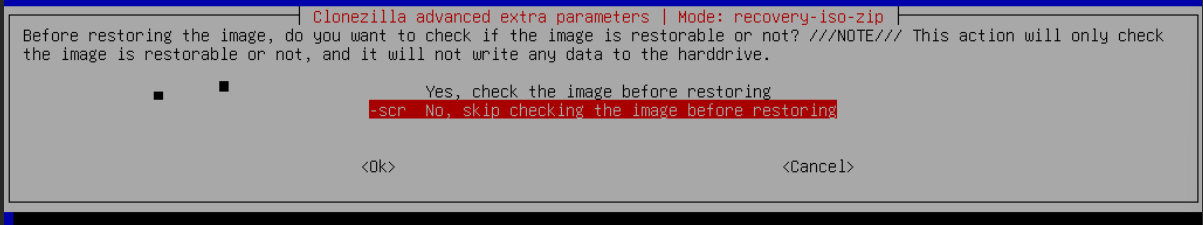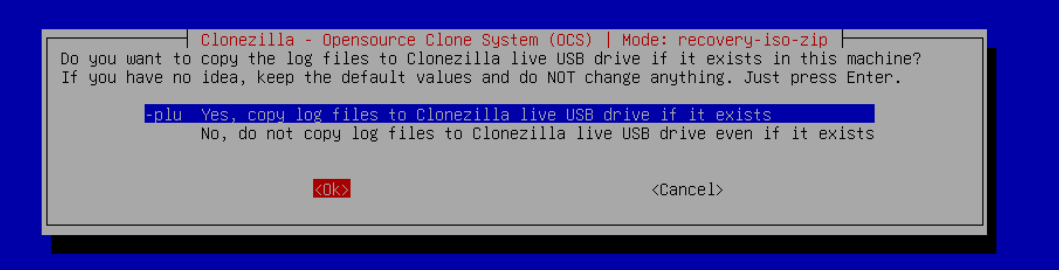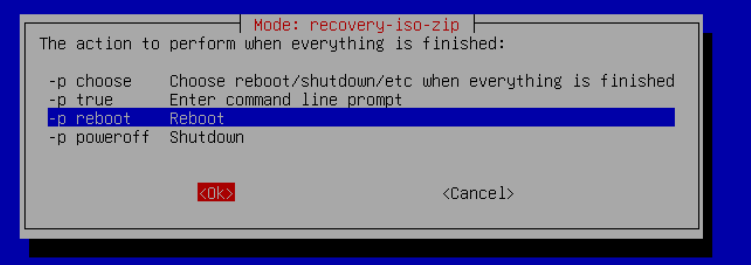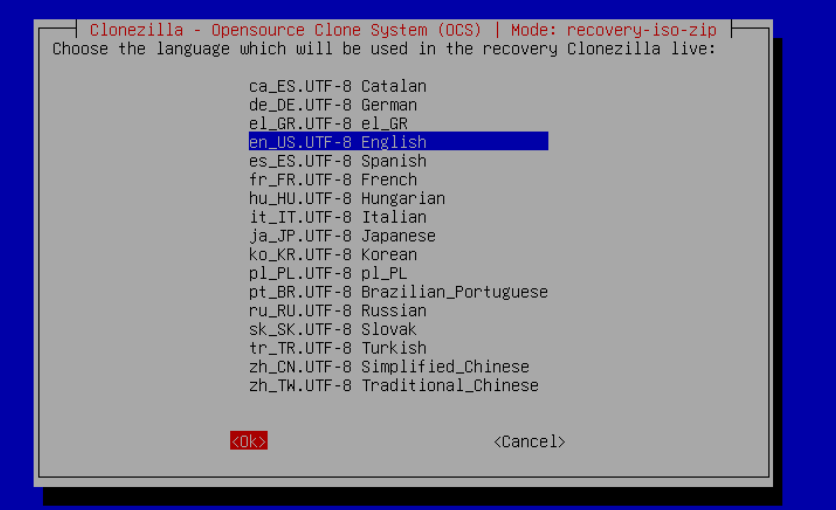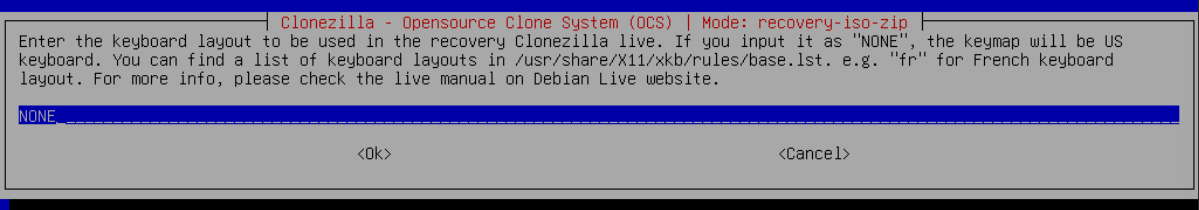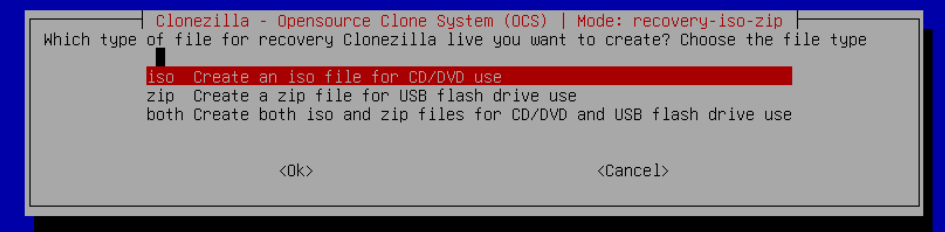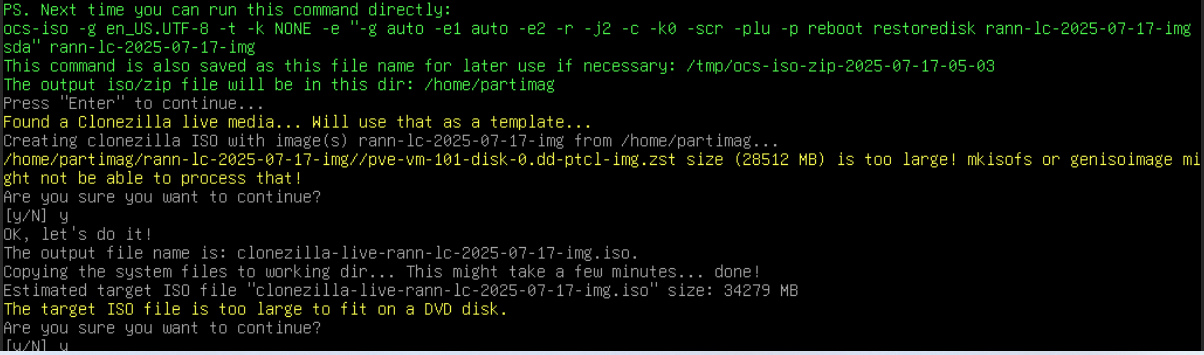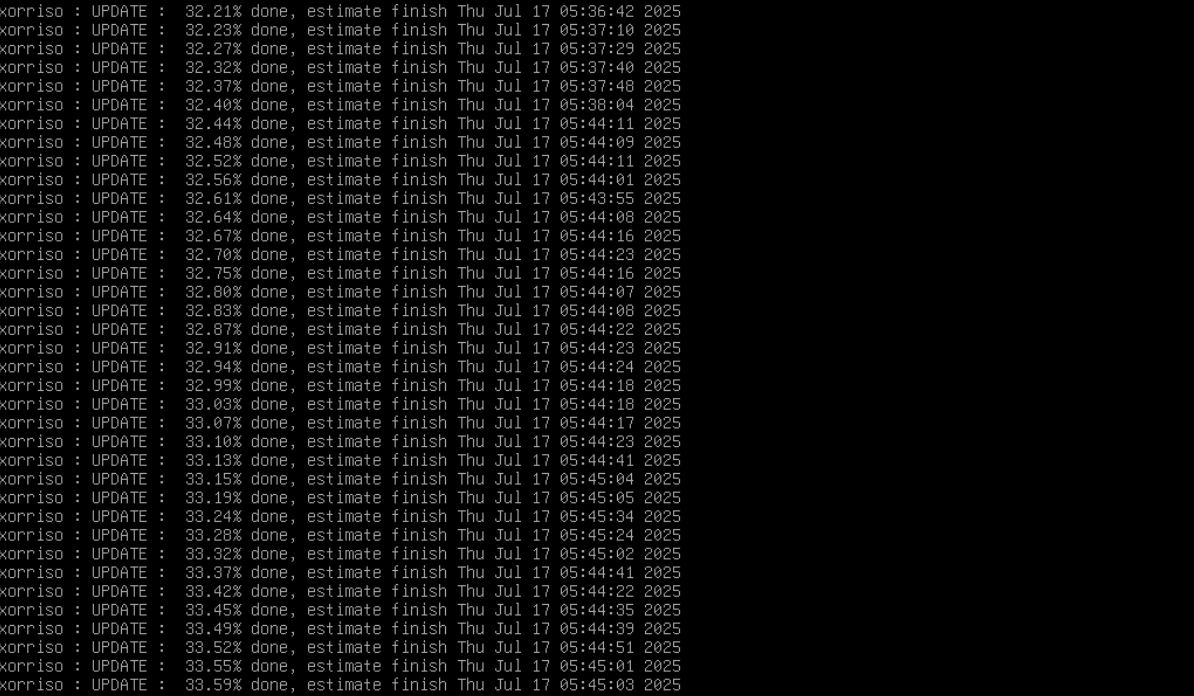clonezilla 下载及U盘工具下载
| clonezilla | rufus U盘写入工具 | ventoy U盘工具 |
| download | download | download |
clonezilla 备份,连贯上一篇文章参考
Choose Clonezilla live (VGA 800x600)
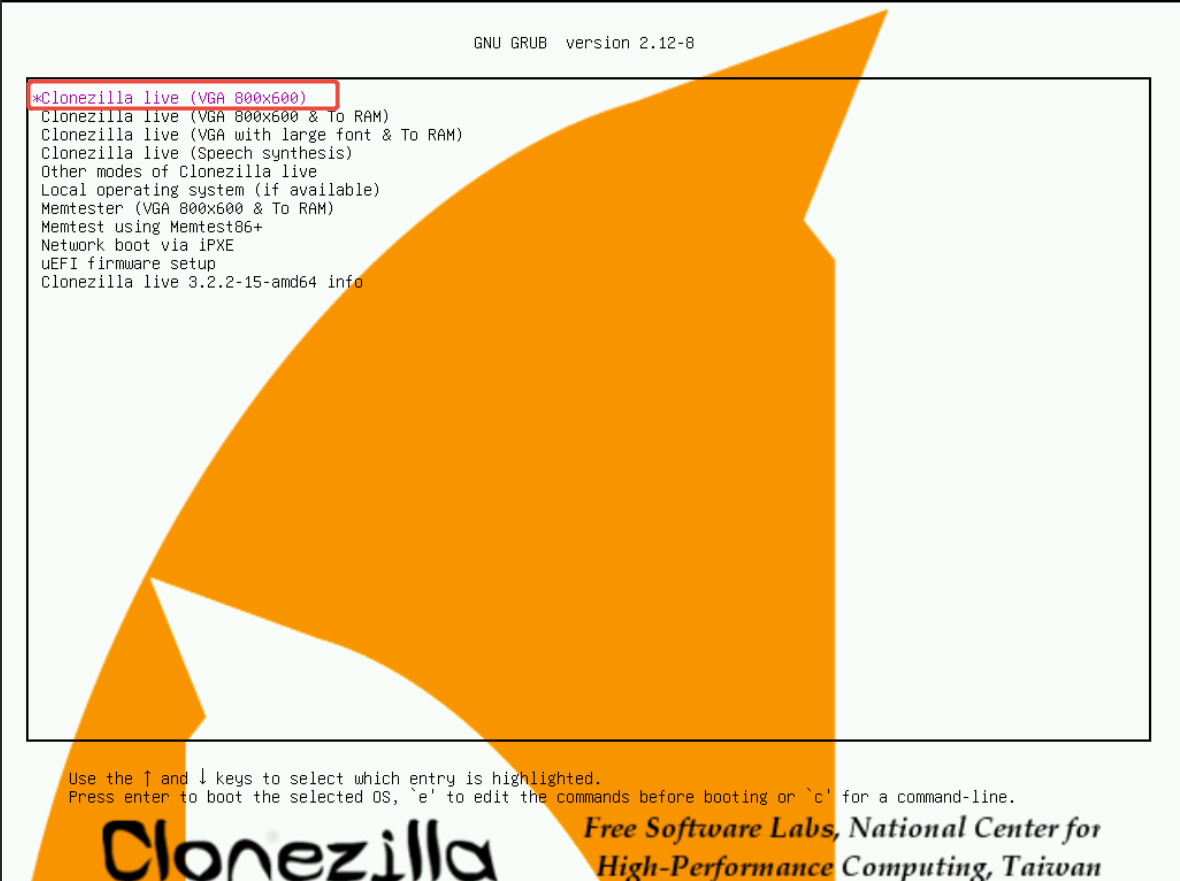
Wait for it to complete
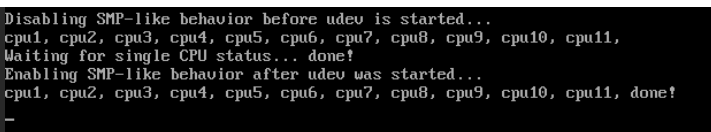
Language selection
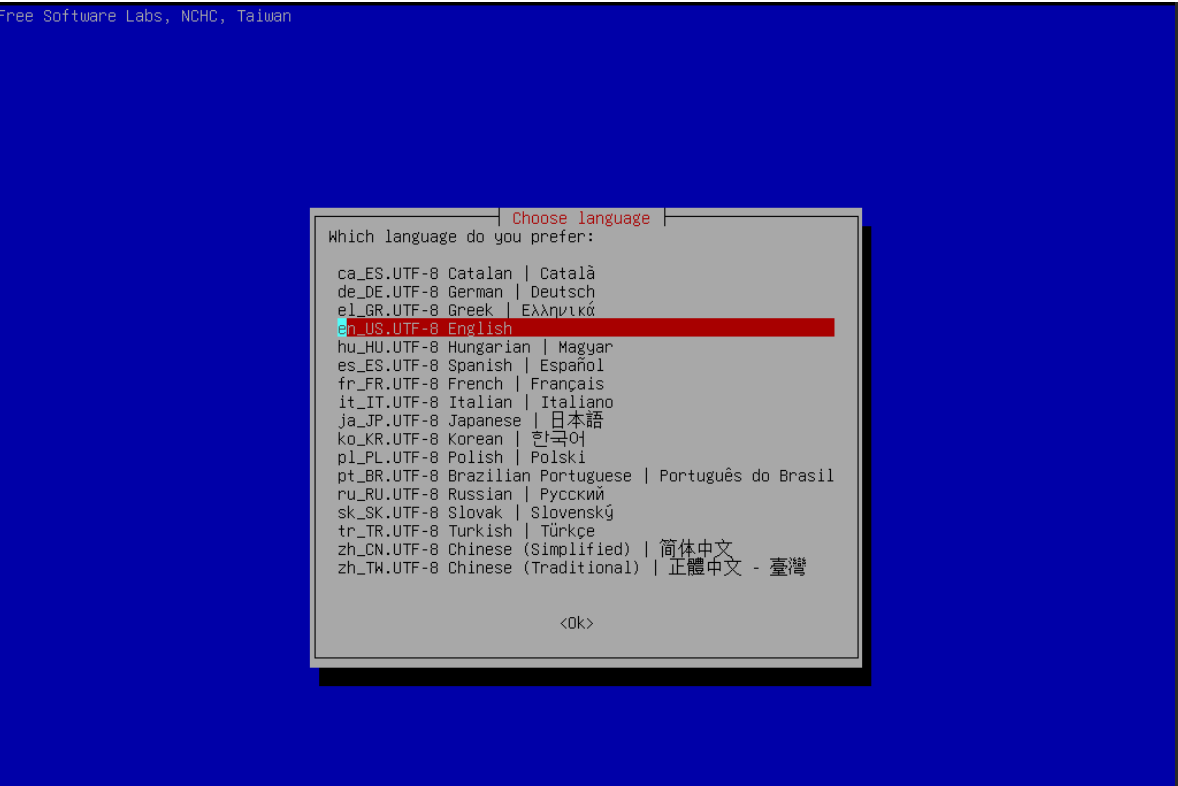
Keyboard Settings
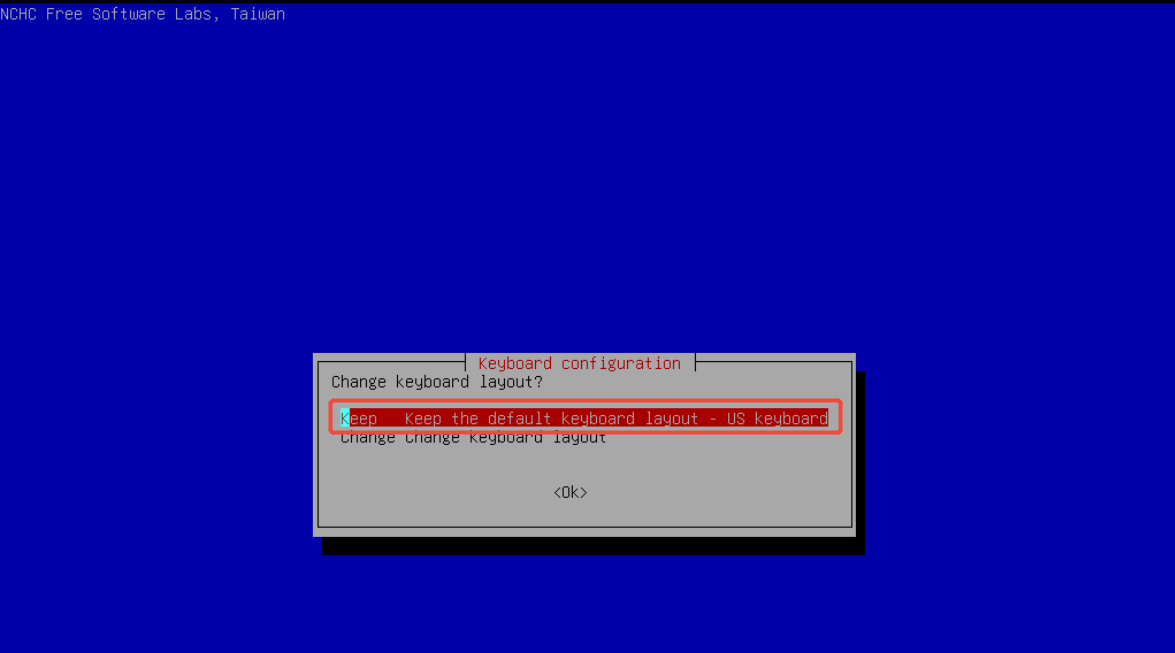
Select Mode Clonezilla
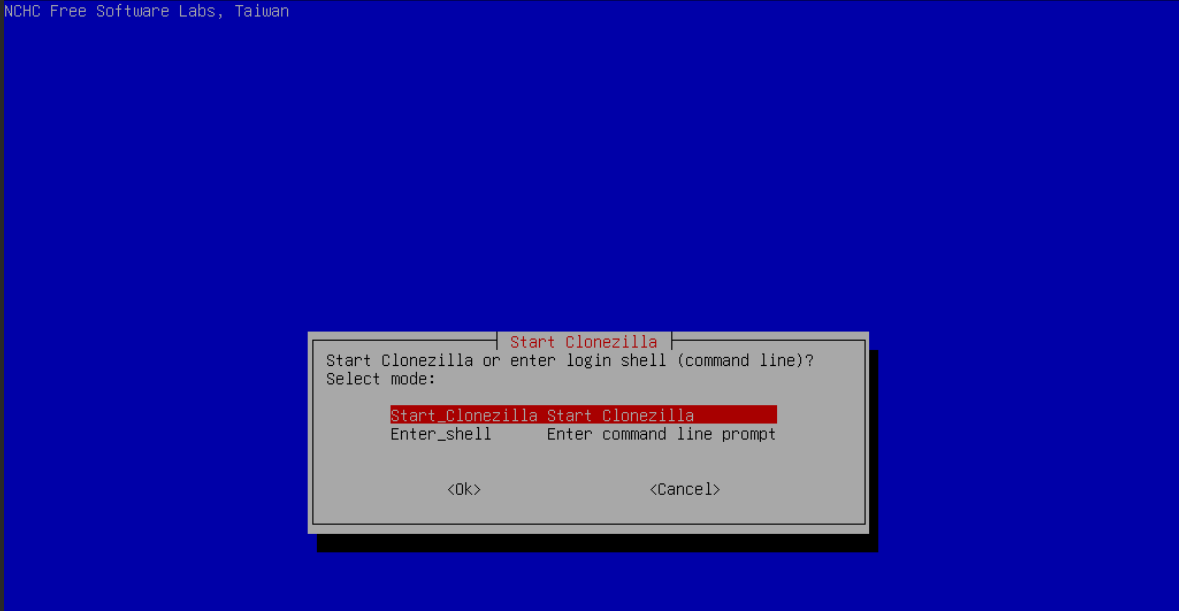
Select the hard disk/partition [Save to/From] image file
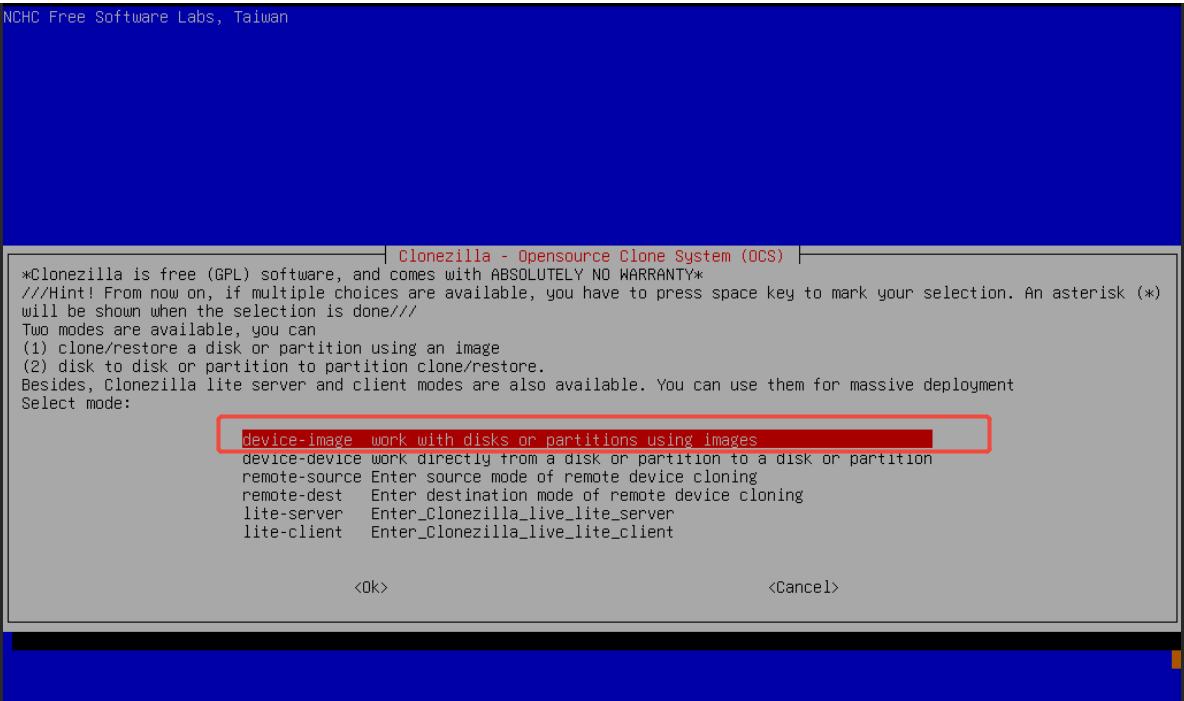
For the backup system, choose a portable hard drive
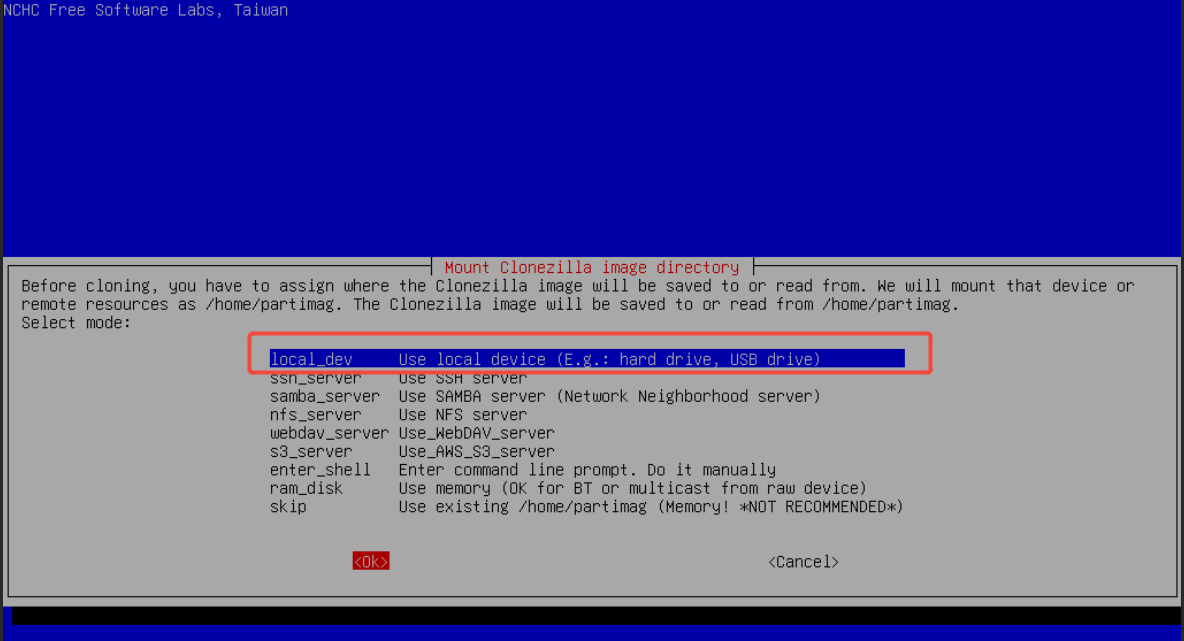
According to the Enter
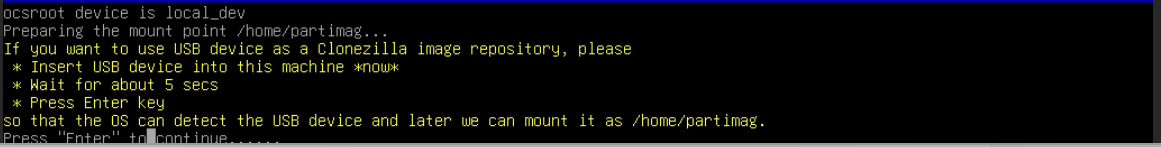
Insert the portable hard drive and then type Ctrl-C on the keyboard
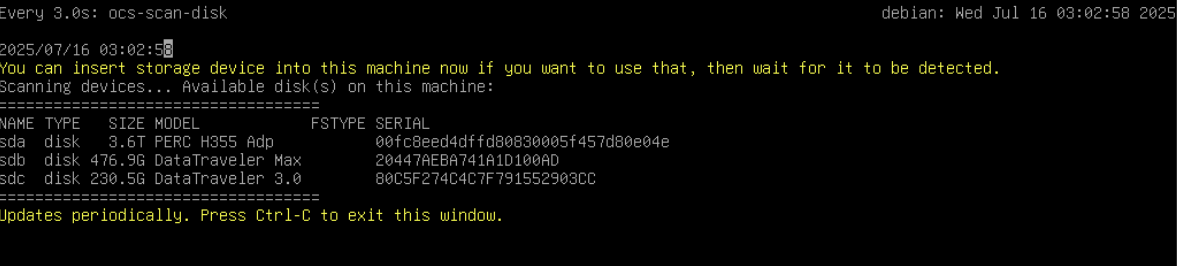
The inserted portable hard drive. Here is the backup disk
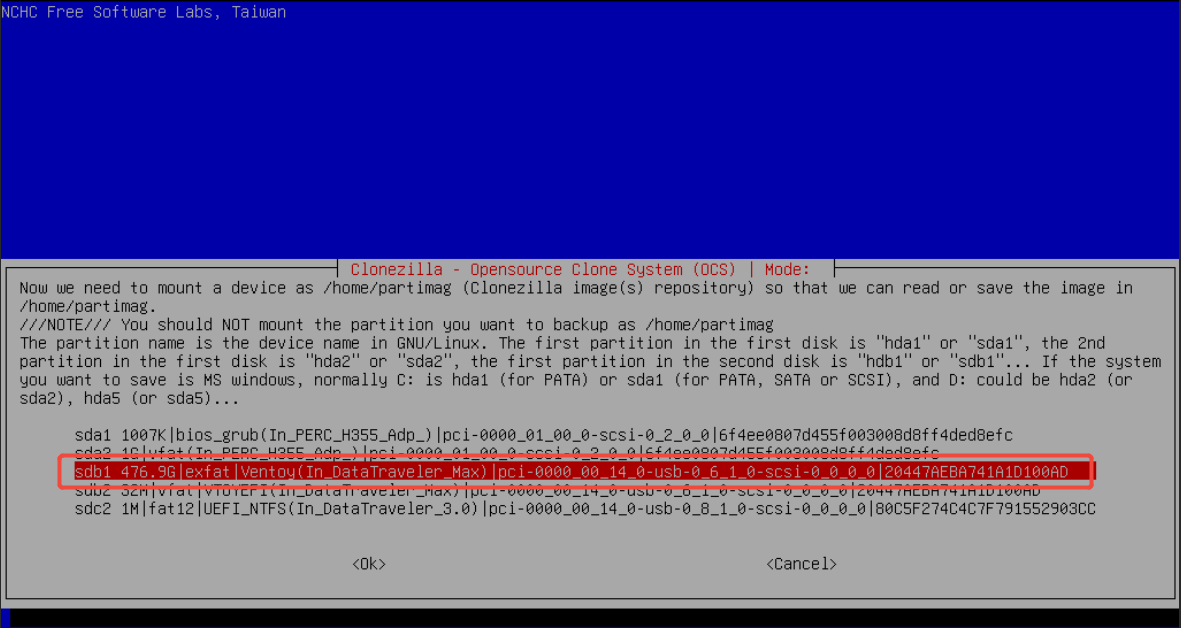
Whether to detect or not, keep the default
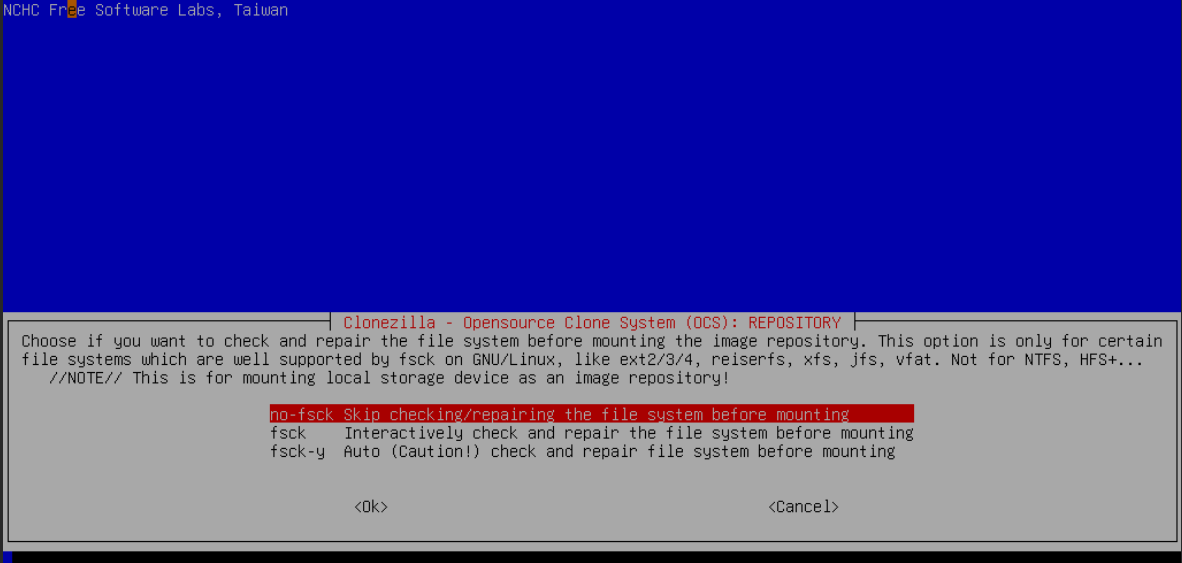
Select the directory location for system backup & Enter
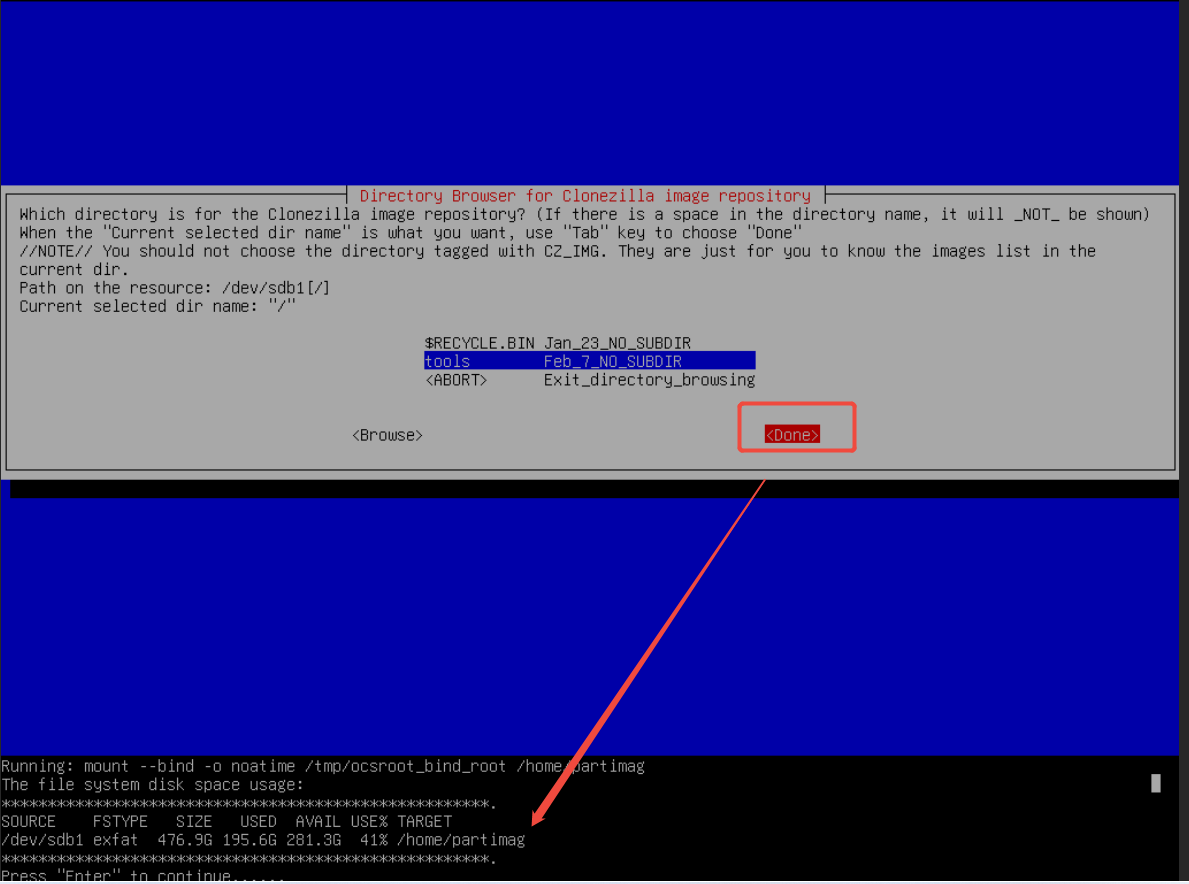
Choose the beginner mode
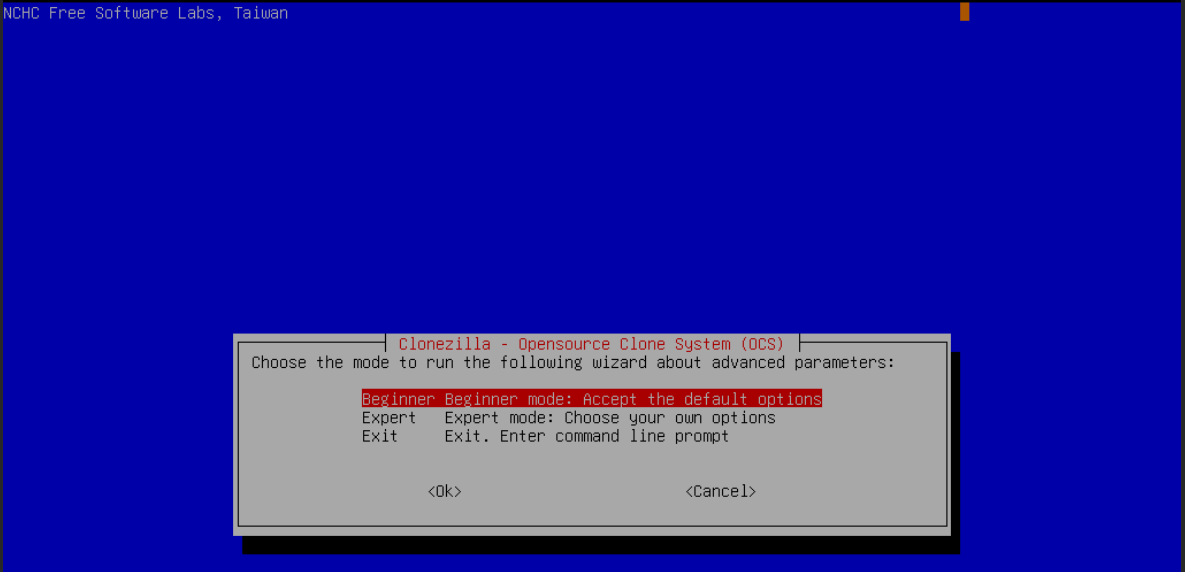
The iso that can be automatically restored after the backup is completed
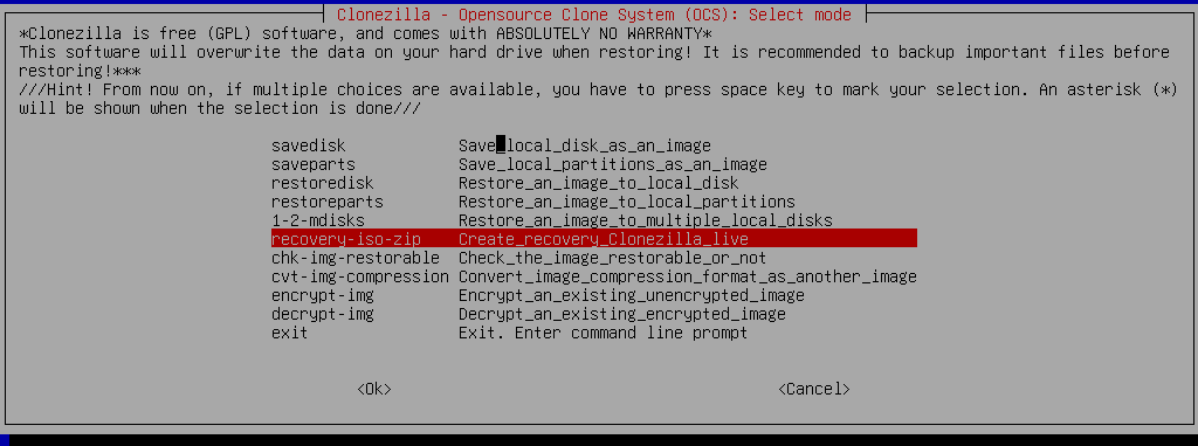
Select the previously backed-up data
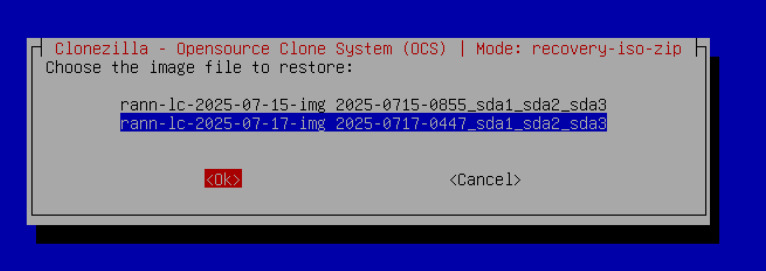
Disk select sda
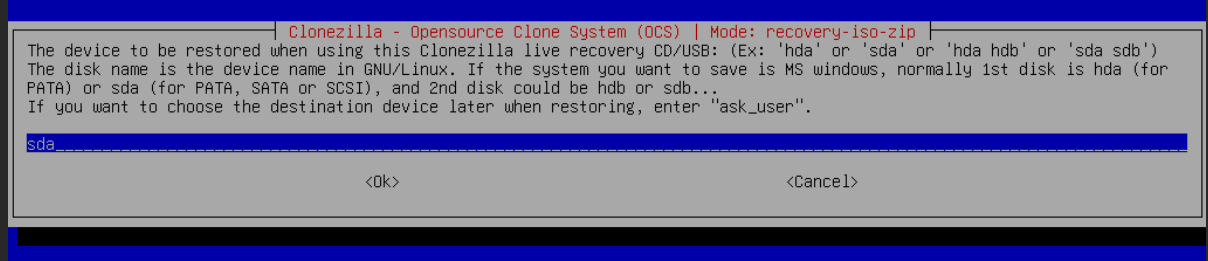
Use the partitions in the mirror image
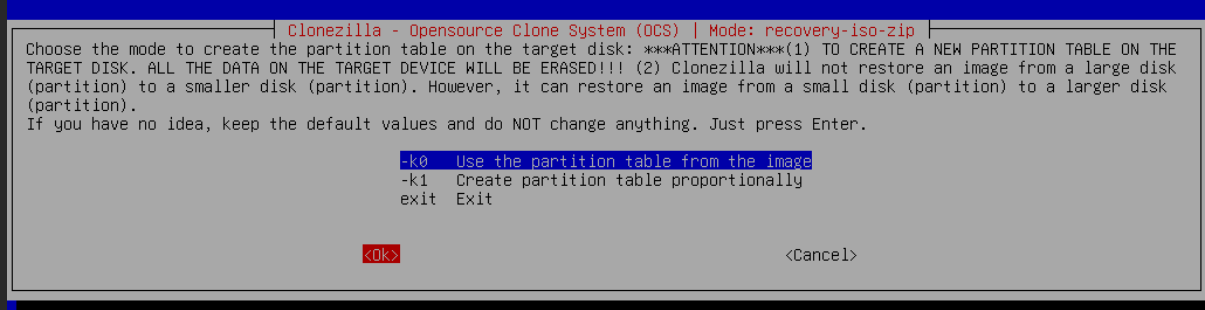
Skip the check
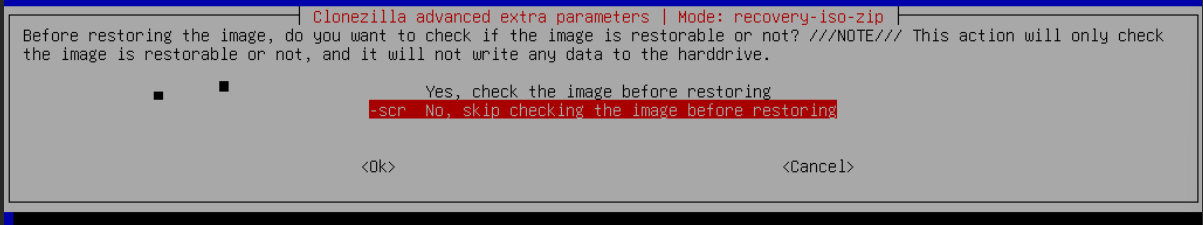
Log file storage
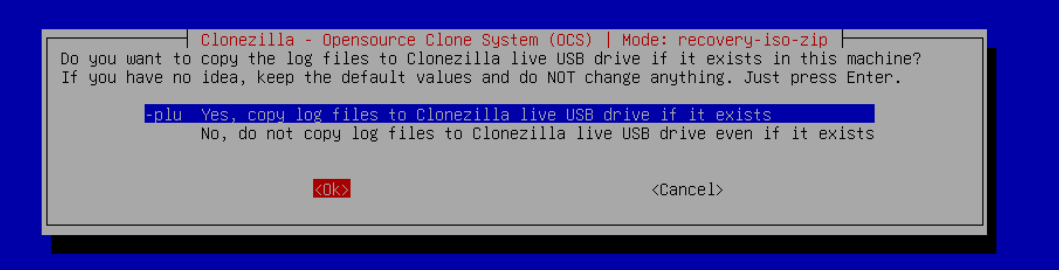
Restart the server after the backup is completed
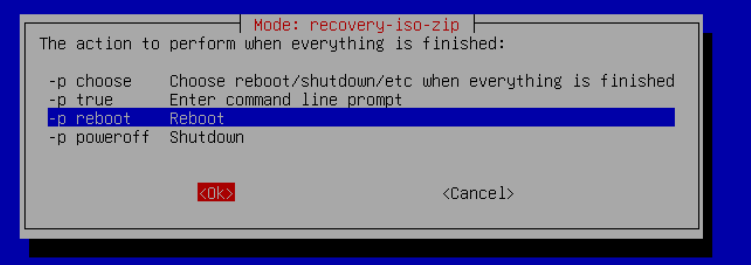
The language used by the regenerated dragon during restoration
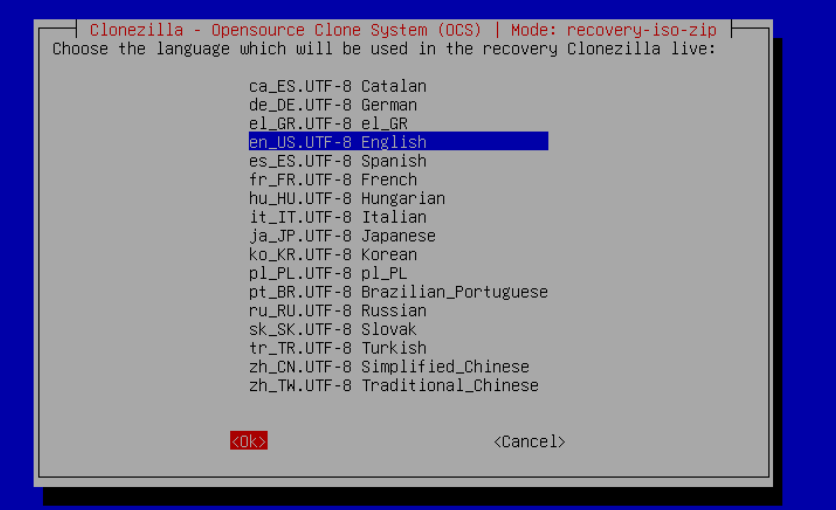
Select the keyboard layout for regenerating the dragon when restoring
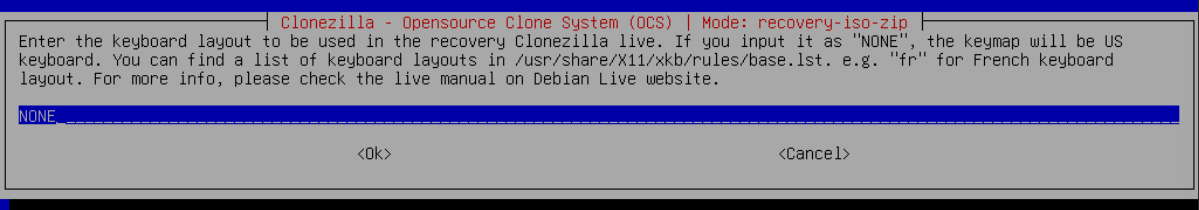
Select the generated file format according to your own needs
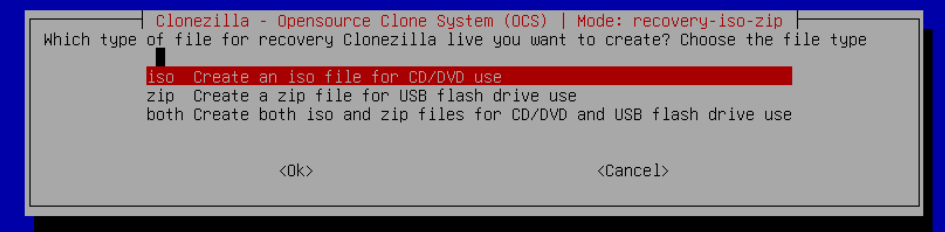
Enter / Y /Y
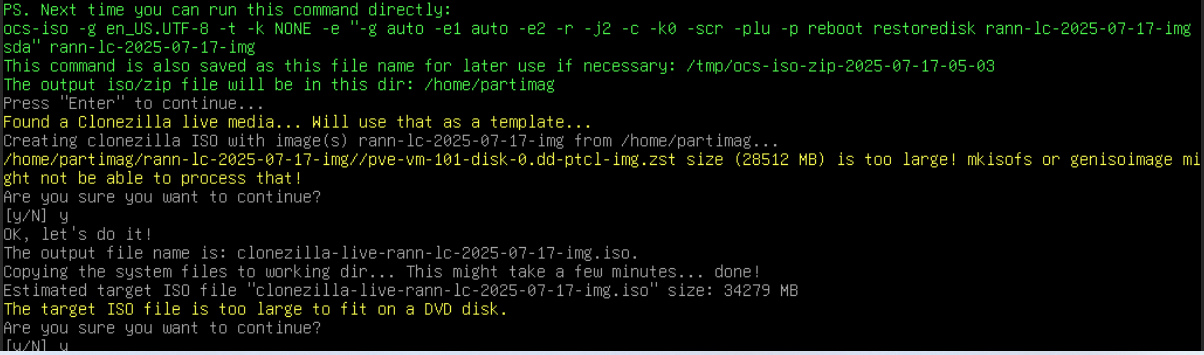
Wait for the production to be completed