UniApp 多端人脸认证图片上传实现
UniApp 多端人脸认证图片上传实现(H5 + 非 H5)
本文简洁说明如何用 UniApp 实现跨端(H5、小程序、App)人脸认证图片的拍摄、处理与上传,核心是兼容不同平台的差异点。
核心功能与流程
- 调用前置摄像头拍摄人脸照片
- 图片压缩处理(H5 端需额外处理,非 H5 端直接使用原生能力)
- 上传至后端接口进行认证
- 根据认证结果执行后续操作
关键差异点说明
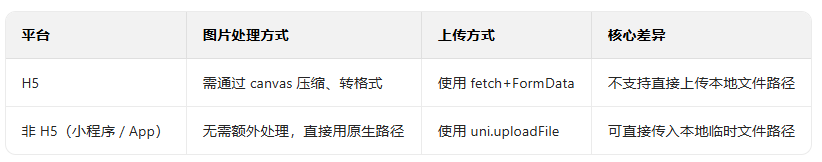
chooseImagefile(params) {let that = this;// 调用前置摄像头拍摄(限制1张,仅相机拍摄)uni.chooseImage({count: 1,sourceType: ["camera"],camera: "front",success: (resFile) => {const tempFilePath = resFile.tempFilePaths[0];// #ifdef H5// H5端:图片压缩+格式处理const canvas = document.createElement("canvas");const ctx = canvas.getContext("2d");// 获取图片信息(尺寸等)uni.getImageInfo({src: tempFilePath,success: (imageInfo) => {const originalWidth = imageInfo.width;const originalHeight = imageInfo.height;// 按比例调整尺寸(限制最大1080px,最小640px)let targetWidth = originalWidth;let targetHeight = originalHeight;const MAX_WIDTH = 1080;const MIN_WIDTH = 640;if (targetWidth > MAX_WIDTH) {targetHeight = Math.round((MAX_WIDTH / targetWidth) * targetHeight);targetWidth = MAX_WIDTH;} else if (targetWidth < MIN_WIDTH) {targetHeight = Math.round((MIN_WIDTH / targetWidth) * targetHeight);targetWidth = MIN_WIDTH;}// 设置canvas尺寸并绘制图片canvas.width = targetWidth;canvas.height = targetHeight;const img = new Image();img.crossOrigin = "anonymous"; // 解决跨域img.src = tempFilePath;img.onload = () => {ctx.drawImage(img, 0, 0, targetWidth, targetHeight);// 转为base64并压缩(质量0.8)const compressedBase64 = canvas.toDataURL("image/jpeg", 0.8);// base64转Blob再转Fileconst blob = this.dataURLtoBlob(compressedBase64);const file = new File([blob], `face_${Date.now()}.jpg`, { type: "image/jpeg" });// H5用fetch上传(不支持uni.uploadFile传File)const formData = new FormData();formData.append("file", file);formData.append("name", params.name);formData.append("idCard", params.idCard);uni.showLoading({ title: "认证中...", mask: true });fetch(`${HTTP_REQUEST_URL}/api/v1/auth/faceAuth`, {method: "POST",headers: { Authorization: that.token },body: formData}).then(res => res.json()).then(data => {uni.hideLoading();if (data.code === 200 && data.data.auth) {params.faceUrl = data.data.faceUrl;that.handleSave(params); // 认证成功,执行保存} else {uni.showToast({ title: "人脸认证失败,请重新拍摄", icon: "none" });}}).catch(err => {uni.hideLoading();uni.showToast({ title: "上传失败,请重试", icon: "none" });console.error("H5上传失败:", err);});};},fail: err => {uni.showToast({ title: "获取图片信息失败", icon: "none" });console.error("getImageInfo失败:", err);}});// #endif// #ifndef H5// 非H5端(小程序/App)直接上传uni.showLoading({ title: "认证中...", mask: true });uni.uploadFile({url: `${HTTP_REQUEST_URL}/api/v1/auth/faceAuth`,filePath: tempFilePath, // 直接用本地文件路径name: "file",formData: { name: params.name, idCard: params.idCard },header: { "Content-Type": "multipart/form-data", [TOKENNAME]: that.token },success: res => {uni.hideLoading();try {const data = JSON.parse(res.data);if (data.code === 200 && data.data.auth) {params.faceUrl = data.data.faceUrl;that.handleSave(); // 认证成功,执行保存} else {uni.showToast({ title: "人脸认证失败,请重新拍摄", icon: "none" });}} catch (e) {uni.showToast({ title: "数据解析失败", icon: "none" });}},fail: err => {uni.hideLoading();uni.showToast({ title: "上传失败,请重试", icon: "none" });console.error("上传失败:", err);}});// #endif},fail: err => {uni.showToast({ title: "拍照失败", icon: "none" });console.error("拍照失败:", err);}});
},// 辅助方法:base64转Blob(H5端用)
dataURLtoBlob(dataurl) {const arr = dataurl.split(',');const mime = arr[0].match(/:(.*?);/)[1];const bstr = atob(arr[1]);let n = bstr.length;const u8arr = new Uint8Array(n);while (n--) {u8arr[n] = bstr.charCodeAt(n);}return new Blob([u8arr], { type: mime });
}
使用说明
- 代码通过#ifdef H5和#ifndef H5区分平台逻辑,无需额外修改
- 需确保HTTP_REQUEST_URL(后端接口地址)、TOKENNAME(令牌键名)已定义
- handleSave方法为认证成功后的后续操作,需根据业务实现
- dataURLtoBlob是 H5 端必须的辅助方法,用于 base64 转文件格式
