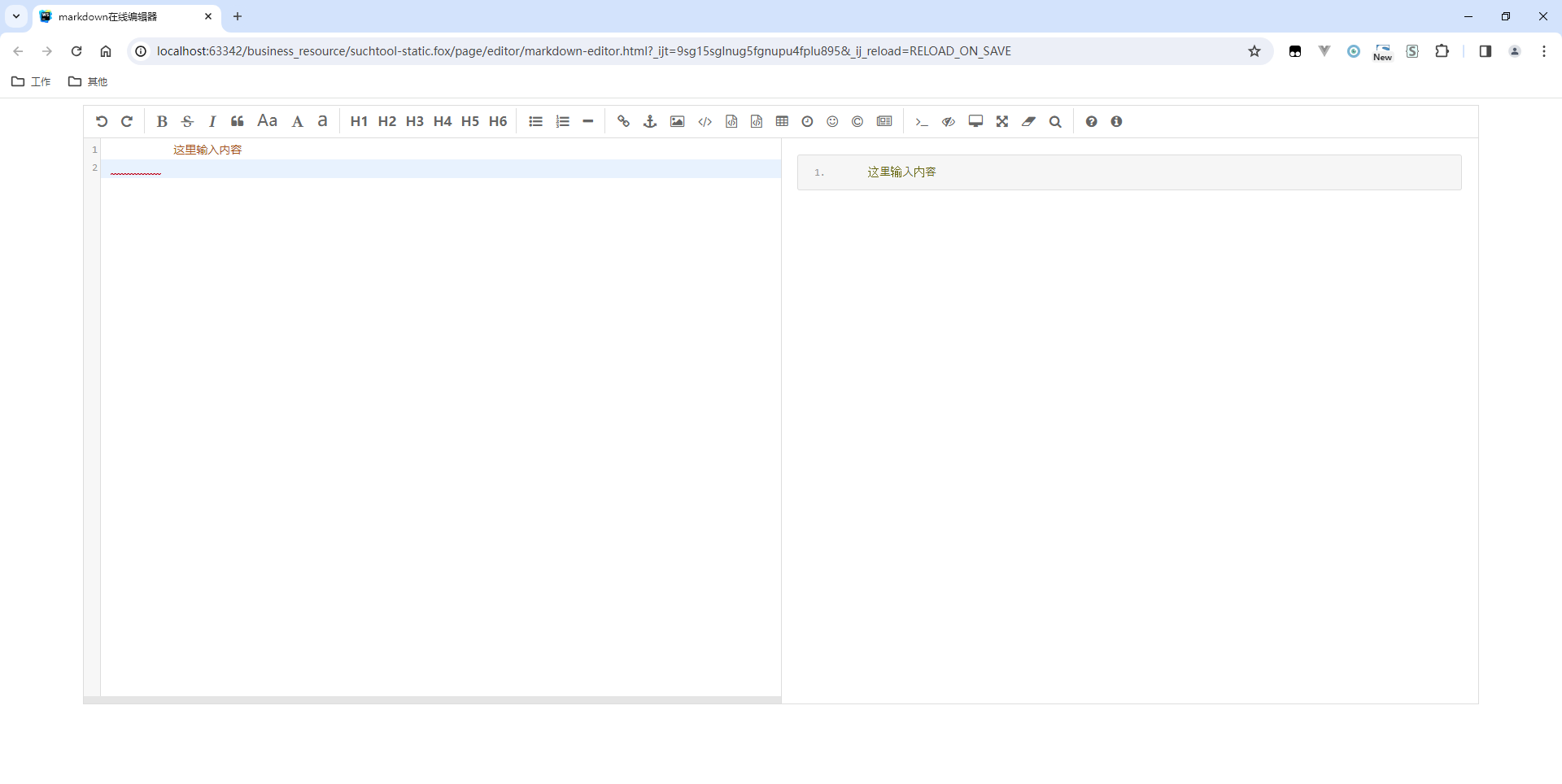Markdown编辑器--editor.md的用法
原文网址:https://knife.blog.csdn.net/article/details/135209355
简介
本文用实例介绍editor.md这款Markdown编辑器的用法。
此编辑器是最主流、最好用的markdown编辑器。
官网
示例:https://pandao.github.io/editor.md/
github:https://github.com/pandao/editor.md/
部署方式
官网给出了三种方式:
- 直接部署HTML(github下载,直接复制HTML、CSS、JS)
- 通过 NPM 安装:npm install editor.md
- 通过 Bower 安装:bower install editor.md
本文采用HTML直接部署的方式(第一种)。
1.下载项目
https://github.com/pandao/editor.md/releases/tag/v1.5.0
下边红色箭头的两个压缩包,任意一个都可以。

2.解压
解压后,是这样的:(示例HTML都在红色箭头所指的文件夹内)
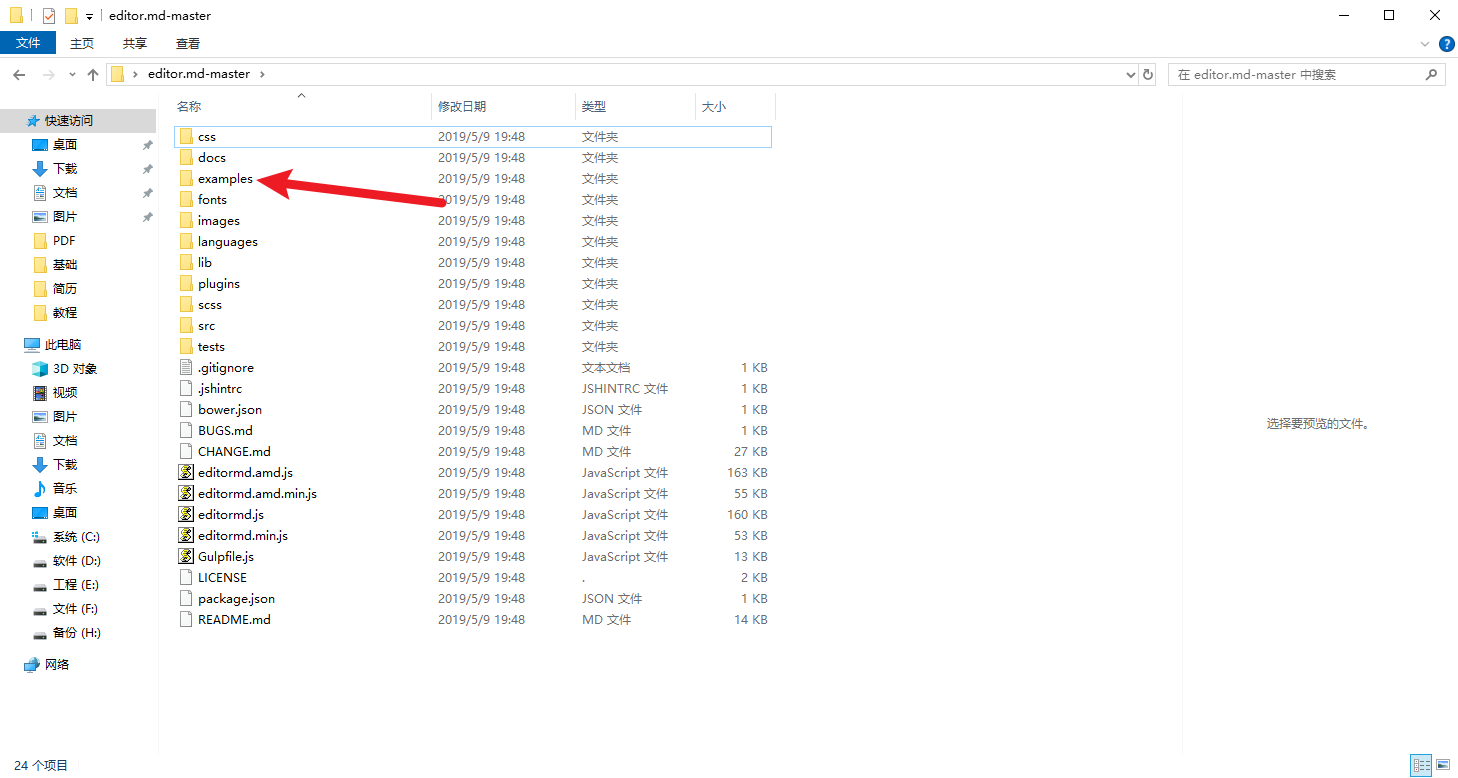
3.打开HTML
打开一个简单示例:(用浏览器打开examples/simple.html)
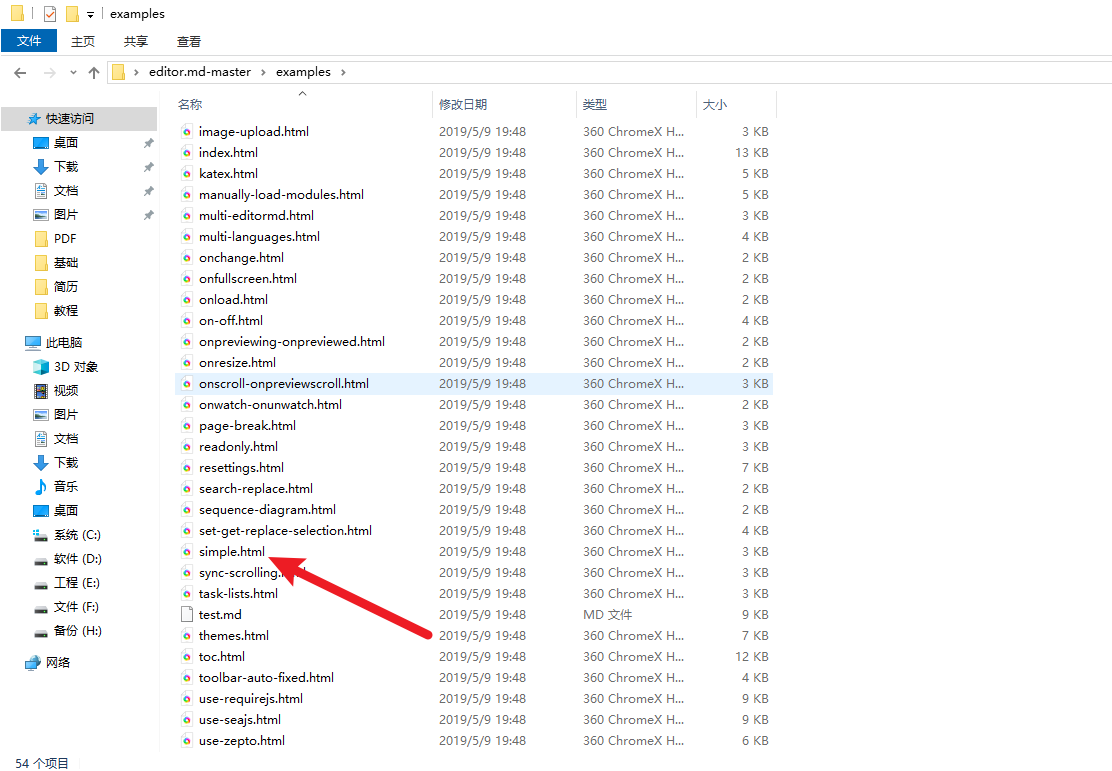
结果:(就这么简单,直接就可以用了)
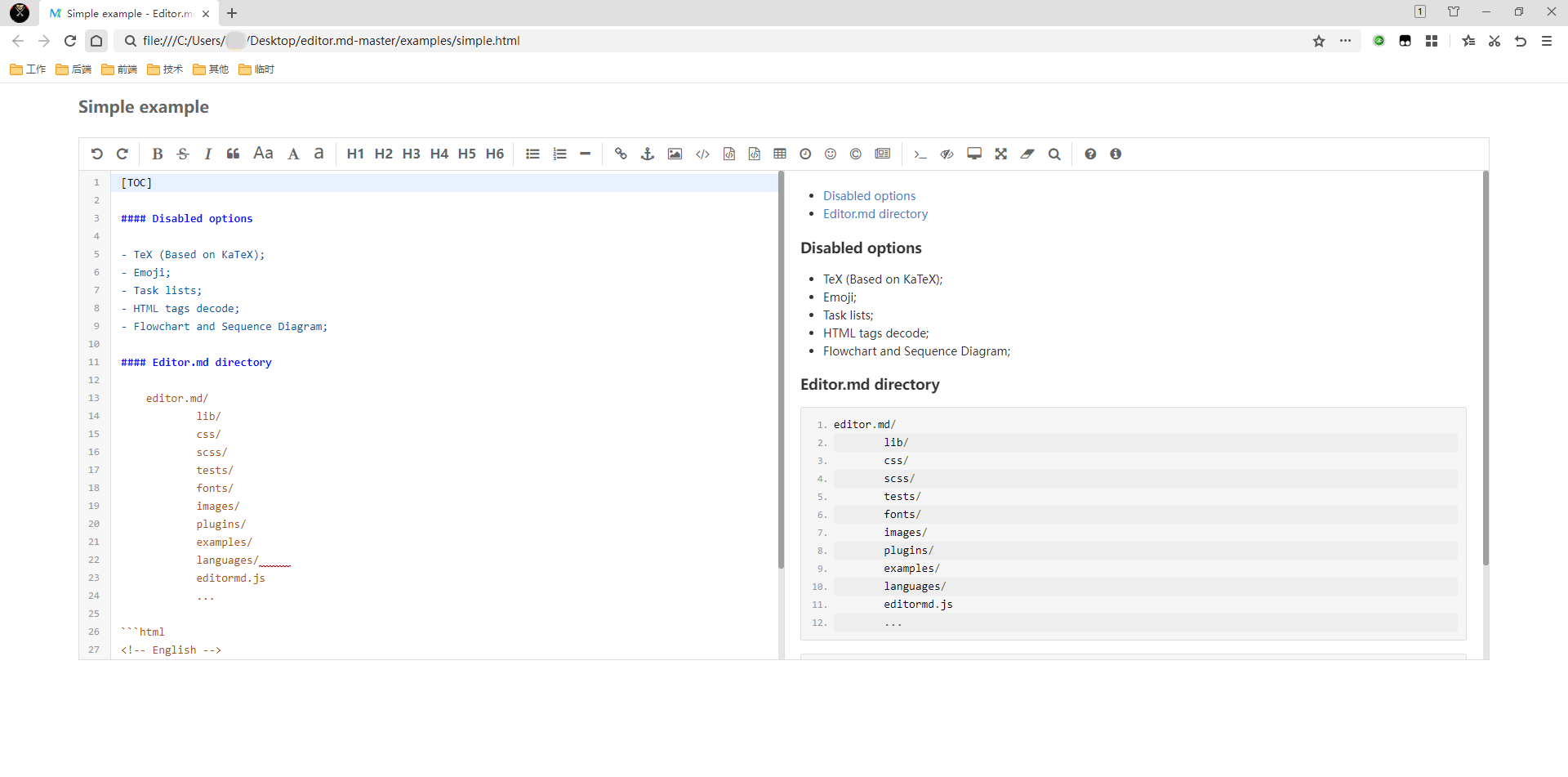
示例分析
示例HTML分析
分析一下simple.html文件(将里边无关的内容删掉)
<!DOCTYPE html>
<html lang="zh"><head><meta charset="utf-8" /><title>Simple example - Editor.md examples</title><link rel="stylesheet" href="css/style.css" /><link rel="stylesheet" href="../css/editormd.css" /><link rel="shortcut icon" href="https://pandao.github.io/editor.md/favicon.ico" type="image/x-icon" /></head><body><div id="layout"><header><h1>Simple example</h1></header><div id="test-editormd"><textarea style="display:none;">这里输入内容</textarea></div></div><script src="js/jquery.min.js"></script><script src="../editormd.min.js"></script><script type="text/javascript">var testEditor;$(function() {testEditor = editormd("test-editormd", {width : "90%",height : 640,syncScrolling : "single",path : "../lib/"});/*// ortestEditor = editormd({id : "test-editormd",width : "90%",height : 640,path : "../lib/"});*/});</script></body>
</html>可以发现,主要要做如下几步:
- 引入css、js等
- 在js里创建editormd实例
要引入的东西如下图所示:(一定要引入,如果不引入,会有各种奇怪的问题)
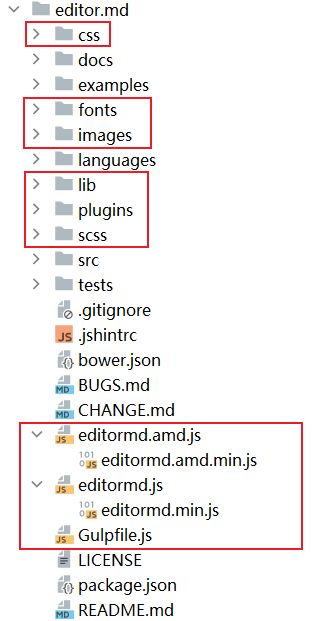
官网示例
上边已经介绍过了,压缩包解压后,simples里边都是示例文件,浏览器直接打开即可。
也可以看官方的示例效果,与simples里的文件基本是对应的:
访问:https://pandao.github.io/editor.md/
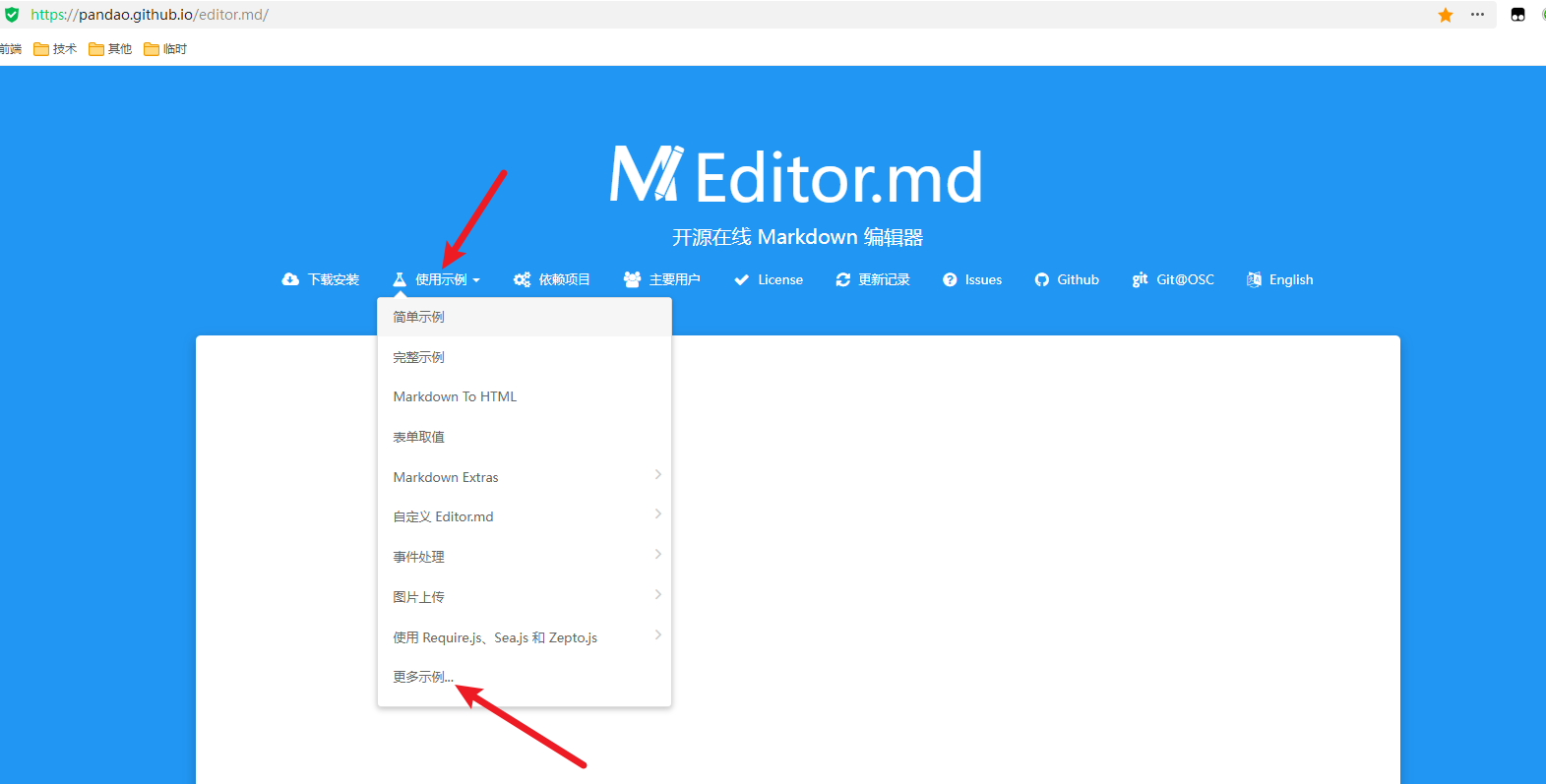
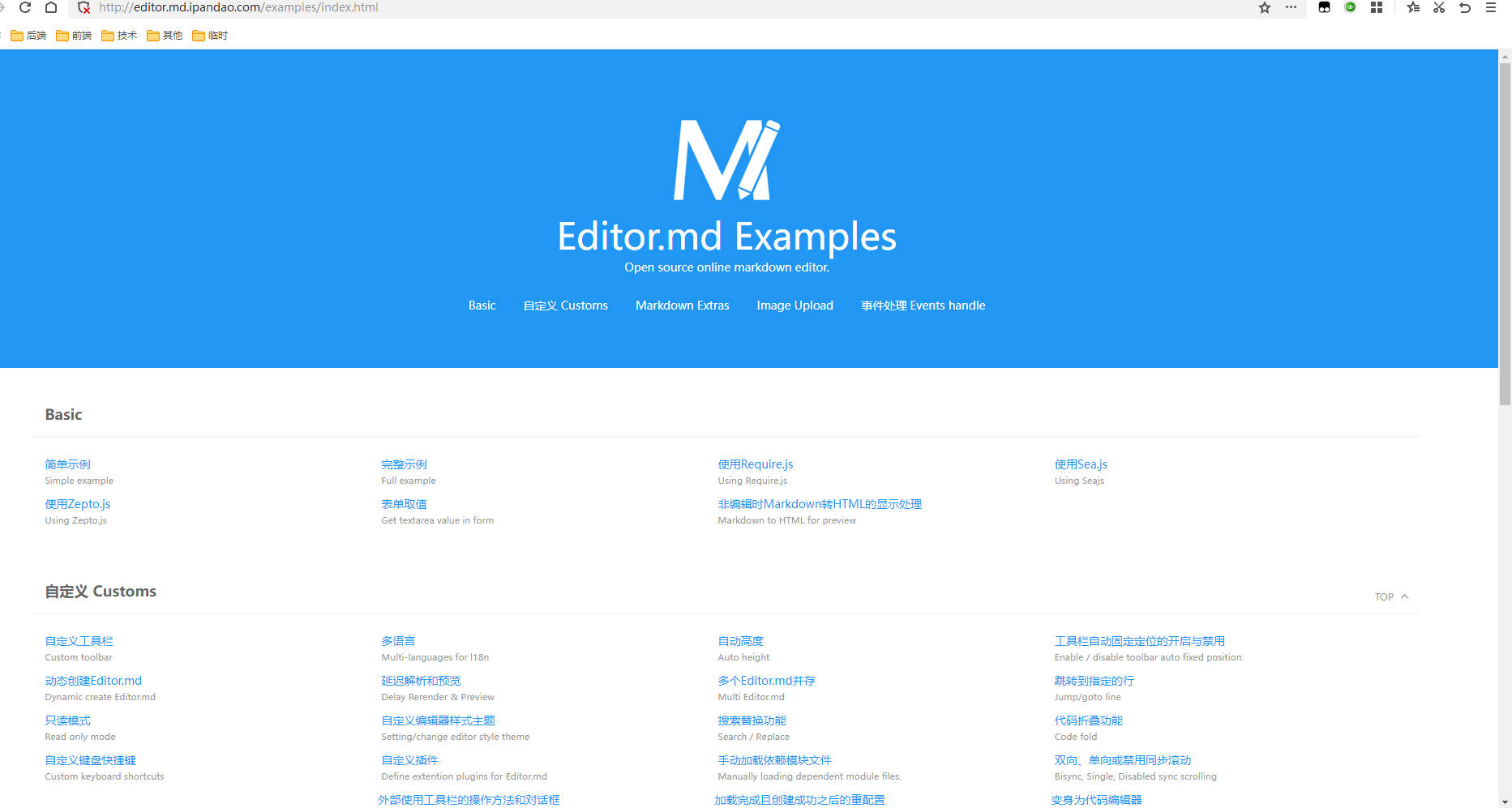
搭建静态前端项目
本处我搭建一个静态前端部署的editor.md, 依赖的css和js等全部放到CDN,然后写一个html来引用。
1.复制依赖到cdn
将文件夹的如下文件复制到CDN:
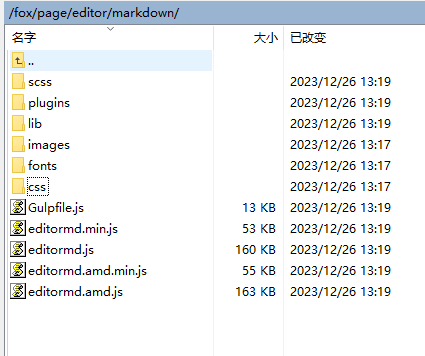
2.编写html
<!DOCTYPE html>
<html lang="en">
<head><meta charset="UTF-8"><title>markdown在线编辑器</title><link rel="stylesheet" href="https://static.suchtool.com/fox/page/editor/markdown/css/editormd.min.css" /><script src="https://static.suchtool.com/js/lib/jquery/3.7.1/jquery.min.js"></script><script src="https://static.suchtool.com/fox/page/editor/markdown/editormd.min.js"></head><body><div id="layout"><div id="test-editormd"><textarea>这里输入内容</textarea></div>
</div></script>
<script>var testEditor;$(function() {testEditor = editormd("test-editormd", {width : "90%",height : "80vh",syncScrolling : "single",path : "https://static.suchtool.com/fox/page/editor/markdown/lib/"});});
</script></body>
</html>3.效果展示