Spring Boot 封装 MinIO 工具
MinIO 简介
MinIO 是一款高性能、开源、兼容Amazon S3 API的分布式对象存储系统,专为云原生架构和大规模非结构化数据场景设计。其核心定位是成为私有云/混合云环境中的标准存储方案,适用于从数据湖到AI/ML、容器化部署等多样化需求。
背景
为解决业务开时对接 MinIO繁琐接口对工作
目录结构
-
cdkj-minio MinIO工具
- annotation 注解
- EnableAutoMinio 启用自动MinIO
- config 配置
- MinioAutoConfiguration MinIO 自动配置
- MinioMarkerConfiguration MinIO 标记配置
- MinioProperties MinIO 配置读取
- connectivity 连接库
- MinioConfiguration MinIO 配置
- enums 枚举库
- ContentTypeEnums 内容类型枚举
- MinioUtils MinIO工具库
- annotation 注解
项目介绍
POM引入包
<dependencies><!-- MinIO --><dependency><groupId>io.minio</groupId><artifactId>minio</artifactId><exclusions><exclusion><groupId>com.squareup.okhttp3</groupId><artifactId>okhttp</artifactId></exclusion></exclusions></dependency><dependency><groupId>com.squareup.okhttp3</groupId><artifactId>okhttp</artifactId></dependency></dependencies>EnableAutoMinio 启用自动MinIO
spring boot 启动加载工具包
package com.cdkjframework.minio.annotation;import com.cdkjframework.minio.config.MinioMarkerConfiguration;
import org.springframework.context.annotation.Import;import java.lang.annotation.*;/*** @ProjectName: cdkjframework* @Package: com.cdkjframework.minio.annotation* @ClassName: EnableAutoMinio* @Description: java类作用描述* @Author: xiaLin* @Date: 2024/9/2 11:27* @Version: 1.0*/
@Target(ElementType.TYPE)
@Retention(RetentionPolicy.RUNTIME)
@Documented
@Import({MinioMarkerConfiguration.class})
public @interface EnableAutoMinio {
}
Spring Boot 项目引入
package cn.qjwxlcps.ims.annotation;import com.cdkjframework.cloud.job.core.handler.annotation.EnableAutoCdkjJob;
import com.cdkjframework.datasource.mongodb.annotation.EnableAutoMongo;
import com.cdkjframework.minio.annotation.EnableAutoMinio;
import com.cdkjframework.swagger.annotation.EnableAutoSwagger;
import org.springframework.cloud.client.discovery.EnableDiscoveryClient;
import org.springframework.cloud.openfeign.EnableFeignClients;
import org.springframework.context.annotation.Configuration;
import org.springframework.retry.annotation.EnableRetry;
import org.springframework.scheduling.annotation.EnableAsync;
import org.springframework.transaction.annotation.EnableTransactionManagement;import java.lang.annotation.ElementType;
import java.lang.annotation.Retention;
import java.lang.annotation.RetentionPolicy;
import java.lang.annotation.Target;/*** @ProjectName: com.lesmarthome.interface* @Package: com.lesmarthome.interfaces.annotation* @ClassName: EnableAutoApi* @Description: java类作用描述* @Author: xiaLin* @Date: 2024/3/29 16:02* @Version: 1.0*/
@Target(ElementType.TYPE)
@Retention(RetentionPolicy.RUNTIME)
@EnableRetry
@EnableAsync
@Configuration
@EnableAutoMinio
@EnableAutoMongo
@EnableAutoCdkjJob
//@EnableAutoSwagger
@EnableDiscoveryClient
@EnableTransactionManagement
@EnableFeignClients(basePackages = {"com.*.*.client"})
public @interface EnableAutoApi {
}
MinIO 配置读取
该类主要读取用户配置信息
package com.cdkjframework.minio.config;import lombok.Data;
import org.springframework.boot.context.properties.ConfigurationProperties;
import org.springframework.cloud.context.config.annotation.RefreshScope;
import org.springframework.context.annotation.Configuration;/*** @ProjectName: cdkjframework* @Package: com.cdkjframework.minio.config* @ClassName: MinioProperties* @Description: mini配置* @Author: xiaLin* @Date: 2024/9/2 11:28* @Version: 1.0*/
@Data
@RefreshScope
@Configuration
@ConfigurationProperties(prefix = "spring.minio")
public class MinioProperties {/*** 访问域名*/private String domain;/*** 存储端点*/private String endpoint;/*** 端口*/private Integer port;/*** 访问密钥*/private String accessKey;/*** 密钥*/private String secretKey;/*** 存储桶名称*/private String bucketName;/*** 分片对象过期时间 单位(天)*/private Integer expiry;/*** 断点续传有效时间,在redis存储任务的时间 单位(天)*/private Integer breakpointTime;
}
内容类型枚举
package com.cdkjframework.minio.enums;import com.cdkjframework.constant.IntegerConsts;
import com.cdkjframework.util.tool.StringUtils;/*** @ProjectName: cdkjframework* @Package: com.cdkjframework.minio.enums* @ClassName: ContentTypeEnums* @Description: 内容类型枚举* @Author: xiaLin* @Date: 2024/9/2 13:30* @Version: 1.0*/
public enum ContentTypeEnums {/*** 默认类型*/DEFAULT("default", "application/octet-stream"),JPG("jpg", "image/jpeg"),TIFF("tiff", "image/tiff"),GIF("gif", "image/gif"),JFIF("jfif", "image/jpeg"),PNG("png", "image/png"),TIF("tif", "image/tiff"),ICO("ico", "image/x-icon"),JPEG("jpeg", "image/jpeg"),WBMP("wbmp", "image/vnd.wap.wbmp"),FAX("fax", "image/fax"),NET("net", "image/pnetvue"),JPE("jpe", "image/jpeg"),RP("rp", "image/vnd.rn-realpix"),MP4("mp4", "video/mp4");/*** 文件名后缀*/private final String suffix;/*** 返回前端请求头中,Content-Type具体的值*/private final String value;ContentTypeEnums(String suffix, String value) {this.suffix = suffix;this.value = value;}/*** 根据文件后缀,获取Content-Type** @param suffix 文件后缀* @return 返回结果*/public static String formContentType(String suffix) {if (StringUtils.isNullAndSpaceOrEmpty(suffix)) {return DEFAULT.getValue();}int beginIndex = suffix.lastIndexOf(StringUtils.POINT) + IntegerConsts.ONE;suffix = suffix.substring(beginIndex);for (ContentTypeEnums value : ContentTypeEnums.values()) {if (suffix.equalsIgnoreCase(value.getSuffix())) {return value.getValue();}}return DEFAULT.getValue();}public String getSuffix() {return suffix;}public String getValue() {return value;}
}
MinIO 标记配置
package com.cdkjframework.minio.config;import org.springframework.context.annotation.Bean;
import org.springframework.context.annotation.Configuration;/*** @ProjectName: cdkjframework* @Package: com.cdkjframework.minio.config* @ClassName: MinioMarkerConfiguration* @Description: Minio标记配置* @Author: xiaLin* @Date: 2024/9/2 11:28* @Version: 1.0*/
@Configuration(proxyBeanMethods = false)
public class MinioMarkerConfiguration {@Beanpublic Marker mybatisMarker() {return new Marker();}public static class Marker {}
}
MinIO 自动配置
注入 Bean 之前需要先加载配置 MinioProperties,且基于Bean的条件 MinioMarkerConfiguration.Marker 完成。开始调用 MinioConfiguration 中的start Bean方法。
package com.cdkjframework.minio.config;import com.cdkjframework.minio.connectivity.MinioConfiguration;
import lombok.RequiredArgsConstructor;
import org.springframework.boot.autoconfigure.AutoConfigureAfter;
import org.springframework.boot.autoconfigure.condition.ConditionalOnBean;
import org.springframework.boot.autoconfigure.web.reactive.function.client.WebClientAutoConfiguration;
import org.springframework.boot.context.properties.EnableConfigurationProperties;
import org.springframework.cloud.context.config.annotation.RefreshScope;
import org.springframework.context.annotation.Bean;
import org.springframework.context.annotation.Configuration;
import org.springframework.context.annotation.Lazy;/*** @ProjectName: cdkjframework* @Package: com.cdkjframework.minio.config* @ClassName: MinioAutoConfiguration* @Description: Minio自动配置* @Author: xiaLin* @Date: 2024/9/2 11:29* @Version: 1.0*/
@Lazy(false)
@RequiredArgsConstructor
@Configuration(proxyBeanMethods = false)
@EnableConfigurationProperties({MinioProperties.class
})
@AutoConfigureAfter({WebClientAutoConfiguration.class})
@ConditionalOnBean(MinioMarkerConfiguration.Marker.class)
public class MinioAutoConfiguration {/*** 配置信息*/private final MinioProperties minioProperties;/*** minio配置** @return 返回配置信息*/@Bean(initMethod = "start")public MinioConfiguration minioConfiguration() {return new MinioConfiguration(minioProperties);}
}
MinIO 配置
package com.cdkjframework.minio.connectivity;import com.cdkjframework.minio.MinioUtils;
import com.cdkjframework.minio.config.MinioProperties;
import io.minio.MinioClient;
import org.springframework.context.annotation.Bean;/*** @ProjectName: cdkjframework* @Package: com.cdkjframework.minio.connectivity* @ClassName: MinioConfiguration* @Description: minio配置* @Author: xiaLin* @Date: 2024/9/2 11:30* @Version: 1.0*/
public class MinioConfiguration {/*** 配置信息*/private final MinioProperties minioProperties;/*** 构建函数*/public MinioConfiguration(MinioProperties minioProperties) {this.minioProperties = minioProperties;}/*** 启动*/@Bean(name = "start")public void start() {MinioClient.Builder builder = MinioClient.builder();if (minioProperties.getPort() == null) {builder.endpoint(minioProperties.getEndpoint());} else {builder.endpoint(minioProperties.getEndpoint(), minioProperties.getPort(), Boolean.FALSE);}MinioClient client = builder// 服务端用户名 、 服务端密码.credentials(minioProperties.getAccessKey(), minioProperties.getSecretKey()).build();// 实例化工具类new MinioUtils(client);}
}
MinIO工具库
该工具库主要提供静态接口方法
package com.cdkjframework.minio;import com.cdkjframework.builder.ResponseBuilder;
import com.cdkjframework.constant.IntegerConsts;
import com.cdkjframework.exceptions.GlobalException;
import com.cdkjframework.exceptions.GlobalRuntimeException;
import com.cdkjframework.minio.enums.ContentTypeEnums;
import com.cdkjframework.util.tool.StringUtils;
import com.google.common.collect.Sets;
import io.minio.*;
import io.minio.http.Method;
import io.minio.messages.Bucket;
import io.minio.messages.DeleteError;
import io.minio.messages.DeleteObject;
import io.minio.messages.Item;
import org.springframework.web.multipart.MultipartFile;import java.io.ByteArrayInputStream;
import java.io.InputStream;
import java.io.UnsupportedEncodingException;
import java.net.URLDecoder;
import java.nio.charset.StandardCharsets;
import java.util.ArrayList;
import java.util.List;
import java.util.Optional;
import java.util.Set;
import java.util.concurrent.TimeUnit;
import java.util.stream.Collectors;
import java.util.stream.Stream;/*** @ProjectName: cdkjframework* @Package: com.cdkjframework.minio* @ClassName: MinioUtils* @Description: minio工具类* @Author: xiaLin* @Date: 2024/9/2 13:32* @Version: 1.0*/
public class MinioUtils {/*** 默认的临时文件存储桶*/private static final String DEFAULT_TEMP_BUCKET_NAME = "temp-bucket";/*** minio客户端*/private static MinioClient client = null;/*** 构造函数*/public MinioUtils(MinioClient client) {MinioUtils.client = client;}/*** 将URLDecoder编码转成UTF8** @param str 待转码的字符串* @return 转码后的字符串*/public static String getUtf8ByURLDecoder(String str) throws UnsupportedEncodingException {String url = str.replaceAll("%(?![0-9a-fA-F]{2})", "%25");return URLDecoder.decode(url, StandardCharsets.UTF_8);}/*** 把路径开头的"/"去掉,并在末尾添加"/",这个是minio对象名的样子。** @param projectPath 以"/"开头、以字母结尾的路径* @return 去掉开头"/"*/private static String trimHead(String projectPath) {return projectPath.substring(IntegerConsts.ONE);}/*** 把路径开头的"/"去掉,并在末尾添加"/",这个是minio对象名的样子。** @param projectPath 以"/"开头、以字母结尾的路径* @return 添加结尾"/"*/private static String addTail(String projectPath) {return projectPath + StringUtils.BACKSLASH;}/*** 获取数值的位数(用于构造临时文件名)** @param number* @return*/private static int countDigits(int number) {if (number == IntegerConsts.ZERO) {// 0 本身有一位return IntegerConsts.ONE;}int count = IntegerConsts.ZERO;while (number != IntegerConsts.ZERO) {number /= IntegerConsts.TEN;count++;}return count;}/*** 检查是否空** @param objects 待检查的对象*/private static void checkNull(Object... objects) {for (Object o : objects) {if (o == null) {throw new GlobalRuntimeException("Null param");}if (o instanceof String && StringUtils.isNullAndSpaceOrEmpty(o)) {throw new GlobalRuntimeException("Empty string");}}}/*** 给定一个字符串,返回其"/"符号后面的字符串** @param input 输入字符串* @return 截取后的字符串*/private static String getContentAfterSlash(String input) {if (StringUtils.isNullAndSpaceOrEmpty(input)) {return StringUtils.Empty;}int slashIndex = input.indexOf(StringUtils.BACKSLASH);if (slashIndex != IntegerConsts.MINUS_ONE && slashIndex < input.length() - IntegerConsts.ONE) {return input.substring(slashIndex + IntegerConsts.ONE);}return StringUtils.Empty;}/*** 判断Bucket是否存在** @return true:存在,false:不存在*/private static boolean bucketExists(String bucketName) throws Exception {return client.bucketExists(BucketExistsArgs.builder().bucket(bucketName).build());}/*** 如果一个桶不存在,则创建该桶*/public static void createBucket(String bucketName) throws Exception {if (!bucketExists(bucketName)) {client.makeBucket(MakeBucketArgs.builder().bucket(bucketName).build());}}/*** 获取 Bucket 的相关信息*/public static Optional<Bucket> getBucketInfo(String bucketName) throws Exception {return client.listBuckets().stream().filter(b -> b.name().equals(bucketName)).findFirst();}/*** 使用MultipartFile进行文件上传** @param bucketName 存储桶* @param file 文件* @param fileName 对象名* @param contentType 类型* @return* @throws Exception*/public static ObjectWriteResponse uploadFile(String bucketName, MultipartFile file,String fileName, ContentTypeEnums contentType) throws Exception {InputStream inputStream = file.getInputStream();return client.putObject(PutObjectArgs.builder().bucket(bucketName).object(fileName).contentType(contentType.getValue()).stream(inputStream, inputStream.available(), IntegerConsts.MINUS_ONE).build());}/*** 将文件进行分片上传* <p>有一个未处理的bug(虽然概率很低很低):</p>* 当两个线程同时上传md5相同的文件时,由于两者会定位到同一个桶的同一个临时目录,两个线程会相互产生影响!** @param file 分片文件* @param currIndex 当前文件的分片索引* @param totalPieces 切片总数(对于同一个文件,请确保切片总数始终不变)* @param md5 整体文件MD5* @return 剩余未上传的文件索引集合*/public static ResponseBuilder uploadFileFragment(MultipartFile file,Integer currIndex, Integer totalPieces, String md5) throws Exception {checkNull(currIndex, totalPieces, md5);// 把当前分片上传至临时桶if (!bucketExists(DEFAULT_TEMP_BUCKET_NAME)) {createBucket(DEFAULT_TEMP_BUCKET_NAME);}uploadFileStream(DEFAULT_TEMP_BUCKET_NAME, getFileTempPath(md5, currIndex, totalPieces), file.getInputStream());// 得到已上传的文件索引Iterable<Result<Item>> results = getFilesByPrefix(DEFAULT_TEMP_BUCKET_NAME, md5.concat(StringUtils.BACKSLASH), Boolean.FALSE);Set<Integer> savedIndex = Sets.newHashSet();boolean fileExists = Boolean.FALSE;for (Result<Item> item : results) {Integer idx = Integer.valueOf(getContentAfterSlash(item.get().objectName()));if (currIndex.equals(idx)) {fileExists = Boolean.TRUE;}savedIndex.add(idx);}// 得到未上传的文件索引Set<Integer> remainIndex = Sets.newTreeSet();for (int i = IntegerConsts.ZERO; i < totalPieces; i++) {if (!savedIndex.contains(i)) {remainIndex.add(i);}}if (fileExists) {return ResponseBuilder.failBuilder("index [" + currIndex + "] exists");}// 还剩一个索引未上传,当前上传索引刚好是未上传索引,上传完当前索引后就完全结束了。if (remainIndex.size() == IntegerConsts.ONE && remainIndex.contains(currIndex)) {return ResponseBuilder.successBuilder("completed");}return ResponseBuilder.failBuilder("index [" + currIndex + "] has been uploaded");}/*** 合并分片文件,并放到指定目录* 前提是之前已把所有分片上传完毕。** @param bucketName 目标文件桶名* @param targetName 目标文件名(含完整路径)* @param totalPieces 切片总数(对于同一个文件,请确保切片总数始终不变)* @param md5 文件md5* @return minio原生对象,记录了文件上传信息*/public static boolean composeFileFragment(String bucketName, String targetName,Integer totalPieces, String md5) throws Exception {checkNull(bucketName, targetName, totalPieces, md5);// 检查文件索引是否都上传完毕Iterable<Result<Item>> results = getFilesByPrefix(DEFAULT_TEMP_BUCKET_NAME, md5.concat(StringUtils.BACKSLASH), false);Set<String> savedIndex = Sets.newTreeSet();for (Result<Item> item : results) {savedIndex.add(item.get().objectName());}if (savedIndex.size() == totalPieces) {// 文件路径 转 文件合并对象List<ComposeSource> sourceObjectList = savedIndex.stream().map(filePath -> ComposeSource.builder().bucket(DEFAULT_TEMP_BUCKET_NAME).object(filePath).build()).collect(Collectors.toList());ObjectWriteResponse objectWriteResponse = client.composeObject(ComposeObjectArgs.builder().bucket(bucketName).object(targetName).sources(sourceObjectList).build());// 上传成功,则删除所有的临时分片文件List<String> filePaths = Stream.iterate(IntegerConsts.ZERO, i -> ++i).limit(totalPieces).map(i -> getFileTempPath(md5, i, totalPieces)).collect(Collectors.toList());Iterable<Result<DeleteError>> deleteResults = removeFiles(DEFAULT_TEMP_BUCKET_NAME, filePaths);// 遍历错误集合(无元素则成功)for (Result<DeleteError> result : deleteResults) {DeleteError error = result.get();System.err.printf("[Bigfile] 分片'%s'删除失败! 错误信息: %s", error.objectName(), error.message());}return true;}throw new GlobalException("The fragment index is not complete. Please check parameters [totalPieces] or [md5]");}/*** 上传本地文件** @param bucketName 存储桶* @param fileName 文件名称* @param filePath 本地文件路径*/public ObjectWriteResponse uploadFile(String bucketName, String fileName,String filePath) throws Exception {return client.uploadObject(UploadObjectArgs.builder().bucket(bucketName).object(fileName).filename(filePath).build());}/*** 通过流上传文件** @param bucketName 存储桶* @param fileName 文件名* @param inputStream 文件流*/public static ObjectWriteResponse uploadFileStream(String bucketName, String fileName, InputStream inputStream) throws Exception {return client.putObject(PutObjectArgs.builder().bucket(bucketName).object(fileName).stream(inputStream, inputStream.available(), IntegerConsts.MINUS_ONE).build());}/*** 判断文件是否存在** @param bucketName 存储桶* @param fileName 文件名* @return true: 存在*/public static boolean isFileExist(String bucketName, String fileName) {boolean exist = true;try {client.statObject(StatObjectArgs.builder().bucket(bucketName).object(fileName).build());} catch (Exception e) {exist = false;}return exist;}/*** 判断文件夹是否存在** @param bucketName 存储桶* @param folderName 目录名称:本项目约定路径是以"/"开头,不以"/"结尾* @return true: 存在*/public boolean isFolderExist(String bucketName, String folderName) {// 去掉头"/",才能搜索到相关前缀folderName = trimHead(folderName);boolean exist = false;try {Iterable<Result<Item>> results = client.listObjects(ListObjectsArgs.builder().bucket(bucketName).prefix(folderName).recursive(false).build());for (Result<Item> result : results) {Item item = result.get();// 增加尾"/",才能匹配到目录名字String objectName = addTail(folderName);if (item.isDir() && objectName.equals(item.objectName())) {exist = true;}}} catch (Exception e) {exist = false;}return exist;}/*** 获取路径下文件列表** @param bucketName 存储桶* @param prefix 文件名称* @param recursive 是否递归查找,false:模拟文件夹结构查找* @return 二进制流*/public static Iterable<Result<Item>> getFilesByPrefix(String bucketName, String prefix,boolean recursive) {return client.listObjects(ListObjectsArgs.builder().bucket(bucketName).prefix(prefix).recursive(recursive).build());}/*** 获取文件信息, 如果抛出异常则说明文件不存在** @param bucketName 存储桶* @param fileName 文件名称*/public StatObjectResponse getFileStatusInfo(String bucketName, String fileName) throws Exception {return client.statObject(StatObjectArgs.builder().bucket(bucketName).object(fileName).build());}/*** 根据文件前缀查询文件** @param bucketName 存储桶* @param prefix 前缀* @param recursive 是否使用递归查询* @return MinioItem 列表*/public List<Item> getAllFilesByPrefix(String bucketName,String prefix,boolean recursive) throws Exception {List<Item> list = new ArrayList<>();Iterable<Result<Item>> objectsIterator = client.listObjects(ListObjectsArgs.builder().bucket(bucketName).prefix(prefix).recursive(recursive).build());if (objectsIterator != null) {for (Result<Item> o : objectsIterator) {Item item = o.get();list.add(item);}}return list;}/*** 批量删除文件** @param bucketName 存储桶* @param filePaths<String> 需要删除的文件列表* @return Result*/public static Iterable<Result<DeleteError>> removeFiles(String bucketName, List<String> filePaths) {List<DeleteObject> objectPaths = filePaths.stream().map(filePath -> new DeleteObject(filePath)).collect(Collectors.toList());return client.removeObjects(RemoveObjectsArgs.builder().bucket(bucketName).objects(objectPaths).build());}/*** 获取文件的二进制流** @param bucketName 存储桶* @param fileName 文件名* @return 二进制流*/public InputStream getFileStream(String bucketName, String fileName) throws Exception {return client.getObject(GetObjectArgs.builder().bucket(bucketName).object(fileName).build());}/*** 断点下载** @param bucketName 存储桶* @param fileName 文件名称* @param offset 起始字节的位置* @param length 要读取的长度* @return 二进制流*/public InputStream getFileStream(String bucketName, String fileName, long offset, long length) throws Exception {return client.getObject(GetObjectArgs.builder().bucket(bucketName).object(fileName).offset(offset).length(length).build());}/*** 拷贝文件** @param bucketName 存储桶* @param fileName 文件名* @param srcBucketName 目标存储桶* @param srcFileName 目标文件名*/public ObjectWriteResponse copyFile(String bucketName, String fileName,String srcBucketName, String srcFileName) throws Exception {return client.copyObject(CopyObjectArgs.builder().source(CopySource.builder().bucket(bucketName).object(fileName).build()).bucket(srcBucketName).object(srcFileName).build());}/*** 删除文件夹(未完成)** @param bucketName 存储桶* @param fileName 路径*/@Deprecatedpublic void removeFolder(String bucketName, String fileName) throws Exception {// 加尾fileName = addTail(fileName);client.removeObject(RemoveObjectArgs.builder().bucket(bucketName).object(fileName).build());}/*** 删除文件** @param bucketName 存储桶* @param fileName 文件名称*/public void removeFile(String bucketName, String fileName) throws Exception {// 掐头fileName = trimHead(fileName);client.removeObject(RemoveObjectArgs.builder().bucket(bucketName).object(fileName).build());}/*** 获得文件外链** @param bucketName 存储桶* @param fileName 文件名* @return url 返回地址* @throws Exception*/public static String getPresignedObjectUrl(String bucketName, String fileName) throws Exception {GetPresignedObjectUrlArgs args = GetPresignedObjectUrlArgs.builder().bucket(bucketName).object(fileName).method(Method.GET).build();return client.getPresignedObjectUrl(args);}/*** 获取文件外链** @param bucketName 存储桶* @param fileName 文件名* @param expires 过期时间 <=7 秒 (外链有效时间(单位:秒))* @return url* @throws Exception*/public String getPresignedObjectUrl(String bucketName, String fileName, Integer expires) throws Exception {GetPresignedObjectUrlArgs args = GetPresignedObjectUrlArgs.builder().method(Method.GET).expiry(expires, TimeUnit.SECONDS).bucket(bucketName).object(fileName).build();return client.getPresignedObjectUrl(args);}/*** 通过文件的md5,以及分片文件的索引,构造分片文件的临时存储路径** @param md5 文件md5* @param currIndex 分片文件索引(从0开始)* @param totalPieces 总分片* @return 临时存储路径*/private static String getFileTempPath(String md5, Integer currIndex, Integer totalPieces) {int zeroCnt = countDigits(totalPieces) - countDigits(currIndex);StringBuilder name = new StringBuilder(md5);name.append(StringUtils.BACKSLASH);for (int i = IntegerConsts.ZERO; i < zeroCnt; i++) {name.append(IntegerConsts.ZERO);}name.append(currIndex);return name.toString();}/*** 创建目录** @param bucketName 存储桶* @param folderName 目录路径:本项目约定路径是以"/"开头,不以"/"结尾*/public ObjectWriteResponse createFolder(String bucketName, String folderName) throws Exception {// 这是minio的bug,只有在路径的尾巴加上"/",才能当成文件夹。folderName = addTail(folderName);return client.putObject(PutObjectArgs.builder().bucket(bucketName).object(folderName).stream(new ByteArrayInputStream(new byte[]{}), IntegerConsts.ZERO, IntegerConsts.MINUS_ONE).build());}}
资源目录下新建 META-INF\spring
该方式支持 Spring Boot 3.x
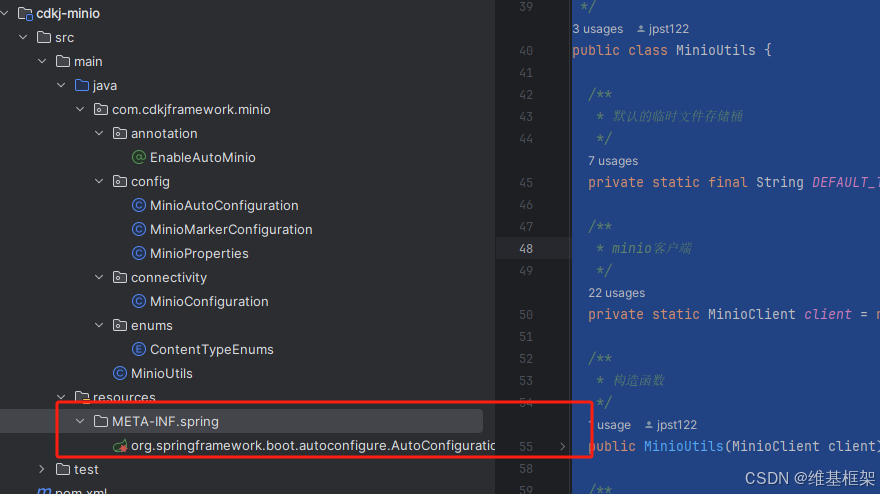
新建文件 org.springframework.boot.autoconfigure.AutoConfiguration.imports 内容
com.cdkjframework.minio.config.MinioAutoConfiguration总结
Spring Boot 封装 MinIO 工具的核心意义在于将分布式存储能力转化为可复用的基础设施,通过标准化、模块化的设计,显著降低开发复杂度,提升系统健壮性和可维护性。这种封装不仅是技术层面的优化,更是工程实践中的最佳选择,尤其适用于需要快速迭代、高并发处理及多云兼容的现代应用架构。
更多使用或者有更好的方法欢迎连续博主,完整的代码可查看博主开源的框架:维基框架
Gitee:https://gitee.com/cdkjframework/wiki-framework
Github:https://github.com/cdkjframework/wiki-framework
若觉得博主的项目还不错,希望你能给博主 star及fork。如果有其他需要了解的内容请留言,看到后会及时回复。
