仿真模拟--telnet服务两种认证模式(自作)
自己做的笔记,有问题或看不懂请见解一下~

目录
两个路由器间实现telnet服务(password认证模式)
server
client
两个路由器间实现telnet服务(aaa认证模式)
server
client
改名
tab键补齐
不会就扣问号 ?
save
两个路由器间实现telnet服务(password认证模式)
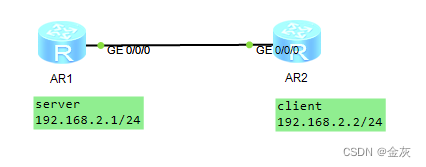
server
接口配置好ip
开启telnet服务
设置用户端的监听
(认证模式,密码最大长度,密码,用户权限等级)
---自己搜搜吧....
client
将接口配置ip后
直接telnet连接服务端即可.
<Huawei>sy
<Huawei>system-view
Enter system view, return user view with Ctrl+Z.
[Huawei]
[Huawei]sy
[Huawei]sysname client
[client]
[client]
[client]
[client]int
[client]interface G
[client]interface GigabitEthernet 0/0/0
[client-GigabitEthernet0/0/0]
[client-GigabitEthernet0/0/0]
[client-GigabitEthernet0/0/0]ip add
[client-GigabitEthernet0/0/0]ip address 192.168.2.2 24
[client-GigabitEthernet0/0/0]
Jun 20 2024 22:28:45-08:00 client %%01IFNET/4/LINK_STATE(l)[0]:The line protocol
IP on the interface GigabitEthernet0/0/0 has entered the UP state.
[client-GigabitEthernet0/0/0]
[client-GigabitEthernet0/0/0]
[client-GigabitEthernet0/0/0]di
[client-GigabitEthernet0/0/0]dis this
[V200R003C00]
#
interface GigabitEthernet0/0/0
ip address 192.168.2.2 255.255.255.0
#
return
[client-GigabitEthernet0/0/0]
[client-GigabitEthernet0/0/0]
[client-GigabitEthernet0/0/0]
[client-GigabitEthernet0/0/0]
[client-GigabitEthernet0/0/0]qu
[client]
[client]
<client>sa
<client>save
The current configuration will be written to the device.
Are you sure to continue? (y/n)[n]:y
It will take several minutes to save configuration file, please wait.........
Configuration file had been saved successfully
Note: The configuration file will take effect after being activated
<client>
<client>
<client>tel
<client>telnet 192.168.2.1
Press CTRL_] to quit telnet mode
Trying 192.168.2.1 ...
Connected to 192.168.2.1 ...
Login authentication
Password:
<server>
<server>
两个路由器间实现telnet服务(aaa认证模式)
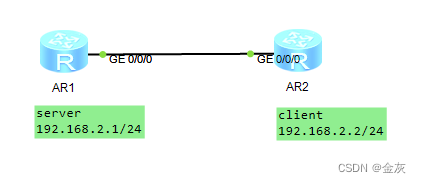
server
进入接口,选择aaa模式认证.
进入aaa界面
创建账户名
(密码,权限等级,协议服务)
[server]aaa
[server-aaa]loca
[server-aaa]local-user ?
STRING<1-64> User name, in form of 'user@domain'. Can use wildcard '*',
while displaying and modifying, such as *@isp,user@*,*@*.Can
not include invalid character / \ : * ? " < > | @ '
wrong-password Use wrong password to authenticate
[server-aaa]local-user xiaodi
^
Error:Incomplete command found at '^' position.
[server-aaa]local-user xiaodi ?
access-limit Set access limit of user(s)
ftp-directory Set user(s) FTP directory permitted
idle-timeout Set the timeout period for terminal user(s)
password Set password
privilege Set admin user(s) level
service-type Service types for authorized user(s)
state Activate/Block the user(s)
user-group User group
[server-aaa]local-user xiaodi p
[server-aaa]local-user xiaodi password ?
cipher User password with cipher text
[server-aaa]local-user xiaodi password c
[server-aaa]local-user xiaodi password cipher ?
STRING<1-32>/<32-56> The UNENCRYPTED/ENCRYPTED password string
[server-aaa]local-user xiaodi password cipher 123
Info: Add a new user.
[server-aaa]local-user xiaodi p
[server-aaa]local-user xiaodi passwor
[server-aaa]local-user xiaodi password
[server-aaa]local-user xiaodi password
[server-aaa]local-user xiaodi pt
[server-aaa]local-user xiaodi pr
[server-aaa]local-user xiaodi pri
[server-aaa]local-user xiaodi privilege 3
^
Error: Unrecognized command found at '^' position.
[server-aaa]local-user xiaodi privilege >?
^
Error: Unrecognized command found at '^' position.
[server-aaa]local-user xiaodi privilege ?
level Set admin user(s) level
[server-aaa]local-user xiaodi privilege l
[server-aaa]local-user xiaodi privilege level 3
[server-aaa]
[server-aaa]
[server-aaa]local-user xiaodi ?
access-limit Set access limit of user(s)
ftp-directory Set user(s) FTP directory permitted
idle-timeout Set the timeout period for terminal user(s)
password Set password
privilege Set admin user(s) level
service-type Service types for authorized user(s)
state Activate/Block the user(s)
user-group User group
[server-aaa]local-user xiaodi se
[server-aaa]local-user xiaodi service-type tel
[server-aaa]local-user xiaodi service-type telnet
[server-aaa]
[server-aaa]
[server-aaa]
[server-aaa]di
[server-aaa]dis this
[V200R003C00]
#
aaa
authentication-scheme default
authorization-scheme default
accounting-scheme default
domain default
domain default_admin
local-user admin password cipher %$%$K8m.Nt84DZ}e#<0`8bmE3Uw}%$%$
local-user admin service-type http
local-user xiaodi password cipher %$%$zx!S#Qzc72@-{%"5}:<ZX:\'%$%$
local-user xiaodi privilege level 3
local-user xiaodi service-type telnet
#
return
[server-aaa]client
telnet连接服务端,
输入账户密码,登录~
<client>
<client>
<client>tel
<client>telnet 192.168.2.1
Press CTRL_] to quit telnet mode
Trying 192.168.2.1 ...
Connected to 192.168.2.1 ...
Login authentication
Password:
<server>
<server>
Please check whether system data has been changed, and save data in time
Configuration console time out, please retry to log on
The connection was closed by the remote host
<client>
Please check whether system data has been changed, and save data in time
Configuration console time out, please press any key to log on
<client>
<client>tel
<client>telnet 192.168.2.1
Press CTRL_] to quit telnet mode
Trying 192.168.2.1 ...
Connected to 192.168.2.1 ...
Login authentication
Username:xiaodi
Password:
Error: Local authentication is rejected.
Logged Fail!
Username:xiaodi
Password:
<server>
<server>