Nextjs15 实战 - React Notes 项目初始化
current branch 对应如下文档
redis
ioredis
本专栏内容均可在Github:notes_01 找到
一、效果
完整项目使用技术栈:
Nextjs15 + MySQL + Redis + Auth + Prisma + i18n + strapi + Docker + vercel
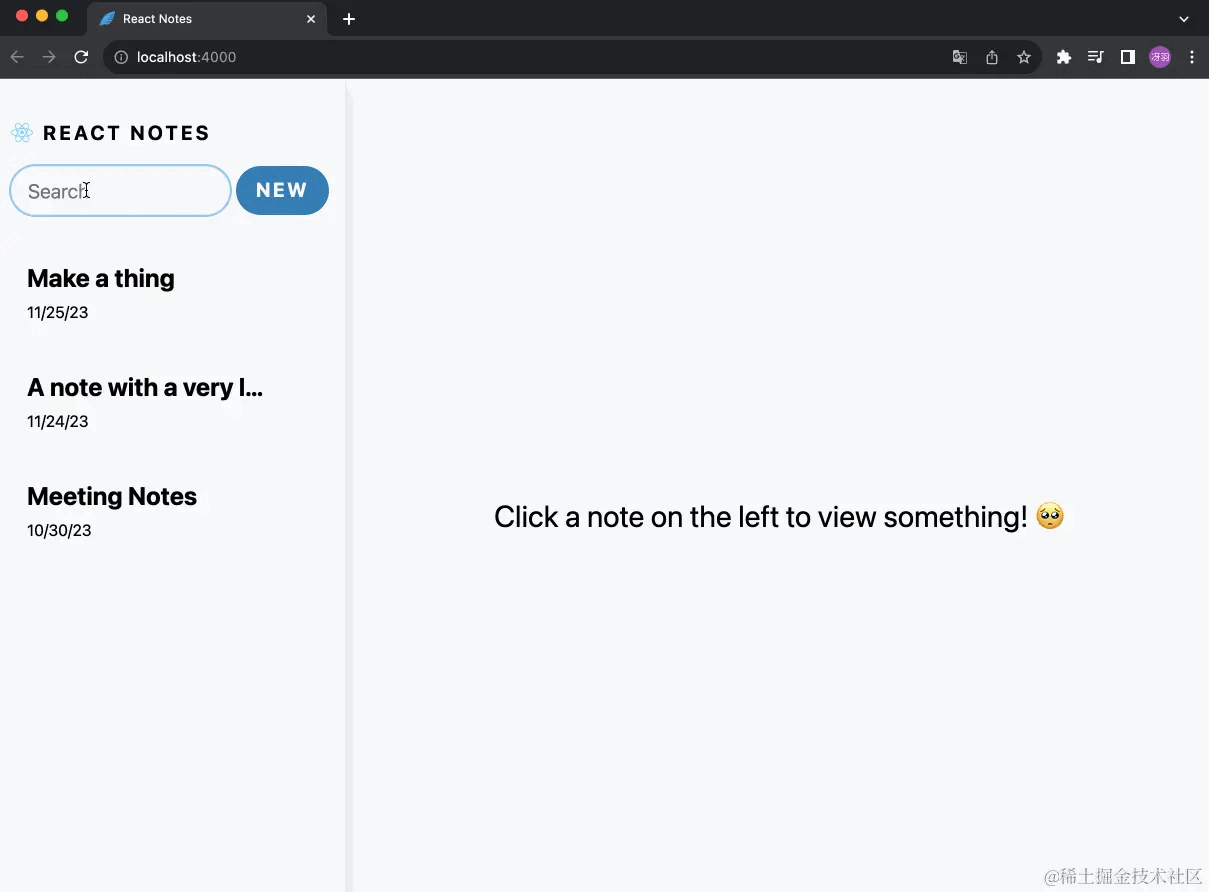
二、修改根布局和其他页面
修改 app/page.tsx:
// app/page.js
export default async function Page() {
return (
<div className="note--empty-state">
<span className="note-text--empty-state">
Click a note on the left to view something! 🥺
</span>
</div>
);
}
修改 app/layout.tsx:
import "./style.css";
import Sidebar from "@/components/Sidebar";
export default async function RootLayout({ children }) {
return (
<html lang="en">
<body>
<div className="container">
<div className="main">
<Sidebar />
<section className="col note-viewer">{children}</section>
</div>
</div>
</body>
</html>
);
}
新建 app/components/Sidebar.tsx,代码为:
import React from "react";
import Link from "next/link";
export default async function Sidebar() {
return (
<>
<section className="col sidebar">
<Link href={"/"} className="link--unstyled">
<section className="sidebar-header">
<img
className="logo"
src="/logo.svg"
width="22px"
height="20px"
alt=""
role="presentation"
/>
<strong>React Notes</strong>
</section>
</Link>
<section className="sidebar-menu" role="menubar">
{/* SideSearchField */}
</section>
<nav>{/* SidebarNoteList */}</nav>
</section>
</>
);
}
Copy: app/style.css 内容
如果步骤正确的话,此时再访问 http://localhost:3000/ 应该效果如下:

三、使用 redis
使用 Redis 很简单,一共分为三步:
1、安装 redis
# macos
brew install redis
2、启动 redis
redis-server

3、使用 ioredis
pnpm i ioredis
四、 redis 的 CURD
新建 lib/redis.ts 代码如下:
import Redis from "ioredis";
/**
* 创建 Redis 客户端实例
* 默认连接到本地 Redis 服务器 (localhost:6379)
*/
const redis = new Redis();
/**
* 初始数据
* 当 Redis 中没有数据时,使用这些数据初始化
* 每条笔记包含:
* - title: 标题
* - content: 内容
* - updateTime: 更新时间
*/
const initialData = {
"1702459181837":
'{"title":"sunt aut","content":"quia et suscipit suscipit recusandae","updateTime":"2023-12-13T09:19:48.837Z"}',
"1702459182837":
'{"title":"qui est","content":"est rerum tempore vitae sequi sint","updateTime":"2023-12-13T09:19:48.837Z"}',
"1702459188837":
'{"title":"ea molestias","content":"et iusto sed quo iure","updateTime":"2023-12-13T09:19:48.837Z"}',
};
/**
* 获取所有笔记
* 如果 Redis 中没有数据,则使用初始数据
* @returns Promise<Record<string, string>> 所有笔记的哈希表
*/
export async function getAllNotes() {
const data = await redis.hgetall("notes");
if (Object.keys(data).length == 0) {
await redis.hset("notes", initialData);
}
return await redis.hgetall("notes");
}
/**
* 添加新笔记
* @param data 笔记数据(JSON 字符串)
* @returns Promise<string> 新笔记的 UUID
*/
export async function addNote(data: any) {
const uuid = Date.now().toString();
await redis.hset("notes", [uuid], data);
return uuid;
}
/**
* 更新指定笔记
* @param uuid 笔记的唯一标识符
* @param data 更新的笔记数据(JSON 字符串)
*/
export async function updateNote(uuid: string, data: any) {
await redis.hset("notes", [uuid], data);
}
/**
* 获取指定笔记
* @param uuid 笔记的唯一标识符
* @returns Promise<object> 笔记数据对象
*/
export async function getNote(uuid: string) {
return JSON.parse((await redis.hget("notes", uuid)) || "{}");
}
/**
* 删除指定笔记
* @param uuid 笔记的唯一标识符
* @returns Promise<number> 删除的记录数
*/
export async function delNote(uuid: string) {
return redis.hdel("notes", uuid);
}
export default redis;
五、修改组件 Sidebar
修改 app/components/Sidebar.tsx 内容为
import React from "react";
import Link from "next/link";
// 新增
import { getAllNotes } from "@/lib/redis";
export default async function Sidebar() {
// 新增
const notes = await getAllNotes();
return (
<>
...
...
<nav>
/** 新增 */
<SidebarNoteList notes={notes} />
</nav>
</section>
</>
);
}
六、新增 SidebarNoteList
新增 app/components/SidebarNoteList.tsx 代码:
export default async function NoteList({ notes }) {
const arr = Object.entries(notes);
if (arr.length == 0) {
return <div className="notes-empty">{"No notes created yet!"}</div>;
}
return (
<ul className="notes-list">
{arr.map(([noteId, note]) => {
const { title, updateTime } = JSON.parse(note);
return (
<li key={noteId}>
<header className="sidebar-note-header">
<strong>{title}</strong>
<small>{updateTime}</small>
</header>
</li>
);
})}
</ul>
);
}
这时候我们打开 http://localhost:3000/ 应为下图所示:

同时打开 RDM 里面也有了 redis 的数据
下载链接 https://redis.tinycraft.cc/zh/

七、处理时间
下载 dayjs 依赖
pnpm i dayjs
修改 app/components/SidebarNoteList.tsx为:
// 新增
import dayjs from "dayjs";
export default async function NoteList({ notes }: { notes: any }) {
const arr = Object.entries(notes);
...
...
// 新增
<small>{dayjs(updateTime).format("YYYY/MM/DD HH:mm:ss")}</small>
</header>
</li>
);
})}
</ul>
);
}
打开 http://localhost:3000/ 时间变化为:

重要的是我们引用了 day.js 这个库。我们引入 day.js 的 SidebarNoteList 组件使用的是服务端渲染,这意味着 day.js 的代码并不会被打包到客户端的 bundle 中。我们查看开发者工具中的源代码:

你会发现 node_modules 并没有 day.js,但如果你现在在 SidebarNoteList 组件的顶部添加 ‘use client’,声明为客户端组件,你会发现立刻就多了 day.js:

这就是使用 React Server Compoent 的好处之一,服务端组件的代码不会打包到客户端的 bundle 中
