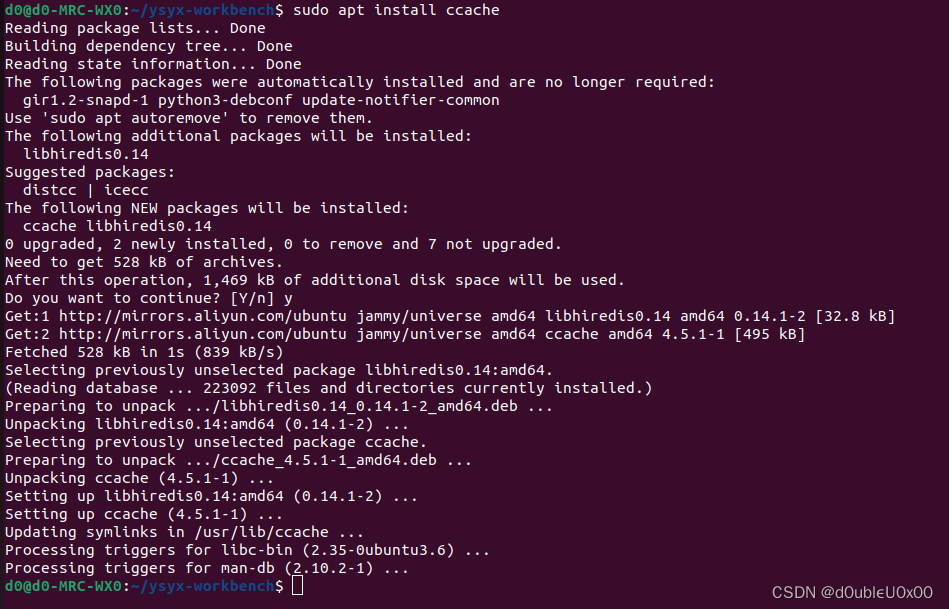【Ubuntu 22.04.3 LTS】apt-get下载安装有关问题可能原因及解决方法
ubuntu 22.04.3 LTS
unaccountably error
装啥啥没依赖
可能是用了不合适的源,换个就好了

Now, let’s take a look at the lsb_release output, with a special focus on the Codename, which could be a crucial piece of information.
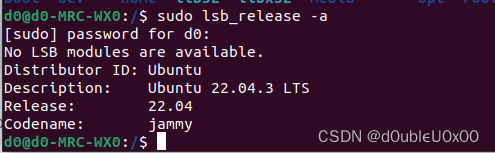
The lsb_release command is used in Linux and other Unix-like operating systems to display information about the distribution, such as its version, codename, and description. The codename is a nickname given to a specific release of an operating system, often inspired by a theme or chosen to be memorable.
then i change the source.list
换成这些源,再更新一下,就可以正常下载东西的了
#阿里源
deb http://mirrors.aliyun.com/ubuntu/ jammy main restricted universe multiverse
deb-src http://mirrors.aliyun.com/ubuntu/ jammy main restricted universe multiverse
deb http://mirrors.aliyun.com/ubuntu/ jammy-security main restricted universe multiverse
deb-src http://mirrors.aliyun.com/ubuntu/ jammy-security main restricted universe multiverse
deb http://mirrors.aliyun.com/ubuntu/ jammy-updates main restricted universe multiverse
deb-src http://mirrors.aliyun.com/ubuntu/ jammy-updates main restricted universe multiverse
deb http://mirrors.aliyun.com/ubuntu/ jammy-backports main restricted universe multiverse
deb-src http://mirrors.aliyun.com/ubuntu/ jammy-backports main restricted universe multiverse
deb http://mirrors.aliyun.com/ubuntu/ jammy-proposed main restricted universe multiverse
deb-src http://mirrors.aliyun.com/ubuntu/ jammy-proposed main restricted universe multiverse
source
then type
sudo apt-get update
sudo apt-get upgrade
to update the packges, dependencies
we can see that, after the update, vim can be installed successfully
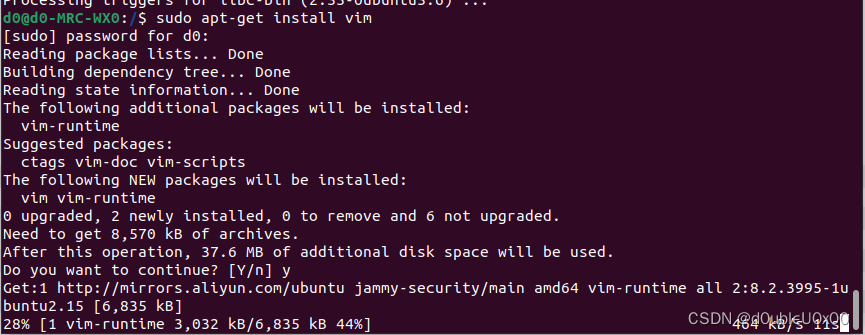
不是期望的文件的大小
检查下网络

重新连接网络后正常安装