prometheus grafana mysql监控配置使用
文章目录
- 前传
- bitnami/mysqld-exporter:0.15.1镜像
- 出现了问题
- .my.cnf
- 可以用这个"prom/mysqld-exporter:v0.15.0"镜像
- 重要的事情
- mysql监控效果
- 外传
前传
prometheus grafana的安装使用:https://nanxiang.blog.csdn.net/article/details/135384541
本文说下监控nginx,prometheus grafana nginx 安装配置和使用
Docker 镜像下载地址: https://hub.docker.com
比较好的hub.docker.com///-- https://hub.docker.com/u/bitnami
grafana监控面板:https://grafana.com/grafana/dashboards
bitnami/mysqld-exporter:0.15.1镜像
下载地址:https://hub.docker.com/r/bitnami/mysqld-exporter
docker pull bitnami/mysqld-exporter:0.15.1
docker run -itd --name mysqld-exporter --restart=always -p 9104:9104 -v /etc/localtime:/etc/localtime bitnami/mysqld-exporter:0.15.1
docker run -itd --name mysqld-exporter --restart=always -p 9104:9104 -v /etc/localtime:/etc/localtime:ro -v /home/docker_data/monitor/mysqld-exporter/conf/.my.cnf:/opt/bitnami/mysqld-exporter/.my.cnf bitnami/mysqld-exporter:0.15.1
出现了问题
bitnami/mysqld-exporter:0.15.1 caller=mysqld_exporter.go:225 level=info msg=
ts=2023-12-29T09:30:55.551Z caller=mysqld_exporter.go:220 level=info msg="Starting mysqld_exporter" version="(version=0.15.0, branch=HEAD, revision=6ca2a42f97f3403c7788ff4f374430aa267a6b6b)"
ts=2023-12-29T09:30:55.551Z caller=mysqld_exporter.go:221 level=info msg="Build context" build_context="(go=go1.20.5, platform=linux/amd64, user=root@c4fca471a5b1, date=20230624-04:09:04, tags=netgo)"
ts=2023-12-29T09:30:55.551Z caller=config.go:150 level=error msg="failed to validate config" section=client err="no user specified in section or parent"
ts=2023-12-291T09:30:55.551Z caller=mysqld_exporter.go:225 level=info msg="Error parsing host config" file=.my.cnf err="no configuration found"
是真不知道配置的路径在哪,找了好久,最后路径在容器中的/opt/bitnami/mysqld-exporter/
因为容器中没有配置的,需要自己配置.my.cnf文件,然后挂载到容器中
.my.cnf
[client]
host=10.xxx.xx.xxx
port=3306
user=exporter_xxx
password=xxx_432DERF
ID: 7362/15641
我用的是上面的。
可以用这个"prom/mysqld-exporter:v0.15.0"镜像
https://hub.docker.com/r/prom/mysqld-exporter/tags
docker pull prom/mysqld-exporter:v0.15.0
docker run -itd --name mysqld-exporter --restart=always -p 9104:9104 -v /etc/localtime:/etc/localtime:ro -v /home/docker_data/monitor/mysqld-exporter/promconf/.my.cnf:/.my.cnf prom/mysqld-exporter:v0.15.0
CREATE USER ‘exporter’@‘localhost’ IDENTIFIED BY ‘expoter12Ssdc3’ WITH MAX_USER_CONNECTIONS 3;
GRANT PROCESS, REPLICATION CLIENT, SELECTON . TO ‘exporter’@‘localhost’;
FLUSH PRIVILEGES;
.my.cnf配置,同样要有
网上有很多在docker启动时,指定mysql数据源的,结果是报错。
还有一种情况是DB连接拒绝,具体情况具体分析,和服务器和网络配置有关系
[client]
host=10.xxx.xx.xxx
port=3306
user=exporter_xxx
password=xxx_432DERF
重要的事情
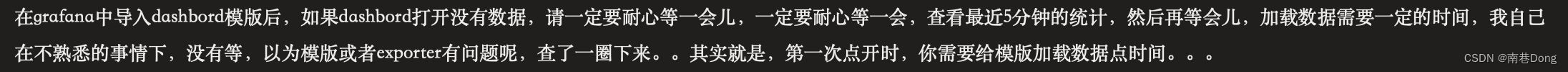
mysql监控效果

外传
😜 原创不易,如若本文能够帮助到您的同学
🎉 支持我:关注我+点赞👍+收藏⭐️
📝 留言:探讨问题,看到立马回复
💬 格言:己所不欲勿施于人 扬帆起航、游历人生、永不言弃!🔥
