图片的拖拽+缩放
效果图:

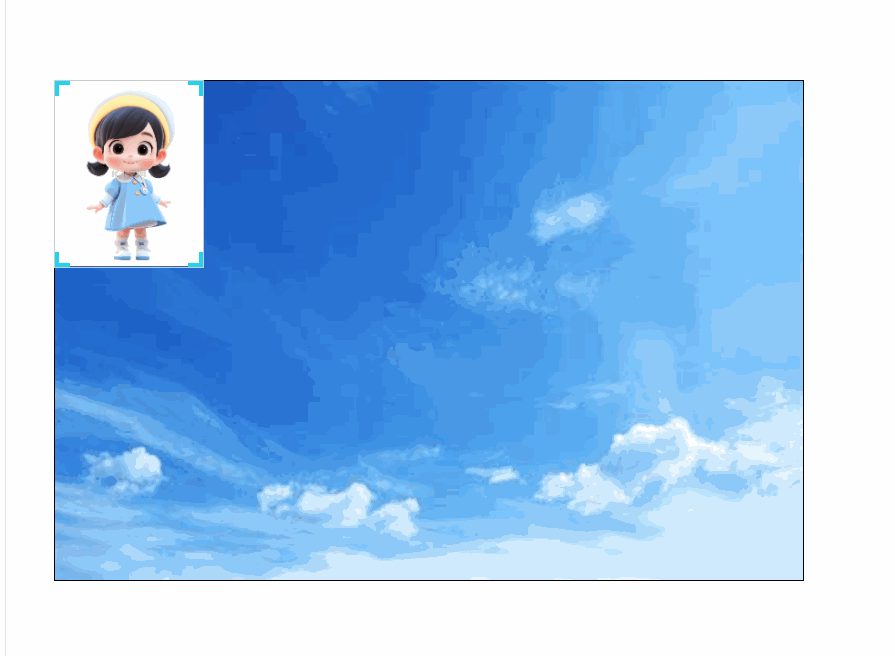
<script setup lang="ts">
import { onMounted, ref } from 'vue';
import ImgBg from '@/assets/img/bg.jpg'
import Img1 from '@/assets/img/1.jpg'
const innerStyle = ref({
left: 0,
top: 0,
width: 100,
height: 0
})
const wrapStyle = ref({
width: 500,
height: 0,
})
let bgRatio//原始背景图片分辨率比例
let roleRatio: number//原始role图片分辨率比例
onMounted(() => {
const imageBg = new Image()
imageBg.src = ImgBg
imageBg.onload = () => {
bgRatio = imageBg.width / imageBg.height
wrapStyle.value.height = wrapStyle.value.width / bgRatio
}
const imageRole = new Image()
imageRole.src = Img1
imageRole.onload = () => {
roleRatio = imageRole.width / imageRole.height
innerStyle.value.height = innerStyle.value.width / roleRatio
}
})
const isDrag = ref(false)
const isScale = ref(false)
const refBgWrap = ref()
const refRoleWrap = ref()
const direction = ref(['left-top', 'right-top', 'left-bottom', 'right-bottom'])
const directionType = ref('')
onMounted(() => {
window.addEventListener('mousemove', (e) => {
const { width: bwidth, height: bheight } = refRoleWrap.value!.getBoundingClientRect()
const { width: awidth, height: aheight } = refBgWrap.value!.getBoundingClientRect()
if (!isDrag.value) return
const { movementX, movementY } = e
let maxLeft = awidth - bwidth
let maxTop = aheight - bheight
let x = Number(innerStyle.value.left) + movementX
let y = Number(innerStyle.value.top) + movementY
if (x <= 0) {
x = 0
} else if (x >= maxLeft) {
x = maxLeft
}
if (y <= 0) {
y = 0
} else if (y >= maxTop) {
y = maxTop
}
if (isDrag.value) {
if (isScale.value) {
if (x >= 0 && x < maxLeft && y >= 0 && y < maxTop) {
switch (directionType.value) {
case 'left-top':
//改变x+y+width+height
innerStyle.value.width = innerStyle.value.width - movementX
innerStyle.value.height = innerStyle.value.height - movementX / roleRatio
innerStyle.value.left = x
innerStyle.value.top = y
break
case 'right-top':
//改变y+width+height
innerStyle.value.width = innerStyle.value.width + movementX
innerStyle.value.height = innerStyle.value.height + movementX / roleRatio
innerStyle.value.top = y
break
case 'left-bottom':
//改变x+width+height
innerStyle.value.width = innerStyle.value.width - movementX
innerStyle.value.height = innerStyle.value.height - movementX / roleRatio
innerStyle.value.left = x
break
case 'right-bottom':
//width+height
innerStyle.value.width = innerStyle.value.width + movementX
innerStyle.value.height = innerStyle.value.height + movementX / roleRatio
break
}
}
} else {
//只改变位置
innerStyle.value.left = x
innerStyle.value.top = y
}
}
})
window.addEventListener('mouseup', () => {
isDrag.value = false
isScale.value = false
})
})
const mousedownFn = () => {
isDrag.value = true
}
const scale = (val: string) => {
directionType.value = val
isScale.value = true
isDrag.value = true
}
</script>
<template>
<routerView />
<div class="wrap">
<div class="bg-wrap" ref="refBgWrap" :style="{ width: wrapStyle.width + 'px', height: wrapStyle.height + 'px' }">
<img :src="ImgBg" class="img-bg" />
<div class="img-role-wrap" ref="refRoleWrap"
:style="{ 'left': innerStyle.left + 'px', 'top': innerStyle.top + 'px', width: innerStyle.width + 'px', height: innerStyle.height + 'px', }">
<img :src="Img1" class="img-role" @mousedown.stop="mousedownFn" draggable="false" />
<span class="span-dot" :class="item" @mousedown.stop="scale(item)" v-for="(item, index) in direction"
:key="index">
</span>
</div>
</div>
</div>
</template>
<style scoped>
.bg-wrap,
.img-bg {
width: 500px;
position: relative;
}
.wrap {
display: flex;
justify-content: center;
align-items: center;
}
.img-bg {
border: 1px solid #000;
}
.wrap {
width: 500px;
height: 500px;
position: relative;
}
.img-role-wrap {
position: absolute;
width: 100px;
border: 1px solid #ccc;
}
.img-role {
width: 100%;
}
.span-dot {
width: 10px;
height: 10px;
position: absolute;
border-color: rgb(34 211 238);
border-style: solid;
}
.left-top {
left: 0;
top: 0;
cursor: nw-resize;
border-top-width: 3px;
border-left-width: 3px;
border-right: none;
border-bottom: none;
}
.right-top {
right: 0;
top: 0;
cursor: ne-resize;
border-top-width: 3px;
border-right-width: 3px;
border-left: none;
border-bottom: none;
}
.left-bottom {
left: 0;
bottom: 0;
cursor: ne-resize;
border-left-width: 3px;
border-bottom-width: 3px;
border-right: none;
border-top: none;
}
.right-bottom {
right: 0;
bottom: 0;
cursor: nw-resize;
border-right-width: 3px;
border-bottom-width: 3px;
border-top: none;
border-left: none;
}
</style>
