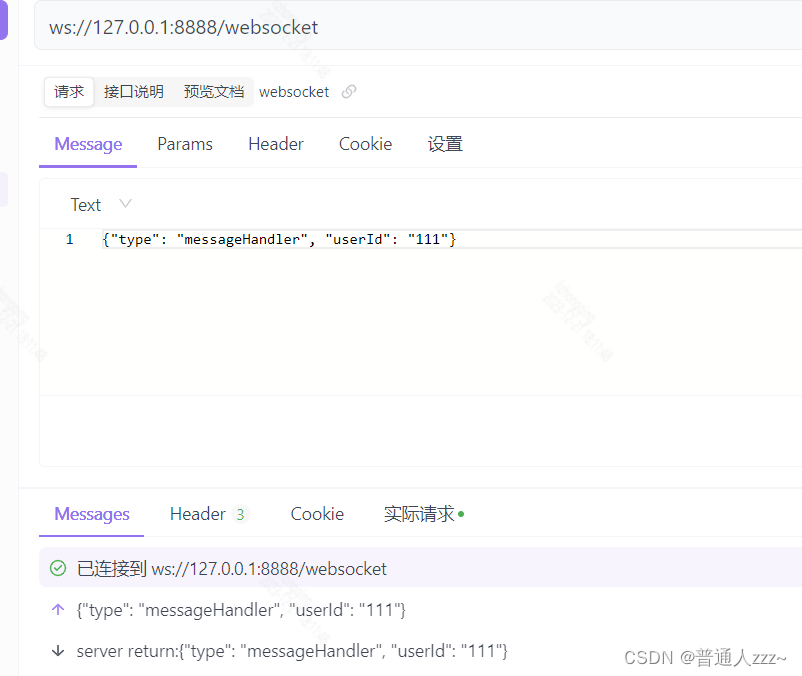基于Netty构建Websocket服务端
除了构建TCP和UDP服务器和客户端,Netty还可以用于构建WebSocket服务器。WebSocket是一种基于TCP协议的双向通信协议,可以在Web浏览器和Web服务器之间建立实时通信通道。下面是一个简单的示例,演示如何使用Netty构建一个WebSocket服务器。
项目目录:
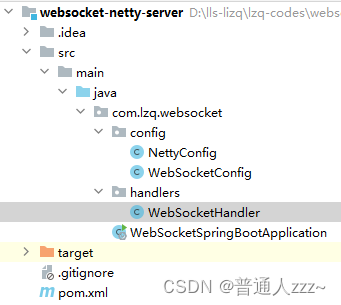
引入pom依赖:
<dependency>
<groupId>io.netty</groupId>
<artifactId>netty-all</artifactId>
<version>4.1.69.Final</version>
</dependency>
<dependency>
<groupId>org.projectlombok</groupId>
<artifactId>lombok</artifactId>
<optional>true</optional>
</dependency>
编写SocketServer:
package com.lzq.websocket.config;
import com.lzq.websocket.handlers.WebSocketHandler;
import io.netty.bootstrap.ServerBootstrap;
import io.netty.channel.ChannelFuture;
import io.netty.channel.ChannelInitializer;
import io.netty.channel.ChannelPipeline;
import io.netty.channel.EventLoopGroup;
import io.netty.channel.nio.NioEventLoopGroup;
import io.netty.channel.socket.SocketChannel;
import io.netty.channel.socket.nio.NioServerSocketChannel;
import io.netty.handler.codec.http.HttpObjectAggregator;
import io.netty.handler.codec.http.HttpServerCodec;
import io.netty.handler.codec.http.websocketx.WebSocketServerProtocolHandler;
import io.netty.handler.timeout.ReadTimeoutHandler;
import lombok.extern.slf4j.Slf4j;
import org.springframework.boot.CommandLineRunner;
import org.springframework.context.annotation.Configuration;
import java.util.concurrent.TimeUnit;
@Slf4j
@Configuration
public class WebSocketConfig implements CommandLineRunner {
private static final Integer PORT = 8888;
@Override
public void run(String... args) throws Exception {
new WebSocketConfig().start();
}
public void start() {
// 创建EventLoopGroup
EventLoopGroup bossGroup = new NioEventLoopGroup();
EventLoopGroup workerGroup = new NioEventLoopGroup(Runtime.getRuntime().availableProcessors() * 2);
try {
ServerBootstrap serverBootstrap = new ServerBootstrap();
serverBootstrap.group(bossGroup, workerGroup)
.channel(NioServerSocketChannel.class)
.childHandler(new ChannelInitializer<SocketChannel>() {
@Override
protected void initChannel(SocketChannel socketChannel) throws Exception {
ChannelPipeline pipeline = socketChannel.pipeline();
pipeline.addLast(new HttpServerCodec());
// 最大数据长度
pipeline.addLast(new HttpObjectAggregator(65536));
// 添加接收websocket请求的url匹配路径
pipeline.addLast(new WebSocketServerProtocolHandler("/websocket"));
// 10秒内收不到消息强制断开连接
// pipeline.addLast(new ReadTimeoutHandler(10, TimeUnit.SECONDS));
pipeline.addLast(new WebSocketHandler());
}
});
ChannelFuture future = serverBootstrap.bind(PORT).sync();
log.info("websocket server started, port={}", PORT);
// 处理 channel 的关闭,sync 方法作用是同步等待 channel 关闭
// 阻塞
future.channel().closeFuture().sync();
} catch (Exception e) {
log.error("websocket server exception", e);
throw new RuntimeException(e);
} finally {
log.info("websocket server close");
// 关闭EventLoopGroup
bossGroup.shutdownGracefully();
workerGroup.shutdownGracefully();
}
}
}
编写WebSocketHandler:
package com.lzq.websocket.handlers;
import com.lzq.websocket.config.NettyConfig;
import io.netty.buffer.ByteBuf;
import io.netty.buffer.Unpooled;
import io.netty.channel.ChannelFuture;
import io.netty.channel.ChannelFutureListener;
import io.netty.channel.ChannelHandlerContext;
import io.netty.channel.SimpleChannelInboundHandler;
import io.netty.handler.codec.http.DefaultFullHttpResponse;
import io.netty.handler.codec.http.FullHttpRequest;
import io.netty.handler.codec.http.HttpResponseStatus;
import io.netty.handler.codec.http.HttpVersion;
import io.netty.handler.codec.http.websocketx.CloseWebSocketFrame;
import io.netty.handler.codec.http.websocketx.PingWebSocketFrame;
import io.netty.handler.codec.http.websocketx.PongWebSocketFrame;
import io.netty.handler.codec.http.websocketx.TextWebSocketFrame;
import io.netty.handler.codec.http.websocketx.WebSocketFrame;
import io.netty.handler.codec.http.websocketx.WebSocketServerHandshaker;
import io.netty.handler.codec.http.websocketx.WebSocketServerHandshakerFactory;
import io.netty.handler.codec.http.websocketx.WebSocketServerProtocolHandler;
import lombok.extern.slf4j.Slf4j;
import java.nio.charset.StandardCharsets;
@Slf4j
public class WebSocketHandler extends SimpleChannelInboundHandler<Object> {
private WebSocketServerHandshaker webSocketServerHandshaker;
private static final String WEB_SOCKET_URL = "ws://127.0.0.1:8888/websocket";
@Override
public void channelActive(ChannelHandlerContext ctx) throws Exception {
// 创建连接时执行
NettyConfig.group.add(ctx.channel());
log.info("client channel active, id={}", ctx.channel().id().toString());
}
@Override
public void channelInactive(ChannelHandlerContext ctx) throws Exception {
// 关闭连接时执行
NettyConfig.group.remove(ctx.channel());
log.info("client channel disconnected, id={}", ctx.channel().id().toString());
}
@Override
public void channelReadComplete(ChannelHandlerContext ctx) throws Exception {
// 服务端接收客户端发送过来的数据结束之后调用
ctx.flush();
}
@Override
public void userEventTriggered(ChannelHandlerContext ctx, Object evt) throws Exception {
if (evt instanceof WebSocketServerProtocolHandler.HandshakeComplete) {
WebSocketServerProtocolHandler.HandshakeComplete handshake = (WebSocketServerProtocolHandler.HandshakeComplete) evt;
log.info("client channel connected, id={}, url={}", ctx.channel().id().toString(), handshake.requestUri());
}
}
@Override
protected void channelRead0(ChannelHandlerContext ctx, Object msg) throws Exception {
if (msg instanceof FullHttpRequest) {
// 处理客户端http握手请求
handlerHttpRequest(ctx, (FullHttpRequest) msg);
} else if (msg instanceof WebSocketFrame) {
// 处理websocket连接业务
handlerWebSocketFrame(ctx, (WebSocketFrame) msg);
}
}
/**
* 处理websocket连接业务
*
* @param ctx
* @param frame
*/
private void handlerWebSocketFrame(ChannelHandlerContext ctx, WebSocketFrame frame) throws Exception {
log.info("handlerWebSocketFrame>>>>class={}", frame.getClass().getName());
// 判断是否是关闭websocket的指令
if (frame instanceof CloseWebSocketFrame) {
webSocketServerHandshaker.close(ctx.channel(), ((CloseWebSocketFrame) frame).retain());
return;
}
// 判断是否是ping消息
if (frame instanceof PingWebSocketFrame) {
ctx.channel().write(new PongWebSocketFrame(frame.content().retain()));
return;
}
if (!(frame instanceof TextWebSocketFrame)) {
throw new RuntimeException("不支持消息类型:" + frame.getClass().getName());
}
String text = ((TextWebSocketFrame) frame).text();
if ("ping".equals(text)) {
ctx.channel().write(new PongWebSocketFrame(frame.content().retain()));
return;
}
log.info("WebSocket message received: {}", text);
/**
* 可通过客户传输的text,设计处理策略:
* 如:text={"type": "messageHandler", "userId": "111"}
* 服务端根据type,采用策略模式,自行派发处理
*
* 注意:这里不需要使用线程池,因为Netty 采用 Reactor线程模型(目前使用的是主从Reactor模型),
* Handler已经是线程处理,每个用户的请求是线程隔离的
*/
// 返回WebSocket响应
ctx.writeAndFlush(new TextWebSocketFrame("server return:" + text));
/*// 群发
TextWebSocketFrame twsf = new TextWebSocketFrame(new Date().toString()
+ ctx.channel().id()
+ " : "
+ text);
NettyConfig.group.writeAndFlush(twsf);*/
}
/**
* 处理客户端http握手请求
*
* @param ctx
* @param request
*/
private void handlerHttpRequest(ChannelHandlerContext ctx, FullHttpRequest request) {
log.info("handlerHttpRequest>>>>class={}", request.getClass().getName());
// 判断是否采用WebSocket协议
if (!request.getDecoderResult().isSuccess() || !("websocket".equals(request.headers().get("Upgrade")))) {
sendHttpResponse(ctx, request, new DefaultFullHttpResponse(HttpVersion.HTTP_1_1, HttpResponseStatus.BAD_REQUEST));
return;
}
WebSocketServerHandshakerFactory wsFactory = new WebSocketServerHandshakerFactory(WEB_SOCKET_URL, null, false);
webSocketServerHandshaker = wsFactory.newHandshaker(request);
if (webSocketServerHandshaker == null) {
WebSocketServerHandshakerFactory.sendUnsupportedVersionResponse(ctx.channel());
} else {
webSocketServerHandshaker.handshake(ctx.channel(), request);
}
}
private void sendHttpResponse(ChannelHandlerContext ctx, FullHttpRequest request, DefaultFullHttpResponse response) {
if (response.getStatus().code() != 200) {
ByteBuf buf = Unpooled.copiedBuffer(response.getStatus().toString(), StandardCharsets.UTF_8);
response.content().writeBytes(buf);
buf.release();
}
// 服务端向客户端发送数据
ChannelFuture f = ctx.channel().writeAndFlush(response);
if (response.getStatus().code() != 200) {
f.addListener(ChannelFutureListener.CLOSE);
}
}
@Override
public void exceptionCaught(ChannelHandlerContext ctx, Throwable cause) throws Exception {
// 非正常断开时调用
log.error("client channel execute exception, id={}", ctx.channel().id().toString(), cause);
ctx.close();
}
}
NettyConfig:
package com.lzq.websocket.config;
import io.netty.channel.group.ChannelGroup;
import io.netty.channel.group.DefaultChannelGroup;
import io.netty.util.concurrent.GlobalEventExecutor;
public class NettyConfig {
/**
* 存储接入的客户端的channel对象
*/
public static ChannelGroup group = new DefaultChannelGroup(GlobalEventExecutor.INSTANCE);
}
使用Apifox测试: