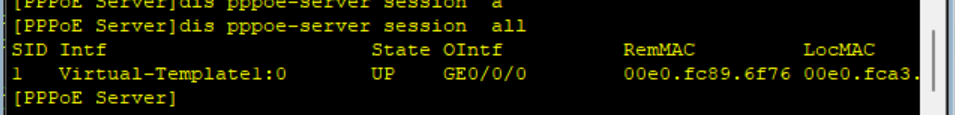PPPOE实验
一、实验拓扑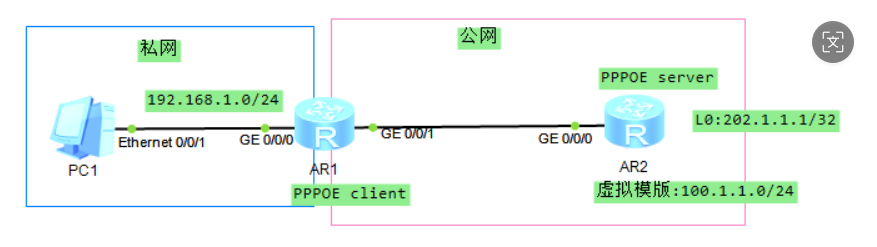
实验要求
1、如图,私网内部配置为 192.168.1.0/24 网段,R2 上配置 Loopback0 口模拟互联网地址
2、配置 R2 为 PPPoE Server,为 R1 提供 PPPoE 拨号服务,并为 R1 自动分配公网 IP 地址
3、配置 R1 为 PPPoE Client,自动进行拨号,永久在线,并能够自动获得公网 IP 地址
4、在 R1 上配置默认路由,并配置 EASY IP,使 PC1可以访问互联网
实验思路
1、IP地址配置
2、配置 R2 为 PPPoE Server,为R1提供PPPoE 拨号服务,并为 R1 自动分配公网IP地址
3、配置 R1 为 PPPoE Client,自动进行拨号,永久在线,并能够自动获得公网 IP 地址
4、建立PPPoE会话
5、配置NAT,使内部用户可以上网
6、配置到PPPoE Server的静态路由
7、测试
实验配置
1、IP地址配置
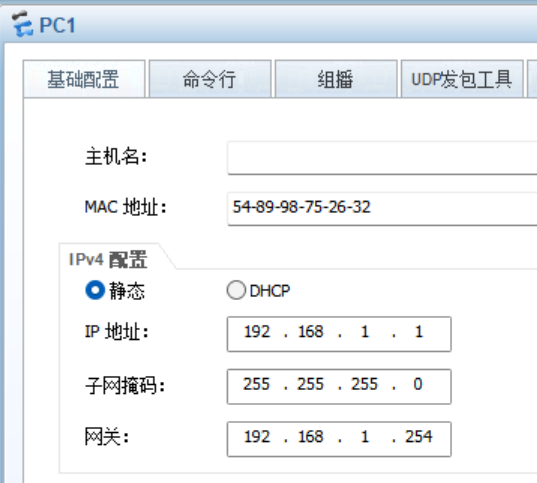
[PPPoE Client]int g0/0/0
[PPPoE Client-GigabitEthernet0/0/0]ip add 192.168.1.254 24
[PPPoE Server]int l0
[PPPoE Server-LoopBack0]ip add 202.1.1.1 32
2、配置 R2 为 PPPoE Server,为 R1 提供 PPPoE 拨号服务,并为 R1 自动分配公网 IP 地址
步骤 1:创建用于拨号验证的用户,服务类型为 PPP
[PPPoE Server-LoopBack0]aaa
[PPPoE Server-aaa]local-user xsq password cipher xsq123
[PPPoE Server-aaa]local-user xsq service-type ppp
步骤 2:创建并配置VT(Virtual-Template,虚拟模版)----提供逻辑上点到点的连接,在虚拟模版上配置公网接口的IP
[PPPoE Server]interface Virtual-Template 1
[PPPoE Server-Virtual-Template1]ppp authentication-mode chap //配置客户端的PPP验证方式
[PPPoE Server-Virtual-Template1]ip add 100.1.1.2 24 //配置Server方作为认证方,使用chap认证方式
[PPPoE Server-Virtual-Template1]remote address pool aa //调用地址池,为Client分配公网地址
步骤 3:创建用于动态分配给客户端的 IP 地址池
[PPPoE Server]ip pool aa
[PPPoE Server-ip-pool-aa]network 100.1.1.0 mask 24
[PPPoE Server-ip-pool-aa]gateway-list 100.1.1.2
步骤 4:在以太网接口启动PPPoE Server功能
[PPPoE Server]int g0/0/0
[PPPoE Server-GigabitEthernet0/0/0]pppoe-server bind virtual-template 1
3、配置 R1 为 PPPoE Client,并能够自动获得公网 IP 地址
步骤 1:创建虚拟拨号接口,并配置验证,地址协商等相关参数
[PPPoE Client]int Dialer 1
[PPPoE Client-Dialer1]dialer user xsq //指定对端用户名,必须与对端配置的PPP用户名一致
[PPPoE Client-Dialer1]dialer bundle 1 //设定拨号程序捆绑包,出发本机PPPOE的程序
[PPPoE Client-Dialer1]ppp chap user xsq
[PPPoE Client-Dialer1]ppp chap password cipher xsq123 //配置本地作为被认证方,以及账号密码信息
[PPPoE Client-Dialer1]ip address ppp-negotiate //配置由对端分配IP地址
[PPPoE Client-Dialer1]dialer timer idle 0 //配置拨号永久在线----模拟器配置影响实验效果
4、建立PPPoE会话
[PPPoE Client]int g0/0/1
[PPPoE Client-GigabitEthernet0/0/1]pppoe-client dial-bundle-number 1 //指定PPPoE会话所对应的Dialer bundle
5、配置NAT,使内部用户可以上网
[PPPoE Client]acl 2000
[PPPoE Client-acl-basic-2000]rule permit source 192.168.1.0 0.0.0.255
[PPPoE Client-acl-basic-2000]q
[PPPoE Client]interface Dialer 1
[PPPoE Client-Dialer1]nat outbound 2000
6、配置到PPPoE Server的静态路由
[PPPoE Client]ip route-static 0.0.0.0 0 Dialer 1
7、测试:
在 R1 上检查,发现已经拨号成功,并获得了公网 IP 地址,PC1 也可以访问互联网
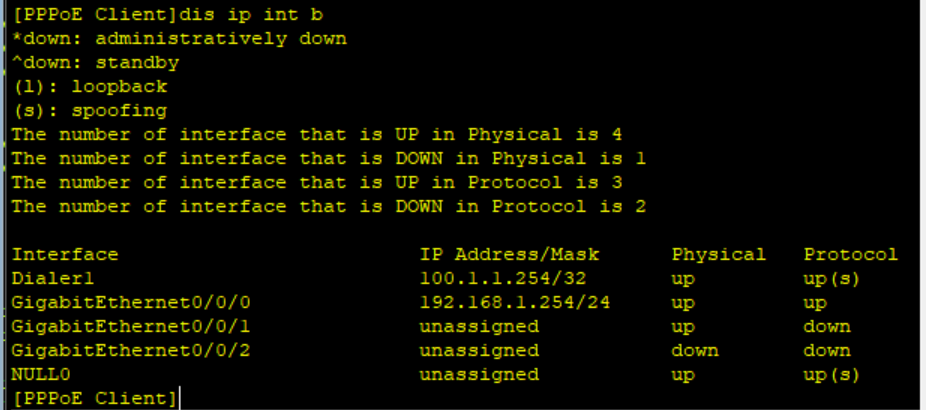
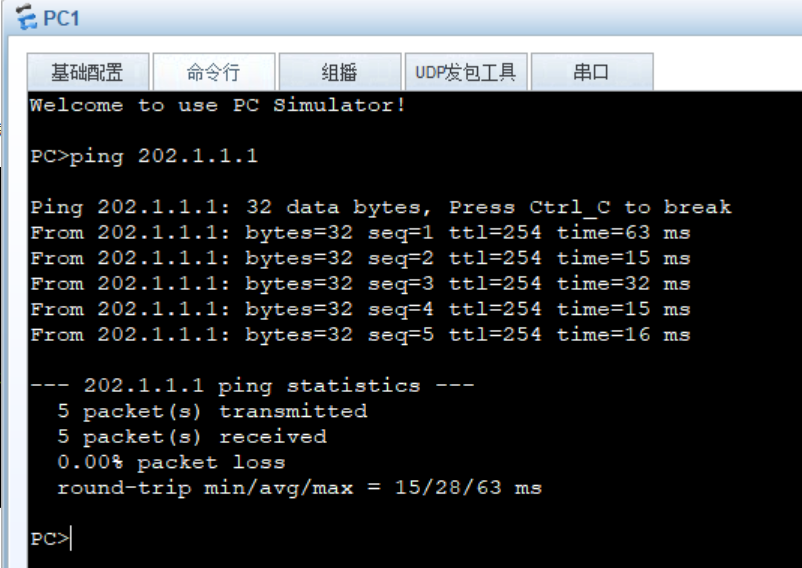
客户端查看会话信息
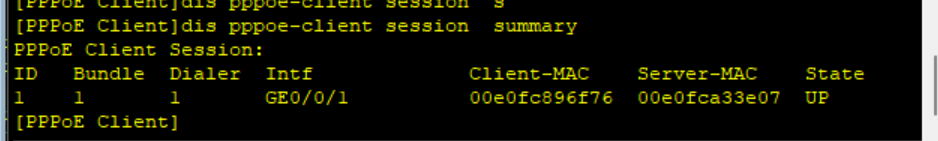
服务器短查看会话信息