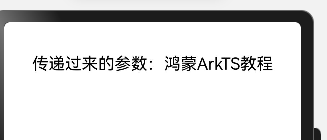harmonyos的鸿蒙的跳转页面的部署参数传递
使用编译器环境,
![]()
harmonyOs 5.1
代码如下:
Button("跳转到测试1").onClick(()=>{router.pushUrl({url: "pages/test",params: { name: '鸿蒙ArkTS教程' } // 可携带参数}).then(() => {console.log('跳转成功')}).catch((err:Error) => {console.log('跳转失败:' + err.message)})})携带参数“鸿蒙ArkTS教程”到下一页面。
下一页面test.ets代码如下:
import router from '@ohos.router'interface RouterParams {name?: string
}
@State private name: string = ''aboutToAppear() {// 🔹 接收参数// 🔹 接收参数(router 必须正确导入)const params: RouterParams = router.getParams() as RouterParamsif (params && params.name) {this.name = params.name}}在页面里的build加入:
Text(`传递过来的参数:${this.name}`).fontSize(20).fontColor(Color.Black)完整代码如下:
import home from './daohanglan/home' // 若在同一目录,用相对路径 './HomePage'
import router from '@ohos.router'interface RouterParams {name?: string
}@Entry
@Component
struct BottomNavExample {@State currentIndex: number = 0private tabs: string[] = ['首页', '购物车', '我的']@State private name: string = ''aboutToAppear() {// 🔹 接收参数// 🔹 接收参数(router 必须正确导入)const params: RouterParams = router.getParams() as RouterParamsif (params && params.name) {this.name = params.name}}build() {Column() {Text(`传递过来的参数:${this.name}`).fontSize(20).fontColor(Color.Black)Column(){// 页面内容区域if (this.currentIndex === 0) {home()} else if (this.currentIndex === 1) {CartPage()} else {MinePage()}}.height('95%')// 底部导航栏Row({ space: 30 }) {ForEach(this.tabs, (tab:string, index) => {Column() {Text(tab).fontSize(18).fontColor(this.currentIndex === index ? Color.Blue : Color.Gray).onClick(() => {this.currentIndex = index})}.width('33%').alignItems(HorizontalAlign.Center)}, (tab:string) => tab)}.padding({ top: 12, bottom: 30 }) // ✅ 增加底部留白.border({ width: 5, color: '#ddd' }).justifyContent(FlexAlign.SpaceAround)}.height("100%").justifyContent(FlexAlign.SpaceBetween)}
}
// ---------------- 子页面组件 ----------------
@Component
struct HomePage {build() {Column() {Text('🏠 这里是首页内容').fontSize(22).fontWeight(FontWeight.Bold)}.justifyContent(FlexAlign.Center).alignItems(HorizontalAlign.Center)}
}@Component
struct CartPage {build() {Column() {Text('🛒 购物车页面').fontSize(22).fontWeight(FontWeight.Bold)}.justifyContent(FlexAlign.Center).alignItems(HorizontalAlign.Center)}
}@Component
struct MinePage {build() {Column() {Text('👤 我的页面').fontSize(22).fontWeight(FontWeight.Bold)}.justifyContent(FlexAlign.Center).alignItems(HorizontalAlign.Center)}
}
运行效果: