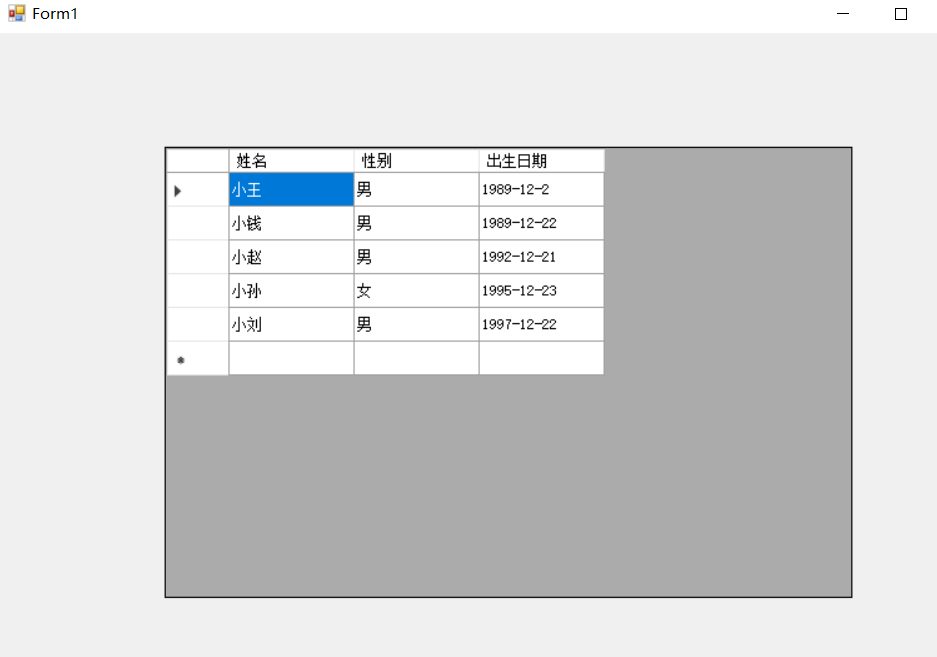C# 常用集合的使用
本文用到的知识点为ArrayList
实现需求:在班级集合添加学生信息
画面组态
创建Form窗体,并在窗体添加DataGridView控件
代码编写
在Form窗体load事件中添加下面代码
dataGridView1.Columns.Clear();dataGridView1.Columns.Add("Name", "姓名");dataGridView1.Columns.Add( "Sex","性别");dataGridView1.Columns.Add("Birthday","出生日期");ArrayList P_list_StudentInfo = new ArrayList();string[] P_str_students, p_str_info;string P_str_student = "";//创建Arraylist集合,并添加数据P_list_StudentInfo.Add("小王 男 1989-12-2");P_list_StudentInfo.Add("小钱 男 1989-12-22");P_list_StudentInfo.Add("小赵 男 1992-12-21");P_list_StudentInfo.Add("小孙 女 1995-12-23");P_list_StudentInfo.Add("小刘 男 1997-12-22");//遍历Arraylist集合,将数据合并成字符串。foreach (string P_stu_info in P_list_StudentInfo){P_str_student += P_stu_info + ",";}//使用字符串拆分,将并存储在一个字符串数组中P_str_students = P_str_student.Split(',');dataGridView1.Rows.Add(5);//DataGridview控件添加5行,Row是行,Columns是列for(int i=0; i< P_str_students.Length-1;i++)//遍历字符串数组{p_str_info = P_str_students[i].Split(' ');dataGridView1.Rows[i].Cells[0].Value = p_str_info[0];dataGridView1.Rows[i].Cells[1].Value = p_str_info[1];dataGridView1.Rows[i].Cells[2].Value = p_str_info[2];}
tips
1、DataGridview控件添加列方法。
dataGridView1.Columns.Clear();dataGridView1.Columns.Add("Name", "姓名");dataGridView1.Columns.Add( "Sex","性别");dataGridView1.Columns.Add("Birthday","出生日期");
2、DataGridview控件添加行方法
dataGridView1.Rows.Add(5);//DataGridview控件添加5行,Row是行,Columns是列dataGridView1.Rows[1].Cells[0].Value//代表第一行第一列的值
3、Split用法。
通过基于一个或多个分隔符拆分输入字符串来创建子字符串数组
string phrase = "The quick brown fox jumps over the lazy dog.";
string[] words = phrase.Split(' ');foreach (var word in words)
{Console.WriteLine($"<{word}>");
}
//output:Thequickbrownfoxjumpsoverthelazydog.