黑白图片智能上色API技术文档 - 让你的老照片重获新生
黑白图片智能上色API技术文档 - 让你的老照片重获新生
📖 前言
你是否遇到过这样的情况:翻出家里的老照片,想要给它添加色彩,让它焕发新的生命力?或者,你的证件照小程序需要为用户提供老照片修复、黑白照片上色等增值服务?体验如下:“证寸照制作快”
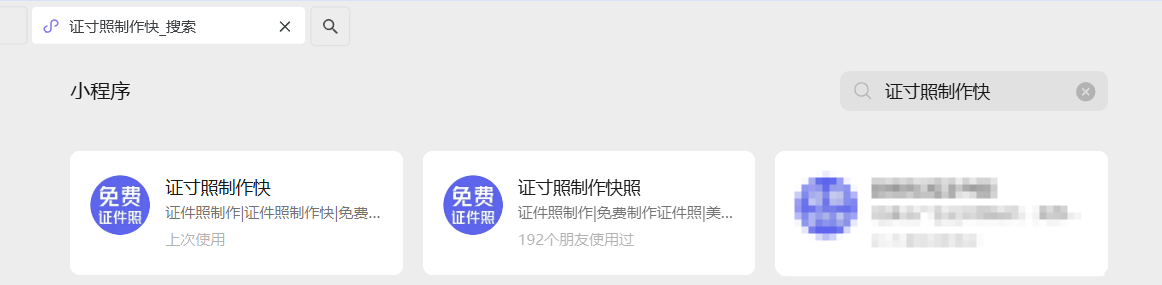

今天,我将为大家详细介绍一个强大的图片上色API接口,通过简单的API调用,就能实现黑白照片的智能上色,为你的应用增加专业级的图像处理能力。
🎯 API接口介绍
基本信息
- 接口名称: 黑白图片上色 / 老照片上色
- 接口地址:
https://api.zjzapi.com/image/colorize - 请求方式:
POST - 内容类型:
application/x-www-form-urlencoded - 返回格式:
JSON - 接口费用: 调用成功扣除0.012元,调用失败免费
功能特点
- ✅ 支持黑白照片智能上色
- ✅ 支持老照片色彩修复
- ✅ 自动识别最佳配色方案
- ✅ 处理速度快,响应及时
- ✅ 适合集成到各种应用中
📋 请求参数说明
| 参数名称 | 必填 | 类型 | 说明 |
|---|---|---|---|
| key | 是 | string | 应用的key(API密钥) |
| image | 是 | string | base64编码后的图片内容 要求: - 大小不超过3M - 分辨率不超过2000px |
📤 返回参数说明
| 参数名称 | 类型 | 说明 |
|---|---|---|
| code | int | 状态码 0 = 成功 -1 = 错误 |
| msg | string | 错误提示信息 |
| data | object | 数据集 |
| data.image | string | 上色后的图片URL地址 |
💻 代码实现示例
Java实现(Spring Boot)
1. 添加依赖
<dependencies><!-- HTTP客户端 --><dependency><groupId>org.apache.httpcomponents.client5</groupId><artifactId>httpclient5</artifactId><version>5.2.1</version></dependency><!-- JSON处理 --><dependency><groupId>com.fasterxml.jackson.core</groupId><artifactId>jackson-databind</artifactId></dependency>
</dependencies>
2. API调用工具类
package com.example.image.service;import com.fasterxml.jackson.databind.JsonNode;
import com.fasterxml.jackson.databind.ObjectMapper;
import org.apache.hc.client5.http.classic.methods.HttpPost;
import org.apache.hc.client5.http.entity.UrlEncodedFormEntity;
import org.apache.hc.client5.http.impl.classic.CloseableHttpClient;
import org.apache.hc.client5.http.impl.classic.CloseableHttpResponse;
import org.apache.hc.client5.http.impl.classic.HttpClients;
import org.apache.hc.core5.http.NameValuePair;
import org.apache.hc.core5.http.io.entity.EntityUtils;
import org.apache.hc.core5.http.message.BasicNameValuePair;
import org.springframework.beans.factory.annotation.Value;
import org.springframework.stereotype.Service;
import org.springframework.web.multipart.MultipartFile;import java.io.IOException;
import java.nio.charset.StandardCharsets;
import java.util.ArrayList;
import java.util.Base64;
import java.util.List;/*** 图片上色服务* 提供黑白照片智能上色功能*/
@Service
public class ImageColorizeService {@Value("${image.colorize.api.key:your-api-key}")private String apiKey;@Value("${image.colorize.api.url:https://api.zjzapi.com/image/colorize}")private String apiUrl;private final ObjectMapper objectMapper = new ObjectMapper();/*** 图片上色接口* * @param imageFile 图片文件* @return 上色后的图片URL* @throws IOException 处理异常*/public String colorizeImage(MultipartFile imageFile) throws IOException {// 1. 验证图片大小validateImage(imageFile);// 2. 将图片转换为base64String base64Image = convertToBase64(imageFile);// 3. 调用APIreturn callColorizeAPI(base64Image);}/*** 图片上色接口(传入base64)* * @param base64Image base64编码的图片* @return 上色后的图片URL* @throws IOException 处理异常*/public String colorizeImage(String base64Image) throws IOException {return callColorizeAPI(base64Image);}/*** 验证图片*/private void validateImage(MultipartFile imageFile) throws IOException {if (imageFile == null || imageFile.isEmpty()) {throw new IllegalArgumentException("图片文件不能为空");}// 检查文件大小(3M = 3 * 1024 * 1024 字节)long maxSize = 3 * 1024 * 1024;if (imageFile.getSize() > maxSize) {throw new IllegalArgumentException("图片大小不能超过3M");}// 这里可以添加分辨率检查// 建议使用图片处理库(如BufferedImage)检查宽高}/*** 将图片文件转换为base64编码*/private String convertToBase64(MultipartFile imageFile) throws IOException {byte[] imageBytes = imageFile.getBytes();return Base64.getEncoder().encodeToString(imageBytes);}/*** 调用上色API*/private String callColorizeAPI(String base64Image) throws IOException {try (CloseableHttpClient httpClient = HttpClients.createDefault()) {// 创建POST请求HttpPost httpPost = new HttpPost(apiUrl);// 设置请求参数List<NameValuePair> params = new ArrayList<>();params.add(new BasicNameValuePair("key", apiKey));params.add(new BasicNameValuePair("image", base64Image));httpPost.setEntity(new UrlEncodedFormEntity(params, StandardCharsets.UTF_8));// 执行请求try (CloseableHttpResponse response = httpClient.execute(httpPost)) {String responseBody = EntityUtils.toString(response.getEntity(), StandardCharsets.UTF_8);// 解析响应JsonNode jsonNode = objectMapper.readTree(responseBody);int code = jsonNode.get("code").asInt();String msg = jsonNode.get("msg").asText();if (code == 0) {// 成功JsonNode dataNode = jsonNode.get("data");if (dataNode != null && dataNode.has("image")) {return dataNode.get("image").asText();}throw new IOException("响应中未找到图片URL");} else {// 失败throw new IOException("API调用失败: " + msg);}}}}
}
3. Controller接口
package com.example.image.controller;import com.example.image.service.ImageColorizeService;
import org.springframework.beans.factory.annotation.Autowired;
import org.springframework.http.ResponseEntity;
import org.springframework.web.bind.annotation.*;
import org.springframework.web.multipart.MultipartFile;import java.util.HashMap;
import java.util.Map;/*** 图片上色控制器*/
@RestController
@RequestMapping("/api/image")
public class ImageColorizeController {@Autowiredprivate ImageColorizeService imageColorizeService;/*** 上传图片进行上色* * @param file 图片文件* @return 上色后的图片URL*/@PostMapping("/colorize")public ResponseEntity<Map<String, Object>> colorizeImage(@RequestParam("file") MultipartFile file) {Map<String, Object> result = new HashMap<>();try {String colorizedImageUrl = imageColorizeService.colorizeImage(file);result.put("success", true);result.put("message", "图片上色成功");result.put("imageUrl", colorizedImageUrl);return ResponseEntity.ok(result);} catch (Exception e) {result.put("success", false);result.put("message", "图片上色失败: " + e.getMessage());return ResponseEntity.badRequest().body(result);}}
}
4. 配置文件
# application.properties
image.colorize.api.key=your-api-key-here
image.colorize.api.url=https://api.zjzapi.com/image/colorize
Python实现
import requests
import base64
import json
from typing import Optional, Dictclass ImageColorizeAPI:"""图片上色API客户端"""def __init__(self, api_key: str):"""初始化API客户端:param api_key: API密钥"""self.api_key = api_keyself.api_url = "https://api.zjzapi.com/image/colorize"def colorize_image_from_file(self, image_path: str) -> Dict:"""从文件路径上传图片进行上色:param image_path: 图片文件路径:return: 包含上色结果的字典"""# 读取图片并转换为base64with open(image_path, 'rb') as f:image_data = f.read()base64_image = base64.b64encode(image_data).decode('utf-8')return self.colorize_image(base64_image)def colorize_image_from_bytes(self, image_bytes: bytes) -> Dict:"""从字节数据上传图片进行上色:param image_bytes: 图片字节数据:return: 包含上色结果的字典"""base64_image = base64.b64encode(image_bytes).decode('utf-8')return self.colorize_image(base64_image)def colorize_image(self, base64_image: str) -> Dict:"""调用API进行图片上色:param base64_image: base64编码的图片数据:return: 包含上色结果的字典"""# 验证图片大小(base64编码后约为原文件的4/3倍)image_size = len(base64_image) * 3 / 4max_size = 3 * 1024 * 1024 # 3MBif image_size > max_size:raise ValueError(f"图片大小不能超过3M,当前大小: {image_size / 1024 / 1024:.2f}M")# 准备请求参数data = {'key': self.api_key,'image': base64_image}# 发送POST请求try:response = requests.post(self.api_url,data=data,headers={'Content-Type': 'application/x-www-form-urlencoded'})response.raise_for_status()# 解析响应result = response.json()if result.get('code') == 0:return {'success': True,'message': result.get('msg', '图片上色成功'),'image_url': result.get('data', {}).get('image')}else:return {'success': False,'message': result.get('msg', '图片上色失败'),'error_code': result.get('code')}except requests.exceptions.RequestException as e:return {'success': False,'message': f'请求失败: {str(e)}'}# 使用示例
if __name__ == '__main__':# 初始化API客户端api = ImageColorizeAPI(api_key='your-api-key-here')# 方式1: 从文件路径上传result = api.colorize_image_from_file('old_photo.jpg')if result['success']:print(f"✅ 上色成功!")print(f"图片地址: {result['image_url']}")else:print(f"❌ 上色失败: {result['message']}")# 方式2: 从字节数据上传with open('old_photo.jpg', 'rb') as f:image_bytes = f.read()result = api.colorize_image_from_bytes(image_bytes)print(result)
JavaScript/Node.js实现
const axios = require('axios');
const fs = require('fs');
const path = require('path');/*** 图片上色API客户端*/
class ImageColorizeAPI {constructor(apiKey) {this.apiKey = apiKey;this.apiUrl = 'https://api.zjzapi.com/image/colorize';}/*** 将图片文件转换为base64* @param {string} imagePath 图片文件路径* @returns {string} base64编码的图片*/imageToBase64(imagePath) {const imageBuffer = fs.readFileSync(imagePath);return imageBuffer.toString('base64');}/*** 验证图片大小和分辨率* @param {string} base64Image base64编码的图片* @throws {Error} 如果图片不符合要求*/validateImage(base64Image) {// base64编码后的数据大小约为原文件的4/3倍const imageSize = (base64Image.length * 3) / 4;const maxSize = 3 * 1024 * 1024; // 3MBif (imageSize > maxSize) {throw new Error(`图片大小不能超过3M,当前大小: ${(imageSize / 1024 / 1024).toFixed(2)}M`);}}/*** 调用图片上色API* @param {string} base64Image base64编码的图片* @returns {Promise<Object>} 包含上色结果的Promise*/async colorizeImage(base64Image) {try {// 验证图片this.validateImage(base64Image);// 准备请求参数const params = new URLSearchParams();params.append('key', this.apiKey);params.append('image', base64Image);// 发送POST请求const response = await axios.post(this.apiUrl, params, {headers: {'Content-Type': 'application/x-www-form-urlencoded'}});const result = response.data;if (result.code === 0) {return {success: true,message: result.msg || '图片上色成功',imageUrl: result.data?.image};} else {return {success: false,message: result.msg || '图片上色失败',errorCode: result.code};}} catch (error) {return {success: false,message: `请求失败: ${error.message}`};}}/*** 从文件路径上传图片进行上色* @param {string} imagePath 图片文件路径* @returns {Promise<Object>} 包含上色结果的Promise*/async colorizeImageFromFile(imagePath) {try {const base64Image = this.imageToBase64(imagePath);return await this.colorizeImage(base64Image);} catch (error) {return {success: false,message: `处理文件失败: ${error.message}`};}}
}// 使用示例
async function main() {const api = new ImageColorizeAPI('your-api-key-here');try {const result = await api.colorizeImageFromFile('./old_photo.jpg');if (result.success) {console.log('✅ 图片上色成功!');console.log('图片地址:', result.imageUrl);} else {console.log('❌ 图片上色失败:', result.message);}} catch (error) {console.error('错误:', error.message);}
}// 如果在Node.js环境中运行
if (require.main === module) {main();
}module.exports = ImageColorizeAPI;
前端JavaScript实现(浏览器环境)
<!DOCTYPE html>
<html lang="zh-CN">
<head><meta charset="UTF-8"><meta name="viewport" content="width=device-width, initial-scale=1.0"><title>黑白图片智能上色工具</title><style>* {margin: 0;padding: 0;box-sizing: border-box;}body {font-family: 'Microsoft YaHei', Arial, sans-serif;background: linear-gradient(135deg, #667eea 0%, #764ba2 100%);min-height: 100vh;padding: 20px;}.container {max-width: 800px;margin: 0 auto;background: white;border-radius: 20px;padding: 40px;box-shadow: 0 20px 60px rgba(0,0,0,0.3);}h1 {text-align: center;color: #333;margin-bottom: 30px;font-size: 28px;}.upload-area {border: 3px dashed #667eea;border-radius: 10px;padding: 40px;text-align: center;cursor: pointer;transition: all 0.3s;margin-bottom: 20px;}.upload-area:hover {background: #f0f4ff;border-color: #764ba2;}.upload-area.dragover {background: #e8f0ff;border-color: #764ba2;}#fileInput {display: none;}.preview-container {display: grid;grid-template-columns: 1fr 1fr;gap: 20px;margin-top: 30px;}.preview-box {text-align: center;}.preview-box h3 {margin-bottom: 10px;color: #667eea;}.preview-box img {max-width: 100%;border-radius: 10px;box-shadow: 0 4px 15px rgba(0,0,0,0.2);}.btn {background: linear-gradient(135deg, #667eea 0%, #764ba2 100%);color: white;border: none;padding: 15px 40px;border-radius: 25px;font-size: 16px;cursor: pointer;transition: all 0.3s;margin: 20px auto;display: block;}.btn:hover {transform: translateY(-2px);box-shadow: 0 5px 20px rgba(102, 126, 234, 0.4);}.btn:disabled {background: #ccc;cursor: not-allowed;transform: none;}.loading {text-align: center;padding: 20px;color: #667eea;font-size: 18px;}.error {background: #fee;color: #c33;padding: 15px;border-radius: 10px;margin-top: 20px;}</style>
</head>
<body><div class="container"><h1>🎨 黑白图片智能上色工具</h1><div class="upload-area" id="uploadArea"><p style="font-size: 18px; color: #667eea; margin-bottom: 10px;">📤 点击或拖拽图片到此处</p><p style="color: #999; font-size: 14px;">支持JPG、PNG格式,大小不超过3M,分辨率不超过2000px</p><input type="file" id="fileInput" accept="image/*"></div><button class="btn" id="colorizeBtn" disabled>开始上色</button><div id="loading" class="loading" style="display: none;"><p>⏳ 正在处理中,请稍候...</p></div><div id="error" class="error" style="display: none;"></div><div class="preview-container" id="previewContainer" style="display: none;"><div class="preview-box"><h3>原图</h3><img id="originalImage" alt="原图"></div><div class="preview-box"><h3>上色后</h3><img id="colorizedImage" alt="上色后的图片"></div></div></div><script>const API_KEY = 'your-api-key-here'; // 替换为你的API密钥const API_URL = 'https://api.zjzapi.com/image/colorize';const uploadArea = document.getElementById('uploadArea');const fileInput = document.getElementById('fileInput');const colorizeBtn = document.getElementById('colorizeBtn');const loading = document.getElementById('loading');const error = document.getElementById('error');const previewContainer = document.getElementById('previewContainer');const originalImage = document.getElementById('originalImage');const colorizedImage = document.getElementById('colorizedImage');let selectedFile = null;// 点击上传区域uploadArea.addEventListener('click', () => {fileInput.click();});// 文件选择fileInput.addEventListener('change', (e) => {handleFile(e.target.files[0]);});// 拖拽上传uploadArea.addEventListener('dragover', (e) => {e.preventDefault();uploadArea.classList.add('dragover');});uploadArea.addEventListener('dragleave', () => {uploadArea.classList.remove('dragover');});uploadArea.addEventListener('drop', (e) => {e.preventDefault();uploadArea.classList.remove('dragover');handleFile(e.dataTransfer.files[0]);});// 处理文件function handleFile(file) {if (!file) return;// 验证文件类型if (!file.type.startsWith('image/')) {showError('请选择图片文件!');return;}// 验证文件大小(3MB)if (file.size > 3 * 1024 * 1024) {showError('图片大小不能超过3M!');return;}selectedFile = file;colorizeBtn.disabled = false;error.style.display = 'none';// 预览原图const reader = new FileReader();reader.onload = (e) => {originalImage.src = e.target.result;previewContainer.style.display = 'grid';colorizedImage.src = ''; // 清空上色后的图片};reader.readAsDataURL(file);}// 开始上色colorizeBtn.addEventListener('click', async () => {if (!selectedFile) return;colorizeBtn.disabled = true;loading.style.display = 'block';error.style.display = 'none';try {// 读取文件并转换为base64const base64Image = await fileToBase64(selectedFile);// 调用APIconst result = await colorizeImage(base64Image);if (result.success) {colorizedImage.src = result.imageUrl;} else {showError(result.message);}} catch (err) {showError('处理失败: ' + err.message);} finally {colorizeBtn.disabled = false;loading.style.display = 'none';}});// 文件转base64function fileToBase64(file) {return new Promise((resolve, reject) => {const reader = new FileReader();reader.onload = () => {// 移除data:image/xxx;base64,前缀const base64 = reader.result.split(',')[1];resolve(base64);};reader.onerror = reject;reader.readAsDataURL(file);});}// 调用上色APIasync function colorizeImage(base64Image) {const formData = new URLSearchParams();formData.append('key', API_KEY);formData.append('image', base64Image);try {const response = await fetch(API_URL, {method: 'POST',headers: {'Content-Type': 'application/x-www-form-urlencoded'},body: formData});const result = await response.json();if (result.code === 0) {return {success: true,imageUrl: result.data.image};} else {return {success: false,message: result.msg || '图片上色失败'};}} catch (error) {throw new Error('网络请求失败: ' + error.message);}}// 显示错误信息function showError(message) {error.textContent = '❌ ' + message;error.style.display = 'block';}</script>
</body>
</html>
🔧 完整示例:Spring Boot集成
项目结构
image-colorize-service/
├── src/
│ └── main/
│ ├── java/
│ │ └── com/
│ │ └── example/
│ │ ├── ImageColorizeApplication.java
│ │ ├── controller/
│ │ │ └── ImageColorizeController.java
│ │ ├── service/
│ │ │ └── ImageColorizeService.java
│ │ └── dto/
│ │ └── ColorizeResponse.java
│ └── resources/
│ └── application.yml
├── pom.xml
└── README.md
完整的Controller实现(带文件上传和下载)
package com.example.image.controller;import com.example.image.service.ImageColorizeService;
import org.springframework.beans.factory.annotation.Autowired;
import org.springframework.core.io.Resource;
import org.springframework.core.io.UrlResource;
import org.springframework.http.HttpHeaders;
import org.springframework.http.MediaType;
import org.springframework.http.ResponseEntity;
import org.springframework.web.bind.annotation.*;
import org.springframework.web.multipart.MultipartFile;import java.net.MalformedURLException;
import java.net.URL;
import java.util.HashMap;
import java.util.Map;@RestController
@RequestMapping("/api/image")
@CrossOrigin(origins = "*")
public class ImageColorizeController {@Autowiredprivate ImageColorizeService imageColorizeService;/*** 图片上色接口*/@PostMapping(value = "/colorize", consumes = MediaType.MULTIPART_FORM_DATA_VALUE)public ResponseEntity<Map<String, Object>> colorizeImage(@RequestParam("file") MultipartFile file) {Map<String, Object> result = new HashMap<>();try {// 验证文件if (file == null || file.isEmpty()) {result.put("success", false);result.put("message", "请选择要上色的图片");return ResponseEntity.badRequest().body(result);}// 调用上色服务String colorizedImageUrl = imageColorizeService.colorizeImage(file);result.put("success", true);result.put("message", "图片上色成功");result.put("imageUrl", colorizedImageUrl);result.put("originalSize", file.getSize());return ResponseEntity.ok(result);} catch (IllegalArgumentException e) {result.put("success", false);result.put("message", e.getMessage());return ResponseEntity.badRequest().body(result);} catch (Exception e) {result.put("success", false);result.put("message", "图片上色失败: " + e.getMessage());return ResponseEntity.internalServerError().body(result);}}/*** 通过URL获取上色后的图片(代理下载)*/@GetMapping("/download")public ResponseEntity<Resource> downloadImage(@RequestParam String imageUrl) {try {URL url = new URL(imageUrl);Resource resource = new UrlResource(url);if (resource.exists()) {return ResponseEntity.ok().contentType(MediaType.IMAGE_JPEG).header(HttpHeaders.CONTENT_DISPOSITION, "attachment; filename=\"colorized-image.jpg\"").body(resource);} else {return ResponseEntity.notFound().build();}} catch (MalformedURLException e) {return ResponseEntity.badRequest().build();}}/*** 健康检查接口*/@GetMapping("/health")public ResponseEntity<Map<String, Object>> health() {Map<String, Object> result = new HashMap<>();result.put("status", "UP");result.put("service", "Image Colorize Service");return ResponseEntity.ok(result);}
}
📊 返回示例
成功响应
{"code": 0,"msg": "提交成功","data": {"image": "http://demo.com/pic/20200511/913191c8906ce81a2107d6ff5157c014/e.jpg"}
}
失败响应
{"code": -1,"msg": "图片格式不支持或图片过大","data": null
}
⚠️ 注意事项和最佳实践
1. 图片预处理建议
/*** 图片预处理工具类*/
public class ImagePreProcessor {/*** 调整图片大小以适应API要求(分辨率不超过2000px)*/public static BufferedImage resizeImageIfNeeded(BufferedImage originalImage) {int maxDimension = 2000;int width = originalImage.getWidth();int height = originalImage.getHeight();if (width <= maxDimension && height <= maxDimension) {return originalImage;}double scale;if (width > height) {scale = (double) maxDimension / width;} else {scale = (double) maxDimension / height;}int newWidth = (int) (width * scale);int newHeight = (int) (height * scale);Image resized = originalImage.getScaledInstance(newWidth, newHeight, Image.SCALE_SMOOTH);BufferedImage bufferedResized = new BufferedImage(newWidth, newHeight, BufferedImage.TYPE_INT_RGB);Graphics2D g = bufferedResized.createGraphics();g.drawImage(resized, 0, 0, null);g.dispose();return bufferedResized;}/*** 压缩图片以减少文件大小*/public static byte[] compressImage(BufferedImage image, float quality) throws IOException {ByteArrayOutputStream baos = new ByteArrayOutputStream();ImageWriter writer = ImageIO.getImageWritersByFormatName("jpg").next();ImageWriteParam param = writer.getDefaultWriteParam();if (param.canWriteCompressed()) {param.setCompressionMode(ImageWriteParam.MODE_EXPLICIT);param.setCompressionQuality(quality);}try (ImageOutputStream ios = ImageIO.createImageOutputStream(baos)) {writer.setOutput(ios);writer.write(null, new IIOImage(image, null, null), param);}return baos.toByteArray();}
}
2. 异常处理增强
@Service
public class ImageColorizeService {// ... 其他代码 .../*** 增强版的上色方法,带详细的错误处理*/public ColorizeResult colorizeImageWithRetry(MultipartFile imageFile, int maxRetries) {int retryCount = 0;Exception lastException = null;while (retryCount < maxRetries) {try {String imageUrl = colorizeImage(imageFile);return ColorizeResult.success(imageUrl);} catch (IOException e) {lastException = e;retryCount++;// 如果是网络错误,可以重试if (isNetworkError(e) && retryCount < maxRetries) {try {Thread.sleep(1000 * retryCount); // 指数退避} catch (InterruptedException ie) {Thread.currentThread().interrupt();return ColorizeResult.failure("操作被中断");}continue;}// 其他错误直接返回return ColorizeResult.failure(e.getMessage());}}return ColorizeResult.failure("重试失败: " + (lastException != null ? lastException.getMessage() : "未知错误"));}private boolean isNetworkError(Exception e) {return e.getMessage() != null && (e.getMessage().contains("timeout") || e.getMessage().contains("connection"));}// 结果封装类public static class ColorizeResult {private boolean success;private String message;private String imageUrl;public static ColorizeResult success(String imageUrl) {ColorizeResult result = new ColorizeResult();result.success = true;result.message = "成功";result.imageUrl = imageUrl;return result;}public static ColorizeResult failure(String message) {ColorizeResult result = new ColorizeResult();result.success = false;result.message = message;return result;}// Getterspublic boolean isSuccess() { return success; }public String getMessage() { return message; }public String getImageUrl() { return imageUrl; }}
}
3. 性能优化建议
- 异步处理: 对于大图片,使用异步处理避免阻塞
- 缓存机制: 缓存处理结果,避免重复处理
- 连接池: 使用HTTP连接池提高性能
- 批量处理: 支持批量图片处理
🎯 实际应用场景
1. 证件照小程序集成
/*** 证件照小程序服务集成示例*/
@Service
public class PhotoService {@Autowiredprivate ImageColorizeService colorizeService;/*** 老照片修复功能*/public PhotoProcessResult restoreOldPhoto(MultipartFile oldPhoto) {try {// 1. 图片上色String colorizedUrl = colorizeService.colorizeImage(oldPhoto);// 2. 可以结合其他图像处理API// 例如:去噪、增强、修复等// 3. 生成处理记录PhotoProcessResult result = new PhotoProcessResult();result.setOriginalPhoto(oldPhoto.getOriginalFilename());result.setColorizedPhotoUrl(colorizedUrl);result.setProcessTime(new Date());return result;} catch (Exception e) {throw new RuntimeException("老照片处理失败", e);}}
}
2. 与前端小程序对接
// 微信小程序示例
Page({data: {imageUrl: '',loading: false},// 选择图片chooseImage() {wx.chooseImage({count: 1,success: (res) => {this.uploadAndColorize(res.tempFilePaths[0]);}});},// 上传并上色uploadAndColorize(filePath) {this.setData({ loading: true });// 读取文件并转换为base64const fs = wx.getFileSystemManager();const base64 = fs.readFileSync(filePath, 'base64');// 调用后端APIwx.request({url: 'https://your-domain.com/api/image/colorize',method: 'POST',header: {'Content-Type': 'application/x-www-form-urlencoded'},data: {key: 'your-api-key',image: base64},success: (res) => {if (res.data.code === 0) {this.setData({imageUrl: res.data.data.image,loading: false});wx.showToast({title: '上色成功',icon: 'success'});} else {wx.showToast({title: res.data.msg || '处理失败',icon: 'none'});}},fail: (err) => {this.setData({ loading: false });wx.showToast({title: '网络错误',icon: 'none'});}});}
});
📈 API调用统计和监控
/*** API调用监控服务*/
@Service
public class APICallMonitor {private final Map<String, AtomicLong> callStats = new ConcurrentHashMap<>();private final Map<String, AtomicLong> successStats = new ConcurrentHashMap<>();private final Map<String, AtomicLong> failureStats = new ConcurrentHashMap<>();public void recordCall(String apiName, boolean success) {callStats.computeIfAbsent(apiName, k -> new AtomicLong(0)).incrementAndGet();if (success) {successStats.computeIfAbsent(apiName, k -> new AtomicLong(0)).incrementAndGet();} else {failureStats.computeIfAbsent(apiName, k -> new AtomicLong(0)).incrementAndGet();}}public Map<String, Object> getStatistics() {Map<String, Object> stats = new HashMap<>();for (String apiName : callStats.keySet()) {long total = callStats.get(apiName).get();long success = successStats.getOrDefault(apiName, new AtomicLong(0)).get();long failure = failureStats.getOrDefault(apiName, new AtomicLong(0)).get();Map<String, Object> apiStats = new HashMap<>();apiStats.put("total", total);apiStats.put("success", success);apiStats.put("failure", failure);apiStats.put("successRate", total > 0 ? (success * 100.0 / total) : 0);stats.put(apiName, apiStats);}return stats;}
}
🔒 安全建议
- API密钥保护: 不要在前端代码中暴露API密钥
- 图片验证: 验证上传文件的类型和大小
- 请求频率限制: 防止API被滥用
- HTTPS: 使用HTTPS传输敏感数据
📝 总结
本文详细介绍了黑白图片上色API的集成方法,包括:
✅ 多种语言实现 - Java、Python、JavaScript完整示例
✅ 完整项目代码 - 可直接使用的Spring Boot项目
✅ 最佳实践 - 异常处理、性能优化、安全建议
✅ 前端集成 - HTML/小程序示例代码
✅ 生产就绪 - 包含监控、重试、错误处理等
这个API接口非常适合集成到:
- 📱 证件照小程序
- 🖼️ 图片处理工具
- 📸 老照片修复服务
- 🎨 图像美化应用
🎁 写在最后
如果你正在开发证件照小程序或图片处理工具,这个API可以帮你在短时间内增加专业级的图像处理能力!
想了解更多API接口和开发技巧?
欢迎关注我的CSDN博客,我会持续分享更多实用的技术文档和开发经验!
正在开发证件照小程序?
这个上色API可以帮助你为用户提供老照片修复、黑白照片上色等增值服务,提升用户体验和产品竞争力!
